
GeorgeW
-
Posts
10 -
Joined
-
Last visited
Content Type
Profiles
Forums
Events
Gallery
Downloads
Posts posted by GeorgeW
-
-
Thanks Volker
I am pretty sure I did not install P3D as administrator
all is now resolved.
Many thanks
-
Hi.
I have happily been using FSCommander in P3DV3.
Today, I have installed P3DV3.1, and I am unable to get FSCommander DatabaseManager to work.
I select the flight simulator directory in the left hand box, and the only options for the scenery library which I am presented with are shown in the right hand box.
Whichever one I select, the 'update airports from Prepared3D' does not go active, and hence no update.
I have tried to find a solution or workaround on google - but to no avail
Can anyone help?
-
tinpusher
Firstly, thank you for your responding to my post and for your helpful comments. Very much appreciated.
I did not see the wood for the trees
Enjoy the rest of your weekend
Problem now solved
-
-
Volker
I am not seeing the same as you - screenshot attached. What am I doing wrong?
-
I have downloaded and installed the latest FSCommander 9.6, and also the new database manager version 9.6 rev.2 - for use with P3D V3. I am not sure where the scenery library is or where I should point in the right hand box, in order that I can run the database. Any help appreciated.
-
I am also having a problem saving my flightplans in the PMDG format. I have set the path of FSX to C:\Program Files (X86)\Microsoft Games\Microsoft Flight Simulator X, which is where my PMDG\Flightplans are located - yet when I create a flightplan and save it (with the PMDG format selected) the flight plan does not appear in the PMDG\flightplans folder or PMDG\flightplans\ngx folder.
I have read the instruction manual and cannot see what I am doing wrong - any help appreciated. Screenshot of my paths attached
-
Volker
Thank you for your prompt response - the Map 'always on top' is unchecked - so this is not the cause of the problem
George
-
I have the following problem and would be very grateful if there is anyone out there that can provide me with a solution.
I open FSX and FSC 9.1
I connect the GPS window to FSX and it appears and data loads
If I then switch screens to other programs the GPS window 'stays on top'
When I switch to FSX - there is no sign of the GPS screen - the only way I can now view it is to switch back to FSC
I am using the EZCA camera - could that be causing some form of conflict?
GeorgeW
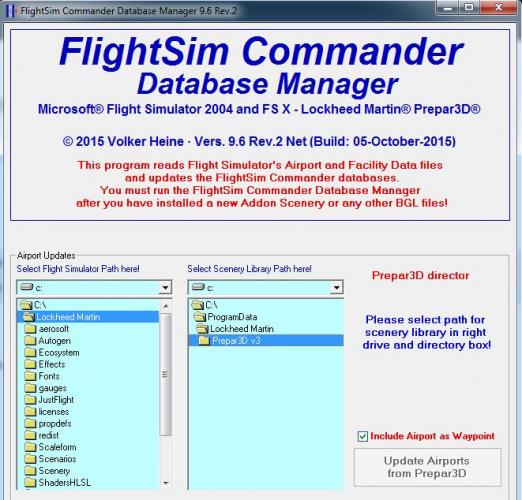
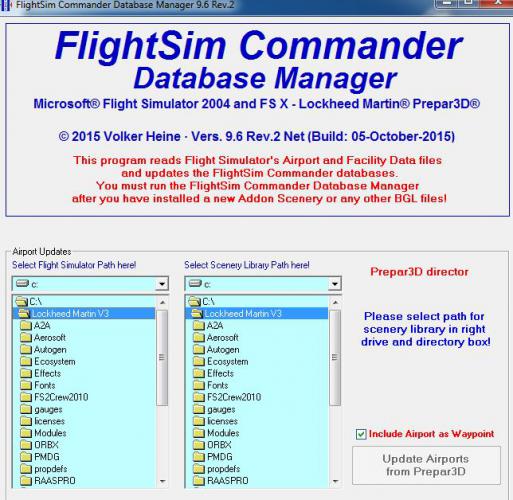
FlightControlReplay v5 [Released]
in Fabio Merlo Products Support Forum
Posted
The same is true for the PMDG 737-800. I record the flight and when I then load it and play it back - spoilers are shown as deployed when they were not. This to me is a FCR 'killer' - so hope it can be remedied quickly.