
bankheadd
-
Posts
81 -
Joined
-
Last visited
Content Type
Profiles
Forums
Events
Gallery
Downloads
Posts posted by bankheadd
-
-
Volker
Okay thanks for the clarification. Now as far as the KATL-EGLL route goes I could not deplicate it, but I had better succes today compling this route. Here is the route string:
KATL AJFEB J14 ATL AJFEB SPA J37 GVE J150 GRACO J42 AGARD J150 OOD J42 DAVYS J191 RBV J222 LAURN J42 BOS J575 LEXAK COLOR RONPO 4750N 4940N 5030N 5220N LIMRI XETBO EGLL
-
FSC 9.2.1
Build 11 FEB 13
FSX DB 3/1/13
AIRAC 1302
DOWN LOADED FROM FSC SITE
I'm trying to network my laptop and desktop computers so I will be able to run FSC on the laptop and be able to enjoy the full screen mode for FSX ON THE DESKTOP. My problem comes with the instructions in the help guide. I'm using win7 64 bit and the interface between whats in the guide and what I have are different. I do not want to assume here and make mistakes so If you could please help me set this up. My fsx is on a dedicated ssd drv.
Thanks DON
-
Volker
How is that accomplished when using the method in the help guide (Adding a NATrack to a flight plan)? Or this is a manual way of inserting way points? I could not duplicate what you showed in your post. I also tried creating a flt pln using the NATRACK from KATLEGLL. See Pics! It's the steps that are laid out in the guide that is causing this situation for me. Now a work around is for me to use a flt pln like from Flightaware and copy it into FSC.
Don
-
FSX GOLD EDITION
FSUIPC 4.758
FSC 9.2 / DB MGR VER# 5/26/12, BUILD 02 MAY 12
DWN LOADED FROM YOUR SITE
WIN 7 64BIT
Okay I'm trying to make a flt pln from KLAX-RJAA using PACOT. I'm following the instruction for loading of NA TRACKS but after I add the PACOTS to my flt pln, I press the High ALT Plan Tab and I get a flt pln that take me to HI then back east towards the west coast before it track the proper pacots track H??
Here is the route string: KLAX FIM J7 LAX C1316 DINTY R576 OGG V15 CKH V12 GRITL V13 JOELE V12 MAGGI V13 TOADS R463 ALLBE PTRACK H EMRON RJAA
Thanks Don
-
Humm! I'm more confused now! mopperl I just tried (FSC9.2\Flightplan\FSC) and I can import my flt plns into AS2012, which is great!, but I can also do it the way it is in the second pic? And that was my orginal problem I could not import my FSC flt plns into AS2012 because I had my paths wrong, so, when I changed the path to see pic #2 I was able to import flt plns into AS2012. I thought I had it right that way? LOL
Don
-
Okay, this first pic is showing my flt plns in the following folder ( C:\Users\DonB\Documents\Flight Simulator X Files) Now that flt pln (KJFKKLAX) is how it looks when opened with note pad?
Now in this second pic, I found these flt plns the exact duplicates of the ones I could not Import into AS2012 in C:\Users\DonB\Documents) but look , it has the correct info as the ones that do allow me to import?
Okay, I just figured my problem out...I had my save directory jacked up in FSC?? It's correct now. See third pic. I had my setup path wrong.
Thanks Von for sticking with me and not giving up on me. And thanks Volker for a great product.
Don
-
No, I'm not getting error messages, they just will not import. I'm gonna delete everything and reinstall.
Don
-
1. FSX
2. FSUIPC 4.758
3. FS Commander and Database Manager Ver 9.2 & build 2 MAY 2012
4. SIMMARKET
5. Operating System (Windows 7 64)
Okay for some reason I can no longer import FSC built flt plns into AS2012? I created a flt pln in FSC and saved it to the following folder : C:\Users\DonB\Documents\Flight Simulator X Files. When I go to AS2012 and try to Import it will not load. The funny thing is, I have other flt plns created with FSC and they work. (KBOS-KMIA_X.PLN, KLAS-KSFO_X.PLN) These are the flt plns I can not get to import into AS2012: (KJFKKLAX, KLAXLFPG, KLAXPHNL, KSFOKDFW, PHNLKLAS) See pic of my directory. I have asked this question in the AS2012 FORUM but have not got a resolution yet.
Don
-
Okay my problem is this, I have a single throttle joystick that works for all my aircraft to include payware except with the ES CitationX. I'm being told my joystick has to be properly calibrated with FSUIPC. Well, my problem is I don't know how to properly calibrate using FSUIPC OR is it even necessary for a single throttle joystick?
-
Hey David try this site http://www.jdtllc.com/ RADAR CONTACT 4.3 you input your flt pln data in RC and it uses this info for your ATC CHATTER. Hope this helps
Don
-
That was it, thanks guys
Don
-
-
Okay I've read about NA TRACK but how do you download it into FSC? Their are no links on this web page. Even if I try and high light the data I need you can only copy it?
-
1. FS9
2. FSUIPC 3.85
3. FSC 8.4
4. SIMARKET
5. XP 32BIT
Okay my problem is when I create a flt pln from EGLL to KDFW / KORD / KBOS / KJFK, may be more but these are the ones I tried to create, FSC will create a southeren route to get to any of my destinations. See attached. I also have the latest AIRAC 0902 installed. If you can not veiw the attached pic here is the flt pln:
EGLL- KDFW= "EGLL CPT UB321 PEPIS UR41 SAM UN621 MARUK UM195 LORKU UN866 BERAD UM30 VES UN872 ESP UZ4 BAROK "
EGLL-KORD= EGLL CPT UB321 PEPIS UR41 SAM UN621 MARUK UM195 LORKU UN866 BERAD UM30 VES UN872 ESP UZ4 BAROK
Not sure why this is happening.
-
You can disregard the last email, I figured it out. And about the difference between the flightsimulator files their is no difference between the two. I was referring to the fact that my FS9 is on another partation D: on the hardrive and when I use fsc and CLICK go directly to flight plan directory it was taking me to my fs9 folder which is on my D: DRIVE and It should've being going to my C: drive C:\ DOCUMENTS & SETTING\DONALD\MY DOCUMENTS\FLIGHT SIMULATOR FILES? Anyway thanks for the help.
Don
-
Okay I figured out what the problem was, my fs9 created the folder called "FLIGHTSIMULATOR FILES' on my C: drive in My Documents. I never expected that to be there. Anyway that was the problem. Now one more thing, how can I change the defauflt setting path instead of going to my fs9 folder I need it to go to C:\ DOCUMENTS & SETTING\DONALD\MY DOCUMENTS\FLIGHT SIMULATOR FILES
-
I've read the manual and I was doing the procedure currectly it appears but the problem appears to be that when I click the tab "Go directly to FS flight plan directory" it just send the flt plns into the main fs9 folder, should it be going to a subfolder?
-
I'll give that a try when I get home today since I was using the FSC 8.2 manual. By the way can you zip me the manual, reason being is that I'm at work and your site is blocked it falls under "GAMES" so I can't get to the site other then the forum. I just want to get head start on reading the differences between the two manuals find the latest version? Thanks Don
-
FS9
FSUIPC 3.75
FSC 8.4 / DBM 8.4
WIN XP SP3
It's been awhile since I created a flt pln using fsc and now when I try and export a pln into fs9 PSS777 FMC it doesn't show up? The two pic's I have attached show the paths that I have used. I had this working at one time and I don't remember changing anything. Is there something wrong with the paths?
-
I'm trying to update my database with the current AIRCYCLE 810 from Navigraph. But when I install it to my FSC ROOT directory and start either ver of FSC for FSX OR FS9 It still shows AIRAC 806?
1. FSX or FS2004(FS9) HAVE both
2. FSUIPC FS9 VER 3.75 / FSX 4.20
3. FS Commander (8.3)
4. Aerosoft version or download version from our website
5. Operating System ( XP, SP3)
-
I asked this question before, about saving a flt pln into Wilco 777 FMC FSCommander 8.3. I havn't gotten a reply to it yet, but I see that their is no solution for the Airbus. Is this the same for the Wilco 777?
-
-
Valentino
Have you had any luck with calibrating your sailtek gear? I'm in the same boat with you bro. I have two throttle quadrants, rudders and yoke I read the FSUICP3 and John Cooks write up and I just confussed myself. I am working with FS9, but I also have the fsx version as well. I just decided to stick with fs9 because of all my payware I have. Like you I want to calibrate my throttles for a 777 and 747 set my REV. But I'm missing something or doing something wrong. If you figure it out let me know. Also if you like we can exchange ph# and maybe we can figure it faster this way. It's an option. I'm just so pissed I can't use this gear I've been wanting for awhile now. As amatter of fact I pulled all my saitek off and added my MS FORCE FEEDBACK2 till I figure this out. :x
-
Well I installed both patches in the following path: F:\Program Files\Microsoft Games\Flight Simulator X\NEMETH DESIGNS. Is this not correct? Where can I get a manual, I saw one some where but I can't remember where I saw :?: it. The only thing I have is the quickstart guide.
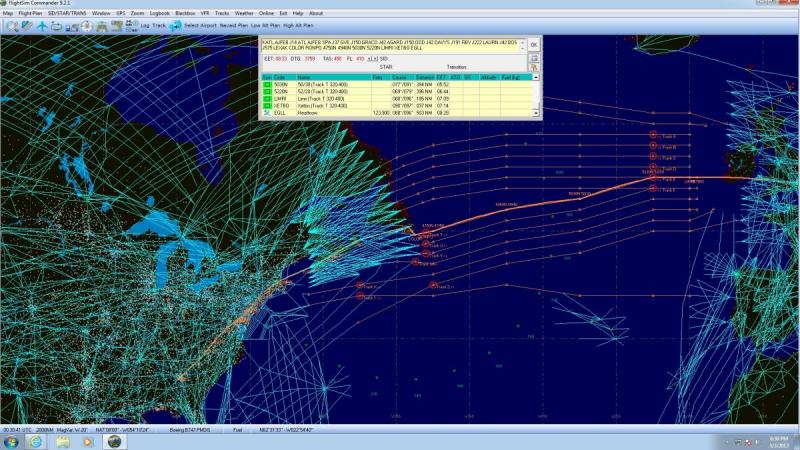
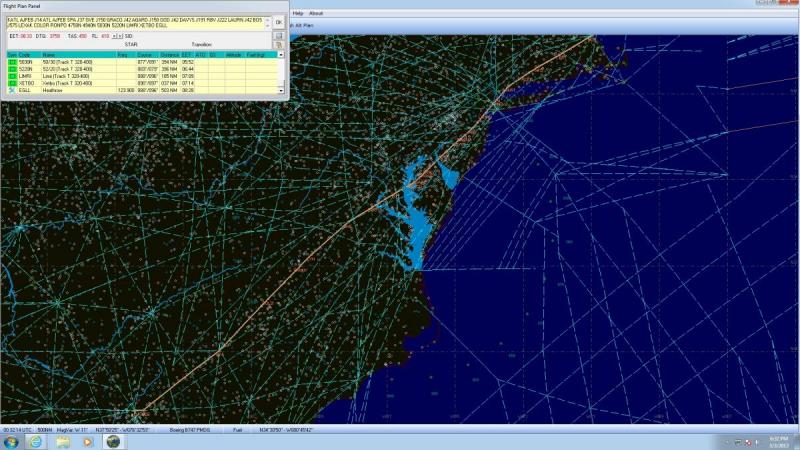
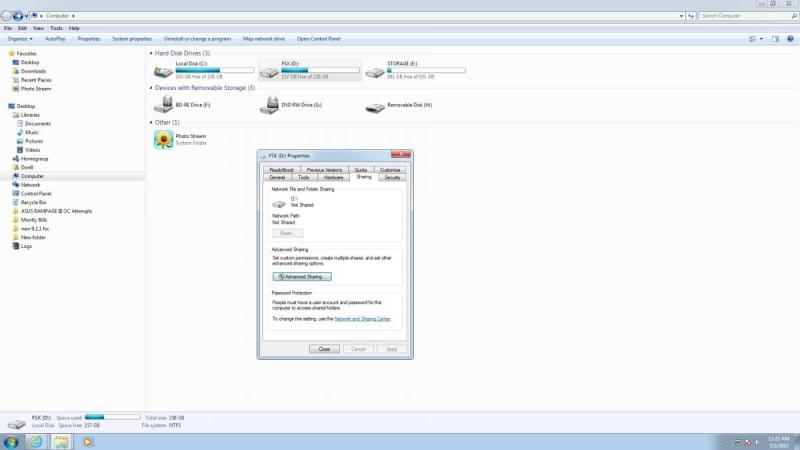
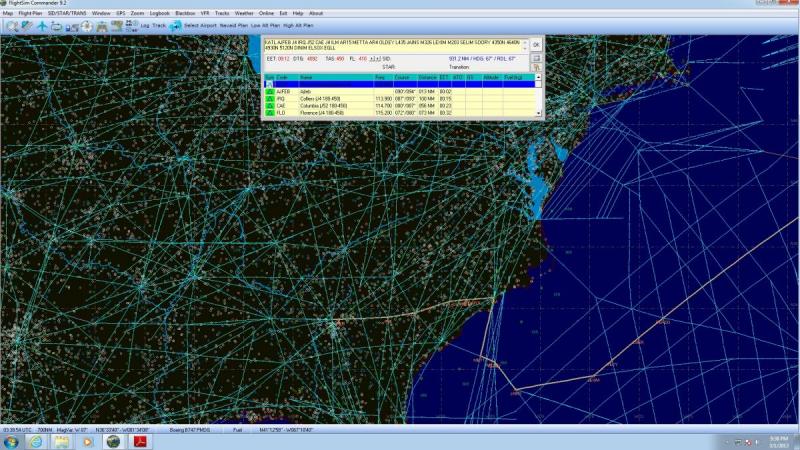
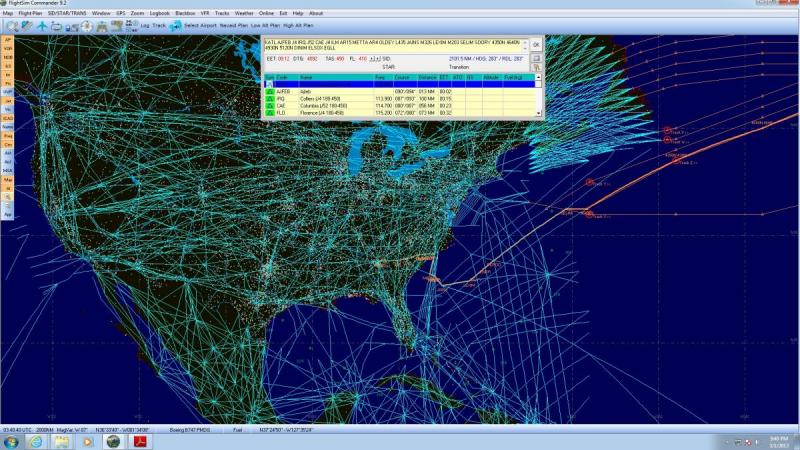
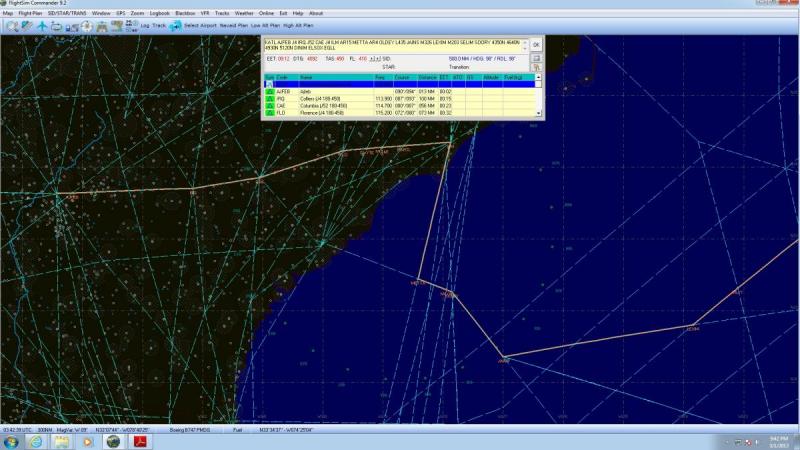
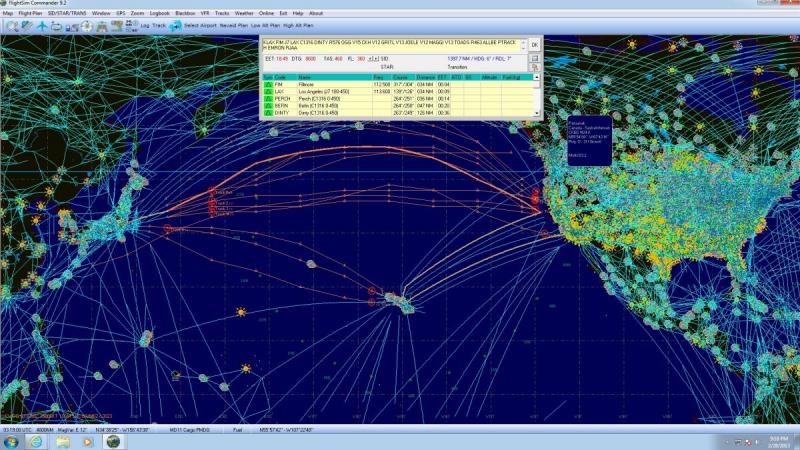
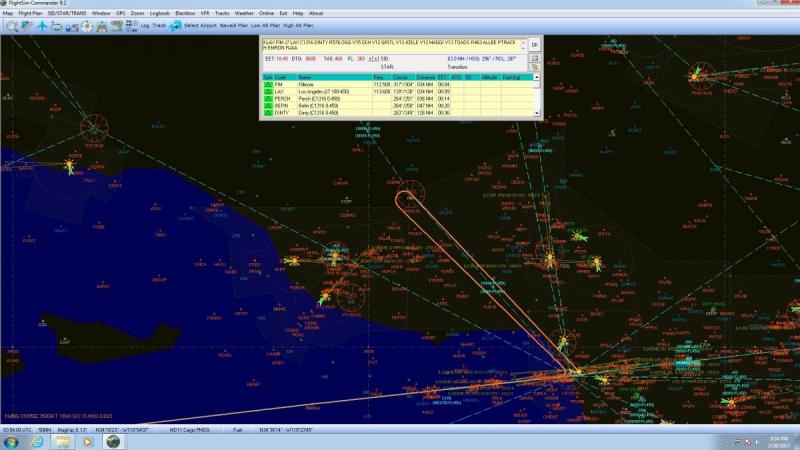
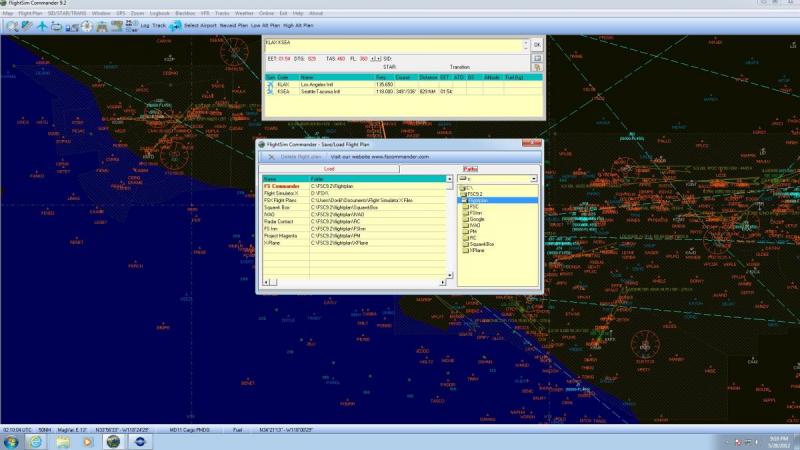
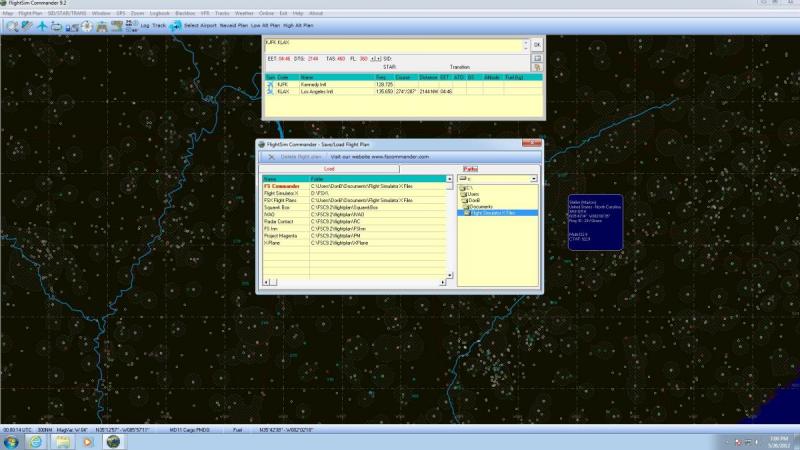
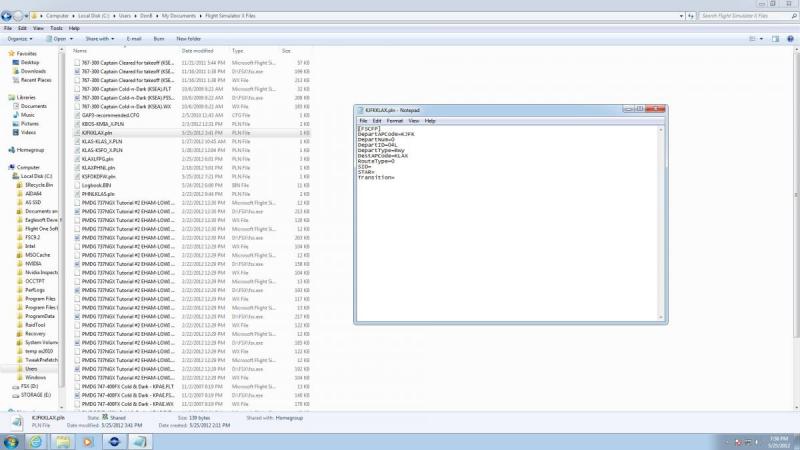
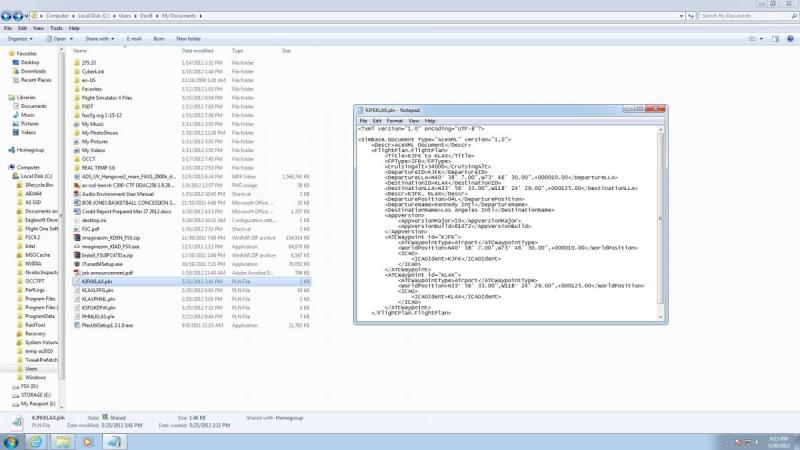
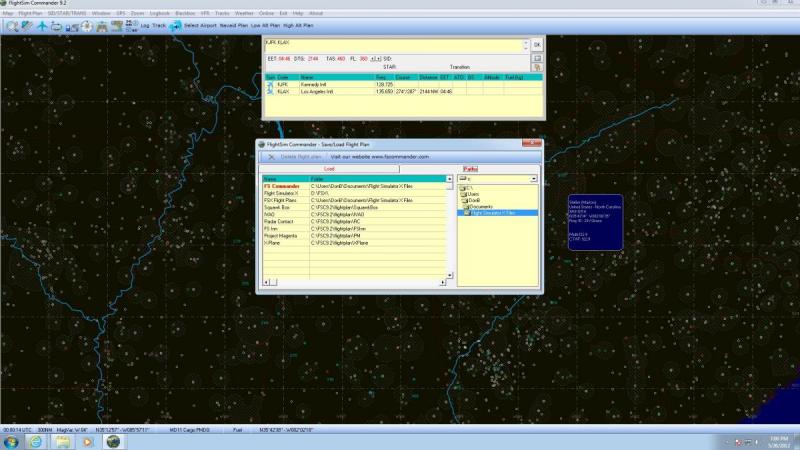
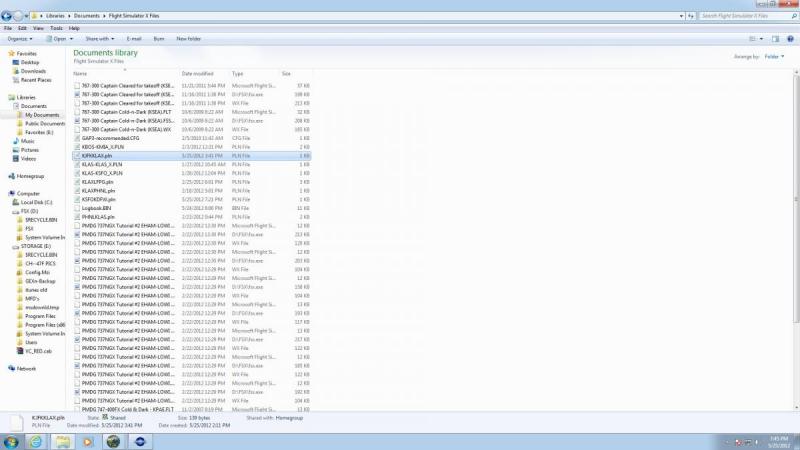
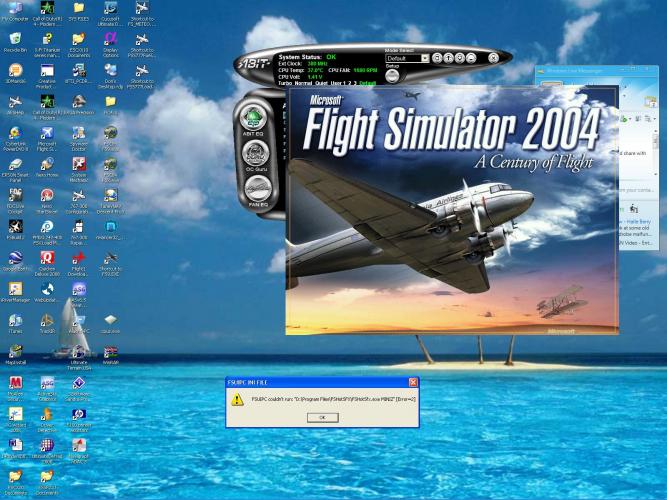
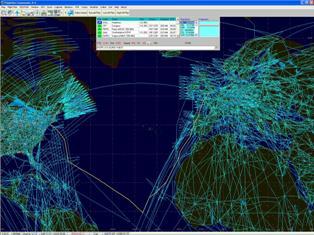
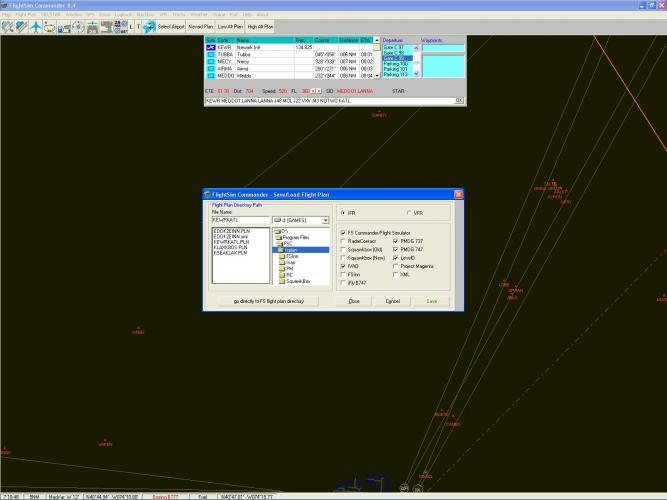
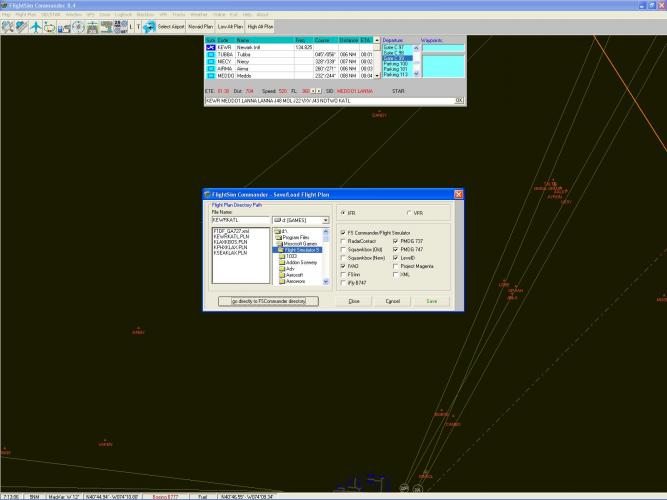

Operate FSX & FSC two PCs networked (solved)
in (Former) FS Commander Support Forum
Posted
setup
PC1 WIN7 Ultimate (desktop)
FSX
ASN
FSUIPC 4.936
PC2 WIN7 HOME (laptop)
FSC 9.5 build 31 JUL14
PFPX
TOPCAT
wideFS7
AIRAC 1410 REV 1
Down load Version
Ok my problem is I don't enough about networking and the FSC manual is not current for win 7 so I'm having a hard time with it. On both PC's I can see each other in my computer. I have WIDEFS opened and it says it's waiting for a connection? When I run FSC 9.5 DATABASE it does not see my FSX drive on PC1 So far none of my programs on PC1 seems to be connecting to PC1 (fsx)? I guess I need a tutorial on how to properly configure the network?
Don