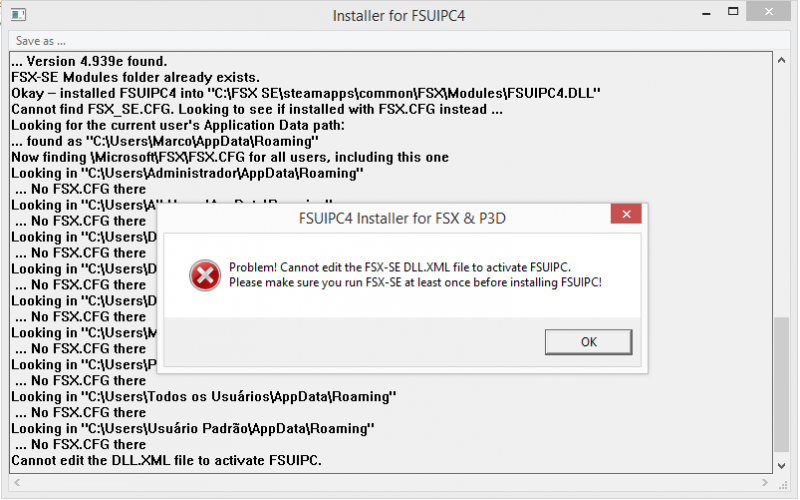MX958
Members-
Posts
29 -
Joined
-
Last visited
Content Type
Profiles
Forums
Events
Gallery
Downloads
Everything posted by MX958
-
Ok, I've already seen 88281....but I was looking for some advice that could help me to solve this issue. Anyway, I've just cleared all LINDA archives and reinstalled the same version. Now I could see the default FSX 172 aircraft working with LINDA buttons assigned. Thanks once more. Marco
-
Pete may be .log file can help , ********* FSUIPC4, Version 4.939g by Pete Dowson ********* Reading options from "C:\FSX\steamapps\common\FSX\Modules\FSUIPC4.ini" Running inside FSX Steam Edition on Windows 8 Module base=5E610000 User Name="Marco Aurelio Xavier Moreira" User Addr="marcoaurelioxaviermoreira@gmail.com" FSUIPC4 Key is provided WideFS7 Key is provided 15 System time = 26/03/2015 08:01:39 31 FLT UNC path = "\\MXKING\Users\Marco\Documents\Flight Simulator X Files\" 62 Trying to connect to SimConnect Steam ... 78 FS UNC path = "C:\FSX\steamapps\common\FSX\" 594 LogOptions=00000000 00000001 594 --- CONTROLS timer memory location obtained ok 594 --- SIM1 Frictions access gained 594 --- FS Controls Table located ok 594 --- Installed Mouse Macro hooks ok. 594 --- Wind smoothing fix is fully installed 594 --- G3D.DLL fix attempt installed ok 594 --- TERRAIN.DLL fix attempt installed ok 594 SimConnect_Open succeeded: waiting to check version okay 594 Trying to use SimConnect Steam 2515 Running in "Microsoft Flight Simulator X", Version: 10.0.62608.0 (SimConnect: 10.0.62608.0) 2515 Initialising SimConnect data requests now 2515 FSUIPC Menu entry added 2547 FLIGHTS\OTHER\FLTSIM.FLT 2547 simobjects\airplanes\Aircreation_582SL\Aircreation_582SL.AIR 78453 System time = 26/03/2015 08:02:57, Simulator time = 08:01:41 (16:01Z) 78656 Aircraft="Aircreation582SL red" 87984 Starting everything now ... 88000 LUA.0: beginning "C:\FSX\steamapps\common\FSX\Modules\ipcReady.lua" 88000 LUA.0: ended "C:\FSX\steamapps\common\FSX\Modules\ipcReady.lua" 88015 LUA.1: 88015 LUA.1: [iNIT]LINDA:: Loading... 88156 Advanced Weather Interface Enabled 88250 LUA.1: LINDA:: Aircraft: Aircreation582SL red 88265 LUA.1: LINDA:: Aircraft module detected: FSX Default 88281 *** LUA Error: ...X\steamapps\common\FSX\Modules\linda/system/init.lua:29: module 'linda/libs/._lib-fallback' not found: no field package.preload['linda/libs/._lib-fallback']linda/libs/._lib-fallback no file 'C:\FSX\steamapps\common\FSX\modules\linda/libs/\_lib-fallback.lua' no file 'C:\FSX\steamapps\common\FSX\modules\linda/libs/\_lib-fallback\init.lua' no file 'C:\FSX\steamapps\common\FSX\modules\lua\linda/libs/\_lib-fallback.lua' no file 'C:\FSX\steamapps\common\FSX\modules\lua\linda/libs/\_lib-fallback\init.lua' no file 'C:\FSX\steamapps\common\FSX\modules\lua\linda/libs/\_lib-fallback.dll' no file 'C:\FSX\steamapps\common\FSX\modules\lua\loadall.dll' no file 'C:\FSX\steamapps\common\FSX\modules\lua\linda/libs/.dll' no file 'C:\FSX\steamapps\common\FSX\modules\lua\loadall.dll' 124250 Weather Mode now = Custom 124250 Weather Mode now = Theme 154703 Sim stopped: average frame rate for last 72 secs = 36.0 fps 182859 Weather Mode now = Custom 303375 Sim stopped: average frame rate for last 130 secs = 63.0 fps 316484 System time = 26/03/2015 08:06:55, Simulator time = 08:04:29 (16:04Z) 316484 *** FSUIPC log file being closed Minimum frame rate was 46.1 fps, Maximum was 117.5 fps Minimum available memory recorded was 2143Mb Average frame rate for running time of 203 secs = 53.4 fps G3D fix: Passes 16607, Null pointers 0, Bad pointers 0, Separate instances 0 TERRAIN fix: Passes 1194, Null pointers 0, Bad pointers 0, Separate instances 0 Memory managed: 108 Allocs, 108 Freed ********* FSUIPC Log file closed *********** Thanks. Marco Aurelio
-
Hi Pete, Recently after have installed FSX-SE and FSUIPC 4.939g, LINDA seems doesn't interact with FSX....I meant, I didn't achieve to make function the buttons assingned in LINDA. Could you help...BTW I'm using LINDA 1.13 version. Thanks. Marco Aurelio
-
Spad x FSUIPC ......Run time error 6
MX958 replied to MX958's topic in FSUIPC Support Pete Dowson Modules
Ok Pete, Thanks. Marco Aurelio -
Hi Pete, is there something inside fsuipc.ini that I can try to fix this problem ? I mean, fix SPAD run-time error 6 Overflow. Thanks once more. Marco Aurélio
-
Hi Pete, Just to complete this thread. The only way that I've achieved to fix this question was doing a new OS instalation.........please don't bother, I'm just a simmer..... :razz: . It seems that the FSX box version " bind " into the " core " of the Operational System.....sorry....these were the words I found to try explain my struggle !..... difficulting The instalation of the FSX Steam Edition. Registry Troubles. After that the problem has gone and the rest of my library has being installed without problems. Here is my new instalation log : nstaller for FSUIPC4.DLL version 4.939e Looking in registry for FSX install path: HKEY_LOCAL_MACHINE\SOFTWARE\Microsoft\Microsoft Games\Flight Simulator\10.0 Parameter"SetupPath" ... >>> OK! FOUND FSX! <<< ... SetupPath=C:\FSX\steamapps\common\FSX Looking in registry for FSX-SE install path: HKEY_LOCAL_MACHINE\SOFTWARE\Microsoft\Microsoft Games\Flight Simulator - Steam Edition\10.0 Parameter"SetupPath" Not there, so looking in: HKEY_CURRENT_USER\SOFTWARE\Microsoft\Microsoft Games\Flight Simulator - Steam Edition\10.0 Parameter"AppPath" ... NOT found! ... Looking in registry for Prepar3D v1 install path: HKEY_LOCAL_MACHINE\SOFTWARE\LockheedMartin\Prepar3D Parameter"SetupPath" Not there, so looking in: HKEY_CURRENT_USER\SOFTWARE\LockheedMartin\Prepar3D Parameter"AppPath" ... NOT found! ... Looking in registry for Prepar3D v2 install path: HKEY_LOCAL_MACHINE\SOFTWARE\Lockheed Martin\Prepar3D v2 Parameter"SetupPath" Not there, so looking in: HKEY_CURRENT_USER\SOFTWARE\Lockheed Martin\Prepar3D v2 Parameter"AppPath" ... NOT found! ... =========================================================== INSTALLATION FOR FSX: SetupPath="C:\FSX\steamapps\common\FSX\" Checking version of the FSX EXE: ... Version 10.0.62608.0 (Need at least 10.0.60905.0) Checking compatibility with installed SimConnect: Found SimConnect build 62608 (Steam) NOTE: This is actually FSX-SE masquerading as FSX-MS Checking if there's already a version of FSUIPC4 installed in: C:\FSX\steamapps\common\FSX\Modules\FSUIPC4.DLL ... No previous valid version found. FSX-SE Modules folder created okay! Okay -- installed FSUIPC4 into "C:\FSX\steamapps\common\FSX\Modules\FSUIPC4.DLL" Looking for the current user's Application Data path: ... found as "C:\Users\Marco\AppData\Roaming" Now finding \Microsoft\FSX\FSX.CFG for all users, including this one Looking in "C:\Users\All Users\AppData\Roaming" ... No FSX.CFG there Looking in "C:\Users\Default\AppData\Roaming" ... No FSX.CFG there Looking in "C:\Users\Default User\AppData\Roaming" ... No FSX.CFG there Looking in "C:\Users\Default.migrated\AppData\Roaming" ... No FSX.CFG there Looking in "C:\Users\Marco\AppData\Roaming" Found FSX.CFG in "C:\Users\Marco\AppData\Roaming\Microsoft\FSX\FSX.CFG" Now checking DLL.XML ... ... There is a previous DLL.XML, checking for FSUIPC4 section. No previous FSUIPC4 entry found, so adding it now ... ... FSUIPC4 section of DLL.XML written okay Now checking for a SimConnect.XML file ... ... No SimConnect.XML file found. This is okay. Looking in "C:\Users\Public\AppData\Roaming" ... No FSX.CFG there Looking in "C:\Users\Todos os Usuários\AppData\Roaming" ... No FSX.CFG there Looking in "C:\Users\Usuário Padrão\AppData\Roaming" ... No FSX.CFG there "Modules\FSUIPC Documents" folder created okay! Now installing additional files into the "Modules\FSUIPC Documents" folder: Installed "FSUIPC4 User Guide.pdf" okay Installed "FSUIPC4 for Advanced Users.pdf" okay Installed "FSUIPC4 History.pdf" okay Installed "List of FSX and P3D controls.pdf" okay Installed "FSUIPC Lua Library.pdf" okay Installed "FSUIPC Lua Plug-Ins.pdf" okay Installed "Lua License.pdf" okay Installed "Lua Plugins for VRInsight Devices.pdf" okay Installed "LuaFileSystem.pdf" okay Installed "Example LUA plugins.zip" okay Installed "ASN WX Radar facilities in FSUIPC4.pdf" okay Installed "Offset Mapping for PMDG 737NGX.pdf" okay Installed "FSUIPC4 Offsets Status.pdf" okay Installed "Profiles in Separate Files.pdf" okay =========================================================== All installer tasks completed. Registration for FSUIPC4 was successful! (result code 00) *************** End of Install Log *************** I hope this thread can help someone else. Thanks once more. Marco Aurélio
-
Ok Peter, I'll wait for Dovetail / Steam release the new version of FSX:SE along your next add in version. Good Weekend ! Warmly, Marco Aurélio.
-
Nice Peter Thanks a lot for your attention to answer all questions posted in this forum, yes, all of them, not only about my threads ! In a special form thanks once more to allow me access your unrealeased version yet, but I didn't achieve download it for while...I'll try later ! Hopefully this won't happen ! But, all of us always will be surfing on this beach. Thinking better some little hassle isn't so bad and certanly unavoidable. :razz: I'm going to do what you said above. Warmly, with respect and great admiration ! Marco Aurélio
-
Recently I've uninstalled and then reinstalled FSX :SE last version (Beta) 10...... May be or better I've made something wrong after that. Sorry and thanks, Marco Aurélio
-
I'm trying to answer what you have asked me ..... Installer for FSUIPC4.DLL version 4.939e Looking in registry for FSX install path: HKEY_LOCAL_MACHINE\SOFTWARE\Microsoft\Microsoft Games\Flight Simulator\10.0 Parameter"SetupPath" ... >>> OK! FOUND FSX! <<< ... SetupPath=C:\FSX SE\steamapps\common\FSX\ Looking in registry for FSX-SE install path: HKEY_LOCAL_MACHINE\SOFTWARE\Microsoft\Microsoft Games\Flight Simulator - Steam Edition\10.0 Parameter"SetupPath" Not there, so looking in: HKEY_CURRENT_USER\SOFTWARE\Microsoft\Microsoft Games\Flight Simulator - Steam Edition\10.0 Parameter"AppPath" ... >>> OK! FOUND FSX-SE! <<< ... AppPath=C:\FSX SE\steamapps\common\FSX\ ************ BUT this is the same path as for FSX! Will only install for FSX-SE ************ Looking in registry for Prepar3D v1 install path: HKEY_LOCAL_MACHINE\SOFTWARE\LockheedMartin\Prepar3D Parameter"SetupPath" Not there, so looking in: HKEY_CURRENT_USER\SOFTWARE\LockheedMartin\Prepar3D Parameter"AppPath" ... NOT found! ... Looking in registry for Prepar3D v2 install path: HKEY_LOCAL_MACHINE\SOFTWARE\Lockheed Martin\Prepar3D v2 Parameter"SetupPath" Not there, so looking in: HKEY_CURRENT_USER\SOFTWARE\Lockheed Martin\Prepar3D v2 Parameter"AppPath" ... NOT found! ... =========================================================== INSTALLATION FOR FSX-SE: SetupPath="C:\FSX SE\steamapps\common\FSX\" Checking version of the FSX-SE EXE: ... Version 10.0.62610.0 (Need at least 10.0.62607.0) Checking compatibility with installed SimConnect: Found SimConnect build 60905 (Original) Found SimConnect build 62610 (Steam) Found SimConnect build 61242 (SP1 May07) Checking if there's already a version of FSUIPC4 installed in: C:\FSX SE\steamapps\common\FSX\Modules\FSUIPC4.DLL ... Version 4.939e found. FSX-SE Modules folder already exists. Okay -- installed FSUIPC4 into "C:\FSX SE\steamapps\common\FSX\Modules\FSUIPC4.DLL" Cannot find FSX_SE.CFG. Looking to see if installed with FSX.CFG instead ... Looking for the current user's Application Data path: ... found as "C:\Users\Marco\AppData\Roaming" Now finding \Microsoft\FSX\FSX.CFG for all users, including this one Looking in "C:\Users\Administrador\AppData\Roaming" ... No FSX.CFG there Looking in "C:\Users\All Users\AppData\Roaming" ... No FSX.CFG there Looking in "C:\Users\Default\AppData\Roaming" ... No FSX.CFG there Looking in "C:\Users\Default User\AppData\Roaming" ... No FSX.CFG there Looking in "C:\Users\Default.migrated\AppData\Roaming" ... No FSX.CFG there Looking in "C:\Users\Marco\AppData\Roaming" ... No FSX.CFG there Looking in "C:\Users\Public\AppData\Roaming" ... No FSX.CFG there Looking in "C:\Users\Todos os Usuários\AppData\Roaming" ... No FSX.CFG there Looking in "C:\Users\Usuário Padrão\AppData\Roaming" ... No FSX.CFG there Cannot edit the DLL.XML file to activate FSUIPC. "Modules\FSUIPC Documents" folder already exists. Now installing additional files into the "Modules\FSUIPC Documents" folder: Installed "FSUIPC4 User Guide.pdf" okay Installed "FSUIPC4 for Advanced Users.pdf" okay Installed "FSUIPC4 History.pdf" okay Installed "List of FSX and P3D controls.pdf" okay Installed "FSUIPC Lua Library.pdf" okay Installed "FSUIPC Lua Plug-Ins.pdf" okay Installed "Lua License.pdf" okay Installed "Lua Plugins for VRInsight Devices.pdf" okay Installed "LuaFileSystem.pdf" okay Installed "Example LUA plugins.zip" okay Installed "ASN WX Radar facilities in FSUIPC4.pdf" okay Installed "Offset Mapping for PMDG 737NGX.pdf" okay Installed "FSUIPC4 Offsets Status.pdf" okay Installed "Profiles in Separate Files.pdf" okay =========================================================== All installer tasks completed. Registration check for FSUIPC4 was successful! (result code 00) *************** End of Install Log ***************
-
Sorry Peter, Don't get me wrong ! I'm not a programmer or something like that.....I'm just a simmer that has been using FSUIPC for a long time...... At present time I'm trying to move to FSX:SE like many others and one of the first add-in, like yourself like to call your program, I'm trying to install is your FSUIPC4. I'd like to repeat I'm just a simmer since 1996....just it ! Regards, Marco Aurélio
-
Ok, Here is the Log : ********* FSUIPC4, Version 4.939e by Pete Dowson ********* Reading options from "C:\FSX SE\steamapps\common\FSX\Modules\FSUIPC4.ini" Running inside FSX Steam Edition on Windows 8 Module base=63A50000 User Name="Marco Aurelio Xavier Moreira" User Addr="marcoaurelioxaviermoreira@gmail.com" FSUIPC4 Key is provided WideFS7 Key is provided 375 System time = 09/03/2015 23:50:01 391 FLT UNC path = "\\KING\E\Users\Marco\Documents\Flight Simulator X - Steam Edition Files\" 437 Trying to connect to SimConnect Steam ... 453 FS UNC path = "\\KING\C\FSX SE\steamapps\common\FSX\" 781 LogOptions=00000000 00000001 781 --- CONTROLS timer memory location obtained ok 781 --- SIM1 Frictions access gained 781 --- FS Controls Table located ok 781 --- Installed Mouse Macro hooks ok. 781 --- Wind smoothing fix is fully installed 781 --- G3D.DLL fix attempt installed ok 781 --- TERRAIN.DLL fix attempt installed ok 781 SimConnect_Open succeeded: waiting to check version okay 781 Trying to use SimConnect Steam 2984 Running in "Microsoft Flight Simulator X", Version: 10.0.62608.0 (SimConnect: 10.0.62608.0) 3000 Initialising SimConnect data requests now 3000 FSUIPC Menu entry added 3016 FLIGHTS\OTHER\FLTSIM.FLT 3031 simobjects\airplanes\Aircreation_582SL\Aircreation_582SL.AIR 17469 Weather Mode now = Theme 17469 \\KING\Users\Marco\AppData\Roaming\Microsoft\FSX-SE\Previous flight.FLT 24281 System time = 09/03/2015 23:50:25 24281 *** FSUIPC log file being closed Minimum frame rate was 32768.0 fps, Maximum was 0.0 fps Minimum available memory recorded was 32768Mb G3D fix: Passes 2117, Null pointers 0, Bad pointers 0, Separate instances 0 TERRAIN fix: Passes 0, Null pointers 0, Bad pointers 0, Separate instances 0 Memory managed: 4 Allocs, 4 Freed ********* FSUIPC Log file closed *********** Thanks, Marco Aurélio
-
-
Thanks Peter for supporting us ! Warmly, Marco Aurélio
-
Hi Peter, I've noticed recently, looking at Menu/Options/Settings/Controls, with simulation running, that only Mouse Look and Mouse Yoke are showed, all the other devices after sometime disappear. Does it is normal ? I like to use yoke through FSX controls settings and FSUIPC control settings to buttons and some axes. BTW my version is 4.939e. Thanks, Marco Aurélio
-
After last update 4.939e CTD at start-up
MX958 replied to MX958's topic in FSUIPC Support Pete Dowson Modules
Peter, Once more thank you so much for your support and attention ! Warmly, Marco Aurélio -
After last update 4.939e CTD at start-up
MX958 replied to MX958's topic in FSUIPC Support Pete Dowson Modules
Thank you. I'm using ASN along PMDG B77W....After have been installed FSUIPC up date, I didn't run ASN anymore, ....may be, this have contribuited to the problem. A couple minutes ago I ran The FSX along ASN again and the system didn't present the problem. Fingers cross..... :razz: Please could you confirm the command to event viewer ? and BTW..... I'm using windows 8.1 Marco Aurélio -
After last update 4.939e CTD at start-up
MX958 replied to MX958's topic in FSUIPC Support Pete Dowson Modules
Sorry, I didn't say the FSUIPC is causing the problem....What I have observed that after update to version 9.393e I feel that the system became susceptible to CDT....Just it ! I've been using FSUIPC for a long time. Marco Aurélio -
After last update 4.939e CTD at start-up
MX958 replied to MX958's topic in FSUIPC Support Pete Dowson Modules
Peter, FSUIPC.log ********* FSUIPC4, Version 4.939e by Pete Dowson ********* Reading options from "C:\FSX\Modules\FSUIPC4.ini" Running inside FSX on Windows 8 Module base=58B90000 User Name="Marco Aurelio Xavier Moreira" User Addr="marcoaurelioxaviermoreira@gmail.com" FSUIPC4 Key is provided WideFS7 Key is provided 1656 System time = 04/03/2015 12:22:26 1672 FLT UNC path = "\\KING\E\Users\Marco\Documents\Flight Simulator X Files\" 1719 Trying to connect to SimConnect Acc/SP2 Oct07 ... 1719 FS UNC path = "\\KING\C\FSX\" 2391 LogOptions=00000000 00000001 2391 --- CONTROLS timer memory location obtained ok 2391 --- SIM1 Frictions access gained 2391 ASN active function link set 2391 --- FS Controls Table located ok 2391 --- Installed Mouse Macro hooks ok. 2391 Wind smoothing may be by ASN, not FSUIPC, if it is running 2391 Will switch smoothing action when ASN starts/stops 2391 --- G3D.DLL fix attempt installed ok 2391 SimConnect_Open succeeded: waiting to check version okay 2391 Trying to use SimConnect Acc/SP2 Oct07 2406 Running in "Microsoft Flight Simulator X", Version: 10.0.61637.0 (SimConnect: 10.0.61259.0) 2406 Initialising SimConnect data requests now 2406 FSUIPC Menu entry added 2406 \\KING\C\FSX\FLIGHTS\OTHER\FLTSIM.FLT 2406 \\KING\C\FSX\SimObjects\Airplanes\Aircreation_582SL\Aircreation_582SL.AIR 162578 Weather Mode now = Theme 162578 \\KING\Users\Marco\AppData\Roaming\Microsoft\FSX\Previous flight.FLT FSUIPC.ini [General] UpdatedByVersion=4939e History=H56TTBGLIOK8G63TMXQB1 InitDelayDevicesToo=No NewInterceptTextMenu=No UseSystemTime=No UseMidMouseBtn=Yes MouseWheelMove=No MouseWheelTrim=No MouseWheelTrimSpeed=1 JoystickTimeout=20 PollGFTQ6=Yes BlankDisplays=No FixControlAccel=No FixMachSpeedBug=No DeleteVehiclesForAES=Yes AutoScanDevices=Yes VisibilityOptions=No OneCloudLayer=No CloudTurbulence=No CloudIcing=No GenerateCirrus=No SuppressCloudTurbulence=No MaxIce=-4 MinIce=-4 UpperWindGusts=No SuppressWindTurbulence=No SuppressWindVariance=No WindTurbulence=No TurbulenceRate=1.0,5.0 TurbulenceDivisor=20,20,40,40 SuppressAllGusts=No MaxSurfaceWind=5 WindLimitLevel=200 WindDiscardLevel=400 WindAjustAltitude=No WindAjustAltitudeBy=2000 SmoothBySimTime=No WindSmoothing=Yes WindSmoothness=2 WindSmoothAirborneOnly=No PressureSmoothness=0 TemperatureSmoothness=0 DisconnTrimForAP=No ZeroElevForAPAlt=No ThrottleSyncAll=No WhiteMessages=No ShowPMcontrols=No SpoilerIncrement=512 MagicBattery=No RudderSpikeRemoval=No ElevatorSpikeRemoval=No AileronSpikeRemoval=No ReversedElevatorTrim=No ClockSync=No ClockSyncMins=5 ClearWeatherDynamics=No OwnWeatherChanges=Yes TimeForSelect=4 LoadFlightMenu=No LoadPlanMenu=No PauseAfterCrash=No BrakeReleaseThreshold=75 SaveDataWithFlights=No ZapSound=firework ShortAircraftNameOk=Substring UseProfiles=Yes EnableMouseLook=No DelayedMouseLookZoom=No AxesWrongRange=No TCASid=Flight TCASrange=40 AxisCalibration=No DirectAxesToCalibs=No ShowMultilineWindow=Yes SuppressSingleline=No SuppressMultilineFS=No AxisIntercepts=No DontResetAxes=No InitDelay=0 GetNearestAirports=Yes OOMcheck=Yes WeatherReadFactor=2 WeatherRewriteSeconds=1 CustomWeatherModify=No SimConnectStallTime=1 LuaRerunDelay=66 Console=No FSVersionUsed="Microsoft Flight Simulator X",10.0.61637.0 SimConnectUsed=10.0.61259.0 [JoyNames] AutoAssignLetters=No 0=Saitek Pro Flight Quadrant 0.GUID={6154D3F0-09B4-11E4-8002-444553540000} 1=Saitek Pro Flight Rudder Pedals 1.GUID={6154ACE0-09B4-11E4-8001-444553540000} 2=Logitech Extreme 3D 2.GUID={CDC5CFC0-09D3-11E4-8001-444553540000} 3=Saitek Pro Flight Yoke 3.GUID={6154D3F0-09B4-11E4-8003-444553540000} 4=InterLink Elite 4.GUID={675AC5A0-07B3-11E4-8001-444553540000} [buttons] ButtonRepeat=20,10 PollInterval=25 [AutoSave] Next=1 Interval=60 Files=10 SaveOnGround=No AutoSaveEnabled=No [GPSout] GPSoutEnabled=No Port=COM1 Speed=4800 Interval=2000 PosTo6Decimal=No SimModeIndicator=No Sentences= [GPSout2] GPSoutEnabled=No Port=<none set> Speed=4800 Interval=2000 PosTo6Decimal=No SimModeIndicator=No Sentences= [WideServer] WideFSenabled=No AdvertiseService=1 Port=8002 Port2=9002 [sounds] Path=C:\FSX\Sound\ Device1=Primary Sound Driver Device2=Alto-falantes (Dispositivo de High Definition Audio) Device3=Áudio Digital (S/PDIF) (Dispositivo de High Definition Audio) Device4=SONY TV-0 (NVIDIA High Definition Audio) Device5=Áudio Digital (S/PDIF) (Dispositivo de High Definition Audio) [Profile.Boeing 737] 1=Boeing 737-900NGX PMDG House Winglets 2=Boeing 737-900NGX PMDG House [Axes.Boeing 737] RangeRepeatRate=10 0=0X,256,D,22,0,0,0 1=0Y,256,F,66420,0,0,0 2=0Z,256,F,66423,0,0,0 3=1X,256,F,66387,0,0,0 4=1Y,256,F,66388,0,0,0 5=1R,256,F,65764,0,0,0 6=2X,256,D,22,0,0,0 7=2Y,256,F,0,66420,0,0 8=2Z,256,F,0,66423,0,0 9=3X,256,F,65763,0,0,0 10=3Y,256,F,65762,0,0,0 11=3U,256,F,66387,66388,0,0 12=3V,256 13=3V,U,9472,16383,66079,0 14=3V,D,-16384,-5461,66080,0 [JoystickCalibration] AllowSuppressForPFCquad=Yes ExcludeThrottleSet=Yes ExcludeMixtureSet=Yes ExcludePropPitchSet=Yes SepRevsJetsOnly=No ApplyHeloTrim=No UseAxisControlsForNRZ=No FlapsSetControl=0 FlapDetents=No ReverserControl=66292 Reverser1Control=66422 Reverser2Control=66425 Reverser3Control=66428 Reverser4Control=66431 MaxThrottleForReverser=256 AileronTrimControl=66731 RudderTrimControl=66732 CowlFlaps1Control=66162 CowlFlaps2Control=66163 CowlFlaps3Control=66164 CowlFlaps4Control=66165 SteeringTillerControl=0 MaxSteerSpeed=60 Aileron=-16380,-512,512,16380 SlopeAileron=5 Elevator=-16380,-512,512,16380 SlopeElevator=5 LeftBrake=-16380,16380/24 SlopeLeftBrake=3 RightBrake=-16380,16380/24 SlopeRightBrake=3 Rudder=-16384,-512,512,16383/8 SlopeRudder=6 [JoystickCalibration.Boeing 737] AllowSuppressForPFCquad=Yes ExcludeThrottleSet=Yes ExcludeMixtureSet=Yes ExcludePropPitchSet=Yes SepRevsJetsOnly=No ApplyHeloTrim=No UseAxisControlsForNRZ=No FlapsSetControl=0 FlapDetents=No ReverserControl=66292 Reverser1Control=66422 Reverser2Control=66425 Reverser3Control=66428 Reverser4Control=66431 MaxThrottleForReverser=256 AileronTrimControl=66731 RudderTrimControl=66732 CowlFlaps1Control=66162 CowlFlaps2Control=66163 CowlFlaps3Control=66164 CowlFlaps4Control=66165 SteeringTillerControl=0 MaxSteerSpeed=60 Spoilers=-16384,16128/24 Throttle1=-16384,-512,512,16383/40 Throttle2=-16384,-512,512,16383/40 LeftBrake=-16380,16380/16 RightBrake=-16380,16380/16 SlopeThrottle1=4 SlopeThrottle2=4 [buttons.Boeing 737] 0=P3,20,C65752,0 1=U3,20,C65752,0 2=R0,7,K113,8 3=R0,8,K113,8 4=U0,8,K112,8 5=U0,7,K112,8 [MacroFiles] 1=iFly737 2=leveld767 3=PMDG777 [LuaFiles] 1=ipcReady 2=linda [Window.LUA display] Docked=7347, 2836, 3541, 2457 [Profile.Boeing 777] 1=PMDG 777-23WLR TAM Linhas Aereas (Fictional) 2=PMDG 777-200LR PMDG House 3=PMDG 777-300ER PMDG House 4=PMDG 777-31HER Emirates (1000th 777) 5=PMDG 777-32WER TAM Linhas Aereas 6=PMDG 777-333ER Air Candada [buttons.Boeing 777] 2=R0,7,K113,8 3=R0,8,K113,8 4=U0,8,K112,8 5=U0,7,K112,8 6=P64,1,K65,11 8=P64,3,K86,10 9=P64,4,K86,11 10=P64,5,K73,10 11=P64,6,K73,11 12=P64,7,K72,10 13=P64,8,K72,11 14=P64,11,K90,8 15=P64,12,K71,10 16=P64,13,K71,11 17=P64,14,K78,10 18=P64,15,K78,11 19=P64,16,K83,10 20=P64,19,K86,8 21=P64,17,K76,10 22=P64,18,K76,11 23=P64,20,K80,10 24=P64,21,K80,11 25=P64,22,K82,10 26=P64,23,K82,11 30=R3,3,C65615,0 31=R3,2,C65607,0 32=P64,0,K65,10 33=P64,25,C65758,0 34=P64,24,C65759,0 35=P64,30,C65615,0 36=P64,29,C65607,0 39=P64,2,K83,11 40=P3,1,C66287,0 41=P2,7,C66317,0 [Axes.Boeing 777] RangeRepeatRate=10 0=0X,256,D,22,0,0,0 1=0Y,1,F,66420,0,0,0 2=0Z,1,F,66423,0,0,0 3=1X,1,F,66387,0,0,0 4=1Y,1,F,66388,0,0,0 5=1R,256,F,65764,0,0,0 6=2R,256,F,66818,0,0,0 7=3X,256,F,65763,0,0,0 8=3Y,256,F,65762,0,0,0 9=3U,256,F,66388,66387,0,0 10=3V,256 11=3V,U,6912,16383,66079,0 12=3V,D,-16384,-910,66080,0 [JoystickCalibration.Boeing 777] AllowSuppressForPFCquad=Yes ExcludeThrottleSet=Yes ExcludeMixtureSet=Yes ExcludePropPitchSet=Yes SepRevsJetsOnly=No ApplyHeloTrim=No UseAxisControlsForNRZ=No FlapsSetControl=0 FlapDetents=No ReverserControl=66292 Reverser1Control=66422 Reverser2Control=66425 Reverser3Control=66428 Reverser4Control=66431 MaxThrottleForReverser=256 AileronTrimControl=66731 RudderTrimControl=66732 CowlFlaps1Control=66162 CowlFlaps2Control=66163 CowlFlaps3Control=66164 CowlFlaps4Control=66165 SteeringTillerControl=0 MaxSteerSpeed=60 Spoilers=-16384,16128/24 Throttle1=-16384,-512,512,16383/40 SlopeThrottle1=4 Throttle2=-16384,-512,512,16383/40 Elevator=-16287,-512,512,16383/8 Throttle=-16380,16380 SlopeSpoilers=-15 SteeringTiller=-16384,0,512,16383/8 SlopeSteeringTiller=5 Rudder=-16384,-512,512,16383/8 SlopeRudder=3 Aileron=-16384,-512,512,16160/8 LeftBrake=-16383,16384/24 RightBrake=-16383,16384/24 SlopeLeftBrake=4 SlopeRightBrake=4 SlopeThrottle2=4 [Profile.MD 11] 1=PMDG MD-11 GE CF6-80C2D1F Engines 2=PMDG MD-11 VARIG [buttons.MD 11] 0=P3,20,C65752,0 1=U3,20,C65752,0 2=R0,7,K113,8 3=R0,8,K113,8 4=U0,8,K112,8 5=U0,7,K112,8 [Axes.MD 11] RangeRepeatRate=10 0=0X,256,D,22,0,0,0 1=0Y,256,F,66420,0,0,0 2=0Z,256,F,66423,0,0,0 3=1X,256,F,66387,0,0,0 4=1Y,256,F,66388,0,0,0 5=1R,256,F,65764,0,0,0 6=2X,256,D,22,0,0,0 7=2Y,256,F,0,66420,0,0 8=2Z,256,F,0,66423,0,0 9=3X,256,F,65763,0,0,0 10=3Y,256,F,65762,0,0,0 11=3Z,256,F,66426,0,0,0 12=3U,256,F,66387,66388,0,0 13=3V,256 14=3V,U,9472,16383,66079,0 15=3V,D,-16384,-5461,66080,0 [JoystickCalibration.MD 11] AllowSuppressForPFCquad=Yes ExcludeThrottleSet=Yes ExcludeMixtureSet=Yes ExcludePropPitchSet=Yes SepRevsJetsOnly=No ApplyHeloTrim=No UseAxisControlsForNRZ=No FlapsSetControl=0 FlapDetents=No ReverserControl=66292 Reverser1Control=66422 Reverser2Control=66425 Reverser3Control=66428 Reverser4Control=66431 MaxThrottleForReverser=256 AileronTrimControl=66731 RudderTrimControl=66732 CowlFlaps1Control=66162 CowlFlaps2Control=66163 CowlFlaps3Control=66164 CowlFlaps4Control=66165 SteeringTillerControl=0 MaxSteerSpeed=60 LeftBrake=-16380,16380/16 RightBrake=-16380,16380/16 Throttle1=-16384,-512,512,16383/40 SlopeThrottle1=4 Throttle2=-16384,-512,512,16383/40 SlopeThrottle2=4 Spoilers=-16384,16128/24 Throttle3=-16384,-512,512,16383/40 SlopeThrottle3=4 [Profile.Monomotor] 1=Piper Pa-28-180 Cherokee 4 2=Piper Pa-28-180 Cherokee 1 3=Piper Pa-28-180 Cherokee 3 4=Piper Pa-28-180 Cherokee 5 [Axes.Monomotor] RangeRepeatRate=10 0=0X,256,F,65765,0,0,0 1=0Y,256,F,65767,0,0,0 2=0Z,256,F,65773,0,0,0 3=1X,256,F,66387,0,0,0 4=1Y,256,F,66388,0,0,0 5=1R,256,F,65764,0,0,0 6=3X,256,F,65763,0,0,0 7=3Y,256,F,65762,0,0,0 [buttons.Monomotor] 0=R3,2,C65607,0 1=R3,3,C65615,0 [Axes] PollInterval=10 RangeRepeatRate=10 [JoystickCalibration.Monomotor] AllowSuppressForPFCquad=Yes ExcludeThrottleSet=Yes ExcludeMixtureSet=Yes ExcludePropPitchSet=Yes SepRevsJetsOnly=No ApplyHeloTrim=No UseAxisControlsForNRZ=No FlapsSetControl=0 FlapDetents=No ReverserControl=66292 Reverser1Control=66422 Reverser2Control=66425 Reverser3Control=66428 Reverser4Control=66431 MaxThrottleForReverser=256 AileronTrimControl=66731 RudderTrimControl=66732 CowlFlaps1Control=66162 CowlFlaps2Control=66163 CowlFlaps3Control=66164 CowlFlaps4Control=66165 SteeringTillerControl=0 MaxSteerSpeed=60 Aileron=-16380,-512,512,16380 SlopeAileron=7 Elevator=-16380,-512,512,16380 SlopeElevator=6 Rudder=-16384,-512,512,16383/8 LeftBrake=-16380,16380/24 RightBrake=-16380,16380/24 SlopeRudder=15 SlopeLeftBrake=-7 SlopeRightBrake=-8 I'm using FSX X Acceleration Sorry, I don't know how to find windows viewer crash event log. -
Hello Peter, After startup FSX nor FSX:SE, the system crash or a little bit later after loading the simulation. Could you help me, Thanks. Marco Aurélio
-
fsuipc 2004 from simMarket reinstall trouble
MX958 replied to MX958's topic in FSUIPC Support Pete Dowson Modules
Hi After a lot of attempt to fix the problem, I've decided to uninstall the FS9 and clean the registry and then reinstall the FS9 and FSUIPC. The problem was solved. Thanks once more. -
fsuipc 2004 from simMarket reinstall trouble
MX958 replied to MX958's topic in FSUIPC Support Pete Dowson Modules
Hi, As you ask, here is fsuipc install log file: Installer for FSUIPC.DLL version 3.999 Looking in registry for FS9.1 install path: HKEY_LOCAL_MACHINE\SOFTWARE\Microsoft\Microsoft Games\Flight Simulator\9.1 Parameter"EXE Path" Not there, so looking in: HKEY_CURRENT_USER\SOFTWARE\Microsoft\Microsoft Games\Flight Simulator\9.1 Parameter"EXE Path" ... NOT found! ... Looking in registry for FS9 install path: HKEY_LOCAL_MACHINE\SOFTWARE\Microsoft\Microsoft Games\Flight Simulator\9.0 Parameter"EXE Path" ... >>> OK! FOUND FS9! <<< ... Looking in registry for FS8 install path: HKEY_LOCAL_MACHINE\SOFTWARE\Microsoft\Microsoft Games\Flight Simulator\8.0 Parameter"EXE Path" Not there, so looking in: HKEY_CURRENT_USER\SOFTWARE\Microsoft\Microsoft Games\Flight Simulator\8.0 Parameter"EXE Path" ... NOT found! ... Looking in registry for FS7 install path: HKEY_LOCAL_MACHINE\SOFTWARE\Microsoft\Microsoft Games\Flight Simulator\7.0 Parameter"path" Not there, so looking in: HKEY_CURRENT_USER\SOFTWARE\Microsoft\Microsoft Games\Flight Simulator\7.0 Parameter"path" ... NOT found! ... Looking in registry for FS6.1 install path: HKEY_LOCAL_MACHINE\SOFTWARE\Microsoft\Microsoft Games\Flight Simulator\6.1 Parameter"InstallDir" Not there, so looking in: HKEY_CURRENT_USER\SOFTWARE\Microsoft\Microsoft Games\Flight Simulator\6.1 Parameter"InstallDir" ... NOT found! ... Looking in registry for CFS2 install path: HKEY_LOCAL_MACHINE\SOFTWARE\Microsoft\Microsoft Games\Combat Flight Simulator\2.0 Parameter"InstalledTo" Not there, so looking in: HKEY_CURRENT_USER\SOFTWARE\Microsoft\Microsoft Games\Combat Flight Simulator\2.0 Parameter"InstalledTo" ... NOT found! ... Looking in registry for CFS1 install path: HKEY_LOCAL_MACHINE\SOFTWARE\Microsoft\Microsoft Games\Combat Flight Simulator\1.00 Parameter"InstalledTo" Not there, so looking in: HKEY_CURRENT_USER\SOFTWARE\Microsoft\Microsoft Games\Combat Flight Simulator\1.00 Parameter"InstalledTo" ... NOT found! ... =========================================================== INSTALLATION FOR FS9: EXE Path="C:\Program Files (x86)\Microsoft Games\Flight Simulator 9" Checking if there's already a version of FSUIPC installed in: C:\Program Files (x86)\Microsoft Games\Flight Simulator 9\Modules\FSUIPC.DLL ... No previous valid version found. Okay -- installed FSUIPC into "C:\Program Files (x86)\Microsoft Games\Flight Simulator 9\Modules\FSUIPC.DLL" "Modules\FSUIPC Documents" folder already exists. Now installing additional files into the "Modules\FSUIPC Documents" folder: Installed "FSUIPC User Guide.pdf" okay Installed "FSUIPC for Advanced Users.pdf" okay Installed "FSUIPC History.pdf" okay Installed "List of FS2004 controls.pdf" okay Installed "GlobalSign Root.exe" okay Installed "FSUIPC Lua Library.pdf" okay Installed "FSUIPC Lua Plug-Ins.pdf" okay Installed "Lua License.pdf" okay Installed "Lua Plugins for VRInsight Devices.pdf" okay Installed "LuaFileSystem.pdf" okay Installed "Example LUA plugins.zip" okay Installed "SIMSAMURAI+FSUIPC+TUTORIAL.pdf" okay FSUIPC.DLL installed and signature checked out okay! Deleted GlobalSign Root fix program ... no longer relevant =========================================================== All installer tasks completed okay! Registration for FSUIPC was successful! (result code 00) *************** End of Install Log *************** I've checked key archive and the information inside is OK...name, email and Key... I didn't find fsuipc.log archive, and the fsuipc.ini archive is missed. You said that there is no demo version in simMarket, ok, but there is demo download. Acctualy, it was what i would like to said. Ok -
fsuipc 2004 from simMarket reinstall trouble
MX958 replied to MX958's topic in FSUIPC Support Pete Dowson Modules
Hi there, The date in my computer, I mean, in add On in fs 2004 is february 10th of current year. I try to reinstall using administrator privilegie after I've deleted previous archives. The problem remains. The open window of FSUIPC tell me that is unregistered copy. I realise that i don't have fsuipc.ini archive into modules folder or it is hidden. My operational system is Windows 7. I've been using the download demo version of FSUIPC 3 from simMarket or download from Schiratti.com to install. Thanks, Marco Aurelio, from Brazil. -
Hello, Recently I bought a new machine and i don't to achieve register FSUIP 3.99 anymore. I don't know if my recent download is the same of my purchase time (simMarket). When I try to register, the program doens't do it. The date of my purchase from SimMarket was 833659 Quarta 01 Fevereiro, 2012 EUR 20.00 Entregue The key I still have it. Thanks.
-
Can fsuipc fix panel display problem ?
MX958 replied to MX958's topic in FSUIPC Support Pete Dowson Modules
Thank you for your time. God Bless you ! Keep doing your pretty job. FS world greatly thanks you ! Marco Aurelio