-
Posts
62 -
Joined
-
Last visited
Content Type
Profiles
Forums
Events
Gallery
Downloads
Posts posted by RobAins
-
-
Hi John/Pete,
This will be the last DLL test I can do for now ... packing for tomorrow's trip and set you up for that fastest PC on the planet 😉
Agree Pete, I never want to install any "debuging" (VS) tools on my main FS PC ... however, with that said, I believe VS 2017/2019 supports remote debugging. I never done this process but I think it would require you to provide me with remote symbol set and of course I would need to setup my PC to accept the connection but I don't actually need VS installed.
More details here: https://docs.microsoft.com/en-us/visualstudio/debugger/remote-debugging?view=vs-2019
Again, I've never done this, but know it exists.
Cheers, Rob.
-
8 hours ago, Pete Dowson said:
I'll try going back to 4.5.13. I should really have noticed you weren't using the Beta from the FSUIPC log files you've posted.
On my main FS PC, I never install any of LM's Beta (too many add-ons would not work if I did). Only on my development PC do I install Betas.
Cheers, Rob.
-
4 hours ago, Pete Dowson said:
My version of as_connect.dll is 17.1.1.126 dating from 26/09/2019. Can you check your please?
I have the same version.
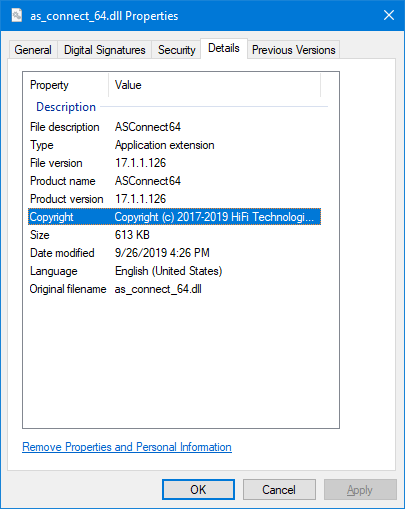 4 hours ago, Pete Dowson said:
4 hours ago, Pete Dowson said:02/22/20 14:37:57 SHOW: Incompatible P3D version. This version of as_connect is designed to be used with P3D versions 4.0.23.21468 up to 4.5.13.32097
I don't see that in my btstrp.txt? This is what I have:
For Network setup, SimConnect needs to be installed on the Network PC and there needs to be a SimConnect.cfg defined on the Network PC in the Documents folder:
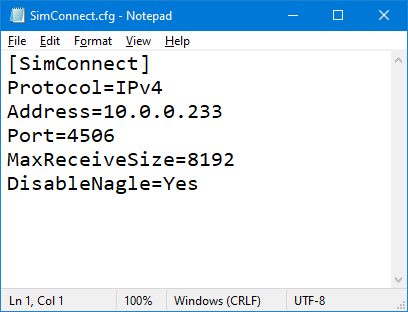
The IP address needs to point to the main FS PC.
On the network PC I run AS_P3Dv4.exe which does all the weather process and communication to my main FS PC.
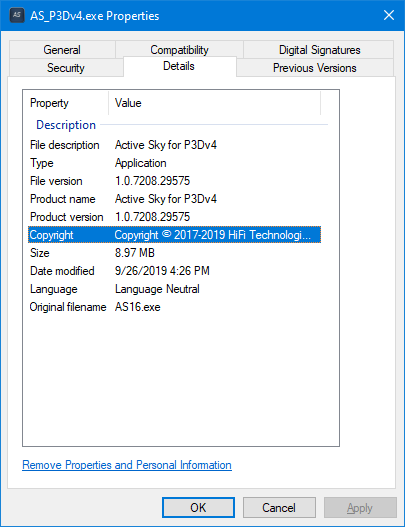
Running this program on the network PC and I get the main HiFi AS weather app:
The ONLY component installed on my main FS PC is the ASConnect_P3Dv4_Install.exe (this file is copied over to my main FS PC from the Network PC during the AS4 installation on Network PC).
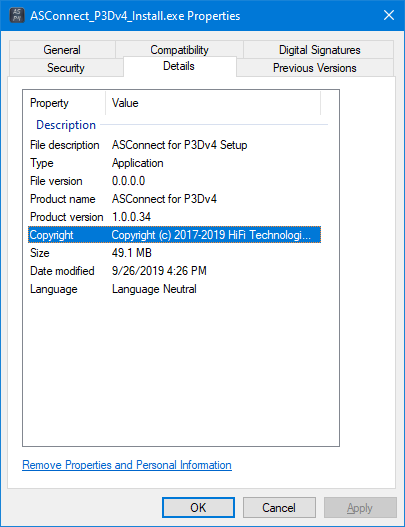
This file is executed on the my main FS PC and will create the following directory/files:
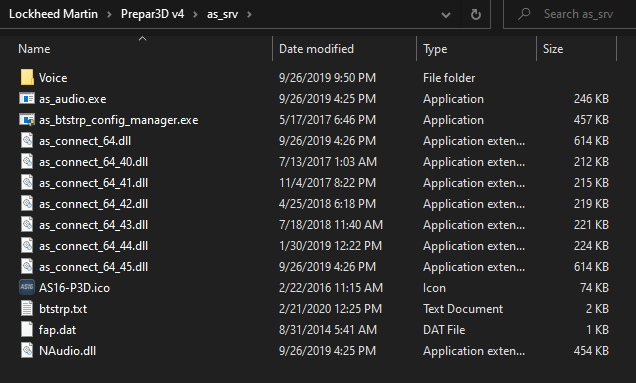
The as_connect_64.dll is referenced in the DLL.XML file on my main FS PC.
I think the KEY here is that WideFS seems to have a reliance on HiFi AS4 actually running on my network PC. Hope this info helps.
Cheers, Rob.
-
Hi John,
See attached logs with new DLL.
I did find something rather interesting. I run HiFi AS4 from a networked PC.
Here are the test scenarios and results:
Scenario 1
- WideFS enabled
- HiFi AS4 running from my network PC
- P3D shutdown correctly (all terminates)
Scenario 2
- WideFS enabled
- HiFi AS4 NOT running on my network PC
- P3D does NOT shutdown
Scenario 3
- WideFS disabled
- HiFi AS4 running from my network PC
- P3D shutdown correctly (all terminates)
Scenario 4
- WideFS disabled
- HiFi AS4 NOT running from my network PC
- P3D shutdown correctly (all terminate)
So there seems to be some interaction between WideFS and HiFi AS4 running on a network PC ... is it possible WideFS is looking for some sort of termination event from HiFi AS4 that never happens because it's never started from my networked PC?
Cheers, Rob.
FSUIPC5_HiFi_AS4_CONNECTED.log WideServer_HiFI_AS4_CONNECTED.log FSUIPC5_HiFi_AS4_NOT_Connected.log WideServer_HiFi_AS4_NOT_Connected.log
-
Here ya go gents, attached logs.
TaskMgr termination of P3D was required so take that into account.
Cheers, Rob.
-
UPDATE:
Disable GoFlight entry and GIT entry:
<Launch.Addon>
<Disabled>True</Disabled>
<Name>GoFlight P3D Data Bridge</Name>
<ManualLoad>False</ManualLoad>
<Path>D:\GoFlight\GFDevP3Dv4.exe</Path>
<CommandLine>
</CommandLine>
</Launch.Addon>and GIT entry:
<Launch.Addon>
<Name>GoFlight Interface Module</Name>
<Disabled>True</Disabled>
<Path>D:\GoFlight Interface Tool\GoFlight Interface Module 64.dll</Path>
</Launch.Addon>Unfortunately, same result if WideFS is enabled, P3D doesn't terminate.
Removed FSUIPC v1.53 and installed v1.52 and the same issue is present with v1.52.
Tested the Intel NIC (made changes to accommodate for IP change) and results where the same as the Aquantia NIC, P3D would not shutdown with WideFS enabled.
I understand trying to diagnose this is going to be extremely difficult, so I'm happy to just leave this as a mystery as I really don't mind disabling WideFS since I have nothing that relies on it. Appreciate the assistance and support.
Cheers, Rob.
-
I don't think it's a low level problem as that would surface everywhere not just with WideFS (my PC's and add-on are heavily network reliant).
I'll test without GoFlight entry and see what happens ... but FYI, I've been using the same GoFlight entry/version for years (plural) without issue and the GoFlight entry doesn't cause any shutdown issues when WideFS is disabled.
Is it possible you can create a special build with additional logging points and email to me?
I'll run the 1.52 version tonight and see if that makes a difference.
But like I said, it's not a big deal for me to just disable WideFS so I have a work-around.
Cheers, Rob.
-
I ran a very quick test flight (1.53) with WideFS enabled and logging (see attached).
I don't get to "Closing down now ..." in WideFS log. Obviously I have to manually end task after I trigger P3D Exit (I do wait about 3 mins just to make sure it's not shutting down normally).
The shutdown problem is 100% repeatable when I enable WideFS.
I'll revert to 1.52 later tonight and test again.
Cheers, Rob.
-
Hi Pete/John,
I'm working on something else right now, but will do some more diagnostics later tonight.
FYI, I'm using the "Aquantia 5G/10G Ethernet connection Driver for RS5" ... I can switch to old school "Intel(R) Gigabit Ethernet Driver" for testing, but I have been using the "Aquantia" drivers for many months now without issue.
Will report back later with your suggestions.
Cheers, Rob.
-
Hi Pete,
I should have listened ... it seems WideFS is the source of preventing P3D shutdown. I suspect it's perhaps a combination of add-ons maybe? ... I'm using GoFlight, HiFi, SODE, ChasePlane, Immersion, Orbx, and several others as you can see in the list.
I tried to pin point exactly why using a tool called Process Hacker (ethics aside), it's a VERY good tool at determining who's got what, when, and where even down to file I/O. But with that said ... I still couldn't positively ID ... here is my diagnostics work:
I've ran about 12 shutdown tests now with WideFS disabled and P3D is shutting down correctly. May I ask why you suspected WideFS?
Cheers, Rob.
-
Hi Pete,
I thought you were on holiday?
I'm still trying to diagnose, I've eliminated many variables and I'm down to RealSimGear and RXP GNS 530 and A2A as possible triggers. All the info I can get out of TaskMgr is "waiting for network I/O" which I think is generic and not useful.
In order to get the RXP to not trigger a CTD when added to an aircraft, I have to run P3D "as Admin" .. P3D is outside Program Files and both RSG and RXP are located in folders under Program Files. I suspect it's some sort of security context issue. Sadly many add-ons I have like to install themselves into Program Files without prompting install paths (SODE, RXP, CP, Immersion, etc.). I was thinking of manually relocating them outside of Program Files, but requires a lot of registry work also and I'm trying to avoid that.
I'll do more diagnostics and get back to you, this is a difficult one because I'm not seeing any issues in your log, nothing in SimConnect log (even with Verbose), nothing in P3D logs, there is one "warning" in event viewer but I don't think it's related.
Cheers, Rob.
-
Hi Gents,
Installed 5.153 recently and having some odd issues with shutdown
Taskmgr ... the process never terminates after a shutdown.
I've attached the log, but don't see any issues.
Cheers, Rob.
-
Thanks for the response ... FSUIPC is only showing a single event with my GF-T8 (original). I have those switches disabled in GFConfig so they should not be conflicting with FSUIPC.
I'm going to try the GoFlight Interface Tool (polly-pot software - Steve's tool) and see what it shows for my GF-T8 (it's one of the very early GF-T8).
Cheers, Rob.
-
I'm not sure if this is a FSUIPC issue or a GoFlight issue, but my GF-T8 switches are only being seen by FSUPIC as single state ... so they only work at a Toggle and not as an On and Off state? I need an ON and OFF state/triggers.
Cheers, Rob.
-
I'm not having much luck getting any go flight buttons mapped to my MJC Q400 ... I'm monitoring the events via the FSUIPC console and see the events that get triggered when I click on the a button in the Q400 VC ... but when I associate that event to a GoFlight button, press the goFlight button see the event in the console but nothing happens in the Q400 VC.
I realize this might be better posted on the MJC forum, but thought I'd ask here in case anyone has some helpful hints or has been able to use FSUIPC with the MJC Q400.
This is in P3D V2.3.
Cheers, Rob.
-
The released version is 10437 which I got n the 14th when I returned. The hotfix is 10438, but it is buried deep in the Forums. LM have only just pinned it to stop it sinking without trace.
They replaced all of the DLLs even though most were actually not changed. Trouble is I still have to check each one FSUIPC depends on, just in case.
Pete
I don't know if the Hot+Fix for 2.2 also included other items they had been working on or not ... like you said, most DLLs were not changed so I'm guessing they were able to regress back to the 2.2 release build and just implement code changes specific to fixing the Flight Planner issue.
Appreciate your work as always Pete.
Cheers, Rob.
-
I think I've fixed it. I'll upload 4.931 soon. But one thing puzzles me. My Prepar3D 2.2 is build 10437, yours (and others I've seen) are 10438. I don't understand that. Has there been a later update to 2.2 since Monday?
Pete
4.931 is working well for me ... including mouse macros. Thanks for the very prompt response and fix.
LM released a HotFix to 2.2 on 4/10. I am running released version which is 10438 (not Beta).
Cheers, Rob.
-
Event Viewer reports the following:
Faulting application name: Prepar3D.exe, version: 2.2.10438.0, time stamp: 0x53469019Faulting module name: FSUIPC4.dll, version: 4.9.2.9, time stamp: 0x534ea035Exception code: 0xc0000005Fault offset: 0x00028a22Faulting process id: 0xd08Faulting application start time: 0x01cf5a01f639b4cdFaulting application path: V:\Lockheed Martin\Prepar3D v2\Prepar3D.exeFaulting module path: V:\Lockheed Martin\Prepar3D v2\Modules\FSUIPC4.dllThe FSUIPC 4.93 install log:INSTALLATION FOR Prepar3D v2:SetupPath="V:\Lockheed Martin\Prepar3D v2\"Checking version of the Prepar3D v2 EXE:... Version 2.2.10438.0 (Need at least 1.0.677.0)!! WARNING !! This version of Prepar3D is later than any known by this FSUIPC4.There may be problems. Please check for a later version of FSUIPC4!Checking compatibility with installed SimConnect:Found SimConnect build 60905 (Original)Found SimConnect build 195 (ESP Orig)Found SimConnect build 61242 (SP1 May07)Found SimConnect build 61259 (Acc/SP2 Oct07)Checking if there's already a version of FSUIPC4 installed in:V:\Lockheed Martin\Prepar3D v2\Modules\FSUIPC4.DLL... Version 4.930 found.Prepar3D v2 Modules folder already exists.Okay -- installed FSUIPC4 into "V:\Lockheed Martin\Prepar3D v2\Modules\FSUIPC4.DLL"Looking for the current user's Application Data path:... found as "C:\Users\Rob\AppData\Roaming"Now finding \Lockheed Martin\Prepar3D v2\Prepar3D.CFG for all users, including this oneLooking in "C:\Users\All Users\AppData\Roaming"... No Prepar3D.CFG thereLooking in "C:\Users\Default\AppData\Roaming"... No Prepar3D.CFG thereLooking in "C:\Users\Default User\AppData\Roaming"... No Prepar3D.CFG thereLooking in "C:\Users\Public\AppData\Roaming"... No Prepar3D.CFG thereLooking in "C:\Users\Rob\AppData\Roaming"Found Prepar3D.CFG in "C:\Users\Rob\AppData\Roaming\Lockheed Martin\Prepar3D v2\Prepar3D.CFG"Now checking DLL.XML ...... There is a previous DLL.XML, checking for FSUIPC4 section.... FSUIPC4 section already exists but will be replaced.(for FSUIPC4, without Loader)... FSUIPC4 section of DLL.XML written okayNow checking for a SimConnect.XML file ...... No SimConnect.XML file found. This is okay."Modules\FSUIPC Documents" folder already exists.Now installing the Prepar3D SimConnect interface for FSUIPC4 into the "Modules" folder:Installed "SimConnectP3D2.dll" okayNow installing additional files into the "Modules\FSUIPC Documents" folder:Installed "FSUIPC4 User Guide.pdf" okayInstalled "FSUIPC4 for Advanced Users.pdf" okayInstalled "FSUIPC4 History.pdf" okayInstalled "List of FSX and P3D controls.pdf" okayInstalled "FSUIPC Lua Library.pdf" okayInstalled "FSUIPC Lua Plug-Ins.pdf" okayInstalled "Lua License.pdf" okayInstalled "Lua Plugins for VRInsight Devices.pdf" okayInstalled "LuaFileSystem.pdf" okayInstalled "Example LUA plugins.zip" okayInstalled "ASN WX Radar facilities in FSUIPC4.pdf" okayInstalled "Offset Mapping for PMDG 737NGX.pdf" okayInstalled "FSUIPC4 Offsets Status.pdf" okay===========================================================All installer tasks completed.Registration check for FSUIPC4 and WideFS was successful! (result code 00)I noticed that the FSUIPC.DLL shows a File Version = 2.9.2.9 but the Product Version is 4.93.Windows 7 64bitP3DV2.2 + hotfix (Professional Plus version)Rob. -
This turned out to be my fault ... mouse macro's are working VERY well with this Aircraft. I didn't realize I needed to use the 2D panels (just for macro) to make it happen -- only need them to setup the macro, once setup I'm back to VC. VC is working very well now and I'd like to thank you for providing such a wonderful tool in FSUIPC. Finally I can enjoy my GoFlight modules in just about any aircraft supporting 2D panels.
-
Appreciate your responses Pete, I've brought this up with Lars/QW support forum and see if he/they have any suggestions ... but from what I've gathered, their v1.4 update is final for this aircraft. Some switches do work (panel is updated) like the Strobe light, others do not like Landing Lights (lights go on, but switch isn't updated on panel).
Cheers, Rob.
-
If FSUIPC logs the name of the control, then you can assign using that name in the drop down list! "Custom controls" are for unnamed controls added by aaircraft such as the PMDG 737NGX. You don't need to use "custom control" for 65962 -- see the FSX Offsets list in stalled in your FSUIPC Documents folder. You will see 65962 is "Fuel selector set".
Yeah, tried that also, actually your FSUIPC is smart enough to realize the value is "Fuel Selector Set" as when I come back in again it shows that selection in the dropdown rather than 65962. I did try sending the Avionics Master (via CF Config initially) but that didn't work ... set button to No assignment and then tried using FSUIPC to send the "Avionics Master" and still no go.
These are the event in the log from Avionics On and Avionics Off:
125862 *** EVENT: Cntrl= 65561 (0x00010019), Param= 0 (0x00000000) PAUSE_TOGGLE125955 KEYUP: VK=80, Waiting=0126782 *** EVENT: Cntrl= 65962 (0x000101aa), Param= 2 (0x00000002) FUEL_SELECTOR_SET126782 *** EVENT: Cntrl= 66523 (0x000103db), Param= 2 (0x00000002) FUEL_SELECTOR_2_SET126782 *** EVENT: Cntrl= 66568 (0x00010408), Param= 3 (0x00000003) FUEL_SELECTOR_3_SET126782 *** EVENT: Cntrl= 66576 (0x00010410), Param= 3 (0x00000003) FUEL_SELECTOR_4_SET127780 *** EVENT: Cntrl= 65962 (0x000101aa), Param= 2 (0x00000002) FUEL_SELECTOR_SET127780 *** EVENT: Cntrl= 66523 (0x000103db), Param= 2 (0x00000002) FUEL_SELECTOR_2_SET127780 *** EVENT: Cntrl= 66568 (0x00010408), Param= 3 (0x00000003) FUEL_SELECTOR_3_SET127780 *** EVENT: Cntrl= 66576 (0x00010410), Param= 3 (0x00000003) FUEL_SELECTOR_4_SET128779 *** EVENT: Cntrl= 65962 (0x000101aa), Param= 2 (0x00000002) FUEL_SELECTOR_SET128779 *** EVENT: Cntrl= 66523 (0x000103db), Param= 2 (0x00000002) FUEL_SELECTOR_2_SET128779 *** EVENT: Cntrl= 66568 (0x00010408), Param= 3 (0x00000003) FUEL_SELECTOR_3_SET128779 *** EVENT: Cntrl= 66576 (0x00010410), Param= 3 (0x00000003) FUEL_SELECTOR_4_SET129793 *** EVENT: Cntrl= 65962 (0x000101aa), Param= 2 (0x00000002) FUEL_SELECTOR_SET129793 *** EVENT: Cntrl= 66523 (0x000103db), Param= 2 (0x00000002) FUEL_SELECTOR_2_SET129793 *** EVENT: Cntrl= 66568 (0x00010408), Param= 3 (0x00000003) FUEL_SELECTOR_3_SET129793 *** EVENT: Cntrl= 66576 (0x00010410), Param= 3 (0x00000003) FUEL_SELECTOR_4_SET130791 *** EVENT: Cntrl= 65962 (0x000101aa), Param= 2 (0x00000002) FUEL_SELECTOR_SET130791 *** EVENT: Cntrl= 66523 (0x000103db), Param= 2 (0x00000002) FUEL_SELECTOR_2_SET130791 *** EVENT: Cntrl= 66568 (0x00010408), Param= 3 (0x00000003) FUEL_SELECTOR_3_SET130791 *** EVENT: Cntrl= 66576 (0x00010410), Param= 3 (0x00000003) FUEL_SELECTOR_4_SET131790 *** EVENT: Cntrl= 65962 (0x000101aa), Param= 2 (0x00000002) FUEL_SELECTOR_SET131790 *** EVENT: Cntrl= 66523 (0x000103db), Param= 2 (0x00000002) FUEL_SELECTOR_2_SET131790 *** EVENT: Cntrl= 66568 (0x00010408), Param= 3 (0x00000003) FUEL_SELECTOR_3_SET131790 *** EVENT: Cntrl= 66576 (0x00010410), Param= 3 (0x00000003) FUEL_SELECTOR_4_SET132788 *** EVENT: Cntrl= 65962 (0x000101aa), Param= 2 (0x00000002) FUEL_SELECTOR_SET132788 *** EVENT: Cntrl= 66523 (0x000103db), Param= 2 (0x00000002) FUEL_SELECTOR_2_SET132788 *** EVENT: Cntrl= 66568 (0x00010408), Param= 3 (0x00000003) FUEL_SELECTOR_3_SET132788 *** EVENT: Cntrl= 66576 (0x00010410), Param= 3 (0x00000003) FUEL_SELECTOR_4_SET133334 *** EVENT: Cntrl= 66293 (0x000102f5), Param= 0 (0x00000000) TOGGLE_AVIONICS_MASTER133802 *** EVENT: Cntrl= 65962 (0x000101aa), Param= 2 (0x00000002) FUEL_SELECTOR_SET133802 *** EVENT: Cntrl= 66523 (0x000103db), Param= 2 (0x00000002) FUEL_SELECTOR_2_SET133802 *** EVENT: Cntrl= 66568 (0x00010408), Param= 3 (0x00000003) FUEL_SELECTOR_3_SET133802 *** EVENT: Cntrl= 66576 (0x00010410), Param= 3 (0x00000003) FUEL_SELECTOR_4_SET134800 *** EVENT: Cntrl= 65962 (0x000101aa), Param= 2 (0x00000002) FUEL_SELECTOR_SET134800 *** EVENT: Cntrl= 66523 (0x000103db), Param= 2 (0x00000002) FUEL_SELECTOR_2_SET134800 *** EVENT: Cntrl= 66568 (0x00010408), Param= 3 (0x00000003) FUEL_SELECTOR_3_SET134800 *** EVENT: Cntrl= 66576 (0x00010410), Param= 3 (0x00000003) FUEL_SELECTOR_4_SET135799 *** EVENT: Cntrl= 65962 (0x000101aa), Param= 2 (0x00000002) FUEL_SELECTOR_SET135799 *** EVENT: Cntrl= 66523 (0x000103db), Param= 2 (0x00000002) FUEL_SELECTOR_2_SET135799 *** EVENT: Cntrl= 66568 (0x00010408), Param= 3 (0x00000003) FUEL_SELECTOR_3_SET135799 *** EVENT: Cntrl= 66576 (0x00010410), Param= 3 (0x00000003) FUEL_SELECTOR_4_SET136345 *** EVENT: Cntrl= 66293 (0x000102f5), Param= 0 (0x00000000) TOGGLE_AVIONICS_MASTER136797 *** EVENT: Cntrl= 65962 (0x000101aa), Param= 2 (0x00000002) FUEL_SELECTOR_SET136797 *** EVENT: Cntrl= 66523 (0x000103db), Param= 2 (0x00000002) FUEL_SELECTOR_2_SET136797 *** EVENT: Cntrl= 66568 (0x00010408), Param= 3 (0x00000003) FUEL_SELECTOR_3_SET136797 *** EVENT: Cntrl= 66576 (0x00010410), Param= 3 (0x00000003) FUEL_SELECTOR_4_SET137811 *** EVENT: Cntrl= 65962 (0x000101aa), Param= 2 (0x00000002) FUEL_SELECTOR_SET137811 *** EVENT: Cntrl= 66523 (0x000103db), Param= 2 (0x00000002) FUEL_SELECTOR_2_SET137811 *** EVENT: Cntrl= 66568 (0x00010408), Param= 3 (0x00000003) FUEL_SELECTOR_3_SET137811 *** EVENT: Cntrl= 66576 (0x00010410), Param= 3 (0x00000003) FUEL_SELECTOR_4_SET138810 *** EVENT: Cntrl= 65962 (0x000101aa), Param= 2 (0x00000002) FUEL_SELECTOR_SET138810 *** EVENT: Cntrl= 66523 (0x000103db), Param= 2 (0x00000002) FUEL_SELECTOR_2_SET138810 *** EVENT: Cntrl= 66568 (0x00010408), Param= 3 (0x00000003) FUEL_SELECTOR_3_SET138810 *** EVENT: Cntrl= 66576 (0x00010410), Param= 3 (0x00000003) FUEL_SELECTOR_4_SET139808 *** EVENT: Cntrl= 65962 (0x000101aa), Param= 2 (0x00000002) FUEL_SELECTOR_SET139808 *** EVENT: Cntrl= 66523 (0x000103db), Param= 2 (0x00000002) FUEL_SELECTOR_2_SET139808 *** EVENT: Cntrl= 66568 (0x00010408), Param= 3 (0x00000003) FUEL_SELECTOR_3_SET139808 *** EVENT: Cntrl= 66576 (0x00010410), Param= 3 (0x00000003) FUEL_SELECTOR_4_SET140775 *** EVENT: Cntrl= 65962 (0x000101aa), Param= 2 (0x00000002) FUEL_SELECTOR_SET140775 *** EVENT: Cntrl= 66523 (0x000103db), Param= 2 (0x00000002) FUEL_SELECTOR_2_SET140775 *** EVENT: Cntrl= 66568 (0x00010408), Param= 3 (0x00000003) FUEL_SELECTOR_3_SET140775 *** EVENT: Cntrl= 66576 (0x00010410), Param= 3 (0x00000003) FUEL_SELECTOR_4_SET149574 LogOptions changed, now 00000000 00000001These are the supported Keypresses for the QW BAe-146 per documentation:KEY_TOGGLE_AFTERBURNER1 LNAV Button PressKEY_TOGGLE_AFTERBURNER2 VNAV Button PressKEY_TOGGLE_AFTERBURNER3 TCAS Knob (1 left mouse click, 2 right mouse click)KEY_TOGGLE_PADLOCK EFIS control panel APT button pressKEY_UNLOCK_TARGET EFIS control panel NAV button pressKEY_TOGGLE_DAMAGE_TEXT EFIS control panel GRP button pressKEY_TOGGLE_ENEMY_INDICATOR EFIS control panel Map Range IncreaseKEY_STOP_PRIMARY_GUNS EFIS control panel Map Range DecreaseKEY_BAIL_OUT EFIS control panel Format Increase (left click)KEY_LETTERBOX EFIS control panel Format Decrease (right click)I just checked the Log to see if my "programmed" GF-P8 sends and it's the same as the above (when I mouse click the switch) ... so what appears to be happening is that the setting is being made, but the switch is NOT being reflected/updated to show that the event happened (I do make sure I'm not Paused everytime). On the QW BAe-146-200 I've notice this behavior on a few of the other switches ... for example Landing Light switch does actually turn the landing lights on/off but it's visual switch position is NOT being reflected on the overhead panel.Thoughts?Thanks, Rob. -
Hi Pete anyone versed in the GoFlight key processing ... working with FSUIPC 4.927a (purchased version).
I've read the documentation and solicited help from fellow AVSIMers but I'm still not able to get my GoFlight buttons/switches to work with many of the controls.
This specific Aircraft it the Quality Wings BAe-146 ... I aimed a simple first test on a switch I know my GoFlight works with "Strobe Lights" ... my process:
1. GFConfig, set switch to "no assignment"
2. Load P3DV2
3. Bring up FSUPIC
4. Switches & Buttons tab
5. Set "Specific Profile" and hit the button on my GF-P8 and FSUIPC registers it
6. Select FS Controls checkbox
7. Select "Strobe Light"
8. Hit OK
9. Unpause, and click button on GF-P8 and Strobe switch works
All good so far, so now I aim at Avionics 1 and Master 2 (these operate as a pair) switches. The standard FS Control "Avionics Master" doesn't work, so I use the handy Logging feature and record to log the events that occur when I press the switch in VC. It triggers 4 events Fuel_Selector_2_Set related events .... so I use the first event's code (think it was 65962 with param of 2) ... using "Custom Control" option, enter the value and then enter the param ... go to VC, get out of pause and test the GF-P8 button ... nothing. So I try using the other 3 codes and parameters hoping on of them will work ... sadly none work.
So the next step was to try and use a Mouse Macro ... more reading and start the process of recording the mouse ... now according to information I've read I should see a green bar with FSUIPC message letting me know the button has been registered ... I click the button but never see this message.
So am I out of luck, is the QW BAe-146 200 just not going to support my GoFlight controls? Or am I missing something?
Thanks, Rob
-
It's time I got more serious about my GoFlight modules and getting them to work with ALL the various 3rd party Aircraft I have.
I heard a rumor that my registered version of FSUIPC 4.92 can be used to manage my GoFlight modules ... rumors of using Lua script (I'm a software engineer so no fear is coding Lua scripts) to accomplish this? Not sure what I need to setup in my GFConfig either, but I'm hoping that can be made clear to me.
As you can see, I'm clueless and need to be pointed in the right direction ... any hints/suggestions on what I need to read to accomplish my goals?
Thanks, Rob.
EDIT: and thank you in advance :)
-
Sorry to dig up this very very old post. I'm planning a project that will be an ATC replacement for FSX and my initial thought was to use WidFS/FSUIPC ... I found some interesting reading the SDK
In any case, FSUIPC will automatically erase any externally supplied aircraft after about 8–12 seconds if it receives no further updates in that time. Even if the aircraft is static you'll need to supply updates for it regularly.Apart from the user-adjustable range, which is applied, FSUIPC is not performing any filtering for these aircraft—i.e. you can include aircraft on the ground if required. However, once the airborne TCAS table is full (current capacity 96) whether with AI aircraft, MP aircraft, or a mixture, no others will be accepted until slots become free. So in this sense slot management is up to you.
A couple few questions:
1. Why 96? Is this just arbitrary?
2. Is there any way to disable the ATC system in FSX - prevent it from responding to a user ATC request.?
I'll fire up FSInterrogate2std and see what it may find when I connect to FSX and hit the ATC request sequence.
Cheers, Rob


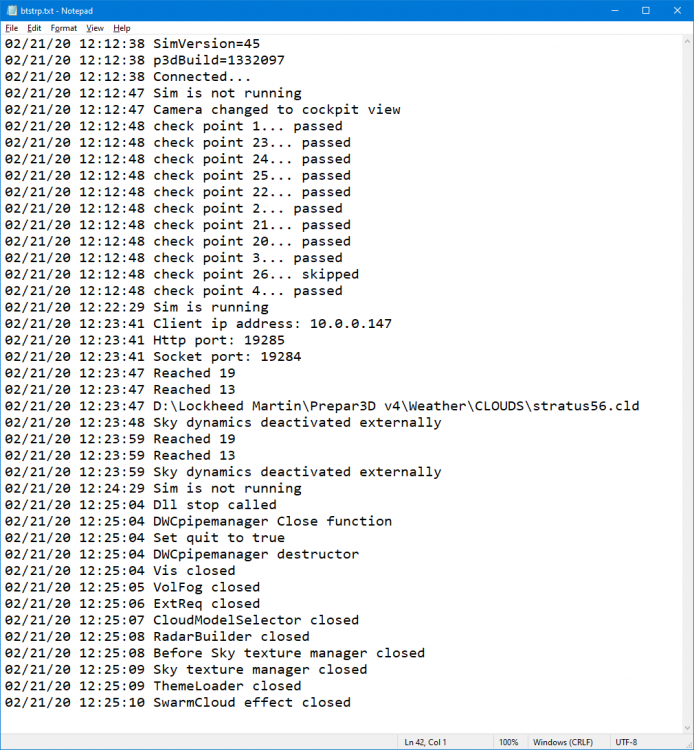
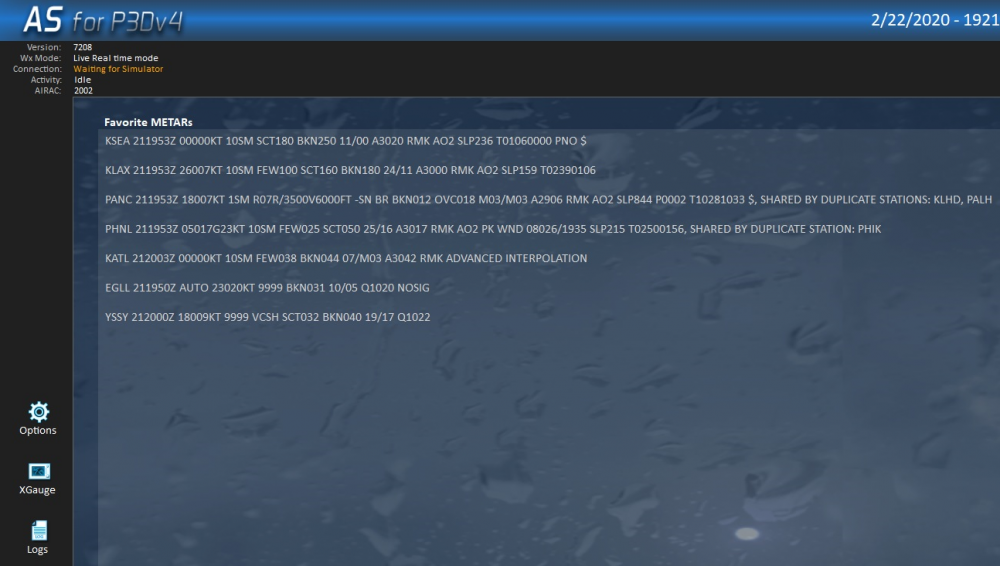
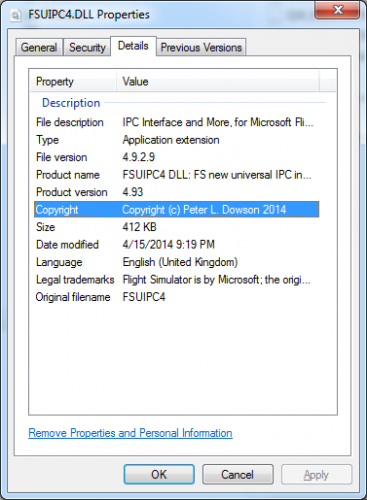
FSUIPC shutdown
in FSUIPC Support Pete Dowson Modules
Posted
Hi Pete/John
Interesting, this time everything shutdown normally with this latest DLL? Did you make any other changes beyond debug logging?
Sunny and 72F at EGCC? Shorts weather right?
Cheers, Rob.
FSUIPC5.log WideServer.log