-
Posts
582 -
Joined
-
Last visited
-
Days Won
4
Content Type
Profiles
Forums
Events
Gallery
Downloads
Posts posted by nixdevelopment
-
-
Dear Curtis,
the problem has been fixed. Please go ahead and download version 3.0.16.
Thank you for the feedback and sorry for any inconvenience caused.
Regards,
-
Dear Javelin,
thank you for sharing your DB with the rest of the community.
-
Dear William,
AIRAC cycle is expected to be updated around every 6 months or so. If you need to update certain airport/s it can be done by simply editing the database file in a text editor such as notepad. If this is the case and you need any assistance, I will gladly help out.
TOPER uses customized database files which cannot be updated using navigraph packages. AIRAC cycles are updated every month, but they contain information that extends beyond the airport it self (SID, STAR, airway...). I don't expect any major changes to airport runways in periods of every 6-8 months. -
I just bought the product but I have no airports and when I try to manual put airport in and save it say acess denied help
Dear Customer,
after installing the pushback utility, you should have some sample airports in the database (LOWW-Fly Tampa, LYBE-SkyHighSim, EDDN-FS default). Please check the acdb.txt file located in the installation directory. You can access this file by opening it in a text editor (Notepad for example). If the file is blank and contains no text data at all, please re-install the program and try again.
Also make sure that before saving the edited airports database file, FS9 Pushback utility is not running-this could be the cause of the access denied error.
Regards,
Nikola
-
Note: 'Avira' and 'Avast' antivirus packages may give false positive.
All updates for TOPER 737CL Tool will be avaliable for download from here:TOPER 737CL v1.5.5 Update (18/08/2019):
INTERNET CONNECTION NEEDED FOR ACTIVATION. EACH SERIAL CAN BE USED ON 5 DIFFERENT MACHINES.
Please make sure your system is not blocking the activation utility from having unrestricted internet access.
Effective changes in new release:
1.5.5- fixed missing database files
1.5.2
-
improved performance calculations - TOPER 737CL is now much precise and less prone to crashing
-
upgraded GUI - slick design got a makeover
-
introduced activation feature
-
introduced auto-update checking and user message systems
-
removed GUI bug for high resolution screens
Download link:
DOWNLOAD v 1.5.5 -
Note: 'Avira' and 'Avast' antivirus packages may give a false positive.
All updates for TOPER 737NG Tool will be available for download from here:All updates package:
TOPER 737 v1.3.5 Update (08/05/2017):
INTERNET CONNECTION NEEDED FOR ACTIVATION. EACH SERIAL CAN BE USED ON 5 DIFFERENT MACHINES
Please make sure your system is not blocking the activation utility from having unrestricted internet access.
Effective changes in new release:-
improved performance calculations - TOPER 737NG is now much precise and less prone to crashing
-
upgraded GUI - slick design got a makeover
-
introduced activation feature
-
introduced auto-update checking and user message systems
-
corrected de-rate performance bug
Download link:
-
-
I'd love to buy a 739 Takeoff Performance calculator, since TOPCAT is being quite sluggish on that.
The next planned release is the 737 -300 -400 -500 series (with the -500 being free of charge). After this I could consider making one for NG series and -900 will have priority.
Thank you for interest.
-
I did it but always the same with 202
Dear Eric,
please uninstall TOPER completely, then install initial version 1.0 in a folder that is not 'Program Files' (example C:\Some Folder). After this please download and install all the updates: v2.0 beta, v2.0.2 and v2.0.3. Run it 'As administrator' at let me know if it still crashes with the same error code. If it keeps throwing an error, please ask simmarket for a refund, as I am unable to determine what is causing the issue at this moment in time.
Kindest regards
-
I tried again without avira avast ...i get the new "table" and when i push calculate i get :
c:\Program Files(86)Toper Calculator Tool\data\windcor.dat tails on invoking just-in-time (JIT) debugging instead of this dialog box. ************** Exception Text ************** System.IO.DirectoryNotFoundException: Could not find a part of the path 'C:\Program Files (x86)\TOPER Calculator Tool\B777\data\wndcor.dat'. at System.IO.__Error.WinIOError(Int32 errorCode, String maybeFullPath) at System.IO.FileStream.Init(String path, FileMode mode, FileAccess access, Int32 rights, Boolean useRights, FileShare share, Int32 bufferSize, FileOptions options, SECURITY_ATTRIBUTES secAttrs, String msgPath, Boolean bFromProxy, Boolean useLongPath, Boolean checkHost) at System.IO.FileStream..ctor(String path, FileMode mode, FileAccess access, FileShare share, Int32 bufferSize, FileOptions options, String msgPath, Boolean bFromProxy, Boolean useLongPath, Boolean checkHost) at System.IO.StreamReader..ctor(String path, Encoding encoding, Boolean detectEncodingFromByteOrderMarks, Int32 bufferSize, Boolean checkHost) at System.IO.StreamReader..ctor(String path) at PerformanceCalculatorTemplate1.Form1.btnCalc_Click(Object sender, EventArgs e) ...
Please download the 2.0.2 update and let me know if it solved the problem.
-
Dear Eric,
I will look into what could be causing your copy to not work, please allow me some days to get to the bottom of the problem. In the meantime you could try installing TOPER in a directory different than 'Program Files' perhaps just 'C:\TOPER' or similar-perhaps this resolves the issue.
-
Dear Bayle,My dear nikola I tried downlad the new Toper :the files are " infested" !!! Help Thanks
by 'infested' do you mean your antivirus detects them as a virus? If so I can asure you that the files are clean, and virus free. Mediafire also checks all files for viruses and other malware during the upload process. Note: If you are using 'avira' or 'avast' they do give a false positive and this is a known issue.
-
Note: 'Avira' and 'Avast' antivirus packages do give a false positive.
All the updates for TOPER 777 Tool are avaliable for download here:
TOPER 777 v3.3.13 Update (07/05/2017):INTERNET CONNECTION NEEDED FOR ACTIVATION. EACH SERIAL CAN BE USED ON 5 DIFFERENT MACHINES
Please make sure your system is not blocking the activation utility from having unrestricted internet access.
Effective changes in new release:- fixed V2 bug
Download link:
TOPER 777 v 3.3.13
-
Dear user,
Please send me the actual text database file you have created via e-mail. You will find my address on the main page of FS9 utility on simmarket.
If your airport is not fs default, you may give it any name you desire. Try naming it after the author or the version number. For example: if the airport you have installed is a free version of EDDN, you might call it "EDDN Free" or "Nuremberg Free".... This name is only for your reference and other users (provided you wish to share the database with others).
-
Please post your custom coded pushbacks here and I will incorporate them in the Database Updates
-
Please post your queries here
-
Sorry it was a typo which is now corrected. :mrgreen:
-
The new updated version 1.2 can be downloaded from the updates section of the forum.
50 deg max assumed temperature continues to be the upper limit - TOPCAT goes higher
-
"If the problem persist, please be so kind to ask simmarket for a refund" I won't ask for a 3 euros refund, let me buy you some beers instead !
Just let me know what you think about the assumed temp issue that is constant (= 50°C) whatever the data and units (metric or imperial)
Cordialement
P.S. a workaround to avoid any decimal symbol issue would have been to use TOW full value i.e 56400 kg instead of 56.4 x1000 kg
I see you've read the manual :cool:
Yes switching to a full weight value would solve the problem, will implement that in the next update.
I will also add some safety margin which will tune down the assumed temperature.
Thank you for the feedback
-
Dear Jean,
I am most certain that the nature of your problem comes from your Windows being in French language. I am assuming you are using Windows7? Unfortunately as I cannot re-create the same error you are getting I am not able to assist you at this time. The activation is valid on "one key-one system" basis and that is the reason of you not being able to activate TOPER on other machines. I will deactivate your key one more time, so you can install it on your Lap Top. If the problem persist, please be so kind to ask simmarket for a refund.
-
What can I do ? Could you please provide a new Key/Number or make mine available again ?
Merci
I am very pleased to hear you have solved your issue and thank you kindly for reporting the bug.
I have unlocked your serial number so next time you register it, no error message will appear.
-
Bonjour Nikola,
Just bought and installed TOPER v1. It's now registered. I just downloaded and installed new version v1.1 as recommended with imperial weights (IMHO, it would have been better not to convert the rwy lenght in feet but to keep it in meters instead)
Is that normal to perform the Microsoft.NET Framework 4 "reparation" during installation ??
Unfortunately it does not work with the data provided with you PDF manual :
RWY ELEV: 'SL-1000'
RWY LEN: 2800
WET: unchecked
OAT: 15
WIND COMPONENT: 0
TOW: 56.4
ENGINE BLEED: ON
ANTI ICE: OFF
it seems to be linked with the weight format 56.4 or 56,4 and maybe the decimal symbol ?? I tried both but the problem is still there....
Thanks for your assistance
Merci d'avance
Dear customer,
I have tried to replicate your problem, but unfortunately I was unable to do so. The application didn't return any errors even with changing the units system from metric to imperial.
Do you have trouble calculating only those specific parameters, or does the application fail to produce results at all? Did this happen before or after the update?
The framework does not have to be "repaired", you can just click "cancel".
It is crucial to use "." as a separator-the program does not accept commas.
-
In all honesty I didn't write where excatly the download was located, sorry abt that. :mrgreen:
-
The new update with added imperial units 1.1 is available for download now. Please follow the link:
-
The version with the imperial units will be available soon as a part of a regular update.
The TOPER is to be extended to include all the major aircraft of the Boeing family from 737 to 777 including both the Classics and NG series of 737. Winglets should not impact the takeoff performance in a significant ammount.
Thank you for raising these questions.


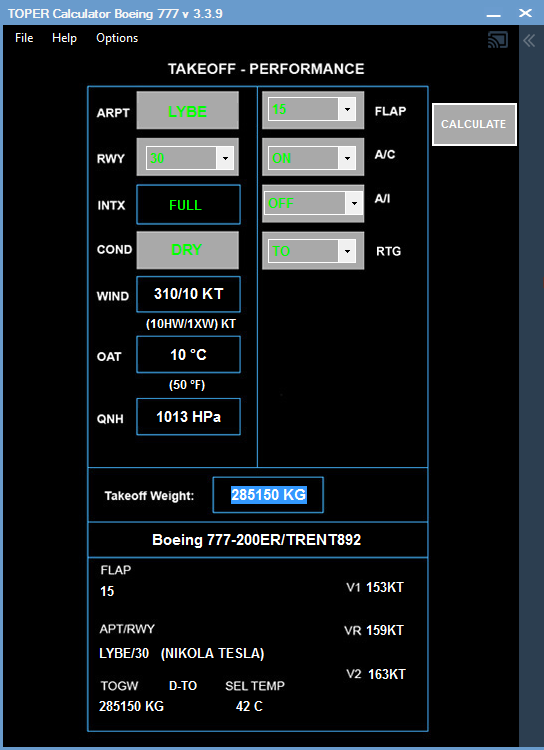
FS9 PushBack Utility - Support
in Nikola Jovanovic Support Forum
Posted
Hello Javy,
I am sorry to hear that the PB does not work with iFly. I might be able to fix this 'bug', as Wilco Airbus also uses 'non standard' beacon which I was able to intercept. I will try to get a copy of iFly or implelemnt a manual mode of triggering the pushback.