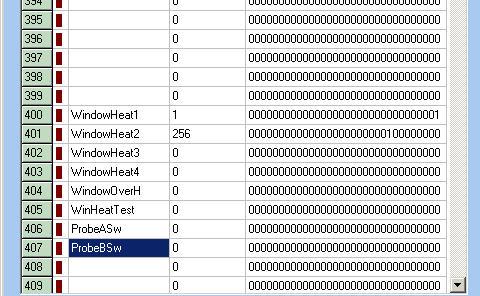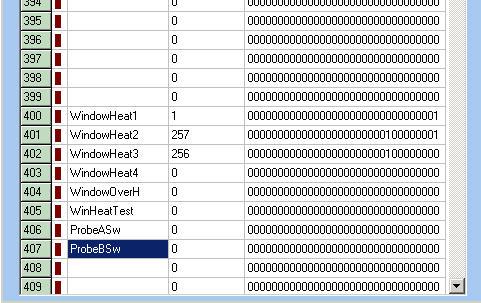markusr
Members-
Posts
58 -
Joined
-
Last visited
Content Type
Profiles
Forums
Events
Gallery
Downloads
Everything posted by markusr
-
Hello Pete, i was playing around since yesterday with configure my overhead with FSUIPC macros for the PMDG 737 overhead. I ran into the issue that sometime FSUIPC does not recognize the switch inputs anymore. After restarting th FS all was working fine again until it stopped recognizing the swtich inputs again. Can i create a log to provide you more informations? thanks and regards, Markus
-
FSUIPC external Switch assignment - v 3.96
markusr replied to markusr's topic in FSUIPC Support Pete Dowson Modules
i think i found the issue. It was on the SIOC side, the variables were defined as Length 2 and not 1. I have changed it now, and it seems to work. regards, Markus -
Hi Pete, iam trying to get my hardware overhead runnign with FSUIPC. I have connected a Joystick card to the pc and on this card are the switches connected. In FSUIPC i opened the Buttons and Switches page, pressed one switch and enabled FS control. From the dropdown menue i have selected "Offset Byte set" to the Offset number 66FE with Parameter x01 when its pressed. When its released set to Offset Byte set number 66FE Parameter 0. When i look in SIOC (OPencockptis config tool) i can see that the Offset number 66FE is set to 1, but the following number 66FD is set to 256. When i push then the next switch which is configured to set 0 and 1 at parameter 66FD the following happens (see screenshot 2). Do you have any idea what i have done wrong? Thanks Markus
-
FSUIPC Offset when Joytsick button is pressed
markusr replied to markusr's topic in FSUIPC Support Pete Dowson Modules
Hi Pete, wow, thanks for the tip, i will try this in the afternoon. Thanks alot, Markus -
FSUIPC Offset when Joytsick button is pressed
markusr replied to markusr's topic in FSUIPC Support Pete Dowson Modules
Hi Pete, just minutes before you wrote your answer i had the solution ;-) I am using a DPDT switch, so 1 switch can toggle a mouse macro to enable ground Power on the PMDG Overhead and the 2nd toggle is setting a bit in a user offset area. Sioc checks for the offset and if it is 1 than some leds will be switched off. If it is 0 is will keep the leds on. I hop i can build my own 737 overhead logic with this. Thanks and regards, Markus -
Hi there, i am searching for the following. I don't know if its possible... Iam using SIOC (from Opencockpits to control my LEDs on different FS states). Is it possible when i press a joystick button (Joystick 0, Button 20) that FSUIPC is changing an offset for this button, so that SIOC can read on a specific FSUIPC adress for a change and if there is a change from 0 to 1 some leds need to go off. So what i need is the Offset when a joystick button is pressed. Is this possible? Thanks alot Markus
-
Hi, i tried to programm some macros for the FMC of the PMDG, but i havent succeeded yet. I tried a macro for KBD Enable/Disable mode, but it wont work. Also not for the Menue buttons.... Does someone has a running macro for this? The Overhead is delivered with FSUIPC and is working. Thanks alot. Mark
-
Hi Pete, i have tried to assign the FMC Buttons from the PMDG 737 to keypresses with FSUIPC 3.81 using the mouse macro option. But i had no chance to get this working. All other buttons (overhead, autobrake, etc) are working fine. Is there a possibility to get also the FMC Buttons set up with your Mouse Macro option? I hope you can help me, regards Markus
-
Private Voice Programming SB3 via WIDEFS
markusr replied to markusr's topic in FSUIPC Support Pete Dowson Modules
Hello Wise 87, thanks tried it with this lines. its working. i resetted it back to my old F12 keymap, thats not working.... strange... WIDECLIENT [user] Log=Errors+ ActionKeys=Yes UseSendInput=Yes KeySend1=RWon KeySend2=RWoff KeySend3=144,16 ; Press Numlock KeySend4=144,24 ; Release Numlock thanks for help all. greetings Markus -
Private Voice Programming SB3 via WIDEFS
markusr replied to markusr's topic in FSUIPC Support Pete Dowson Modules
hi pete, tried this one [Config] Port=8002 ServerName=192.168.1.2 Window=32000,32000,112,27 Visible=Yes ButtonScanInterval=20 ClassInstance=0 NetworkTiming=5,1 PollInterval=2000 ResponseTime=18 TCPcoalesce=No UseTCPIP=Yes WaitForNewData=500 ApplicationDelay=0 MaxSendQ=100 OnMaxSendQ=Log NewSendScanTime=50 Priority=3,1,2 ; ----------------------------------------------- [User] UseSendInput=Yes ActionKeys=Yes Log=Errors+ Run1=C:\FsAddons\Squawkbox3\squawkbox.exe KeySend1=RWon KeySend2=RWoff KeySend3=123,16,Run1 KeySend4=123,24,Run1 ; =============================================== no luck. its not transmittig. no idont use RW but SB 3 to transmitt voice. I took the pdf in the widefs zip file with programming PTT. So its working for the COM Voice, but not for the private voice.... :roll: greetings Mark -
Private Voice Programming SB3 via WIDEFS
markusr replied to markusr's topic in FSUIPC Support Pete Dowson Modules
Hello Pete, please help me short. my config from the wideclient looks like this: ; PLEASE SEE WideFS documentation for parameter details ; ===================================================== [Config] Port=8002 ServerName=192.168.1.2 Window=32000,32000,112,27 Visible=Yes ButtonScanInterval=20 ClassInstance=0 NetworkTiming=5,1 PollInterval=2000 ResponseTime=18 TCPcoalesce=No UseTCPIP=Yes WaitForNewData=500 ApplicationDelay=0 MaxSendQ=100 OnMaxSendQ=Log NewSendScanTime=50 Priority=3,1,2 UseSendInput=Yes ; ----------------------------------------------- [User] Log=Errors+ Run1=C:\FsAddons\Squawkbox3\squawkbox.exe KeySend1=RWon KeySend2=RWoff KeySend3=123,16,Run1 KeySend4=123,24,Run1 ; =============================================== I added the Run1 and ,Run1 to the lines, but when i push the bnutton its either not working yet. Iam nnot good in programming. Please advice shortly anyone, how i can get my button working to press on the second computer via WideFS the F12 key. thx Mark -
Hello, i want to programm a key when its pressed to speak with private voice channel. Therefore a took the F12 key from my pc, where SB ist running. FS is running on an other computer. On the FS PC i definded when a joystick button is pressed it send via FSUIPC to the widefs client a keysend message. th config from the Wide Fs look like this: ; ----------------------------------------------- [user] Log=Errors+ ActionKeys=Yes KeySend1=RWon KeySend2=RWoff KeySend3=123,16 KeySend4=123,24 ; ============================= via keysend 3 and 4 i want to press F12 and release it. But when i push the button on the FS PC, it focus the window on WIDECLIENT and is not performing the F12 Key to send in the private voice channel. what i hve done wrong??? please help me, thanks Markus
-
Question to F10 key in fs2004
markusr replied to markusr's topic in FSUIPC Support Pete Dowson Modules
hello pete, i want to use the F10 key for my pmdg FMC LSK4R key. But it seems that this is impossible since pmdg would not program a patch or so. Also its impossible to switch the kbd mode from the fmc pmdg on and off via a key. Its onlz possible via a key2mouse. lets hope, that pmdg will find a solution for it. thanks and greetings Markus -
Hello, i now finished building my fmc for the pmdg 737. The problem is when i am in kbd mode and push the button F10 from the keyboard, FS goes into a pause mode. Like when you push the Alt key from the keyboard. First i deleted the keyassignment F10 from FS assignment menü. Is it possible to capture the F10 keypress and forward it to the FMC, and not to the FS that goes than in pause.? Does anyone has an idea on it? greetings Markus
-
FSUIPC and Fuel Status in KG
markusr replied to markusr's topic in FSUIPC Support Pete Dowson Modules
thanks pete, the % status is working well. Now i can display the status on my LCD :lol: @CAT III thanks for the code lines. i will try this. greetings Mark -
Hello, i just tried to read the variables from the fuelstatus from an aircraft in the FS2004 9.1. I want to display the actual fuel status for the tanksL Left, Center and right in KG. I used for example the 0B80 variable, but this only shows me how big the tank is and not the actual filling. What variables i have to use?? And the second thing was i wanted the figure out the actual filling in % in each tank from my PMDG aircraft. But also the 0B7C variable didnt showed the right value, also not with multiply it with 128. please give me an advise how i can do this. thanks Mark
-
Hello Pete, how was the meeting with the PMDG persons? Did they gave you any information on the offsets?? greetings Markus
-
Hi Pete happy meeting on Saturday! hope that they give some informations to you..... greetings Markus
-
Hi, is there any possibility to get out the used offsets for the PMDG FMC? I only need the offsets for the FMC Menu Keys(INIT REF, RTEm CLB, CRZ,....). I there a chance to get it out with FS Interrogate??? When yes, how i should make this... please help. need it urgent for my home cockpit. greetings Markus
-
Needing help programming Keys for PTT
markusr replied to markusr's topic in FSUIPC Support Pete Dowson Modules
Thanks Nico and Pete for this work. Working fine. greetings Markus -
Needing help programming Keys for PTT
markusr replied to markusr's topic in FSUIPC Support Pete Dowson Modules
Yes i read it. As I said before: The switches are programmed by the Aerosoft MCP internal software, which uses FSUIPC variables in decimal. You said: Aha! Right. Now we are getting somewhere! I want it in this way : Yes, when i press it it should send, and when i release it it should stop sending I want to know how or if it is possible the set a delay on the button, so it doesnt stop sending within the next second. greetings Mark -
Needing help programming Keys for PTT
markusr replied to markusr's topic in FSUIPC Support Pete Dowson Modules
Hi Pete, Yes, when i press it it should send, and when i release it it should stop sending. No, that i wont have.How do i "latch" it? Need help, please... hmmm, i don't know.... I said, thats not a button to assign to, its managed via MCP... confused now :? greetings Mark -
Needing help programming Keys for PTT
markusr replied to markusr's topic in FSUIPC Support Pete Dowson Modules
Hi Pete, when i push the button AVC shortly goes to transmit, but in the next second, it releases the transmit mode. ive mail to andrew, who is the programmer of the software, but he didnt replyed yet. what logging do you need exactly??? greetings Mark -
Needing help programming Keys for PTT
markusr replied to markusr's topic in FSUIPC Support Pete Dowson Modules
Hi Pete, sorry thats not working.... :( do you have a nother idea?? please.... greetings Mark -
Needing help programming Keys for PTT
markusr replied to markusr's topic in FSUIPC Support Pete Dowson Modules
Hello Pete, The switches are programmed by the Aerosoft MCP internal software, which uses FSUIPC variables in decimal. Heres an example from Aerosoft: 3008,2,+16383,0,65535,1,75,Trim Up (repeat) 0,0,0,0,0,0,0, Let's use the Trim Down function for this explanation. Access to the trim variable in FS2002 is via decimal address 3008 and is stored in 2 bytes. The 'ON Value' in this instance is -16383, a negative number. Every 75 milliseconds the value of -75 is added to the current trim value until it gets to the limit of -16383. Do not confuse the -75 value with the value of 75 milliseconds. These commands are REPEATED every 75 milliseconds which is about 13 times a second. 75 just happens to be a comfortable value with which to trim an aircraft. So, in the above example, a value of -75 will be sent to the trim variable in FS2002 around 13 times every second. This infor for the keys is saved in the program path from MCP747 in the file fs2002data.txt . When i add there a line with the variable for the PTT key, it should work. if you need more info, contact me again, greetings Mark more info on the expansion interface can be found on http://www.mcp747.com in the hardware section, or in THIS text