-
Posts
290 -
Joined
-
Last visited
Content Type
Profiles
Forums
Events
Gallery
Downloads
Everything posted by Steku
-
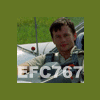
How to send 3 keystrokes separated by one second each?
Steku replied to Steku's topic in FSUIPC Support Pete Dowson Modules
But is there a possibility to program a button in FSUIPC to send three keystrokes, not in rapid succesion but seperated by one second dealy? -
Is there a possibility to program a button in FSUIPC to send three keystrokes, not in rapid succesion but seperated by one second dealy? I added three lines in fsuipc.cfg but my panel (transponder mode in Dreamfleet Cessna Cardinal) reacts to them as to just one keystroke, so I suspect that FSUIPC really sends three keystrokes but too fast to gauge to read them correctly ase three separate keystrokes. This is what I inserted in fsuipc.cfg. 36=P3,6,K67,11 37=P3,6,K67,11 38=P3,6,K67,11
-
There is a well known problem in FS9 in all photographic sceneries (like Megascenery where scenery product contains a lot of photographic satellite images covering large areas of FS ground). Sometimes these textures does not load fast enough and the terrain in the immediate vicinity of aircraft position remains blurry (textures are loaded but not in the highest resolution). I discovered that temporary switching my view to Top-Down-View triggers FS to reload those textures quickly. Maybe this reload happens because FS is less loaded with processing in this view (no cockpit, gauges, clouds, especially 3D clouds!) but maybe there is a procedure in FS called during switching to Top-Down-View resulting in fast texture reloading with the resolution needed for actual resolution of Top-Down-View. If somebody can answer this question if such “quick reload” procedure exist it’s only Peter Dowson. Here are some links describing this “blurries” problem: http://www.pcaviator.com/megascenery/fowtopic=739 http://www.pcaviator.com/megascenery/fowtopic=724 http://www.pcaviator.com/megascenery/fowtopic=582
-
As always highest quality support "at your fingertips"! Thanks!
-
Here http://home.planet.nl/~nwkaan/overhead.htm#FSLCD I just found that I can use FSUIPC offsets x6620, 6621 to change content of LCD displays connected to LPT and controlled by FSLCD 5.1 software. Because such offsets are listed in FSUIPC docs in "Reserved" area I'd like to ask if usage of these offsets is safe (I don't want to destroy something in FS writing carelessly to FSUIPC "Reserved" area). I tested it and it looks fine but you never know...
-
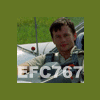
Touching brakes releases parking brake?
Steku replied to Steku's topic in FSUIPC Support Pete Dowson Modules
Thanks I'll try this. I just thought that maybe there is a switch somewhre in FSUIPC allowing parking brake to stay permanent in "set" position even if toe brakes are pushed - just like in your car :) -
In my homemade panel I have a switch to control parking brake (via x0BC8). When the switch goes to on position parking brake is set when switch goes to off position parking brake is released. And this is OK. But when I accidentaly touch my CH Pedals toe brakes the parking brake is automatically released even if switch controlling parking brake is in on position. I understand this, because this switch is sending a control to set parking brake onle when it goes from off to on state (is "pressed"). Is there any workaround to prevent releasing parking brake when toe brake is touched? Should I configure FSUIPC to repeat command to set parking brake when switch is in on postition? I'm afraid that this continuous repeating (when switch is in on position) can have nasty side effects (like degrading performance and FPS or smoothnees of my view panning with TrackIR).
-
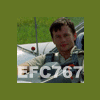
Offset Byte Setbits vs. Offset Byte Set
Steku replied to Steku's topic in FSUIPC Support Pete Dowson Modules
You do realise there is a specific FS control for this, and all the bits in that word -- even, I think, assignable in FS's own assignments? Of course I know this. I only used this as an example. But thank you for hint. If I can keep something simple I should do this that way. No, that's always been a mouse-only operation, unfortunately. Fortunately I'm flying Dreamfleet Cessna 177 Cardinal where using Config-o-Matic I can define Crtl-Shift-key shortcut to do this. I though that by FSUIPC there is a possibility to control DME assignment in every plane. As for Setbits, Clrbits etc. I now understand how they work. Setbits is setting bit to 1 if 1 is on this position in binary value of parameter. Clrbits is setting bit to 0 if 1 is on this position in binary value of parameter. Togglebits is changing bit value from 0 to 1 or from 1 to 0 if 1 is on this position in binary value of parameter. Set is writing parameter value directly. Thank you for your explanation. I was testing this before but I did something wrong and ended confused a little. After your explanation and my more careful testing I can now use those functions properly. Thank you :) -
I'm trying to control buttons on my audio panel using offset x3122. Which command should I use to set individual bits (for example 2^7 to switch on COM1 transmit) without changing state of other bits? I have following fields on FSUIPC keys page: Control set when keys pressed: ??? Offset: x??? Parameter: x??? I'm trying to use Offset Byte Setbits but don't know how to force this command to set only those bits I need for example: only 2^7 (for COM1 tramsit) or simultaneously 2^6 and 2^4 (for COM1 and NAV1 at one keystroke) Could you advise me what should I insert in these fields. Could you explain the difference and parameter syntax in following offsets: Offset Byte Setbits Offset Byte Set Offset Byte Clrbits Offset Byte Togglebits And one more question: Is there an offset available to switch DME between NAV1 and NAV2?
-
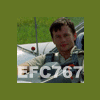
"Fix control acceleration" availabe in unregistere
Steku replied to Steku's topic in FSUIPC Support Pete Dowson Modules
Thank you! -
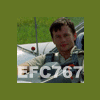
CH Yoke button mapping question
Steku replied to pem227's topic in FSUIPC Support Pete Dowson Modules
In my setup the "shift" functionality of CH Control Manager works flawlessly. I configured it at first try without any problems. I recommend another try after reading CH Control Manager Manual. Do you remember that you have to load your profile after every restart of your computer? There is a small utility called CMStart that does this. -
Hi Pete I hope your eyes are getting better! I have question about programming phase shifted rotaries. In you doc you wrote: “One last thing. If you are using several rotaries of this type (that is, with the two signals in different phase rela-tionships to indicate direction of turning), you can save button connections by making one of them (on each one) common. If you do this you can only turn one of them at a time, but this is probably a worthwhile restriction if you are getting short of button connections.” I don’t understand this. How you can have one connection common on all rotaries? This way if on one of this rotaries this connection is “on” (parallel connection) it will stay “on” even if you turn another rotary and on this rotary the connection goes through “on” – “off” states. When you have parallel connection – it will always be in “on” state if it’s “on” on only one of rotaries… For use of this method should I look for rotaries with detents forcing rotary to stay in such position that contact is always "off" when roatary is left free? And another question: I have elevator trim wheel implemented by analogue pot on gameport interface and connected to FS as an ana-logue axis. I have problem with autopilot which is trying to control altitude hold by using elevator trim. Because signal from analogue pot is jittery autopilot is “fighting” with trim set by analogue axis. I know I can control trim by up-down presses but I really like this analogue feel of my trim wheel where wheel position can be used as trim indicator without the need to look at screen. Is there any way to turn signal from axis on-off by push of a button by FSUIPC programming? Any other suggestions?
-
I consider buying TrackIR 3. I have a question (important, bacause I fly Dreamfleet Archer and Cardinal which AFAIK are plagued by this 10-degree increment problem when used with TrackIR). Is FSUIPC solving this problem? I'm user of registered version of FSUIPC and I can live with this solution but I need reliable imformation if FSUIPC really solves this issue. If there is no solution to this problem I simply can't buy TrackIR... Steku
-
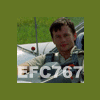
How to use on-off switches with "toggle" controls
Steku replied to Steku's topic in FSUIPC Support Pete Dowson Modules
After reading your answer I downloaded FSUIPC SDK and then discovered the power of offsets :shock: Now I can control (or damage :wink: ) nearly everything in FS. Thank you. -
Some controls in FS2004 are „toggle-only” type. E.g. there is: TOGGLE_BEACON_LIGHTS and some are “full” controls e.g.: STROBES_ON STROBES_OFF STROBES_TOGGLE I’d like to program a switch (which stays stable in off or on position and looking at this switch I can have visible reference if something is on or off without searching on the displayed panel) to control lights in my plane. With “full” controls it’s easy thing to do: assign STROBES_ON when switch goes from off to on position, assign STROBES_OFF when switch goes from on to off position. But how can I do this with “toggle-only” controls? I want to have my lights on when switch is in on position and off when switch is in off position. But with “toggle-only” control I’m only toggling the control whenever switch goes from off to on and on to off. This way (depending of switch position and aircraft state when FS starts) I can end up with lights off when the switch is in on position. Is there any way to check the actual condition of control in FS (e.g. to check if lights are actually on or off) and then to program in FSUIPC conditional button to eliminate this problem? After all FS knows that lights should be on when switch on the panel is in on position :) Steku P.S. I’m really impressed by the quality of your support. You answered my pervious question in five minutes regardless it’s Saturday evening!!! Maybe your are like me – preferring writing to people on the Internet than watching “Dumb and dumber” (just now my wife is laughing downstairs). :lol: Or maybe you are doing special favor to me? I live in Poland and today it’s our first day in European Union. :D
-
I’m planning to buy Beta Innovations (Leo Lacava’s) Gamma Ray 256 USB Card http://www.betainnovations.com/ which is an USB card allowing to connect 256 switches for homemade cockpit. These switches are presented to Windows as 256 HID buttons on one joystick (if I understand). Somewhere in FSUIPC user guide I’ve read that FSUIPC can recognize only 39 buttons. My question is: Can I have 256 buttons with FS controls assigned by FSUIPC? If not – is there any other possibility to assign FS controls to such number of buttons (maybe in can write control names directly to fs9.cfg file)? If it’s possible to assign FS controls to buttons directly in fs9.cfg why should I use FSUPIC buttons page at all? Are there any advantages? Steku
-
I've been offline for some time (skiing in Saalbach Hinterglemm in Austria - really recommended!). I received mail from you with test version of FSUIPC 3.203 supporting cowl flaps and tested it. It works flawlessly! Thank you very much. Now I’m a little closer to reality (maybe I should finally start my real life flight training :)).
-
I never dreamed of being Pete Dowson's beta tester :) I'll really appreciate this interim version. Of course I can live without cowl flaps lever for four weeks :) Thanks!
-
I’m really impressed by your prompt answer and willingness to help. Now I understand that registering FSUIPC was a good move (despite the price). I’m using now : AXIS_PAN_TILT 66505 for rudder trim I think that: AXIS_PAN_PITCH 66503 will be OK for cowl flaps. Now I have only four axes on my gameport device which is enough for single engine aircraft like Cessna 177 Cardinal. I bought two engine Dreamfleet Cessna 310 but I don’t have enough axes on my control devices to control every engine independently. If I could use analogue axis on my gameport devices to control cowl flaps for two engines simultaneously I’ll be happy of course. But as for now I’m trying to fly single engine complex aircraft well before transitioning to multiengine. I think I’ll be flying Cessna Cardinal for at least half a year and the simpler upgrade to FSUIPC will be welcomed. Here is part of my FSUIPC.INI file: SpoilerIncrement=512 [JoystickCalibration] FlapsSetControl=0 ReverserControl=66292 MaxThrottleForReverser=0 AileronTrimControl=0 RudderTrimControl=66505 Rudder Trim=-16380,-1024,1024,16380 ElevatorTrim=-12495,0,0,12495 Could you inform me by e-mail me when new version (with support for cowl flaps axis) of your excellent utility will be available? If not – no problem, I’m reading news at Avism every day.
-
I'm using FSUIPC ver. 3.135 (registered) and Dreamfleet Cessna 177 Cardinal. I have CH Yoke (with axes for throttle, propeller and mixture) and CH Pro Pedals (with differential brakes). Additionally I have home made four-axis-four-buttons device connected to gameport and controlled via standard Windows 2000 Professional driver for Gameport joystick. On this device I have one axis assigned to elevator trim, one to flaps and one to rudder trim (via FSUIPC axis substitution). My question is: is there any way to use fourth axis on my gameport device to control cowl flaps? Of course I can control them by key presses but analogue control will be much more convenient and realistic. Steku
