-
Posts
290 -
Joined
-
Last visited
Content Type
Profiles
Forums
Events
Gallery
Downloads
Posts posted by Steku
-
-
-
For fans of RealAir Bellanca Scout:
-
-
I'm ready for advance payment for Emma for FSX too.
-
And this is mine:
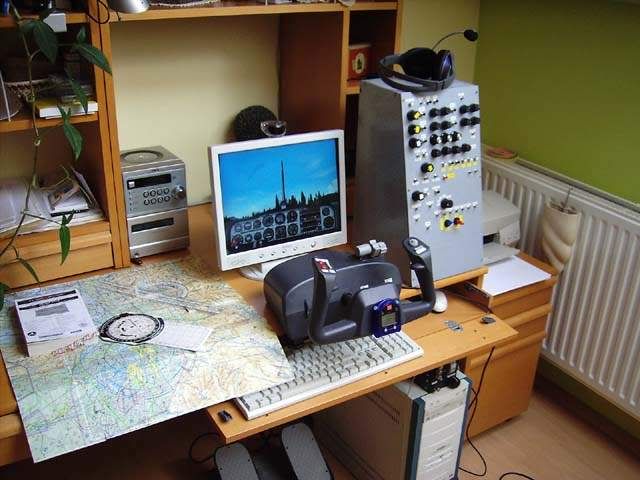

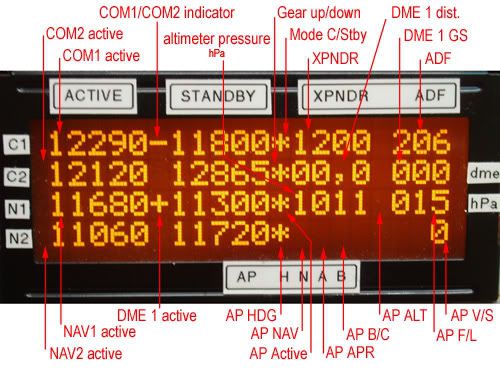

-
I just spent an hour watching this great DVD. Looking at Herb's flying you can think that using such incredible mountain landing strips isn't any harder than driving all-terrain vehicle. It looks so easy when he is flying. Only the buzz of the stall warning horn reminds you that he knows his plane soo good that he is able to fly his approach on the very edge of the stall. Don't try this at home! (outside your flight sim)
In his hands aircraft looks simply like another reliable means of transportation and not like a expensive thing requiring special infrastructure for every takeoff and landing.
What’s more in all those incredible places you can see not only Herb's plane but many other planes too. So this art of mountain flying is not reserved to supermen but is available for ordinary (experienced) pilots.
What a pity I live in a country where we have only about ten private GA planes in a city with 600.000 residents... And nobody tries to land one of such precious things in the mountains. And nobody even thinks about placing lone landing field in the mountains (while they in Idaho have one field every ten or twenty miles of the valley - it looks like airplanes there are more frequent than cars).
P.S.
All fields featured in this DVD can be examined in details in Google Earth!
Great video!
I can't wait for other titles in the series covering Washington fields. And maybe for another camera showing sometimes the gauges during approach (especially vertical speed and airspeed).
-
I wanted to know if this DVD is really prodected by US DVD Region code and why it can't be shipped outside US by Amazon.
But now, when I ordered it from Simmarket (am I the first?) those questions are not important anymore :D
Do you know anything about release date of Washington DVDs? I'd like to see real Diamond Point, or Orcas, or Ranger Creek etc...
-
Great news!
Especially because nobody answers e-mail questions at http://www.griffinstudios.tv/
-
Great news! Thanks! :D
-
I hope it will be available at Simmarket soon, because Amazon refused to ship this DVD to Poland :evil:
-
It's nothing original. You should only apply tweaks recommended by Megascenery.
The three responsible for fast reload are:
1. Setting memory to system cache (if you have lots of RAM - more than 512MB). But ATI cards users have to proceed with caution, because sometimes computers with ATI cards do not boot properly with this setting.
2. Turning off Extended Terrain Textures.
3. Setting frame rate limit to unlimited (but I have mine set to about 28FPS - it's the power of old habit).
The detailed document is available here (I hope):
http://www.megascenery.com/tuningdocrequest.htm
And some more tweaks can be found at Megascenery forum e.g.:
-
if you crash a lot, as I did back then, it takes a very long time to restore the aircraftlike a minute or two
With some tricks scenery with Megascenery PNW reloads in couple of seconds instead of minutes.
-
Search...
http://forums.simflight.com/viewtopic.php?t=37319
Autogen is included with Megascenery PNW.
-
Francois
Any news about PAL version?
-
Lago USED to be great place two years ago...
-
but not retail boxes.
Everything is possible :wink:
-
Unlikely to be compatible with the tv system here unfortunately.
Most modern TV's and all PC's with DVD's are able to play NTSC in colours. Older TV's can play NTSC in B&W.
-
Why not buy it form Amazon USA?
-
Idaho and Washington (soon) real world bush flying videos:
Look at coming soon and products.
Washington Airports (Volumes I, II, & III)
This series of videos will depict the great variety of airports and the culture that surrounds them in Washington State. Watch Washington Airports and witness the fascinating history of these magnificent airports that are just as deep in contrast from each other as they are in uniqueness. Special bonus – watch and learn as local pilots tell previously undisclosed or not readily available fascinating information on activities and unique airport culture you will only see in Washington Airports.
-
-
I wonder if:
- Emma & other our fields will be in any way "compatible" with FS X
- with improved autogen and landclass there will be still place in FS X for Megascenery PNW: http://fsinsider.com/bell.htm
-
-
I wolud recommend ActiveSky V (payware, but really great when it comes to adding real world weather to FS).
-
Some advice:
1. Read the PDF document with Megascenery tweaks (like disabling last acces date stamp or setting spare memory to system cache instead of programs). This document is available to all registered Megascenery users. If you don't have it just ask Megascenery folks.
2. Try to move the display sliders to the left a little. When you have 28 FPS or more blurries appears only ocasionally.
3. If you fly over really blurry scenery you can have a button assignned to "Scenery refresh" command in Assignments menu - after a copuple of seconds you scenery is reloaded (remeber to set memory to system cache as described in mentioned PDF - this way you will have all needed textures in RAM already) and perfectly sharp.
4. Disable Extended Terrain Textures and set visibility limit to about 40NM (FSUIPC is a good tool for doing this even with real world weather) - this way you will not be able see outside texture coverage area.
I fly only small GA planes. And I like looking outside the cockpit using TrackIR + Vector. And this is why I fly only in areas covered with fototextures. The repetiting FS textures are just too boring for me.

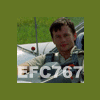
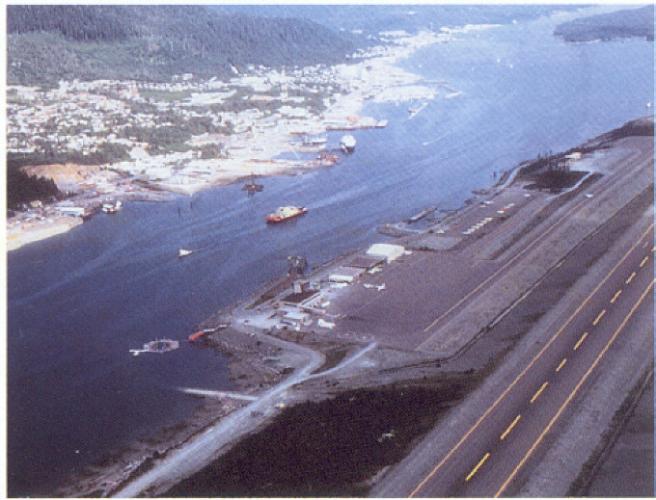



My New CH YOKE
in Emma Field Flying Club
Posted
After 5 minutes of work with a metal file on yoke's clamps you will be able to attach the yoke to your desk without using additional cardboard or something.