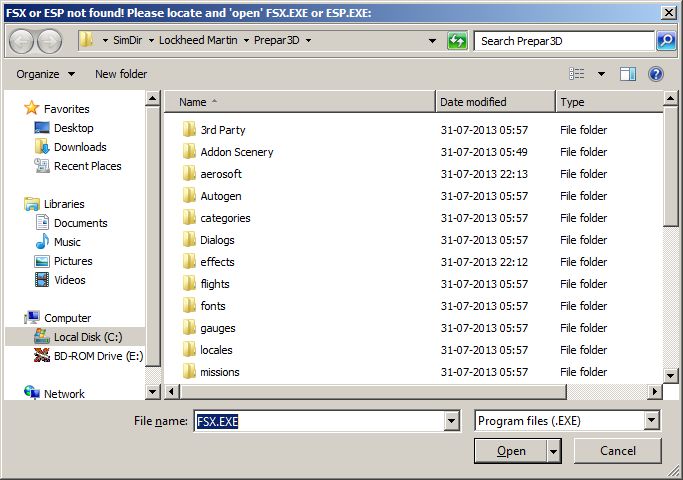-
Posts
1,395 -
Joined
-
Last visited
About jcomm
- Birthday 05/22/1964
Contact Methods
-
Website URL
http://www.vooavela.net/fotos/index.php
Profile Information
-
Gender
Male
-
Location
Planeta Terra - Europa - Portugal - Lisboa = Paraíso!
-
Interests
aviação, felicidade...
jcomm's Achievements
Newbie (1/14)
0
Reputation
-
To have the fix, do we have to make sure FSUIPC.DLL is in DLL.XML, or once we install FSUIPC we can disable it an still benefit from the D3D.DLL fix? I am asking because, due to some tests I have to make, I sometimes have to disable FSUIPC, and I do this by switching my DLL.xml between a version with FSUIPC and another without it. Thanks for your answers,
-
Just a small note regarding the use of FSUIPC 4.92 and PMDG's 777. I was mainly using P3D, until I decided to get FSX back on my system and be able to profit from some of the greatest add-ons that have recently been released. It was a long time since I last used it ( by version 3, I believe) to the point of programming and calibarting the joystick axis through it. These days I use a combination of three controllers: - Saitek X52 Pro - Saitek Cyborg X - Saitek Rudder Pedals Well, I defined and calibrates elevator, aileron, rudder, toe-brakes, spoilers, steering tiller, throttle, prop and mixture through FSUIPC. For the C172, using FSUIPC at least to define and calibrate the flight controls is almost mandatory. A2A's C172 was released and soon after many users started complaining about it's very sensitive, and somehow irrealistic, pitch and also bank behaviour, but using FSUIPC turns this model into a delightful one to fly. I really can't figure why it makes such a BIG difference, but it really does! Regarding the PMDG 777, I had to revert to FSX definition mode for the throttle. I even left it's calibration through FSX ( poor but it works ). The fact is that when I used FSUIPC do define and calibrate the throttle axis, I started losing sync with the throttles, havinf abrupt changes, etc... So, now, the only axis I have defined and calibrated in FSX is throttle ( single ), the rest is up to FSUIPC 4.92, which, as usual, does a great job! A big thumbs up to the DynamicFriction lua script too, as well as to the chance of running a batch file when FSX starts :-)
-

Corrupted SIM1 file... My fault :-/
jcomm replied to jcomm's topic in FSUIPC Support Pete Dowson Modules
Yep, Pete, you're probably right about them being corrupt... After replacing with a backup copy of my install, which I always keep, the problem cleared :smile: Problem solved ! Thx! -
I am on 4.92, installed today. I have the "DynamicFriction.lua" on my FSUIPC.INI, and also an FSX.bat where I run net stop uxsms net start uxsms for full screen vsync. [...] 359 Run: "C:\SimDir\Microsoft Games\Microsoft Flight Simulator X\Modules\FSX.bat" 359 LogOptions=00000000 00000001 359 SIM1 Frictions access gained 359 Hook Error: can't find .37 in SIM1.dll [...] Any suggestions ? Thx in advance ;-)
-

Can't register FSUIPC in P3D...
jcomm replied to jcomm's topic in FSUIPC Support Pete Dowson Modules
Peter, found the source of the problem.,, CCleaner! In between installing P3D and then, latter FSUIPC, I ran CCleaner and used the Fix Registry.... It wiped the FSUIPC entry. Restoring the system solved the problem. Thx and sorry for the mess... -

Can't register FSUIPC in P3D...
jcomm replied to jcomm's topic in FSUIPC Support Pete Dowson Modules
Thx Peter, nevermind... but indeed I didn't restore Windows - simply installed P3D to test FSGRW. This had happened to me on other P3D installations... I eventually gave up using FSUIPC with P3D altogether and kept it only for FSX, but this weather injector required FSUIPC. Anyway, back to X-Plane 10 :-/ P.S.: I might end-up using FSUIPC where I less expected it :-) In ELITE v8.6 with the GNS 430 module :-) Ehehe -
1) Downloaded latest version (4.90) from Schiratti. 2) Only LM P3D installed on my disk 3) When I run the FSUIPC installer ( as Admin ) I get the attached prompt and I can't exit it unless I cancel. If I cancel the installation apparently continues, the registration dialog is presented, I fill the fields, hit Confirm. In P3D Modules FSUIPC it reads that I am using an unregistered version... Whazzup?
-
I bought the FSX-compatible version of FSUIPC, but lost my key and many other addons. How can I receive a replacement key? j.c.monteiro
-
Yes, of course, I meant WeatherSet, and I forgot it was not a weather injector... Anyway, I am now using FSX+Acceleration and found out that probably the best solution to have your online weather close to the real thing still is to use plain FSX weather, possibly (and that's what I am using now with good results in as far as wind shifts go...) FSUIPC weather options as well (with the "Allow changes to FS own weather" enabled). Today it was a rainy and windy day at LPPT. I did a few flights from LEMD (Madrid) to Lisbon using two well known weather injection programs, with FSUIPC weather options OFF, and then with native FSX weather (having first uninstalled each of the programs) and FSUIPC weather settings on. It might have been casual but the two experiments with this settings revealed, by far, the closest to real weather depiction, winds and turbulence.
-
There used to be a nice, cute, application, developed by Pete Dowson, to inject weather in MSFS. Is it still available, and, will it work with fsx+acceleration+fsuipc4.20?
-

FPS hit after installing FSUIPC4...
jcomm replied to jcomm's topic in FSUIPC Support Pete Dowson Modules
Ok Pete, today I unistalled SpySweeper and AVG. I used to kill all AVG processes before starting FS, and to shutdown SpySweeper, but there was a SpySweeper process I couldn't kill. The result, after wiping SpySweeper from my system was that my FPS were restored, EVEN WHEN AS6.5 is used to feed weather updates via FSUIPC4!!! So this REALLY MEANS that SimConnect must really be sensible to this type of software... -

FPS hit after installing FSUIPC4...
jcomm replied to jcomm's topic in FSUIPC Support Pete Dowson Modules
Pete, thanks for your prompt reply! I use AVG, but only start it (including the various processes) when not using FSX. So, when FSX is working noe AVG console as well as no other processes are up and running. I also use spysweeper, but I close it, although I am not absolutely sure about there being any "hidden" processes still on memory, so, tonight I will uninstall SpySweeper and report back my findings. Thank you for your patience with so many users questions, and sometimes mayby silly questions whenever a new version of MSFS comes out! You FSUIPC, and lately Active Sky, are the ** only ** MSFS add-ons I save from version to version and never hesitate re-installing. I am also sure that the ACES will most certainly release a patch in the future in order to come up with better solutions for interfacing... I miss the "pokes"... -
Today I purchased & installed FSUIPC4 on FSX. I needed it for AS6.5, wich I haven't yet installed because I noticed that after installing FSUIPC my FPS dropped between 4 & 6 fps! I tried it at various pre-saved situations where I was getting 21fps sharp, and the numbers dropped to 14! I then decided to delete the Modules folder and FSUIPC with it. After starting FSX my frames were back at 21fps!!! I repeted this process another two times and allways found the same - with FSUIPC active FPS drop significatively! Help!