
Dreamflight767
-
Posts
43 -
Joined
-
Last visited
Content Type
Profiles
Forums
Events
Gallery
Downloads
Posts posted by Dreamflight767
-
-
Just now, Dreamflight767 said:
Also, how should remove those two erroneous inputs with the rudder and brakes?
Thanks!
-
On 11/25/2023 at 3:59 AM, John Dowson said:
That log file was attached when FSUIPC7 was running and ends after 31 seconds. Always exit FSUIPC7 before attaching log or ini files.
It does however show that all your controllers are recognized and matches your ini.
What do you mean by 'FSUIPC 7 does not recognize any of my controllers'? What do you see, for example, when you open the button assignments panel and press a button on one of your controllers - is that not registered?
Evening.
Normally when I open "Assignments" and "Axis" the window attached opens. Usually when I move one of my devices, that device and axis is recognized and reflects in that window. However, now, when I move a device, nothing changes.
-
Thanks!
-
-
Hi John:
Well, when I open FSUIPC to configure, when I move any of my controllers, FSUIPC isn't responding to the inputs.
Before, when I'd move - say the Alpha - it would show which axes is responding. But now, nothing.
I have no explanation for the rudder and brake axis on those two controllers.
I put the ini for you to review.
Thanks.
-
Hello:
FSUIPC 7 does not recognize any of my controllers. I'm on PC using MFG rudder peddles, TCA sidestick, TCA throttle, Alpha yoke, and Bravo throttle.
Thanks!
-
-
Hi:
Sorry to bump an old thread but this happening to me.
I start MSFS via the FSUIPC7 desktop app and the sim opens but no FSUIPC7 interface appears. I hit ALT + F on my keyboard and nothing. I have to open up my FSUIPC install folder and use the application short cut to start FSUIPC. So FSUIPC does work, but just no interface when using the desktop short cut or ALT + F.
Here is my .ini and log. I always run as admin and I've tried a fresh install too.
Thanks!
-
On 5/25/2022 at 11:31 AM, Cuantreau said:
Andy, even though I appreciate John's help with this, couldn't get it to work myself either. But what worked flawlessly for me was to enable WASM and selecting the presets. This is done like this: open FSUIPC app, right click on the FSUIPC system in tray icon, show, add-ons, WASM and enable it. Close FSUIPC. Open the sim and fsuipc (if it has not opened automatically). Start a flight. Go to fsuipc buttons and swithces, rotate your rotary button for example to the left and then choose PMDG_B737-7_ANTISKID_RTO_POS_SW,0
Do the same for PMDG_B737-7_ANTISKID_OFF_POS_SW,0 etc... Done, that easy.
Hi. When you did this, did you need the .lua script too? I can't get it to work. Thanks.
-
4 hours ago, John Dowson said:
Maybe also see this thread - it is for FSX but still applicable: https://www.flightsim.com/vbfs/showthread.php?220563-Autopilot-Airspeed-Hold
John
Much appreciated. I wasn't thinking of an autothrottle, Just something that would hold a speed.
-
4 hours ago, John Dowson said:
What issues - throttle issues I presume... Looking at your FSUIPC7.ini, you have not tried anything mentioned in this thread...
The first thing you should do is create an FSUIPC profile for the Hjet. You will be asked if you want to import the axes to this new profile - you should click 'yes' to accept this. Once the profile is created, exit FSUIPC7 and open your FSUIPC7.ini in an editor. Then remove the following assignments (highlighted in bold) from the [Axes.Hjet] section (or the [Axes.xxx] section where xxx is the name of your Hjet profile):
Then add the following section:
(replacing Hjet with the name of your Hjet profile). This will map the throttle lvars to FSUIPC offsets.
You can then assign your throttle axis to those offsets, which will update the offsets when you move the assigned axis, which in turn will update the throttle lvar values. You can then add appropriate scaling of the values, as the range of the lvars is -1 to +1, whereas the range of your axes values will be -16383 to +16384...
if you don't know how to do that, maybe just start by adding the following lines to your [Axes.Hjet] section and we can take it from there:Try that, and any issues please attach your updated FSUIPC7.ini as well as your FSUIPC7.log file.
Note that when using lvars for axes assignments, it is a good idea to increase the lvar update frequency by changing/setting the WASM ini parameter LvarUpdateFrequency - this is described above and in the Advanced User guide.
John
Thanks John! That's what I needed, step-by-step instructions. One of these days, I'm going to get the hang of this.
-
Hello:
Can someone please make a LUA script for FSUIPC7 to act as a speed hold (cheat)? There are some airplanes I love flying but I don't always have the time to sit at the computer. The one in the FSUIPC causes the throttle to spool up/down way to frequently.
Thanks!
-
On 8/24/2022 at 3:13 AM, John Dowson said:
The first axis value change on any known axis will populate the axis assignment dialog with those details. You press the Rescan button to scan for a different axis. Sometimes a sensitive/jittering axis can make other axes difficult to be recognised - if this happens, you can click the Ignore Axis button which will then ignore any values from that axis for the rest of the assignment session, i.e. until you close the Axes Assignment panel.
John
Thanks for the tip.
-
On 8/24/2022 at 3:27 AM, John Dowson said:
Your assignments are always saved to the ini file. If this is not happening, then it could be due to windows (or anti-virus) protection on the FSUIPC7 installation folder. Check that you have not installed into a windows-protected folder such as Documents or Program Files.
Note that if you are editing the ini file manually, you should do this either with FSUIPC not running, or for editing button and assignments sections, you can have FSUIPC running but with the assignment panel already open, then make your changes and click the Reload all buttons or Reload all assignments button. If you manually change the ini and then open an assignments panel, your changes will be overwriiten.
John
Thanks for the advice!
-
Hi:
I too am having issues w/ FSUIPC and the Hjet. I'm trying to follow this thread but I don't understand. I'm not good at this stuff at all.
I'm using the Bravo throttle quadrant.
Thanks.
-
Please close this. I was able to edit by saving a copy of the .ini, made changes and copied those changes to the saved copy and pasting into my FSUIPC folder.
Thanks!
-
Hello:
I'm trying to edit the .ini using w/ notepad but the changes aren't saving. I'm trying to manually configure a button which I want two actions for. I save the .ini, close it, load the MSFS but the actions don't work. So, I open the .ini and see it's reverted back to the previous configuration.
Thanks.
-
Also, I made sure in MSFS the throttles aren't calibrated to anything and I haven't touched the slope in FSUIPC either.
Thanks.
-
Hello:
I recently configured my FSUIPC7 for my bravo throttle but I'm running into an issue.
When I advance throttle 1 (engine 1), it "jumps to about 25%. In the second picture, I have both throttle 1 and 2 on the bravo in the same physical spot/location, but as you can see, engine 1 is advanced much further then engine 2.
Just a note, in FSUIPC, I have throttle 1 linked to both engines 1 & 3 while throttle 2 is linked to engines 3 & 4. I want throttle 1 (engines 1 & 3) to behave like throttle 2 (engines 2 & 4).
Thanks.
-
Hi:
I fixed this issue. I just wasn't hitting "rescan" enough I guess.
Thanks!
-
Hi:
I just purchased both MSFS and FSUIPC7. I am attempting to calibrate my Alpha Yoke and Bravo Throttle as well as my Thrust Master Side/Joy stick and throttle.
However, when I run FSUIPC7 w/ MSFS running and I move my yoke or throttles, FSUIPIC7 doesn't recognize any of the axes for any of my devices.
They work fine in the sim without FSUIPC and MSFS recognizes them fine too.
Thanks.
-
21 hours ago, John Dowson said:
You use profiles to have different assignments for different aircraft - see the User manuals.
No - you can have completely different assignments for different aircraft if you wish. Please read about FSUIPC profiles.
John
I follow you now. Thanks much for clarification...although I might be back for more... =:-)
-
On 5/7/2022 at 6:13 AM, John Dowson said:
FSUIPC's SteeringTiller control blends rudder and tiller operation, with the amount of blending defined by the MaxSteerSpeed ini parameter (and also the RudderBlendLowest ini parameter) - see the Advanced User guide P11 for details. You could try adjusting this MaxSteerSpeed parameter. However, if you do not want any rudder/tiller blending at all, change your assignment to 'Send to FS as normal axis' and use P3Ds steering tiller control, rather than the one provided by FSUIPC that does this blending.
John
Hi John:
For clarity, I need the "twist" for the joystick to function differently depending on the aircraft in use. So for Airbus and Boeing aircraft, I need the twist to act as a tiller. For the majestic dash 8, I need the twist to act as spoilers.
How do I get the twist function to act appropriately when fly a Boeing vs. dash 8 and vice versa.
I'm afraid if I use the "Send to FS as normal axis", that will mean I cannot set the twist for dual function.
Hope that makes sense.
Thank you.
-
On 5/7/2022 at 6:13 AM, John Dowson said:
FSUIPC's SteeringTiller control blends rudder and tiller operation, with the amount of blending defined by the MaxSteerSpeed ini parameter (and also the RudderBlendLowest ini parameter) - see the Advanced User guide P11 for details. You could try adjusting this MaxSteerSpeed parameter. However, if you do not want any rudder/tiller blending at all, change your assignment to 'Send to FS as normal axis' and use P3Ds steering tiller control, rather than the one provided by FSUIPC that does this blending.
John
Thanks. I'll look that over.
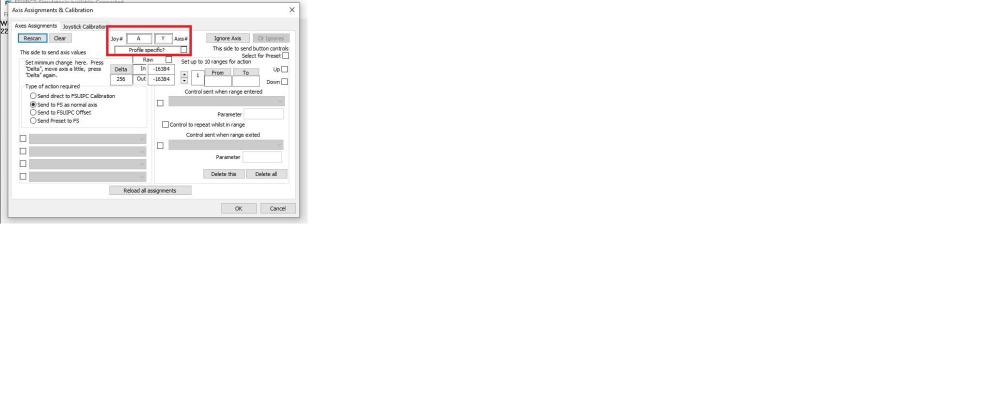
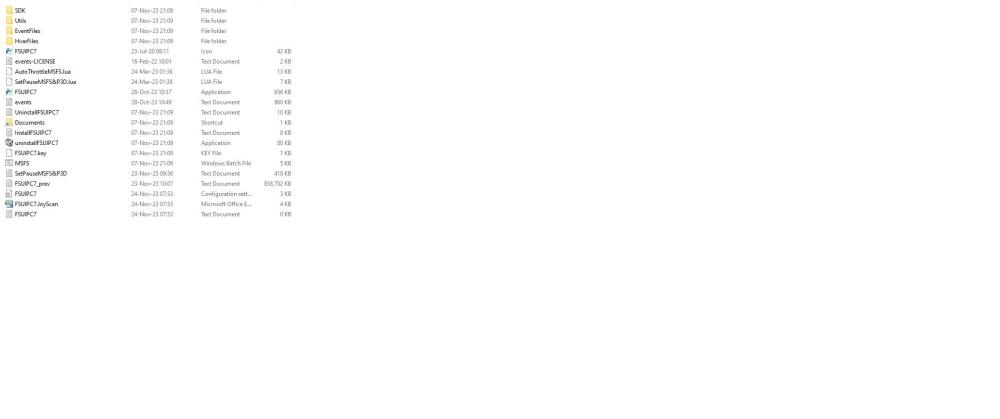
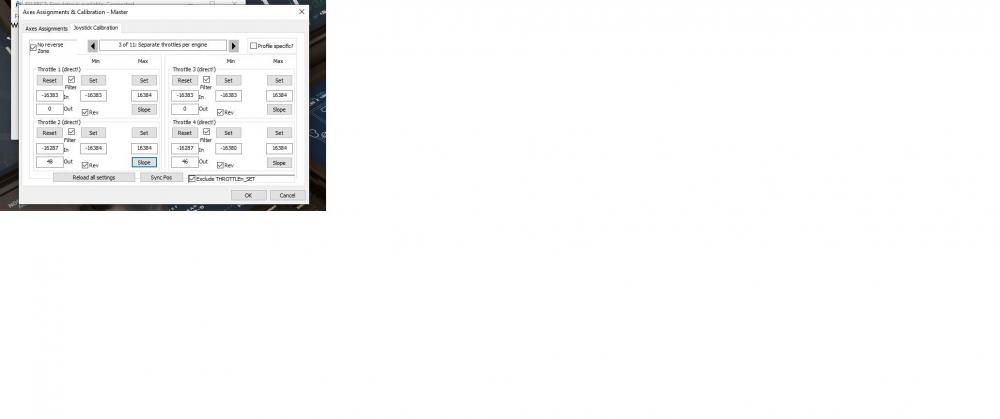

Controllers not recognized
in FSUIPC7 MSFS
Posted
Hi John:
I tired attaching the log but it says it's too big.
Thanks for help removing those axis.
The axis window does open. But see, I moved my Alpha yoke before taking that picture. Normally, when I move my yoke, that is what is reflected in the joy and axis #:
Thanks!