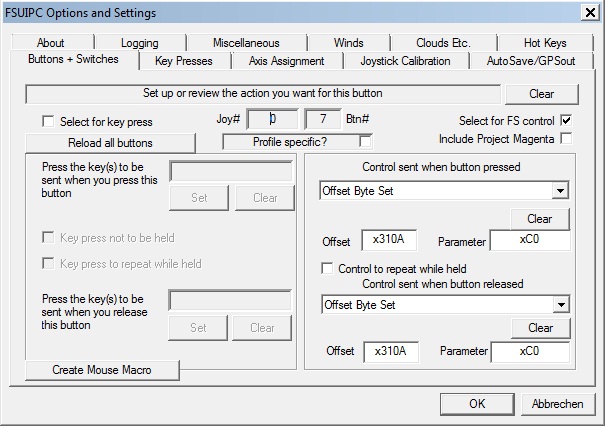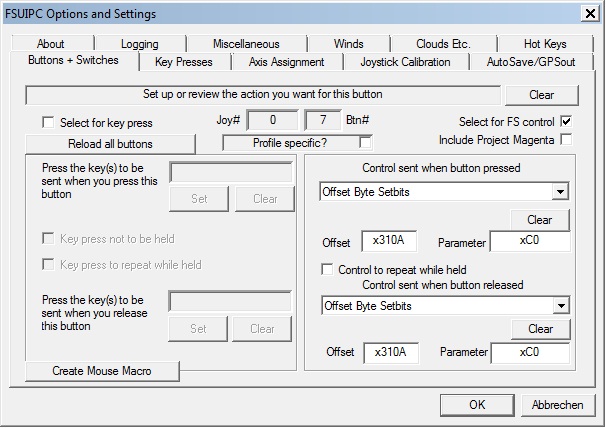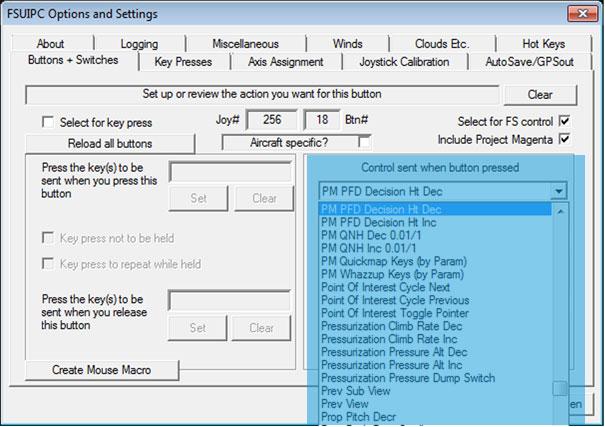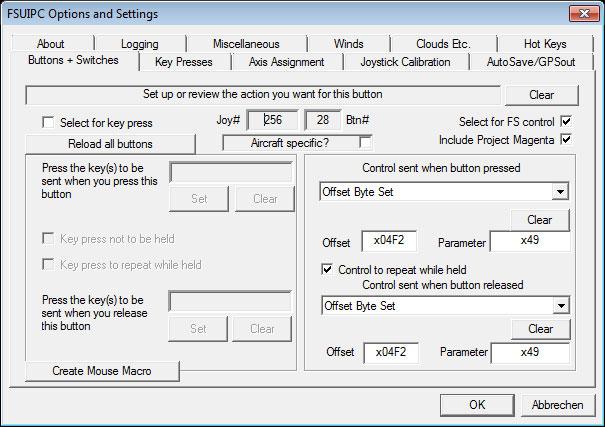STF-DIR
Members-
Posts
86 -
Joined
-
Last visited
About STF-DIR
- Birthday 01/01/1970
Contact Methods
-
Website URL
http://
STF-DIR's Achievements
Newbie (1/14)
0
Reputation
-
Hello, can anyone help me with setting some offsets in Linda for my VRInsight MCP? Here http://www.projectma....com/pmoffsets/ is the site with the Project Magenta offsets. Prosim will use these offsets for the EFIS and so on. Now lets take the F/D or A/T Button. Its Offset 0x5410 Bit 37 for F/D1 on nd Bit 18 for F/D1 off. How have i to set these Offsets with Linda/LUA? ipc.setbits??(0x5410, ??) Can anyone help here? Another possible solution is to run the PM Macro with ipc.runmacro("??"), but there i dont know the Macro Name to enter? I think i can not use the name from the FSUIPC like "PM MCP A/T On" you can assign to a Joistick Button. Please,can anyone help Thanks Matthias
-
Hello, how can i read the lights of the Overhead in the PMDG737 NGX? Lets say the Light for the Ground Power availeble. Is this possible? Matthias
-
Hello, some questions about LUA and ipc.writeLvars() I have started the lua script read lvars includet in the FSUIPC and also the log function of FSUIPC. Now i have loaded the FSX PMDG 737 NGX. Ok, thats the setup. Now lets take the Button for the left Engine were i can select "GRD","OFF", "cont" and "FLY". Wen i now turn the knob to the left the LUA Display says "L:ngx_switch_119_a=0", after the first turn to the right "L:ngx_switch_119_a=10" and so on. Now..how can i set the Button state via ipc.writeLvars ? I have testet ipc.writeLvars("L:ngx_switch_119_a",0) ipc.writeLvars("L:ngx_switch_119_a",10) and ipc.writeLvars("ngx_switch_119_a",0) ipc.writeLvars("ngx_switch_119_a",10) ipc.writeLvars("ngx_switch_119_a",30) nothing worked for me. What did i wrong here? How can i set the Button position directly ? Thanks Matthias
-
Hello Pete, thank's for preparing the new Version so fast, but it did work for the iFLY..sorry. Always when i use the A/T Autopilot the Joistick has the command. Matthias
-
Hi Pete, you are right, the Option .. exclude... was not the Problem, after the second test it dosent work again :-) I'm realy happy about that you provide a new update regarding my problem .. thanks. The problem with the Callibration .. i dont know what the problem is. I start FSX , then i calibrate the Joi in FSUIPC and then i can fly. ( I must calibrate because the Reverser comes up in Idle position of the Joi without calibration). The i leave the FSX and restart and now, when i start the Engines and set the Throttle to Idle with the Joi, most times the reverser comes up in idle position. So i must recalibrate the joi again. Thanks Matthias
-
Ahhhhh, it works now.... The reason is on the 3 Joystick setup site. I have deselected the option Exclude Throttlen_Set Ok, works now. But if its ok in this Thread i want to ask you why i have to Kalibrate the Joystick every time i start the FlightSim? Matthias
-
Hello Pete, i have an Saitek X52 Flight Controler, Joystick and Throttle control. At the first site of the FSUIPC Joystick configuration i have selected the option MAP to 4 throttles. Then on page 3 in the Joystick configuration i have setet up the Axis for the Throttle. One times, two times and so on, i testet many things and many times before i asked you. As above .. i have also testt as button press only and also as button press and release. One picture say more then tausend words :smile: Matthias
-
Hallo Pete, thanks for explaining .. now i understand, but it wont work for me. I have tired Setbit and setbyte , see the pictures. it works only for the left ( 1 ) lever, the right one is not inhibited. What did i wrong? Matthias
-
Hello, i need a litle help with the Offset 310A for the Joystick control. 1. The Problem: Whenever i fly with the iFLY 737 often, i have the problem when i will start on the Runway and i power up the engines with 40%, wait until the engines run stable and the comes it up. When i now press the TOGA Button nothing will happen because the FSX recive a signal from my Joystick ( Saitek X52 with Throttle control ) and works only with this values. In the iFLY menu you can select to inhibit the Throttle contro when Autothrottle is enabled, but it did not work. Ok, so i have tried to set the Offset 310A bit 3 to 8 the cut off the throttle by FSUIPC Button Control. It works only for Axis 1 ( Throttle lever 1 ) not for all? I have also tried to do the same with Offset 310B, but it dosent work. Ps.: I have FSUIPC 4.751a .. the last one Can anyone help with this? Thanks Matthias
-
Hello, sorry, but for me mot all is working. The KeyAssignment.ini seams to be wrong. When i take a look over the FS Men into the IFly Key Assignments there are no keys assigned. Is this correct?? In this case the MIN and BARO knobs etc. are not working. Please help Thanks Matthias
-
Hello Pete, some times before i have byed you FSUIPC. Now i want to programm some Buttons + Switches from my VRInsight MCP. For that i need a List what all the Macros mean in the List "Control sent when Button pressed" on the Tab Button + Switches. Some of the Names are not so clear for me. I hope for your Support. Olease send me a list with the Macro name and what they do. Thanks Matthias
-
Marco Description for Project Magenta
STF-DIR replied to STF-DIR's topic in FSUIPC Support Pete Dowson Modules
Ok, you dont understand me. i mean the blue marked section in the atached picture. Have you for that ( called macro or not ) a description what the functions do ? About the offsets a question: on the PM Site you can find that: But when i select Offset Byte Set and enter the Offset and Parameter nothing will happen. See the Atached Picture FSUIPC_1.jpg Matthias -
Hello Pete, i am on the way to programm my VRinsight MCP Combo with the FSUIPC Macros for Project Magenta. Now i need a litle bit more description for the Macros. e.g. i need the Macro for the Button on the left top in the EICAS for the setting of Decition and Radio height. PM can also press the Button, but i dont know the correct name of the Macro for the Button and can also not find it. So the Question: Have you a litle Description what all the PM Macros do ? Here are Macro Names e.g. "PM MCP LNAV MODE BUTTON", ok here is all clear, but here are some other names not so clear. Also how must i use the "PM MCP Kcodes ( by Param )" ? Please can you explain this? Thanks Matthias
-
Help reading COM, NAV, Transponder and ADF from FSX
STF-DIR replied to STF-DIR's topic in FSUIPC Support Pete Dowson Modules
Hello, thanks for the very useful Answer !! That helps me enought to get this working. Thanks a very lot! Matthias Ps.: You have not a VRinsight MCP or? -
Help reading COM, NAV, Transponder and ADF from FSX
STF-DIR replied to STF-DIR's topic in FSUIPC Support Pete Dowson Modules
Hello, can you please help me again setting the ADF Frequency? I read a Value of 1234,5 from my MCP and must set this as a Frequency for ADF. The Offset is 0x034C for the main digits (i think here 234) and 0x0356 for the Hi and Lo byte, ( i think here mus be 1 and 5) But i dont know how to set this variable in the both offsets and how to get the 2 different values in C#. Can you please explain me how to do that ? Thanks a lot Matthias