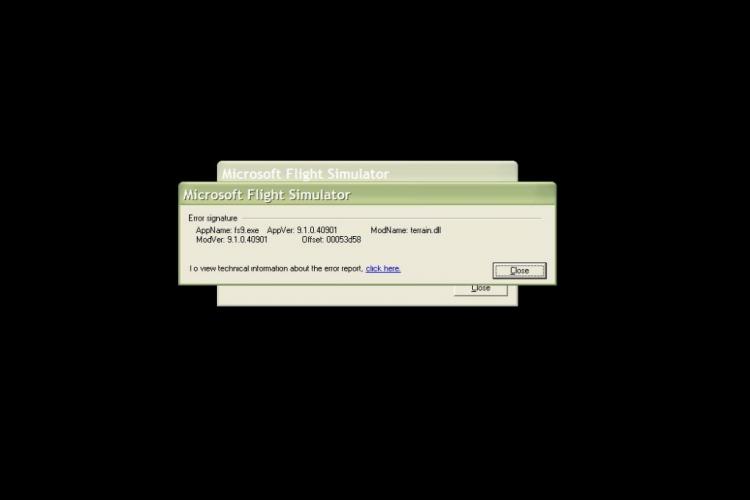-
Posts
271 -
Joined
-
Last visited
Content Type
Profiles
Forums
Events
Gallery
Downloads
Everything posted by Iain Williams
-
Hello; I have flight deck in the making and am using the latest registered version of FSUPIC and WideFS with FSX on a networked system (2 computers running WIN 7) I've been having issues with SimConnect - only after I installed the SDK SP2 - which brings me to this question. Can SimConnect, FSUPIC and WideFS live and operate harmoniously together? Without going into great detail, what is the difference between them. Will my system be more user friendly and stable using FSUPIC only? I apologise for the simplicity of my questions. SimConnect is a new animal for me. Thank you, Iain
-

FS9 reload required / PFC settings
Iain Williams replied to Iain Williams's topic in FSUIPC Support Pete Dowson Modules
Thank you for your help. I beleive my crash problem is associated with landclass files (best guess) as a few commercial programmes I have attempted to install do not install correctly (some FS Genesis mesh & Flight One Portland airport). All the same I'll try your new file before going to the trouble of reloading all FS files. I do not and never did think it was a FCUIPC problem. In fact, to my knowledge I've never had any issues with FSUPIC other than reading through the very extensive documentation. Still, I use only about 40% of what is currently loaded into the sim (add ons) and some programmes/files have been added/removed/tinkered with, etc) so many times I belive that somewhere within FS9 there are files that do not do what they are not supposed to do. My modules and FS9 route folder is HUGE and full of files that I never use (left overs from this & that). Others have told me from their experience, that doing a re install improved the sim quite a bit with regard to performance and reliability - thank you.....IAIN -

FS9 reload required / PFC settings
Iain Williams replied to Iain Williams's topic in FSUIPC Support Pete Dowson Modules
Pete I am running version 3.71 and yes I am registered. PFC sent me files that were VERY old. I ended up getting the latest PFC file from you. The problem I had (note I said had) was that the yoke would not recentre itself. I had to keep jiggling the null zones to get it just right - same deal with the throttles. Yes I do have a copy of my registration key saved. I apologise that my knowledge on computer files in vague. I have very limited time to fool with these things and I'd prefer to fly than play with files. I will in future backup the INI files (althought they are automatically backed up in my weekly backup). Yes I realise that the FS uninstall will not remove all add on files. I was planning on uninstalling all FS add on files that have auto uninstallers, then removing FS with the FS uninstaller followed by manual removal of all other files. I then will do a install of FS9 and follow through with the add ons I use. I installed FS9 the 2nd week it was out and over the years I've collected an odd assortment of add ons - many of which I no longer use. Others have informed me that it is a good idea to reinstall and then install ONLY what you require. For instance, I have4 so much landclass I have no idea what is there! Just for your interest, here is a screen grab of the FS eror screen which pops up continually - no one can seem to advise hat the problem is which is the reason for the reinstall of FS9. Thanks...... IAIN -

FS9 reload required / PFC settings
Iain Williams replied to Iain Williams's topic in FSUIPC Support Pete Dowson Modules
post doubled up -

FS9 reload required / PFC settings
Iain Williams replied to Iain Williams's topic in FSUIPC Support Pete Dowson Modules
Hello - thank you for your mail. I'm not trying to hide anything! FS9 is not working for some reason or another and keeps crashing - why I have no idea. I have decided to re-install the programme and the add ons I use and see if it improves the situation. I was not saying your PFC DDL didn't work or was difficult to you use - it is very easy. I had problems calibrating the jetliner yoke (pitch and roll) with regard to the nul zones. The same null zone problems occurred with the throttle quadrants I use (I have 3). This situation was made worse by the fact that PFC gave me the incorrect driver in the first place!! I just thought that there maybe a way in which to save and transfer the settings so I do not have to reconfigure again. I would think that removing FS9 from your system would also remove the settings. I gather from your mail that the settings are within the PFC INI file and that by saving this file before I delete FS9 - and then reinstalling the file after I reinstall FS9 will cause the settings to remain the same. Is this correct? Sorry to upset you. I realise that you get many e-mails and they proibably "get on your nerves" from time to time. - thanks...IAIN -
Hello Pete - hope you are well. It appears I will need to reload FS9 from scratch. I am curently using the PFC Cirrus 2 console, jetliner yoke and pedals. It took me considerable time and frustration setting everything up within the PFC hardware configuration programme. Is there a way in which I can save my current settings so I do not have tos pend hours configuring again?? Thank you for your time Peter.....Iain
-

PFC cirrus 2 console & PFC ddl?
Iain Williams replied to Iain Williams's topic in FSUIPC Support Pete Dowson Modules
Thank you Pete. The documentation that came with the PFC DLL I downloaded from your site has been very helpful with several problems I have been having re: calibration. This documentation was not included in the box when I bought the consule from PFC (PFC need to lift their game a little with regard to setup, documentation & iinstallation instructions) My mistake re; DDL - I meant DLL. Thank you......IAIN -

PFC cirrus 2 console & PFC ddl?
Iain Williams replied to Iain Williams's topic in FSUIPC Support Pete Dowson Modules
I now understand - anything that goes in the modules folder using the FS9 driver. I thought the PFC DDL was a driver also - my lack of computer knowledge showing here. Thanks for your time and explanation. Looking forward to the time when you finalise the latest FS9 PFC DDL......IAIN -
Hi Pete Iain here again. My PFC C2 console, jetliner yoke and pedals came in the other day. I had some hassles with my PC crashing (re-booting) when in FS9 using the console. Eventually after much trial and error, I decided to replace the PFC DDL I had downloaded from the PFC site (thinking it was the latest) with another version that came with the unit. Since I have done this the console works well. Currently I have PFC DDL 1999.a installed and it works well. The other version from the PFC website (version 1.0) caused the crashes. I note that there is a newer version 1999.b now out. Pete, which one should I install? Is there a way to transfer my preference accross if you recommend installing the newer version? Finally, removing and replacing this file - does it cause problems with your PC if you do it too often? - I mean the DDL has a driver in there somewhere Thanks for your time. I'm having some teething problems with my new unit and once up and running should be fine!.....IAIN
-

Registration for FSUIPC
Iain Williams replied to Iain Williams's topic in FSUIPC Support Pete Dowson Modules
Thanks Pete. One thing you have to rememeber is that many simmers are not really computer savvy, nor have the time to devote to being computer savvy and just "fly by wire" as things occur. This is where people such as yourslef are a great help to the general community. Cheers....IAIN -

Registration for FSUIPC
Iain Williams replied to Iain Williams's topic in FSUIPC Support Pete Dowson Modules
Pete I retraced my steps and in your instructions you mentioned to replace the INI file. I deleted three files from my modules folder. I have since discovered that one of the folders was the registration folder. I had kept a backup, reinstalled, and now the programme operates. Many thanks Pete. Best.............Iain -

Registration for FSUIPC
Iain Williams replied to Iain Williams's topic in FSUIPC Support Pete Dowson Modules
Hi Pete Thanks for the prompt reply - appreciate your time. I am upgrading from an older version to a newer version. I replaced the file in modules as per instructions. I then opened FS9 and clicked the menu bar to open up your programme. The opening box states that this version is unregistered and full functionality will not be provided. I attempted to re register using exactly the same data sent in my conformation e-mail (I used copy/paste) and it states "sorry invalid 12 character key" I agree it should just work, but for some reason it doesn't. Thanks....Iain -
Hi Pete I have been using your registered version of FSUPIC for quite a few years now - paif for it twice. I just downloaded the latest FS9 version and went to register using the tab in FS9. The 12 dogot number is not accepted. Do I have buy it again? Thanks....Iain
-
Hello: I have used FSUIPC (registered) since April 2004 but have never been able to set up my CH yoke and page 7/8 in FSUIPC to enable reverse thrusters when flying jets. I have done evrything buy it never works! Can someone please help me. Perhaps I am doing something incorrectly. Oh and I have read the instruction sheet - but just do not seem to be able to do it correctly. Thanks...........Iain