
djsebx
-
Posts
312 -
Joined
-
Last visited
Content Type
Profiles
Forums
Events
Gallery
Downloads
Posts posted by djsebx
-
-
Hi Pete,
My setup has worked fine when I was using Windows XP but I've passed to Windows 7 and that's not so fine.
I'm experiencing problems of axis throttle in FSX with my Saitek X45 device. It works properly in Windows 7 settings, but just doesn't with FSX.
It's well installed with the correct driver for Windows 7 32 bits from Saitek, calibrated, and the windows game controller settings let me see a correct throttle axis behaviour from mini to maxi, with these values MINI = 255, MAXI = 83.
With FSX control settings, I just can't get my throttle axis to work properly. I've a fresh FSX install with just FSUIPC and PMDG 737 NGX installed.
At first glance and from what I see in FSX settings, the throttle axis is set with the actual throttle axis of my X45 device.
But once in the cockpit, the throttle doesn't affect FSX in any way.
So I decided to fix this with FSUIPC 4.70b.
In axis assignments, with raw mode activated, I have the same in / out values displayed with a normal and progressive behaviour. It's detected as my S axis.
I assigned it to FS as normal axis with "axis throttle set".
In FSX, when throttle is already idle, I push to the max and only get mid-power set in FSX... and then it doesn't move from there. The same if I set full thrust with F4 key, and then uses my throttle device, it will reduce to mid power in one kick and doesn't control anymore the thrust lever.
Any move of my throttle appears to apply directly in one kick mid-power and nothing more. At this time, I haven't used the joystick calibration page of FSUIPC and I removed the FSX control setting applied for throttle to let FSUIPC manage alone that value but that didn't make it better.
Then I tried to use the direct to FSUIPC calibration assigning method.
Still in raw mode, I assigned S axis to "throttle".
Then I went to the joystick calibration page of FSUIPC, clicked SET to process the throttle axis.
Positioned at idle, i can record the minimum value with the respective set button.
Positioned at max position, i cannot record the maximum value although it is correctly read at he IN field. The maximum value remains +16380 value, which doesn't make the throttle works correctly in FSX..
I installed FS2004 and the problem is the same.
Please help !
I'll bring you more details if you need so to understand my problem.
-
LOL in this forum section the words "almost ready" "soon available" "will be fixed" should be forbidden for ever.
We should read instead "full refunds" "download the patch here" "never again we'll release something that has not been completed first".
These must be too much words at once or they don't have the actual dictionary that does contain these words.
-
Hallo Chris.
Select English Language.
Select your airport from within the window or enter the ICAO code.
Then OK.
On the following page :
- ARR/ DEP stands for SID / STAR
- IAC will give you access to airport ground charts, final / visual / instrument approach charts, like ILS profiles with missed approach published procedures etc..
Auf wiedersehen.
-
Hi,
It's a known problem when using the PMDG 747 and it's not a problem of the scenery because sometimes the PMDG crashes when rolling over a concrete taxiway. So you may crash over any scenery in the world that has concrete taxiways when using the PMDG 747.
You may want to edit the AFCAD of the airports where you have these problems, making all actual concrete taxiways made of another standard hard material.
-
Hi,
I have two problems with my new computer
The first one is like this:

Any third party window (ADV disp of Pete Dowson ; fspassengers live status window ; IvAp or SB3 etc) turn the lower part of the main panel window in full black. It can be "fixed" if I enter in full screen mode and come back to the window mode. If I switch to another window than FS9, the problem is the same until I do the same trick as mentioned above.
The second problem is worse:
When I fly for more than 2 hours, whatever the scenery, the location, the aircraft, the virtual cockpit textures and those of the external model start flashing, like if the video card memory got empty and immediately reloads the texture. It's getting faster and faster until it's flashing quickly and the aircraft starts to behave weird and it turns unflyable. So it makes the virtual long haul flights impossible :x
It's really weird. The first problem is also encountered by another guy that has a Nvidia GeForce 6800 GT in an AGP slot.
Note that I have NO problem in Battlefield 2 / Electronic Arts with the exact same hardware and settings, while I ALWAYS have the same problems with FS9.0 and FS9.1, and I also tested with my add-ons and no addons at all with a fresh install !
Here are my hardware specs and display settings :
Power 350 Watts
Asus A8N Sli Premium (updated nforce4 driver)
CPU AMD 64x2 4400+ mounted with a Zalmann fan CPNS 7700 cu
RAM 2x 1Gb G.Skill PC4000
Leadtek/Nvidia GeForce 7800 GT 256 Mo (driver Forceware 88.98 WHQL)
hard drive 400 Gb western digital 7200rpm 16 Mo cache SATA
SoundBlaster Audigy Player (updated driver)
Windows XP SP2
Samsung LCD 19" 1280x1024 32 bits 75hz , tested also at 60 Hz
AA x4 , aniso x4
Thanks for your infos and advice..
-
And we had the first screenshots of it published here. 8)
-
I think FSNavigator has more to earn in sticking to flight planning, no ?
Rharris, according to what you wrote, it sounds like a GPS or a navigational help would assist you.
Look for simFlyer products at simmarket http://secure.simmarket.com/default.phpers_id=159 (average functionality, i don't like when they charge for upgrades on a product recently released) or you can have a look at Reality XP products : http://www.reality-xp.com , those are really good, more expensive but i think they are better value. It depends on your kind of flights / use and how much money you would spend.
-
Hi,
While using FS9, all default airports sceneries have the taxiway signs. Open your eyes or raise your level of detail maybe ? :wink:
-
Alastair, I'm sorry but I haven't had any compiling problem until now :roll:
Anyway, the best way to push a developer is to submit as many good ideas and problems with detailed reports as possible. Then he does what he can/want. Of course, his human limits and development time frames may be limited but this doesn't mean to limit the users / testers input :lol: Since I'm not that kind of people that will complain later because one thing is not in, i'm not a big problem I hope 8)
-
OK, his name is Helge Schroeder and we'll focus on the product possible enhancements now :lol:
-
a next version, and will we have to wait for FSX before we see it.
Yeah, i doubt much we could see it before FSX release ! :lol:
Anyway, I wish FSNavigator could
- support airways input to create flightplans,
- import FS flightplans (and other file formats would be cool as well),
- print out waypoints lat/long coordonates !!! (very important for INS navigation pilots!!)
- display airways direction when applicable
- support and integrate ActiveSky wind components for flighttime calculation
- generate a PDF or TXT complete file before departing that would include (flightplan infos with various infos for each point (lat/long coordonates, hdg, trk, spd, alt, remaining fuel, wind spd/dir, time from/to, etc) plus *optional* weather reports METAR/TAF/ALOFT that could be downloaded for free from the web and added to the flight report with the ability to customize it with our (virtual) Captain's name, airline logo, flight number and aircraft registration... like a dispatch center in FSNavigator :)
-
Hi Pete,
Yes you're right, my request is now useless in RC4 that can reloads the whole flight situation. Thanks. :D
-
Hi,
I remember a long time ago when we have in FSUIPC an option to tick than prevented FS to position the aircraft at a precise place, when loading a flight plan for instance. And if I'm correct, this FSUIPC option disappeared when FS9 included the inbuilt prompt asking if we accept or not to position the aircraft at the first point of the flight plan...
I'd like this FSUIPC option to come back though, for instance when I have a problem with Radar Contact, I could load a previously saved flight situation (thanks to AutoSave) and then restart Radar Contact. It allows an in-flight recover "but" instantly slews me over the departure location... with such FSUIPC option I could prevent FS to slew me at restarting Radar Contact. I'll also post this at Radar Contact forum of course...
Regards,
-
UK2000's Heathrow Pro is excellent, so I wouldn't see much point in Sim-Wings producing a version....
I do : less blurry textures and more FPS :lol: I do like also Heathrow, even more with the V2 but still, we like frames.
I'm not 100% sure, it's Heathrow though.. Anyway... HAPPY NEW YEAR to Sim-Wings developers and their numerous fans, count me in 8) :lol:
-
Hi Doolitop,
I know that some ones would like to get Toulon but we still miss other bigger airports in France. I'm sure Sim-Wings know about them .. we'll see what's next , just have to wait. It will be worth the time anyway :lol:
-
I do use also this world landclass... it's the first add-on scenery on top of default sceneries.
I don't have any problem, maybe it was somewhere too high in priority .... argh .. anyway, FS has such strange behaviour sometimes, for us, poor simple users without the BGL golden hands :lol:
-
I guess something messed up your FS default system, probably none of the 3 addons you mentioned, something else.. but what ? huh ! I have no idea sorry.
Check your latest add-ons sceneries maybe...
-
Hi,
1. Did you check for another AFCAD file with AFCAD itself or you just looked for one in your FS folders ? Use the AFCAD software and check for the LFPG icao code.
2. Did / do you use another scenery for the same area (CDG or the whole paris area) ? If yes, which ones ? Remove them all and test again (just unchecking them in the sceneries list is not enough,
* delete in FS list
* close FS
* remove their folders
* restart FS
3. Uninstall CDG, and reinstall. That will ensure the scenery is correctly installed and with top priority over others in your FS sceneries library
-
It syncrhonizes the FS time with the real Time upon the user's computer clock.
FS Real Time is not the only tool to allow this, FS FlightKeeper by Aerosoft, FSCopilot by FS FDT are the main ones I know capable of this.
Because FS world timezones are just made by Donkeys, if you fly a long haul from east to west, or west to east, you will certainly loose one hour or two because FS may jump the time when crossing a timezone, it should just updates the local time and not the UTC time.
Because of this, you can fly 10 real hours in front of the computer and FS will log only 9 or 8! So what ? If FS Cargo is based on FS's time and gives me an assignement of 10 hours, then after 8 or 9 hours flying, i might be reported as delayed if FS has jumped 2 or 1 hour while I was ontime in fact.
If FS Cargo is based on the computer's time, then an external tool for real time will be useless for FS Cargo long haul flights (still useful for FS logbook though).
-
Hi,
After having used FS Real Time simultaneously with FSCargo, my assignment was terminated and I got 0% lol ..
Of course, the manual states
What NOT to do during an assignmentBringing back the clock: gotcha! Did someone really believe we had not thought of this obvious cheat?
Any workaroud to use both add-ons ?
If one day I want to use FSCargo with my BIG jumbo freighter 747-200 that will be a pity without realistic timezones :roll:
-
Hallo,
Sorry for writing an answer in English but I don't speak German.
FsPassengers and Flight 1's ATR 72-500 are 100% compatible. Some users, who were not respecting the normal operations of the ATR according to its manual, have experienced penalties like "max thrust applied while parking break set..". The solution was either respecting the AOM or manually editing the more_options.cfg of FsPassengers in which we can deactivate this penalty.
I don't know any other issue regarding the use of those both great add-ons.
(fs pax beta tester)
-
Hi,
For French airports (free access):
http://www.sia.aviation-civile.gouv.fr
Information Aéronautique >
AIP >
Publication d'information aéronautique (AIP) >
France Métropolitaine >
AIP France >
AD > AD 2 = airports charts
DEP ARR = SID /STARS
IAP = Instruments Approaches + RNAV charts
VAC = Visual approaches
For Spanish airports :
(free registration required)
You may find your way as well.
-
Well, I ignored all of the bad comments about this product
Bad boy ! :roll:
and bought itnow come and join our party :lol:
-
There's a very easy trick found by Kerin Gordon.
http://pmdg.forumsplace.com/post-13910.html#13910
Just insert your required NAV frequency into BOTH nav fields of the NAV/RAD page of PMDG B747-400. And it works for me.
The gates stop moving for ever.
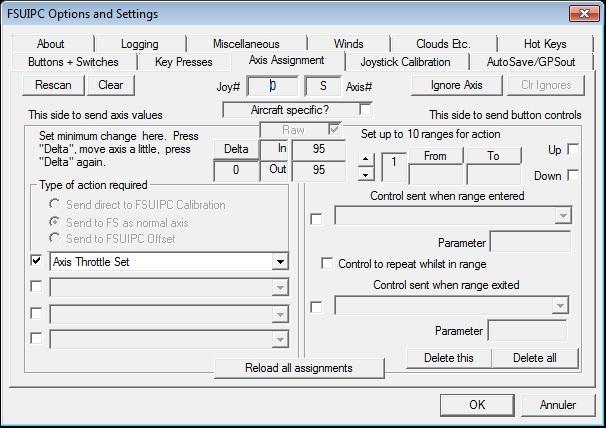
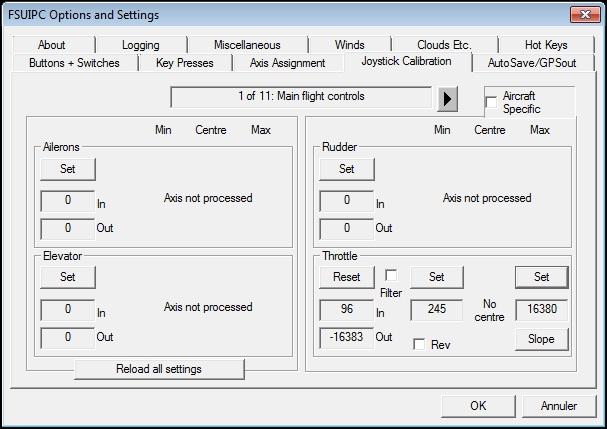
throttle axis problem
in FSUIPC Support Pete Dowson Modules
Posted
I used raw mode because it's the only way to get a "normal" behaviour of the throttle values, at least it moves, but between 255 and 83...
Anyway, you must be right about a possible driver problem as I couldn't get my values normal -16 000 / + 16 000 .
Thanks !