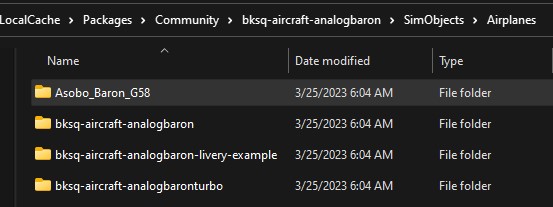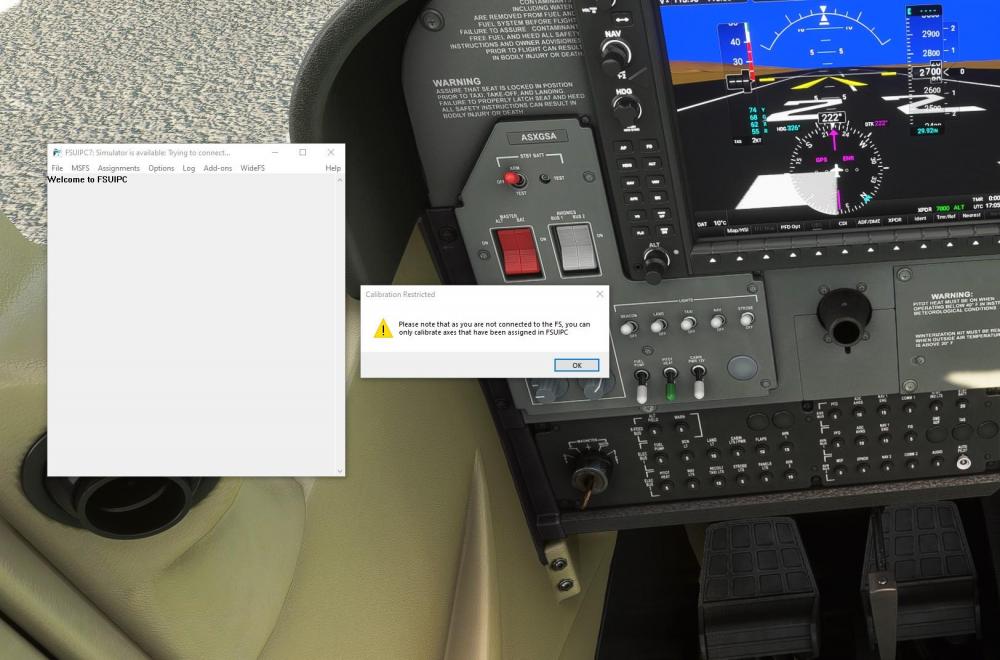JPL19
Members-
Posts
61 -
Joined
-
Last visited
-
Days Won
1
Content Type
Profiles
Forums
Events
Gallery
Downloads
Everything posted by JPL19
-
It definitely was the turbo version that was affected. But issue solved. I tried your solution above with the new exe and added line for both Bonanza and Baron and it seems to be working great in all cases. Thank you - I appreciate your help. Joe
-
Hello, I have followed this thread: Using that thread above I had the turbocharged Baron twin also working with two mixture axis (I have both AC). The problem is the mixture solution in the thread works for the turbocharged version, but the normally aspirated version needs "regular" mixture controls. So I tried to create a profile for each version for both AC. I am using UseProfiles=Files and UseAirLocForProfiles=Yes, and created two different profiles for regular and turbocharged for each Baron and Bonanza. For instance - a have Baron.ini for turbocharged Baron and Reg Baron.ini for non-turbo. My problem is once I created two profiles the Turbo version only picks up the Reg profile. It appears it is referencing the folder name and not the titles and the folders are a near match except the addition of turbo at the end (screenshot below). The titles in the aircraft.cfg do vary slightly, using title = "Black Square Baron 58P Default Red" for the pressurized turbo model instead of title = "Black Square Baron 58 Default Red" for the regular version. This is from my ini: For Regular - [Profile.Reg Baron] 1=bksq-aircraft-analogbaron For Turbo- [Profile.Baron] 1=bksq-aircraft-analogbaronturbo Can anyone suggest a solution, or point out something I have done wrong? I thought about changing one folder name to something more unique, but I am concerned about any fallback entries and payware issues. Thank you. Joe
-
It seems I had a very old SimConnect.cfg file sitting in my documents folder of my primary FS system. I created it for my client computer where a copy properly exists. Moved that out and it seems fine now. It was also impacting using StreamDeck but only in MSFS. It never seemed to impact two different versions of P3D... Joe
-
Disregard - solved.
-
When in sim if I open FSUIPC (set to run with sim) it says at very top FSUIPC7: Simulator is available: Not connected. I have tried auto connect and manual connect. When I try MSFS from menu bar (auto-connect off) I get an error box saying Connection Failed with option to retry, which fails . .. I have searched the manual and forum and did not find anything. Any help appreciated. Joe FSUIPC7.log
-
P3D v5 and v4 COMPATIBILITY- status post LM May 2020 hotfixes
JPL19 replied to FeelThere_Vic's topic in Airplanes
Hi, Could you point to where you see the download? I checked the forums and my A2A account and could not find it. Thanks for any help. Joe -
I want to say thanks to Roman as well as Thomas and Pete. Roman's comments sent me searching. I use Super Traffic Board occasionally so I fired it up on my client system and flew the same route, with time acceleration. As soon as I hit one area I saw a flood of aircraft hit STB and then the mixture cut off. Need to do some testing, but, it might be a traffic file associated with Imaginesim's TBPB. Looking at it in AIFP it uses several default aircraft including the Commander. Need more testing needed but perhaps progress... Thanks again. Joe
-
UTLive uses very specifically its own AI in the its own SimObjects folder. You can manually add/change/reassign from within that folder, and, I have added other AI via that means (added to the folder then added in the UTLive progtram). It does not ever choose AI. Its not "live" really in any sense. I am trying to check sceneries that may have added their own traffic bgls as well. It may be one geographic area (Caribbean) which would tend to point towards an AI issue as well. But the issues are not taking place that close to each other. Thanks.
-
Attached FSUIPC5_prev.zip
-
No MultiPlayer ever. No Carenado being used as AI at all. I use UTLive plus ORBX where applicable . . . Thanks for the reply.
-
Wondering if someone could help me figure out additional steps to track a weird issue that has been going on for about a month. At odd intervals, usually 1 to 3 hours into a flight something is setting my mixture to zero. So far this has happened in the NGXu, Carenado AC690B and Alabeo C404 Titan. Since the first two are turbine powered I get an immediate flameout, which causes havoc. It usually happens when I am not touching anything - keyboard, controls, mouse, etc. This is P3D4.5 on Win10, I have a Alpha Yoke, CH Pro Throttle and Stick plus a Saitek throttle quad (controlling PROP, MIXTURE 1&2). I have added scenery recently, but no utilities. I started logging - here is what I think is the event: 5992266 *** EVENT: Cntrl= 66856 (0x00010528), Param= 1 (0x00000001) VIEW_CAMERA_SELECT_6 6015719 *** EVENT: Cntrl= 66851 (0x00010523), Param= 1 (0x00000001) VIEW_CAMERA_SELECT_1 6101031 *** EVENT: Cntrl= 66856 (0x00010528), Param= 1 (0x00000001) VIEW_CAMERA_SELECT_6 6180875 *** AXIS: Cntrl= 65765 (0x000100e5), Param= 10544 (0x00002930) AXIS_THROTTLE_SET 6183922 *** AXIS: Cntrl= 65773 (0x000100ed), Param= 0 (0x00000000) MIXTURE_SET 6184234 *** EVENT: Cntrl= 66055 (0x00010207), Param= 1 (0x00000001) PAUSE_SET 6184250 ### Mode: PAUSE on 6184359 *** AXIS: Cntrl= 65773 (0x000100ed), Param= 0 (0x00000000) MIXTURE_SET 6187344 KEYDOWN: VK=80, Waiting=0, Repeat=N, Shifts=0 6187344 .. Key not programmed -- passed on to FS 6187344 *** EVENT: Cntrl= 65561 (0x00010019), Param= 0 (0x00000000) PAUSE_TOGGLE 6187344 ### Mode is NORMAL 6187453 KEYUP: VK=80, Waiting=0 6188203 *** AXIS: Cntrl= 65765 (0x000100e5), Param= 10810 (0x00002a3a) AXIS_THROTTLE_SET 6188375 *** EVENT: Cntrl= 66851 (0x00010523), Param= 1 (0x00000001) VIEW_CAMERA_SELECT_1 6189031 *** AXIS: Cntrl= 66422 (0x00010376), Param= -2211 (0xfffff75d) AXIS_MIXTURE1_SET 6189078 *** AXIS: Cntrl= 66422 (0x00010376), Param= 256 (0x00000100) AXIS_MIXTURE1_SET 6189078 *** AXIS: Cntrl= 66425 (0x00010379), Param= -1431 (0xfffffa69) AXIS_MIXTURE2_SET 6189109 *** AXIS: Cntrl= 66422 (0x00010376), Param= 1536 (0x00000600) AXIS_MIXTURE1_SET 6184625 *** AXIS: Cntrl= 65773 (0x000100ed), Param= 0 (0x00000000) MIXTURE_SET This was flying the Alabeo Titan, and the pause is part of the ACARS program that catches unexpected events and pauses sim (just added AFTER the problem occurred many times). I do not have any mixture buttons or axis settings except Mixture 1 & 2 in this profile, and no where do I see any other mixture settings or button commands. All axis and button controls in sim itself are removed. I have FSUIPC controlling Throttle axis, Prop Axis and Mixture 1&2 along with flight controls. Is there a way to track what may be sending the AXIS: Cntrl= 65773 (0x000100ed), Param= 0 (0x00000000) MIXTURE_SET command? Thanks for any thoughts / help. Joe
-
Yes, Lorby-Si Add On organizer installed fine on my brand new system not that long ago. Registry entries exist and appear normal. Perhaps I will uninstall then re-install that software . . . Joe
-
Hello, I have Make Runways ver 4.84 installed in my primary P3Dv4 folder, D:\Lockheed Martin\Prepar3D v4 (where Prepar3D.exe is located). I have Lorby-SI Addon Organizer for Prepar3D - v 1.26 b021 installed in the default location ..\Documents\Prepar3d v4 Add-ons\Lorby-SI AddonOrganizer_P3D-V4. When I run MakeRwys.exe no MakeRwys_Scenery.cfg is generated. Other than that it executes seemingly ok and generated the csv files. Anyone have any ideas? Thank you. Joe L.
-
Latest Version 5.121 Not Loading
JPL19 replied to JPL19's topic in FSUIPC Support Pete Dowson Modules
Quick run and it seems to work for me. Attaching the whole log - just a short session. Thank you for your help. Joe FSUIPC5.log -
I installed 5.121 in to v4 this morning and now FSUIPC is not loading. It is not showing in menu and joysticks are not working either. I have attached log below. Last night, before installing newest version everything seemed fine. P3Dv4 w/ hotfix in Win10 Home 64. I see this message repeating for about 200 lines as you can see in the attached log. 3734 Opened separate AI Traffic client okay 3734 Exception 5 "VERSION_MISMATCH", Ref 1, Version 0.60905: Open: SimConnect Version incorrect! 3734 Trying another version of SimConnect ... 3734 SimConnect_Open succeeded: waiting to check version okay 3734 Opened separate AI Traffic client okay 3734 Exception 5 "VERSION_MISMATCH", Ref 1, Version 0.60905: Open: SimConnect Version incorrect! 3734 Trying another version of SimConnect ... 3734 SimConnect_Open succeeded: waiting to check version okay 3734 Opened separate AI Traffic client okay 3734 Exception 5 "VERSION_MISMATCH", Ref 1, Version 0.60905: Open: SimConnect Version incorrect! 3734 Trying another version of SimConnect ... 3734 SimConnect_Open succeeded: waiting to check version okay 17140 Failed on SimConnect_Open for AI Traffic Client, return = 0x80004005 17140 Exception 5 "VERSION_MISMATCH", Ref 1, Version 0.60905: Open: SimConnect Version incorrect! 17140 Trying another version of SimConnect ... 30547 Failed on SimConnect_Open, return = 0x80004005: FSUIPC5 cannot operate! 30547 ... Now trying to connect to another version of SimConnect ... 43953 Failed on SimConnect_Open, return = 0x80004005: FSUIPC5 cannot operate! 43953 ... Now trying to connect to another version of SimConnect ... 57359 Failed on SimConnect_Open, return = 0x80004005: FSUIPC5 cannot operate! 57359 ... Now trying to connect to another version of SimConnect ... 70765 Failed on SimConnect_Open, return = 0x80004005: FSUIPC5 cannot operate! 143890 === Closing session: waiting for DLLStop to be called ... Thank you for any help. Joe FSUIPC5.log
-
I will try and use it that way - I have saved on ground in the past because on rare occasions I have crashed on the ground, for example while taxing in at a complex airport w/ a complex AC. Restarting on the ground in those cases works for my VA's ACARS so I can still log. But, I also have set up a key in RADAR Contact for saving, so that may be my best bet. Thanks. Joe
-
Hello, Would it be possible to make the autosave option an on/off option in profile specific entries? Main reason I am asking is it seems that the Majestic Q400 does not like autosave (at least on the ground), and it can sometimes cause the aircraft to "bounce" wildly into the air during taxi. I am a big user of autosave, on the ground and in air and it has saved me many a time. I have looked in the guides and did not see where it is possible, if I missed something forgive me. Joe
-
Running 4.628 in Win7 64, FSX w/ Acceleration. Earlier today I unplugged my mouse, and, accidently, my Eclipse CH yoke. After plugging it back in the wrong hub spot I corrected my error. Now, my FSUIPC4.ini JOYNAMES section reads: [JoyNames] AutoAssignLetters=No 0=CH Control Manager Device 1 0.GUID={84747750-8092-11DF-8001-444553540000} 1=CH Control Manager Device 2 1.GUID={B7E0BC20-8097-11DF-8001-444553540000} 3=CH Control Manager Device 3 3.GUID={B7FAACC0-8097-11DF-8002-444553540000} It used to read: [JoyNames] AutoAssignLetters=No 0=CH Control Manager Device 1 0.GUID={84747750-8092-11DF-8001-444553540000} 1=CH Control Manager Device 2 1.GUID={B7E0BC20-8097-11DF-8001-444553540000} 2=CH Control Manager Device 3 2.GUID={B7FAACC0-8097-11DF-8002-444553540000} Now, no matter what I do, CH Control Manager Device 3 always defaults to "3", even if I manually change to "2". Result is I lost all my yoke assignments. Reviewed the manual and advanced users guide, but do not see what may be wrong. I even dropped in a backup ini from a few weeks ago, but it does the same thing - changes "CH Control Manager Device 3" from number 2 to number 3. I do use CH Control Manager, but do not see issues with that. Also powered all the way down, including cutting the power supply switch, just to see if a clean start would bring things back. Any help appreciated. Joe
-
Thank you Pete, figured it didn't hurt to ask . . . Joe
-
Just wondering there would be an ability for FSUIPC (FSX) to toggle cloud draw distance similar to the traffic density toggle? With my new system I have the horsepower to set cloud draw distance to maximum. The effect is very pleasing in the higher flight levels, as "undercasts" extend to the horizon without limiting visability. Although it generally works fine, I know it takes its toll as I get lower and closer to landing at major airports. Just tossing out an idea . . . Thanks, Joe Lorenc
-
According to the UT2 forums their program will work with FSUIPC 4.2 or earlier? Is there by chance anywhere to get that old version? I have all the way back to 4.208, but unforunately that dosn't seem to be back far enough. Thought that would be a quicker solution than uninstalling / reinstalling UT2 to get the base version. Thank you for any help. Joe
-
Hello Pete, I saw your posting on the UT2 issue on their forums. I worked on the phone with Tom (the developer) this weekend trying to help troubleshoot. I wanted to pass on an observation - the issue of the UT program/traffic then disappering in a few seconds seems to be tied to whether or not WideFS is active (in my case). (WiseFSenabled=No). I do not know if it is the same for everyone that is having the issue. Tom from "Flag Mountain" , the developer, is aware of my case. Just wanted to pass it on in case you get involved troubleshooting / helping them (all of us) as well. Thanks, Joe Lorenc
-
ZapSound=None Does not work for me.
JPL19 replied to JPL19's topic in FSUIPC Support Pete Dowson Modules
Thanks! I won't jump out of my seat now when I zap! Joe -
As outlined in the Other Downloads and Updates [11th January 2008] , FSUIPC 3.774, #12 - I have tried adding ZapSound=None into my ini file, but I still get the firework sound. I also tried a different wav file (ZapSound=switch_large.wav) and still get the firework wav. I would like the ability to change or delete the sound - some how the sound of that firework in the cockpit just doesn't sit well with me! :lol: :lol: I am using ver 3.774 in FS9.1, XP2. Thank you. Joe Lorenc edit - want o add that I tried ZapSound=switch_large.wav as well as ZapSound=switch_large and neither worked.
-
Had a chance to run one quick flight with a specific aircraft using the parameters to change what was set and it seems to work fine. Will continue to try out tomorrow. As a suggestion - I wonder if it might save questions if a comment was made that PatchSimApAlt On/Off in the ini file is changed by the Enable V/S sign correction check box? Thanks. Joe