
BigBry
-
Posts
313 -
Joined
-
Last visited
Content Type
Profiles
Forums
Events
Gallery
Downloads
Posts posted by BigBry
-
-
Me too... but you want the MF mesh to override it. All the instructions are in this forum.
Of course, I am in no way twisting your arm to get Misty Fjords (others will take care of it). But I can GUARANTEE you that you will not regret it. And with Tongass Fjords (the sequel) on the horizon, the flying zone will be large enough that you won't ever need to fly anywhere else!!
-
Go get Misty. End of discussion. I also have UT, it's great and all... but remember Misty also includes custom mesh, and so many other things.
... and it's UT compatible because of the great work of Holger.
-
Don,
FYI, the designers are now working on a title to be distruted by FSAddon...
Bunbury 2005!
-
Can I be your son too?? :D
WOW Tom!!
-
Easy, and it's well documented. Simply make sure your FSG mesh is ABOVE your MF entries in your scenery library screen.
Read here: http://forums.simflight.com/viewtopic.php?t=31898
-
Very interesting topic PB!
I do all my planning and "getting ready" before I load the sim. Then, I have my sectionals, charts, maps and Canada Flight Supplement close-by (i use the other chair in my office like if it was passenger seat!)
Then I load up the sim, do the drill of creating the flight, loading up FSNav, creating the flight plan (if IFR), then loading up FS Flight Keeper (logbook), ActiveSky...
Once that "logistical" part is done, I get myself organized in the cockpit, listen to ATC for traffic in the area, etc...
Cheers!
-
Here ya go Tom...
http://www.mistymoorings.com/mistysplace/index.php
All the info you are looking for. Sign on to the forum also. A few Misty Flyers are on MP almost every night...
-
Great ones again Peter. What a great aircraft that is! I am a recent owner and still learning how to fly her, but it's a real thrill.
I really like your shot in short final from the cockpit. Kind of looks like my numbers, so I figure I am doing not to bad! Although my VS is usually around -500 fpm.
-
I get traffic Bob. C172's doing touch and goes, etc... I also have Ultimate Traffic so I have the commercial flights also. And I have GA-Traffic installed, so that adds even more...
-
Oh thanks Holger!!! Yet another forum I did not monitor daily and now find informative... When will this ever stop!
Looking forward to McGregors's as well!
-
It would probably cost you less to buy new ones then trying to print them (both sides). FAA sectional charts are quite cheap (less than 10 US$)... and you just can't beat the real thing.
If you are looking for Canadian charts, well they are a bit more expensive. And Nav Canada (our friends! :evil:) just did a crackdown on the dealers who were selling used ones for just a few bucks.
-
Holy lord Peter! I am already shaking just thinking of seeing those guys getting close to me in my little Scout!
-
Wings over Virtual Canada
After a year of flight simming for either my own, for virtual airlines, or in my nutty “around the world project”, I decided it was time to give credit where credit was due.
How many times do we simply visit our favourite reference/file library sites and download sceneries, airplanes, utilities, repaints without taking the time to write a short email to the author and say “Thanks… Good work…”? If you’re like me, the answer is probably “rarely”.
“Wings over Virtual Canada” is a tribute to all those individuals. Starting from Duncan, British Columbia, I invite you to come fly with me as I discover virtual Canada… the VFR way.
To the best of my capacities, I will spare no details to make this trip enjoyable. Of course, the best way to follow it will be for you to jump in the cockpit of your favourite GA plane and “follow the trail”! Don’t worry; I am including tips to make it a great trip.
For me, there is absolutely no better plane to complete this trip then the DeHavilland Beaver. This plane is a national symbol in Canada, and even today is still a frequent sight in many rural airports, bush strips, and float bases.
I also found just the right paint to fit my Canadian tribute. Thanks to the talented and prolific designer Léon Louis, I will be able to pay a special tribute to the Royal Canadian Mounted Police and their Air Services, by flying an RCMP Beaver. The venerable Beaver is not part of the fleet of the RCMP Air Services anymore, but for many years it was one of their main “iron horse”.
Enjoy!
PS: Since I will be using the Canada Flight Supplement manual and Canadian VFR navigational charts, I will sometime include in the text some Notes to Virtual Airman, which I will refer to as NTVA’s.
Leg 1 Duncan B.C. (CAM3) to Nanaimo B.C. (CYCD)
This first flight will be a short one, both because I want to start out things slowly and also because I do want to spend a bit of time on Vancouver Island.
Virtual pilots are lucky, since several talented designers have created very high-quality scenery for the area.
My starting point is Duncan, a community just outside of Victoria, in the beautiful Cowichan Valley. Designer Bruce Ellison did a nice job of capturing the feeling of CAM3 (available on AVSIM). Operated by the Duncan Flying Club, this small airport is located in Glenora and is privately ran and funded. Expect the usual weekend GA activities and the buzzing of ultralights from the Action Ultralights Unlimited Aviation Centre.
Flight plan
After takeoff, I plan to fly northwest towards Lake Cowichan and then cross the mountains and land at Nanaimo-Collishaw Airport. Once again, we are blessed with amazing freeware scenery for CYCD, this time by Ken Peters and Jesse Wheeler. I strongly recommend this one.
The forecast for today is typical British Columbia weather, and will be just fine for what I have in mind. Broken clouds at 5500’ should be no problem.
So here’s the trusted Beaver (compliments of Aerosoft) parked at CAM3. I figure that with this nice RCMP paint, I will be respected wherever I land (and might get better parking spots and gas prices!!).

“CAM3 traffic, C-BLSA is type DeHavilland Beaver taxiing to runway 13” FYI: I did some research and those hangars perfectly represent their real-life equivalents.

Ready to takeoff. “Wings over Virtual Canada” is about to get on the way! No special procedure to follow when taking off from runway 13, so it’s simply a matter of pushing in the throttle and adjusting a bit to the slight crosswind.
NTVA: When taking off from runway 31, pilots are instructed to fly the runway heading and then continue climbing following a heading of 290 degree. This is for noise abatement reasons.

Climbing to our planned altitude of 3500’.

Settling in at 3500’ and trimming for cruise. Behind us, the city of Duncan and the Cowichan Bay.

Already reached beautiful Lake Cowichan. The Beaver is performing flawlessly, maybe I should have decided to fly further today!!

Crossed the mountains and flying back towards the Strait of Georgia. To play it safe, I climbed to 7500’ and took a few moments to take a look at Mt Whimper, the highest mountain in this area. I must say that the scenery on Vancouver Island is great for VFR flying.
A great mix of lakes, valleys and mountains. Might consider spending some more time here once this little ordeal of mine is done!

Approaching Nanaimo-Collishaw Airport and getting ready to join the pattern. There’s a few Cessna’s in the area, so I have to be even more vigilant. Not used to the area, I am approaching a bit high, but nothing I can’t correct with my Beaver.
NTVA: There’s a special VFR Terminal procedure to follow when landing at CYCD. I was perfectly lined up to join the pattern over Ladysmith Harbour. The circuit altitude is set at 1200’ ASL. Procedure for final approach to runway 34 (the one I will be using today) is to fly a heading of 320 degree. You must therefore “straighten out” just before landing. The approach to that runway is tricky, because pilots must avoid noise sensitive areas on both sides. It’s recommended not to fly over build-up areas below 1000’ ASL.

With 5000’ of runway to work with, I decided not to try any “stupid” stunts to drop my approach altitude. Also, you have to be “overcautious” when landing on a hard surface with the amphib. Those are not tundra wheels!!

Taxiing towards the main terminal. Hopefully, I will find some fine local food close by. Take a good look, Ken and Jesse did an amazing job with this one!

Nanaimo-Collishaw Airport is located about 18 kilometres from downtown Nanaimo. It’s a busy airport, with 7 daily flights to Vancouver International Airport (Dash-8’s operated by Air Canada Jazz). The terminal was built in the early 90’s, and handles more than 100 000 passengers every year. There are also numerous services available for GA. Landing fees and daily parking fees are not expensive, and there’s some quite friendly folks at the Nanaimo Flying Club.

Hope you enjoy this short first leg!

The essentials
FSGenesis 38M mesh
Ultimate Terrain Canada/Alaska (essential add-on for VFR flying in Canada – Flight1)
DeHavilland Beaver amphib (model by Aerosoft - repaint by Leon Louis)
SimFlyer Garmin 530
FSNavigator
CAM3 by Bruce Ellison (available on AVSIM)
CYCD by Ken Peters and Jesse Wheeler (available on AVSIM)
FSWater (Flight1)
ActiveSky2004.5
FSW DXT clouds
Canada Flight Supplement on board (Nav Canada publication)
Vancouver VFR navigation chart on board (Nav Canada publication)
-
I know, I visited this fine site just last night! A found a few goodies. Was really tempted to join, but I have to hold off a bit, I have enough flight sim projects currently going on!! :)
-
Thanks David! I have a few short legs done. I am trying to keep the legs short (since my flying time is limited). I am putting a big focus on finding add-on scenery, and giving credit to the designers.
I am also putting emphasis on special destinations, etc (people might be interested in a few ghost towns in Northern BC!!!).
All in all, a fun trip. I juggled a lot on how to present it, but decided it would be a nice "fit" for the SimTales forum.
-
I first heard of this plane while watching a rerun of "Wings over Canada".
It's basically a modern day Beaver, and looks like a beast!!! I presume no one ventured into trying to design it for FS.
-
Good day to all...
Coming soon in the SimTales forum:
“Wings over Virtual Canada”
After a year of flight simming for either my own, for virtual airlines, or in my nutty “around the world project”, I decided it was time to give credit where credit was due.
How many times do we simply visit our favourite reference/file library sites and download sceneries, airplanes, utilities, repaints without taking the time to write a short email to the author and say “Thanks… Good work…”? If you’re like me, the answer is probably “rarely”.
“Wings over Virtual Canada” is a tribute to all those individuals. Starting from Duncan, British Columbia, I invite you to come fly with me as I discover virtual Canada… the VFR way.
To the best of my capacities, I will spare no details to make this trip enjoyable. Of course, the best way to follow it will be for you to jump in the cockpit of your favourite GA plane and “follow the trail”! Don’t worry; I will be including tips to make it a great trip.
For me, there is absolutely no better plane to complete this trip than the DeHavilland Beaver. This plane is a national symbol in Canada, and even today is still a frequent sight in many rural airports, bush strips, and float bases.
I also found just the right paint to fit my Canadian tribute. Thanks to the talented and prolific designer Léon Louis, I will be able to pay a special tribute to the Royal Canadian Mounted Police and their Air Services, by flying an RCMP Beaver. The venerable Beaver is not part of the fleet of the RCMP Air Services anymore, but for many years it was one of their main “iron horse”.
Enjoy!
PS: Since I will be using the Canada Flight Supplement manual and Canadian VFR navigational charts, I will sometime include in the text some Notes to Virtual Airman, which I will refer to as NTVA’s.
Leg 1 to be posted in the next few days... Stay tuned!
-
I remember reading about it in one of the hundred of forums you write in!!!
Mine is a slow thing. I am exploring, following VFR charts and the Canada Flight Supplement, etc... I did very short hops on Vancouver Island, but will start to get moving a bit more soon. Should kept me busy this summer (along with my other projects). My plan is to land in St-John's in early September.
Sorry François if we just went a bit off-topic!!
-
I have to agree with David.
Us poor Canadian simmers don't have much choice when looking for good quality add-on scenery. Thumbs up to some fantastic freeware designers for BC, Manitoba, Ontario and Quebec... but there's some much more possible!
I have just began a VFR tour from BC to Nfld in a Beaver, while looking for as much add-on as possible. Believe it or not, there's basically nothing in Alberta!
PS: look out for "Wings over Virtual Canada" soon in the SimTale forum!
-
Well, I sure looked (and read) all of them Peter. For me, planning is also an important part (and a very gratifying part) of my flight simming. It's even more challenging when planning some VFR trips.
Did you have a chance to look at the PM I sent you last week?
-
I think we have a winner!!!
No time to fly and check, but loaded a quick flight at Ketchikan and did an overhead and all looked great.
Thanks so much Holger! I swear, if you are ever in Ottawa, the beer is on me!!!
-
The 11 files of UTCanada/UTbackup are also in MF/MF landscape/scenery...
-
-
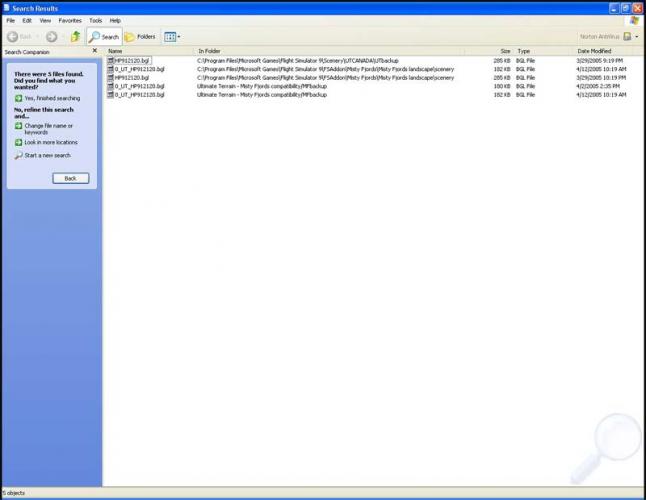
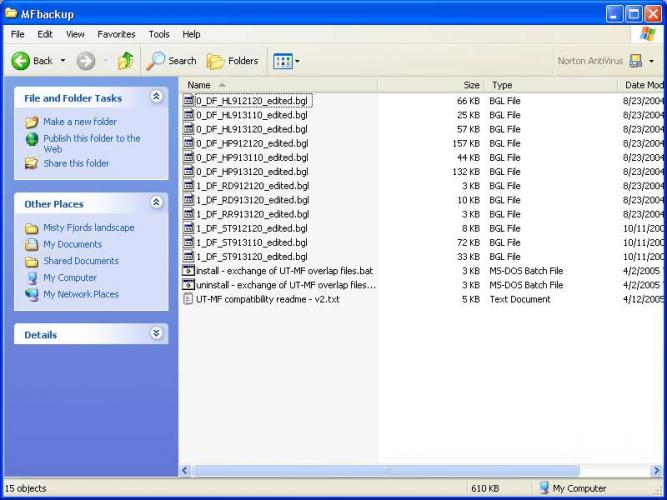
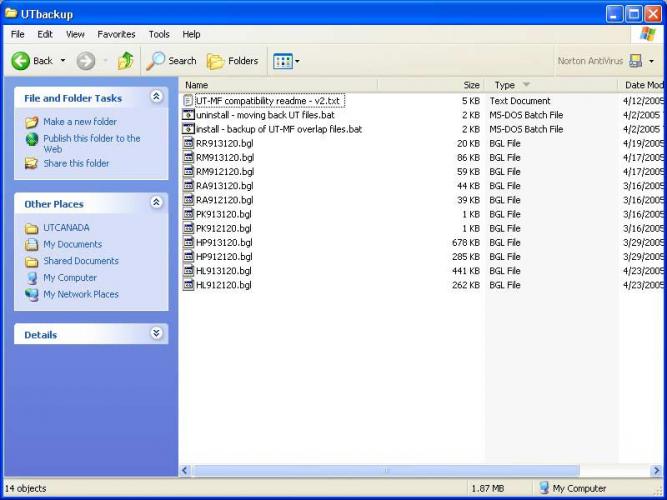
Tracking the Queen Mary 2...
in Misty Fjords Flying Forum (M3F)
Posted
Peter,
If I recall, there was talk on the Dreamfleet forum a few months ago that your modified Bonanza files (turbo) could be made public.
Is that still in the work?