
TC1
-
Posts
40 -
Joined
-
Last visited
Content Type
Profiles
Forums
Events
Gallery
Downloads
Posts posted by TC1
-
-
I have still never seen the GPS window, anywhere or anytime. I have read page 73 of the manual and I have folloed it directions but still no joy.
Tom
-
Volker,
I do understand that I need to deselect the Always on Top option. My probleem is that I have never seen the FSC09 GPS box in either FS9 or FSC09.
Tom
-
I am also having a problem displaying the GPS window. Here are the steps that I am taking when loading the programs:
- Load FS9, then select a saved flight plan using either the New or select flight option.
- Load FSC09, then load the saved FSC09 flight plan and select the GPS Menu options. I also select the always on top option from the Map Menu.
At that point I can see the FSC09 Moving Map Display, but because I selected the always on top option, I am unable to see the FS9 screen. To select the FS9 screen I need to disengauge the always on top option. When I can see the FS9 screen, the FSC09 GPS is not displayed.
I did modify the GPS.ini file and selected the 550/550 parameters that were called out in Uli's post, but still no joy. Is there something in the FSUIPC Module that needs to be set?
I am running a single computer with i5 Processor and lots of memory. As an operating system I am running W7 Pro64.
Thanks
Tom
-
Sascha,
Thank you for your response.
Tom
-
Could you use Aerosoft?
Tom
-
I just purchased FSC09 and found that it is an excellant replacement for FSNAV. Currently, the only issue that I am seeing is with the fuel planner. I laid out a flight plan between KMSP to KSEA flying a 767-300ER at 35,000 feet. After laying out the flight with both SIDS and STARS included in my flight plan I ran the FSC09 Fuel Planner for an estimated fuel load.
The FSC09 Fuel Planner told me that I needed less 35,000 lbs of fuel to complete the flight. Running the same scenario against two other fuel planners both stated that I would need between 57,000 and 59,000 lbs for the flight as planned. Almost a 40% difference between the three models.
The parameters of the FSC09 Fuel Planner seem fairly simple compared to other models. Are there any plans in the future to upgrade the planner?
Tom
-
Holger,
I reindexed my scenery library into four scenery sections
Sec 1 - Misty moorings, Misty Landscape and the SIRP files (four files)
Sec 2 - Small scenery files that support Alaska scenery (Bunches of small scenery files)
Sec 3 - MF, GB, and TF
Sec 4 - EZ Libraries, misc small scenery files, default FS9 files (again bunches of small files)
Section three does not come into play until scenery file location 26. I am also planning on purchasing Vancouver. That would be a section three location. Is there any order that MF, TF, GB or V1.1 need to be listed in?
Thanks again for your help,
Tom
-
Holger,
I believe that I have fixed the problem. I rearranged my scenery library so tha the landclass and landscape libraries are under TF Landscape. I now have snow at PAKT in November, but it is "dry" in SITKA. Does that seem correct? Once I can reduce a screenshot to below forums requirements I'll post a picture.
Please review the screenshot of my scenery library posted above a recommend changes as required.
Tom
-
Holger,
Thanks for the update and the time.
I am running GE Pro, FSGenesis, and Real Environment Professional (REP). The problem may be REP. One phase of the program loads enhanced water textures and it has a tree gen update. The changes that it makes are loaded into the Microsoft Games\Flight Simulator 9\Texure Folder and Microsoft Games\Flight Simulator 9\Scenery\World\Scenery Folder. Would allowing REP to update those folders have and effect on MF, TF, and GB?
The folder size of my Microsoft Games\Flighr Simulator 9\FSAddon\Misty Fjords\Misty Fjords landscape folder is 12,824,631 bites and it contains 289 files. Is that the correct size of the folder? I don't believe that I have either updated or change that folder.
I took a screenshot is from the island that PAKT airport is located. It was taken with the date and time as being today at approxamately 12:30 PM. The photo still displays the fall season (no hard winter). I still have the white ice rings around the interior lakes and I believe that the creeks are also "frozen".
Holger, I did reload MF. but I did not reload TF or GB. Should I remove and reload those programs? Also I am including a screenshot of my settings for the scenery libary. My problem does not cause any problems with the actual flights in the region. If you are busy working on something else, please finish your project. When you have time, please that a moment and about what I need to do to resolve my issue.
Thanks again
Tom
-
Hi Holger,
The screenshot was taken yesterday (real time 11/17/07) straightout from PAKT.
After reading your post I took a quick trip back to PAKT found a lake and saw the same type of shoreline around the lake. I then reset the date to summer, and the shorelines look perfect. I then ran the frozen lake batch file, left the date as today, and I had perfect ice, but again the build up around the shoreline.
I then loaded TF, set its config to frosen lakes and ran a quick flight from Sitka. Todays daye and again I had perfect ice and no build up.
Also, a general question. What settings should be set to extend my sightlines. I have terrain default radius set to 9.5 and terrain extended radius set to 4.5. Terrain extended levels is set a 3.9. Those settings appear to be standard. My sightlines in general, in any location in FS9 appear to end to quickly, that things began blurry in 4 to six miles.
Tom
-
Holger,
Please see the atatched screenshot. Notice the shoreline of the interior water. These shorelines are only showing up in MF. I remember that somebody else a similair problem 6 -12 months ago at it was a simple fix. I can't find the answer in my notes, nor can I created the correct search statement to find the answer in the forums.
Tom
-
Hello!
I am just a little confused. I am still running FS9. What is the correct version of your software package to order from SimMarket?
Thanks
Tom
-
Holger,
It appears that running the GBv2 Config Program did the trick. The Sitka area, where I took my first screenshots, no longer has the double shorelines. Everything looks great!
Thanks again for your help and a happy holiday season to both you and your family.
Tom
-
Holger,
I'll search for the files now. In answer to your "Plus a question: did you also run the Glacier Bay v2 configurator or do you not have Glacier Bay v2 installed? I forgot to mention that because some of the Tongass files overlap with Glacier Bay (or vice versa) so there the GBv2 configurator may take care of those if run again."
I do run GBv2. I'll run its config program and see what happens, but I did look a CB and it looks fine. I ran a flight from Gustavus to the AI ships 35 miles SW of the airport and everything looked good.
Tom
-
-
Holger,
I am having the same problem with Tongass as I had with MF, double shorelines. I have not yet removed and reinstalled TF. Again, I believe I created this problem when I removed UT.
What is my best course of action? Should I remove TF and reinstall, if so, is there a batch file or should I use the XP control panel for TF removal? Lastly, I notice I have a folder with about 13-15 TF BGL files located in the Tongass directories, could they just be reloaded over the top of the existing blgs'. If so, what folder needs to be needs over written.
Thanks again, if you can point me to another post I'll see if I can fix the problem myself.
Tom
-
Holger,
Thanks again for your help. Over the years you have spent more time than most in making our hobby fun, interesting, and a learning tool for both the rookies and the vets.
Tom
-
Holger,
Thanks!
After reading the post that you sent me to I was able to find the problem and make my "repairs". I think I have a bad Misty batch file. Although it changed file extensions of the 13 files, it did not delete them. I went in found the 13 files that should have been removed and just re-named their file extension to tc1.
When I loaded FS9 it perform the scenery rebuild function and everything is now appears correct. Will I have a similar problem with Tongras?
Thanks again and again for your help.
Tom
-
-
Late last spring I removed UT. This summer, although I did fly some, I did not fly in the MF or Tongras regions. This afternoon when I took a flight out of PAKT, I had the dreaded floating shorelines.
I went back and check my notes, and it appears that I should have ran a batch file to change MF back into its stand alone configuration. I ran the batch file but nothing happened. Most likely when I removed the MF backup/replacement files when I removed UT.
I then removed MF using the Add/Remove Program section of the XP Control Panel and then reinstalled MF. Still no joy. I still have the floating shorelines.
What should I do next?
Thanks
Tom
-
Like most, the Beavers and the Cubs. This weekend I tried a freeware package called the Rans S7 Couier. The package comes standard wheels, floats and tundra tires. Easy on the frame rates, flys faster that the Cub but is also as easy to land as the Cub. very STOL. About the same air speed in flight as the Beaver, but since the airplane is made out canvas, it is much "lighter" than the Beaver.
Tom
-
Holger,
I bought my original version of MFS in 1986 and I have had several versions over the last 20 years. Your response to my question is the best answer I have ever read on this topic.
I know your a busy man, but thank you for taking the time to respond in the level of the detaill which you did to my question.
Tom
-
Are these the correct settings for MF?
Terrain
Terrain Default Radius=9.5000
Terrain Extended Radius=4.500
Terrain Extended Levels=4
My real question concerns the Terrain Extended Levels number. In my config file this number had been set to 1242456. I do not know what MS addon created that number.
Thanks
Tom
-
Not with the Lumber Company. My problem was with the BFU North Scenry. Building were white, textures missing, basically incomplete scenery.
To fix the problem for BFUN I returned to the Bush Flying Unlimited Site on AVSIM and downloaded the four Nova Texture Files and the one Textures Airport File. Although the files are for an earlier version of the Flight Simulator, they work great in FS9. I now have a complete scernery package at BFU North. This solution may or may not work for your problem, but installation of the textures was both quick and easy.
Note: Just in case you don't like the new textures, always backup your texture files before loading any updates.
Tom
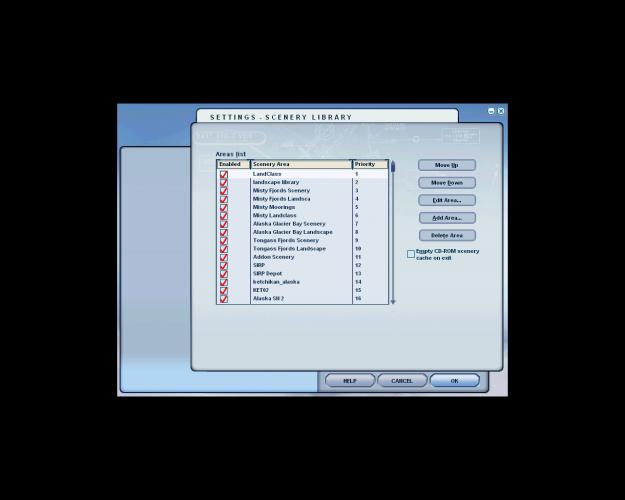
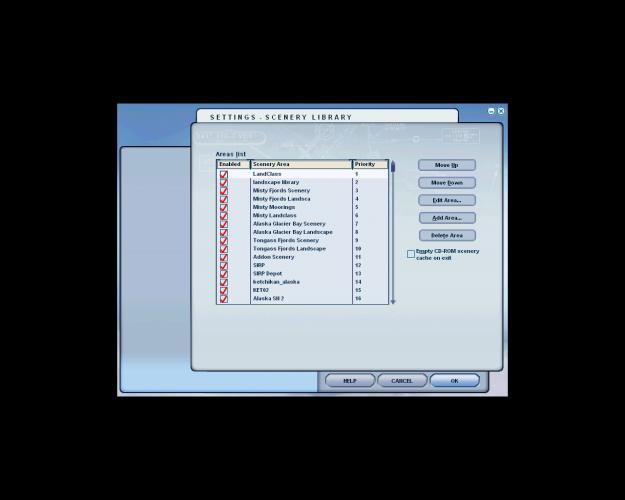

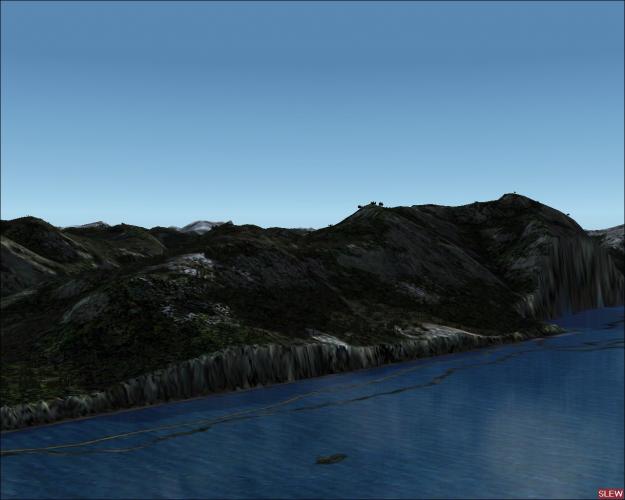
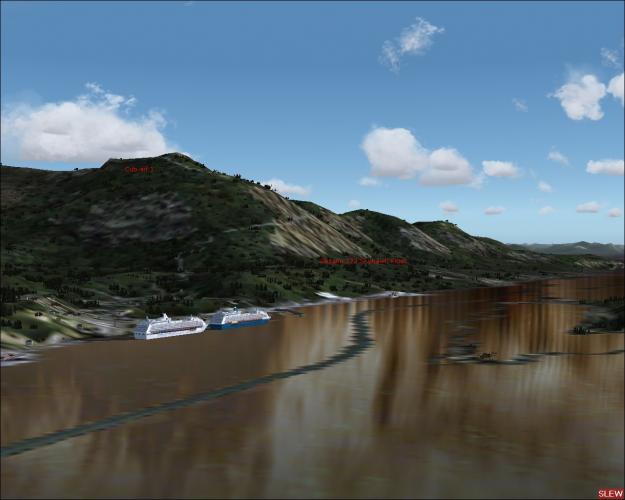
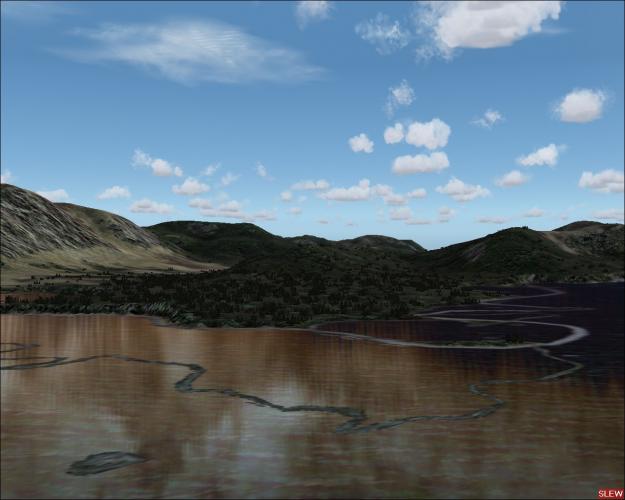
GPS window not available
in (Former) FS Commander Support Forum
Posted
Volker,
I have already tried that fix, but was unable to see the GPS. The x/y parameters of my delivered GPS.in1 file were 120/120. I did make the change to 550/550, but still no GPS displayed.
Tom