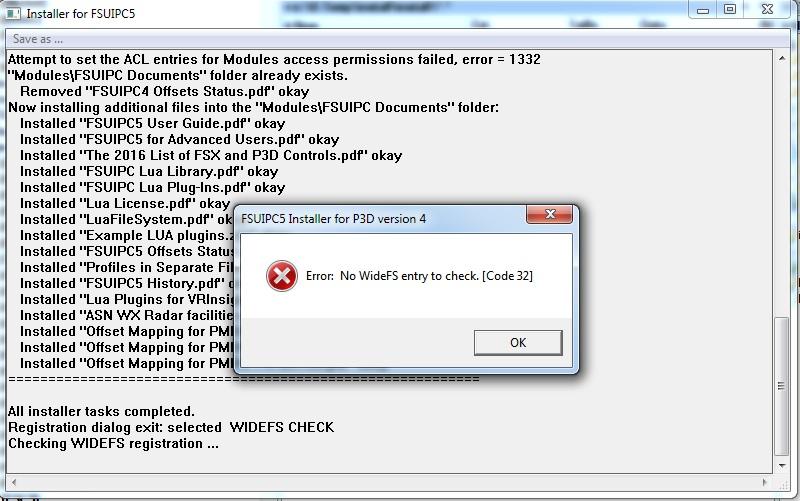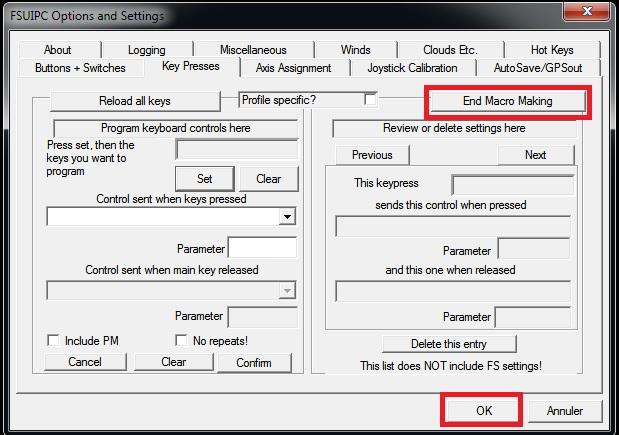marcusbx33
Members-
Posts
23 -
Joined
-
Last visited
Content Type
Profiles
Forums
Events
Gallery
Downloads
Everything posted by marcusbx33
-
P3DV4 - FSUIPC 5.152 - WideFS 7 problem KEY
marcusbx33 replied to marcusbx33's topic in FSUIPC Support Pete Dowson Modules
Hi, Thanks. With the remove the the registration is OK. Best regards, Marc. -
P3DV4 - FSUIPC 5.152 - WideFS 7 problem KEY
marcusbx33 replied to marcusbx33's topic in FSUIPC Support Pete Dowson Modules
Hello, Thanks for the reply. I have copy and paste the key in the FSUIPC.KEY file. The registration is Ok for FSUIPC New install: All installer tasks completed. Registration dialog exit: selected WIDEFS CHECK Checking WIDEFS registration ... Registration check for WideFS was cancelled or failed! (result code 20) It is not possible to register the WideFS module... Marc. -
Hello, because I wrote my post in the FAQ section... I have the KEY for FSUIPC 5 and the key WideFS 7: Purchase via Simmarket with same name and same email address for the 2 keys 1) registration via FSUIPC 5.152 installer: WideFS registration abord. LOG install: All installer tasks completed. Registration dialog exit: selected BOTH REGISTER Providing FSUIPC registration dialogue ... Providing WIDEFS registration dialogue ... Registration for FSUIPC5 and WideFS was cancelled or failed! (result code 80) 2) registration via de FSUIPC.KEY: [User] Name=Berthomeaux Marc Address=m.berthomeaux@orange.fr FSUIPC=XXXXXXXXXXXX WideFSaddress=marc.berthomeaux@orange.fr WideFS=XXXXXXXXXXXX In advance, thanks for the reply. in the 2 cases, the WideFS 7 registration is failed Best regards, Marc
-
Hello Pete. There is an SDK and Lekseecon interface of Nico Kaan for home cockpit. however, I had programmed some missing functions via FSUIPC under FSX Macros created in 2010 under FSX SP2: [Macros] Module="B767Afds.GAU" 1=Autoland Reset=RX1f30*Xa1cc 2=Gear Lock Ovrd=RX1990*Xa1cc Module1="B767main1.GAU" 3=Inhibit An=R1:X4010*Xa1cc 4=GPWS test=R1:X3fe0*X83cc Module2="B767main1.GAU" 5=Stby Engines SW=R2:X1c00*X33cc Ok, I'll see what I can do with L: VARs. Thanks for the informations. Marc.
-
Hello, I have a problem for the creation of macros in P3D V3 with the registered version 9.974 After create a mouse macro and press the OK button, It is not possible to create a macro when to click on a button on a LVLD-B767 panel or another aircraft No macro message in green appears on the screen. (in the 2 window mode) this does not work on the 'Key Press' or 'buttons & switches' tab In advance, thanks for the reply. Marc.
-
Hello, I have a problem with the french keyboard in 'Key presses' tab: é = (2 alphanumeric) => exit 9 in FSUIPC è = (7 alphanumeric) => exit 8 in FSUIPC à = (0 alphanumerci) => exit 7 in FSUIPC the command é is necessery with the ground panel of Level-D (example). the command ATC_MENU_1, ATC_MENU_2, etc. does not work with this module. The macro does not work also. Is there a solution in FSUIPC for the accented characters? Thank you for the answer. Marc Bordeaux - France
-
Hello, OS WIN7 X64 FSX SP2 FSUIPC V4.934 I have a problem in FSUIPC.ini at the [PROGRAM] section. this command bellow is not fonctional for starting VAC program (Voice Activated Command): Run1=CLOSE,"C:\Program Files (X86)\VAC System\VACSystem.exe leveld.xml,True" (does not work) Run1=CLOSE,"C:\Program Files (X86)\VAC System\VACSystem.exe leveld.xml" (this OK) In advance, thanks for the answer. Kind regards, Marc.
-
Hello Pete, I tested your LUA program wit Cessna and Level-D. this work according to your instructions. you mention the refreshment of bit 6 (or 7)"-- best to refresh every, say 5 seconds --" In my test program, the bit 7 and 8 are update only when de flight mode change (N1, SPEED, FLCH and VNAV): It is certainly the problem. Thanks for your help. Regards, Marc.
-
Hello Pete, I use code SIOC by OpenCockpits. 1) I change the value ( 0 to 1) bit 6 by Offset 310A (engine #1) 2) I use a axis with a potentiometer 10K connected offset 089A for Engine #1 throttle ( values 0 - 16386 for this offset) In principle, the engine #1 throttle should no longer be active when the bit 7 offset 0310A is 1. This is not the case. I should mention that this axis is not recognized by FSUIPC as Throttle 1 axis. I hope that my explanation is sufficient. Regards, Marc.
-
Hello Pete, So I did a test with this little program below: Var 9001 value 1 { &DiscTHR = CHANGEBIT 6 V9001 } Var 9010 Name DiscTHR Link FSUIPC_OUT offset $310A Length 1 // ENGINE #1 Throttle Var 9020 name ENG1_POT Link IOCARD_ANALOGIC Input #1 PosL 0 PosC 127 PosR 255 { L0 = &ENG1_POT * 64.25 IF L0 > 16384 { L0 = 16384 } &ENG1_THR = L0 } Var 9030 Name ENG1_THR Link FSUIPC_OUT offset $089A Length 2 I do not logout of the potentiometer. I may have a programming problem! Thanks for the help. Regards, Marc.
-
Hello Pete, Thanks for the reply. Ok for the bit 6 and 7 in 310A. I confused with 'All throttles'. The offsets 089A and 0932 are in the documentation FSUIPC4 offsets Status 4.40 (This is not the latest documentation) associated with offsets 310A for disconnection The script is only for a test. With Level-D, I manage the auto throttle modes via Lekseecon for the disconnection Therefore, you confirm that one can use the offsets 088C and 0924 (ENG1 and ENG2 Throttle) with the offsets 310A for the disconnection. Thanks for the reply. Regards, Marc.
-
Hello, I have tested the offsets with SIOC: 089A engine #1 throttle for disconnect 310A bit 3 0932 engine #2 throttle for disconnect 310A bit 3 310A for disconnect: bit 3 throttle all Script for Level-D: check with VNAV mode and speed mode of MCP ----------------------------------------------------------- Var 9010 Name DiscVNAV Var 9011 Name DiscSPD Var 9012 Name DiscFlag { &DiscVNAV = TESTBIT &MCP_Flags 7 &DiscSPD = TESTBIT &MCP_Flags 16 C0 = &DiscVNAV = 1 C1 = &DiscSPD = 1 C2 = C0 OR C1 IF C2 { &DiscFlag = 1 } ELSE { &DiscFlag = 0 } &FlightCtrl = CHANGEBIT 3 &DiscFlag } Var 9020 Name FlightCtrl Link FSUIPC_OUT offset $310A Length 1 ----------------------------------------------------- This does not work... the offset 310A is noted for the writing: May work, untested, but FSUIPC internal in any case is It the right method! Thanks for the reply. Regards, Marc.