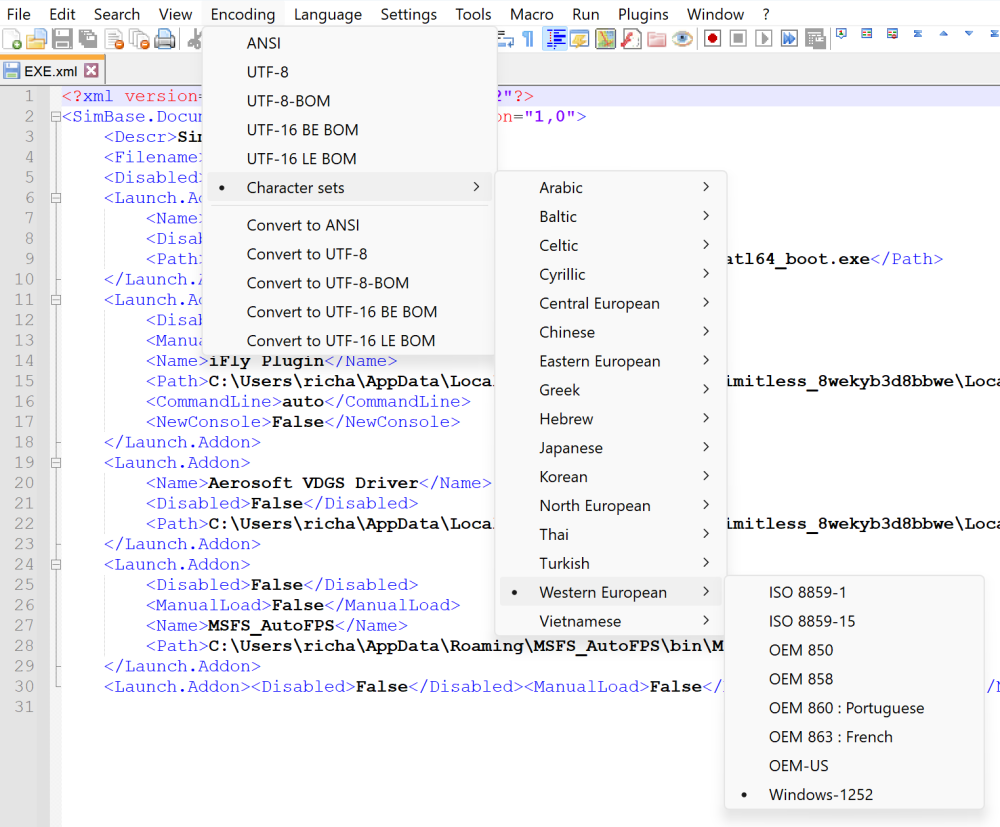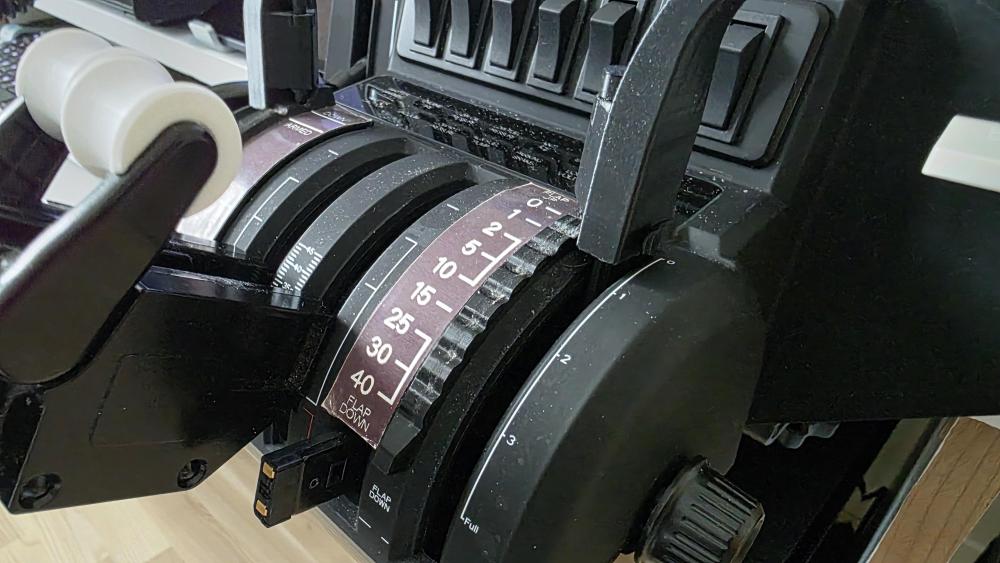-
Posts
84 -
Joined
-
Last visited
-
Days Won
1
Content Type
Profiles
Forums
Events
Gallery
Downloads
Everything posted by WebMaximus
-

iFly 737 MAX8 in MSFS 2024 - Flaps axis calibration using FSUIPC
WebMaximus replied to WebMaximus's topic in FSUIPC7 MSFS
I hear you, seems there is never enough of time is it 🙂 Speaking of it, time to enjoy some flying using your brilliant software where I now have a perfectly working flaps lever rather than messing around with boring xml files 😅 Thanks again for all your help John, really appreciated! -

iFly 737 MAX8 in MSFS 2024 - Flaps axis calibration using FSUIPC
WebMaximus replied to WebMaximus's topic in FSUIPC7 MSFS
Ah, I clearly need to open my eyes. Didn't spot that last line with no line feeds but everything on a single line. Is there a particular reason why you put it in there like that? Rather than using the "normal" format used by other add-ons. Good to know the encoding is OK 👍 -

iFly 737 MAX8 in MSFS 2024 - Flaps axis calibration using FSUIPC
WebMaximus replied to WebMaximus's topic in FSUIPC7 MSFS
That's interesting indeed why the encoding was set to UTF-8 BOM. Since I certainly never went into the Encoding menu in Notepad++ for this file before, it must be one of the other programs who modified the file. Either way, I've now changed the encoding as you suggested and even when I already had it working fine as you know, I of course wanted to try it out 🙂 So, I started removing the manually added FSUIPC entry to make sure my EXE.xml was clean from FSUIPC related entries. I then ran the setup file which told me the existing version needed to be uninstalled. As expected. This time, the uninstallation went fine without ending up in that loop I had before. A good sign! I then ran through the installation with all default options which went fine. However...when checking EXE.xml after the installation where I of course thought I would now find an entry to FSUIPC, I didn't. Checking the log file (attached), it this time tells me EXE.xml indeed was updated. Which I can also see looking at the time stamp of the file. Which makes it very confusing why I didn't see an entry for FSUIPC in there or what am I missing here 🤔 Opening EXE.xml in Notepad++ again and checking under the Encoding menu, I now see how it's no longer set to UTF-8 which I earlier converted it to and saved the file. Instead, it's showing me this: InstallFSUIPC7.log -

iFly 737 MAX8 in MSFS 2024 - Flaps axis calibration using FSUIPC
WebMaximus replied to WebMaximus's topic in FSUIPC7 MSFS
Certainly no rush over here having it fixed since it's easy enough to do it manually 👍 -

iFly 737 MAX8 in MSFS 2024 - Flaps axis calibration using FSUIPC
WebMaximus replied to WebMaximus's topic in FSUIPC7 MSFS
Just let me know if I can be of any help 👍 Might also mention the uninstall ended up in a never ending loop I had to kill via Task Manager. Maybe related if it tries removing the entry from EXE.xlm it thinks is in there. -

iFly 737 MAX8 in MSFS 2024 - Flaps axis calibration using FSUIPC
WebMaximus replied to WebMaximus's topic in FSUIPC7 MSFS
Ah, got it. I've attached the file here but again, no big deal since I already have it working after adding FSUIPC myself. Brilliant with the discount, will get a new license right now 👍 Enjoy the rest of your weekend John and great to see you're still around in the FS community after all these years 🙂 EXE.xml -

iFly 737 MAX8 in MSFS 2024 - Flaps axis calibration using FSUIPC
WebMaximus replied to WebMaximus's topic in FSUIPC7 MSFS
Working like a charm 👏 Thanks you so much @John Dowson for your help and your excellent piece of software 👍 So, time to buy my registration code 🙂 I've bought older versions of FSUIPC in the past (version 4 and 5 as I recall it). Is there some form of discount before I go ahead and buy a license for this latest version of FSUIPC? -

iFly 737 MAX8 in MSFS 2024 - Flaps axis calibration using FSUIPC
WebMaximus replied to WebMaximus's topic in FSUIPC7 MSFS
You were right as seen here from the log file. I'm still surprised since it's working just fine after I added it manually to EXE.xml and I have other things in EXE.xml as well where I had no issues having those added in there automatically during the installation of those addons. Such as Couatl for GSX, some Aerosoft stuff etc. So not sure why FSUIPC doesn't like my EXE.xml file 🤔 Or...it does like it, it just doesn't like to be added automatically 😉 Adding FSUIPC7 auto-start for MSFS2024 via the MSFS EXE.xml. Updating EXE.XML for MSFS2024 MS Store install Error loading EXE.xml file: C:\Users\richa\AppData\Local\Packages\Microsoft.Limitless_8wekyb3d8bbwe\LocalCache\EXE.xml **** Auto-start of FSUIPC7 with MSFS2024 will not be enabled **** **** To resolve, remove or rename this file and re-install: C:\Users\richa\AppData\Local\Packages\Microsoft.Limitless_8wekyb3d8bbwe\LocalCache\EXE.xml**** -

iFly 737 MAX8 in MSFS 2024 - Flaps axis calibration using FSUIPC
WebMaximus replied to WebMaximus's topic in FSUIPC7 MSFS
Thanks John, that was quick and now it looks much better 🙂 One thing though I wanted to mention is how my EXE.xml (for MSFS2024) wasn't updated even when I had that checked during the installation. Which as you know is also the recommended and default value for that setting. To have FSUIPC start automatically with MSFS2024. Not sure if it could be related to me having both MSFS and MSFS2020 installed? During the installation, I picked only MSFS2024 since that is the one where I need some help from FSUIPC it appears. No big deal though, I can add it to EXE.xml myself but still wanted to point this out to you. -

iFly 737 MAX8 in MSFS 2024 - Flaps axis calibration using FSUIPC
WebMaximus replied to WebMaximus's topic in FSUIPC7 MSFS
Hey @John Dowson Thought I would try and play around with this over the weekend but looks like the trial license downloaded from the post you're referring to already expired? I don't get the assignments menu option and when clicking Help-About it confirms the registration expired. -

iFly 737 MAX8 in MSFS 2024 - Flaps axis calibration using FSUIPC
WebMaximus replied to WebMaximus's topic in FSUIPC7 MSFS
Brilliant, many thanks John for your reply. Will try what you suggest. I have been using FSUIPC in the past (like you, I've been in this FS playground for many, many years now) so I'm not new to FSUIPC but I suppose I will have to invest some time remembering how all is done 🙂 -
I just moved to MSFS2024 and do all my flying in the iFly 737 MAX8 using a Honeycomb Bravo TQ where I've added a 737 throttle set from Flight Sim Factory to make it a bit more realistic. In MSFS2020, I was able to calibrate the flaps axis to match the flaps in the aircraft but now in MSFS2024 where the calibration options changed a bit, I'm struggling to match the hardware flaps lever with the software one (the one seen in virtual cockpit). Now I'm wondering if maybe FSUIPC could help me achieve what I'm looking for, to calibrate the flaps axis to match the hardware flaps positions with the flaps positions in the aircraft. Anyone had any success doing this with FSUIPC or maybe you have some other tips how to accomplish this? Another option might be using SPAD.next which I've played around with in the past but I always found it to be rather complicated and would prefer finding an easier way doing this if possible. This is what my HC Bravo looks like with the 737 throttle set installed with the predefined flaps positions.
-
OK, thanks for the quick reply. Haven't had the chance to install the NGX in P3Dv4 yet but hope I will the next coming days being able to do some testing. I read someone said it was a bit better in P3Dv4 vs in P3Dv3 so no reason to start messing around with hex editors unless absolutely necessary. About LM and posting in their support forum I'm not really sure what to say in such a post to make them understand what I'm talking about since I barely understand this myself :D
-
Being late to this party I just wanted to ask what the current status is? I just got P3Dv4 and realized I'll need to buy FSUIPC5 but will I then be able to use the DynamicFriction.lua I've been using in P3Dv3 for the PMDG NGX? I also found this thread where people seem to fix this themselves by editing a dll file. It's starting with this post.
-

Multiple Sim stopped statements in FSUIPC4.log
WebMaximus replied to WebMaximus's topic in FSUIPC Support Pete Dowson Modules
Ah, got it. Many thanks for the clarification Pete! -

Multiple Sim stopped statements in FSUIPC4.log
WebMaximus replied to WebMaximus's topic in FSUIPC Support Pete Dowson Modules
Hi Thomas, Since writing my last post I already restarted P3D meaning the FSUIPC4.log file has been overwritten. I've now done some cleaning of my P3D installation and will do some more testing and if the problem persists I'll post the log here. -
My last two flights ended in CTDs which I haven't had in quite a while. They both happened at the new Aerosoft version of EDDF (v211) so maybe the problem is with the scenery. The first one happened after I landed and was taxing into the gate. Looking in the Windows Event Viewer Application log this first crash resulted in two error messages as seen below with only a 1 second delay and in both the faulting module reported is KERNELBASE.dll Log Name: Application Source: Application Error Date: 2017-04-10 15:27:28 Event ID: 1000 Task Category: (100) Level: Error Keywords: Classic User: N/A Computer: TheNest Description: Faulting application name: prepar3d.exe, version: 3.2.3.16769, time stamp: 0x56df48ce Faulting module name: KERNELBASE.dll, version: 10.0.14393.953, time stamp: 0x58ba586d Exception code: 0xe0434352 Fault offset: 0x000da882 Faulting process id: 0x2ad8 Faulting application start time: 0x01d2b1fde0f751df Faulting application path: F:\Program Files (x86)\Lockheed Martin\Prepar3D v3\prepar3d.exe Faulting module path: C:\WINDOWS\System32\KERNELBASE.dll Report Id: 41694ab5-252b-4816-9092-a8227a990f00 Faulting package full name: Faulting package-relative application ID: Event Xml: <Event xmlns="http://schemas.microsoft.com/win/2004/08/events/event"> <System> <Provider Name="Application Error" /> <EventID Qualifiers="0">1000</EventID> <Level>2</Level> <Task>100</Task> <Keywords>0x80000000000000</Keywords> <TimeCreated SystemTime="2017-04-10T13:27:28.385894500Z" /> <EventRecordID>33402</EventRecordID> <Channel>Application</Channel> <Computer>TheNest</Computer> <Security /> </System> <EventData> <Data>prepar3d.exe</Data> <Data>3.2.3.16769</Data> <Data>56df48ce</Data> <Data>KERNELBASE.dll</Data> <Data>10.0.14393.953</Data> <Data>58ba586d</Data> <Data>e0434352</Data> <Data>000da882</Data> <Data>2ad8</Data> <Data>01d2b1fde0f751df</Data> <Data>F:\Program Files (x86)\Lockheed Martin\Prepar3D v3\prepar3d.exe</Data> <Data>C:\WINDOWS\System32\KERNELBASE.dll</Data> <Data>41694ab5-252b-4816-9092-a8227a990f00</Data> <Data> </Data> <Data> </Data> </EventData> </Event> Log Name: Application Source: Application Error Date: 2017-04-10 15:27:29 Event ID: 1000 Task Category: (100) Level: Error Keywords: Classic User: N/A Computer: TheNest Description: Faulting application name: prepar3d.exe, version: 3.2.3.16769, time stamp: 0x56df48ce Faulting module name: KERNELBASE.dll, version: 10.0.14393.953, time stamp: 0x58ba586d Exception code: 0xc000041d Fault offset: 0x000da882 Faulting process id: 0x2ad8 Faulting application start time: 0x01d2b1fde0f751df Faulting application path: F:\Program Files (x86)\Lockheed Martin\Prepar3D v3\prepar3d.exe Faulting module path: C:\WINDOWS\System32\KERNELBASE.dll Report Id: f4901ae3-7dd7-44b3-bd07-c6b2bae9e1ef Faulting package full name: Faulting package-relative application ID: Event Xml: <Event xmlns="http://schemas.microsoft.com/win/2004/08/events/event"> <System> <Provider Name="Application Error" /> <EventID Qualifiers="0">1000</EventID> <Level>2</Level> <Task>100</Task> <Keywords>0x80000000000000</Keywords> <TimeCreated SystemTime="2017-04-10T13:27:29.312859400Z" /> <EventRecordID>33404</EventRecordID> <Channel>Application</Channel> <Computer>TheNest</Computer> <Security /> </System> <EventData> <Data>prepar3d.exe</Data> <Data>3.2.3.16769</Data> <Data>56df48ce</Data> <Data>KERNELBASE.dll</Data> <Data>10.0.14393.953</Data> <Data>58ba586d</Data> <Data>c000041d</Data> <Data>000da882</Data> <Data>2ad8</Data> <Data>01d2b1fde0f751df</Data> <Data>F:\Program Files (x86)\Lockheed Martin\Prepar3D v3\prepar3d.exe</Data> <Data>C:\WINDOWS\System32\KERNELBASE.dll</Data> <Data>f4901ae3-7dd7-44b3-bd07-c6b2bae9e1ef</Data> <Data> </Data> <Data> </Data> </EventData> </Event> The second crash happened shortly after I took off from the same airport during initial climb. This second crash resulted in the below error message checking the Windows Event Viewer Application log and as you can see this time the faulting module is reported being MSVCR80.dll Log Name: Application Source: Application Error Date: 2017-04-10 22:46:43 Event ID: 1000 Task Category: (100) Level: Error Keywords: Classic User: N/A Computer: TheNest Description: Faulting application name: prepar3d.exe, version: 3.2.3.16769, time stamp: 0x56df48ce Faulting module name: MSVCR80.dll, version: 8.0.50727.9268, time stamp: 0x573d297f Exception code: 0xc000000d Fault offset: 0x00008aa0 Faulting process id: 0x9ec Faulting application start time: 0x01d2b232e12dedfa Faulting application path: F:\Program Files (x86)\Lockheed Martin\Prepar3D v3\prepar3d.exe Faulting module path: C:\WINDOWS\WinSxS\x86_microsoft.vc80.crt_1fc8b3b9a1e18e3b_8.0.50727.9268_none_d08e1538442a243e\MSVCR80.dll Report Id: cd66835f-a209-42f5-80be-fb2b40aaea18 Faulting package full name: Faulting package-relative application ID: Event Xml: <Event xmlns="http://schemas.microsoft.com/win/2004/08/events/event"> <System> <Provider Name="Application Error" /> <EventID Qualifiers="0">1000</EventID> <Level>2</Level> <Task>100</Task> <Keywords>0x80000000000000</Keywords> <TimeCreated SystemTime="2017-04-10T20:46:43.025698200Z" /> <EventRecordID>33492</EventRecordID> <Channel>Application</Channel> <Computer>TheNest</Computer> <Security /> </System> <EventData> <Data>prepar3d.exe</Data> <Data>3.2.3.16769</Data> <Data>56df48ce</Data> <Data>MSVCR80.dll</Data> <Data>8.0.50727.9268</Data> <Data>573d297f</Data> <Data>c000000d</Data> <Data>00008aa0</Data> <Data>9ec</Data> <Data>01d2b232e12dedfa</Data> <Data>F:\Program Files (x86)\Lockheed Martin\Prepar3D v3\prepar3d.exe</Data> <Data>C:\WINDOWS\WinSxS\x86_microsoft.vc80.crt_1fc8b3b9a1e18e3b_8.0.50727.9268_none_d08e1538442a243e\MSVCR80.dll</Data> <Data>cd66835f-a209-42f5-80be-fb2b40aaea18</Data> <Data> </Data> <Data> </Data> </EventData> </Event> Today I quickly launched P3D for the first time after the last crash above and first everything seemed to be fine. However after a while I noticed how the sound stopped for about a second and then came back. Almost like when the simulator window looses focus. This happened a couple of times. I then decided to check the FSUIPC4.log looking for any hints and found one thing I thought looked a bit odd. At the end of the log I had multiple Sim stopped statements and I thought normally you would only have one of those indicating your exit out of the simulator. I need to do more testing and the first thing will be to perform a flight where the new version of Aerosoft EDDF is not involved but if you have any other tips or input and could explain the multiple Sim stopped statements in FSUIPC4.log that would be most appreciated.
-
Ah, just checked the FAQ...thought the File= should be in the FSUIPC4.ini file hence the question under what section. I know...RTFM... :wink:
-
No, there are several sections in the file! I'll check the FAQ.
-
Sorry for waking up an old thread here but just wanted to ask will this work also for P3Dv2.5 by placing the file in the ...\Documents\Prepar3D v2 Files folder? I'm trying to figure out a problem I have with TrackIR crashing as well as a stuttering issue. And where should that File= line go, into FSUIPC.ini? And if so, under what section of the file?
-
Unfortunately the luck didn't last...just experienced really bad stuttering on my return leg to Stockholm from Copenhagen. Checking the FSUIPC log file there's still no error messages so I guess that means whatever was causing them that was not the cause of my stuttering issue. Right now I'm thinking maybe the stuttering issue is related to another issue I have with TrackIR that for some reason stop working mid-flight and has done so a couple of times now. Reason I'm suspecting there's a relation between these two issues is on today's flight everthing started when I noticed how the stuttering got worse and worse during the approach and then on final when the stuttering was really bad all of a sudden TrackIR stopped working. Not sure how TrackIR is communicating with P3Dv2, if it's via SimConnect or FSUIPC. Was thinking if it might be a SimConnect flooding issue causing both the stuttering and then eventually the TrackIR software crash where the head movement stops working totally instead of just being jerky. Don't you just love these kind of problems spoiling the fun in flying...
-
I'm very happy to tell you I just completed a flight and this time without any stuttering and no error entries in the FSUIPC log file. Since I changed several things I can't know for sure what was actually the culprit but at this point I don't really care to be honest, I'm just happy my performance is back to normal. I've come to the conclusion that I often spend far more time tweaking and troubleshooting vs flying and I intend to change that...at least that's my plan :wink: What I changed before this flight include: - disabled the extended battery option in FSUIPC - did a clean install of the Nvidia drivers (347.88) - upgraded ASN to the latest private beta version - flew to FlyTampa Copenhagen rather than Aerosoft Oslo Now I'll make sure to perform a complete backup of my PC to make sure I'll be able to revert to this point should I face any additional issues... Thanks again Pete for your interest in my issue!