-
Posts
73 -
Joined
-
Last visited
Content Type
Profiles
Forums
Events
Gallery
Downloads
Posts posted by PhillyPennPilot
-
-
Sorry if this has been mentioned already, but I couldn't the answer in and I didn't see it in the manual ... and I'm very new to FSUIPC.Is it possible to assign one command to two buttons -- pressed simultaneously -- on a joystick? Basically, I'd like to reassign the trigger button (which it seems is often used for brakes) as a kind of Shift or Control key for other buttons on the joystick. The idea is to be able to perform actions by simply just pressing the trigger and then another button with one hand and thus not have to use my other to press a separate key on the keyboard, which something I know how to do already.Hope that makes sense. Thanks!
-
I just started having this same problem today.
And I assume AchillesP's solution fixed it? It did for me. :)
-
Ooops! So sorry. Didn't know how I missed that one. Blush. Cheers!
-
I'm mostly an GA flyer, I have a few older Carenado planes that I like, and I was thinking of buying a couple of others. I noticed that most of the newer ones they sell are part of their "HD Series." My system at the moment is so-so for simming, and it seems to respond to any sort of strain performance-wise despite tweaking. (In fact one of the reasons I fly GA planes is that the nicer PMDG-level aircraft are too hard of my machine.)I'm wondering if / worried that some of these "HD" Carenado planes are going to impact my frame rate. Do you think that will be an issue? Thanks!
-
Worked like a charm! Thanks, popejose! All is well. :) (You might want to take note, AchillesP, for future builds.) Cheers!
-
I'm not sure why, but FSX Booster 2013 suddenly stopped working. There weren't any significant modifications I made to my system, and nothing new was added to my FSX sim set up. :(
Things were running smoothly for about a week using version 1.8, but now when I launch it, the program appears to start up (I can see the icon in the taskbar and/or via windows task manager), but there's no actual window showing the booster's home screen. When I hover over the icon in the taskbar, it looks like it's there, but it's just not displaying anywhere on my desktop.
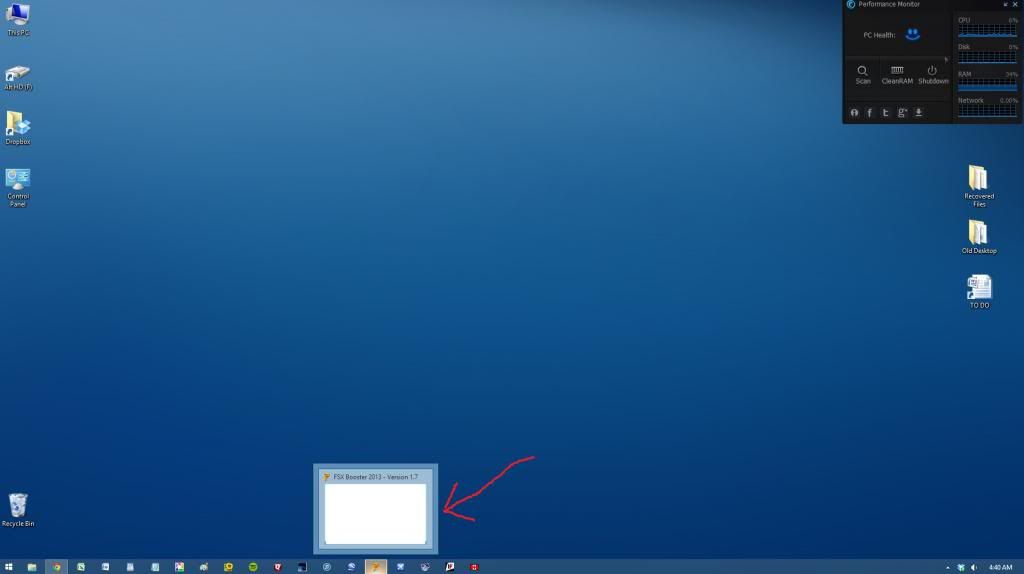
Weird, right? It should be visible, but it's just not. What happened? :-/ Thanks.
-
Thanks, AchillesP. That seemed to do the trick. I did a clean uninstall and reinstall w/ Norton turned off and it looks like it's up and running. Cheers!
-
I don't think you're understanding. I realize that you need to open fsx booster and then launch fsx from that program. But even when I do that & even when fsx is running, it seems that the three options in booster's Home tab I mentioned above (Tech Forum, Support Ticket, and Manual) dont seem to have any function. Most crucially at the moment at least, there's no way to open the manual.
Is there something weird with my particular app/installation, or is this a known bug ... or am I just an idiot? Thanks!
-
I just purchased FSX Booster 2013 v1.7 from an online store. It seemed to download & install correctly, and I had previously installed FSUIPC4 (unregistered) before using the booster; my setup meets all the other requirements for the software as well.
I haven't actually played around with the settings or tried to launch FSX from the booster yet -- mainly because there are a couple of buttons on the Home tab that don't seem to work: The "Tech Forum", "Support Ticket", and "Manual" button all appear to be dead. Nothing happens when I click on them.
At the moment reading the Manual is probably the most important missing thing for obvious reasons, but it made me worry that somehow there is something else wrong that will keep the booster from integrating with FSX once I start to use it.
Any ideas how to fix this? Thanks.


assigning 1 command to 2 joystick buttons in FSUIPC
in FSUIPC Support Pete Dowson Modules
Posted
Thanks, Pete. Gosh, I somehow missed this in the manual (and I bet that's not the first time you've heard that!), and I haven't yet looked at the Advanced User guide ... but I'm about to right now. :) I think I get how this should work. Going to play around with it now. Cheers!
Thanks Roman. It doesn't totally make sense ... yet. But I'm just delving in now. Appreciate the help. I'll check back in if I get lost -- which is very possible. ;)