-
Posts
155 -
Joined
-
Last visited
Content Type
Profiles
Forums
Events
Gallery
Downloads
Posts posted by Tailskid
-
-
I have gone back and rechecked everything. I have an FS9\Addon Scenery\Misty Moorings which has the texture file and the scenery file. I have FS9\Addon Scenery\scenery with all of the AF2_MMIX.bgl's. I have checked for duplicate AFCADs. Everything seems to be as it should be, however I still have the same conditions.
-
I have had this Misty Moorings problem for some time, however I just gave up last year and quit messing with it. Recently I got inspired and again attempted to fix the problem. What is is is that it appears that I do not have the textures in the right place. The building objects are there but no textures. In some places there are white rectangles such as when tree textures wont load. I un-installed (as best I could) and reinstalled MM Basic. I also un-installed and re-installed Gerrish Gray's trees. Didn't help. I welcome any help.
-
Well Duh! That is what it was. I know that they were in the right order at one time. don't know what happened. Thanks for the help.
-
Hi Holger,
My problem, that I have had for quite a while, is that I have some kind of images across the water that looks like a dike or causeway. Flying out of KTN in either direction. I apologize for the darkness of the images. I could have brightened them up, however this is typical the brightest that I get in MF. These were taken around noon this July.
-
I will be watching this as I have the same identical problem.
-
Eureka! I found it. (Or rather Holger did) I almost hated to find the solution to my problem because I knew that it would reveal that I had done something dumb. I was reading Holger’s answer to Larry about checking if the General Addon Scenery entry was unchecked or missing in the FS9 Scenery Library. I knew that it was there, but I decided to check anyway. It was not there.:oops: Since I had BFU-N_Annette listed there, I just didn’t think about it not being there. I don't know why it would not have been there. I added it and everything works great. Even the cruise ships! My heart-felt thanks to Holger and everyone for their patience. It was a learning experience for me. I will have some other questions on another post. Thanks again Holger
-
Hi Holger, Just like a bad penny, I'm back again. You were correct. I have a nice clean scenery.cfg file, but I still have trees on the runway. I did everything just like you directed.
Would this give you a clue to the solution: I have two cruise ships tied up at Ketchikan. They never move. I have flown the routes of the 5 cruise ships, and they aint there. My AI Traffic slider was set at 24, and on the last flight it was set at 94. Could it be that my original Misty Fjords setup disc was corrupted?
-
Hi Holger. I did have a unzipped copy of the Columbia River Gorge scenrey but it had not been installed. I do not have anything in my scenery file, however I saved the Columbia River Gorge to a disc. It's gone. I do not have anything in my scenery file except what I have installed from Misty Fjords. I still have the stock PANT file in my default scenery that AFCAD2 detected. I do not know how to work around that. I do not have the AF2_PANT_Frank Betts.bgl. I have already followed all the remedies that you gave in the above thread. I think that I am going to un-install and re-install MF and all of the updates, and if that doesn't do it - I'm out of here. I have already spent about 30 hours on this, and I guess that I am just to ignorqant or unlucky to install this scenery. Thanks for your help. :(
-
Holger – this is long, but I beg you to read it all.
I am back again. I had Misty Fjords working well but when I tried to install Misty Moorings Base Scenery, somehow I got the trees back on the runway at PANT. In trying to help myself, this is what I have done:
Uninstalled ALL addon scenery before installing Misty Fjords.
Uninstalled Misty Fjords.
Performed system search and removed All (I thought) AF2_PANT files.
Re-installed Misty Fjords from my installation disc.
MF installation appeared to be OK except for trees on runway at PANT.
Installed BFU_Annette to my hard drive. It contained the AF2_PANT.bgl dated /1/2005.
Installed Misty fjords Patch.
Installed Misty Fjords Update.
Trees still appeared on PANT runway.
Confirmed that FS9\Addon Scenery\Scenery contains AF2_PANT dated 2/1/2005.
Confirmed FS9 Scenery\Namw\scenery has all 13 bgl files converted to .bak.
Confirmed that all new and added-to folders are installed.
Confirmed that BFU-N_Annette, Scenery and Landscape are installed in top of Scenery Library in proper order.
Ran AFCAD.exe, which showed that PANT was stock, layer 10.
My question is: I did everything that I could to eliminate all PANT files at the start. I ran System Search until AF2 PANT no longer popped up. It appears that I still have a Stock Annette file, which may be the problem. Can you tell me how I can install Misty Fjords and get around having the default version of PANT? Thanks
-
Thank you for your timely inquiry. I got it fixed last night matter-of-fact. I had not installed the BFU_Annete till then because I thought that it was not time for it yet. I had what I perceived to be the correct AF2_PANT.bgl installed (10/29/2004) however I still had the trees. I then installed BFU_Annette and manually replaced the AF2_PANT with the one from BFU_Annette, and every thing fell into place. I think that my problem was that I was so apprehensive about duplicate Afcads that I was not going forward with the proper installation as I should have. Thanks for the help.
-
I installed Misty Fjords Update Jan 2005. Everything appears to be now working great except I am having a problem only in regard to the PANT trees on the runway. I have searched the past forums for fixes and have tried the following on my installation:
1. Update Package, January 2005 has been installed.
2. Annette_patch has not been installed as yet, because it only seems to concern the missing tower windows.
3. I have confirmed that AF2_PANT.bgl is installed in the FS9:\Addon Scenery\scenery file. It is dated modified 29 Oct 2004.
4. All of the Misty Fjords Afcad sub folders are installed in FS9\AddonScenery\ scenery folder.
5. In FS9\Program Files\Microsoft Games\FS9\Misty Fjords\Misty Fjords\Afcad I have the same 29 Afcad files. Could this be considered duplication?
-
I installed Misty Fjords Update Jan 2005. Everything appears to be working great except I am having a problem only in regard to the PANT trees on the runway. I have searched the past forums for fixes and have followed what suggestions I found by Holger and others. I have done the following, but so far, it hasn't solved the problem.
1. Update Package, January 2005 has been installed.
2. Annette_patch has not been installed as yet, because it only seems to concern the missing tower windows.
3. I have confirmed that AF2_PANT.bgl is installed in the FS9:\Addon Scenery\scenery file. It is dated modified 29 Oct 2004.
4. All of the Misty Fjords Afcad sub folders are installed in FS9\AddonScenery\ scenery folder.
5. In FS9\Program Files\Microsoft Games\FS9\Misty Fjords\Misty Fjords\Afcad I have the same 29 Afcad files. Could this be considered duplication?
I appreciate the help.
-
I have uninstalled and installed Misty Fjords twice and still have the same problem. The AFCAD2 files and the cruise ships do not appear when I run FS9. The install appears to be OK and the scenery looks as good as ever. I have checked all of the file installations against the README FIRST, and everything appears to be installed in its proper place. The “Misty.bat” file deactivated the default files. Before installation, I moved all of my old scenery files, including old AFCAD files into a folder and renamed it so that there would not be any duplication. I made sure that the Misty Fjords Landscape and Scenery files were in the correct place in the FS9 Scenery Library. The 29 custom AFCAD2 files were installed in FS9\Addon Scenery\scenery and also in FS9\FSAddon\Misty Fjords\Misty Fjords Afcad. (Could this be the problem?) I can see the navigation buoy lights and the static ships. The two cruise ships are tied up at Ketchikan. For instance Annette Island has the ground storage fuel tank and runways, but nothing else. It looks like this scenery should work, but so far, not 100%. Any help appreciated.
-
I don't seem to have the Emma Field Patch now, however it was installed in the file that I backed up from my Addon Scenery file.
I sent Lago an email concerning an installler (that I evidently dont have). I also made an inquiry about the Lago "Lifetime on-line backup download". I haven't heard anything from them as yet.
What I don't understand is that I backed up a working Emma Field file that had been installed in my FS9 Scenery Library. I uninstall and re-install FS9. I put the backed up Emma Field, which appears to have all of the .cfg and .bgl files back in the Addon Scenery File, and copy it to the FS9 Scenery Library. Some of the buiding and objects and files install. Some do not.
Excuse my ignorance. I realize that I have a lot to learn here.
-
For reasons not pertinent to this, I had to uninstall and reinstall FS9. Since I had a backup copy of Emma Field, I thought "no problem" I put it back in Addon Scenery and into the FS9 Scenery Library. When I approached Emma from Seattle, I noted a brown swath all the way to Cushman. I could not spot the water falls. As I taxied past the Lodge, It was pretty bare, and no smoke from the chimney. No sound either. I thought that I would taxi by Fritz's repair hanger and ask him. No Hanger! No Fritz! All of the private hangers - gone! The above ground fuel tank was there. The parked aircraft were there. Evidently I have done something wrong, but I am embarressed to say that I can't figure it out. As far as I could see, the Emma file had everything in it. Can someone offer me a suugestion as to how to get this right.
-
For reasons not pertinent here, I had to uninstall and reinstall FS9. Now I am at the point of reinstalling Misty Fjords. I saved the .exe file to a disk. When I start to reinstall, I can't get past the Serial Number request. I tried the Registration Key but I got ERROR WRONG SERIAL NUMBER. My Order No. is 142942.
Can I get a new Serial Number? Please.
-
That was a previous LOG file.
As you have directed, I deleted the LOG and INI files that I had transfered. I then run FS9. the "Modules" menu entry was still missing. I then looked in the FS9 Modules folder and found that no LOG or INI files had been created. I downloaded the latest FSUIPC 3.5.3 version, and installed it. I got the same results.
I had a BUP version of the modules file that I had saved Dec 28, 2005. I know positively that this version was working. I replaced the present FS9 Modules folder with this one. I had the same results as no Modules Menu was showing in the FS9 flight screen.
I appreciate your patience in this and hope that you can determine what I am doing wrong.
-
Hey Pete, I don't know whether I got my .LOG file to attach. Here it is.
********* FSUIPC, Version 3.53 by Pete Dowson *********
Running inside FS2004 (FS9.1 CONTROLS.DLL, FS9.1 WEATHER.DLL)
User Name="Ted Harris"
User Addr="tedmail@eoni.com"
FSUIPC Key is provided
WIDEFS not user registered, or expired
Module base=61000000
ClassOptions: UIPCMAIN=FF7F, FS98MAIN=FF7F, FS2KMAIN=FF5E
WeatherOptions(Orig)=4000B72F[4000B72F]
InitDelay: 0 seconds
WeatherReadInterval=4
LogOptions=00000001
DebugStatus=15
10063 System time = 08:19:05
10078 F:\Microsoft Games\Flight Simulator 9\
10078 System time = 08:19:05, FS2004 time = 12:00:00 (00:00Z)
22156 C:\Documents and Settings\Ted\My Documents\Flight Simulator Files\Default Seatac with Archer.flt
22328 AIRCRAFT\Flight One PA-28\PA-28-181.air
22906 Aircraft="PIPER PA-28-181 Archer DREAM FLEET - 1"
32375 Module [M1] identified = "sb3gaugebridge.dll"
32375 Module [M1] "sb3gaugebridge.dll" access registration is okay
32375 Module [M2] identified = "ActiveRadar.dll"
32375 Module [M2] "ActiveRadar.dll" access registration is okay
33422 Advanced Weather Interface Enabled
67078 AIRCRAFT\Emma_C172\Cessna172SP.air
67719 Aircraft="Cessna Skyhawk 172SP SkyJumper"
73875 C:\Documents and Settings\Ted\My Documents\Flight Simulator Files\UI generated flight.flt
74516 Clear All Weather requested: external weather discarded
219344 Traffic File #16 = "scenery\world\scenery\traffic030528"
225703 Traffic File #22 = "scenery\world\scenery\traffickpwt"
248750 AIRCRAFT\Aerosoft Beaver Amphibian\DHC-2A.air
249391 Aircraft="DHC-2A C-GSKY"
283422 AIRCRAFT\Aerosoft Beaver Standard Wheels Modern\DHC-2W.air
284063 Aircraft="DHC-2W N130WA Modern"
441235 AIRCRAFT\beech_baron_58\Beech_Baron_58.air
441875 Aircraft="Beech Baron 58"
508422 AIRCRAFT\DreamFleet A36\BonanzaA36_2k4v2.4.air
509063 Aircraft="DreamFleet Beech Bonanza A36"
639641 AIRCRAFT\Flight One PA-28\PA-28-181.air
640360 Aircraft="PIPER PA-28-181 Archer DREAM FLEET - 1"
721563 AIRCRAFT\mooney_bravo\Mooney_Bravo.air
722250 Aircraft="Mooney Bravo"
953781 AIRCRAFT\182_Nav_Trainer\Cessna172SP.air
954438 Aircraft="C182 Nav Trainer"
1016000 AIRCRAFT\cessna195_TT\cessna195_TT.air
1016672 Aircraft="Cessna 195 with Tundra Tires"
1055594 AIRCRAFT\c182\Cessna182S.air
1056266 Aircraft="Cessna Skylane 182S Paint2"
1091860 AIRCRAFT\lear45\Lear45.air
1092516 Aircraft="Learjet 45 Limited Edition"
1199141 AIRCRAFT\c172\Cessna172SP.air
1199781 Aircraft="Cessna Skyhawk 172SP IFR"
1264328 AIRCRAFT\C208\Cessna208.air
1264953 Aircraft="Cessna 208 Caravan Amphibian Paint1"
1323250 System time = 08:40:59, FS2004 time = 08:29:04 (16:29Z)
1323250 *** FSUIPC log file being closed
Memory managed: 2 Allocs, 11276 Freed
********* FSUIPC Log file closed ****
-
Hi Pete,
At the time that I read your reply, I checked and did not have a FSUIPC.ini or a FSUIPC.log file. I must have deleted them when I was trying to remove any duplicates or re-names. I found them in the Recycle bin and restored them, however I still can't get "Modules" to show in the FS9 flight screen. I hope that you can figure out where I went stupid. I am attqching my FSUIPC.LOG file. Thanks
-
I recently installed an upgrade for a payware aircraft. It appeared that this installation corrupted part of FS9 and I eventually opted to uninstall and re-install FS9. (This may have been a bad choice). Now I am re-installing scenery and aircraft. I am having problems installing FSUIPC 3.53 in FS9. (I had the 3.45 up grade for registered Version FSUIPC 3). The problem is that I cannot get the “Modules” item to show in the flight screen menu. Please note the following:
1. I believe that the FSUIPC.dll is properly installed in the FS9 Modules file. At least it is setting there and shows 224 KBs in the properties.
2. I have made certain that, as far as I can tell, there are no multiple copies of the FSUIPC.dll in the Modules folder or anywhere in my FS9 file. This includes any re-named.
3. Task Manager does not show that there is anything else running and that is not fully terminated.
4. I am not running Window Screens.
5. FSUIPC was running fine before I reinstalled FS9.
I would apprediate it if Pete or someone can figure out what I have done wrong so that I can get my FSUIPC up and running. Thanks, Ted
-
Install scenery from FS2004 into FS9, I mean? Am I understanding this correctly?
-
Thanks for the explanation Holger. I can live with that. It was just that I was afraid that I wasn't getting the benifit of the full seasonal scenery due to my ineptness.
-
I have been reluctant to ask about this because I have probably just done something dumb. Why is it that, when I fly over Misty Fjords (and all of Alaska for that matter) I don't seem to see the amount of snow cover that I would expect. I have never been to Alaska and perhaps that is just the way it is. In the screen shot taken just east of Ketchikan, frozen lakes has been activated. Screen shot taken at 12:30 local March 20, 2005.
-
I have bought many charts from this Company in the past. Almost all of Alaska and many of the US: http://www.pilotcharts.com. Located in Wickenburg, AZ. Last time I bought they were $3.80 US each for most, and $4.50 total US shipping. Of course shipping will probably be higher for outside the US. They have been good to deal with for me anyway.





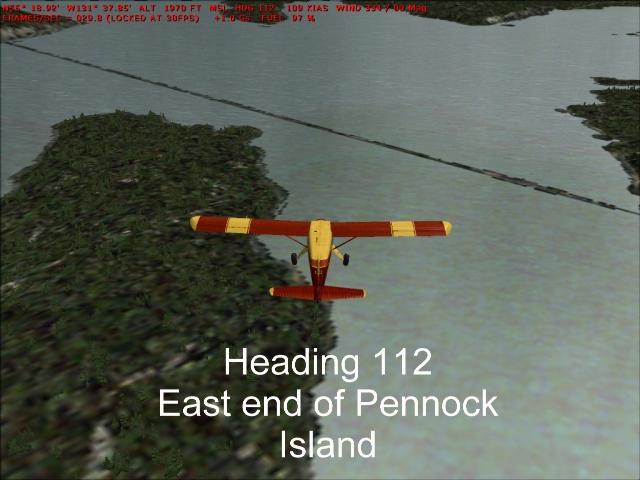
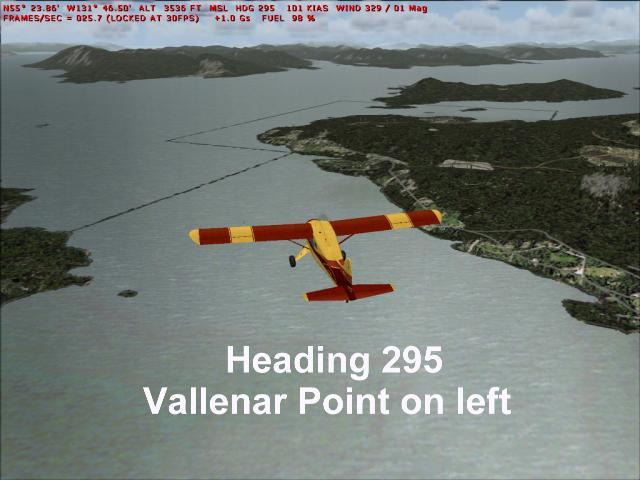



Texture problems Misty Moorings
in Misty Fjords Flying Forum (M3F)
Posted
I am posting this in hopes of keeping some interest stirred regarding my texture problem. Here is my file chain:
Program files\MS Games\FS9\Addon Scenery\Misty Moorings\Texture.
I have gone back and re-installed the texture file, and I can't see where I might be going astray. I am attaching a screen shot of Hunter Bay Cannery. The question that I have on this is where are the log textures coming from?
I have gone over to the Misty Moorings forum but there doesn't seem to be any one home and there is dust all over the place.