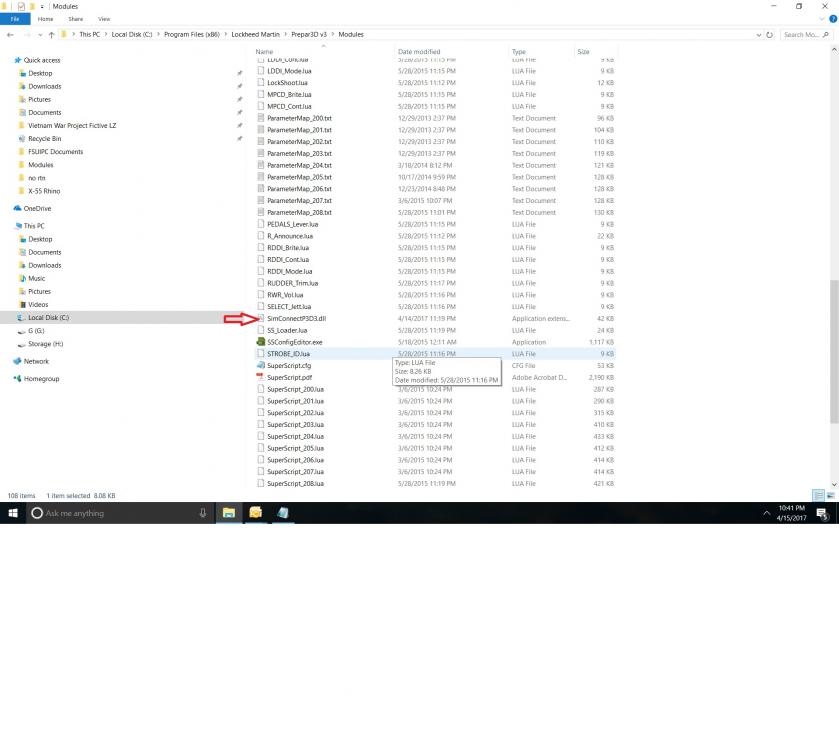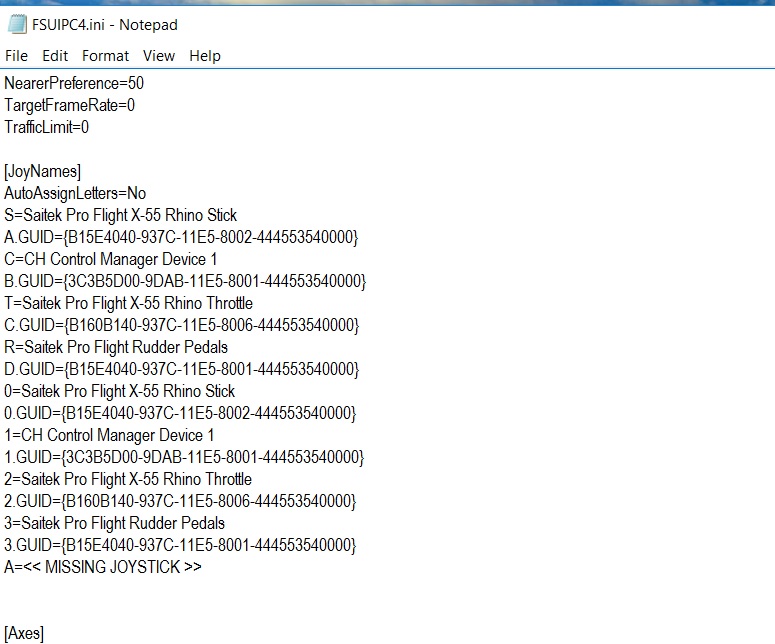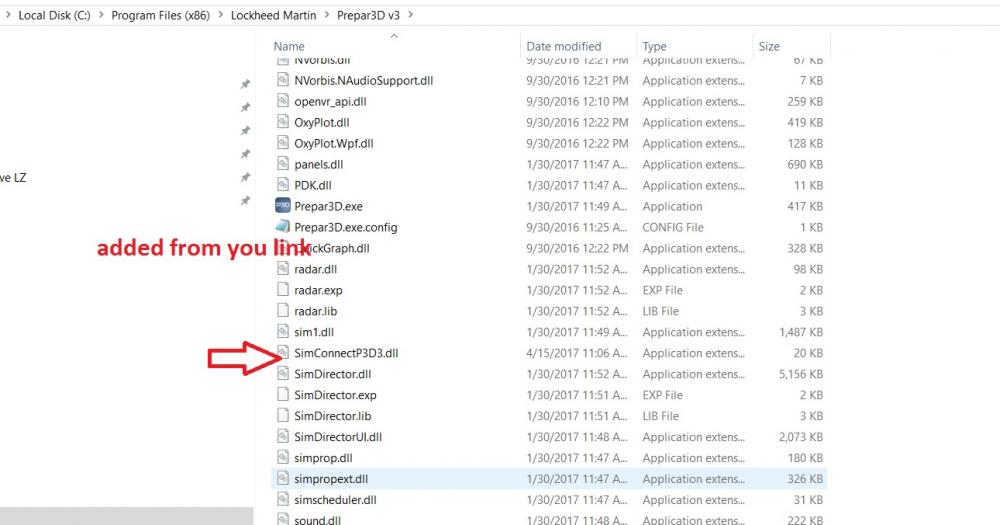oldpop
Members-
Posts
29 -
Joined
-
Last visited
Content Type
Profiles
Forums
Events
Gallery
Downloads
Everything posted by oldpop
-
excuse my "fat fingers"( and being 81 years old) should be HOTAS :(
-
looking at the FSUIPC codes (non SS) is see SEVERAL codes for "HOSTA-KEY-XX:, " HOSTA - SLEW X/Y" AND "HOSTA-KEY X/Y" How are they used? with a/c like the P3D 4.5 F16C
-
yes that's me! Ron or Pop
-
here is the log and ini file on a session I just started. AXIS on TH-- none detected, same with buttons, FSUIPC is just not "seeing" the Th! Trying my best to give you best info I can. FSUIPC4.ini FSUIPC4.log
-
Well I left off some "0" on the ini file. I have used FSUIPC for many years and never really had any problem until now. Used it with my X52Pro, and for 3 yr my X55. Set up profiles for maybe 15 a/c with out a hitch until now. I have read all the thread, think I have followed your advice (now), read the docs, but still have the problem. Today I install FSX:SE on my laptop, added the latest FSUIPC4, plugged in my X55, and have the same problem. This is now 2 sim on 2 computers that has the problem. The sim's all see my controllers and button OK, and they function perfectly. The attached files are my latest. Joy names are now letters, "plz log" entry correct and one profile opened.(vrs). On my x55 I only programmed 2 functions A and S to one hat on the stick (shows now as controller "A"). When selecting "Axis" and moving rudder it see the correct letter (C) as well, but when I try to set a button on the Throttle, no letter (B) appears in the box. (see pic). Don't know where to go from here, unless you want to do a "teamviewer" session with me. :( FSUIPC4 Install.log FSUIPC4.ini FSUIPC4.log
-
installed "C" made line changes. ran both FSXSE and P3D. Results the same .. no TH /both logs att'ed p3dFSUIPC4.log fsxseFSUIPC4.log
-
The "buttons" & "Profile" above were generated in testing. The buttons were both on the joystick and worked OK, but FSUIPC didn't recognize any buttons from the X 55 throttle. I can program TH buttons to a function in P3D so I feel that the throttle output is working. I replaced the ".ini" file with "clean" FSUIPC (which still do not recognize the TH) with one of my backup ini files. The FSUIPC recognizes the JS inputs but not the TH??? I am going to install FSX:SE and see it all works there. Thanks for all the help so far. FSUIPC4 (2).ini
-
OK tried with "joy names =No" and "yes" not help FSUIPC4.ini
-
no change!
-
part 2 FSUIPC4 Install.log FSUIPC4.ini FSUIPC4.key FSUIPC4.log SimConnectP3D3.dll
-
Pete; I have followed all the steps outlined above, read the docs did a reinstall of P3D .19475, VRS and FSIPC work OK. Uninstalled all, installed latest P3D .19868, no other add on a/c or other patches. Got the same problem back. Followed you steps again FSUIPC, still not "seeing" the X55 throttle. Here is the folder! in 2 parts FSUIPC4.DLL
-
Followed the above: Results the same. FSUIPC does not see my X55 th. P3D does. What else can I try? ' Oh I also deleted and reinstalled FSUIPC, FSUIPC4.log
-
this may help. Tried movien the device #'s arould, with no help. Not sure how to make devices a letter vs numbers.
-
Just up dated P3D3.4 to latest ver. have lost the X55 throttle in FSUIPC. Tried the new FSUIPC, installing new simconnect, tried switching JS #'s as suggested. Uninstalled FSUIPC and X55, reinstalled all. FSUIPC still does not "see" my throttle. Log att'ed. FSUIPC4.log
-
Thanks, but I guess I am to dense to understand the difference between MP voice capture and MP broadcast voice capture. What is the difference?
-
how does that mesh with this"http://www.prepar3d.com/SDKv2/LearningCenter/getting_started/multiplayer/multiplayer_chat.html"?
-
In both P3d and FSX there are commands for "Transmitt all start" and "Stop". Is there a FSUIPC code for those functions?
-
rgr, that is what I have done! But some of my guys are "pure" FSUIPC and don't want to use "keys"! :)
-
If I read this correctly, there is no FSUIPC code for the "Multiplay" , "TX voice start" and "TX voice stop" in the sim, we must assign a "button".
-
Great info. Waaiting .09! POP
-
My Wing which flys the VRS FA18E in P3D(2.5) is attempting to use the "ingame comms" in MP. We are having problems with the radio transmissions being heard no matter what channel/freq we are on. In the sim there are commands for the "settings/controls/buttons and keys/multiplayer/transmit voice start" and "stop". Question is what are the codes for those function ? I have the list of "FSX" codes and it does not contain those commands. it has "com1 transmit sellect" of 66463 and for com2 66464. Will that work in MP?
-
great little program ! Works good now thanks
-
FSIPC "Sees" the stick axis and buttons, it does not 'see" the any throttle axis or buttons. In the controls tab in the sim(P3D/FSX), the sim "sees" the trorttle buttons ( I can assign a throttle button to a function). The throttles axis can be assigned to engines 1 & 2 work in the sims. As I said I hooked the X55 to laptop, FSX fsuipc works as it should. Same stick drivers on both machines. Seems to me a problem with FSUIPC working with Win 10 :(
-
tried it today on my laptop (Win 8.1) newest FSUIPC and system "sees" my throttle buttons in FSX. Tried again on PC (Win 10 same ver FSUIPC) and FSUIPC does not see buttons on my X55 throttle, stick works OK???(both P3D and FSX)
-
I insalled Win10 and new FSUIPC ..4a systems. In both P3D and FSX I cant get FSUIPC to "see" throttle butons??? Anyone else haveing problems??