
Kochfix
-
Posts
11 -
Joined
-
Last visited
Content Type
Profiles
Forums
Events
Gallery
Downloads
Posts posted by Kochfix
-
-
Hi Pete,
last year I started building a homecockpit in my Basement. Due to an accident I had not worked much on that so far. Only activity is testing selfconstucted Hardware wich will be connected with Leo Bodnars BU0836X Joystick board. These test are done on my main Computer upstairs (the new one is still waiting for various Software installations).
Momentarely, my main use of FSUIPC4 is to get back to previous flight when checking my ADE Airports and scenery. This works without the key.
I'm running FSX here upstairs with Saitec Pro Flight Yoke System with rudder pedals and Pro Flight Radio panel. I will check the Software - I'm a bit suspicious about the logitech Drivers which replaced the saitek Drivers some time ago.
Gerd
-
Hi Pete,
attached are the FSUIPC4.ini from the failure and from the unregistered test and the logfile from unregistered test.
No changes were made, except scenery object additions to an ADE Airport file.
Gerd
-
FSX and FSX SE are crashing since a while with following message:
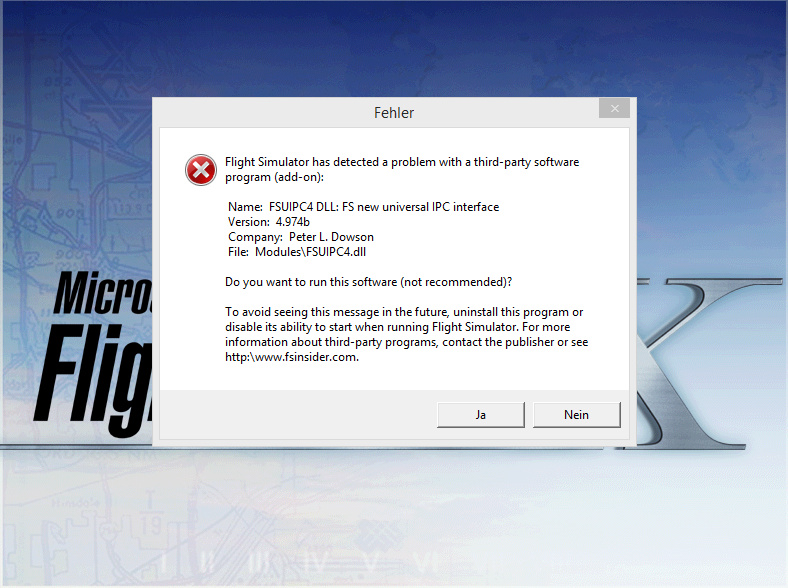
Since the problem occurred, it could always be solved with system recovery. Now for unknown reason I have no restore point anymore, so I cannot execute recovery and have found so far no solution.
Crash does not happen, when FSUIPC4.key is deleted, thus unregistered version is running. Reinstallation did not help. FSX Exception for Virus scanner did not help.
Problem occurred first time after I started working with ADE 1.70 and 1.75 but I cannot see any regulary scheme - it just happened once in a while.
Any idea for help would be appreciated.
Event Viewer:
Protokollname: Application
Quelle: Application Error
Datum: 27.04.2018 12:03:59
Ereignis-ID: 1000
Aufgabenkategorie:(100)
Ebene: Fehler
Schlüsselwörter:Klassisch
Benutzer: Nicht zutreffend
Computer: Flusi-II
Beschreibung:
Name der fehlerhaften Anwendung: fsx.exe, Version: 10.0.62615.0, Zeitstempel: 0x559f9a9a
Name des fehlerhaften Moduls: FSUIPC4.dll, Version: 4.9.7.401, Zeitstempel: 0x5aa8e286
Ausnahmecode: 0xc0000417
Fehleroffset: 0x000cd993
ID des fehlerhaften Prozesses: 0xba0
Startzeit der fehlerhaften Anwendung: 0x01d3de0f0359fe32
Pfad der fehlerhaften Anwendung: C:\Program Files (x86)\Steam\steamapps\common\FSX\fsx.exe
Pfad des fehlerhaften Moduls: C:\Program Files (x86)\Steam\steamapps\common\FSX\Modules\FSUIPC4.dll
Berichtskennung: 4d2f093e-4a02-11e8-872f-086266355c36
Vollständiger Name des fehlerhaften Pakets:
Anwendungs-ID, die relativ zum fehlerhaften Paket ist:
Ereignis-XML:
<Event xmlns="http://schemas.microsoft.com/win/2004/08/events/event">
<System>
<Provider Name="Application Error" />
<EventID Qualifiers="0">1000</EventID>
<Level>2</Level>
<Task>100</Task>
<Keywords>0x80000000000000</Keywords>
<TimeCreated SystemTime="2018-04-27T10:03:59.000000000Z" />
<EventRecordID>163203</EventRecordID>
<Channel>Application</Channel>
<Computer>Flusi-II</Computer>
<Security />
</System>
<EventData>
<Data>fsx.exe</Data>
<Data>10.0.62615.0</Data>
<Data>559f9a9a</Data>
<Data>FSUIPC4.dll</Data>
<Data>4.9.7.401</Data>
<Data>5aa8e286</Data>
<Data>c0000417</Data>
<Data>000cd993</Data>
<Data>ba0</Data>
<Data>01d3de0f0359fe32</Data>
<Data>C:\Program Files (x86)\Steam\steamapps\common\FSX\fsx.exe</Data>
<Data>C:\Program Files (x86)\Steam\steamapps\common\FSX\Modules\FSUIPC4.dll</Data>
<Data>4d2f093e-4a02-11e8-872f-086266355c36</Data>
<Data>
</Data>
<Data>
</Data>
</EventData>
</Event> -
Thanks George, spinning can be stopped with <Numpad> 5
-
George,
for some reason slew mode does not work, plane is spinning around. No Problems on my old System, using the same Standard.xml in the new System.
My Workaround now: Unpaused and crash reallity off.
Nevertheless, will continue to investigate...
Gerd
-
O.K. it's a strange thing - and very strange is, that it was working a few minutes ago, while I was editing an airport file. But only a short time. After shutting down FSX, compiling the airportfile and starting FSX, it's mad again.
Could it be a Hardware Problem?
Gerd
-
Sorry Pete, sent the wrong one...
additionally here the install.log
Installer for FSUIPC4.DLL version 4.939t Looking in registry for FSX install path: HKEY_LOCAL_MACHINE\SOFTWARE\Microsoft\Microsoft Games\Flight Simulator\10.0 Parameter"SetupPath" ... >>> OK! FOUND FSX! <<< ... SetupPath=C:\Program Files (x86)\Steam\steamapps\common\FSX Looking in registry for FSX-SE install path: HKEY_LOCAL_MACHINE\SOFTWARE\Microsoft\Microsoft Games\Flight Simulator - Steam Edition\10.0 Parameter"SetupPath" Not there, so looking in: HKEY_CURRENT_USER\SOFTWARE\Microsoft\Microsoft Games\Flight Simulator - Steam Edition\10.0 Parameter"AppPath" ... NOT found! ... Looking in registry for Prepar3D v1 install path: HKEY_LOCAL_MACHINE\SOFTWARE\LockheedMartin\Prepar3D Parameter"SetupPath" Not there, so looking in: HKEY_CURRENT_USER\SOFTWARE\LockheedMartin\Prepar3D Parameter"AppPath" ... NOT found! ... Looking in registry for Prepar3D v2 install path: HKEY_LOCAL_MACHINE\SOFTWARE\Lockheed Martin\Prepar3D v2 Parameter"SetupPath" Not there, so looking in: HKEY_CURRENT_USER\SOFTWARE\Lockheed Martin\Prepar3D v2 Parameter"AppPath" ... NOT found! ... =========================================================== INSTALLATION FOR FSX: SetupPath="C:\Program Files (x86)\Steam\steamapps\common\FSX\" Checking version of the FSX EXE: ... Version 10.0.62613.0 (Need at least 10.0.60905.0) Checking compatibility with installed SimConnect: Found SimConnect build 62613 (Steam) Found SimConnect build 61259 (Acc/SP2 Oct07) NOTE: This is actually FSX-SE masquerading as FSX-MS Checking if there's already a version of FSUIPC4 installed in: C:\Program Files (x86)\Steam\steamapps\common\FSX\Modules\FSUIPC4.DLL ... No previous valid version found. FSX-SE Modules folder already exists. Okay -- installed FSUIPC4 into "C:\Program Files (x86)\Steam\steamapps\common\FSX\Modules\FSUIPC4.DLL" Looking for the current user's Application Data path: ... found as "C:\Users\Gerd\AppData\Roaming" Now finding \Microsoft\FSX-SE\FSX_SE.CFG for all users, including this one Looking in "C:\Users\All Users\AppData\Roaming" ... No FSX_SE.CFG there Looking in "C:\Users\Default\AppData\Roaming" ... No FSX_SE.CFG there Looking in "C:\Users\Default User\AppData\Roaming" ... No FSX_SE.CFG there Looking in "C:\Users\Gerd\AppData\Roaming" ... No FSX_SE.CFG there Looking in "C:\Users\Public\AppData\Roaming" ... No FSX_SE.CFG there Looking for the current user's Application Data path: ... found as "C:\Users\Gerd\AppData\Roaming" Now finding \Microsoft\FSX-SE\FSX.CFG for all users, including this one Looking in "C:\Users\All Users\AppData\Roaming" ... No FSX.CFG there Looking in "C:\Users\Default\AppData\Roaming" ... No FSX.CFG there Looking in "C:\Users\Default User\AppData\Roaming" ... No FSX.CFG there Looking in "C:\Users\Gerd\AppData\Roaming" ... No FSX.CFG there Looking in "C:\Users\Public\AppData\Roaming" ... No FSX.CFG there Looking for the current user's Application Data path: ... found as "C:\Users\Gerd\AppData\Roaming" Now finding \Microsoft\FSX\FSX.CFG for all users, including this one Looking in "C:\Users\All Users\AppData\Roaming" ... No FSX.CFG there Looking in "C:\Users\Default\AppData\Roaming" ... No FSX.CFG there Looking in "C:\Users\Default User\AppData\Roaming" ... No FSX.CFG there Looking in "C:\Users\Gerd\AppData\Roaming" Found FSX.CFG in "C:\Users\Gerd\AppData\Roaming\Microsoft\FSX\FSX.CFG" Now checking DLL.XML ... ... There is a previous DLL.XML, checking for FSUIPC4 section. ... FSUIPC4 section already exists but will be replaced. (for FSUIPC4, without Loader) ... FSUIPC4 section of DLL.XML written okay Now checking for a SimConnect.XML file ... ... There is a SimConnect.XML, checking for "local" section. ... "local" section already exists, file not modified. Looking in "C:\Users\Public\AppData\Roaming" ... No FSX.CFG there "Modules\FSUIPC Documents" folder created okay! Now installing additional files into the "Modules\FSUIPC Documents" folder: Installed "FSUIPC4 User Guide.pdf" okay Installed "FSUIPC4 for Advanced Users.pdf" okay Installed "FSUIPC4 History.pdf" okay Installed "List of FSX and P3D controls.pdf" okay Installed "FSUIPC Lua Library.pdf" okay Installed "FSUIPC Lua Plug-Ins.pdf" okay Installed "Lua License.pdf" okay Installed "Lua Plugins for VRInsight Devices.pdf" okay Installed "LuaFileSystem.pdf" okay Installed "Example LUA plugins.zip" okay Installed "ASN WX Radar facilities in FSUIPC4.pdf" okay Installed "Offset Mapping for PMDG 737NGX.pdf" okay Installed "FSUIPC4 Offsets Status.pdf" okay Installed "Profiles in Separate Files.pdf" okay =========================================================== All installer tasks completed. Registration for FSUIPC4 was cancelled or failed! (result code 40) *************** End of Install Log *************** Installer for FSUIPC4.DLL version 4.939t Looking in registry for FSX install path: HKEY_LOCAL_MACHINE\SOFTWARE\Microsoft\Microsoft Games\Flight Simulator\10.0 Parameter"SetupPath" ... >>> OK! FOUND FSX! <<< ... SetupPath=C:\Program Files (x86)\Steam\steamapps\common\FSX Looking in registry for FSX-SE install path: HKEY_LOCAL_MACHINE\SOFTWARE\Microsoft\Microsoft Games\Flight Simulator - Steam Edition\10.0 Parameter"SetupPath" Not there, so looking in: HKEY_CURRENT_USER\SOFTWARE\Microsoft\Microsoft Games\Flight Simulator - Steam Edition\10.0 Parameter"AppPath" ... NOT found! ... Looking in registry for Prepar3D v1 install path: HKEY_LOCAL_MACHINE\SOFTWARE\LockheedMartin\Prepar3D Parameter"SetupPath" Not there, so looking in: HKEY_CURRENT_USER\SOFTWARE\LockheedMartin\Prepar3D Parameter"AppPath" ... NOT found! ... Looking in registry for Prepar3D v2 install path: HKEY_LOCAL_MACHINE\SOFTWARE\Lockheed Martin\Prepar3D v2 Parameter"SetupPath" Not there, so looking in: HKEY_CURRENT_USER\SOFTWARE\Lockheed Martin\Prepar3D v2 Parameter"AppPath" ... NOT found! ... =========================================================== INSTALLATION FOR FSX: SetupPath="C:\Program Files (x86)\Steam\steamapps\common\FSX\" Checking version of the FSX EXE: ... Version 10.0.62613.0 (Need at least 10.0.60905.0) Checking compatibility with installed SimConnect: Found SimConnect build 62613 (Steam) Found SimConnect build 61259 (Acc/SP2 Oct07) NOTE: This is actually FSX-SE masquerading as FSX-MS Checking if there's already a version of FSUIPC4 installed in: C:\Program Files (x86)\Steam\steamapps\common\FSX\Modules\FSUIPC4.DLL ... No previous valid version found. FSX-SE Modules folder already exists. Okay -- installed FSUIPC4 into "C:\Program Files (x86)\Steam\steamapps\common\FSX\Modules\FSUIPC4.DLL" Looking for the current user's Application Data path: ... found as "C:\Users\Gerd\AppData\Roaming" Now finding \Microsoft\FSX-SE\FSX_SE.CFG for all users, including this one Looking in "C:\Users\All Users\AppData\Roaming" ... No FSX_SE.CFG there Looking in "C:\Users\Default\AppData\Roaming" ... No FSX_SE.CFG there Looking in "C:\Users\Default User\AppData\Roaming" ... No FSX_SE.CFG there Looking in "C:\Users\Gerd\AppData\Roaming" ... No FSX_SE.CFG there Looking in "C:\Users\Public\AppData\Roaming" ... No FSX_SE.CFG there Looking for the current user's Application Data path: ... found as "C:\Users\Gerd\AppData\Roaming" Now finding \Microsoft\FSX-SE\FSX.CFG for all users, including this one Looking in "C:\Users\All Users\AppData\Roaming" ... No FSX.CFG there Looking in "C:\Users\Default\AppData\Roaming" ... No FSX.CFG there Looking in "C:\Users\Default User\AppData\Roaming" ... No FSX.CFG there Looking in "C:\Users\Gerd\AppData\Roaming" ... No FSX.CFG there Looking in "C:\Users\Public\AppData\Roaming" ... No FSX.CFG there Looking for the current user's Application Data path: ... found as "C:\Users\Gerd\AppData\Roaming" Now finding \Microsoft\FSX\FSX.CFG for all users, including this one Looking in "C:\Users\All Users\AppData\Roaming" ... No FSX.CFG there Looking in "C:\Users\Default\AppData\Roaming" ... No FSX.CFG there Looking in "C:\Users\Default User\AppData\Roaming" ... No FSX.CFG there Looking in "C:\Users\Gerd\AppData\Roaming" Found FSX.CFG in "C:\Users\Gerd\AppData\Roaming\Microsoft\FSX\FSX.CFG" Now checking DLL.XML ... ... There is a previous DLL.XML, checking for FSUIPC4 section. ... FSUIPC4 section already exists but will be replaced. (for FSUIPC4, without Loader) ... FSUIPC4 section of DLL.XML written okay Now checking for a SimConnect.XML file ... ... There is a SimConnect.XML, checking for "local" section. ... "local" section already exists, file not modified. Looking in "C:\Users\Public\AppData\Roaming" ... No FSX.CFG there "Modules\FSUIPC Documents" folder created okay! Now installing additional files into the "Modules\FSUIPC Documents" folder: Installed "FSUIPC4 User Guide.pdf" okay Installed "FSUIPC4 for Advanced Users.pdf" okay Installed "FSUIPC4 History.pdf" okay Installed "List of FSX and P3D controls.pdf" okay Installed "FSUIPC Lua Library.pdf" okay Installed "FSUIPC Lua Plug-Ins.pdf" okay Installed "Lua License.pdf" okay Installed "Lua Plugins for VRInsight Devices.pdf" okay Installed "LuaFileSystem.pdf" okay Installed "Example LUA plugins.zip" okay Installed "ASN WX Radar facilities in FSUIPC4.pdf" okay Installed "Offset Mapping for PMDG 737NGX.pdf" okay Installed "FSUIPC4 Offsets Status.pdf" okay Installed "Profiles in Separate Files.pdf" okay =========================================================== All installer tasks completed. Registration for FSUIPC4 was cancelled or failed! (result code 40) *************** End of Install Log *************** -
Thanks a lot, Pete,
using FSX paused is just to avoid plane crash when moving it in ADE. You never know, wether there is some autogen object in the new Position. Sometimes there is the need to place an aircraft directly into a building, f.e. to place a roof into the right position on a building.
I'll try the repair Option.
Attached is the SimConnect.dll (It's the same as in the original FSX from my old machine).
Gerd
-
Hi Pete,
thanks a lot for the quick Response. Yes, ADE is Airport Design Editor. And i contacted already Jon Masterson - he had no idea.
I understand, that Sim Connect might be the cause of the Problem. Is there a way to reinstall/repair SimConnect?
So, what is FSInterrogate and where can I find FSUIPC SDK?
I did not only uninstall, but deleted everything I found regarding PMDG, also edited the DLL.XML.
When FSX is not in "full Screen" view mode, it automatically paused, when you click into another Screen (I've two Displays).
Gerd
-
Hi everybody,
I encountered a Problem with the connection of FSX:SE and ADE:
The function "move aircraft here" works only in one direction (ADE to FSX) when the Simulation is paused (which is normally the case, when FSX is on one display and you're working with ADE on the other). The aircraft moves to the new Position in FSX, but the Symbol in ADE stays on the old Position. When you press "P" to continue the Simulation, the plane Symbol in ADE moves immediately to the new Position. It Looks, as if FSUIPC does not work properly when the Simulation is paused. There was no Problem after the first setup of FSX:SE and ADE on my new machine. It might be, that it came with the Installation of PMDG 737 or Flight1 BN-2 Islander.
System recovery, Uninstall of PMDG 737 and BN-2, Reinstall of FSUIPC did not help. Any clue to this Problem?
Gerd
FSUIPC4 Problem with FSX and FSX-SE
in FSUIPC Support Pete Dowson Modules
Posted
Hi Steve,
Problem has obviously something to do with Saitek Pro Flight Yokes: I pulled the USB and reconnected. This procedure I have to do - I do not know why - everytime I started FSX or FSX SE the first time. Otherwise the Yoke won't work. I just did so and thereafter copied the Keyfile into Modules - and suddenly it works again.
Thanks for yor help - I will let you know, when I figured out something regarding the driver or probably the USB port.
Gerd.