
tony causer
-
Posts
68 -
Joined
-
Last visited
Content Type
Profiles
Forums
Events
Gallery
Downloads
Posts posted by tony causer
-
-
I have now deleted all the E Jets, downloaded them again and installed them. The problem has gone. Absolutely no idea why it was happening butit affected both the 170/190 series and the 175/195 version 2 E Jets as well.
-
Every time I set the FMC into the 170/190, climb to cruise height then go to set the Arrival information into the FMC it wipes out my VNAV information in the flight plan completely.
Everything sets up nicely with speeds and altitude information and VNAV works perfectly until I set the STAR info during the cruise when all the speed and altitude info disappears!
I make sure that I activate when requested.
Is this a problem in the EJets or am I doing something wrong?
Many thanks for any help!
-
Hi Volker
Yes of course! Why didn't I think of that! I knew you would come up with the answer as always!
Thanks again!
Tony
-
Hi Volker
I have been using the new tool that "traveller pilot" has been developing using FSC to develop flight plans for the Majestic Q400 by xml format.
These have all worked for me except any plan that finishes in LGKR (Corfu). When I look at my FSC in detail at this airport, by hovering my mouse over it, it reads "Corfa (with two dots over the a) and a small 1 by the side of it (like a "squared" sign would be a 2). I attach a picture so you can see.
It looks like his amazing little tool doesn't like the characters though it works ok on his computer.
Is this correct or do I have something wrong with my installation which of course is 9.6?
Thanks as always.
Tony
-
Oh my goodness! what a plonker (sorry for the English phraseology)! I had the high altitude box ticked not the low altitude!
In the words of the immortal Homer Simpson - DOH!!!!
Sorry Volker, it is the heat here getting to me.
Tony
-
Thank you Volker
i have no idea why mine is doing that!
Tony
-
I have been doing some flight planning for a VA using the Dash 8 Q400 which, because of its ceiling, needs to use low level airways.
I have tried to use, for instance, airway L10 between HON and DVR as advised by Routefinder and the FSC map rejects the airway only allowing flying direct to! I thought maybe it was a "one direction" airways and so I inputted the reverse route and the same thing happened. So the airway is unusable?
I have the latest AIRAC so it isn't that. Any thoughts anyone?
Thanks as always
Tony Causer
-
Thanks Volker.
So obviously it does depend on what is switched on in FSX scenery library, I certainly never realised that. The problem comes with certain airports that have had name changes or ILS frequency changes, etc it won't pick them up if it reads the original default FSX information.
I think I will switch on all my scenery before running the DB Manager so it picks up all the latest information with including the AFCADs that are in in these.
Regards
Tony
-
Volker
I have a question about updating with the DB Manager.
When the manager is combing through all your addon airports do those airports need to be switched on in the scenery library? Like many people I switch off scenery I am not using to reduce the PC workload using Scenery Config Editor. Recently I had my EHRD Rotterdam scenery switched off and FSC was showing me the old original single ILS with the old frequency of 108.30. When I switched the scenery on in Scenery LIbrary and did a fresh DB Manager update the correct information appeared with both runways having ILS and the newer, correct frequency.
If this is the case I will switch all the scenery on and do a new update.
Thanks
Tony Causer -
Volker
Mystery solved!
Somehow a FSC9 folder had been installed in my C drive (no idea how) and the Navigraph installer had been going to it. I have now deleted that folder after cutting and pasting its contents into the actual FSC \Database folder in my E drive.
This appears to work but I will keep a careful eye on it the next time I update!
Thanks as always. Happy Easter!
Tony
-
Thanks Volker I will contact Navigraph!
Tony
-
I have a strange problem. I am running FSC 9.5.1 and although I update it regularly with Navigraph updates these are not showing on the FSC opening screen.
My Navigraph updating tool tells me I have cycle 1503 for my FSC 8.6 and above but my FSC 9.5.1 opening screen shows it as cycle 1312!
Any thoughts please Volker?
Thanks
Tony Causer
-
Peter
I had to come back to you and let you know that the problem had nothing to do with FSUIPC but merely my stupidity!
I had forgotten that the realism of the PMDG J41 as opposed to less lifelike sims does not operate the flaps unless the engines are running to power the hydraulics and thus the flaps!
It was that simple! Sorry to bother you but thanks anyway for the advice.
Tony
-
Thanks Peter
I will have a good think about your reply before deciding what to do.
Very much appreciate your product and your support.
Tony
-
I am afraid I am useless at this FSUIPC programming stuff. I followed a tutorial and decided to try and make a dedicated Saitek yoke and throttle set up for my PMDG J41.
All went fine for the yoke , throttle and even the prop condition levers but unfortunately the flaps are now permanently stuck on the first stage of flaps after I programmed one lever to do them.
I have tried re enabling the standard FSX Control Joystick and even removing the lever from the Flaps line in the standard FSX Options/Controls section but nothing will now allow the flaps on my PMDG J41 to go anywhere except the first stage of flaps!
How can I clear completely any of the dedicated settings I made and go back to default on that aircraft?
All help gratefully received!
-
All are installed as Admin and mail with Support details sent to your FSCommander and gmail addresses.
Thanks for the support
Tony
-
Volker
This I understand and obviously I am connected to FS but still I get no GPS Window or Nav Data window. I even tried downloading a new FSC download today and still it is the same. What can it be?
Tony
-
Volker
Connected to what?
Tony
-
Frans
Forgive the stupidly obvious answer but if you mean offline AI traffic have you turned on the AI option you get in the list that appears when you move your mouse cursor to the far left of the screen?
Tony
-
Volker
If it helps I noticed in this version that there is "Navigation Data" window which I also have ticked and when I minimise FSC I can see there are two windows it offers me to open (FSC and Nav Data) but when I choose Nav Data option nothing happens. Also when I have FSC on the screen and I tick Nav Data no new window opens.
Tony
-
Hi Volker
Thanks for the help but it doesn't work I am afraid. I opened the FSC.exe programme and pressed "Reset FS Commander GPS and Navigation Data Window Position". It then read "Done!!!"
Went back to FSC and it is still the same, no GPS Window which I have tried ticking and unticking the box for just to test..
Sorry
Tony
-
Hi Volker
I found the file but it says FSC.exe.XXX and I can't run it or open it.
Tony
-
Hi Volker
Because of a sudden problem I had the other day with an IVAO file in FSC I had to reload FSC with the latest version 9.4.
Everything works there except the GPS Window which won't appear either on the map page or in the aircraft so there is no possibility of controlling the VNav of the aircraft with FSC.
I have GPS "Connect to FS" and "GPS Window ticked but no box appears.
Thanks as always for the help
Tony
-
Thats fine Volker!
So long as I know that I will allow for it in the future.
Many thanks, again!
Tony
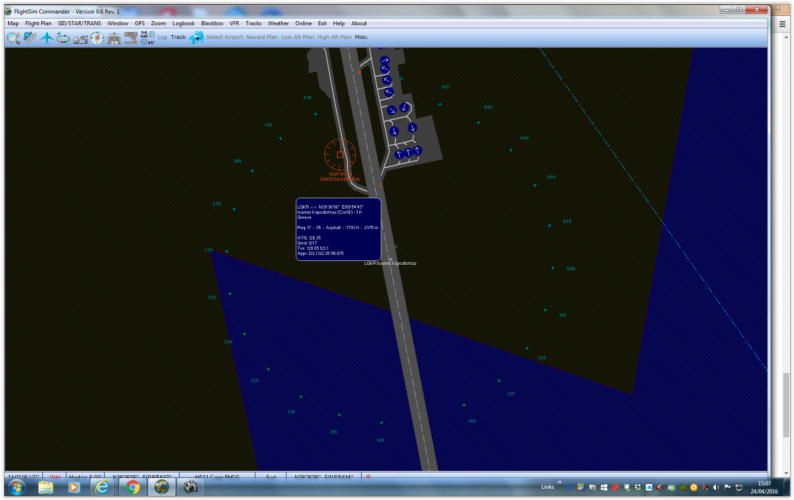
ELBE - LBV or LBE? (answered)
in (Former) FS Commander Support Forum
Posted
Doing the flight plans for one of my VAs I came across a strange anomaly. I always used LBV as the designator for the ELBE VOR/DME. However I found, as happens sometimes, one of the mapping devices picked up an LBV in Florida (La Belle NDB) and showed a massive deviation from route. When I looked at the "map device" database it showed ELBE as LBE not LBV.
So I looked at FSC and indeed it shows it as LBV but when I Google that radio nav beacon it says LBE is the identifier!
Can anyone explain this anomaly?