
bobg921
-
Posts
14 -
Joined
-
Last visited
Content Type
Profiles
Forums
Events
Gallery
Downloads
Posts posted by bobg921
-
-
So looking forward to pro version
Will those voice options be available for mouse click options or short cut keying?
Happy holidays to all
-
Excellent -Can't wait
-
FeelThere Team - thanks for a great start to an upgrade product
Notice something different from 2011 that I was not sure if it was left off on purpose or a bug.
The departure strips used to be updated with a check mark when clearing a plane for takeoff in 2011 but not doing that in Towre!3D (see attached screen shots)Was that on purpose?
Also I'm hoping you plan on adding dual monitor functionality and short keys soon. That would be much appreciated
-
In what way?
The only issues I have seen is planes not proceeding after issuing the continue taxi and length of time after issues cleared for takeoff
-
Thanks for all the info
Think I need a bigger Monitor (22" just not enough with all the screens LOL)
I think Tower2011 used to show you the A/C gate when you right click on the a/c. Looks like Tower3d just gives you the possible terminal/s. Didn't seem to work when I tried with the A/c in the air. I'll try again.
Tag position works fine - thanks
Great tip!
The taxi issue seems more related to landing a/c runway hold position. had to give two a/c last night three continue taxing instructions to get them moving.
Have you noticed strange taxing speeds from time to time? Also think the cleared for takeoff and line up and wait planes seem to take longer then normal. have you noticed that too?
-
Thanks Avwriter
Found the dots for sizing just wasn't sure if there was a one click minimize option or not.
I'll try number 2 again
Also, In Tower 2011 you can select the a/c in DBRITE and ADIRS to move the tag position around. Really helpful when you adjust it for different runways like LAX 24L or 25R. Could not seem to do that in Tower 3D. is that function available?
-
Hi All
First, congrats to the Feel There team for getting the 3d version available.
Hope some of you Tower3D simmers can address a few questions. Been working the tower 2011 for many years and there are a few function I cannot seem to do in Tower3D
- Since it only supports one monitor, is there a way to minimize and maximize the DBRITE, ADIRS and STRIP screens like in tower 2011?
- From what I can tell you do not know which terminal the lading plane is designated for until you give the to terminal command. Is there a list of terminal by airline for the base airline include in the product? Is there a way to select the landing plane and highlight the terminal location they are designated for?
- Had several planes get stuck at LAX where after commanding to taxi to terminal and then continue taxing at a runway intersection it would not move. Have others experienced this strange occurrence? How do you keep them moving?
Any other game tips you have would be greatly appreciated.
Thanks
-
Thanks for the update
Found answers to some of the functions but few I have not figured out
I'll post those under another post
-
Little confused
Bought Tower3D tis last weekend and received the SP version from BMT
Does that include this fix?
-
plated Tower 2011 for years and just bought Tower 3D
Is there a manual for tower 3D - struggling with the zooming and position options
-
All,
Been playing around with LAX and Schedule Creator V17
Noticed in the Tower.log some entries marked: Airplane dropped, no declared terminal
Looks like all the carriers have a terminal designated in Los_Angeles_Airport_terminal.txt so not sure what it means
Any idea?
-
Thank you all
-
Hi All,
Just started playing Tower 2011 again after several years.
Wanted to use the current schedule creator shown in the forum
I know I purchased and at one time believe installed Nyerges Real Traffic
Trying to avoid completely reinstalling everything
How do I know if Real Traffic is installed already?
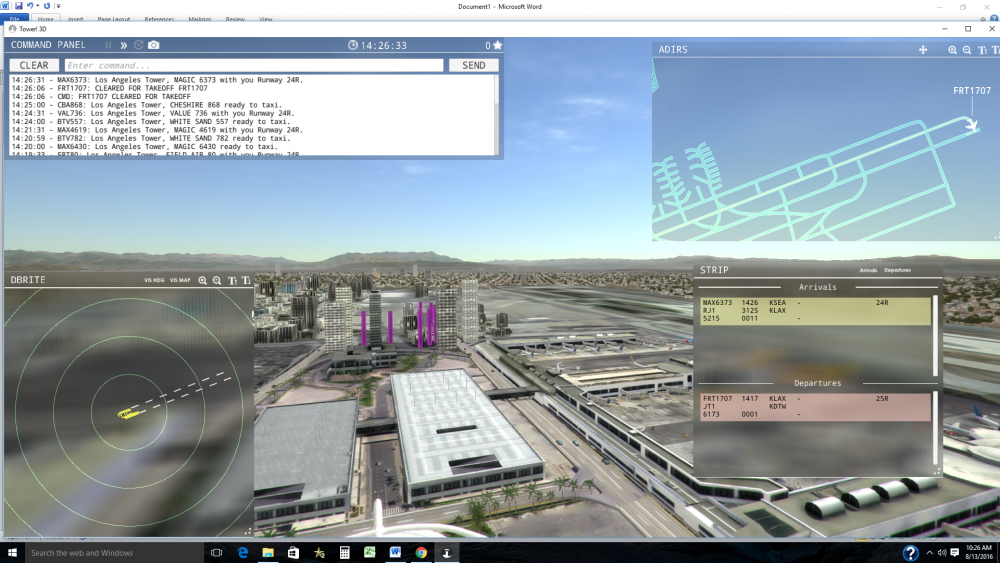

TOWER!3D Pro release date?
in ATC Simulators
Posted
Me too - wife going to see a new charge on the card soon!