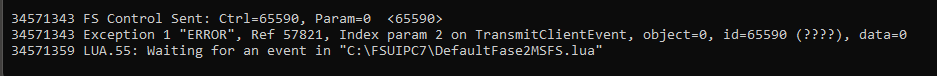All Activity
- Last week
- Earlier
-
@Anchorage These forums are closed. Please use the new support forums: https://fsuipc.com/support/ John
-
@falano These forums are closed and will soon be removed. Please use the new support forums: https://fsuipc.com/support/ See John
-
JCF started following HID register on FSUIPC
-
falano started following FSUIPC SDK
-
Hi John, May I have a link to the libraries for Visual Studio 2022?. I think I have the same problem. The program compiles and links OK, but `FSUIPC_Open(SIM_ANY, &err)` always returns error 2. Thanking you in advance. Jordi
-
I have been having a problem with FSUIPC, when I book a flight for VA base I begin at the correct origin airport. However, when I select start flight, it says I am not at the correct airport. On a pilot’s life it doesn’t even track the flight.. The only way that I have been able to get around this issue sometimes is to uninstall FSUIPC and reinstall it where it’ll sometimes no longer have the issue. I was wondering if anybody else ran into these problems and if they solved them, how they did so. I didn’t have these problems until about 2 to 3 weeks ago. I’m running windows 10 with no significant software updates in that time.
-
Update from 7.4.17 to 7.5.4 is causing Simsounds to close
John Dowson replied to chasbruce's topic in FSUIPC7 MSFS
Thanks for the update. Please be aware that these forums are now closed, and will be removed at the end of the year. For any other issues or questions, please use the new Support forums which are available here: https://fsuipc.com/support/. You will need to re-register on the new forums. Regards, John -
Update from 7.4.17 to 7.5.4 is causing Simsounds to close
chasbruce replied to chasbruce's topic in FSUIPC7 MSFS
Hi John, just for the record, your suggestion below resolved the issue (I'm on 7.5.5), many thanks Regards Charles -
It is working fine now. I just forgot to put the quotes in the Input Event. But I will follow your advice to delete the lines in FSUIPC.ini and make it direct in the assignment screen. Thank you very much for your help Gilson
-
@Gilson Sorry but I accidentally deleted your post in the new forums. The first post was partial and repeated, so I deleted this but this seems to have deleted the whole thread. Anyway, you were obviously using the ipc.execInputEvent function incorrectly - it (obviously I would hope) takes the name if the input event as the first parameter, and not whatever nonsense you were previously using. And as you are executing the input event directly, there is no need to add it to an offset, i.e. remove your InputEventOffsets section as it is not needed. And I don't understand why you are even using lua for this. It is far easier to just assign your button directly to the Input Event. In the button assignments panel, check the Select for Input Events checkbox and then select the Input Event from the drop-down. No need to use lua at all for this. John
-
I am slightly confused by this. Is AIRLINER_LIGHTS_EXT_STROBE an Input Event? If so, you can just assign directly to that, or in lua you can use the ipc.execInputEvent function. You can it it to an offset if you like, and can then write to that offset to trigger the input event using one of the ipc.writeXX functioons. But you cannot add it to offset 65590 - that is outside the range of available offsets. Choose one in an offset area that is free for general use, such as 0xA000, e.g. to add as a byte value (for 1/0 or on/off values, or numbers in range 0 to 255 or -125 to +125) it would be: [InputEventOffsets.Default] 0=AIRLINER_LIGHTS_EXT_STROBE=UB0xA000 You can then assign to Offset Byte Setbits or Togglebits, and in lua you would use ipc.writeUB. But you only need to add it to an offset if you need to read the value for some reason. This doesn't makes sense and gives that error you see, This sends the FS control with number 65590. There is no such control with this number hence the error. Do not confuse control numbers with offsets - they are completely different things. Please also note that these forums are now closed. Please use the new support forums, available here: https://fsuipc.com/support/ John
-
I tried to use the post above to assign a button on my Arduino hardware that is very usefull, toghether with FSUIPC 7. It almost worked... I put the following lines on my LUA file: altcmd = 65590 altoffset = 1 ipc.control(altcmd,altoffset) -- control to toggle strobe lights and to FSUIPC.INI the lines: [InputEventOffsets.Default] 0=AIRLINER_LIGHTS_EXT_STROBE=65590 The name comes out when I press the control fot strobe control on MSFS 2020 This was on Airbus A350 from iniBuilds. I got the error below in FSUIPC log console What did I do wrong ? Thanks in advance
-
INSTALLING FSUIPC6 on my NEW PC
John Dowson replied to GiankMustang's topic in FSUIPC Support Pete Dowson Modules
@Robert Armstrong Sorry for the very late reply...I missed this for some reason. ADE is not compatible with P3Dv6. John -
SilentHatch joined the community
-
Andreas771 joined the community
-
richardwap joined the community
-
tomstepa joined the community
-
TB2355 joined the community
-
MJ Haggis joined the community
-
marspirate01 joined the community
-
FSBart joined the community
-
FSUIPC not accepting axis assignments from PFC C2 Professional
John Dowson replied to paddler's topic in FSUIPC7 MSFS
Ok, thanks for the update. And thanks for the kind words. Also, please note that these forums are now closed for new support requests, and will be removed at the end of the year. For any further issues, support id available on the FSUIPC website (fsuipc.com). Please see Regards, John -
FSUIPC not accepting axis assignments from PFC C2 Professional
paddler replied to paddler's topic in FSUIPC7 MSFS
John, apologies for not responding sooner. After trying a number of checks to ensure that I had all of the necessary files etc. loaded and correctly installed where they should be, I realized that strange things were happening in other areas of my computer. So I eventually took my machine in for testing and had to replace the AIO for my processor. The pump was not working properly and thus the temperatures were extremely high even at low loads. I now believe that the high temps for the processor were the significant cause of my problems. I have had the computer back for about three weeks now and things are stable. FSUIPC was and still is working perfectly after recalibrating some axis. Thank you for your patient support throughout. I have been a devoted user of FSUIPC for a very long time (decades) and do not want to be without it. It makes my flight sim experiences a pleasant and very satisfying pastime. -
First, please not that these forums are soon closing and will be unavailable by the end of the year. Please use the new support forums - see This has been reported many, many times... As I tell everyone, for any and all installation and registration issues you should read the provided documentation before posting, namely the Installation and Registration guide. For all new installations, you will need to install the latest combined VC++ redistributables (for both x86 and x64) from Microsoft. Please see the documentation. If you had read this topic you would have also found the same advice, and also in one of the hundreds of others reporting this issue. I am closing this topic now, For any other issue, please use the new support forums. John
-
Hi, After a machine upgrade, I have the same problem. I have copy/pasted the details exactly as given but am getting the details not-verified error. Can you please help?
-
panicp joined the community
-
JulK joined the community
-
The usual value range for an axis is -16384 to +16383. The value range for the axis you are using (as show in the log is -16306 to 3000. So the minimum value (-16306) is ok, resulting in a max thrust (as your axis is reversed) of 88,76%. But the max value (3000) will only result in a minimum thrust value if around 41%. You can try two things: 1. Try calibrating your axis in windows game controllers to see if you can get the full range for the axis values. 2. If you cannot get the full range of values, just calibrate the script to the range of values your axis produces. So with a range of 16306 to 3000., in the lua script change: newValue = (16384 - value) / 327.6 to newValue = (3000 - value) / 193.06
-
Your log shows only one value being logged from your axis. I have no idea why your axis is not updating offset 66D0 when it is being moved. We need to determine why your axis is not writing its value to that offset. For the time being, can you stop that lua from running - just remove it from you [Auto] or profilw-specific [Auto..Bell UH-1C] section, whichever one you are using. then add offset monitoring to offset 66D0 using the right-hand side of FSUIPC's logging tab, as S32. Then load your aircraft and movr your throttle slowly from idle to full throttle and then back again, exit and attach both your log and ini files. Strange that this was previously working correctly, but just reversed. They are probably fine and look to be using FSUIPC-added controls or custom controls. They looked strange to me as there was no comment generated, but maybe FSUIPC4 does not auto-generate comments for such controls, like it does in other versions. I have not used FSUIPC5 / FSX for many years now and forget the differences in this compared to later versions. John
-
Hi John Thank you for your help and please forgive me if I am making things frustrating for you which is not my intention. Between my dyslexia and a ADHD I am as frustrated with figuring this out as you are as I try to implement your instructions here is the Lua script with the ipc,log uncomment out but I just not sure in the text where to add the offset logging for offset 66D0 local ThrottleOffset = 0x66D0 function throttleControl(offset, value) -- Calibrate value from range -16384 - +16384 to 0-100 -- NB if the lvar range is fifferent, change this, e.g. if the range is 0-1, use -- newValue = (value + 16384) / 32768 newValue = (16384 - value) / 327.68 ipc.log("Throttle axis value is " .. value .. " resulting in lvar value " .. newValue) -- send value to lvar ipc.writeLvar("L:UH1_THROTTLE", newValue) end event.offset(ThrottleOffset, "SD", "throttleControl") --ipc.log("Milviz Bell uh1 redux ThrottleCollective-handling lua now running") Regards Rhys
-
No, you did not set the correct logging., You have activated lua debug logging - I did not request this and it is not needed, please remove this. As I said, you just need to uncomment the 'ipc.log' line entry in the BellUH1Throttle.lua file. You also did not add the offset logging, and the log file shows no movement in the throttle (or the lua debug logging is not showing this). You also forcibly closed the log and started a new one. Please don't do this. Please set the logging as requested and show me those files again. Please exit FSX/FSUIPC before attaching logs, and do not request a new log file.. John
-
Hi Here are the two files, hopefully I have captured the correct data for you I know you mentioned invalid button assignments in the dodsim -{}- They are assigned and work. I wonder if it is the event file that I am using that the buttons don't show up like the in Milviz MD530 and the Bell U-1C. Cheers Rhys FSUIPC4.1.log FSUIPC4.ini
-
Activate the logging in the lua script (remove comment characters from 'ipc.log' line) and add offset logging for offset 66D0, then test and show me your FSUIPC4.log & FSUIPC4.ini files. For the test, first move the throttle from idle to full and back again, and then exit FSX/FSUIPC4 before attaching the files. John