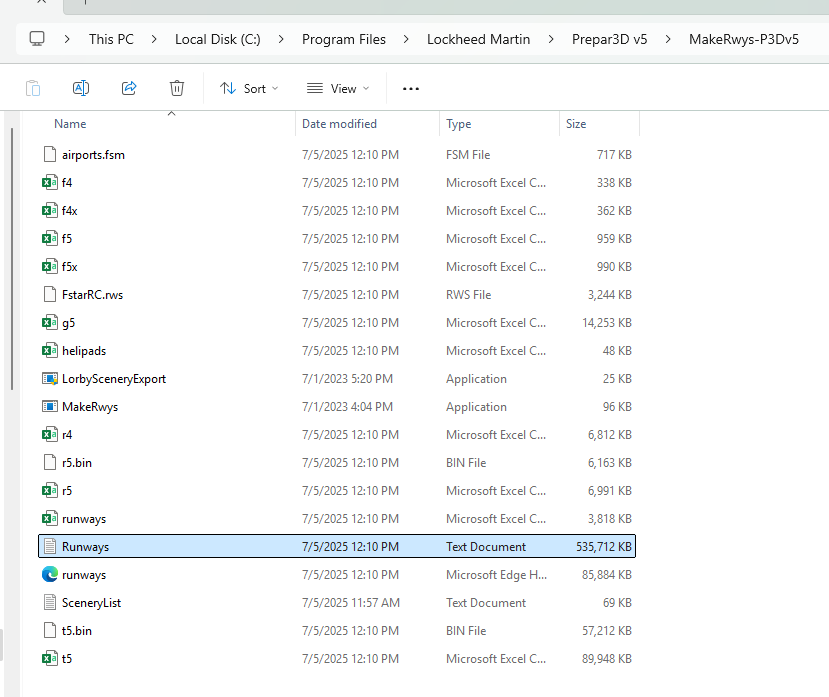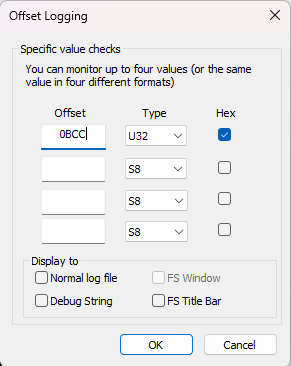All Activity
- Today
-
MakeRwys not running with P3Dv5 and FSXSE
John Dowson replied to gerod's topic in FSUIPC Support Pete Dowson Modules
Are you sure about this? You have windows explorer set to 'Hide extensions of known file types' - it may be just that you cannot see it. Try turning that view option off. I can't see how this file cannot be created if the other files are created. I don't think it will be possible with MSFS2024 as most files are streamed and so not available, and file encryption may also be an issue. John -
MrFruktikd joined the community
- Yesterday
-
Problems with COM-Frequency assignments with FSUIPC
Linguini replied to jonas_llubi's topic in FSUIPC7 MSFS
Hi @mattsfalck After several weeks of working without issue I’m afraid my script above abruptly stopped working for both me and Jonas at almost exactly the same time a week or two ago. I’m afraid I haven’t had a chance to go back and investigate since as I’ve had to pack away my sim gear for the summer. If I do figure it out I’ll let you know! Best, Linguini -
Are these before or after the events from MSFS? It is usual/normal/expected for such events AFTER MSFS has crashed. It would be helpful if you showed the events - both for MSFS and FSUIPC. Thats ok, and just the way I version. 7.5.03 is 7.5.3, 7.5.13 would be 7.5.13. The first event there is for MSFS, not FSUIPC. Are there any events prior to that? As I keep telling everyone who reports MSFS crashes, this is not related to FSUIPC and I cannot do anything about this - investigate or provide any assistance, FSUIPC7 is a separate/distinct application, and can in no way cause a CTD in MSFS. Well, it can occasionally, but only due to issues with SimConnect (also an issue for Asobo) and usually only in MSFS betas and these are generally fixed before release. As with all MSFS CTDs, you need to check the Asobo forums and report there. Sorry I can't be of more assistance, but I can guarantee you that this is not an issue with FSUIPC7. Regards, John
-
Hi guys, I had a MSFS2020 CTD earlier today on a southern approach into VHHH. Restarted the flight and time-accelerated to the same spot to resume the descent. It got a bit further but then started stuttering and CTD-ed again. The following are the Event Viewer logs associated with this crash. There are multiple mentions of FSUIPC in there. I was flying the default 747 and there are no custom sceneries loaded. The only addons running are toolbar pushback an ctrl+z stats. System has way more memory than it needs and not under any kind of hardware stress either whatsoever. (5600G + 32GB DDR4 + 3070Ti + NVMe SSDs all round). FSUIPC is the latest version (Apr 1) and the file properties states v7.5.0.3 even though website lists v7.5.3. https://drive.google.com/file/d/1WsmgPBcEu-VAB-m8mhSUqPfkmX20YELj/view?usp=sharing I've just returned from a 2-month hiatus due to being overseas on work trips and this is driving me slightly mad - the sim was working perfectly prior. Obviously no hardware or software changes have been made during my absence. Please help!
-
nicky9499 joined the community
-
abo farah joined the community
-
MakeRwys not running with P3Dv5 and FSXSE
John Dowson replied to gerod's topic in FSUIPC Support Pete Dowson Modules
Not sure why that would be - check the log (Runways.txt). If it works, it works, if not, you are welcome to take a look and update it! From the MakeRwys download page: I don't really support MakeRwys, and only help out with basic issues, sorry. John -
MakeRwys not running with P3Dv5 and FSXSE
gerod replied to gerod's topic in FSUIPC Support Pete Dowson Modules
Hello, I'm sorry for my mistake. Everything is OK now. Thank you very much. Just another question: the runways.xml file being not created I made the copy of runways.txt in fsqc folder (+4 others files). It's what I did for MSFS20 and it was OK (and also what about MSFS24 ?). Best regards -
Problems with COM-Frequency assignments with FSUIPC
John Dowson replied to jonas_llubi's topic in FSUIPC7 MSFS
I have never used SIOC and cannot help with this - maybe @Linguini or @jonas_llubi can assist. Otherwise, try SIOC support. John -
MakeRwys not running with P3Dv5 and FSXSE
John Dowson replied to gerod's topic in FSUIPC Support Pete Dowson Modules
You are running MakeRwys from a sub-folder of the P3Fv5 folder (MakeRwys-P3Dv5). It therefore cannot find the Prepar3d.exe, and so is generating for MSFS. You must place both the MakeRwys.exe and the LorbySceneryExport.exe in the Prepar3D v5 folder, the same folder that contains the Prepar3d.exe. John -
Problems with COM-Frequency assignments with FSUIPC
mattsfalck replied to jonas_llubi's topic in FSUIPC7 MSFS
Hi all, I am a real novice with SIOC (and programming). I have the Open cockpits plug&play modules COM, NAV1, NAV2 & XPDR. I tried your code followed your instructions but my modules are dark nad I don't see anything. The modules are connected and work with IOCmodules (with the same problem as everyone else) IS there a step in setting up or in any ini files which needs to be done before running the SIOC program? Thanks! //MAtts -
Thank you John, appreciate your help., BobM.
-
MakeRwys not running with P3Dv5 and FSXSE
gerod replied to gerod's topic in FSUIPC Support Pete Dowson Modules
Hello, The process was completed in the main folder P3Dv5 as shown in the screenshot. The SceneryList file contains only MSFS files and the runways.txt file is about 0.5 GB and is also relative to MSFS files. I copy only first lines Make Runways File: Version 5.131 by Pete Dowson Processing MSFS scenery in "C:\Users\g_rio\AppData\Local\Packages\Microsoft.FlightSimulator_8wekyb3d8bbwe\LocalCache" Looking for: "content.xml" ---- not found, error 2 Now looking for: "UserCfg.opt" Checking: "C:\Users\g_rio\AppData\Local\Packages\Microsoft.FlightSimulator_8wekyb3d8bbwe\LocalCache\Packages\Official\OneStore\" Found MSFS official scenery in: "C:\Users\g_rio\AppData\Local\Packages\Microsoft.FlightSimulator_8wekyb3d8bbwe\LocalCache\Packages\Official\OneStore\" Loading language pack from: "C:\Users\g_rio\AppData\Local\Packages\Microsoft.FlightSimulator_8wekyb3d8bbwe\ Best regards SceneryList.txt -
MakeRwys not running with P3Dv5 and FSXSE
John Dowson replied to gerod's topic in FSUIPC Support Pete Dowson Modules
Can you zip up the log (Runways.txt) and attach it please. John -
MakeRwys not running with P3Dv5 and FSXSE
gerod replied to gerod's topic in FSUIPC Support Pete Dowson Modules
Hello, Thank you for answering. The LorbySceneryExport was copied besides the MakeRwys.exe file. I ran it as administrator. There was no mention that something was done. After I ran MakeRwys and the result was a scan of MSFS files. I got a similar result in a specific folder for FSXSE under Steam. What is missing ? Best regards -
FSUIPC Unable to Detect TFDI MD-11 Spoilers Armed
John Dowson replied to Omega38K's topic in FSUIPC7 MSFS
Yes, you omit the preceding 0x. However, when I talk about offsets I always specify this so you know its a hex value. That is just the convention. You mean the value (as logged in the log file) did not change when arming the spoilers? Then why did you post the list of lvars? Please dom't post such long lists. If you need to show me such information, export it to a file and attach that - or in this case toy can just list the lvars and then show me / attach the FSUIPC7.log file, as the lvars are also logged there. Maybe try asking TFDI where or how to access this value. I do not have this aircraft and cannot help you with this. John -
John Dowson started following No Lua Plugins showing in add-ons FSUIPC7 and MakeRwys not running with P3Dv5 and FSXSE
-
MakeRwys not running with P3Dv5 and FSXSE
John Dowson replied to gerod's topic in FSUIPC Support Pete Dowson Modules
Did you install the LorbySceneryExport program from the ZIP into the Prepar3D folder, to sit beside MakeRwys.exe, as described in the documentation? -
The lua is not being started as you are using an unregistered version of FSUIPC7. As I said, you need a licensed version of FSUIPC7 to run a lua script. All FSUIPC-specific lua sciri[ts generated by chatgpt are useless and full of errors, and this one is no exception. You can use ChapGPT for non-fsuipc specific lua scripts (e.g. string manipulation, etc), but not for using the FSUIPC-specific library. There are many things wrong with that script. Just a few: - you cannot write to pmdg-specific offsets (0x64F0 & 0x64F4). And those offsets are for the wiper states - why would you even want to set them every time you send a control? - ipc_display does not work in FSUIPC7. You need to use the Wnd library for display in a window - there is no such control number as 0x11223344 - all the parameter values are incorrect. I haven't checked to the control numbers, but I doubt they are correct. Please don't use chatGPT for liua scripts. If you do, please dopn't send them to me for correction. If you want to use Lua, you should learn how to use it. There are many examples available to get you started. John
-
FSUIPC Unable to Detect TFDI MD-11 Spoilers Armed
Omega38K replied to Omega38K's topic in FSUIPC7 MSFS
Welcome to FSUIPC7, version 7.5.3 2436 Lvars, 0 hvars, 0 Input Events & 0 presets available ================================================ AIRCON_HI_LOW_SWITCH = 0.000000 AMBP_TBP_GS_BAGGAGE = 1.000000 AMBP_TBP_GS_CATERING = 1.000000 AMBP_TBP_GS_FUEL = 1.000000 AMBP_TBP_GS_PUSHBACK = 1.000000 AMBP_TBP_GS_STAIRS = 1.000000 AMBP_TBP_PANEL_ACTIVE = 0.000000 AMBP_TBP_PP_STATE = 0.000000 APIS_AZIMUTH = 0.000000 AS04F_HELMET_MOUNTED_DISPLAY_BRIGHTNESS = 0.000000 AS3000_Brightness = 0.000000 AS3000_IsLocalVarDefined = 0.000000 AS3000_MFD_ScreenLuminosity = 0.000000 AS3000_PFD_ScreenLuminosity = 0.000000 AS3X_Touch_Brightness = 0.000000 AS3X_Touch_Brightness_IsAuto = 0.000000 AS3X_Touch_IsLocalVarDefined = 0.000000 ASVigilus_Brightness = 0.000000 ASVigilus_Brightness_Manual = 0.000000 ASVigilus_Fuel_Unit = 0.000000 ASVigilus_Pressure_Unit = 0.000000 ASVigilus_Temperature_Unit = 0.000000 Aera_Brightness = 0.000000 Aera_IsLocalVarDefined = 0.000000 B789_SATCOM_ENABLED = 0.000000 B789_VBAR_ENABLED = 0.000000 CABIN_CALL_KNOB = 0.000000 CABIN_PRESSURIZATION_SWITCH = 0.000000 CABLE_FORCE_ADJUST = 0.000000 CATAPULT_FORCE_ADJUST = 0.000000 CEVENT = 0.000000 CONTROL_LOCK = 0.000000 EFB_POSITION = 0.000000 EFB_PUSH_CHOCKS_1 = 0.000000 EFB_PUSH_CHOCKS_2 = 0.000000 EFB_PUSH_GPU = 0.000000 EFB_PUSH_PITOT = 0.000000 EFB_PUSH_PLUGS_1 = 0.000000 EFB_PUSH_PLUGS_2 = 0.000000 Eng1_GPH = 0.000000 EyeOfSauron = 0.000000 FA18_DDI_HSI_BING_MAP_SHOWN = 0.000000 FSDT_GSX_AIRCRAFT_CARGO_1_TOGGLE = 0.000000 FSDT_GSX_AIRCRAFT_CARGO_2_TOGGLE = 0.000000 FSDT_GSX_AIRCRAFT_CARGO_3_TOGGLE = 0.000000 FSDT_GSX_AIRCRAFT_EXIT_1_TOGGLE = 0.000000 FSDT_GSX_AIRCRAFT_EXIT_2_TOGGLE = 0.000000 FSDT_GSX_AIRCRAFT_EXIT_3_TOGGLE = 0.000000 FSDT_GSX_AIRCRAFT_EXIT_4_TOGGLE = 0.000000 FSDT_GSX_AIRCRAFT_EXIT_5_TOGGLE = 0.000000 FSDT_GSX_AIRCRAFT_MAINCARGO_TOGGLE = 0.000000 FSDT_GSX_AIRCRAFT_SERVICE_1_TOGGLE = 0.000000 FSDT_GSX_AIRCRAFT_SERVICE_2_TOGGLE = 0.000000 FSDT_GSX_AIRCRAFT_SERVICE_3_TOGGLE = 0.000000 FSDT_GSX_AUTOMATION_DOORS = 1.000000 FSDT_GSX_AUTOMATION_FUEL = 1.000000 FSDT_GSX_AUTOMATION_GROUND_EQUIP = 1.000000 FSDT_GSX_AUTOMATION_PAYLOAD = 1.000000 FSDT_GSX_BATTERY_VOLTAGE = 0.000000 FSDT_GSX_BETA_CHANNEL = 0.000000 FSDT_GSX_BOARDING_CARGO = 0.000000 FSDT_GSX_BOARDING_CARGO_EXIT_0 = 0.000000 FSDT_GSX_BOARDING_CARGO_EXIT_1 = 0.000000 FSDT_GSX_BOARDING_CARGO_EXIT_2 = 0.000000 FSDT_GSX_BOARDING_CARGO_PERCENT = 0.000000 FSDT_GSX_BOARDING_STATE = 1.000000 FSDT_GSX_BYPASS_PIN = 0.000000 FSDT_GSX_CARGO_STAND = 0.000000 FSDT_GSX_CATERING_STATE = 1.000000 FSDT_GSX_COCKPIT_DOOR_OPEN = 1.000000 FSDT_GSX_COUATL_STARTED = 1.000000 FSDT_GSX_COUATL_STARTED_0_PROGRESS = 0.000000 FSDT_GSX_COUATL_STARTED_1_PROGRESS = 0.000000 FSDT_GSX_COUATL_STARTED_2_PROGRESS = 0.000000 FSDT_GSX_COUATL_STARTED_3_PROGRESS = 0.000000 FSDT_GSX_COUATL_STARTED_4_PROGRESS = 0.000000 FSDT_GSX_COUATL_STARTED_5_PROGRESS = 100.000000 FSDT_GSX_COUATL_STARTED_6_PROGRESS = 100.000000 FSDT_GSX_COUATL_STARTED_7_PROGRESS = 100.000000 FSDT_GSX_COUATL_STARTED_8_PROGRESS = 0.000000 FSDT_GSX_CREW_NOT_BOARDING = 0.000000 FSDT_GSX_CREW_NOT_DEBOARDING = 0.000000 FSDT_GSX_CREW_ON_BOARD = 0.000000 FSDT_GSX_CREW_SERVICING = 0.000000 FSDT_GSX_DEBOARDING_CARGO = 0.000000 FSDT_GSX_DEBOARDING_CARGO_EXIT_0 = 0.000000 FSDT_GSX_DEBOARDING_CARGO_EXIT_1 = 0.000000 FSDT_GSX_DEBOARDING_CARGO_EXIT_2 = 0.000000 FSDT_GSX_DEBOARDING_CARGO_PERCENT = 0.000000 FSDT_GSX_DEBOARDING_STATE = 1.000000 FSDT_GSX_DEICE_STATE = 1.000000 FSDT_GSX_DEICING_CONCENTRATION = 0.000000 FSDT_GSX_DEICING_FLUID_COLOR_B = 0.000000 FSDT_GSX_DEICING_FLUID_COLOR_G = 0.000000 FSDT_GSX_DEICING_FLUID_COLOR_R = 0.000000 FSDT_GSX_DEICING_STATE = 0.000000 FSDT_GSX_DEICING_TYPE = 0.000000 FSDT_GSX_DEPARTURE_STATE = 1.000000 FSDT_GSX_DISABLE_DETECT_REFUELING = 0.000000 FSDT_GSX_DISABLE_DOORS_MSG = 1.000000 FSDT_GSX_EFB_TOOLTIP_STYLE = 0.000000 FSDT_GSX_ENGINE_START_CONFIRMED = 0.000000 FSDT_GSX_FOLLOWME_STATE = 1.000000 FSDT_GSX_FUELHOSE_CONNECTED = 0.000000 FSDT_GSX_FUEL_COUNTER = 0.000000 FSDT_GSX_FUEL_COUNTER_MAX = 0.000000 FSDT_GSX_FUEL_PRICE = 0.000000 FSDT_GSX_GPU_CONNECTED = 0.000000 FSDT_GSX_GPU_STATE = 1.000000 FSDT_GSX_JETWAY = 2.000000 FSDT_GSX_JETWAY_AIR = 2.000000 FSDT_GSX_JETWAY_POWER = 2.000000 FSDT_GSX_LAVATORY_STATE = 1.000000 FSDT_GSX_MAX_BATTERY_VOLTAGE = 0.000000 FSDT_GSX_MENU_CHOICE = -2.000000 FSDT_GSX_MENU_OPEN = 0.000000 FSDT_GSX_MSFS2024 = 0.000000 FSDT_GSX_NUMCREW = 0.000000 FSDT_GSX_NUMPASSENGERS_BOARDING = 0.000000 FSDT_GSX_NUMPASSENGERS_BOARDING_TOTAL = 0.000000 FSDT_GSX_NUMPASSENGERS_DEBOARDING = 0.000000 FSDT_GSX_NUMPASSENGERS_DEBOARDING_TOTAL = 0.000000 FSDT_GSX_NUMPASSENGERS_TOTAL = 0.000000 FSDT_GSX_NUMPILOTS = 0.000000 FSDT_GSX_OPERATEJETWAYS_STATE = 1.000000 FSDT_GSX_OPERATESTAIRS_STATE = 1.000000 FSDT_GSX_OUTDATED = 0.000000 FSDT_GSX_PASSENGERGATE = 0.000000 FSDT_GSX_PILOTS_NOT_BOARDING = 0.000000 FSDT_GSX_PILOTS_NOT_DEBOARDING = 0.000000 FSDT_GSX_PILOTS_ON_BOARD = 0.000000 FSDT_GSX_PUSHBACK_STATUS = 0.000000 FSDT_GSX_REDIRECT_MESSAGES = 0.000000 FSDT_GSX_REFUELING_STATE = 1.000000 FSDT_GSX_REMOTE_VERSION_BUILD = 8.000000 FSDT_GSX_REMOTE_VERSION_MAJOR = 3.000000 FSDT_GSX_REMOTE_VERSION_MINOR = 5.000000 FSDT_GSX_SETTINGS_AUTOMODE = 0.000000 FSDT_GSX_SETTINGS_DETECT_CUST_REFUEL = 0.000000 FSDT_GSX_SETTINGS_GOOD_ENGINE_START = 0.000000 FSDT_GSX_SETTINGS_PROGRESS_REFUEL = 0.000000 FSDT_GSX_SETTINGS_PUSHBACK_FULLFREEZE = 0.000000 FSDT_GSX_SET_AUTOMODE = 0.000000 FSDT_GSX_SET_DETECT_CUST_REFUEL = 0.000000 FSDT_GSX_SET_GOOD_ENGINE_START = 0.000000 FSDT_GSX_SET_PROGRESS_REFUEL = 0.000000 FSDT_GSX_SET_PUSHBACK_FULLFREEZE = 0.000000 FSDT_GSX_SET_REMOTECONTROL = 0.000000 FSDT_GSX_SIMBRIEF_SUCCESS = -4.000000 FSDT_GSX_STAIRS = 0.000000 FSDT_GSX_START_BEFORE_PUSH = 0.000000 FSDT_GSX_STATE = 5.000000 FSDT_GSX_SetGate_Name = -1.000000 FSDT_GSX_SetGate_Number = -1.000000 FSDT_GSX_SetGate_Suffix = -1.000000 FSDT_GSX_TESTVERSION = 0.000000 FSDT_GSX_UNDERGROUND_REFUELING = 1.000000 FSDT_GSX_VERSION_BUILD = 8.000000 FSDT_GSX_VERSION_MAJOR = 3.000000 FSDT_GSX_VERSION_MINOR = 5.000000 FSDT_GSX_WATER_STATE = 1.000000 FSDT_Manhole_rotation = 128.497309 FSDT_VAR_EnginesStopped = 0.000000 FSDT_VAR_Frozen = 0.000000 FSDT_VAR_YouControlIsAvailable = 0.000000 GA_ENABLED = 0.000000 GENERIC_CIRCUIT_ADI_1 = 0.000000 GENERIC_CIRCUIT_AUDIO_1 = 0.000000 GENERIC_CIRCUIT_AUTO_PILOT_COMP = 0.000000 GENERIC_CIRCUIT_CABIN_FAN = 0.000000 GENERIC_CIRCUIT_CABIN_PRESS = 0.000000 GENERIC_CIRCUIT_COMM_NAV_1 = 0.000000 GENERIC_CIRCUIT_COMM_NAV_2 = 0.000000 GENERIC_CIRCUIT_COND_FAN = 0.000000 GENERIC_CIRCUIT_DME_1 = 0.000000 GENERIC_CIRCUIT_DOOR_WARN = 0.000000 GENERIC_CIRCUIT_ELECT_CLOCK = 0.000000 GENERIC_CIRCUIT_ELECT_WSHIELD = 0.000000 GENERIC_CIRCUIT_FLAP = 0.000000 GENERIC_CIRCUIT_GLIDE_SLOPE_1 = 0.000000 GENERIC_CIRCUIT_GLIDE_SLOPE_2 = 0.000000 GENERIC_CIRCUIT_HOSKINS_FUEL_FLOW = 0.000000 GENERIC_CIRCUIT_LDG_HYD = 0.000000 GENERIC_CIRCUIT_LDG_WARN = 0.000000 GENERIC_CIRCUIT_LH_EVAP = 0.000000 GENERIC_CIRCUIT_LIGHTS_CABIN = 0.000000 GENERIC_CIRCUIT_LIGHTS_COPILOT = 0.000000 GENERIC_CIRCUIT_LIGHTS_PILOT = 0.000000 GENERIC_CIRCUIT_LIGHTS_RADIO = 0.000000 GENERIC_CIRCUIT_LIGHTS_WARN = 0.000000 GENERIC_CIRCUIT_L_ALT = 0.000000 GENERIC_CIRCUIT_L_EGT = 0.000000 GENERIC_CIRCUIT_L_ENG_GAGE = 0.000000 GENERIC_CIRCUIT_L_FUEL_PUMP = 0.000000 GENERIC_CIRCUIT_L_FUEL_QTY = 0.000000 GENERIC_CIRCUIT_L_LDG_GEAR = 0.000000 GENERIC_CIRCUIT_L_LOW_FUEL = 0.000000 GENERIC_CIRCUIT_L_PROP_DEICE = 0.000000 GENERIC_CIRCUIT_NAV_1 = 0.000000 GENERIC_CIRCUIT_NAV_2 = 0.000000 GENERIC_CIRCUIT_OAT = 0.000000 GENERIC_CIRCUIT_PITOT_1 = 0.000000 GENERIC_CIRCUIT_PITOT_2 = 0.000000 GENERIC_CIRCUIT_PROP_SYNC = 0.000000 GENERIC_CIRCUIT_RADAR = 0.000000 GENERIC_CIRCUIT_RH_EVAP = 0.000000 GENERIC_CIRCUIT_R_ALT = 0.000000 GENERIC_CIRCUIT_R_EGT = 0.000000 GENERIC_CIRCUIT_R_ENG_GAGE = 0.000000 GENERIC_CIRCUIT_R_FUEL_PUMP = 0.000000 GENERIC_CIRCUIT_R_FUEL_QTY = 0.000000 GENERIC_CIRCUIT_R_LDG_GEAR = 0.000000 GENERIC_CIRCUIT_R_LOW_FUEL = 0.000000 GENERIC_CIRCUIT_R_PROP_DEICE = 0.000000 GENERIC_CIRCUIT_STALL_WARN = 0.000000 GENERIC_CIRCUIT_START = 0.000000 GENERIC_CIRCUIT_SURFACE_DEICE = 0.000000 GENERIC_CIRCUIT_TURN_BANKCIRCUIT_TURN_BANK = 0.000000 GENERIC_CIRCUIT_XPDR_1 = 0.000000 GENERIC_CIRCUIT_YAW_DAMPER = 0.000000 GENERIC_LEAR_SW_AUTOPILOT = 0.000000 GENERIC_LIGHTSWITCH_COMPASS_1 = 0.000000 GENERIC_LIGHTSWITCH_ENGINE_INST_1 = 0.000000 GENERIC_LIGHTSWITCH_LEFT_INST_1 = 0.000000 GENERIC_LIGHTSWITCH_LOWER_INST_1 = 0.000000 GENERIC_LIGHTSWITCH_RADIO_1 = 0.000000 GENERIC_LIGHTSWITCH_RFLT_INST_1 = 0.000000 GENERIC_LIGHTSWITCH_SIDE_CONSOLE_1 = 0.000000 GENERIC_Momentary_ADF1_AUDIO_SWITCH = 0.000000 GENERIC_Momentary_ADF2_AUDIO_SWITCH = 0.000000 GENERIC_Momentary_AIRCON_COOL_SWITCH_1 = 0.000000 GENERIC_Momentary_CABIN_FAN = 0.000000 GENERIC_Momentary_COM1_AUDIO_SWITCH = 0.000000 GENERIC_Momentary_COM2_AUDIO_SWITCH = 0.000000 GENERIC_Momentary_COM3_AUDIO_SWITCH = 0.000000 GENERIC_Momentary_DAVTRON_SWITCH_FT = 0.000000 GENERIC_Momentary_DME1_AUDIO_SWITCH = 0.000000 GENERIC_Momentary_DME2_AUDIO_SWITCH = 0.000000 GENERIC_Momentary_DME_C1077B_BUTTON_POWER = 0.000000 GENERIC_Momentary_MARKER_AUDIO_SWITCH = 0.000000 GENERIC_Momentary_NAV1_AUDIO_SWITCH = 0.000000 GENERIC_Momentary_NAV2_AUDIO_SWITCH = 0.000000 GLOVEBOX = 0.000000 GNS_DISABLED_State = 0.000000 HOTSPOT_STATIC_WICKS_ELEVATOR_LEFT = 0.000000 HOTSPOT_STATIC_WICKS_ELEVATOR_RIGHT = 0.000000 HOTSPOT_STATIC_WICKS_ELEVATOR_TRIM = 0.000000 HOTSPOT_STATIC_WICKS_LEFT = 0.000000 HOTSPOT_STATIC_WICKS_RIGHT = 0.000000 HOTSPOT_TIE_DOWNS_LEFT = 0.000000 HOTSPOT_TIE_DOWNS_REAR = 0.000000 HOTSPOT_TIE_DOWNS_RIGHT = 0.000000 HUD_AP_SELECTED_ALTITUDE = 0.000000 HUD_AP_SELECTED_SPEED = 0.000000 INI_NWS_NG = 0.000000 INTERCOM_AUDIO_SWITCH = 0.000000 JesterVoiceDisable = 0.000000 LAUNCHBAR_POSITION_X = 0.000000 LAUNCHBAR_POSITION_Y = 0.000000 LAUNCHBAR_POSITION_Z = 0.000000 LastPos = 0.000000 MD11_AOVHD_APUFIRE_KB = 1.000000 MD11_AOVHD_APUFIRE_LT = 0.000000 MD11_AOVHD_APUFIRE_SW = 0.000000 MD11_AOVHD_APU_BLANK_LT = 0.000000 MD11_AOVHD_APU_DOOR_LT = 0.000000 MD11_AOVHD_APU_FAIL_LT = 0.000000 MD11_AOVHD_APU_FUEL_LT = 0.000000 MD11_AOVHD_APU_GEN_BT = 0.000000 MD11_AOVHD_APU_GEN_LT = 0.000000 MD11_AOVHD_APU_OFF_LT = 0.000000 MD11_AOVHD_APU_ON_LT = 0.000000 MD11_AOVHD_APU_START_BT = 0.000000 MD11_AOVHD_CRGSMK_AFT_AGNT1LO_LT = 0.000000 MD11_AOVHD_CRGSMK_AFT_AGNT1_BT = 0.000000 MD11_AOVHD_CRGSMK_AFT_AGNT1_GRD = 0.000000 MD11_AOVHD_CRGSMK_AFT_AGNT1_LT = 0.000000 MD11_AOVHD_CRGSMK_AFT_AGNT2LO_LT = 0.000000 MD11_AOVHD_CRGSMK_AFT_AGNT2_BT = 0.000000 MD11_AOVHD_CRGSMK_AFT_AGNT2_GRD = 0.000000 MD11_AOVHD_CRGSMK_AFT_AGNT2_LT = 0.000000 MD11_AOVHD_CRGSMK_AFT_HEAT_LT = 0.000000 MD11_AOVHD_CRGSMK_AFT_SMOKE_LT = 0.000000 MD11_AOVHD_CRGSMK_AFT_VENTDISAG_LT = 0.000000 MD11_AOVHD_CRGSMK_AFT_VENTOFF_LT = 0.000000 MD11_AOVHD_CRGSMK_AFT_VENT_SW = 0.000000 MD11_AOVHD_CRGSMK_FWD_AGNT1LO_LT = 0.000000 MD11_AOVHD_CRGSMK_FWD_AGNT1_BT = 0.000000 MD11_AOVHD_CRGSMK_FWD_AGNT1_GRD = 0.000000 MD11_AOVHD_CRGSMK_FWD_AGNT1_LT = 0.000000 MD11_AOVHD_CRGSMK_FWD_AGNT2LO_LT = 0.000000 MD11_AOVHD_CRGSMK_FWD_AGNT2_BT = 0.000000 MD11_AOVHD_CRGSMK_FWD_AGNT2_GRD = 0.000000 MD11_AOVHD_CRGSMK_FWD_AGNT2_LT = 0.000000 MD11_AOVHD_CRGSMK_FWD_HEAT_LT = 0.000000 MD11_AOVHD_CRGSMK_FWD_SMOKE_LT = 0.000000 MD11_AOVHD_CRGSMK_FWD_VENTDISAG_LT = 0.000000 MD11_AOVHD_CRGSMK_FWD_VENTOFF_LT = 0.000000 MD11_AOVHD_CRGSMK_FWD_VENT_SW = 0.000000 MD11_AOVHD_CRGSMK_TEST_BT = 0.000000 MD11_AOVHD_CRGSMK_TEST_LT = 0.000000 MD11_AOVHD_ELEC_EVAC_ALARM_LT = 0.000000 MD11_AOVHD_EMER_LT = 0.000000 MD11_AOVHD_ENG1AGENT1LO_LT = 0.000000 MD11_AOVHD_ENG1AGENT2LO_LT = 0.000000 MD11_AOVHD_ENG1FIRE_1_KB = 0.000000 MD11_AOVHD_ENG1FIRE_2_KB = 0.000000 MD11_AOVHD_ENG1FIRE_KB = 1.000000 MD11_AOVHD_ENG1FIRE_LT = 0.000000 MD11_AOVHD_ENG1FIRE_SW = 0.000000 MD11_AOVHD_ENG2AGENT1LO_LT = 0.000000 MD11_AOVHD_ENG2AGENT2LO_LT = 0.000000 MD11_AOVHD_ENG2FIRE_1_KB = 0.000000 MD11_AOVHD_ENG2FIRE_2_KB = 0.000000 MD11_AOVHD_ENG2FIRE_KB = 1.000000 MD11_AOVHD_ENG2FIRE_LT = 0.000000 MD11_AOVHD_ENG2FIRE_SW = 0.000000 MD11_AOVHD_ENG3AGENT1LO_LT = 0.000000 MD11_AOVHD_ENG3AGENT2LO_LT = 0.000000 MD11_AOVHD_ENG3FIRE_1_KB = 0.000000 MD11_AOVHD_ENG3FIRE_2_KB = 0.000000 MD11_AOVHD_ENG3FIRE_KB = 1.000000 MD11_AOVHD_ENG3FIRE_LT = 0.000000 MD11_AOVHD_ENG3FIRE_SW = 0.000000 MD11_AOVHD_FIRETEST_BT = 0.000000 MD11_AOVHD_GPWS_GRD = 0.000000 MD11_AOVHD_GPWS_SW = 1.000000 MD11_AOVHD_GPWS_TERROVRD_BT = 0.000000 MD11_AOVHD_GPWS_TERROVRD_LT = 0.000000 MD11_ASU_DOORS = 0.000000 MD11_CAB_LIGHTS_SRC = 1.000000 MD11_CAB_NOSMOKE_LT = 1.000000 MD11_CAB_SEATBELT_LT = 1.000000 MD11_CARGO_PALLET_1 = 1.000000 MD11_CARGO_PALLET_10 = 1.000000 MD11_CARGO_PALLET_11 = 1.000000 MD11_CARGO_PALLET_12 = 1.000000 MD11_CARGO_PALLET_13 = 1.000000 MD11_CARGO_PALLET_14 = 1.000000 MD11_CARGO_PALLET_15 = 1.000000 MD11_CARGO_PALLET_16 = 1.000000 MD11_CARGO_PALLET_17 = 1.000000 MD11_CARGO_PALLET_18 = 1.000000 MD11_CARGO_PALLET_19 = 1.000000 MD11_CARGO_PALLET_2 = 1.000000 MD11_CARGO_PALLET_20 = 1.000000 MD11_CARGO_PALLET_21 = 1.000000 MD11_CARGO_PALLET_22 = 1.000000 MD11_CARGO_PALLET_3 = 1.000000 MD11_CARGO_PALLET_4 = 1.000000 MD11_CARGO_PALLET_5 = 1.000000 MD11_CARGO_PALLET_6 = 1.000000 MD11_CARGO_PALLET_7 = 1.000000 MD11_CARGO_PALLET_8 = 1.000000 MD11_CARGO_PALLET_9 = 1.000000 MD11_CGS_AFSOVRD1_SW = 0.000000 MD11_CGS_AFSOVRD2_SW = 0.000000 MD11_CGS_ALT_KB = 0.000000 MD11_CGS_ALT_PULL_BT = 0.000000 MD11_CGS_ALT_PUSH_BT = 0.000000 MD11_CGS_ALT_SW = 1.000000 MD11_CGS_APPRLAND_BT = 0.000000 MD11_CGS_AUTOFLIGHT_BT = 0.000000 MD11_CGS_FLOOD_LT_KB = 0.000000 MD11_CGS_FMSSPD_BT = 0.000000 MD11_CGS_FTM_BT = 0.000000 MD11_CGS_HDGTRK_BT = 0.000000 MD11_CGS_HDG_BASE_KB = 0.000000 MD11_CGS_HDG_KB = 0.000000 MD11_CGS_HDG_PULL_BT = 0.000000 MD11_CGS_HDG_PUSH_BT = 0.000000 MD11_CGS_HDG_SW = 1.000000 MD11_CGS_IASMACH_BT = 0.000000 MD11_CGS_NAV_BT = 0.000000 MD11_CGS_PNL_LT_KB = 0.000000 MD11_CGS_PROF_BT = 0.000000 MD11_CGS_SPD_KB = 0.000000 MD11_CGS_SPD_PULL_BT = 0.000000 MD11_CGS_SPD_PUSH_BT = 0.000000 MD11_CGS_SPD_SW = 1.000000 MD11_CGS_VSFPA_BT = 0.000000 MD11_CGS_VS_KB = 0.000000 MD11_CMCDU_0_BT = 0.000000 MD11_CMCDU_1_BT = 0.000000 MD11_CMCDU_2_BT = 0.000000 MD11_CMCDU_3_BT = 0.000000 MD11_CMCDU_4_BT = 0.000000 MD11_CMCDU_5_BT = 0.000000 MD11_CMCDU_6_BT = 0.000000 MD11_CMCDU_7_BT = 0.000000 MD11_CMCDU_8_BT = 0.000000 MD11_CMCDU_9_BT = 0.000000 MD11_CMCDU_A_BT = 0.000000 MD11_CMCDU_BRT_KB = 40.000000 MD11_CMCDU_B_BT = 0.000000 MD11_CMCDU_CLR_BT = 0.000000 MD11_CMCDU_C_BT = 0.000000 MD11_CMCDU_DIR_INTC_BT = 0.000000 MD11_CMCDU_DOT_BT = 0.000000 MD11_CMCDU_DOWN_BT = 0.000000 MD11_CMCDU_DSPY_LT = 0.000000 MD11_CMCDU_D_BT = 0.000000 MD11_CMCDU_ENG_OUT_BT = 0.000000 MD11_CMCDU_E_BT = 0.000000 MD11_CMCDU_FAIL_LT = 0.000000 MD11_CMCDU_FIX_BT = 0.000000 MD11_CMCDU_FPLN_BT = 0.000000 MD11_CMCDU_F_BT = 0.000000 MD11_CMCDU_G_BT = 0.000000 MD11_CMCDU_H_BT = 0.000000 MD11_CMCDU_INIT_BT = 0.000000 MD11_CMCDU_I_BT = 0.000000 MD11_CMCDU_J_BT = 0.000000 MD11_CMCDU_K_BT = 0.000000 MD11_CMCDU_LSK_1L_BT = 0.000000 MD11_CMCDU_LSK_1R_BT = 0.000000 MD11_CMCDU_LSK_2L_BT = 0.000000 MD11_CMCDU_LSK_2R_BT = 0.000000 MD11_CMCDU_LSK_3L_BT = 0.000000 MD11_CMCDU_LSK_3R_BT = 0.000000 MD11_CMCDU_LSK_4L_BT = 0.000000 MD11_CMCDU_LSK_4R_BT = 0.000000 MD11_CMCDU_LSK_5L_BT = 0.000000 MD11_CMCDU_LSK_5R_BT = 0.000000 MD11_CMCDU_LSK_6L_BT = 0.000000 MD11_CMCDU_LSK_6R_BT = 0.000000 MD11_CMCDU_L_BT = 0.000000 MD11_CMCDU_MENU_BT = 0.000000 MD11_CMCDU_MINUS_BT = 0.000000 MD11_CMCDU_MSG_LT = 0.000000 MD11_CMCDU_M_BT = 0.000000 MD11_CMCDU_NAV_RAD_BT = 0.000000 MD11_CMCDU_NEXTPAGE_BT = 0.000000 MD11_CMCDU_N_BT = 0.000000 MD11_CMCDU_OFST_LT = 0.000000 MD11_CMCDU_O_BT = 0.000000 MD11_CMCDU_PERF_BT = 0.000000 MD11_CMCDU_PLUS_BT = 0.000000 MD11_CMCDU_PROG_BT = 0.000000 MD11_CMCDU_P_BT = 0.000000 MD11_CMCDU_Q_BT = 0.000000 MD11_CMCDU_REF_BT = 0.000000 MD11_CMCDU_R_BT = 0.000000 MD11_CMCDU_SEC_FPLN_BT = 0.000000 MD11_CMCDU_SLASH_BT = 0.000000 MD11_CMCDU_SP_BT = 0.000000 MD11_CMCDU_S_BT = 0.000000 MD11_CMCDU_TOAPPR_BT = 0.000000 MD11_CMCDU_T_BT = 0.000000 MD11_CMCDU_UP_BT = 0.000000 MD11_CMCDU_U_BT = 0.000000 MD11_CMCDU_V_BT = 0.000000 MD11_CMCDU_W_BT = 0.000000 MD11_CMCDU_X_BT = 0.000000 MD11_CMCDU_Y_BT = 0.000000 MD11_CMCDU_Z_BT = 0.000000 MD11_CTR_ANTISKID_BT = 0.000000 MD11_CTR_ANTISKID_LT = 0.000000 MD11_CTR_AUTOBRAKE_SW = 0.000000 MD11_CTR_AUX_HYD_PUMP_BT = 0.000000 MD11_CTR_AUX_HYD_PUMP_LT = 0.000000 MD11_CTR_BRAKE_PRESS_1_RNG = 37.875000 MD11_CTR_BRAKE_PRESS_2_RNG = 37.075000 MD11_CTR_SLAT_STOW_BT = 0.000000 MD11_CTR_SLAT_STOW_GRD = 0.000000 MD11_CTR_SLAT_STOW_LT = 0.000000 MD11_DIALAFLAP_IND_RNG = 33.000000 MD11_DIALAFLAP_WHEEL_RNG = 33.000000 MD11_EFB_SERIAL_NUMBER = 0.000000 MD11_EFB_TOGGLE = 0.000000 MD11_EXT_APU_EXHAUST_DOOR = 0.000000 MD11_EXT_APU_INLET_DOOR = 0.000000 MD11_EXT_ASU = 0.000000 MD11_EXT_CHOCKS = 0.000000 MD11_EXT_CTR_GEAR = 100.000000 MD11_EXT_C_REV = 0.000000 MD11_EXT_DOOR_CARGO_1R = 0.000000 MD11_EXT_DOOR_CARGO_2R = 0.000000 MD11_EXT_DOOR_CARGO_BULK = 0.000000 MD11_EXT_DOOR_CARGO_MAIN = 0.000000 MD11_EXT_DOOR_PAX_1L = 0.000000 MD11_EXT_DOOR_PAX_1L_ARMED = 1.000000 MD11_EXT_DOOR_PAX_1L_DISARMED = 0.000000 MD11_EXT_DOOR_PAX_1R = 0.000000 MD11_EXT_DOOR_PAX_1R_ARMED = 1.000000 MD11_EXT_DOOR_PAX_1R_DISARMED = 0.000000 MD11_EXT_DOOR_PAX_2L = 0.000000 MD11_EXT_DOOR_PAX_2L_ARMED = 1.000000 MD11_EXT_DOOR_PAX_2L_DISARMED = 0.000000 MD11_EXT_DOOR_PAX_2R = 0.000000 MD11_EXT_DOOR_PAX_2R_ARMED = 1.000000 MD11_EXT_DOOR_PAX_2R_DISARMED = 0.000000 MD11_EXT_DOOR_PAX_3L = 0.000000 MD11_EXT_DOOR_PAX_3L_ARMED = 1.000000 MD11_EXT_DOOR_PAX_3L_DISARMED = 0.000000 MD11_EXT_DOOR_PAX_3R = 0.000000 MD11_EXT_DOOR_PAX_3R_ARMED = 1.000000 MD11_EXT_DOOR_PAX_3R_DISARMED = 0.000000 MD11_EXT_DOOR_PAX_4L = 0.000000 MD11_EXT_DOOR_PAX_4L_ARMED = 1.000000 MD11_EXT_DOOR_PAX_4L_DISARMED = 0.000000 MD11_EXT_DOOR_PAX_4R = 0.000000 MD11_EXT_DOOR_PAX_4R_ARMED = 1.000000 MD11_EXT_DOOR_PAX_4R_DISARMED = 0.000000 MD11_EXT_ER_TAIL = 0.000000 MD11_EXT_GPU = 0.000000 MD11_EXT_INBD_ELEV_L = 50.000916 MD11_EXT_INBD_ELEV_R = 50.000916 MD11_EXT_LEFT_GEAR = 100.000000 MD11_EXT_LOWER_RUD = 50.000916 MD11_EXT_L_INBD_FLAP = 0.000000 MD11_EXT_L_INBD_SLAT = 0.000000 MD11_EXT_L_INB_AIL = 50.000916 MD11_EXT_L_LAND_LIGHT = 100.000000 MD11_EXT_L_OUTBD_FLAP = 0.000000 MD11_EXT_L_OUTBD_SLAT = 0.000000 MD11_EXT_L_OUTB_AIL = 44.000916 MD11_EXT_L_REV = 0.000000 MD11_EXT_L_SPOILER_1 = 0.000000 MD11_EXT_L_SPOILER_2 = 0.000000 MD11_EXT_L_SPOILER_3 = 0.000000 MD11_EXT_L_SPOILER_4 = 0.000000 MD11_EXT_L_SPOILER_5 = 0.000000 MD11_EXT_NOSE_GEAR = 100.000000 MD11_EXT_NOSE_WGT = 0.000000 MD11_EXT_OUTB_ELEV_L = 50.000916 MD11_EXT_OUTB_ELEV_R = 50.000916 MD11_EXT_RIGHT_GEAR = 100.000000 MD11_EXT_R_INBD_FLAP = 0.000000 MD11_EXT_R_INBD_SLAT = 0.000000 MD11_EXT_R_INB_AIL = 50.000916 MD11_EXT_R_LAND_LIGHT = 100.000000 MD11_EXT_R_OUTBD_FLAP = 0.000000 MD11_EXT_R_OUTBD_SLAT = 0.000000 MD11_EXT_R_OUTB_AIL = 56.000916 MD11_EXT_R_REV = 0.000000 MD11_EXT_R_SPOILER_1 = 0.000000 MD11_EXT_R_SPOILER_2 = 0.000000 MD11_EXT_R_SPOILER_3 = 0.000000 MD11_EXT_R_SPOILER_4 = 0.000000 MD11_EXT_R_SPOILER_5 = 0.000000 MD11_EXT_STAB_TRIM = 24.242424 MD11_EXT_TIRE_CTR_1_BURST = 0.000000 MD11_EXT_TIRE_CTR_1_STD = 0.000000 MD11_EXT_TIRE_CTR_2_BURST = 0.000000 MD11_EXT_TIRE_CTR_2_STD = 0.000000 MD11_EXT_TIRE_LEFT_1_BURST = 0.000000 MD11_EXT_TIRE_LEFT_1_STD = 0.000000 MD11_EXT_TIRE_LEFT_2_BURST = 0.000000 MD11_EXT_TIRE_LEFT_2_STD = 0.000000 MD11_EXT_TIRE_LEFT_3_BURST = 0.000000 MD11_EXT_TIRE_LEFT_3_STD = 0.000000 MD11_EXT_TIRE_LEFT_4_BURST = 0.000000 MD11_EXT_TIRE_LEFT_4_STD = 0.000000 MD11_EXT_TIRE_NOSE_1_BURST = 0.000000 MD11_EXT_TIRE_NOSE_1_STD = 0.000000 MD11_EXT_TIRE_NOSE_2_BURST = 0.000000 MD11_EXT_TIRE_NOSE_2_STD = 0.000000 MD11_EXT_TIRE_RIGHT_1_BURST = 0.000000 MD11_EXT_TIRE_RIGHT_1_STD = 0.000000 MD11_EXT_TIRE_RIGHT_2_BURST = 0.000000 MD11_EXT_TIRE_RIGHT_2_STD = 0.000000 MD11_EXT_TIRE_RIGHT_3_BURST = 0.000000 MD11_EXT_TIRE_RIGHT_3_STD = 0.000000 MD11_EXT_TIRE_RIGHT_4_BURST = 0.000000 MD11_EXT_TIRE_RIGHT_4_STD = 0.000000 MD11_EXT_UPPER_RUD = 50.000916 MD11_FLAP_LATCH = 0.000000 MD11_FLAP_RNG = 0.000000 MD11_FLIGHTDECK_DOOR = 0.000000 MD11_GSL_ABS_DISARM_LT = 1.000000 MD11_GSL_BELOW_GS_LT = 0.000000 MD11_GSL_ENG_FAIL_LT = 0.000000 MD11_GSL_GS_BT = 0.000000 MD11_GSL_GS_INHIBIT_LT = 0.000000 MD11_GSL_MST_CAUT_BT = 0.000000 MD11_GSL_MST_CAUT_LT = 0.000000 MD11_GSL_MST_WRN_BT = 0.000000 MD11_GSL_MST_WRN_LT = 0.000000 MD11_GSR_ABS_DISARM_LT = 1.000000 MD11_GSR_BELOW_GS_LT = 0.000000 MD11_GSR_ENG_FAIL_LT = 0.000000 MD11_GSR_GS_BT = 0.000000 MD11_GSR_GS_INHIBIT_LT = 0.000000 MD11_GSR_MST_CAUT_BT = 0.000000 MD11_GSR_MST_CAUT_LT = 0.000000 MD11_GSR_MST_WRN_BT = 0.000000 MD11_GSR_MST_WRN_LT = 0.000000 MD11_LECP_ADF1_BT = 0.000000 MD11_LECP_ADF2_BT = 0.000000 MD11_LECP_APPR_BT = 0.000000 MD11_LECP_ARPT_BT = 0.000000 MD11_LECP_BAROSET_BT = 0.000000 MD11_LECP_BAROSET_CAP = 0.000000 MD11_LECP_BAROSET_KB = 1.000000 MD11_LECP_DATA_BT = 0.000000 MD11_LECP_DECR_BT = 0.000000 MD11_LECP_INCR_BT = 0.000000 MD11_LECP_INHP_BT = 0.000000 MD11_LECP_MAGTRU_BT = 0.000000 MD11_LECP_MAP_BT = 0.000000 MD11_LECP_MINIMUMS_BT = 0.000000 MD11_LECP_MINIMUMS_CAP = 0.000000 MD11_LECP_MINIMUMS_KB = 0.000000 MD11_LECP_PLAN_BT = 0.000000 MD11_LECP_TCAS_BT = 0.000000 MD11_LECP_TRFC_BT = 0.000000 MD11_LECP_VOR1_BT = 0.000000 MD11_LECP_VOR2_BT = 0.000000 MD11_LECP_VORNDB_BT = 0.000000 MD11_LECP_VOR_BT = 0.000000 MD11_LECP_WPT_BT = 0.000000 MD11_LECP_WXBRT_BT = 0.000000 MD11_LECP_WXBRT_KB = 0.000000 MD11_LMCDU_0_BT = 0.000000 MD11_LMCDU_1_BT = 0.000000 MD11_LMCDU_2_BT = 0.000000 MD11_LMCDU_3_BT = 0.000000 MD11_LMCDU_4_BT = 0.000000 MD11_LMCDU_5_BT = 0.000000 MD11_LMCDU_6_BT = 0.000000 MD11_LMCDU_7_BT = 0.000000 MD11_LMCDU_8_BT = 0.000000 MD11_LMCDU_9_BT = 0.000000 MD11_LMCDU_A_BT = 0.000000 MD11_LMCDU_BRT_KB = 40.000000 MD11_LMCDU_B_BT = 0.000000 MD11_LMCDU_CLR_BT = 0.000000 MD11_LMCDU_C_BT = 0.000000 MD11_LMCDU_DIR_INTC_BT = 0.000000 MD11_LMCDU_DOT_BT = 0.000000 MD11_LMCDU_DOWN_BT = 0.000000 MD11_LMCDU_DSPY_LT = 0.000000 MD11_LMCDU_D_BT = 0.000000 MD11_LMCDU_ENG_OUT_BT = 0.000000 MD11_LMCDU_E_BT = 0.000000 MD11_LMCDU_FAIL_LT = 0.000000 MD11_LMCDU_FIX_BT = 0.000000 MD11_LMCDU_FPLN_BT = 0.000000 MD11_LMCDU_F_BT = 0.000000 MD11_LMCDU_G_BT = 0.000000 MD11_LMCDU_H_BT = 0.000000 MD11_LMCDU_INIT_BT = 0.000000 MD11_LMCDU_I_BT = 0.000000 MD11_LMCDU_J_BT = 0.000000 MD11_LMCDU_K_BT = 0.000000 MD11_LMCDU_LSK_1L_BT = 0.000000 MD11_LMCDU_LSK_1R_BT = 0.000000 MD11_LMCDU_LSK_2L_BT = 0.000000 MD11_LMCDU_LSK_2R_BT = 0.000000 MD11_LMCDU_LSK_3L_BT = 0.000000 MD11_LMCDU_LSK_3R_BT = 0.000000 MD11_LMCDU_LSK_4L_BT = 0.000000 MD11_LMCDU_LSK_4R_BT = 0.000000 MD11_LMCDU_LSK_5L_BT = 0.000000 MD11_LMCDU_LSK_5R_BT = 0.000000 MD11_LMCDU_LSK_6L_BT = 0.000000 MD11_LMCDU_LSK_6R_BT = 0.000000 MD11_LMCDU_L_BT = 0.000000 MD11_LMCDU_MENU_BT = 0.000000 MD11_LMCDU_MINUS_BT = 0.000000 MD11_LMCDU_MSG_LT = 0.000000 MD11_LMCDU_M_BT = 0.000000 MD11_LMCDU_NAV_RAD_BT = 0.000000 MD11_LMCDU_NEXTPAGE_BT = 0.000000 MD11_LMCDU_N_BT = 0.000000 MD11_LMCDU_OFST_LT = 0.000000 MD11_LMCDU_O_BT = 0.000000 MD11_LMCDU_PERF_BT = 0.000000 MD11_LMCDU_PLUS_BT = 0.000000 MD11_LMCDU_PROG_BT = 0.000000 MD11_LMCDU_P_BT = 0.000000 MD11_LMCDU_Q_BT = 0.000000 MD11_LMCDU_REF_BT = 0.000000 MD11_LMCDU_R_BT = 0.000000 MD11_LMCDU_SEC_FPLN_BT = 0.000000 MD11_LMCDU_SLASH_BT = 0.000000 MD11_LMCDU_SP_BT = 0.000000 MD11_LMCDU_S_BT = 0.000000 MD11_LMCDU_TOAPPR_BT = 0.000000 MD11_LMCDU_T_BT = 0.000000 MD11_LMCDU_UP_BT = 0.000000 MD11_LMCDU_U_BT = 0.000000 MD11_LMCDU_V_BT = 0.000000 MD11_LMCDU_W_BT = 0.000000 MD11_LMCDU_X_BT = 0.000000 MD11_LMCDU_Y_BT = 0.000000 MD11_LMCDU_Z_BT = 0.000000 MD11_LSIDE_BRIEFCASE_KB = 0.000000 MD11_LSIDE_FLOOR_SW = 0.000000 MD11_LSIDE_INP_APPRCAP2_LT = 0.000000 MD11_LSIDE_INP_APPRFO1_LT = 0.000000 MD11_LSIDE_INP_APPR_BT = 0.000000 MD11_LSIDE_INP_CADCCAP2_LT = 0.000000 MD11_LSIDE_INP_CADCFO1_LT = 0.000000 MD11_LSIDE_INP_CADC_BT = 0.000000 MD11_LSIDE_INP_EIS_CAP2_LT = 0.000000 MD11_LSIDE_INP_EIS_CAPAUX_LT = 0.000000 MD11_LSIDE_INP_EIS_FO1_LT = 0.000000 MD11_LSIDE_INP_EIS_FOAUX_LT = 0.000000 MD11_LSIDE_INP_EIS_KB = 0.000000 MD11_LSIDE_INP_FLTDIRCAP2_LT = 0.000000 MD11_LSIDE_INP_FLTDIRFO1_LT = 0.000000 MD11_LSIDE_INP_FLTDIROFF_BT = 0.000000 MD11_LSIDE_INP_FLTDIROFF_LT = 0.000000 MD11_LSIDE_INP_FLTDIR_BT = 0.000000 MD11_LSIDE_INP_FMSCAP2_LT = 0.000000 MD11_LSIDE_INP_FMSFO1_LT = 0.000000 MD11_LSIDE_INP_FMS_BT = 0.000000 MD11_LSIDE_INP_IRS_BT = 0.000000 MD11_LSIDE_INP_IRS_CAPTAUX_LT = 0.000000 MD11_LSIDE_INP_IRS_FOAUX_LT = 0.000000 MD11_LSIDE_INP_VORCAP2_LT = 0.000000 MD11_LSIDE_INP_VORFO1_LT = 0.000000 MD11_LSIDE_INP_VOR_BT = 0.000000 MD11_LSIDE_PTT_BT = 0.000000 MD11_LSIDE_TIMER_BT = 0.000000 MD11_LSIDE_TIMER_SW = 0.000000 MD11_LTS_BRT_DIM = 1.000000 MD11_LTS_CGS_INTEG = 0.000000 MD11_LTS_CKTBK_INTEG = 0.000000 MD11_LTS_EXT_BCN = 0.000000 MD11_LTS_EXT_HI_INT = 1.000000 MD11_LTS_EXT_HI_INT_BACK = 1.000000 MD11_LTS_EXT_LDG_L = 1.000000 MD11_LTS_EXT_LDG_R = 1.000000 MD11_LTS_EXT_LOGO = 1.000000 MD11_LTS_EXT_NAV = 1.000000 MD11_LTS_EXT_NOSE_TAXI = 0.000000 MD11_LTS_EXT_NOSE_TO = 1.000000 MD11_LTS_EXT_TURNOFF_L = 1.000000 MD11_LTS_EXT_TURNOFF_R = 1.000000 MD11_LTS_INSTPED_INTEG = 0.000000 MD11_LTS_OVHD_INTEG = 0.000000 MD11_LYOKE_AP_BT = 0.000000 MD11_LYOKE_TRIM_SW = 1.000000 MD11_MIP_CAPT_EVTMKR_SW = 0.000000 MD11_MIP_CTR_GEAR_BT = 0.000000 MD11_MIP_CTR_GEAR_GRD = 0.000000 MD11_MIP_CTR_GEAR_LT = 0.000000 MD11_MIP_CTR_GREEN_LT = 1.000000 MD11_MIP_CTR_RED_LT = 0.000000 MD11_MIP_FO_EVTMKR_SW = 0.000000 MD11_MIP_GEAR_SW = 25.000000 MD11_MIP_HANDLEREL_BT = 0.000000 MD11_MIP_ISFD_BARO_KB = 0.000000 MD11_MIP_ISFD_INHP_BT = 0.000000 MD11_MIP_ISFD_TEST_BT = 0.000000 MD11_MIP_LEFT_GREEN_LT = 1.000000 MD11_MIP_LEFT_RED_LT = 0.000000 MD11_MIP_NOSE_GREEN_LT = 1.000000 MD11_MIP_NOSE_RED_LT = 0.000000 MD11_MIP_RIGHT_GREEN_LT = 1.000000 MD11_MIP_RIGHT_RED_LT = 0.000000 MD11_MIP_STBY_AI_BANK_RNG = 35.000271 MD11_MIP_STBY_AI_CAGE_BT = 0.000000 MD11_MIP_STBY_AI_PITCH_RNG = 50.086396 MD11_MIP_STBY_AI_SLIP_RNG = 10.000000 MD11_MIP_STBY_ALT_10K_RNG = 0.000000 MD11_MIP_STBY_ALT_1K_RNG = 0.000000 MD11_MIP_STBY_ALT_BARO_KB = 0.000000 MD11_MIP_STBY_ALT_IAS_RNG = 0.027588 MD11_MIP_STBY_ALT_INHG_1_RNG = 2.000000 MD11_MIP_STBY_ALT_INHG_2_RNG = 9.000000 MD11_MIP_STBY_ALT_INHG_3_RNG = 9.000000 MD11_MIP_STBY_ALT_INHG_4_RNG = 2.000000 MD11_MIP_STBY_ALT_MB_1_RNG = 1.000000 MD11_MIP_STBY_ALT_MB_2_RNG = 0.000000 MD11_MIP_STBY_ALT_MB_3_RNG = 1.000000 MD11_MIP_STBY_ALT_MB_4_RNG = 3.000000 MD11_MIP_STBY_ALT_NEEDLE_RNG = 13.545316 MD11_OBS_AUDIO_PNL_ADF1_VOL_BT = 0.000000 MD11_OBS_AUDIO_PNL_ADF1_VOL_KB = 0.000000 MD11_OBS_AUDIO_PNL_ADF1_VOL_LT = 0.000000 MD11_OBS_AUDIO_PNL_ADF2_VOL_BT = 0.000000 MD11_OBS_AUDIO_PNL_ADF2_VOL_KB = 0.000000 MD11_OBS_AUDIO_PNL_ADF2_VOL_LT = 0.000000 MD11_OBS_AUDIO_PNL_CAB_CALL_LT = 0.000000 MD11_OBS_AUDIO_PNL_CAB_MIC_BT = 0.000000 MD11_OBS_AUDIO_PNL_CAB_MIC_LT = 0.000000 MD11_OBS_AUDIO_PNL_CAB_VOL_BT = 0.000000 MD11_OBS_AUDIO_PNL_CAB_VOL_KB = 0.000000 MD11_OBS_AUDIO_PNL_CAB_VOL_LT = 0.000000 MD11_OBS_AUDIO_PNL_HF1_CALL_LT = 0.000000 MD11_OBS_AUDIO_PNL_HF1_MIC_BT = 0.000000 MD11_OBS_AUDIO_PNL_HF1_MIC_LT = 0.000000 MD11_OBS_AUDIO_PNL_HF1_VOL_BT = 0.000000 MD11_OBS_AUDIO_PNL_HF1_VOL_KB = 0.000000 MD11_OBS_AUDIO_PNL_HF1_VOL_LT = 0.000000 MD11_OBS_AUDIO_PNL_HF2_CALL_LT = 0.000000 MD11_OBS_AUDIO_PNL_HF2_MIC_BT = 0.000000 MD11_OBS_AUDIO_PNL_HF2_MIC_LT = 0.000000 MD11_OBS_AUDIO_PNL_HF2_VOL_BT = 0.000000 MD11_OBS_AUDIO_PNL_HF2_VOL_KB = 0.000000 MD11_OBS_AUDIO_PNL_HF2_VOL_LT = 0.000000 MD11_OBS_AUDIO_PNL_IDENT_BT = 0.000000 MD11_OBS_AUDIO_PNL_IDENT_LT = 0.000000 MD11_OBS_AUDIO_PNL_ILS1_VOL_BT = 0.000000 MD11_OBS_AUDIO_PNL_ILS1_VOL_KB = 0.000000 MD11_OBS_AUDIO_PNL_ILS1_VOL_LT = 0.000000 MD11_OBS_AUDIO_PNL_ILS2_VOL_BT = 0.000000 MD11_OBS_AUDIO_PNL_ILS2_VOL_KB = 0.000000 MD11_OBS_AUDIO_PNL_ILS2_VOL_LT = 0.000000 MD11_OBS_AUDIO_PNL_INT_MECH_LT = 0.000000 MD11_OBS_AUDIO_PNL_INT_MIC_BT = 0.000000 MD11_OBS_AUDIO_PNL_INT_MIC_LT = 0.000000 MD11_OBS_AUDIO_PNL_INT_RADIO_SW = 0.000000 MD11_OBS_AUDIO_PNL_INT_VOL_BT = 0.000000 MD11_OBS_AUDIO_PNL_INT_VOL_KB = 0.000000 MD11_OBS_AUDIO_PNL_INT_VOL_LT = 0.000000 MD11_OBS_AUDIO_PNL_MKR_VOL_BT = 0.000000 MD11_OBS_AUDIO_PNL_MKR_VOL_KB = 0.000000 MD11_OBS_AUDIO_PNL_MKR_VOL_LT = 0.000000 MD11_OBS_AUDIO_PNL_PA_VOL_BT = 0.000000 MD11_OBS_AUDIO_PNL_PA_VOL_KB = 0.000000 MD11_OBS_AUDIO_PNL_PA_VOL_LT = 0.000000 MD11_OBS_AUDIO_PNL_SAT_MIC_BT = 0.000000 MD11_OBS_AUDIO_PNL_SAT_MIC_LT = 0.000000 MD11_OBS_AUDIO_PNL_SAT_TEL_LT = 0.000000 MD11_OBS_AUDIO_PNL_SAT_VOL_BT = 0.000000 MD11_OBS_AUDIO_PNL_SAT_VOL_KB = 0.000000 MD11_OBS_AUDIO_PNL_SAT_VOL_LT = 0.000000 MD11_OBS_AUDIO_PNL_VHF1_CALL_LT = 0.000000 MD11_OBS_AUDIO_PNL_VHF1_MIC_BT = 0.000000 MD11_OBS_AUDIO_PNL_VHF1_MIC_LT = 0.000000 MD11_OBS_AUDIO_PNL_VHF1_VOL_BT = 0.000000 MD11_OBS_AUDIO_PNL_VHF1_VOL_KB = 0.000000 MD11_OBS_AUDIO_PNL_VHF1_VOL_LT = 0.000000 MD11_OBS_AUDIO_PNL_VHF2_CALL_LT = 0.000000 MD11_OBS_AUDIO_PNL_VHF2_MIC_BT = 0.000000 MD11_OBS_AUDIO_PNL_VHF2_MIC_LT = 0.000000 MD11_OBS_AUDIO_PNL_VHF2_VOL_BT = 0.000000 MD11_OBS_AUDIO_PNL_VHF2_VOL_KB = 0.000000 MD11_OBS_AUDIO_PNL_VHF2_VOL_LT = 0.000000 MD11_OBS_AUDIO_PNL_VHF3_CALL_LT = 0.000000 MD11_OBS_AUDIO_PNL_VHF3_MIC_BT = 0.000000 MD11_OBS_AUDIO_PNL_VHF3_MIC_LT = 0.000000 MD11_OBS_AUDIO_PNL_VHF3_VOL_BT = 0.000000 MD11_OBS_AUDIO_PNL_VHF3_VOL_KB = 0.000000 MD11_OBS_AUDIO_PNL_VHF3_VOL_LT = 0.000000 MD11_OBS_AUDIO_PNL_VOR1_VOL_BT = 0.000000 MD11_OBS_AUDIO_PNL_VOR1_VOL_KB = 0.000000 MD11_OBS_AUDIO_PNL_VOR1_VOL_LT = 0.000000 MD11_OBS_AUDIO_PNL_VOR2_VOL_BT = 0.000000 MD11_OBS_AUDIO_PNL_VOR2_VOL_KB = 0.000000 MD11_OBS_AUDIO_PNL_VOR2_VOL_LT = 0.000000 MD11_OBS_CKTBKR_LT_KB = 0.000000 MD11_OPT_ANALOG_STBY = 0.000000 MD11_OPT_AUTO_AICE = 1.000000 MD11_OPT_DEF_AIL = 1.000000 MD11_OPT_EFB = 1.000000 MD11_OPT_ER = 0.000000 MD11_OPT_GUARDIAN = 1.000000 MD11_OPT_ISFD = 1.000000 MD11_OPT_NO_PIP_PYLON = 0.000000 MD11_OPT_PIP_PYLON = 1.000000 MD11_OVHD_AICE_AUTO_LT = 0.000000 MD11_OVHD_AICE_ENG1_BT = 0.000000 MD11_OVHD_AICE_ENG1_DISAG_LT = 0.000000 MD11_OVHD_AICE_ENG1_ON_LT = 0.000000 MD11_OVHD_AICE_ENG2_BT = 0.000000 MD11_OVHD_AICE_ENG2_DISAG_LT = 0.000000 MD11_OVHD_AICE_ENG2_ON_LT = 0.000000 MD11_OVHD_AICE_ENG3_BT = 0.000000 MD11_OVHD_AICE_ENG3_DISAG_LT = 0.000000 MD11_OVHD_AICE_ENG3_ON_LT = 0.000000 MD11_OVHD_AICE_SYSTEM_MAN_LT = 0.000000 MD11_OVHD_AICE_SYSTEM_SEL_BT = 0.000000 MD11_OVHD_AICE_TAIL_BT = 0.000000 MD11_OVHD_AICE_TAIL_DISAG_LT = 0.000000 MD11_OVHD_AICE_TAIL_ON_LT = 0.000000 MD11_OVHD_AICE_WING_BT = 0.000000 MD11_OVHD_AICE_WING_DISAG_LT = 0.000000 MD11_OVHD_AICE_WING_ON_LT = 0.000000 MD11_OVHD_AIL_DEFL_OVRD_BT = 0.000000 MD11_OVHD_AIL_DEFL_OVRD_GRD = 0.000000 MD11_OVHD_AIL_DEFL_OVRD_LT = 0.000000 MD11_OVHD_ANNUNLT_BRTDIM_BT = 0.000000 MD11_OVHD_ANNUNLT_TEST_BT = 0.000000 MD11_OVHD_CALL_RESET_BT = 0.000000 MD11_OVHD_CRG_DOOR_TEST_BT = 0.000000 MD11_OVHD_CRG_DOOR_TEST_LT = 0.000000 MD11_OVHD_CVR_ERASE_BT = 0.000000 MD11_OVHD_CVR_RNG = 0.000000 MD11_OVHD_CVR_TEST_BT = 0.000000 MD11_OVHD_ELEC_AC1_OFF_LT = 0.000000 MD11_OVHD_ELEC_AC1_TIE_ARM_LT = 0.000000 MD11_OVHD_ELEC_AC1_TIE_OFF_LT = 0.000000 MD11_OVHD_ELEC_AC2_OFF_LT = 0.000000 MD11_OVHD_ELEC_AC2_TIE_ARM_LT = 0.000000 MD11_OVHD_ELEC_AC2_TIE_OFF_LT = 0.000000 MD11_OVHD_ELEC_AC3_OFF_LT = 0.000000 MD11_OVHD_ELEC_AC3_TIE_ARM_LT = 0.000000 MD11_OVHD_ELEC_AC3_TIE_OFF_LT = 0.000000 MD11_OVHD_ELEC_AC_GND_SVC_OFF_LT = 0.000000 MD11_OVHD_ELEC_AC_TIE1_BT = 0.000000 MD11_OVHD_ELEC_AC_TIE2_BT = 0.000000 MD11_OVHD_ELEC_AC_TIE3_BT = 0.000000 MD11_OVHD_ELEC_ADG_ELEC_BT = 0.000000 MD11_OVHD_ELEC_ADG_ELEC_ON_LT = 0.000000 MD11_OVHD_ELEC_APU_PWR_AVAIL_LT = 0.000000 MD11_OVHD_ELEC_APU_PWR_BT = 0.000000 MD11_OVHD_ELEC_APU_PWR_ON_LT = 0.000000 MD11_OVHD_ELEC_BATT_BT = 0.000000 MD11_OVHD_ELEC_BATT_BUS_OFF_LT = 0.000000 MD11_OVHD_ELEC_BATT_GRD = 0.000000 MD11_OVHD_ELEC_BATT_OFF_LT = 0.000000 MD11_OVHD_ELEC_CABIN_BUS_OFF_LT = 0.000000 MD11_OVHD_ELEC_CAB_BUS_BT = 0.000000 MD11_OVHD_ELEC_CAB_BUS_GRD = 0.000000 MD11_OVHD_ELEC_DC1_BUS_OFF_LT = 0.000000 MD11_OVHD_ELEC_DC1_TIE_OFF_LT = 0.000000 MD11_OVHD_ELEC_DC2_BUS_OFF_LT = 0.000000 MD11_OVHD_ELEC_DC3_BUS_OFF_LT = 0.000000 MD11_OVHD_ELEC_DC3_TIE_OFF_LT = 0.000000 MD11_OVHD_ELEC_DC_GND_SVC_OFF_LT = 0.000000 MD11_OVHD_ELEC_DC_TIE1_BT = 0.000000 MD11_OVHD_ELEC_DC_TIE3_BT = 0.000000 MD11_OVHD_ELEC_EMER_PWR_KB = 1.000000 MD11_OVHD_ELEC_EMER_PWR_OFF_LT = 0.000000 MD11_OVHD_ELEC_EMER_PWR_ON_LT = 0.000000 MD11_OVHD_ELEC_EXT_PWR_AVAIL_LT = 0.000000 MD11_OVHD_ELEC_EXT_PWR_BT = 0.000000 MD11_OVHD_ELEC_EXT_PWR_ON_LT = 0.000000 MD11_OVHD_ELEC_GALLEY_BUS_1_LT = 0.000000 MD11_OVHD_ELEC_GALLEY_BUS_2_LT = 0.000000 MD11_OVHD_ELEC_GALLEY_BUS_3_LT = 0.000000 MD11_OVHD_ELEC_GEN1_ARM_LT = 0.000000 MD11_OVHD_ELEC_GEN1_BT = 0.000000 MD11_OVHD_ELEC_GEN1_DRIVE_BT = 0.000000 MD11_OVHD_ELEC_GEN1_DRIVE_DISCONNECT_LT = 0.000000 MD11_OVHD_ELEC_GEN1_DRIVE_FAULT_LT = 0.000000 MD11_OVHD_ELEC_GEN1_DRIVE_GRD = 0.000000 MD11_OVHD_ELEC_GEN1_OFF_LT = 0.000000 MD11_OVHD_ELEC_GEN2_ARM_LT = 0.000000 MD11_OVHD_ELEC_GEN2_BT = 0.000000 MD11_OVHD_ELEC_GEN2_DRIVE_BT = 0.000000 MD11_OVHD_ELEC_GEN2_DRIVE_DISCONNECT_LT = 0.000000 MD11_OVHD_ELEC_GEN2_DRIVE_FAULT_LT = 0.000000 MD11_OVHD_ELEC_GEN2_DRIVE_GRD = 0.000000 MD11_OVHD_ELEC_GEN2_OFF_LT = 0.000000 MD11_OVHD_ELEC_GEN3_ARM_LT = 0.000000 MD11_OVHD_ELEC_GEN3_BT = 0.000000 MD11_OVHD_ELEC_GEN3_DRIVE_BT = 0.000000 MD11_OVHD_ELEC_GEN3_DRIVE_DISCONNECT_LT = 0.000000 MD11_OVHD_ELEC_GEN3_DRIVE_FAULT_LT = 0.000000 MD11_OVHD_ELEC_GEN3_DRIVE_GRD = 0.000000 MD11_OVHD_ELEC_GEN3_OFF_LT = 0.000000 MD11_OVHD_ELEC_GLY_EXT_PWR_AVAIL_LT = 0.000000 MD11_OVHD_ELEC_GLY_EXT_PWR_BT = 0.000000 MD11_OVHD_ELEC_GLY_EXT_PWR_ON_LT = 0.000000 MD11_OVHD_ELEC_L_EMER_AC_OFF_LT = 0.000000 MD11_OVHD_ELEC_L_EMER_DC_OFF_LT = 0.000000 MD11_OVHD_ELEC_R_EMER_AC_OFF_LT = 0.000000 MD11_OVHD_ELEC_R_EMER_DC_OFF_LT = 0.000000 MD11_OVHD_ELEC_SMOKE_ELEC_AIR_KB = 0.000000 MD11_OVHD_ELEC_SYSTEM_SEL_BT = 0.000000 MD11_OVHD_ELEC_SYS_MANUAL_LT = 0.000000 MD11_OVHD_ELEC_SYS_SEL_LT = 0.000000 MD11_OVHD_ENGMAXPTRRESET_BT = 0.000000 MD11_OVHD_ENG_A_BT = 0.000000 MD11_OVHD_ENG_A_LT = 1.000000 MD11_OVHD_ENG_A_MAN_LT = 0.000000 MD11_OVHD_ENG_B_BT = 0.000000 MD11_OVHD_ENG_B_LT = 0.000000 MD11_OVHD_ENG_B_MAN_LT = 0.000000 MD11_OVHD_ENG_FADEC_1_ALTN_LT = 0.000000 MD11_OVHD_ENG_FADEC_1_BT = 0.000000 MD11_OVHD_ENG_FADEC_1_GRD = 0.000000 MD11_OVHD_ENG_FADEC_1_SEL_LT = 0.000000 MD11_OVHD_ENG_FADEC_2_ALTN_LT = 0.000000 MD11_OVHD_ENG_FADEC_2_BT = 0.000000 MD11_OVHD_ENG_FADEC_2_GRD = 0.000000 MD11_OVHD_ENG_FADEC_2_SEL_LT = 0.000000 MD11_OVHD_ENG_FADEC_3_ALTN_LT = 0.000000 MD11_OVHD_ENG_FADEC_3_BT = 0.000000 MD11_OVHD_ENG_FADEC_3_GRD = 0.000000 MD11_OVHD_ENG_FADEC_3_SEL_LT = 0.000000 MD11_OVHD_ENG_IGN_OFF_LT = 0.000000 MD11_OVHD_ENG_IGN_OVRD_BT = 0.000000 MD11_OVHD_ENG_IGN_OVRD_LT = 0.000000 MD11_OVHD_FLTCTL_ELEVFEEL_KB = 2.000000 MD11_OVHD_FLTCTL_ELEVFEEL_LT = 0.000000 MD11_OVHD_FLTCTL_FLAPLIM_KB = 2.000000 MD11_OVHD_FLTCTL_FLAPLIM_LT = 0.000000 MD11_OVHD_FLTCTL_LLIFAIL_LT = 0.000000 MD11_OVHD_FLTCTL_LLIFOFF_LT = 0.000000 MD11_OVHD_FLTCTL_LLI_BT = 0.000000 MD11_OVHD_FLTCTL_LLOFAIL_LT = 0.000000 MD11_OVHD_FLTCTL_LLOFOFF_LT = 0.000000 MD11_OVHD_FLTCTL_LLO_BT = 0.000000 MD11_OVHD_FLTCTL_LYDAFAIL_LT = 0.000000 MD11_OVHD_FLTCTL_LYDAOFF_LT = 0.000000 MD11_OVHD_FLTCTL_LYDA_BT = 0.000000 MD11_OVHD_FLTCTL_LYDBFAIL_LT = 0.000000 MD11_OVHD_FLTCTL_LYDBOFF_LT = 0.000000 MD11_OVHD_FLTCTL_LYDB_BT = 0.000000 MD11_OVHD_FLTCTL_RLIFAIL_LT = 0.000000 MD11_OVHD_FLTCTL_RLIFOFF_LT = 0.000000 MD11_OVHD_FLTCTL_RLI_BT = 0.000000 MD11_OVHD_FLTCTL_RLOFAIL_LT = 0.000000 MD11_OVHD_FLTCTL_RLOFOFF_LT = 0.000000 MD11_OVHD_FLTCTL_RLO_BT = 0.000000 MD11_OVHD_FLTCTL_UYDAFAIL_LT = 0.000000 MD11_OVHD_FLTCTL_UYDAOFF_LT = 0.000000 MD11_OVHD_FLTCTL_UYDA_BT = 0.000000 MD11_OVHD_FLTCTL_UYDBFAIL_LT = 0.000000 MD11_OVHD_FLTCTL_UYDBOFF_LT = 0.000000 MD11_OVHD_FLTCTL_UYDB_BT = 0.000000 MD11_OVHD_FUELUSEDRESET_BT = 0.000000 MD11_OVHD_FUEL_ALT_PUMP_BT = 0.000000 MD11_OVHD_FUEL_ALT_PUMP_LOW_LT = 0.000000 MD11_OVHD_FUEL_ALT_PUMP_ON_LT = 0.000000 MD11_OVHD_FUEL_DUMP_BT = 0.000000 MD11_OVHD_FUEL_DUMP_GRD = 0.000000 MD11_OVHD_FUEL_DUMP_LT = 0.000000 MD11_OVHD_FUEL_DUMP_STOP_BT = 0.000000 MD11_OVHD_FUEL_DUMP_STOP_GRD = 0.000000 MD11_OVHD_FUEL_DUMP_STOP_LT = 0.000000 MD11_OVHD_FUEL_FILL_TANK_1_BT = 0.000000 MD11_OVHD_FUEL_FILL_TANK_2_BT = 0.000000 MD11_OVHD_FUEL_FILL_TANK_3_BT = 0.000000 MD11_OVHD_FUEL_FWDAUX_LTRANS_LOW_LT = 0.000000 MD11_OVHD_FUEL_FWDAUX_LTRANS_ON_LT = 0.000000 MD11_OVHD_FUEL_FWDAUX_L_TRANS_BT = 0.000000 MD11_OVHD_FUEL_FWDAUX_RTRANS_LOW_LT = 0.000000 MD11_OVHD_FUEL_FWDAUX_RTRANS_ON_LT = 0.000000 MD11_OVHD_FUEL_FWDAUX_R_TRANS_BT = 0.000000 MD11_OVHD_FUEL_LEFT_TRANS_BT = 0.000000 MD11_OVHD_FUEL_LEFT_TRANS_LOW_LT = 0.000000 MD11_OVHD_FUEL_LEFT_TRANS_ON_LT = 0.000000 MD11_OVHD_FUEL_MANF_DRAIN_BT = 0.000000 MD11_OVHD_FUEL_MANF_DRAIN_GRD = 0.000000 MD11_OVHD_FUEL_MANF_DRAIN_LT = 0.000000 MD11_OVHD_FUEL_PUMP_TANK_1_BT = 0.000000 MD11_OVHD_FUEL_PUMP_TANK_2_BT = 0.000000 MD11_OVHD_FUEL_PUMP_TANK_3_BT = 0.000000 MD11_OVHD_FUEL_QTY_TEST_BT = 0.000000 MD11_OVHD_FUEL_RIGHT_TRANS_BT = 0.000000 MD11_OVHD_FUEL_RIGHT_TRANS_LOW_LT = 0.000000 MD11_OVHD_FUEL_RIGHT_TRANS_ON_LT = 0.000000 MD11_OVHD_FUEL_SYSTEM_MAN_LT = 0.000000 MD11_OVHD_FUEL_SYSTEM_SEL_BT = 0.000000 MD11_OVHD_FUEL_SYSTEM_SEL_LT = 0.000000 MD11_OVHD_FUEL_TAIL_TRANS_BT = 0.000000 MD11_OVHD_FUEL_TAIL_TRANS_LOW_LT = 0.000000 MD11_OVHD_FUEL_TAIL_TRANS_ON_LT = 0.000000 MD11_OVHD_FUEL_TANK_1_FILL_ARM_LT = 0.000000 MD11_OVHD_FUEL_TANK_1_FILL_FILL_LT = 0.000000 MD11_OVHD_FUEL_TANK_1_PUMP_LOW_LT = 0.000000 MD11_OVHD_FUEL_TANK_1_PUMP_OFF_LT = 0.000000 MD11_OVHD_FUEL_TANK_1_TRANS_LOW_LT = 0.000000 MD11_OVHD_FUEL_TANK_1_TRANS_LT = 0.000000 MD11_OVHD_FUEL_TANK_1_XFEED_DISAG_LT = 0.000000 MD11_OVHD_FUEL_TANK_1_XFEED_ON_LT = 0.000000 MD11_OVHD_FUEL_TANK_2_FILL_ARM_LT = 0.000000 MD11_OVHD_FUEL_TANK_2_FILL_FILL_LT = 0.000000 MD11_OVHD_FUEL_TANK_2_PUMP_LOW_LT = 0.000000 MD11_OVHD_FUEL_TANK_2_PUMP_OFF_LT = 0.000000 MD11_OVHD_FUEL_TANK_2_TRANS_LOW_LT = 0.000000 MD11_OVHD_FUEL_TANK_2_TRANS_LT = 0.000000 MD11_OVHD_FUEL_TANK_2_XFEED_DISAG_LT = 0.000000 MD11_OVHD_FUEL_TANK_2_XFEED_ON_LT = 0.000000 MD11_OVHD_FUEL_TANK_3_FILL_ARM_LT = 0.000000 MD11_OVHD_FUEL_TANK_3_FILL_FILL_LT = 0.000000 MD11_OVHD_FUEL_TANK_3_PUMP_LOW_LT = 0.000000 MD11_OVHD_FUEL_TANK_3_PUMP_OFF_LT = 0.000000 MD11_OVHD_FUEL_TANK_3_TRANS_LOW_LT = 0.000000 MD11_OVHD_FUEL_TANK_3_TRANS_LT = 0.000000 MD11_OVHD_FUEL_TANK_3_XFEED_DISAG_LT = 0.000000 MD11_OVHD_FUEL_TANK_3_XFEED_ON_LT = 0.000000 MD11_OVHD_FUEL_TRANS_TANK_1_BT = 0.000000 MD11_OVHD_FUEL_TRANS_TANK_2_BT = 0.000000 MD11_OVHD_FUEL_TRANS_TANK_3_BT = 0.000000 MD11_OVHD_FUEL_UPRAUX_BYP_BT = 0.000000 MD11_OVHD_FUEL_UPRAUX_BYP_GRD = 0.000000 MD11_OVHD_FUEL_UPRAUX_BYP_LT = 0.000000 MD11_OVHD_FUEL_XFEED_TANK_1_BT = 0.000000 MD11_OVHD_FUEL_XFEED_TANK_2_BT = 0.000000 MD11_OVHD_FUEL_XFEED_TANK_3_BT = 0.000000 MD11_OVHD_GALLEY_BUS_1_BT = 0.000000 MD11_OVHD_GALLEY_BUS_2_BT = 0.000000 MD11_OVHD_GALLEY_BUS_3_BT = 0.000000 MD11_OVHD_GEN_BUS_1_RESET_BT = 0.000000 MD11_OVHD_GEN_BUS_1_RESET_GRD = 0.000000 MD11_OVHD_GEN_BUS_1_RESET_LT = 0.000000 MD11_OVHD_GEN_BUS_2_RESET_BT = 0.000000 MD11_OVHD_GEN_BUS_2_RESET_GRD = 0.000000 MD11_OVHD_GEN_BUS_2_RESET_LT = 0.000000 MD11_OVHD_GEN_BUS_3_RESET_BT = 0.000000 MD11_OVHD_GEN_BUS_3_RESET_GRD = 0.000000 MD11_OVHD_GEN_BUS_3_RESET_LT = 0.000000 MD11_OVHD_HYD_1_3_RMP_BT = 0.000000 MD11_OVHD_HYD_1_3_RMP_DISAG_LT = 0.000000 MD11_OVHD_HYD_1_3_RMP_ON_LT = 0.000000 MD11_OVHD_HYD_2_3_RMP_BT = 0.000000 MD11_OVHD_HYD_2_3_RMP_DISAG_LT = 0.000000 MD11_OVHD_HYD_2_3_RMP_ON_LT = 0.000000 MD11_OVHD_HYD_AUX_PUMP_1_BT = 0.000000 MD11_OVHD_HYD_AUX_PUMP_1_ON_LT = 0.000000 MD11_OVHD_HYD_AUX_PUMP_2_BT = 0.000000 MD11_OVHD_HYD_AUX_PUMP_2_ON_LT = 0.000000 MD11_OVHD_HYD_EDP_1_L_BT = 0.000000 MD11_OVHD_HYD_EDP_1_L_FAULT_LT = 0.000000 MD11_OVHD_HYD_EDP_1_L_OFF_LT = 0.000000 MD11_OVHD_HYD_EDP_1_R_BT = 0.000000 MD11_OVHD_HYD_EDP_1_R_FAULT_LT = 0.000000 MD11_OVHD_HYD_EDP_1_R_OFF_LT = 0.000000 MD11_OVHD_HYD_EDP_2_L_BT = 0.000000 MD11_OVHD_HYD_EDP_2_L_FAULT_LT = 0.000000 MD11_OVHD_HYD_EDP_2_L_OFF_LT = 0.000000 MD11_OVHD_HYD_EDP_2_R_BT = 0.000000 MD11_OVHD_HYD_EDP_2_R_FAULT_LT = 0.000000 MD11_OVHD_HYD_EDP_2_R_OFF_LT = 0.000000 MD11_OVHD_HYD_EDP_3_L_BT = 0.000000 MD11_OVHD_HYD_EDP_3_L_FAULT_LT = 0.000000 MD11_OVHD_HYD_EDP_3_L_OFF_LT = 0.000000 MD11_OVHD_HYD_EDP_3_R_BT = 0.000000 MD11_OVHD_HYD_EDP_3_R_FAULT_LT = 0.000000 MD11_OVHD_HYD_EDP_3_R_OFF_LT = 0.000000 MD11_OVHD_HYD_HYD_TEST_BT = 0.000000 MD11_OVHD_HYD_HYD_TEST_GRD = 0.000000 MD11_OVHD_HYD_SYSTEM_SEL_BT = 0.000000 MD11_OVHD_HYD_SYS_1_PRESS_LT = 0.000000 MD11_OVHD_HYD_SYS_2_PRESS_LT = 0.000000 MD11_OVHD_HYD_SYS_3_PRESS_LT = 0.000000 MD11_OVHD_HYD_SYS_MANUAL_LT = 0.000000 MD11_OVHD_HYD_SYS_SELECT_LT = 0.000000 MD11_OVHD_HYD_TEST_LT = 0.000000 MD11_OVHD_IRS_1_KB = 1.000000 MD11_OVHD_IRS_1_LT = 0.000000 MD11_OVHD_IRS_2_KB = 1.000000 MD11_OVHD_IRS_2_LT = 0.000000 MD11_OVHD_IRS_3_KB = 1.000000 MD11_OVHD_IRS_3_LT = 0.000000 MD11_OVHD_LOCK_AUTO_LT = 0.000000 MD11_OVHD_LOCK_FAIL_LT = 0.000000 MD11_OVHD_LTS_AFT_ATTND_BT = 0.000000 MD11_OVHD_LTS_AFT_ATTND_CALL_LT = 0.000000 MD11_OVHD_LTS_AFT_ATTND_LT = 1.000000 MD11_OVHD_LTS_ALL_STA_BT = 0.000000 MD11_OVHD_LTS_ALL_STA_LT = 1.000000 MD11_OVHD_LTS_BCN_BT = 0.000000 MD11_OVHD_LTS_BCN_LT = 0.000000 MD11_OVHD_LTS_CREW_REST_BT = 0.000000 MD11_OVHD_LTS_CREW_REST_CALL_LT = 0.000000 MD11_OVHD_LTS_CREW_REST_LT = 1.000000 MD11_OVHD_LTS_DOME_BT = 0.000000 MD11_OVHD_LTS_EMER_SW = 1.000000 MD11_OVHD_LTS_EMER_TEST_BT = 0.000000 MD11_OVHD_LTS_FWD_ATTND_BT = 0.000000 MD11_OVHD_LTS_FWD_ATTND_CALL_LT = 0.000000 MD11_OVHD_LTS_FWD_ATTND_LT = 1.000000 MD11_OVHD_LTS_HI_INT_BT = 0.000000 MD11_OVHD_LTS_HI_INT_LT = 0.000000 MD11_OVHD_LTS_INNER_INSTR_PED_PNL_FLOOD_KB = 0.000000 MD11_OVHD_LTS_INNER_OVHD_PNL_FLOOD_KB = 0.000000 MD11_OVHD_LTS_LDG_L_SW = 2.000000 MD11_OVHD_LTS_LDG_R_SW = 2.000000 MD11_OVHD_LTS_LOGO_BT = 0.000000 MD11_OVHD_LTS_LOGO_OFF_LT = 0.000000 MD11_OVHD_LTS_LOGO_ON_LT = 1.000000 MD11_OVHD_LTS_MAINT_INTP_BT = 0.000000 MD11_OVHD_LTS_MAINT_INTP_LT = 1.000000 MD11_OVHD_LTS_MAINT_INTP_ON_LT = 0.000000 MD11_OVHD_LTS_MECH_BT = 0.000000 MD11_OVHD_LTS_MECH_CALL_ON_LT = 0.000000 MD11_OVHD_LTS_MECH_LT = 1.000000 MD11_OVHD_LTS_MID_ATTND_BT = 0.000000 MD11_OVHD_LTS_MID_ATTND_CALL_LT = 0.000000 MD11_OVHD_LTS_MID_ATTND_LT = 1.000000 MD11_OVHD_LTS_MOVIE_LT = 0.000000 MD11_OVHD_LTS_NAV_BT = 0.000000 MD11_OVHD_LTS_NAV_LT = 0.000000 MD11_OVHD_LTS_NOSE_SW = 2.000000 MD11_OVHD_LTS_NO_SMOKE_SW = 2.000000 MD11_OVHD_LTS_OUTER_INSTR_PED_PNL_FLOOD_KB = 0.000000 MD11_OVHD_LTS_OUTER_OVHD_PNL_FLOOD_KB = 0.000000 MD11_OVHD_LTS_OVW_ATTND_BT = 0.000000 MD11_OVHD_LTS_OVW_ATTND_CALL_LT = 0.000000 MD11_OVHD_LTS_OVW_ATTND_LT = 1.000000 MD11_OVHD_LTS_PAINUSE_LT = 0.000000 MD11_OVHD_LTS_PA_BT = 0.000000 MD11_OVHD_LTS_PA_LT = 1.000000 MD11_OVHD_LTS_PA_ON_LT = 0.000000 MD11_OVHD_LTS_RWY_TURNOFF_L_BT = 0.000000 MD11_OVHD_LTS_RWY_TURNOFF_L_LT = 1.000000 MD11_OVHD_LTS_RWY_TURNOFF_R_BT = 0.000000 MD11_OVHD_LTS_RWY_TURNOFF_R_LT = 1.000000 MD11_OVHD_LTS_SEAT_BELTS_SW = 2.000000 MD11_OVHD_LTS_STBY_COMP_BT = 0.000000 MD11_OVHD_LTS_STBY_COMP_LT = 0.000000 MD11_OVHD_LTS_THNDRSTRM_SW = 0.000000 MD11_OVHD_L_WIPER_KB = 0.000000 MD11_OVHD_PNEU_1_2_ISOL_BT = 0.000000 MD11_OVHD_PNEU_1_3_ISOL_BT = 0.000000 MD11_OVHD_PNEU_AFT_CARGO_TEMP = 2.000000 MD11_OVHD_PNEU_APU_BLEED_BT = 0.000000 MD11_OVHD_PNEU_APU_ON_LT = 0.000000 MD11_OVHD_PNEU_APU_USE_ENG_AIR_LT = 0.000000 MD11_OVHD_PNEU_AVIONICS_FAN_BT = 0.000000 MD11_OVHD_PNEU_AVIONICS_FAN_FLOW_LT = 0.000000 MD11_OVHD_PNEU_AVIONICS_FAN_OVRD_LT = 0.000000 MD11_OVHD_PNEU_BLEED_1_MANF_LT = 0.000000 MD11_OVHD_PNEU_BLEED_1_MANF_TEMP_HI_BT = 0.000000 MD11_OVHD_PNEU_BLEED_1_OFF_BT = 0.000000 MD11_OVHD_PNEU_BLEED_1_OFF_LT = 0.000000 MD11_OVHD_PNEU_BLEED_1_PRESS_LT = 0.000000 MD11_OVHD_PNEU_BLEED_1_TEMP_HI_LT = 0.000000 MD11_OVHD_PNEU_BLEED_2_MANF_LT = 0.000000 MD11_OVHD_PNEU_BLEED_2_MANF_TEMP_HI_BT = 0.000000 MD11_OVHD_PNEU_BLEED_2_OFF_BT = 0.000000 MD11_OVHD_PNEU_BLEED_2_OFF_LT = 0.000000 MD11_OVHD_PNEU_BLEED_2_PRESS_LT = 0.000000 MD11_OVHD_PNEU_BLEED_2_TEMP_HI_LT = 0.000000 MD11_OVHD_PNEU_BLEED_3_MANF_LT = 0.000000 MD11_OVHD_PNEU_BLEED_3_MANF_TEMP_HI_BT = 0.000000 MD11_OVHD_PNEU_BLEED_3_OFF_BT = 0.000000 MD11_OVHD_PNEU_BLEED_3_OFF_LT = 0.000000 MD11_OVHD_PNEU_BLEED_3_PRESS_LT = 0.000000 MD11_OVHD_PNEU_BLEED_3_TEMP_HI_LT = 0.000000 MD11_OVHD_PNEU_CABIN_SYSTEM_MAN_LT = 0.000000 MD11_OVHD_PNEU_CABIN_SYSTEM_SEL_BT = 0.000000 MD11_OVHD_PNEU_CABIN_SYSTEM_SEL_LT = 0.000000 MD11_OVHD_PNEU_CAB_AIR_BT = 0.000000 MD11_OVHD_PNEU_CAB_AIR_GRD = 0.000000 MD11_OVHD_PNEU_CAB_AIR_OFF_LT = 0.000000 MD11_OVHD_PNEU_CAB_AIR_SMOKE_LT = 0.000000 MD11_OVHD_PNEU_CLBDES_KB = 1.000000 MD11_OVHD_PNEU_COCKPIT_TEMP = 4.000000 MD11_OVHD_PNEU_DITCHING_LT = 0.000000 MD11_OVHD_PNEU_ECON_BT = 0.000000 MD11_OVHD_PNEU_ECON_CAB_ALT_LT = 0.000000 MD11_OVHD_PNEU_ECON_OFF_LT = 0.000000 MD11_OVHD_PNEU_FWD_CAB_TEMP = 4.000000 MD11_OVHD_PNEU_FWD_CARGO_TEMP = 1.000000 MD11_OVHD_PNEU_ISOL_1_2_DISAG_LT = 0.000000 MD11_OVHD_PNEU_ISOL_1_2_ON_LT = 0.000000 MD11_OVHD_PNEU_ISOL_1_3_DISAG_LT = 0.000000 MD11_OVHD_PNEU_ISOL_1_3_ON_LT = 0.000000 MD11_OVHD_PNEU_MASKS_BT = 0.000000 MD11_OVHD_PNEU_MASKS_GRD = 0.000000 MD11_OVHD_PNEU_MID_CAB_TEMP = 4.000000 MD11_OVHD_PNEU_MLDG_ALT_KB = 0.000000 MD11_OVHD_PNEU_NO_MASKS_LT = 0.000000 MD11_OVHD_PNEU_OUTFLOW_CLOSED_LT = 0.000000 MD11_OVHD_PNEU_OUTFLO_VALVE_RNG = 50.000000 MD11_OVHD_PNEU_PACK_1_BT = 0.000000 MD11_OVHD_PNEU_PACK_1_FLOW_LT = 0.000000 MD11_OVHD_PNEU_PACK_1_OFF_LT = 0.000000 MD11_OVHD_PNEU_PACK_2_BT = 0.000000 MD11_OVHD_PNEU_PACK_2_FLOW_LT = 0.000000 MD11_OVHD_PNEU_PACK_2_OFF_LT = 0.000000 MD11_OVHD_PNEU_PACK_3_BT = 0.000000 MD11_OVHD_PNEU_PACK_3_FLOW_LT = 0.000000 MD11_OVHD_PNEU_PACK_3_OFF_LT = 0.000000 MD11_OVHD_PNEU_SYSTEM_MAN_LT = 0.000000 MD11_OVHD_PNEU_SYSTEM_SEL_BT = 0.000000 MD11_OVHD_PNEU_SYSTEM_SEL_LT = 0.000000 MD11_OVHD_PNEU_TRIM_AIR_AVIONICS_OVHT_LT = 0.000000 MD11_OVHD_PNEU_TRIM_AIR_BT = 0.000000 MD11_OVHD_PNEU_TRIM_AIR_OFF_LT = 0.000000 MD11_OVHD_R_WIPER_KB = 0.000000 MD11_OVHD_STBY_CMPS_RNG = 35.274570 MD11_OVHD_STBY_CMPS_SW = 0.000000 MD11_OVHD_WNDSHLD_AICE_BT = 0.000000 MD11_OVHD_WNDSHLD_AICE_DEFOG_BT = 0.000000 MD11_OVHD_WNDSHLD_AICE_DEFOG_LT = 0.000000 MD11_OVHD_WNDSHLD_AICE_HIGH_LT = 0.000000 MD11_OVHD_WNDSHLD_AICE_L_BT = 0.000000 MD11_OVHD_WNDSHLD_AICE_L_ON_LT = 0.000000 MD11_OVHD_WNDSHLD_AICE_NORM_LT = 0.000000 MD11_OVHD_WNDSHLD_AICE_R_BT = 0.000000 MD11_OVHD_WNDSHLD_AICE_R_ON_LT = 0.000000 MD11_PED_AIL_TRIM_IND = 25.000000 MD11_PED_AIL_TRIM_KB = 25.000000 MD11_PED_CKPTDOOR_AUTO_LT = 0.000000 MD11_PED_CKPTDOOR_FAIL_LT = 0.000000 MD11_PED_CKPTDOOR_LOCK_KB = 0.000000 MD11_PED_CPT_AUDIO_PNL_ADF1_VOL_BT = 0.000000 MD11_PED_CPT_AUDIO_PNL_ADF1_VOL_KB = 0.000000 MD11_PED_CPT_AUDIO_PNL_ADF1_VOL_LT = 0.000000 MD11_PED_CPT_AUDIO_PNL_ADF2_VOL_BT = 0.000000 MD11_PED_CPT_AUDIO_PNL_ADF2_VOL_KB = 0.000000 MD11_PED_CPT_AUDIO_PNL_ADF2_VOL_LT = 0.000000 MD11_PED_CPT_AUDIO_PNL_CAB_CALL_LT = 0.000000 MD11_PED_CPT_AUDIO_PNL_CAB_MIC_BT = 0.000000 MD11_PED_CPT_AUDIO_PNL_CAB_MIC_LT = 0.000000 MD11_PED_CPT_AUDIO_PNL_CAB_VOL_BT = 0.000000 MD11_PED_CPT_AUDIO_PNL_CAB_VOL_KB = 0.000000 MD11_PED_CPT_AUDIO_PNL_CAB_VOL_LT = 0.000000 MD11_PED_CPT_AUDIO_PNL_HF1_CALL_LT = 0.000000 MD11_PED_CPT_AUDIO_PNL_HF1_MIC_BT = 0.000000 MD11_PED_CPT_AUDIO_PNL_HF1_MIC_LT = 0.000000 MD11_PED_CPT_AUDIO_PNL_HF1_VOL_BT = 0.000000 MD11_PED_CPT_AUDIO_PNL_HF1_VOL_KB = 0.000000 MD11_PED_CPT_AUDIO_PNL_HF1_VOL_LT = 0.000000 MD11_PED_CPT_AUDIO_PNL_HF2_CALL_LT = 0.000000 MD11_PED_CPT_AUDIO_PNL_HF2_MIC_BT = 0.000000 MD11_PED_CPT_AUDIO_PNL_HF2_MIC_LT = 0.000000 MD11_PED_CPT_AUDIO_PNL_HF2_VOL_BT = 0.000000 MD11_PED_CPT_AUDIO_PNL_HF2_VOL_KB = 0.000000 MD11_PED_CPT_AUDIO_PNL_HF2_VOL_LT = 0.000000 MD11_PED_CPT_AUDIO_PNL_IDENT_BT = 0.000000 MD11_PED_CPT_AUDIO_PNL_IDENT_LT = 0.000000 MD11_PED_CPT_AUDIO_PNL_ILS1_VOL_BT = 0.000000 MD11_PED_CPT_AUDIO_PNL_ILS1_VOL_KB = 0.000000 MD11_PED_CPT_AUDIO_PNL_ILS1_VOL_LT = 0.000000 MD11_PED_CPT_AUDIO_PNL_ILS2_VOL_BT = 0.000000 MD11_PED_CPT_AUDIO_PNL_ILS2_VOL_KB = 0.000000 MD11_PED_CPT_AUDIO_PNL_ILS2_VOL_LT = 0.000000 MD11_PED_CPT_AUDIO_PNL_INT_MECH_LT = 0.000000 MD11_PED_CPT_AUDIO_PNL_INT_MIC_BT = 0.000000 MD11_PED_CPT_AUDIO_PNL_INT_MIC_LT = 0.000000 MD11_PED_CPT_AUDIO_PNL_INT_RADIO_SW = 0.000000 MD11_PED_CPT_AUDIO_PNL_INT_VOL_BT = 0.000000 MD11_PED_CPT_AUDIO_PNL_INT_VOL_KB = 0.000000 MD11_PED_CPT_AUDIO_PNL_INT_VOL_LT = 0.000000 MD11_PED_CPT_AUDIO_PNL_MKR_VOL_BT = 0.000000 MD11_PED_CPT_AUDIO_PNL_MKR_VOL_KB = 0.000000 MD11_PED_CPT_AUDIO_PNL_MKR_VOL_LT = 0.000000 MD11_PED_CPT_AUDIO_PNL_PA_VOL_BT = 0.000000 MD11_PED_CPT_AUDIO_PNL_PA_VOL_KB = 0.000000 MD11_PED_CPT_AUDIO_PNL_PA_VOL_LT = 0.000000 MD11_PED_CPT_AUDIO_PNL_SAT_MIC_BT = 0.000000 MD11_PED_CPT_AUDIO_PNL_SAT_MIC_LT = 0.000000 MD11_PED_CPT_AUDIO_PNL_SAT_TEL_LT = 0.000000 MD11_PED_CPT_AUDIO_PNL_SAT_VOL_BT = 0.000000 MD11_PED_CPT_AUDIO_PNL_SAT_VOL_KB = 0.000000 MD11_PED_CPT_AUDIO_PNL_VHF1_CALL_LT = 0.000000 MD11_PED_CPT_AUDIO_PNL_VHF1_MIC_BT = 0.000000 MD11_PED_CPT_AUDIO_PNL_VHF1_MIC_LT = 1.000000 MD11_PED_CPT_AUDIO_PNL_VHF1_VOL_BT = 1.000000 MD11_PED_CPT_AUDIO_PNL_VHF1_VOL_KB = 0.000000 MD11_PED_CPT_AUDIO_PNL_VHF1_VOL_LT = 1.000000 MD11_PED_CPT_AUDIO_PNL_VHF2_CALL_LT = 0.000000 MD11_PED_CPT_AUDIO_PNL_VHF2_MIC_BT = 0.000000 MD11_PED_CPT_AUDIO_PNL_VHF2_MIC_LT = 0.000000 MD11_PED_CPT_AUDIO_PNL_VHF2_VOL_BT = 0.000000 MD11_PED_CPT_AUDIO_PNL_VHF2_VOL_KB = 0.000000 MD11_PED_CPT_AUDIO_PNL_VHF2_VOL_LT = 0.000000 MD11_PED_CPT_AUDIO_PNL_VHF3_CALL_LT = 0.000000 MD11_PED_CPT_AUDIO_PNL_VHF3_MIC_BT = 0.000000 MD11_PED_CPT_AUDIO_PNL_VHF3_MIC_LT = 0.000000 MD11_PED_CPT_AUDIO_PNL_VHF3_VOL_BT = 0.000000 MD11_PED_CPT_AUDIO_PNL_VHF3_VOL_KB = 0.000000 MD11_PED_CPT_AUDIO_PNL_VHF3_VOL_LT = 0.000000 MD11_PED_CPT_AUDIO_PNL_VOR1_VOL_BT = 0.000000 MD11_PED_CPT_AUDIO_PNL_VOR1_VOL_KB = 0.000000 MD11_PED_CPT_AUDIO_PNL_VOR1_VOL_LT = 0.000000 MD11_PED_CPT_AUDIO_PNL_VOR2_VOL_BT = 0.000000 MD11_PED_CPT_AUDIO_PNL_VOR2_VOL_KB = 0.000000 MD11_PED_CPT_AUDIO_PNL_VOR2_VOL_LT = 0.000000 MD11_PED_CPT_INNER_RADIO_FREQ_SEL_KB = 0.000000 MD11_PED_CPT_OUTER_RADIO_FREQ_SEL_KB = 0.000000 MD11_PED_CPT_RADIO_PNL_HF1_BT = 0.000000 MD11_PED_CPT_RADIO_PNL_HF1_LT = 0.000000 MD11_PED_CPT_RADIO_PNL_HF2_BT = 0.000000 MD11_PED_CPT_RADIO_PNL_HF2_LT = 0.000000 MD11_PED_CPT_RADIO_PNL_VHF1_BT = 0.000000 MD11_PED_CPT_RADIO_PNL_VHF1_LT = 1.000000 MD11_PED_CPT_RADIO_PNL_VHF2_BT = 0.000000 MD11_PED_CPT_RADIO_PNL_VHF2_LT = 0.000000 MD11_PED_CPT_RADIO_PNL_VHF3_BT = 0.000000 MD11_PED_CPT_RADIO_PNL_VHF3_LT = 0.000000 MD11_PED_CPT_RADIO_PNL_XFER_BT = 0.000000 MD11_PED_DU1_BRT_KB = 4.000000 MD11_PED_DU2_BRT_KB = 4.000000 MD11_PED_DU3_BRT_KB = 4.000000 MD11_PED_DU4_BRT_KB = 4.000000 MD11_PED_DU5_BRT_KB = 4.000000 MD11_PED_DU6_BRT_KB = 4.000000 MD11_PED_FO_AUDIO_PNL_ADF1_VOL_BT = 0.000000 MD11_PED_FO_AUDIO_PNL_ADF1_VOL_KB = 0.000000 MD11_PED_FO_AUDIO_PNL_ADF1_VOL_LT = 0.000000 MD11_PED_FO_AUDIO_PNL_ADF2_VOL_BT = 0.000000 MD11_PED_FO_AUDIO_PNL_ADF2_VOL_KB = 0.000000 MD11_PED_FO_AUDIO_PNL_ADF2_VOL_LT = 0.000000 MD11_PED_FO_AUDIO_PNL_CAB_CALL_LT = 0.000000 MD11_PED_FO_AUDIO_PNL_CAB_MIC_BT = 0.000000 MD11_PED_FO_AUDIO_PNL_CAB_MIC_LT = 0.000000 MD11_PED_FO_AUDIO_PNL_CAB_VOL_BT = 0.000000 MD11_PED_FO_AUDIO_PNL_CAB_VOL_KB = 0.000000 MD11_PED_FO_AUDIO_PNL_CAB_VOL_LT = 0.000000 MD11_PED_FO_AUDIO_PNL_HF1_CALL_LT = 0.000000 MD11_PED_FO_AUDIO_PNL_HF1_MIC_BT = 0.000000 MD11_PED_FO_AUDIO_PNL_HF1_MIC_LT = 0.000000 MD11_PED_FO_AUDIO_PNL_HF1_VOL_BT = 0.000000 MD11_PED_FO_AUDIO_PNL_HF1_VOL_KB = 0.000000 MD11_PED_FO_AUDIO_PNL_HF1_VOL_LT = 0.000000 MD11_PED_FO_AUDIO_PNL_HF2_CALL_LT = 0.000000 MD11_PED_FO_AUDIO_PNL_HF2_MIC_BT = 0.000000 MD11_PED_FO_AUDIO_PNL_HF2_MIC_LT = 0.000000 MD11_PED_FO_AUDIO_PNL_HF2_VOL_BT = 0.000000 MD11_PED_FO_AUDIO_PNL_HF2_VOL_KB = 0.000000 MD11_PED_FO_AUDIO_PNL_HF2_VOL_LT = 0.000000 MD11_PED_FO_AUDIO_PNL_IDENT_BT = 0.000000 MD11_PED_FO_AUDIO_PNL_IDENT_LT = 0.000000 MD11_PED_FO_AUDIO_PNL_ILS1_VOL_BT = 0.000000 MD11_PED_FO_AUDIO_PNL_ILS1_VOL_KB = 0.000000 MD11_PED_FO_AUDIO_PNL_ILS1_VOL_LT = 0.000000 MD11_PED_FO_AUDIO_PNL_ILS2_VOL_BT = 0.000000 MD11_PED_FO_AUDIO_PNL_ILS2_VOL_KB = 0.000000 MD11_PED_FO_AUDIO_PNL_ILS2_VOL_LT = 0.000000 MD11_PED_FO_AUDIO_PNL_INT_MECH_LT = 0.000000 MD11_PED_FO_AUDIO_PNL_INT_MIC_BT = 0.000000 MD11_PED_FO_AUDIO_PNL_INT_MIC_LT = 0.000000 MD11_PED_FO_AUDIO_PNL_INT_RADIO_SW = 0.000000 MD11_PED_FO_AUDIO_PNL_INT_VOL_BT = 0.000000 MD11_PED_FO_AUDIO_PNL_INT_VOL_KB = 0.000000 MD11_PED_FO_AUDIO_PNL_INT_VOL_LT = 0.000000 MD11_PED_FO_AUDIO_PNL_MKR_VOL_BT = 0.000000 MD11_PED_FO_AUDIO_PNL_MKR_VOL_KB = 0.000000 MD11_PED_FO_AUDIO_PNL_MKR_VOL_LT = 0.000000 MD11_PED_FO_AUDIO_PNL_PA_VOL_BT = 0.000000 MD11_PED_FO_AUDIO_PNL_PA_VOL_KB = 0.000000 MD11_PED_FO_AUDIO_PNL_PA_VOL_LT = 0.000000 MD11_PED_FO_AUDIO_PNL_SAT_MIC_BT = 0.000000 MD11_PED_FO_AUDIO_PNL_SAT_MIC_LT = 0.000000 MD11_PED_FO_AUDIO_PNL_SAT_TELL_LT = 0.000000 MD11_PED_FO_AUDIO_PNL_SAT_VOL_BT = 0.000000 MD11_PED_FO_AUDIO_PNL_SAT_VOL_KB = 0.000000 MD11_PED_FO_AUDIO_PNL_VHF1_CALL_LT = 0.000000 MD11_PED_FO_AUDIO_PNL_VHF1_MIC_BT = 0.000000 MD11_PED_FO_AUDIO_PNL_VHF1_MIC_LT = 0.000000 MD11_PED_FO_AUDIO_PNL_VHF1_VOL_BT = 0.000000 MD11_PED_FO_AUDIO_PNL_VHF1_VOL_KB = 0.000000 MD11_PED_FO_AUDIO_PNL_VHF1_VOL_LT = 0.000000 MD11_PED_FO_AUDIO_PNL_VHF2_CALL_LT = 0.000000 MD11_PED_FO_AUDIO_PNL_VHF2_MIC_BT = 0.000000 MD11_PED_FO_AUDIO_PNL_VHF2_MIC_LT = 0.000000 MD11_PED_FO_AUDIO_PNL_VHF2_VOL_BT = 0.000000 MD11_PED_FO_AUDIO_PNL_VHF2_VOL_KB = 0.000000 MD11_PED_FO_AUDIO_PNL_VHF2_VOL_LT = 0.000000 MD11_PED_FO_AUDIO_PNL_VHF3_CALL_LT = 0.000000 MD11_PED_FO_AUDIO_PNL_VHF3_MIC_BT = 0.000000 MD11_PED_FO_AUDIO_PNL_VHF3_MIC_LT = 0.000000 MD11_PED_FO_AUDIO_PNL_VHF3_VOL_BT = 0.000000 MD11_PED_FO_AUDIO_PNL_VHF3_VOL_KB = 0.000000 MD11_PED_FO_AUDIO_PNL_VHF3_VOL_LT = 0.000000 MD11_PED_FO_AUDIO_PNL_VOR1_VOL_BT = 0.000000 MD11_PED_FO_AUDIO_PNL_VOR1_VOL_KB = 0.000000 MD11_PED_FO_AUDIO_PNL_VOR1_VOL_LT = 0.000000 MD11_PED_FO_AUDIO_PNL_VOR2_VOL_BT = 0.000000 MD11_PED_FO_AUDIO_PNL_VOR2_VOL_KB = 0.000000 MD11_PED_FO_AUDIO_PNL_VOR2_VOL_LT = 0.000000 MD11_PED_FO_INNER_RADIO_FREQ_SEL_KB = 0.000000 MD11_PED_FO_OUTER_RADIO_FREQ_SEL_KB = 0.000000 MD11_PED_FO_RADIO_PNL_HF1_BT = 0.000000 MD11_PED_FO_RADIO_PNL_HF1_LT = 0.000000 MD11_PED_FO_RADIO_PNL_HF2_BT = 0.000000 MD11_PED_FO_RADIO_PNL_HF2_LT = 0.000000 MD11_PED_FO_RADIO_PNL_VHF1_BT = 0.000000 MD11_PED_FO_RADIO_PNL_VHF1_LT = 0.000000 MD11_PED_FO_RADIO_PNL_VHF2_BT = 0.000000 MD11_PED_FO_RADIO_PNL_VHF2_LT = 1.000000 MD11_PED_FO_RADIO_PNL_VHF3_BT = 0.000000 MD11_PED_FO_RADIO_PNL_VHF3_LT = 0.000000 MD11_PED_FO_RADIO_PNL_XFER_BT = 0.000000 MD11_PED_OBS_INNER_RADIO_FREQ_SEL_KB = 0.000000 MD11_PED_OBS_OUTER_RADIO_FREQ_SEL_KB = 0.000000 MD11_PED_OBS_RADIO_PNL_HF1_BT = 0.000000 MD11_PED_OBS_RADIO_PNL_HF1_LT = 0.000000 MD11_PED_OBS_RADIO_PNL_HF2_BT = 0.000000 MD11_PED_OBS_RADIO_PNL_HF2_LT = 0.000000 MD11_PED_OBS_RADIO_PNL_VHF1_BT = 0.000000 MD11_PED_OBS_RADIO_PNL_VHF1_LT = 0.000000 MD11_PED_OBS_RADIO_PNL_VHF2_BT = 0.000000 MD11_PED_OBS_RADIO_PNL_VHF2_LT = 0.000000 MD11_PED_OBS_RADIO_PNL_VHF3_BT = 0.000000 MD11_PED_OBS_RADIO_PNL_VHF3_LT = 1.000000 MD11_PED_OBS_RADIO_PNL_XFER_BT = 0.000000 MD11_PED_RUD_TRIM_IND = 25.000000 MD11_PED_RUD_TRIM_SW = 1.000000 MD11_PED_SD_AIR_BT = 0.000000 MD11_PED_SD_AIR_LT = 0.000000 MD11_PED_SD_CONFIG_BT = 0.000000 MD11_PED_SD_CONFIG_LT = 0.000000 MD11_PED_SD_CONSEQ_BT = 0.000000 MD11_PED_SD_ELEC_BT = 0.000000 MD11_PED_SD_ELEC_LT = 0.000000 MD11_PED_SD_ENG_BT = 0.000000 MD11_PED_SD_ENG_LT = 0.000000 MD11_PED_SD_FUEL_BT = 0.000000 MD11_PED_SD_FUEL_LT = 0.000000 MD11_PED_SD_HYD_BT = 0.000000 MD11_PED_SD_HYD_LT = 0.000000 MD11_PED_SD_MISC_BT = 0.000000 MD11_PED_SD_MISC_LT = 0.000000 MD11_PED_SD_ND_BT = 0.000000 MD11_PED_SD_STATUS_BT = 0.000000 MD11_PED_WXR_GAIN_KB = 0.000000 MD11_PED_WXR_IDNT_BT = 0.000000 MD11_PED_WXR_MAP_BT = 0.000000 MD11_PED_WXR_OFF_BT = 0.000000 MD11_PED_WXR_STAB_BT = 0.000000 MD11_PED_WXR_SYS_BT = 0.000000 MD11_PED_WXR_TEST_BT = 0.000000 MD11_PED_WXR_TILT_KB = 5.000000 MD11_PED_WXR_WXT_BT = 0.000000 MD11_PED_WXR_WX_BT = 0.000000 MD11_PED_XPNDR_0_BT = 0.000000 MD11_PED_XPNDR_1_BT = 0.000000 MD11_PED_XPNDR_2_BT = 0.000000 MD11_PED_XPNDR_3_BT = 0.000000 MD11_PED_XPNDR_4_BT = 0.000000 MD11_PED_XPNDR_5_BT = 0.000000 MD11_PED_XPNDR_6_BT = 0.000000 MD11_PED_XPNDR_7_BT = 0.000000 MD11_PED_XPNDR_ABV_BLW_SW = 1.000000 MD11_PED_XPNDR_ALT_RPTG_KB = 1.000000 MD11_PED_XPNDR_CLR_BT = 0.000000 MD11_PED_XPNDR_FAIL_LT = 0.000000 MD11_PED_XPNDR_IDENT_BT = 0.000000 MD11_PED_XPNDR_MODE_KB = 3.000000 MD11_PED_XPNDR_SEL_KB = 0.000000 MD11_PED_XPNDR_TEST_BT = 0.000000 MD11_RECP_ADF1_BT = 0.000000 MD11_RECP_ADF2_BT = 0.000000 MD11_RECP_APPR_BT = 0.000000 MD11_RECP_ARPT_BT = 0.000000 MD11_RECP_BAROSET_BT = 0.000000 MD11_RECP_BAROSET_CAP = 0.000000 MD11_RECP_BAROSET_KB = 1.000000 MD11_RECP_DATA_BT = 0.000000 MD11_RECP_DECR_BT = 0.000000 MD11_RECP_INCR_BT = 0.000000 MD11_RECP_INHP_BT = 0.000000 MD11_RECP_MAGTRU_BT = 0.000000 MD11_RECP_MAP_BT = 0.000000 MD11_RECP_MINIMUMS_BT = 0.000000 MD11_RECP_MINIMUMS_CAP = 0.000000 MD11_RECP_MINIMUMS_KB = 0.000000 MD11_RECP_PLAN_BT = 0.000000 MD11_RECP_TCAS_BT = 0.000000 MD11_RECP_TRFC_BT = 0.000000 MD11_RECP_VOR1_BT = 0.000000 MD11_RECP_VOR2_BT = 0.000000 MD11_RECP_VORNDB_BT = 0.000000 MD11_RECP_VOR_BT = 0.000000 MD11_RECP_WPT_BT = 0.000000 MD11_RECP_WXBRT_BT = 0.000000 MD11_RECP_WXBRT_KB = 0.000000 MD11_RMCDU_0_BT = 0.000000 MD11_RMCDU_1_BT = 0.000000 MD11_RMCDU_2_BT = 0.000000 MD11_RMCDU_3_BT = 0.000000 MD11_RMCDU_4_BT = 0.000000 MD11_RMCDU_5_BT = 0.000000 MD11_RMCDU_6_BT = 0.000000 MD11_RMCDU_7_BT = 0.000000 MD11_RMCDU_8_BT = 0.000000 MD11_RMCDU_9_BT = 0.000000 MD11_RMCDU_A_BT = 0.000000 MD11_RMCDU_BRT_KB = 40.000000 MD11_RMCDU_B_BT = 0.000000 MD11_RMCDU_CLR_BT = 0.000000 MD11_RMCDU_C_BT = 0.000000 MD11_RMCDU_DIR_INTC_BT = 0.000000 MD11_RMCDU_DOT_BT = 0.000000 MD11_RMCDU_DOWN_BT = 0.000000 MD11_RMCDU_DSPY_LT = 0.000000 MD11_RMCDU_D_BT = 0.000000 MD11_RMCDU_ENG_OUT_BT = 0.000000 MD11_RMCDU_E_BT = 0.000000 MD11_RMCDU_FAIL_LT = 0.000000 MD11_RMCDU_FIX_BT = 0.000000 MD11_RMCDU_FPLN_BT = 0.000000 MD11_RMCDU_F_BT = 0.000000 MD11_RMCDU_G_BT = 0.000000 MD11_RMCDU_H_BT = 0.000000 MD11_RMCDU_INIT_BT = 0.000000 MD11_RMCDU_I_BT = 0.000000 MD11_RMCDU_J_BT = 0.000000 MD11_RMCDU_K_BT = 0.000000 MD11_RMCDU_LSK_1L_BT = 0.000000 MD11_RMCDU_LSK_1R_BT = 0.000000 MD11_RMCDU_LSK_2L_BT = 0.000000 MD11_RMCDU_LSK_2R_BT = 0.000000 MD11_RMCDU_LSK_3L_BT = 0.000000 MD11_RMCDU_LSK_3R_BT = 0.000000 MD11_RMCDU_LSK_4L_BT = 0.000000 MD11_RMCDU_LSK_4R_BT = 0.000000 MD11_RMCDU_LSK_5L_BT = 0.000000 MD11_RMCDU_LSK_5R_BT = 0.000000 MD11_RMCDU_LSK_6L_BT = 0.000000 MD11_RMCDU_LSK_6R_BT = 0.000000 MD11_RMCDU_L_BT = 0.000000 MD11_RMCDU_MENU_BT = 0.000000 MD11_RMCDU_MINUS_BT = 0.000000 MD11_RMCDU_MSG_LT = 0.000000 MD11_RMCDU_M_BT = 0.000000 MD11_RMCDU_NAV_RAD_BT = 0.000000 MD11_RMCDU_NEXTPAGE_BT = 0.000000 MD11_RMCDU_N_BT = 0.000000 MD11_RMCDU_OFST_LT = 0.000000 MD11_RMCDU_O_BT = 0.000000 MD11_RMCDU_PERF_BT = 0.000000 MD11_RMCDU_PLUS_BT = 0.000000 MD11_RMCDU_PROG_BT = 0.000000 MD11_RMCDU_P_BT = 0.000000 MD11_RMCDU_Q_BT = 0.000000 MD11_RMCDU_REF_BT = 0.000000 MD11_RMCDU_R_BT = 0.000000 MD11_RMCDU_SEC_FPLN_BT = 0.000000 MD11_RMCDU_SLASH_BT = 0.000000 MD11_RMCDU_SP_BT = 0.000000 MD11_RMCDU_S_BT = 0.000000 MD11_RMCDU_TOAPPR_BT = 0.000000 MD11_RMCDU_T_BT = 0.000000 MD11_RMCDU_UP_BT = 0.000000 MD11_RMCDU_U_BT = 0.000000 MD11_RMCDU_V_BT = 0.000000 MD11_RMCDU_W_BT = 0.000000 MD11_RMCDU_X_BT = 0.000000 MD11_RMCDU_Y_BT = 0.000000 MD11_RMCDU_Z_BT = 0.000000 MD11_RSIDE_BRIEFCASE_KB = 0.000000 MD11_RSIDE_FLOOR_SW = 0.000000 MD11_RSIDE_INP_APPRCAP2_LT = 0.000000 MD11_RSIDE_INP_APPRFO1_LT = 0.000000 MD11_RSIDE_INP_APPR_BT = 0.000000 MD11_RSIDE_INP_CADCCAP2_LT = 0.000000 MD11_RSIDE_INP_CADCFO1_LT = 0.000000 MD11_RSIDE_INP_CADC_BT = 0.000000 MD11_RSIDE_INP_EIS_CAP2_LT = 0.000000 MD11_RSIDE_INP_EIS_CAPAUX_LT = 0.000000 MD11_RSIDE_INP_EIS_FO1_LT = 0.000000 MD11_RSIDE_INP_EIS_FOAUX_LT = 0.000000 MD11_RSIDE_INP_EIS_KB = 0.000000 MD11_RSIDE_INP_FLTDIRCAP2_LT = 0.000000 MD11_RSIDE_INP_FLTDIRFO1_LT = 0.000000 MD11_RSIDE_INP_FLTDIROFF_BT = 0.000000 MD11_RSIDE_INP_FLTDIROFF_LT = 0.000000 MD11_RSIDE_INP_FLTDIR_BT = 0.000000 MD11_RSIDE_INP_FMSCAP2_LT = 0.000000 MD11_RSIDE_INP_FMSFO1_LT = 0.000000 MD11_RSIDE_INP_FMS_BT = 0.000000 MD11_RSIDE_INP_IRS_BT = 0.000000 MD11_RSIDE_INP_IRS_CAPTAUX_LT = 0.000000 MD11_RSIDE_INP_IRS_FOAUX_LT = 0.000000 MD11_RSIDE_INP_VORCAP2_LT = 0.000000 MD11_RSIDE_INP_VORFO1_LT = 0.000000 MD11_RSIDE_INP_VOR_BT = 0.000000 MD11_RSIDE_PTT_BT = 0.000000 MD11_RSIDE_TIMER_BT = 0.000000 MD11_RSIDE_TIMER_SW = 0.000000 MD11_RUDDER = 49.999084 MD11_RYOKE_AP_BT = 0.000000 MD11_SPDBRK_HANDLE = 1.000000 MD11_SPDBRK_LATCH = 0.000000 MD11_SPDBRK_RNG = 0.000000 MD11_THR_C_FUEL_LT = 0.000000 MD11_THR_C_FUEL_SW = 1.000000 MD11_THR_C_REV_RNG = 0.000000 MD11_THR_C_RNG = 0.122076 MD11_THR_C_START_LT = 0.000000 MD11_THR_C_START_SW = 0.000000 MD11_THR_GA_BT = 0.000000 MD11_THR_GEAR_HORN_BT = 0.000000 MD11_THR_LONG_TRIM_SW = 1.000000 MD11_THR_L_ATS_BT = 0.000000 MD11_THR_L_FUEL_LT = 0.000000 MD11_THR_L_FUEL_SW = 1.000000 MD11_THR_L_REV_RNG = 0.000000 MD11_THR_L_RNG = 0.122076 MD11_THR_L_START_LT = 0.000000 MD11_THR_L_START_SW = 0.000000 MD11_THR_PARK_LT = 1.000000 MD11_THR_PARK_LVR = 1.000000 MD11_THR_R_FUEL_LT = 0.000000 MD11_THR_R_FUEL_SW = 1.000000 MD11_THR_R_REV_RNG = 0.000000 MD11_THR_R_RNG = 0.122076 MD11_THR_R_START_LT = 0.000000 MD11_THR_R_START_SW = 0.000000 MD11_TILLER = 50.000000 MD11_TOEBRAKE_L = 100.000000 MD11_TOEBRAKE_R = 100.000000 MD11_WIPER_L = 0.000000 MD11_WIPER_R = 0.000000 MD11_YOKE_FOREAFT = 50.000916 MD11_YOKE_LEFTRIGHT = 49.999084 MD11_YOKE_RUDDER = 50.000000 MOUSEDOWN = 0.000000 Map_BugIndicator_Mode = 0.000000 NOOLAERO VDGS AVAILABLE = 2.000000 P42_FLOW_BACK = 0.000000 P42_FLOW_PAGE_LEFT = 0.000000 P42_FLOW_PAGE_RIGHT = 0.000000 P42_FLOW_SELECT = 0.000000 P42_FLOW_SELECTION_LEFT = 0.000000 P42_FLOW_SELECTION_RIGHT = 0.000000 P42_FLOW_SET_OTTO = 0.000000 P42_FLOW_SET_OTTO_CENTERED = 0.000000 P42_FLOW_SET_OTTO_CURSOR = 0.000000 P42_FLOW_SET_WHEEL = 0.000000 P42_FLOW_SET_WHEEL_CENTERED = 0.000000 P42_FLOW_SET_WHEEL_CURSOR = 0.000000 P42_FLOW_TOGGLE_OTTO = 0.000000 P42_FLOW_TOGGLE_OTTO_CENTERED = 0.000000 P42_FLOW_TOGGLE_OTTO_CURSOR = 0.000000 P42_FLOW_TOGGLE_WHEEL = 0.000000 P42_FLOW_TOGGLE_WHEEL_CENTERED = 0.000000 P42_FLOW_TOGGLE_WHEEL_CURSOR = 0.000000 PRESSURIZATION_DUMP_LEVER = 0.000000 RADAR_ERASE_PRESSED = 0.000000 RADAR_MODE_PRESSED = 0.000000 RADAR_RANGE_DECREASE_PRESSED = 0.000000 RADAR_RANGE_INCREASE_PRESSED = 0.000000 RADAR_SCAN_RADIUS = 0.000000 RADAR_SKIP_AIR = 0.000000 RADAR_SKIP_GROUND = 0.000000 RADAR_SWAP_HEIGHT = 0.000000 RADAR_SWAP_INTERVAL = 0.000000 RADAR_SWAP_WIDTH = 0.000000 RADAR_WIDTH_PRESSED = 0.000000 RUDDER_LOCK_HANDLE = 0.000000 RioSelfEjectionDisabled = 0.000000 SAFEGATE_AZIMUTH_LEFT = 0.000000 SAFEGATE_AZIMUTH_RIGHT = 0.000000 SAFEGATE_DISTANCE_BAR = 0.000000 SAFEGATE_FLOATING_ARROWS = 0.000000 SAFEGATE_ICON_CHK = 0.000000 SAFEGATE_ICON_GPU = 0.000000 SAFEGATE_ICON_PBB = 0.000000 SAFEGATE_ICON_PCA = 0.000000 SAFEGATE_INFO_PANEL = 0.000000 SAFEGATE_INFO_PANEL2 = 0.000000 SAFEGATE_NUMENGINES = 0.000000 SDKTailhookOnly = 0.000000 STATIC_AIR_LEFT = 0.000000 STATIC_AIR_RIGHT = 0.000000 STORED_LEFT_FUEL = 0.000000 STORED_RIGHT_FUEL = 0.000000 SafeMode = 0.000000 TAILHOOK_ANGLE = 0.000000 TAILHOOK_LENGTH = 0.000000 TAILHOOK_POSITION_X = 0.000000 TAILHOOK_POSITION_Y = 0.000000 TAILHOOK_POSITION_Z = 0.000000 TDSGTNXI_ReadyToListen = 0.000000 TEST_VIS = 0.000000 TFDi_MD11_efb_ScreenLuminosity = 1.000000 TFDi_MD11_efb_State = 2.000000 UOL1O4XQ4CF0O753O5X5 = 0.000000 W482EJ7J6G6RBT0UZX3E = 0.000000 WTG3XTouch_1_Avionics_Status = 0.000000 WTG3XTouch_2_Avionics_Status = 0.000000 WTG3XTouch_3_Avionics_Status = 0.000000 WT_G3X_Fpl_Source_External_Available:1 = 0.000000 WT_GNS430_INSTALLED_1 = 0.000000 WT_GNS530_INSTALLED_1 = 0.000000 WT_Garmin_External_GPS_Steer_Command_Bank_Angle:1 = 0.000000 WT_Garmin_External_GPS_Steer_Command_Is_Valid:1 = 0.000000 WT_Garmin_External_GPS_Steer_Command_Tae:1 = 0.000000 WT_Garmin_External_GPS_Steer_Command_Xtk:1 = 0.000000 WT_Garmin_External_Glidepath_Approach_Has_Gp:1 = 0.000000 WT_Garmin_External_Glidepath_Can_Capture:1 = 0.000000 WT_Garmin_External_Glidepath_Is_Valid:1 = 0.000000 WT_Garmin_External_VNav_Alt_Capture_Type:1 = 0.000000 WT_Garmin_External_VNav_Alt_To_Capture:1 = 0.000000 WT_Garmin_External_VNav_Armed_Climb_Mode:1 = 0.000000 WT_Garmin_External_VNav_Is_Active:1 = 0.000000 WT_Garmin_External_VNav_Path_Deviation:1 = 0.000000 WT_Garmin_External_VNav_Path_Fpa:1 = 0.000000 WT_Garmin_External_VNav_Path_Mode:1 = 0.000000 WT_Garmin_External_VNav_Should_Activate_Climb_Mode:1 = 0.000000 WT_Garmin_External_VNav_Should_Capture_Alt:1 = 0.000000 WT_Garmin_External_VNav_State:1 = 0.000000 WT_Garmin_External_Vertical_Path_Deviation:1 = 0.000000 WT_Garmin_External_Vertical_Path_Fpa:1 = 0.000000 WT_Garmin_External_Vertical_Path_Is_Valid:1 = 0.000000 WT_TOGA_ACTIVE = 0.000000 WasmInstrument_ScreenLuminosity = 1.000000 WasmInstrument_State = 2.000000 XMLVAR_ADF1_POWER_Position = 0.000000 XMLVAR_AIRCON_COOLER_KNOB_Position = 0.000000 XMLVAR_AS04F_EFD_1_Brightness = 0.000000 XMLVAR_AS04F_HUD_1_Brightness = 0.000000 XMLVAR_AS04F_HUD_AOA_Indexer = 0.000000 XMLVAR_AS04F_HUD_Balance = 0.000000 XMLVAR_AS04F_HUD_Black_Level = 0.000000 XMLVAR_AS04F_UFCD_1_Brightness = 0.000000 XMLVAR_CABIN_AIR_AFT_Position = 0.000000 XMLVAR_CABIN_AIR_DEFROST_Position = 0.000000 XMLVAR_CABIN_AIR_FWD_Position = 0.000000 XMLVAR_CABIN_AIR_HEAT_Position = 0.000000 XMLVAR_COMM2_POWER_Position = 0.000000 XMLVAR_COPILOT_VISOR_ARM_Position = 0.000000 XMLVAR_COPILOT_VISOR_EXTEND_Position = 0.000000 XMLVAR_COPILOT_VISOR_TILT_Position = 0.000000 XMLVAR_COPILOT_VISOR_TWIST_Position = 0.000000 XMLVAR_GPS_DISABLED_AS430_1 = 0.000000 XMLVAR_GPS_DISABLED_AS530_1 = 0.000000 XMLVAR_HEAT_EXCHANGER_HANDLE_LEFT_Position = 0.000000 XMLVAR_HEAT_EXCHANGER_HANDLE_RIGHT_Position = 0.000000 XMLVAR_LEAR_CABIN_CLIMB_RATE_Position = 0.000000 XMLVAR_PILOT_VISOR_ARM_Position = 0.000000 XMLVAR_PILOT_VISOR_EXTEND_Position = 0.000000 XMLVAR_PILOT_VISOR_TILT_Position = 0.000000 XMLVAR_PILOT_VISOR_TWIST_Position = 0.000000 XMLVAR_PRESSURIZATION_CONTROL_LEFT_Position = 0.000000 XMLVAR_PRESSURIZATION_CONTROL_RIGHT_Position = 0.000000 XMLVAR_PRESSURIZATION_Knob_CabinAltitude_Position = 0.000000 XMLVAR_VARIOMETER_VOLUME = 0.000000 XmsnPressCorr = 0.000000 XmsnPressInit = 0.000000 XmsnTempCorr = 0.000000 YourControlsPanelId = 92103.000000 YourControlsServerRunning = 0.000000 agnis_azimuth_left = 0.000000 agnis_azimuth_right = 0.000000 comAdjInit = 0.000000 iFly_Towing_Lever_Val = 0.000000 isCompassDisplayed = 0.000000 isDataFieldActive = 0.000000 md11_afs_alt = 10000.000000 md11_afs_hdg = 0.000000 md11_afs_spd = 250.000000 md11_afs_vs = -9999.000000 md11_aovhd_evac_grd = 0.000000 md11_aovhd_evac_hornshut_sw = 0.000000 md11_aovhd_evac_sw = 0.000000 md11_aovhd_gpws_terrovrd_grd = 0.000000 md11_ap_state = 0.000000 md11_apu_n1 = 0.000000 md11_apu_n2 = 0.000000 md11_apu_state = 0.000000 md11_ats_state = 0.000000 md11_cap_altimeter = 29.920000 md11_ctr_fltno1_sw = 0.000000 md11_ctr_fltno2_sw = 0.000000 md11_ctr_fltno3_sw = 0.000000 md11_ctr_fltno4_sw = 0.000000 md11_efb_actual_tow = 528257.125000 md11_efb_anti_ice = 0.000000 md11_efb_can_be_er = 0.000000 md11_efb_default_panel_state = 1.000000 md11_efb_elevation = 0.000000 md11_efb_flaps = 0.000000 md11_efb_flaps_setting = 0.000000 md11_efb_flaps_spcf = 0.000000 md11_efb_flex_temp = 0.000000 md11_efb_headwind = 0.000000 md11_efb_irs_align = 1.000000 md11_efb_is_cargo = 1.000000 md11_efb_options_alt_alert_type = 0.000000 md11_efb_options_baro_sync = 2.000000 md11_efb_options_behaviour = 14.000000 md11_efb_options_caws = 511.000000 md11_efb_options_climb1_derate = 10.000000 md11_efb_options_climb2_derate = 20.000000 md11_efb_options_communication = 1.000000 md11_efb_options_flap_pylon_pip = 1.000000 md11_efb_options_fuel_cg_control = 3.000000 md11_efb_options_ga1_derate = 10.000000 md11_efb_options_ga2_derate = 20.000000 md11_efb_options_general = 1.000000 md11_efb_options_performance = 1.000000 md11_efb_options_physical_throttle_pos = 2.000000 md11_efb_options_systems = 14563.000000 md11_efb_options_to1_derate = 10.000000 md11_efb_options_to2_derate = 20.000000 md11_efb_packs = 0.000000 md11_efb_panel_state = 3.000000 md11_efb_payload_fuel = 0.000000 md11_efb_payload_zfw = 0.000000 md11_efb_read_ready = 0.000000 md11_efb_rwy_length = 0.000000 md11_efb_slope = 0.000000 md11_efb_temp = 0.000000 md11_efb_thrust_setting = 0.000000 md11_efb_tow = 0.000000 md11_efb_v1 = 0.000000 md11_efb_v2 = 0.000000 md11_efb_vapp = 136.000000 md11_efb_vr = 0.000000 md11_efb_vref = 131.000000 md11_ext_brake_heat_ctr_1 = 0.000000 md11_ext_brake_heat_ctr_2 = 0.000000 md11_ext_brake_heat_left_1 = 0.000000 md11_ext_brake_heat_left_2 = 0.000000 md11_ext_brake_heat_left_3 = 0.000000 md11_ext_brake_heat_left_4 = 0.000000 md11_ext_brake_heat_right_1 = 0.000000 md11_ext_brake_heat_right_2 = 0.000000 md11_ext_brake_heat_right_3 = 0.000000 md11_ext_brake_heat_right_4 = 0.000000 md11_ext_door_cmd_cargo_1r = 0.000000 md11_ext_door_cmd_cargo_2r = 0.000000 md11_ext_door_cmd_cargo_bulk = 0.000000 md11_ext_door_cmd_cargo_main = 0.000000 md11_ext_door_cmd_pax_1l = 0.000000 md11_ext_door_cmd_pax_1r = 0.000000 md11_ext_door_cmd_pax_2l = 0.000000 md11_ext_door_cmd_pax_2r = 0.000000 md11_ext_door_cmd_pax_3l = 0.000000 md11_ext_door_cmd_pax_3r = 0.000000 md11_ext_door_cmd_pax_4l = 0.000000 md11_ext_door_cmd_pax_4r = 0.000000 md11_ext_eng1_wobble = 0.000000 md11_ext_eng2_wobble = 0.000000 md11_ext_non_er_tail = 1.000000 md11_ext_tire_dirt = 0.000000 md11_ext_wing_dirt = 0.000000 md11_flaps_moving = 0.000000 md11_fo_altimeter = 29.920000 md11_lts_cgs_flood = 0.000000 md11_lts_dome = 0.000000 md11_lts_l_briefcase = 0.000000 md11_lts_l_floor = 0.000000 md11_lts_l_yoke = 0.000000 md11_lts_main_flood = 0.000000 md11_lts_map_1 = 0.000000 md11_lts_map_2 = 0.000000 md11_lts_map_3 = 0.000000 md11_lts_ovhd_flood = 0.000000 md11_lts_r_briefcase = 0.000000 md11_lts_r_floor = 0.000000 md11_lts_r_yoke = 0.000000 md11_lts_stby_cmps_integ = 0.000000 md11_mip_isfd_std_bt = 0.000000 md11_mip_stby_ai_off_rng = 0.000000 md11_ovhd_100_pax_load_sw = 1.000000 md11_ovhd_10_pax_load_sw = 0.000000 md11_ovhd_1_pax_load_sw = 0.000000 md11_ovhd_aice_auto_bt = 0.000000 md11_ovhd_l_rain_replnt_bt = 0.000000 md11_ovhd_pneu_aft_cab_temp = 4.000000 md11_ovhd_pneu_ditching_bt = 0.000000 md11_ovhd_pneu_ditching_grd = 0.000000 md11_ovhd_pneu_outflow_valve_pos_sw = 0.000000 md11_ovhd_r_rain_replnt_bt = 0.000000 md11_ovhd_tank_1_val = 25500.000000 md11_ovhd_tank_2_val = 25500.000000 md11_ovhd_tank_3_val = 25500.000000 md11_ovhd_tank_aux_val = 0.000000 md11_ovhd_tank_tail_val = 0.000000 md11_ped_adg_lvr = 0.000000 md11_ryoke_trim_sw = 1.000000 md11_stby_altimeter = 29.920000 md11_thr_r_ats_bt = 0.000000 md11_v1 = -1.000000 md11_v2 = -1.000000 md11_vfr = -1.000000 md11_vr = -1.000000 md11_vsr = -1.000000 p42_cp_binocular_zoom = 0.000000 p42_cp_ctrl_pitch = 0.000000 p42_cp_ctrl_roll = 0.000000 p42_cp_ctrl_x = 0.000000 p42_cp_ctrl_y = 0.000000 p42_cp_ctrl_yaw = 0.000000 p42_cp_ctrl_z = 0.000000 p42_cp_ctrl_zoom = 0.000000 p42_cp_dummy0 = 0.000000 p42_cp_dummy1 = 0.000000 p42_cp_dummy2 = 0.000000 p42_cp_dummy3 = 0.000000 p42_cp_dummy4 = 0.000000 p42_cp_dummy5 = 0.000000 p42_cp_dummy6 = 0.000000 p42_cp_dummy7 = 0.000000 p42_cp_dummy8 = 0.000000 p42_cp_dummy9 = 0.000000 p42_cp_inputs_00 = 1.000000 p42_cp_inputs_01 = 2.000000 p42_cp_inputs_02 = 3.000000 p42_cp_inputs_03 = 1.000000 p42_cp_inputs_04 = 51.000000 p42_cp_inputs_05 = 0.001167 p42_cp_inputs_06 = 3.000000 p42_cp_inputs_07 = 1.000000 p42_cp_inputs_08 = 52.000000 p42_cp_inputs_09 = 0.001167 p42_cp_inputs_10 = 0.000000 p42_cp_inputs_11 = 0.000000 p42_cp_inputs_12 = 0.000000 p42_cp_inputs_13 = 0.000000 p42_cp_inputs_14 = 0.000000 p42_cp_inputs_15 = 0.000000 p42_cp_inputs_16 = 0.000000 p42_cp_inputs_17 = 0.000000 p42_cp_inputs_18 = 0.000000 p42_cp_inputs_19 = 0.000000 p42_cp_inputs_20 = 0.000000 p42_cp_inputs_21 = 0.000000 p42_cp_inputs_22 = 0.000000 p42_cp_inputs_23 = 0.000000 p42_cp_inputs_24 = 0.000000 p42_cp_inputs_25 = 0.000000 p42_cp_inputs_26 = 0.000000 p42_cp_inputs_27 = 0.000000 p42_cp_inputs_28 = 0.000000 p42_cp_inputs_29 = 0.000000 p42_cp_inputs_30 = 0.000000 p42_cp_inputs_31 = 0.000000 p42_cp_inputs_32 = 0.000000 p42_cp_inputs_33 = 0.000000 p42_cp_inputs_34 = 0.000000 p42_cp_inputs_35 = 0.000000 p42_cp_inputs_36 = 0.000000 p42_cp_inputs_37 = 0.000000 p42_cp_inputs_38 = 0.000000 p42_cp_inputs_39 = 0.000000 p42_cp_inputs_40 = 0.000000 p42_cp_inputs_41 = 0.000000 p42_cp_inputs_42 = 0.000000 p42_cp_inputs_43 = 0.000000 p42_cp_inputs_44 = 0.000000 p42_cp_inputs_45 = 0.000000 p42_cp_inputs_46 = 0.000000 p42_cp_inputs_47 = 0.000000 p42_cp_inputs_48 = 0.000000 p42_cp_inputs_49 = 0.000000 p42_cp_inputs_50 = 0.000000 p42_cp_inputs_51 = 0.000000 p42_cp_inputs_52 = 0.000000 p42_cp_inputs_53 = 0.000000 p42_cp_inputs_54 = 0.000000 p42_cp_inputs_55 = 0.000000 p42_cp_inputs_56 = 0.000000 p42_cp_inputs_57 = 0.000000 p42_cp_inputs_58 = 0.000000 p42_cp_inputs_59 = 0.000000 p42_cp_inputs_60 = 0.000000 p42_cp_inputs_61 = 0.000000 p42_cp_inputs_62 = 0.000000 p42_cp_inputs_63 = 0.000000 p42_cp_inputs_64 = 0.000000 p42_cp_inputs_65 = 0.000000 p42_cp_inputs_66 = 0.000000 p42_cp_inputs_67 = 0.000000 p42_cp_inputs_68 = 0.000000 p42_cp_inputs_69 = 0.000000 p42_cp_inputs_70 = 0.000000 p42_cp_inputs_71 = 0.000000 p42_cp_inputs_72 = 0.000000 p42_cp_inputs_73 = 0.000000 p42_cp_inputs_74 = 0.000000 p42_cp_inputs_75 = 0.000000 p42_cp_inputs_76 = 0.000000 p42_cp_inputs_77 = 0.000000 p42_cp_inputs_78 = 0.000000 p42_cp_inputs_79 = 0.000000 p42_cp_inputs_80 = 0.000000 p42_cp_inputs_81 = 0.000000 p42_cp_inputs_82 = 0.000000 p42_cp_inputs_83 = 0.000000 p42_cp_inputs_84 = 0.000000 p42_cp_inputs_85 = 0.000000 p42_cp_inputs_86 = 0.000000 p42_cp_inputs_87 = 0.000000 p42_cp_inputs_88 = 0.000000 p42_cp_inputs_89 = 0.000000 p42_cp_inputs_90 = 0.000000 p42_cp_inputs_91 = 0.000000 p42_cp_inputs_92 = 0.000000 p42_cp_inputs_93 = 0.000000 p42_cp_inputs_94 = 0.000000 p42_cp_inputs_95 = 0.000000 p42_cp_inputs_96 = 0.000000 p42_cp_inputs_97 = 0.000000 p42_cp_inputs_98 = 0.000000 p42_cp_inputs_99 = 0.000000 p42_cp_interactive_render = 0.000000 p42_cp_interactive_ui = 0.000000 p42_cp_load_auth1 = 200.000000 p42_cp_load_auth2 = 200.000000 p42_cp_load_camera_defs = 1.000000 p42_cp_load_cloud_sync = 1.000000 p42_cp_load_eyepoint = 1.000000 p42_cp_load_flight = 1.000000 p42_cp_load_groups_lib = 1.000000 p42_cp_load_overlay = 0.000000 p42_cp_load_toolbar = 1.000000 p42_cp_load_vehicle = 1.000000 p42_cp_load_views_lib = 1.000000 p42_cp_mode = 0.000000 p42_cp_pitch = -33.905361 p42_cp_r_pitch = -33.863406 p42_cp_r_roll = 0.002533 p42_cp_r_x = 0.005947 p42_cp_r_y = -0.011059 p42_cp_r_yaw = 22.348746 p42_cp_r_z = 0.014918 p42_cp_r_zoom = 0.701566 p42_cp_roll = 0.000000 p42_cp_states_mouse_capture_hide = 0.000000 p42_cp_states_mouse_capture_preview = 0.000000 p42_cp_states_mouse_capture_type = 0.000000 p42_cp_velo_pitch = 0.000000 p42_cp_velo_roll = 0.000000 p42_cp_velo_x = 0.000000 p42_cp_velo_y = 0.000000 p42_cp_velo_yaw = 0.000000 p42_cp_velo_z = 0.000000 p42_cp_velo_zoom = 0.000000 p42_cp_x = 0.000000 p42_cp_y = 0.000000 p42_cp_yaw = 22.350549 p42_cp_z = 0.000000 p42_cp_zoom = 0.655775 p42_immersion_cam_alt = 6.275367 p42_immersion_debug1 = 0.000000 p42_immersion_debug2 = 0.000000 p42_immersion_debug3 = 0.000000 p42_immersion_dev = 0.000000 p42_immersion_dew = -43.887379 p42_immersion_fx_aurora_borealis_custom_available = 0.000000 p42_immersion_fx_aurora_borealis_default_available = 0.000000 p42_immersion_fx_aurora_borealis_generic_available = 1.000000 p42_immersion_fx_aurora_borealis_mode = 2.000000 p42_immersion_fx_aurora_borealis_option_intensity = 0.500000 p42_immersion_fx_aurora_borealis_option_visibility = 0.000000 p42_immersion_fx_auto_quality_option = 2.000000 p42_immersion_fx_brake_dust_custom_available = 0.000000 p42_immersion_fx_brake_dust_default_available = 0.000000 p42_immersion_fx_brake_dust_generic_available = 0.000000 p42_immersion_fx_brake_dust_mode = 1.000000 p42_immersion_fx_brake_smoke_custom_available = 0.000000 p42_immersion_fx_brake_smoke_default_available = 0.000000 p42_immersion_fx_brake_smoke_generic_available = 0.000000 p42_immersion_fx_brake_smoke_mode = 1.000000 p42_immersion_fx_cloud_effect_custom_available = 0.000000 p42_immersion_fx_cloud_effect_default_available = 0.000000 p42_immersion_fx_cloud_effect_generic_available = 0.000000 p42_immersion_fx_cloud_effect_mode = 1.000000 p42_immersion_fx_engine_chine_vortices_custom_available = 0.000000 p42_immersion_fx_engine_chine_vortices_default_availabl = 0.000000 p42_immersion_fx_engine_chine_vortices_generic_availabl = 0.000000 p42_immersion_fx_engine_chine_vortices_mode = 1.000000 p42_immersion_fx_engine_cold_start_custom_available = 0.000000 p42_immersion_fx_engine_cold_start_default_available = 0.000000 p42_immersion_fx_engine_cold_start_generic_available = 0.000000 p42_immersion_fx_engine_cold_start_mode = 1.000000 p42_immersion_fx_engine_condensation_custom_available = 0.000000 p42_immersion_fx_engine_condensation_default_available = 0.000000 p42_immersion_fx_engine_condensation_generic_available = 0.000000 p42_immersion_fx_engine_condensation_mode = 1.000000 p42_immersion_fx_engine_contrails_custom_available = 0.000000 p42_immersion_fx_engine_contrails_default_active = 0.000000 p42_immersion_fx_engine_contrails_default_available = 1.000000 p42_immersion_fx_engine_contrails_generic_active = 0.000000 p42_immersion_fx_engine_contrails_generic_available = 1.000000 p42_immersion_fx_engine_contrails_intensity = 0.000000 p42_immersion_fx_engine_contrails_mode = 1.000000 p42_immersion_fx_engine_contrails_opacity = 1.000000 p42_immersion_fx_engine_dust_custom_available = 0.000000 p42_immersion_fx_engine_dust_default_available = 0.000000 p42_immersion_fx_engine_dust_generic_active = 0.000000 p42_immersion_fx_engine_dust_generic_available = 1.000000 p42_immersion_fx_engine_dust_mode = 2.000000 p42_immersion_fx_engine_dust_option_quality = 0.715438 p42_immersion_fx_engine_dust_option_z_offset = 0.000000 p42_immersion_fx_engine_heat_blur_custom_available = 0.000000 p42_immersion_fx_engine_heat_blur_default_available = 0.000000 p42_immersion_fx_engine_heat_blur_generic_available = 0.000000 p42_immersion_fx_engine_heat_blur_mode = 1.000000 p42_immersion_fx_engine_smoke_custom_available = 0.000000 p42_immersion_fx_engine_smoke_default_available = 0.000000 p42_immersion_fx_engine_smoke_generic_active = 3494.936279 p42_immersion_fx_engine_smoke_generic_available = 1.000000 p42_immersion_fx_engine_smoke_mode = 2.000000 p42_immersion_fx_engine_smoke_option_density = 0.100000 p42_immersion_fx_engine_smoke_option_quality = 0.715438 p42_immersion_fx_engine_smoke_option_scale = 0.500000 p42_immersion_fx_engine_spray_custom_available = 0.000000 p42_immersion_fx_engine_spray_default_available = 0.000000 p42_immersion_fx_engine_spray_generic_active = 0.000000 p42_immersion_fx_engine_spray_generic_available = 1.000000 p42_immersion_fx_engine_spray_mode = 2.000000 p42_immersion_fx_engine_spray_option_quality = 0.715438 p42_immersion_fx_engine_spray_option_z_offset = 0.000000 p42_immersion_fx_engine_vortices_custom_available = 0.000000 p42_immersion_fx_engine_vortices_default_available = 0.000000 p42_immersion_fx_engine_vortices_generic_available = 0.000000 p42_immersion_fx_engine_vortices_mode = 1.000000 p42_immersion_fx_exhaust_heat_blur_custom_available = 0.000000 p42_immersion_fx_exhaust_heat_blur_default_available = 0.000000 p42_immersion_fx_exhaust_heat_blur_generic_available = 0.000000 p42_immersion_fx_exhaust_heat_blur_mode = 1.000000 p42_immersion_fx_fuel_jettison_custom_available = 0.000000 p42_immersion_fx_fuel_jettison_default_available = 0.000000 p42_immersion_fx_fuel_jettison_generic_available = 0.000000 p42_immersion_fx_fuel_jettison_mode = 1.000000 p42_immersion_fx_landing_smoke_custom_available = 0.000000 p42_immersion_fx_landing_smoke_default_available = 0.000000 p42_immersion_fx_landing_smoke_generic_available = 0.000000 p42_immersion_fx_landing_smoke_mode = 1.000000 p42_immersion_fx_landing_water_custom_available = 0.000000 p42_immersion_fx_landing_water_default_available = 0.000000 p42_immersion_fx_landing_water_generic_available = 0.000000 p42_immersion_fx_landing_water_mode = 1.000000 p42_immersion_fx_light_in_cloud_custom_available = 0.000000 p42_immersion_fx_light_in_cloud_default_available = 0.000000 p42_immersion_fx_light_in_cloud_generic_available = 0.000000 p42_immersion_fx_light_in_cloud_mode = 1.000000 p42_immersion_fx_other_heat_blur_custom_available = 0.000000 p42_immersion_fx_other_heat_blur_default_available = 0.000000 p42_immersion_fx_other_heat_blur_generic_available = 0.000000 p42_immersion_fx_other_heat_blur_mode = 1.000000 p42_immersion_fx_rotor_dust_custom_available = 0.000000 p42_immersion_fx_rotor_dust_default_available = 0.000000 p42_immersion_fx_rotor_dust_generic_available = 0.000000 p42_immersion_fx_rotor_dust_mode = 1.000000 p42_immersion_fx_rotor_water_spray_custom_available = 0.000000 p42_immersion_fx_rotor_water_spray_default_available = 0.000000 p42_immersion_fx_rotor_water_spray_generic_available = 0.000000 p42_immersion_fx_rotor_water_spray_mode = 1.000000 p42_immersion_fx_rotor_water_waves_custom_available = 0.000000 p42_immersion_fx_rotor_water_waves_default_available = 0.000000 p42_immersion_fx_rotor_water_waves_generic_available = 0.000000 p42_immersion_fx_rotor_water_waves_mode = 1.000000 p42_immersion_fx_shooting_stars_custom_available = 0.000000 p42_immersion_fx_shooting_stars_default_available = 0.000000 p42_immersion_fx_shooting_stars_generic_active = 3495.088135 p42_immersion_fx_shooting_stars_generic_available = 1.000000 p42_immersion_fx_shooting_stars_id = 1751680155648.000000 p42_immersion_fx_shooting_stars_mode = 2.000000 p42_immersion_fx_shooting_stars_option_brightness = 0.300000 p42_immersion_fx_shooting_stars_option_frequency = 0.000000 p42_immersion_fx_st_elmos_custom_available = 0.000000 p42_immersion_fx_st_elmos_default_available = 0.000000 p42_immersion_fx_st_elmos_generic_available = 0.000000 p42_immersion_fx_st_elmos_mode = 1.000000 p42_immersion_fx_tfc_engine_contrails_count = 0.000000 p42_immersion_fx_tfc_engine_contrails_custom_available = 0.000000 p42_immersion_fx_tfc_engine_contrails_default_available = 0.000000 p42_immersion_fx_tfc_engine_contrails_generic_available = 1.000000 p42_immersion_fx_tfc_engine_contrails_mode = 2.000000 p42_immersion_fx_tfc_engine_contrails_option_length = 1.000000 p42_immersion_fx_tfc_engine_contrails_option_quality = 0.715438 p42_immersion_fx_tfc_engine_contrails_simulated_count = 10.000000 p42_immersion_fx_tfc_engine_contrails_simulated_custom_ = 0.000000 p42_immersion_fx_tfc_engine_contrails_simulated_default = 0.000000 p42_immersion_fx_tfc_engine_contrails_simulated_generic = 1.000000 p42_immersion_fx_tfc_engine_contrails_simulated_mode = 2.000000 p42_immersion_fx_tfc_engine_contrails_simulated_option_ = 0.715438 p42_immersion_fx_tfc_rotor_wash_custom_available = 0.000000 p42_immersion_fx_tfc_rotor_wash_default_available = 0.000000 p42_immersion_fx_tfc_rotor_wash_generic_available = 1.000000 p42_immersion_fx_tfc_rotor_wash_mode = 2.000000 p42_immersion_fx_tfc_rotor_wash_option_intensity = 0.600000 p42_immersion_fx_tfc_rotor_wash_option_quality = 0.715438 p42_immersion_fx_waste_water_custom_available = 0.000000 p42_immersion_fx_waste_water_default_available = 0.000000 p42_immersion_fx_waste_water_generic_available = 0.000000 p42_immersion_fx_waste_water_mode = 1.000000 p42_immersion_fx_water_drops_custom_available = 0.000000 p42_immersion_fx_water_drops_default_available = 0.000000 p42_immersion_fx_water_drops_generic_available = 0.000000 p42_immersion_fx_water_drops_mode = 1.000000 p42_immersion_fx_wheels_dust_custom_available = 0.000000 p42_immersion_fx_wheels_dust_default_available = 0.000000 p42_immersion_fx_wheels_dust_generic_available = 0.000000 p42_immersion_fx_wheels_dust_mode = 1.000000 p42_immersion_fx_wheels_grass_custom_available = 0.000000 p42_immersion_fx_wheels_grass_default_available = 0.000000 p42_immersion_fx_wheels_grass_generic_available = 0.000000 p42_immersion_fx_wheels_grass_mode = 1.000000 p42_immersion_fx_wheels_skid_custom_available = 0.000000 p42_immersion_fx_wheels_skid_default_available = 0.000000 p42_immersion_fx_wheels_skid_generic_available = 0.000000 p42_immersion_fx_wheels_skid_mode = 1.000000 p42_immersion_fx_wheels_wet_custom_available = 0.000000 p42_immersion_fx_wheels_wet_default_available = 0.000000 p42_immersion_fx_wheels_wet_generic_available = 0.000000 p42_immersion_fx_wheels_wet_mode = 1.000000 p42_immersion_fx_wing_condensation_custom_available = 0.000000 p42_immersion_fx_wing_condensation_default_available = 0.000000 p42_immersion_fx_wing_condensation_generic_available = 0.000000 p42_immersion_fx_wing_condensation_mode = 1.000000 p42_immersion_fx_wing_vortices_custom_available = 0.000000 p42_immersion_fx_wing_vortices_default_available = 0.000000 p42_immersion_fx_wing_vortices_generic_available = 0.000000 p42_immersion_fx_wing_vortices_mode = 1.000000 p42_immersion_fx_wing_wash_custom_available = 0.000000 p42_immersion_fx_wing_wash_default_available = 0.000000 p42_immersion_fx_wing_wash_generic_active = 0.000000 p42_immersion_fx_wing_wash_generic_available = 1.000000 p42_immersion_fx_wing_wash_mode = 2.000000 p42_immersion_fx_wing_wash_option_quality = 0.715438 p42_immersion_osc_fast_1 = -0.772928 p42_immersion_osc_fast_1_delay_1 = -0.760411 p42_immersion_osc_fast_1_delay_2 = -0.523347 p42_immersion_osc_fast_2 = 0.205456 p42_immersion_osc_fast_3 = -0.679335 p42_immersion_osc_fast_4 = -0.149765 p42_immersion_osc_fast_5 = -0.096099 p42_immersion_osc_slow_1 = -0.090499 p42_immersion_osc_slow_2 = -0.544260 p42_immersion_osc_slow_3 = -0.125929 p42_immersion_osc_slow_4 = 0.103378 p42_immersion_osc_slow_5 = -0.286000 p42_immersion_osc_slow_6 = -0.086414 p42_immersion_relative_humidity_percent = 0.353547 p42_immersion_render_height = 1.562500 p42_immersion_static_charge_percent = 0.000000 p42_immersion_stencil_1010_opacity = 0.000000 p42_immersion_stencil_1010_strength = 0.000000 p42_immersion_stencil_1011_opacity = 0.000000 p42_immersion_stencil_1011_strength = 0.000000 p42_immersion_stencil_1012_opacity = 0.000000 p42_immersion_stencil_1012_strength = 0.000000 p42_immersion_stencil_1013_opacity = 0.000000 p42_immersion_stencil_1013_strength = 0.000000 p42_immersion_stencil_1014_opacity = 0.000000 p42_immersion_stencil_1014_strength = 0.000000 p42_immersion_stencil_1015_opacity = 0.000000 p42_immersion_stencil_1015_strength = 0.000000 p42_immersion_stencil_1016_opacity = 0.000000 p42_immersion_stencil_1016_strength = 0.000000 p42_immersion_stencil_1017_opacity = 0.000000 p42_immersion_stencil_1017_strength = 0.000000 p42_immersion_stencil_1018_opacity = 0.000000 p42_immersion_stencil_1018_strength = 0.000000 p42_immersion_stencil_1019_opacity = 0.000000 p42_immersion_stencil_1019_strength = 0.000000 p42_immersion_stencil_1020_opacity = 0.000000 p42_immersion_stencil_1020_strength = 0.000000 p42_immersion_stencil_1021_opacity = 0.000000 p42_immersion_stencil_1021_strength = 0.000000 p42_immersion_stencil_1022_opacity = 0.000000 p42_immersion_stencil_1022_strength = 0.000000 p42_immersion_stencil_1023_opacity = 0.000000 p42_immersion_stencil_1023_strength = 0.000000 p42_immersion_stencil_1024_opacity = 0.000000 p42_immersion_stencil_1024_strength = 0.000000 p42_immersion_stencil_1025_opacity = 0.000000 p42_immersion_stencil_1025_strength = 0.000000 p42_immersion_stencil_1026_opacity = 0.000000 p42_immersion_stencil_1026_strength = 0.000000 p42_immersion_stencil_1027_opacity = 0.000000 p42_immersion_stencil_1027_strength = 0.000000 p42_immersion_stencil_1028_opacity = 0.000000 p42_immersion_stencil_1028_strength = 0.000000 p42_immersion_stencil_1029_opacity = 0.000000 p42_immersion_stencil_1029_strength = 0.000000 p42_immersion_stencil_1030_opacity = 0.000000 p42_immersion_stencil_1030_strength = 0.000000 p42_immersion_stencil_1031_opacity = 0.000000 p42_immersion_stencil_1031_strength = 0.000000 p42_immersion_stencil_1032_opacity = 0.000000 p42_immersion_stencil_1032_strength = 0.000000 p42_immersion_stencil_1033_opacity = 0.000000 p42_immersion_stencil_1033_strength = 0.000000 p42_immersion_stencil_1034_opacity = 0.000000 p42_immersion_stencil_1034_strength = 0.000000 p42_immersion_stencil_1035_opacity = 0.000000 p42_immersion_stencil_1035_strength = 0.000000 p42_immersion_stencil_1036_opacity = 0.122600 p42_immersion_stencil_1036_strength = 1.000000 p42_immersion_stencil_1037_opacity = 0.000000 p42_immersion_stencil_1037_strength = 0.000000 p42_immersion_stencil_1038_opacity = 0.000000 p42_immersion_stencil_1038_strength = 0.000000 p42_immersion_stencil_1039_opacity = 0.000000 p42_immersion_stencil_1039_strength = 0.000000 p42_immersion_stencil_1040_opacity = 0.000000 p42_immersion_stencil_1040_strength = 0.000000 p42_immersion_stencil_1041_opacity = 0.000000 p42_immersion_stencil_1041_strength = 0.000000 p42_immersion_stencil_1042_opacity = 0.241586 p42_immersion_stencil_1042_strength = 1.000000 p42_immersion_stencil_1043_opacity = 0.000000 p42_immersion_stencil_1043_strength = 0.000000 p42_immersion_stencil_1044_opacity = 0.000000 p42_immersion_stencil_1044_strength = 0.000000 p42_immersion_stencil_1045_opacity = 0.636802 p42_immersion_stencil_1045_strength = 1.000000 p42_immersion_stencil_1046_opacity = 0.000000 p42_immersion_stencil_1046_strength = 0.000000 p42_immersion_stencil_1047_opacity = 0.000000 p42_immersion_stencil_1047_strength = 0.000000 p42_immersion_stencil_1048_opacity = 0.931138 p42_immersion_stencil_1048_strength = 1.000000 p42_immersion_stencil_1049_opacity = 0.845704 p42_immersion_stencil_1049_strength = 1.000000 p42_immersion_temp = 26.976807 p42_immersion_texture_cycle_1 = 36.000000 p42_immersion_time = 3495.241211 p42_immersion_vars_aircraft_wetness = 0.000000 p42_immersion_vars_auroras_intensity = 0.000000 p42_immersion_vars_camera_zoom = 0.950000 p42_immersion_vars_contact_point_floats_count = 0.000000 p42_immersion_vars_contact_point_x_0 = 0.000000 p42_immersion_vars_contact_point_x_1 = -17.150000 p42_immersion_vars_contact_point_x_2 = 17.150000 p42_immersion_vars_contact_point_x_3 = 0.000000 p42_immersion_vars_fps = 40.156863 p42_immersion_vars_fps_average = 44.721039 p42_immersion_vars_fps_average_long = 45.384813 p42_immersion_vars_fps_average_smoothed = 44.936128 p42_immersion_vars_fps_jitter = 9.765625 p42_immersion_vars_quality_filter = 0.725965 p42_immersion_vars_smart_filter = 0.000000 p42_immersion_vars_surface_distance = -0.000663 p42_immersion_vars_surface_type_volatile = 0.000000 p42_immersion_vars_surface_wetness = 0.000000 rlg_azimuth_green = 0.000000 rlg_azimuth_red = 0.000000 rlg_distance = 0.000000 rlg_distance_amber_01 = 0.000000 rlg_distance_amber_02 = 0.000000 rlg_distance_amber_03 = 0.000000 rlg_distance_green = 0.000000 rlg_distance_red = 0.000000 safegate_airplane_id_minor = 0.000000 snd_ambient_avionics_fan_on = 0.000000 snd_ambient_avionics_fan_run_loop = 1.000000 snd_ambient_cockpit_on = 0.000000 snd_ambient_cockpit_packs_full_loop = 1.000000 snd_ambient_cockpit_run_loop = 1.000000 snd_mech_specific_flap_handle_down = 0.000000 snd_mech_specific_flap_handle_up = 0.000000 snd_mech_specific_speedbrake_arm = 0.000000 snd_mech_specific_speedbrake_disarm = 0.000000 snd_mech_specific_speedbrake_full_ext = 0.000000 snd_mech_specific_speedbrake_squeeze = 0.000000 snd_mech_specific_speedbrake_squeeze_release = 0.000000 snd_ped_mech_button_in_2 = 0.000000 snd_ped_mech_button_out_10 = 0.000000 switchAttGyro = 0.000000 switchAuxSys = 0.000000 switchGenerator = 0.000000 switchLtsCabinPass = 0.000000 switchPrimaryCompassAdjust = 0.000000 switchturnCoord = 0.000000 tfdi_mouse_last_x = 0.000000 tfdi_mouse_last_y = 0.000000 tfdi_mouse_x = 0.000000 tfdi_mouse_y = 0.000000 -
FSUIPC Unable to Detect TFDI MD-11 Spoilers Armed
Omega38K replied to Omega38K's topic in FSUIPC7 MSFS
-
FSUIPC Unable to Detect TFDI MD-11 Spoilers Armed
Omega38K replied to Omega38K's topic in FSUIPC7 MSFS
Hello John, Thank you for the response, and I apologize for the late reply. I tried changing the offset to 0x0BCC in the Log, but the box only allows me to type "0BCC," and the value did not change after changing the offset. I also checked the lvars list, but I couldn't find anything related to the spoiler arm/disarm value. Wilson -
Dalor331 joined the community
- Last week
-
I am sticking my neck out here. I have chatgp and I am trying to write a lua that will start the pmdg 737-600.. (if possible.lol) I am sending the ini/log and i changed the lua for you to a text cause i wasn't sure its kewl to send a .lua. If and when could you peruse this and give me any idea where we are missing it. needless to say the lua is not being started. Thanks John alot and I do have a key somewhere for the fsuipc7. pmdg_startup.txt FSUIPC7.ini FSUIPC7.log
-
Not doing too bad, thanks. And yes, I try to remain hopeful, but seems to get harder by the day...!
-
Thanks John. Greets..Hope you are well..
-
You need a registered version of FSUIPC7 to use lua. Lua scripts are recognized (and added to the [LuaFiles] section of the FSUIPC7.ini file) when placed in the FSUIPC7 installation folder. However, you can use/set the LuaPath ini parameter (which goes under [LuaFiles] section) if you want to use a different location (you can specify a relative or full path to a folder). Note also that lua scripts never appear under the add-ons menu. You activate/start lua scripts in one of two ways: 1. via assignments, such as on a key or button press 2. by having them auto-started, either via the ipcReady.lua or the [Auto] (or a profile-specific [Auto.xxx] section). Please see the provided documentation. John
-
unc1rlm started following No Lua Plugins showing in add-ons FSUIPC7
-
Does the version need to be registered for this to show up Does it need to be in a folder in FSUIPC...Folder name "Scripts" or "Lua Files" or what do you suggest? This is in the ini file [LuaFiles] 1=pmdg_startup Greets and happy July 4th, Greets, BobM.
-
MakeRwys not running with P3Dv5 and FSXSE
gerod posted a topic in FSUIPC Support Pete Dowson Modules
Hello, After a complete reinstallation of W11, I'm getting my simulation softwares up and running again. I was using FSQC and therefore MakeRwys.exe. In the case of MSFS20 there is no problem. However, for P3Dv5 it doesn't work even if the software is placed in a folder in Program Files\LM\Prepar3D v5: the scan that starts is always on the MSFS20 files. The problem is the same with FSXSE under Steam on D:\. The user really needs to have a hand in choosing the simulator. I think it's really unusual that this isn't offered, or else there's something I haven't understood. Thank you for your explanations. Best regards