
B77X
-
Posts
58 -
Joined
Content Type
Profiles
Forums
Events
Gallery
Downloads
Posts posted by B77X
-
-
13 hours ago, John Dowson said:
I've tried various things to try and reproduce this and can't, so could you please let me know how to reproduce. There seems to be no difference if a button is pressed or not when opening the FSUIPC UI.
it happened when I was in a new plane to assign an existing profile to it. I opened FSUIPC and one of the tabs iirc button assignment or axis assignment the screen showed an action for an existing button press and I checked the box for use existing profile and selected the profile I made. Then most of the axis would not work and looking at the ini file the axis were removed.
-
16 hours ago, John Dowson said:
But you have no general axis assignments - you only have axis assignments in your PMDG profile. So only PMDG has any axes assigned.
When you created the new profile for your Mjcq400, you could have done this based upon your PMDG profile which would have imported your assignments from that profile.
However, it is always better to initially create your axes assignments in the general section (i.e. no profile). Then, when you create a new profile for an aircraft (or series of aircraft), you can import them from the general assignments and then adjust as needed for that profile.
Something changed in the new version 6.0.11 I think if it sees a button pressed when I opened FSUIPC to assign the current airplane with a saved existing profile. It removes all the axis I saved. Occurred in V4 and V5 FSUIPC versions on my system.
-
3 minutes ago, John Dowson said:
You only have to do this once. When you re-install, you can just skip this stage by clicking the 'Next' button. I see no need to have a 'check' function.
What I would like to do, when I get a chance, is to maybe pre-populate the registration panel fields from your key file if already registered.
I know, this annoyed me, but there is not an easy way around this as its not supported by the tools I am using. I will write my own tool for this at some point, but not sure when this will be.
Oh okay! I thought it wanted the registration entered by the installer. I will ignore and press Next. As for the format of the add-on.xml I use the Lorby Addon Organizer and when I next open it and save, it reformats the addon xml. Thanks again!
Quick comment on the changes.txt file it says to look in the P3D Addons of my documents for any auto save files but should it say look in My Documents and Prepar3d V4/5 Files folder not Addons folder?
-
& the format of the addon xml is a single long line no spaces could you adjust this in a future version?
-
You have updated FSUIPC6 3 times (Thank you for once again quick continued updates and support over the years) but the new installation with FSUIPC6 is not like v5. 3 times I have to go back to my Simmarket account and get the registration information. In previous FSUIPC versions it was a very painless "check existing registration" option in the installer but not now. Can you change this process after the first time we have installed it? Thanks.
-
11 minutes ago, John Dowson said:
There is no 'best response curve' - it is totally up to personal preference, and may also vary from aircraft to aircraft (via using the 'profiles' mechanism).
FSUIPC is hardware independent - there are no recommended settings for particular hardware.
Just try different slopes and stick with what feels good for your hardware/aircraft.
John
I was hoping someone has done the work for me to get a more realistic feel from the hardware I specified on my post. I wish I had time to troubleshoot and test! Just enough time for a few flights a week.
-
What is the best response curve and any other settings specifically for the Saitek Cessna Yoke, Combat Rudder Pedals, and separate 3 axis throttles? I have read the documentation and an old guide and some comments but could not see anything for the specific hardware I have. The +4 slope for Elevator is my only change which feels nice. Thank you!
-
Hello nothing major just copied updated makerunways 4.85 to p3d4 folder and ran as admin, the window title says 4.84 and the info tab of the exe says 4.85
-
Will you add Flap 5 takeoff option to the B788?
-
3 hours ago, nixdevelopment said:
Hello,
at the moment TOPER 787 only offers data for the -8 version. I will try and extend the family as much as I can.
Kind regards,
I ran the update for the 787 but my toper 787 says version 1.0.0.0 still
-
On 5/25/2018 at 1:05 PM, nixdevelopment said:
Dear Sam,
release of -900 and other flap settings is subject to availability of the performance data. At the moment there is no update coming in the immediate future.
Kind regards,
Hello I am an owner of your 777 take off calculator. I am going to purchase the 787 calculator, and hope you can work with QualityWings for 787-9 and -10 data.
-
16 hours ago, Pete Dowson said:
That isn't true.
Check all the DLL examples in the FSX and P3D SDKs. They are have this first line:
<?xml version="1.0" encoding="Windows-1252"?>
If the file already exists the FSUIPC Installer (FSUIPC4 and FSUIPC5) merely reads the file, as a text file (not XML) and adds its own section then writes it back, as is, with no other change. It doesn't use any sort of XML editor or converter, just normal file I/O. The title line remains as it was when read. It has to!
Perhaps you've been using some other XML editor or installer which is misleading you?
Pete
Did an addon change it? In the programdata the main dll.xml is empty but says
<?xml version="1.0" encoding="UTF-8"?>
<SimBase.Document Type="AceXML" version="3,0" id="dll">
<Descr>AceXML Document</Descr>
<Filename>dll.xml</Filename>
</SimBase.Document>The encoding of the dll file in the userdata folder before installing FSUIPC is UTF-8 and after install it is Windows-1252 but I was sure it by default is UTF-8
-
The default encoding of the dll.xml is UTF-8 the FSUIPC installer when adding the lines changes the encoding to Windows-1252
-
On 2/6/2017 at 1:44 AM, Pete Dowson said:
If it is asking you whether to run it or not then it isn't the same problem. You need to let it run. It's a timing problem in SimConnect "trust" code which has been there in all versions of FSX and FSX-SE. There's a thread about it in the FAQ subforum above. Once it goes through once without a problem reported then it works forever after. Most folks never get this problem at all, but in the worst cases it seems to occur on every new FSUIPC update.
Pete
I get that popup message every time after installing the latest GSX installers. I download your latest fsuipc installer and run it after running gsx and it fixes it. I am on fsx steam
-
I have FSX Steam and the same issue with error messages on closing and warning when starting fsx about fsuipc.dll having a problem.
-
22 hours ago, Pete Dowson said:
Odd. I've never used that x.x.x.x format. I'll check to see what has happened. If correctly uses the x.xxx format for the Product Version below!
[LATER]
Well, I've just checked, and both File and Product versions are defined identically, so that's a complete mystery to me!
[LATER STILL]
Ok. Spotted it. Will be fixed next increment, whenever.
Pete
Not a big deal of course. Thanks for the response!
-
-
Message when trying to download: The requested URL /beta/FSUIPC4956.zip was not found on this server.
-
Should I delete the xml file and have it re-build?
-
I am going strong with no fsuipc crashes on exist since adding the noweatheratall line thank you Pete
-
11 hours ago, Pete Dowson said:
You are also using AES I think -- the log shows that.
Okay, but according to the log FSUIPC4 has terminated normally. I assume this is a log after one of the crashed?
I think the crash is only occurring because one of the other things you are running is not heeding the termination notice it would be getting and is still making calls into FSUIPC or SimConnect or elsewhere in FSX, and that is causing a crash which appears to be in FSUIPC because FSX is not unloaded quite yet. FSUIPC's code doesn't get unloaded from memory till FSX itself closes.
From the log it is also seen that something is continually loading a Plan:
C:\Users\xxxx\Documents\Flight Simulator X Files\WX.PLN
It seems to being loaded at regular intervals, though two times at the same time earlier on. This activity seems to go in spates. I've no dea what is doing that. Is "WX.PLN" something to do with ASN? I've used ASN (and ASE, ASX, before it, and now AS16) for a long long time, but I've never seen that. I wonder if it is related.
I sometimes get ASN (and now AS16) crashing after I close FSX. I think this is due to similar things happening. They are very timing dependent.
One thing you could try, to see if it's related to FSUIPC's weather functions, is to add
NoWeatherAtAll=Yes
to the [General] section of the INI file.
Other things to try involve a process of elimination. Try, if you can, without ASN, then AES, etc.
I'm afraid after tonight I'm away for a bit over two weeks.
Pete
I will try that entry into the fsuipc ini file. Thanks
The wx.pln file I think is what the PMDG aircraft uses to read the weather data for their weather radar. Could it be something in the PMDG software that is not quitting properly? Yes sorry I also use AES, and EZDok.
-
28 minutes ago, Pete Dowson said:
Maybe something else running using FSUIPC after some of its services have finished. Can you list what else you have running please, whether inside or outside FSX?
Is it consistent, or only happen once or occasionally?
Does the log finish abruptly? What are the last few lines?
Are you using ASE, ASN or AS16? Have you enabled the WX Radar feature in FSUIPC? If you are using Active Sky, does the error occur still if you close it before closing FSX?
Pete
Latest build of ASN. Sorry I did not mention that.
I did not know there is a wx radar feature to enable, I only fly the PMDG aircraft.
Here is my log and ini files I commented out my email and other info
FSX crashes on exit after a long flight now every time.
-
FSX Acceleration crashes on exit, after a long flight finished, closed FSX then "windows has encoutered an error. This was in the windows log
Faulting application name: fsx.exe, version: 10.0.61637.0, time stamp: 0x46fadb14
Faulting module name: FSUIPC4.dll_unloaded, version: 4.9.5.5, time stamp: 0x5799fcc1
Exception code: 0xc0000005
Fault offset: 0x00088509
Faulting process id: 0x11bc
Faulting application start time: 0x01d1ed04d42def0a
Faulting application path: D:\FSX\fsx.exe
Faulting module path: FSUIPC4.dll
Report Id: cbe1f4e0-6885-4135-901c-ae432e9e3a1f
Faulting package full name:
Faulting package-relative application ID:I am using win10 Pro, dx9, fsuipc 4.955g registered version. I looked at the fsuipc log file and I see no errors. What might be causing this? Thanks.
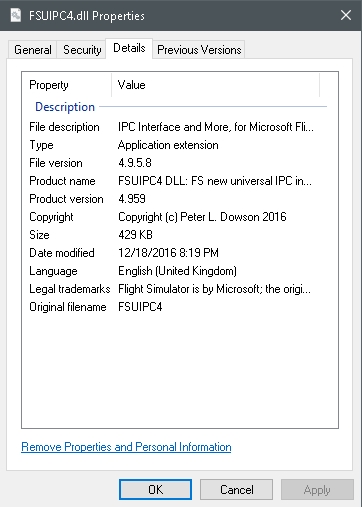
New profile based on, not bringing Axis
in FSUIPC Support Pete Dowson Modules
Posted
I added a new profile based on an existing profile
This is the axis section of my new profile none of the 6 axis were moved over
[Axes.B747]
RangeRepeatRate=10