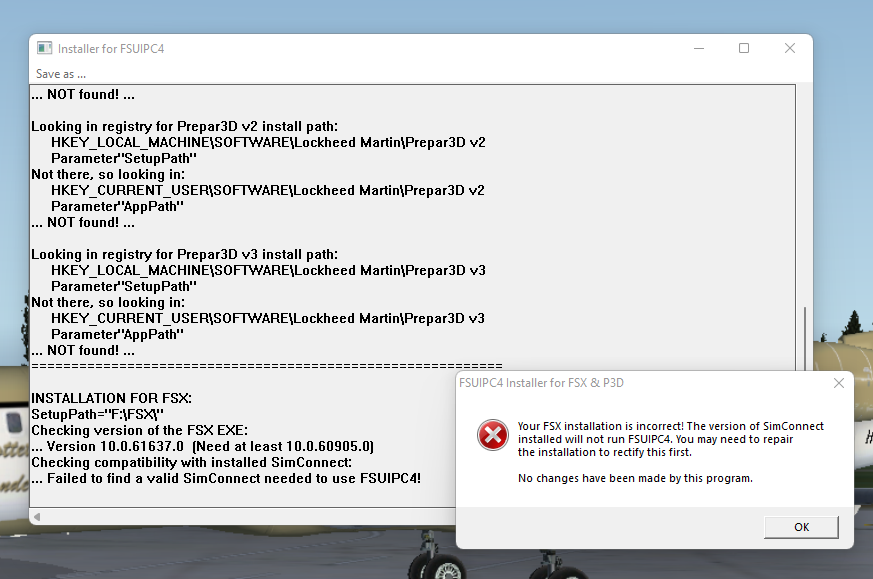HalCon
Members-
Posts
25 -
Joined
-
Last visited
Content Type
Profiles
Forums
Events
Gallery
Downloads
Everything posted by HalCon
-
FSX Acc on Win11. FSUIPC cannot find Simconnect
HalCon replied to HalCon's topic in FSUIPC Support Pete Dowson Modules
I have said it before, but will say it again. Support here is the best. I had the CRJ700 up for a flight with the updated .ini and everything appears to be functioning as usual. Thank you. Hal -
FSX Acc on Win11. FSUIPC cannot find Simconnect
HalCon replied to HalCon's topic in FSUIPC Support Pete Dowson Modules
Hello again John and/or Pete, Every thing above done as instructed. FSUIPC now installed and registered. I have attached the current Joy scan file, the current ini file and my previous ini from the failed computer. I had a look at the .ini files with the thoughts of updating my self, but chickened out. Below is the files attached: R8FSUIPC.ini is the original .ini from the failed computer. This file contains the settings that I want to keep. R13FSUIPC.ini is the file generated when I fired up FSX on the new computer. Nothing was set up in FSUIPC for this file. R13FSUIPC.joyScan.cvs is the excel file generated on the new computer. Thanks John/Pete, and I wish you both and your families the best in the New Year. Hal R8FSUIPC4.ini R13FSUIPC4.ini R13FSUIPC4.JoyScan.csv -
FSX Acc on Win11. FSUIPC cannot find Simconnect
HalCon replied to HalCon's topic in FSUIPC Support Pete Dowson Modules
Thanks John, Will be getting the hub today. Will update this thread after the new year. Happy New Year to you and the family(s) over there Hal -
FSX Acc on Win11. FSUIPC cannot find Simconnect
HalCon replied to HalCon's topic in FSUIPC Support Pete Dowson Modules
Pete, Thanks for the reply. I have downloaded the updated version and will be installing very soon. I thought it best to hold off as I am planning to get a powered USB hub for the flight controllers. I will advise when I update. I have my old log, scan and ini from the last install. I have the setting for using letters (or numbers) in the ini. After installing the hub and FSUIPC I know that the settings are very likely going to be off. Is the .ini something I can update myself, or is it best to have you do it from here? Thanks Pete. Hope the Holidays have been good to you and the family. Hal -
FSX Acc on Win11. FSUIPC cannot find Simconnect
HalCon replied to HalCon's topic in FSUIPC Support Pete Dowson Modules
Post deleted -
Pete, John, Seasons Greetings. Hope everything is good. I have a new Alienware with Win11 Pro. I have FSX & Acceleration installed and running. When trying to install my FSUIPC4 I get the error as seen in the picture - fsuipc001.png. Picture fsuipc002.png shows the simconnect versions that I have installed. FSX is installed away from the OS on a different NVMe drive. Am I missing something here? I have never before encountered problems when installing FSUIPC. I am running version 4.971 Hal
-
Good morning (where I live), As the title says, I had to reinstall Win10 and FSX. With that my controllers have different ID's now in the FSUIPC .ini file. I am using auto letters for the assignments. All assignments are now for the wrong Controller. Is this something I change or fix on my end? I have had a look at the manuals but did not see what to do in this case. Likely just did not find the proper section. I have a registered version 4.971. It has installed correctly according to the install log. I think I have included all the necessary files. Any assistance is greatly appreciated. Hal FSUIPC4.JoyScan.csv New_FSUIPC4.ini Old_FSUIPC4.ini FSUIPC4 Install.log
-
Sorry for the confusion Pete, I am running FSX and MSFS on the same computer. This question has been related to FSX. I use the mouse to activate various switches etc. in the Cockpit. To look around and locate some of the switches I sometimes use the mouse look to get to the switch. I find on my machine that the panning is too slow. I use a 3 monitor set up, see attached. The free look or mouse look is not really a big requirement as I can access all the buttons and switches required with a couple of key presses. I have my various panels (overhead, throttle quadrant, etc.) mapped to numpad keys 1-9 and have them placed around the 3 monitors. Works real well. Only drawback is my field of view is limited buy the 3 monitors. Again not a real big problem. When flying I can see pretty much see everything I need to see, and I am quite happy with how it all works. Works for all the aircraft that I generally fly. Since MSFS is only single monitor for views, the free look becomes more of a need to see around the cockpit and around the aircraft. I just discovered today that I could map the mini joystick on the TWCS Throttle to the Free Look function. I think I will work on learning some of the programming for the Lua plug-ins in case I have to go back to running on 1 monitor. Getting this to work in FSX is just a want and challenge right now, not a necessity. Thanks Pete Hal
-
Thanks for the reply Pete. I am OK with using the mouse. In MSFS the mini joystick axis is able to be assigned to the free look function, and works great. No toggle required to activate. No conflict with normal mouse operation. Just kind of hoped that it might be able do the same thing in FSX. I will start my quest by studying the advanced user manual. I have never gone into that one yet. Thanks again for the response. Hal
-
Good day, Using FSUIPC 4.971, registered version I have a Thrustmaster TWCS Throttle. It has a mini joystick that FSUIPC sees as Joystick D with X & Y axis. Is there a way I can assign the freelook (mouse look) function to this Joystick. Currently I have a button on my yoke (CH Eclipse) set to toggle the mouse look function then use the mouse, then toggle back. Thanks for any assistance. Hal
-
Move FSUIPC to new computer question
HalCon replied to HalCon's topic in FSUIPC Support Pete Dowson Modules
Pete, Took a short flight in my CRJ700. and everything is working as was before. Your assistance and patience is greatly appreciated. Hal -
Move FSUIPC to new computer question
HalCon replied to HalCon's topic in FSUIPC Support Pete Dowson Modules
OK, just fired up the Sim on the new computer, then WideClient on the remote and we have success. Just wish I knew what the issue was and what fixed it. -
Move FSUIPC to new computer question
HalCon replied to HalCon's topic in FSUIPC Support Pete Dowson Modules
I did not know or suspect that I could install on more that one machine. Not that it matters. I was not attempting to connect FSX to FSX. I was only trying to run KAcars and weather on the old computer. I will be trying it shortly again and report back here. I have a feeling that I fixed something last night, just don't know what I did that might have fixed it. -
Move FSUIPC to new computer question
HalCon replied to HalCon's topic in FSUIPC Support Pete Dowson Modules
Pete, To clarify. FSUIPC has been completely removed from the old computer. When I used it for the flight sim I used the laptop for networking, weather and other things that I could do on a remote. My intentions were to replace the laptop with the old computer using only WideClient . So the only thing FSUIPC related that remains on the old computer is WideClient, which is also on the laptop. I do not, and will not, use any software that I do not have a license to use. That is why I have 3 copies of FSX, In case I ever want to set up to fly multiplayer on the LAN. If in the future I have need of FSUIC on another computer, I will be paying for another license. When I got home tonight from work and fired up the new computer I noticed that it sees the old computer on the network now. I am not sure why but I hope to find out. You have a great product and I am very happy with the performance., and the great support you have given. It is worth every penny spent. After I eat I will be trying to get the applications talking through FSUIPC. -
Move FSUIPC to new computer question
HalCon replied to HalCon's topic in FSUIPC Support Pete Dowson Modules
Hello again Pete, I have a problem that is not likely associated with FSUIPC or WideFS. When I open the flight sim on the new PC it shows "WideServer waiting for clients" normal and good. I start WideClient on two other machines and get "Waiting for a connection". They never connect. I have to assume that I have a setting problem on the new PC. All machines are on a wired network. Two have static ip's and the laptop is using dynamic IP The 2 desktops I have are running Win 10 Pro, and the laptop is running Win 10 Home. I have been using the laptop networked to the old PC for several years now using FSUIPC and WideFS with no issues. But it seems that the broadcast from the new computer is not reaching the network. I can ping all computers from each other with 1ms or less response time so I know they are all visible to each other. My software: FSX Gold installed on the old computer FSX Standard with Acceleration installed on the new PC and I have FSX-SE, currently not installed anywhere. I realize that this is not likely a problem with FSUIPC, but wonder if you might have a suggestion to share. Thanks Hal -
Move FSUIPC to new computer question
HalCon replied to HalCon's topic in FSUIPC Support Pete Dowson Modules
Pete, Thank you, I will make the changes shortly. I have a breakfast appointment this morning. I will report back when done. Hal -
Move FSUIPC to new computer question
HalCon replied to HalCon's topic in FSUIPC Support Pete Dowson Modules
Thanks again for your assistance Pete, The files you requested are attached below Hal FSUIPC4.ini FSUIPC4.log -
Move FSUIPC to new computer question
HalCon replied to HalCon's topic in FSUIPC Support Pete Dowson Modules
I think I have all the flight sim files migrated over to the new computer. All hardware attached and recognized by Win 10. I have FSX installed in C\FSX. I have FSUIPC installed on the new computer but I have not registered it yet. It is still installed on this computer which will be networked to the flight sim computer with Wide Client. I now have Wide Client set up on this one but want to remove FSUIPC and WIDEFS before registering on the new computer. What is my next step in moving the .ini file over. I have run FSX to update the ini with the letter designations and it all went smoothly as far as I can tell. I have not yet run FSX on the new computer since moving the files and the hardware. Thanks for the assistance. -
Move FSUIPC to new computer question
HalCon replied to HalCon's topic in FSUIPC Support Pete Dowson Modules
OK, I wasn't sure but I thought it might be that way. I haven't changed anything yet. Will likely be firing up the sim tonight some time. Just finishing some of the installs on the new computer. I have been reading through some of the other messages, and I have to say the the support here is exceptional. Thanks Pete Hal -
Move FSUIPC to new computer question
HalCon replied to HalCon's topic in FSUIPC Support Pete Dowson Modules
I am preparing the ini file now. From what you wrote, I only need to manually edit the [JoyNames] section? Current: [JoyNames] AutoAssignLetters=no 0=CH PRO PEDALS USB 0.GUID={D54933C0-AF11-11E9-8001-444553540000} 1=CH ECLIPSE YOKE 1.GUID={D54ABA60-AF11-11E9-8002-444553540000} 2=T.16000M 2.GUID={D54ABA60-AF11-11E9-8003-444553540000} 3=TWCS Throttle 3.GUID={D54ABA60-AF11-11E9-8004-444553540000} After edit: [JoyNames] AutoAssignLetters=yes A=CH PRO PEDALS USB A.GUID={D54933C0-AF11-11E9-8001-444553540000} B=CH ECLIPSE YOKE B.GUID={D54ABA60-AF11-11E9-8002-444553540000} C=T.16000M C.GUID={D54ABA60-AF11-11E9-8003-444553540000} D=TWCS Throttle D.GUID={D54ABA60-AF11-11E9-8004-444553540000} Am I heading in the right direction? Thanks Hal -
Move FSUIPC to new computer question
HalCon replied to HalCon's topic in FSUIPC Support Pete Dowson Modules
I thought I had changed to Letters but looking in the .ini file it appears I have not. Will have to get that done before I migrate. Thanks for reminding me. When I have that done I will ask a couple more questions. -
Move FSUIPC to new computer question
HalCon replied to HalCon's topic in FSUIPC Support Pete Dowson Modules
Thanks Pete, For some reason I thought it was the client that I paid for 2 of. Guess I paid for 2 of the server. What is the best way to transfer and keep as many of the settings as possible. I have an Eclipse Yoke, Thrustmaster Flight stick, Tthrustmaster throttle, and CH Pro pedals installed that will be moving to the new computer. Love how FSUIPC works by the way. Some of the best spent money for my sim. Hal -
Good day, I have just purchased a new computer and want to move FSUIPC (registered) to the new computer. I also have 2 purchased copies of WideClient. I have only activated 1 of the WideClient copies on my laptop. What I want to do is install FSUIPC on the new computer, and my second WideClient on the computer that I will be removing FSUIPC. I will be leaving the other Wide Client on the laptop, as I intend to use the 3 (laptop and 2 desktops) for FSX. A little overkill but I enjoy the challenge of getting everything working to my satisfaction. Am I OK to do this using the copies that I purchased a few years back. I can supply my order number and receipt if necessary. Thank you for your assistance Hal
-
Pan View not working in some planes
HalCon replied to rpowers's topic in FSUIPC Support Pete Dowson Modules
Thanks Pete. I spent over an hour trying to get this to work. The one thing I was missing was the setting to assign to FS controls. I had it set to go to FSUIPC. Hal