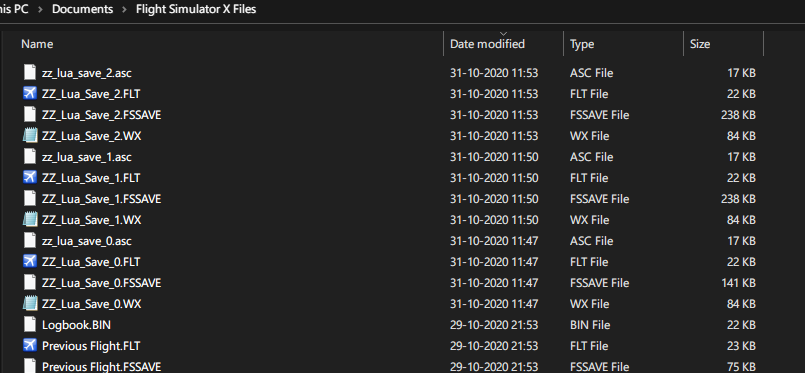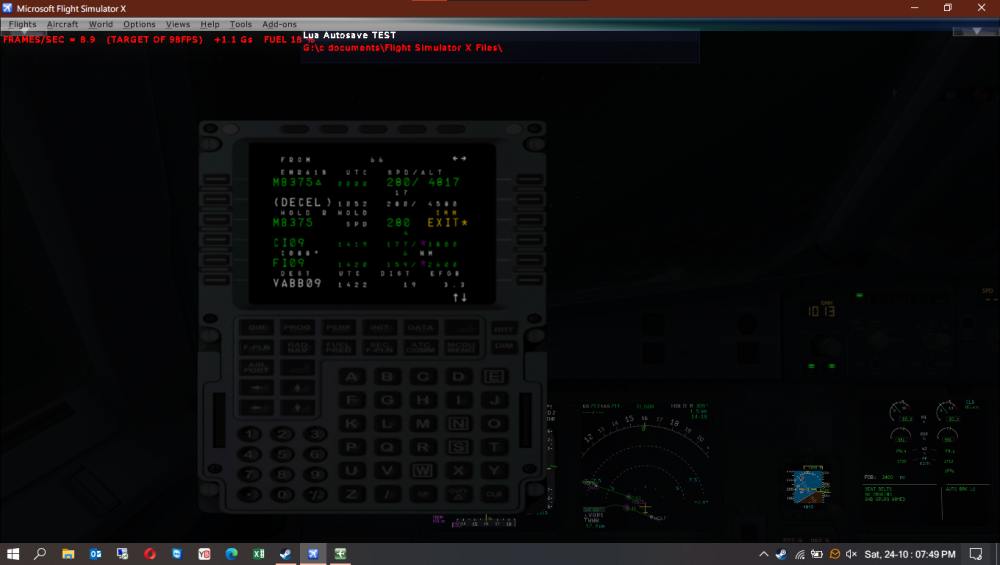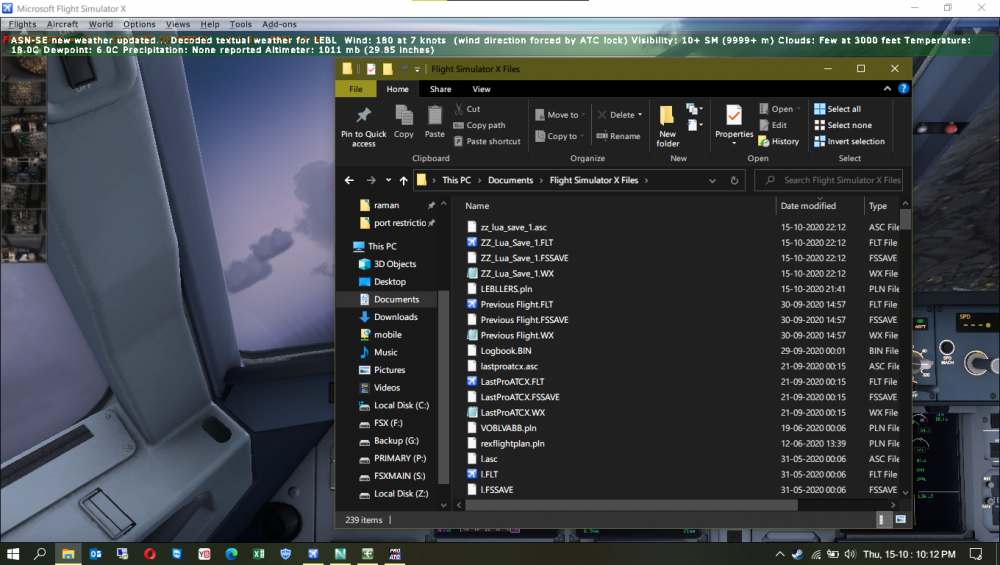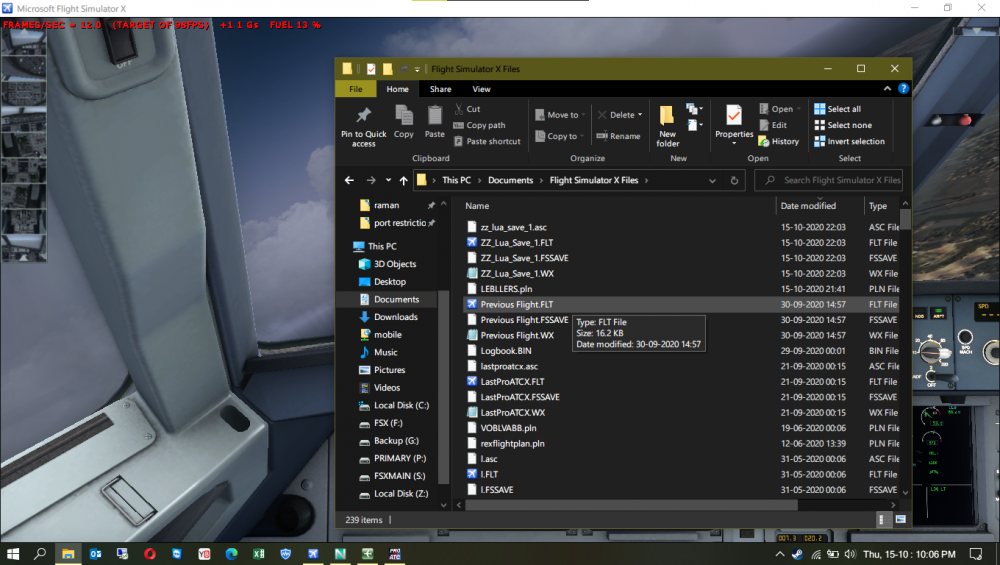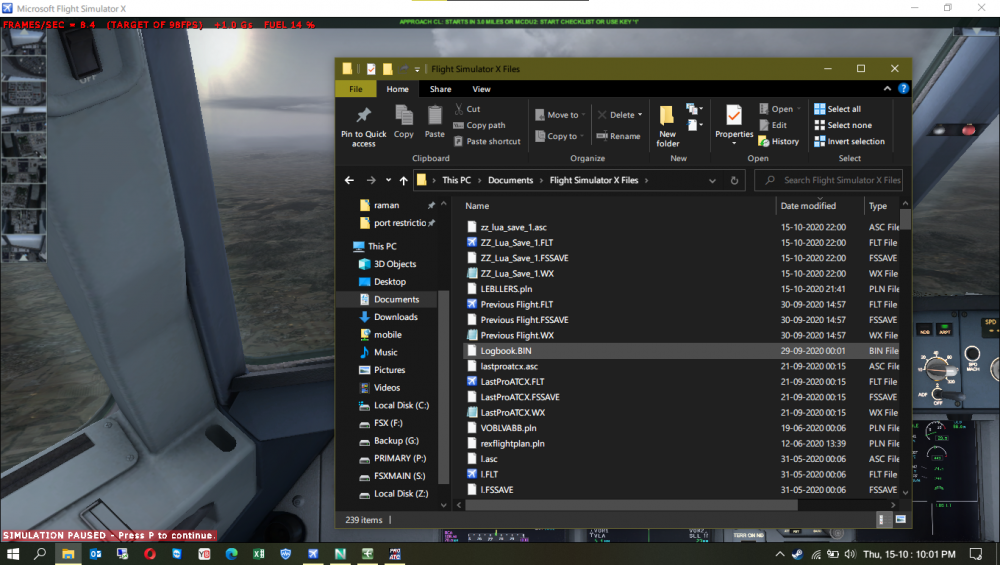ram123
Members-
Posts
25 -
Joined
-
Last visited
Profile Information
-
Gender
Male
-
Location
India
Recent Profile Visitors
The recent visitors block is disabled and is not being shown to other users.
ram123's Achievements
Newbie (1/14)
1
Reputation
-
Hi, Bravo!!! Pls open a bottle of champagne 🍺🥂 All working well!!!! I have attached snapshot for reference. many thanks for spending your valuable time to resolve the issue. Appreciate it. thks.🏆🥇
- 11 replies
-
- 1
-

-
- p3d 1 thru 3
- fsx
-
(and 1 more)
Tagged with:
-
Hi, Regret that both dosen't work for me. Any ways, many thanks for spending your valuable time to resolve the issue. appreciate it. thks.
- 11 replies
-
- p3d 1 thru 3
- fsx
-
(and 1 more)
Tagged with:
-
- 11 replies
-
- p3d 1 thru 3
- fsx
-
(and 1 more)
Tagged with:
-
Hi, Many thanks for your prompt reply. Please find attached snapshot. Please note my libraries are moved from the c drive to G drive. This will help maintain sufficient free space in c drive. Await yours,
- 11 replies
-
- p3d 1 thru 3
- fsx
-
(and 1 more)
Tagged with:
-
HI, Got busy with office so, late post!! Ref below quote, // If you are watching the folder: My Documents\Flight Simulator X Files while the lua is saving, you may have to use the right click context menu and use refresh to see the changes. Maybe it's just my computer, but Windows doesn't update the file explorer window while this is happening. // I was flying the aerosoft airbus a320 ( don't knw whether it matters or not). have attached herewith the snapshots taken at 3 minute interval which shows the previous file is overwritten by the new file. Also attached the setting file for your reference. Appreciate to hear, LuaAutoSave.lua
- 11 replies
-
- p3d 1 thru 3
- fsx
-
(and 1 more)
Tagged with:
-
Greetings, The above lua script works well except that it saves only 1 files and overwrites the same file for the next save even though the number of auto saves are set to 10. I have attached here the edited script for your reference. LuaAutoSave.lua
- 11 replies
-
- p3d 1 thru 3
- fsx
-
(and 1 more)
Tagged with:
-
Fsx freeze with aerosoft airbus FSX
ram123 replied to ram123's topic in FSUIPC Support Pete Dowson Modules
Good day, Below files are required to be saved in aerosoft a320. .FLT .FSSAVE .WX .ASC .FMS ( this gets saved in aerosoft folder in my documents C:\documents\Aerosoft\Airbus) Thank You, Await yours, Take care. -
Fsx freeze with aerosoft airbus FSX
ram123 replied to ram123's topic in FSUIPC Support Pete Dowson Modules
Good day, Any luck in making it possible in fsx steam? -
Fsx freeze with aerosoft airbus FSX
ram123 replied to ram123's topic in FSUIPC Support Pete Dowson Modules
Hi, Good day, Since I use FSXSE with FSUIPC4, the above will regretfully be of no help. -
Hi, indeed the file was corrupt. followed procedure as said by you and all is good. I have removed the NoWeatherAtAll=Yes line also. All works fine. Many thanks.
-
This resolved the problem.🖐️ Could you shed some light on this like Why this problem happened? How does this new line prevent the problem?
-
. Tried as you said but still fsxse crashed. Faulting application name: fsx.exe, version: 10.0.62615.0, time stamp: 0x559f9a9a Faulting module name: FSUIPC4.dll_unloaded, version: 4.9.7.4, time stamp: 0x5a914fb2 Exception code: 0xc000041d Fault offset: 0x000c33b0 Faulting process id: 0x9d8 Faulting application start time: 0x01d5278943075fa0 Faulting application path: S:\Steam\steamapps\common\FSX\fsx.exe Faulting module path: FSUIPC4.dll Report Id: aacc3582-09c1-4f29-a05b-149723089220 Faulting package full name: Faulting package-relative application ID: WINDOWS ERROR REPORTING Problem signature: P1: fsx.exe P2: 10.0.62615.0 P3: 559f9a9a P4: FSUIPC4.dll_unloaded P5: 4.9.7.4 P6: 5a914fb2 P7: c000041d P8: 000c33b0 P9: P10: Attached files: \\?\C:\ProgramData\Microsoft\Windows\WER\Temp\WER8DE9.tmp.dmp \\?\C:\ProgramData\Microsoft\Windows\WER\Temp\WER927E.tmp.WERInternalMetadata.xml \\?\C:\ProgramData\Microsoft\Windows\WER\Temp\WER929E.tmp.xml \\?\C:\ProgramData\Microsoft\Windows\WER\Temp\WER92AE.tmp.csv \\?\C:\ProgramData\Microsoft\Windows\WER\Temp\WER92ED.tmp.txt These files may be available here: \\?\C:\ProgramData\Microsoft\Windows\WER\ReportArchive\AppCrash_fsx.exe_7fd5ba8e0b258cc9f3522ab80ffe9a5f318568e_a37f3a76_679b9205-6260-4ebb-9d22-35bec0626491 Analysis symbol: Rechecking for solution: 0 Report Id: aacc3582-09c1-4f29-a05b-149723089220 Report Status: 268435456 Hashed bucket: 8f39db2e79eec30496c78f3eef6ac22e Cab Guid: 0 Defender protection history is empty. no threats founds. Yes, i did manage to re-register FSUIPC4.ini FSUIPC4.log FSUIPC4 Install.log WILL A REMOTE SESSION HELP TO RESOLVE???
-
HI, I am thinking on those lines already. Only changes i found were windows defender security updates done on 18/06/19. This problem started on 18th. Hence i disabled real time protection and tried fsx. Still it crashed. On 13/06/19 , windows was updated to 1903 version. After that, I ran FSX many times until 18th with no problems. Other than that I dont remember or see any changes made.
-
https://forum.simflight.com/topic/87208-fsx-crashes/?do=findComment&comment=529158
-
Hi, Could .NET be a problem ?? I