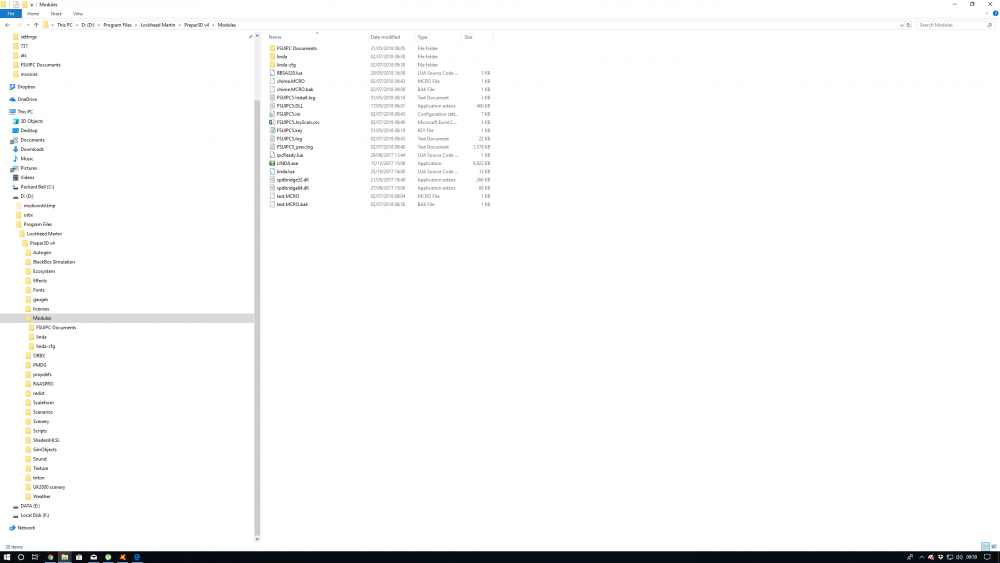les trickett
Members-
Posts
54 -
Joined
-
Last visited
Content Type
Profiles
Forums
Events
Gallery
Downloads
Everything posted by les trickett
-
Help with making Mouse Macro
les trickett replied to les trickett's topic in FSUIPC Support Pete Dowson Modules
thank you now I know how to use the forum so that's a start eh -
Novice FSUIPC user
les trickett replied to les trickett's topic in FSUIPC Support Pete Dowson Modules
All I wanted to do was Build a simple 737 cockpit. I bought saitek still that didn' work I was told I needed spadnext. I bought that no instructions available for the novice. Finally cracked it. Then I was told I needed to purchase FSUIPC which I have all I need is a simple set of instructions in how to program buttons and switches and encoders. I try and try to understand all the posts and YouTube videos in fact I've spent hours at it. I am at the point now of giving up. Maybe this is not for me. I have not got the money to spend on go flight etc wished I had. I just thought wrongly I could do it -
Help with making Mouse Macro
les trickett replied to les trickett's topic in FSUIPC Support Pete Dowson Modules
It would appear that this problem is specific to PMDG. beech baron and other aircraft seem okay -
Novice FSUIPC user
les trickett replied to les trickett's topic in FSUIPC Support Pete Dowson Modules
Members 0 25 posts Locationuk Report post I have posted this under a new topic Posted just now I have posted this in a new topic entitled Help making a mouse macro. IS THIS OKAY I am attempting to create a mouse macro FSUIPS 5 VER 5.131 P3D V4.1.7 PMDG 737-600NGX When use create macro in FSUIPC the following appears on the p3d screen when I Operate a button with mouse nothing happens TOP LEFT SCREEN READS sim connect message window Making Macro File:"Chime" Rectangle 131443/Click Type 10 Press Tab to Test If Okay enter name -
I am attempting to create a mouse macro FSUIPS 5 VER 5.131 P3D V4.1.7 PMDG 737-600NGX When use create macro in FSUIPC the following appears on the p3d screen when I Operate a button with mouse nothing happens TOP LEFT SCREEN READS sim connect message window Making Macro File:"Chime" Rectangle 131443/Click Type 10 Press Tab to Test If Okay enter name
-
Novice FSUIPC user
les trickett replied to les trickett's topic in FSUIPC Support Pete Dowson Modules
when I press a button with thw mouse nothing happens. When I press Tab nothing happens -
Novice FSUIPC user
les trickett replied to les trickett's topic in FSUIPC Support Pete Dowson Modules
And okay to the name of thread. I am not knowledgeable about what to post where -
Novice FSUIPC user
les trickett replied to les trickett's topic in FSUIPC Support Pete Dowson Modules
the picture was of my FSUIPC file I will uninstall linda. FSUIPS 5 VER 5.131 P3D V4.1.7 PMDG 737-600NGX TOP LEFT SCREEN READS sim connect message window Making Macro File:"Chime" Rectangle 131443/Click Type 10 Press Tab to Test If Okay enter name -
Novice FSUIPC user
les trickett replied to les trickett's topic in FSUIPC Support Pete Dowson Modules
-
Novice FSUIPC user
les trickett replied to les trickett's topic in FSUIPC Support Pete Dowson Modules
Have I not got Linda or is it some other fault -
Novice FSUIPC user
les trickett replied to les trickett's topic in FSUIPC Support Pete Dowson Modules
Hi Peter I thought I had got the mouse macro but whenever I try to select a switch say chime I create maco then go to P3d. I get something similar to this Sim Connect Message window Making Macro files: "CHIME" Rectangle 131455, click type 10 Press Tab to Test if okay enter name (else press esc) …………………. The tab doesn't activate switch if I try another switch nothing happens. where am I going wrong I have tried it in both 2d cockpit and virtual cockpit Les -
Novice FSUIPC user
les trickett replied to les trickett's topic in FSUIPC Support Pete Dowson Modules
Dear Peter. Fortunately I have a good frIend who owns industrial encoders direct at Wrexham. He has chips that can sort the difficult ones. If any one needs them they are cheap and easy to use. I don't know why things seem to go in one ear and out the other. I got the hang of mouse macros then forgot the next day. -
Novice FSUIPC user
les trickett replied to les trickett's topic in FSUIPC Support Pete Dowson Modules
I didn't realise how close to you I am. I live in Abergele. It would be nice at some point to actually meet you and see your set up. I'm off to the armed forces day at Llandudno today Regards Les -
Novice FSUIPC user
les trickett replied to les trickett's topic in FSUIPC Support Pete Dowson Modules
First mistake was not buying the BUO8368 -
Novice FSUIPC user
les trickett replied to les trickett's topic in FSUIPC Support Pete Dowson Modules
Hi Peter. Re the above do i just move the toggle switch I want as my Parking Brake in buttons and switches then then do what you said above. Sorry to be asking simple questions I have bought a leobodnar BBI 64 buttons box and a FlightSimulatorParts Boeing 737 EFIS With no idea how to connect it am going to run parking brake through it and some other switches and hopefully some rotary encoders. I thing I have the idea of a 30 degree rotary encoder I think i need 12 pulses (360÷12) I have eventually got my head around mouse macros. I did email the suppliers of the EFIS for installation instructions but no reply. I came across a 2011 instruction from you for installing encoders but try as I might couldn't follow the thread and it didn't say how to tie it in with fsuipc. I would like to say I'm not going to build a full 737 cockpit much as I would like to. I just want to fit the basic set of switches that would be used to get it in the air Best regards Les -
Novice FSUIPC user
les trickett replied to les trickett's topic in FSUIPC Support Pete Dowson Modules
Well good news Peter after watching countless YouTube videos. I can now do mouse macro onwards and upwards. Will have this thing cracked by the time I'm 80. It's cheaper to buy a real plane and a dam site easier to fly one. You guys have my upmost admiration. Some of the builds I have seen are fantastic Regards Les -
Novice FSUIPC user
les trickett replied to les trickett's topic in FSUIPC Support Pete Dowson Modules
Baby steps first eh. Will do exactly as you say Will try when I get home just got into lanzarote wife been working to hard she needs a break And thanks Les -
Novice FSUIPC user
les trickett replied to les trickett's topic in FSUIPC Support Pete Dowson Modules
Think I have it I just assign the buttons as per the keystrokes then use a free offset Is that basically right Les -
Novice FSUIPC user
les trickett replied to les trickett's topic in FSUIPC Support Pete Dowson Modules
Thank you Peter. It is much appreciated. Do each buttons have seperate parameters and if so is there a list of them in your manual. It does take a bit for me to get my head around things these days. I find it very frustrating. But I won't give in once I have the basics of how your progrm works it will be great. I see there is a lot of potential in your program. I will have a play around with it and see how it goes Best regards Les -
Novice FSUIPC user
les trickett replied to les trickett's topic in FSUIPC Support Pete Dowson Modules
May be we should start again. I missed your other replies. And as I said I really didn't mean to cause offence. I will get use to using forums but it all takes time Answers to the simplest questions help. Can I use latching switches. I.e. with the parking brake latch on to switch on and off to arm parking brake. I have already decided to use a 24vdc power supply and relays to operate led lights. Les -
Novice FSUIPC user
les trickett replied to les trickett's topic in FSUIPC Support Pete Dowson Modules
In 1978 to 1988 I was in RAF flying real aircraft. I had a nasty accident with a parachute. It left me with atrophy of the frontal lobes. I was unconscious for 3 months and in and out of hospital since. I still managed to set up and run my own company fixing cnc machinery for 35 years bringing up 4 children and now my grandkids. Four years ago I was diagnosed with advanced prosrate cancer and had a radical prostectomy Early this year I was informed I would have to have half my bowels removed and fitted with a bag. In the hope I may survive more than the two to three years I have been told I must admit I did let myself get depressed. I am on morphine paracetamol tramadol and gabapentin to control pain. My life expectancy is not great. My son bought me P3D blackbox A3 20 and some PMDG aircraft. He also bought me all the saitek panels and controls. To help take my mind off things The multipanel was useless as whrer Logitech and I was told I needed to buy spadnext and your software to make them work. Recently I bought Sergey'throttle conversion. I had difficulties with the instructions and the video's. Sergey spent 3 hours patiently helping me to set it up via team viewer. Now I will never fly again for real and I cannot afford to make a top flight simulator. But with the help of all the engineers I have helped over the years they have made me various components free of charge. I would love to be able to learn your software inside out but I never will. All I asked was for some common courtesy and a little help to master what I can. Should you not wish to help that is your perogative. Yours sincerely Les Trickett -
Novice FSUIPC user
les trickett replied to les trickett's topic in FSUIPC Support Pete Dowson Modules
I am 62 years old don't have a clue about forums Facebook or the like. I am just trying to set up a little flight simulator. Your reply has distressed me immensey Les -
Novice FSUIPC user
les trickett replied to les trickett's topic in FSUIPC Support Pete Dowson Modules
Sorry Peter. I really don't know what I am doing yet. I have not meant to cause offence. I am just trying to use Fsuipc that I have purchased from you. All I wanted to know at this early stage was if it was possible to switch an led on and off using fsuipc and or spadnext which I have also purchased. I am very new to all this and only asking for help EVERYONE has to start somewhere. Regards Les Trickett -
Novice FSUIPC user
les trickett replied to les trickett's topic in FSUIPC Support Pete Dowson Modules
First of all I would like to say what a very helpful chap Sergey is. I bought his throttle conversion kit and he spent 3 hours via team viewer setting it up for me. I would not like to describe myself as a novice just a 62 year old retired guy who is trying to build a simulator. P3DV2 PMDG 737. WOULD SOME ONE BE VERY KIND AND TELL ME. How to switch the led on and off for the speed brake. I intend to use my registered copy of FSUIPC. And are all the switches identified using their keyboard strokes. Please keep it simple although I used to repair CNC machinery medication and age has dulled my mind. Best regards Les Trickett -
First of all I would like to say what a very helpful chap Sergey is. I bought his throttle conversion kit and he spent 3 hours via team viewer setting it up for me. I would not like to describe myself as a novice just a 62 year old retired guy who is trying to build a simulator. P3DV2 PMDG 737. WOULD SOME ONE BE VERY KIND AND TELL ME. How to switch the led on and off for the speed brake. I intend to use my registered copy of FSUIPC. And are all the switches identified using their keyboard strokes. Please keep it simple although I used to repair CNC machinery medication and age has dulled my mind. Best regards Les Trickett