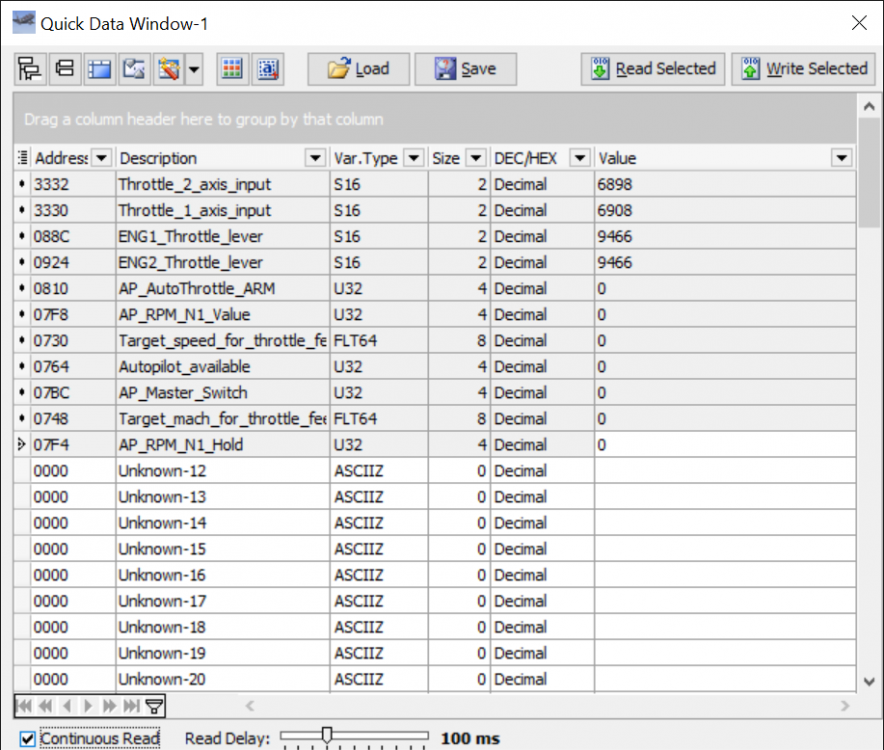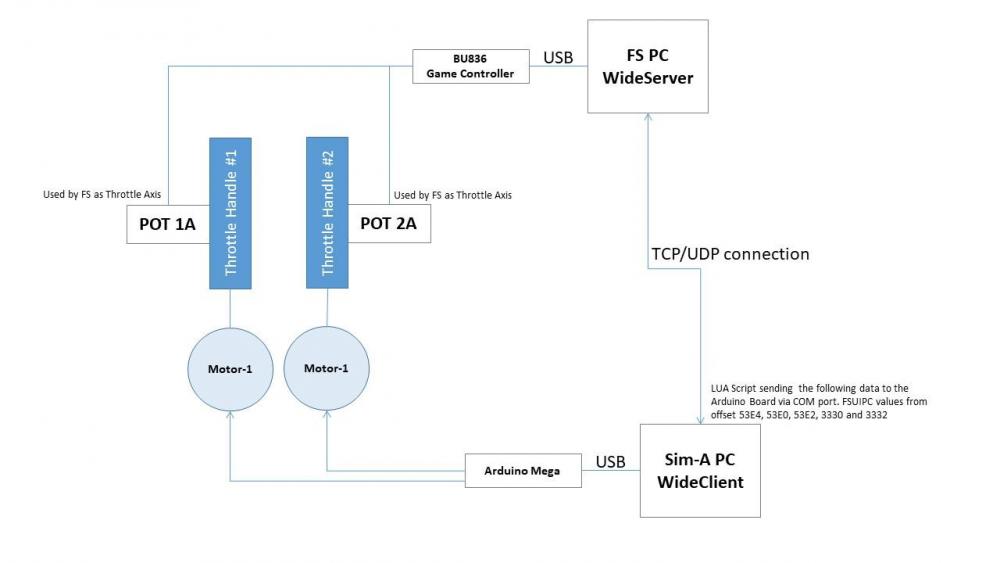chanakaf
Members-
Posts
19 -
Joined
-
Last visited
Profile Information
-
Gender
Male
-
Location
Chapel Hill NC
Recent Profile Visitors
The recent visitors block is disabled and is not being shown to other users.
chanakaf's Achievements
-
Thanks John. For some reason, I can't get any values for 0x07FA, I cant find this in the offset in the FS interrogate tool either. From looking at all the data streams, I think I can do what I need to do by calculating the difference between 0x088C and 0x3330 for Throttle 1 when AT is engaged (0x0810). I appreciate your help.
-
Thanks John. I have tried the additional offsets you suggested and don't quite see anything different. In further reading and understanding offsets, I agree using 0x3330 and 0x3332 is better. I was not able to get any values from 0x089A and 0x0932 for some reason. When AT is not engaged I can see the throttle axis values and also the Engine N1 values. When AT is Engaged, I am trying to find a value for the commanded position of the throttle for each engine so I can calculate the error between the physical lever posion and the desired position based on commanded engine speed. Anyone has any ideas on suitable offsets to use for a motorized throttle control? Thanks.
-
*** Moved from User Contributions sub-forum to main support forum *** Hello All, I am trying to figure out which offsets to use to motorize my 737 TQ. I want to use these offsets to write a simple LUA script and send data to a serial port and then control the TQ via Arduino. I am running P3D V4, PMDG 737 with FSUIPC V6 I could use 088C and 0924 to get the Throttle Lever position. Which offsets should I use to get the 'Commanded Throttle Position' within AP? should I use 07F8 (AP_RPM_N1_Value) or 0730(Target_speed_for_throttle_feedback) and then check the difference between them? Any help on how to formulate this equation would be much appreciated. I have been trying to do this for some time now and had some previous posts on this topic, but have not been able to fully resolve. Getting close though. Thank You! Anthony
-
PMDG 777 FSUIPC offsets not updating
chanakaf replied to chanakaf's topic in FSUIPC Support Pete Dowson Modules
Thank you Pete! This is exactly what I needed. Thanks for your help. Anthony -
PMDG 777 FSUIPC offsets not updating
chanakaf replied to chanakaf's topic in FSUIPC Support Pete Dowson Modules
Hi Pete, I am Familiar with the Aircraft, just not sure how to deal with the codes and get this across to my TQ program. I was bale to identify one offsets from the PMDG document that I want to use 6561 (MCP_AT_SW_PUSHED) however this is a momentary switch, Is there a way I can get a permanent 0 or 1 depending on the state of AT (Engaged vs Disengaged)? I am sure this can be accomplished as I saw on some other threads about 'states' etc. But I just couldn't understand it in the context of a program. How do I use this in a LUA script. When I monitor the offset in FSUIPC I can see it moving from 0 to 1 momentarily, so I know I am looking at the correct offset. I want to know if AT is engaged or not and then pass that variable or state to in my LUA program. Thank you! -
PMDG 777 FSUIPC offsets not updating
chanakaf replied to chanakaf's topic in FSUIPC Support Pete Dowson Modules
I will keep looking and trying, Thank you! -
PMDG 777 FSUIPC offsets not updating
chanakaf replied to chanakaf's topic in FSUIPC Support Pete Dowson Modules
Hi Pete, Do you mean this setting? [SDK] EnableDataBroadcast=1 or were you referring to other settings I need to change? -
PMDG 777 FSUIPC offsets not updating
chanakaf replied to chanakaf's topic in FSUIPC Support Pete Dowson Modules
Thanks Pete, Yes you are correct, I am looking for the AP settings from PMDG. I have looked at the document(attched) you refer to above, but cant find AP related offsets there, Not sure what I am missing. Probably don't know what to look for? Other than this, why are those offsets on my original list not populating? is it because I am using a PMDG aircraft? Is there a way to change it? Offset Mapping for PMDG 777X.pdf -
Hello All, I am trying to read data form my sim to improve my home built TQ and ran into some problems reading data from FSUIPC. here is my setup. FSUIPC 5.153 ( I plan to upgrade to FSUIPC 6 soon) P3D 4.3.29.25520 with PMDG 777 Aircraft SimConnect 4.3.0.0 I am trying to identify the correct offsets specially in AP mode. See below output from FSInterrogate2std.exe program. I can see the value from the joystick input(3330, 3332) and I can also see the values from the throttle lever(088C, 0924). However I am not able to see any of the other values, with AP On or Off they don't update at all. What am I doing wrong? I have the PMDG aircraft .ini file set to broadcast=1 as well. My goal is to send this data to a Com port via a LUA script and before go down this path, I want to make sure I am pinging the correct offsets. I am not a expert programmer, so trying to do simple things to get this working. Thank You for any help you can offer. Anthony
-
FSUIPC Data Stutter when Sim-A server starts
chanakaf replied to chanakaf's topic in FSUIPC Support Pete Dowson Modules
Hi Pete, Wanted to share an update with you. I have not been able to find the root cause and have moved to an alternative solution that you suggest. I have moved the LUA script to the FS PC and everything works well. So I will settle for this and move forward. Appreciate very much all your help. Anthony -
FSUIPC Data Stutter when Sim-A server starts
chanakaf replied to chanakaf's topic in FSUIPC Support Pete Dowson Modules
Thanks enjoy your weekend! -
FSUIPC Data Stutter when Sim-A server starts
chanakaf replied to chanakaf's topic in FSUIPC Support Pete Dowson Modules
Sim-A is Sim Avionics. The TQ is a home built system. I have 2 Potentiometers connected to the Throttle axis. the first set of Potentiometers are connected to a BU836 game controller and this is connected via USB to the FS PC. The 2 axis, throttle1 and 2 are configured via FSUIPC. See attached diagram. I have not tried Axis Logging and will try that as well. -
FSUIPC Data Stutter when Sim-A server starts
chanakaf replied to chanakaf's topic in FSUIPC Support Pete Dowson Modules
Thanks Pete, I obviously I didn't fully understand, I think i didn't reverse the order of the binary. So to use Core 3 and 4 I will set AM to ThreadAffinityMask=x18 (011000) correct? or to use cores 3, 4 and 5 AM should be ThreadAffinityMask=x38 (111000). did I get this right? I did try with a very simple LUA program that had a button function on it, there was still significant lag, so it has to be the overall program. So I will have to now figure out how to set AM for the WideClient and Sim-A via Windows. Thanks for the links. -
FSUIPC Data Stutter when Sim-A server starts
chanakaf replied to chanakaf's topic in FSUIPC Support Pete Dowson Modules
Hi Pete, Did quite a bit of testing/investigation but still no improvement. to answer your question I looking to get a steady stream of data from the LUA script so that I can drive my motorized TQ smoothly. I am unable to do this when I have Sim-A running. The TQ works great when I run P3D + PMDG aircraft. this is what I did to further trouble shoot. 1. I changed to UDP, I added ProtocolPreferred=UDP in the FSUIPC.ini file, no improvement after this change. 2. I disabled HT on both systems 3. Then I changed the AM on the FS system in FSUIPC.ini ThreadAffinityMask=x6 and LuaAffinityMask=x1, still didn't see an improvement. P3D used 100% of core-0 and 50%+ of Core-1 and 2. 4. I ran the following tests and attached the WideClient log files for each scenario: - Only WideClient connect in ide state (Max Send Depth = 1) - WideClient connect with the LUA code running and Serial data flowing activating my TQ (Max Send Depth = 2) - WideClient connected, No LUA, thus no Serial Data, and Sim-A server running (Max Send Depth = 7) - WideServer connected. LUA code running with serial data flow and Sim-A server running (Max Send Depth = 22) There seem to be some sort of conflict between my LUA script and Sim-A I am not sure what else I can do to investigate this issue. WideClient - ide state.log WideClient - with LUA code running and serial data flow.log WideClient - Sim-A running NO LUA code running.log WideClient - with lua code + Sim-A server running.log WideServer.log -
FSUIPC Data Stutter when Sim-A server starts
chanakaf replied to chanakaf's topic in FSUIPC Support Pete Dowson Modules
Thanks Pete. I will give this a try this evening and report back.