
corrigancr
-
Posts
25 -
Joined
-
Last visited
-
Days Won
2
Content Type
Profiles
Forums
Events
Gallery
Downloads
Posts posted by corrigancr
-
-
8 hours ago, CXDriver227 said:
I also have the patch but how do you get the closeup non-default camera angles?
F1 will attach the camera to whatever airplane is selected and F2 will lock it so you can select other planes without the camera changing. When the game is paused you can move the camera wherever you want using WASD for forward/back, left/right, ZX for up/down and 1-5 changes camera movement speed.
-
 1
1
-
-
-
I feel you. I bought WSSS back at the beginning of December and still have yet to play it because I'm putting hours and hours into creating a proper custom schedule first lol.
-
-
Looks amazing- hope that the camera view will be more dynamic and customizable this time so that we will be able to appreciate all those gorgeous textures up close and from different angles like in the previews!
-
1 minute ago, corrigancr said:
I would really like to have spoof codes for the liveries for Air Canada (AC), Air Canada Jazz (QK) and Westjet (WS) to allow for more realistic gate assignments for US-bound flights at CYVR. In real life, all US-bound flights from those three companies operate from the US preclearance terminal at YVR.
This is exactly the same as what you have for BA narrowbodies at EGLL. You use the spoof code #B/SHT and you get A320/19/21s in BA livery but having the spoof code means you can assign different types of BA flights to different terminals. Same livery, different pair of airline codes.
Does that make any sense?
You could extend this to spoof codes for the major US airlines as well, it would help a lot in separating domestic from international traffic by terminal. You wouldn't have to create any new liveries, just a new set of codes for existing liveries.
-
I would really like to have spoof codes for the liveries for Air Canada (AC), Air Canada Jazz (QK) and Westjet (WS) to allow for more realistic gate assignments for US-bound flights at CYVR. In real life, all US-bound flights from those three companies operate from the US preclearance terminal at YVR.
This is exactly the same as what you have for BA narrowbodies at EGLL. You use the spoof code #B/SHT and you get A320/19/21s in BA livery but having the spoof code means you can assign different types of BA flights to different terminals. Same livery, different pair of airline codes.
Does that make any sense?
-
Last I heard they were working on an Asian airport?
-
Yes, it would be nice to get some sort of update...
-
-
On 2/9/2021 at 7:01 PM, james143611 said:
Thank you!
Hope you find it ok, yes I tend to try to space out heavies and A320 etc busses, firing out as many A319/320's/B737's etc out, then I try to give it two minutes, and fire out some heavies, and then a small gap before putting the smaller ones out again.
You wait 2 minutes between a narrow-body departure and a heavy departure? What's the purpose? A narrow-body is no wake turbulence risk to a heavy... I understand the other way round.
-
So I just got the real color pack for EGLL, and I notice that the Singapore A380s have been changed back to the classic livery. It made me wonder... We know Feelthere is working on an Asian airport at the moment, but not which one. The fact that they have re-worked the Singapore A380 livery (it looks great btw) makes me suspect we may be getting WSSS (Changi airport) next... What do you think? Anyone at Feelthere want to confirm or deny?
-
 3
3
-
-
I really hope you do CYYZ at some point, although I think it is better to wait for the next version, when hopefully issues like Domestic/International terminals and others will be sorted out... Also very excited for KORD!
-
Hi,
I just updated my real traffic and now all a320s are lacking window lights (just the A320, doesn't matter what livery) It's the same for all airports.
Anyone have any ideas?
-
On 9/14/2020 at 12:15 AM, EliGrim said:
However, a change in the source code could be made, so that IATA codes could be used instead of ICAO codes in the terminal file. So it would be possible to assign the duplicate with the made up IATA code to the correct terminal without having to change the ICAO code.
Would this still keep the correct livery though? If you use a made-up IATA code, how would the game know which livery to use? Wouldn't the texture files also have to be changed?
-
5 hours ago, crbascott said:
I don't like the use of dummy IATA/ICAO codes but since the game engine has been locked down for over 2 years there's not much else that can be done.
This problem is not unique to CYVR - it's an issue at any hub airport with an international terminal and has been discussed before. I believe @707FAN has brought it up in a thread or two. Instead of hoping for developer involvement, he has settled for white planes.
Thinking of the bigger picture, how would you handle this as a "global" solution? Right off the bat, I see an issue with AAL/DFW/Terminal D using your current proposal.
PS - No matter what, for this to happen Nyerges Design will have to make many changes. I personally don't see it happening, but don't let me stop you from dreaming.
I hope it's something they will consider for the next version of Tower!3d. It could be as simple as a value in the custom schedule- when you create a flight, you designate it either D for domestic or I for International, and have the ability to do terminal assignments in the same way. A 3rd option, T for transborder would work for Canadian airports and also as maybe a special category for European airports that have terminals assigned based on EU status. Sorry if this has been discussed already, I'm not on this forum very often.
-
Just to clarify, this is basically identical to the strategy that the Devs came up with to deal with cargo airlines, just create a new airline with a new code and the cargo livery and make it assign-able to the cargo terminals, so that the Korean Air cargo 747s go to the cargo terminal, and the Korean Air passenger 747s go to the passenger terminal. But in this case you don't even have to create any new liveries...
-
I really like the CYVR airport model, but there's one thing that always bugs me and takes away considerably from the realism: US-bound departures are not confined to the US-preclearance terminal at YVR. Many of you will know that the 8 biggest Canadian airports have US customs pre-clearance facilities with their own dedicated terminal area. In the game this is terminal E. Assigning American carriers to this terminal is easy enough, but the problem is that a number of Air Canada, Air Canada Jazz and Westjet flights should also be using this terminal for their US departures.
I understand this is a bit of a nitpick, but I believe I have a solution that doesn't require any changes to the existing airport files, but would require some minimal effort on the part of the Devs. All they need to do is create three new airlines with the same livery and callsigns as Air Canada, Air Canada Jazz and Westjet, but with different ICAO and IATA codes.
So for example, they could do something like this:
AC,ACA= A#,A#A = same livery, callsign for both
JZ,JZA = J#,J#A = same livery, callsign for both
WS,WJA = W$,W$A = same livery, callsign for both
Or something like that. So now we would have two sets of codes for each of the three Canadian airlines, so when we make custom schedules, we can use the secondary code for US departures, and assign those US-bound flights with the corresponding code pairs to the US preclearance terminal. I would really like to hear from one of the Devs to see if this is possible. I think you could just include it in the YVR real traffic as an update.
Unfortunately there's no way to do this manually as it involves editing the aircraft texture files which are not accessible. But if one of the Devs could take pity on me, I don't think it would be too much work. Just three new airlines, all with existing livery and callsigns. From what I understand it should only be about 10 minutes of work, and it would increase the realism of the one Canadian airport significantly!
-
15 hours ago, EliGrim said:
But if I'm right and the alternative would be a heavily modified design, I'd rather have no AF-1 livery than a fictitious one.
I'm 100% with you there.
-
I have a near-perfect VC-25 texture for FSXSE, which wilco also makes products for, why not Tower3d?
Edit: I just realized those are freeware, and the chances of wilco releasing freeware addons are basically a snowball's chance in hell lol
-
12 hours ago, DeltaVII said:
You mean like this? 😉
(Feel free to be the guinea pig, if you like. Schedule deals with flight times 1000-1300 and 1600-1900 only. Just remember to copy all the text files in your JFK folder before inserting these.)
I dunno if I'm brave enough lol. I have my own JFK custom schedule that I've been working on about a year or so that I'm pretty proud of, I may make it public someday...
-
Hi, just a suggestion, has Nyerges ever considered doing a VC-25 texture for the 747-200? Would be sort of cool to add variety to a custom schedule by adding a presidential visit, like they have to deal with occasionally at JFK and other airports, and all the traffic disruptions that come with VIP movement.
-
 1
1
-
-
2 hours ago, hexzed said:
That is definitely an issue with installation, files or similar, i have seen that before.
More than likely your Real Traffic is not up to date.
What version Real Traffic do you have and do you have a screenshot of your airplanes, and texturepack folder?
Hadn't considered updating Real Traffic itself, that solved the problem- thanks for the assistance!
-
Just bought CYVR and Real Color and have noticed a lot of the planes have livery glitches- especially the 789 and 359. Only one half of the plane renders properly, the other side and both wings have glitchy textures. See screeshot: https://imgur.com/a/W2sx463
I've already trying re-installing and I've confirmed that the installation path is correct, texpack 18 is right where it should be with all the other RC files...Thanks for your help
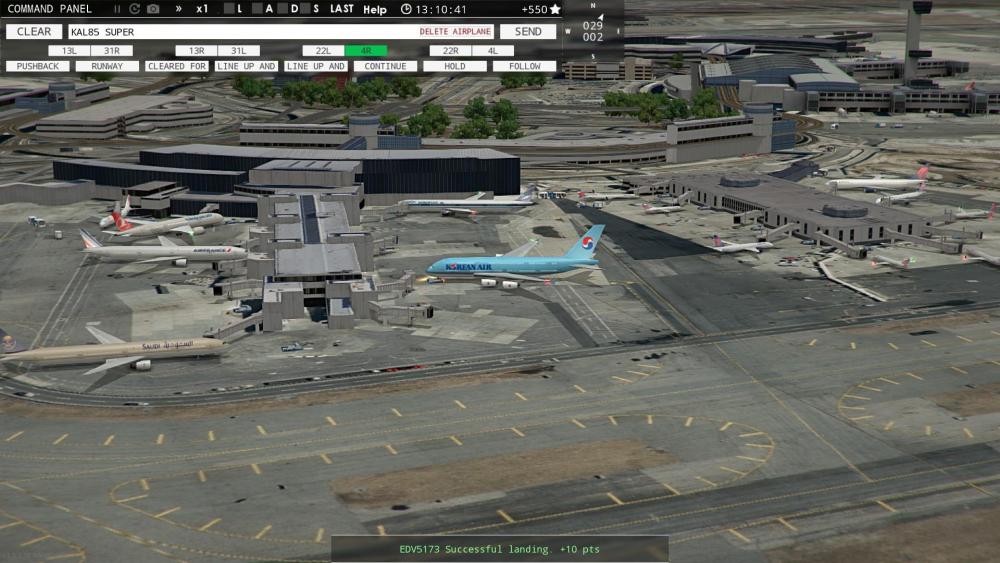





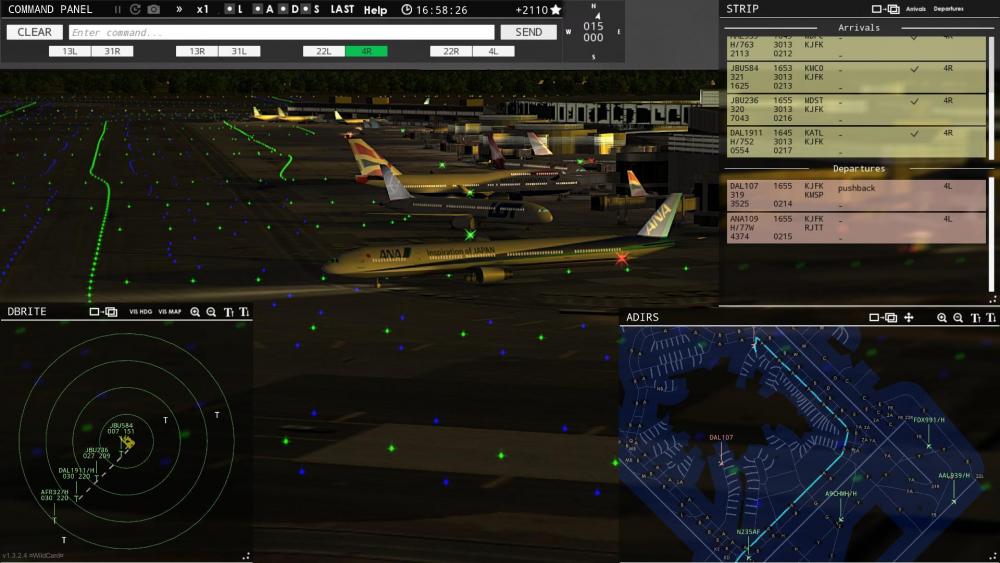

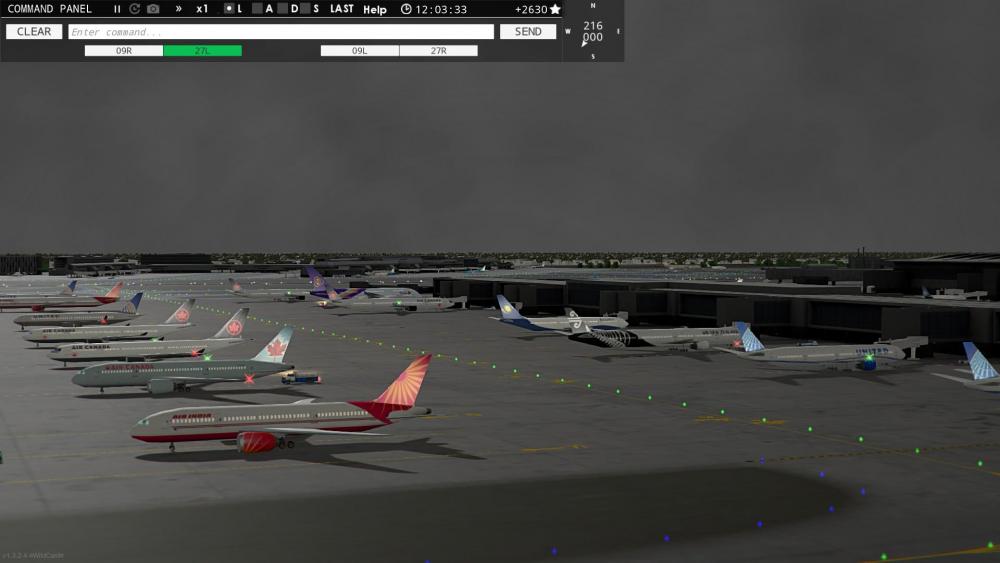






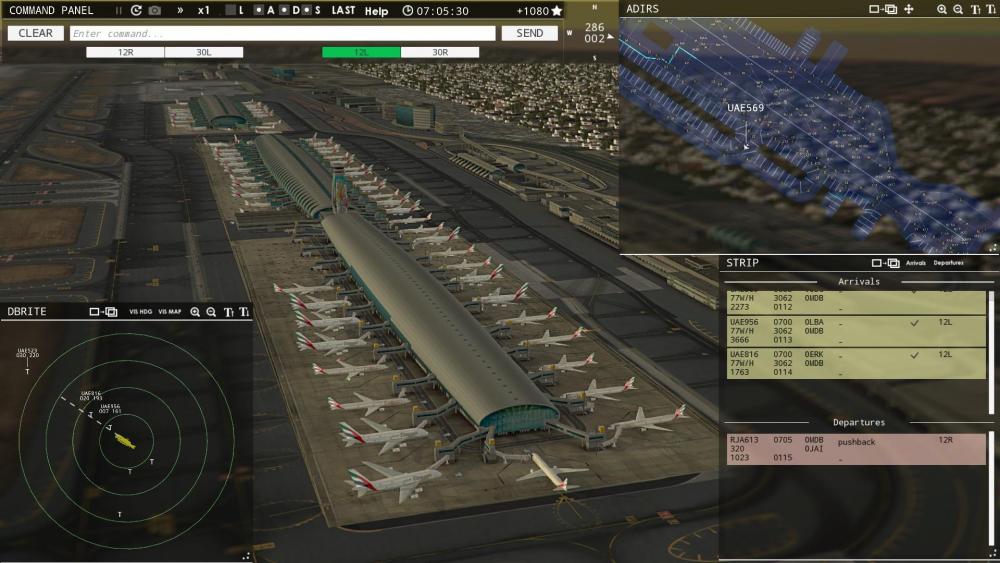


DEVELOPMENT BLOG (MARCH EDITION) - CONFIGS, TERMINALS AND SCHEDULES
in ATC Simulators
Posted
This is true of Canadian airports too; flights to the US require pre-screening and a separate departure area so all major airports in Canada have a dedicated "transborder" terminal which handles all flights to/from the US separately from other international flights. At CYVR the transborder terminal exists in the Tower 3D version but there is no way to assign transborder flights to it, and the problem wouldn't be solved just by having the option to designate a terminal as international, domestic or regional since transborder flights are separate from each of those categories. So I agree being able to assign specific gates to arrivals is important for realism as it's probably impossible to teach an AI to assign gates in a realistic way.