
michielsweb
-
Posts
53 -
Joined
-
Last visited
-
Days Won
2
Content Type
Profiles
Forums
Events
Gallery
Downloads
Posts posted by michielsweb
-
-
can it be because its not defined in ure DLL (i checked) ? i get same isues if i type by hand.
but im in no rush i finish a other part first this is just cherry on the cake ) -
lijn 54 is screen offset 🙂
oh and yep the ini is correct 🙂 double checked it. -
-
namespace FSUIPCWinFormsApp2 { public partial class frmMain : Form { // ===================================== // DECLARE OFFSETS YOU WANT TO USE HERE // ===================================== private Offset<uint> airspeed = new Offset<uint>(0x02BC); private Offset<int> altitude = new Offset<int>(0x3324); private Offset<byte> maincabindoor = new Offset<byte>(0x6C14); private Offset<uint> avionicsMaster = new Offset<uint>(0x2E80); private Offset<ushort> onGround = new Offset<ushort>(0x0366); // 2-byte offset - Unsigned short //private Offset<byte> MainEntry = new Offset<byte>(2^03367); private Offset<string> messageWrite = new Offset<string>("message", 0x3380, 128, true); private Offset<short> messageDuration = new Offset<short>("message", 0x32FA, true); // between states int GroundConnect = 0; int Boarding = 0; int DeBoarding = 0; // ===================================== // PDMG OFFSETS // ===================================== private Offset<byte> raw_maincabindoor = new Offset<byte>(0x6C14); private Offset<byte> raw_maincabindoor_aft = new Offset<byte>(0x6C1E); private Offset<byte> raw_cargodoor = new Offset<byte>(0x6C19); private Offset<byte> raw_cargodoor_aft = new Offset<byte>(0x6C1D); private Offset<byte> raw_servicedoor = new Offset<byte>(0x6C15); private Offset<byte> raw_servicedoor_aft = new Offset<byte>(0x6C1F); private Offset<byte> raw_parkingbrake = new Offset<byte>(0x65A7); private Offset<byte> raw_autobrake = new Offset<byte>(0x6562); private Offset<byte> raw_taxilights = new Offset<byte>(0x64FA); private Offset<byte> raw_landinglights = new Offset<byte>(0x6503); private Offset<byte> raw_seatbelts = new Offset<byte>(0x649F); private Offset<byte> raw_gear = new Offset<byte>(0x6576); private Offset<byte> raw_groundconnections = new Offset<byte>(0x6576); private Offset<float> raw_flapsneedle = new Offset<float>(0x6568); private Offset<byte> raw_flap_to = new Offset<byte>(0x65F9); private Offset<byte> raw_parkbrake = new Offset<byte>(0x0BC8); private PMDG_NGX_CDU_Screen CDU0 = new PMDG_NGX_CDU_Screen(0x5400); public frmMain() { InitializeComponent(); configureForm(); // Start the connection timer to look for a flight sim this.timerConnection.Start(); }
-
2 hours ago, Paul Henty said:
Yes, that's fine. Thanks.
If you want to experiment with this, the CDU text is quite easy to get with the DLL.
First, see the PMDG offsets document for an entry you need to add to your .INI file. And for the starting offset of the two CDU screens.
Declare an instance of the CDU screen class: (Pass the starting offset):
private PMDG_NGX_CDU_Screen CDU0 = new PMDG_NGX_CDU_Screen(0x5400); // CDU 0 in 737
Hey paul.
can it be that the offset line is wrong? i copy paste it
but it gives error over it.:
invalid token =
indentifier expected
-
oh wow paul Thats great way to get the info ty! 🙂
ps: dont tell me thanks u spend alot of time and help 🙂
its slowly comming together 🙂 and i think its proper to give credits where credits dueeven have a 737 pilot who is been advising 🙂
-
1 minute ago, Pete Dowson said:
I suspect that you can only get this information by reading the CDU text and trying to interpret that -- but the information would have to be displayed on one of the CDUs in order for you to receive it.
There are offsets dedicated to receive the text displayed on the CDUs (if enabled). See the Offset Mapping for PMDG 737NGX pdf in your FSUIPC Documents subfolder.
It would be very messy. This data is really provided for you to replicate the CDU display on an external hardware CDU, not for interpreting by program. But it isn't impossible, just messy.
Pete
wel 🙂 it sounds like its worth looking into it !
-
hehe 🙂 yeah im going there. trying to see if they willing to open 5 lvars 🙂
doubt it but can try it 😄
- gonna ask for : destination and departure icao from fmc.
and chocks, and gpu 🙂 and if posseble flight time 🙂
if i can get "dest and departure flightime" i can make the welcome announcement "include expectedflight time announcement.
if i can get "gpu and chocks" i can turn ground crew to automate this 😄
to add to realisme 😄
thnx paul btw paul henty?clickeble to ure fsuipc net dll site? for credits? is fine? -
sorry guys but i cant seem to find a offset to read pdmg 737 chocks.
can someone help me? i most have looked over it i gues -
small update.
(lack of ground crew sounds.) temp replaced whit "green bar messages"
all cabin crew sounds are now properly timed til " taxing to runway"
yes all sounds til beboarding complete are done. just making tweakings 🙂 and timing optimizing 😄
🙂 sofar i managed whit pauls help.
to make a watertight cabin crew til takeoff 🙂
even GSX menus are no longer used.
running a test currently how to blind set "pushback direction 😛
-
 1
1
-
-
i programmed most already including sounds playing on right time.
currently i am implenting the actions the cabin/ground crew should do. on the right timings and commands.
small example 🙂
fases 0
upon loading aircraft.
it wil automaticly start asking GSX for "make the plane connected whit stairs. aswel setting the "pdmg generator ready"
it finishes by telling the captain "ground crew is live and connected.
fase 1: Captain gives permision to board. (here is the fun thing!! this is 1 of 3 times u need to actualy push a button 🙂) open the main door.
Ground and cabin wil do the other doors automaticly. while this is going u can hear the boarding process.
fase 1.1
Cabin/Ground wil listen to GSX when to open and close the doors.
aswel as catering and fuel is implented automaticly already through GSX
fase 1.2 boarding is completed
GroundCrew wil report boarding ready.
Cabincrew wil report Cabin ready. (and make initial welcome announcement.Fase 2 Ground wil work whit the flightdeck to prepare for departure.
i removed all nasty "ugly menus" by automate it. it wil only ask which way i want the push.
fase 3 taxi + safety
fase 4 is crew prepare for takeoff.
all of this is done on aircraft, Gsx states and fsuipc offset states
i am up to 12 stages 🙂 but u get the idea for now 😄
oh and yes cabin sounds are able to "make ure own "
-
trick is load the data in the top
stop the timers.
and restart them after the codes. and by adding between variables.
like "boarding = 1; i stop the main boarding start proces. on repeat
i apriciate this help i already put credits in the program 🙂
as i wil freely make it public . upon completion.
lightweight opensource CABINCREW / GroundCrew. which runs from outside sim 🙂 -
i managed to get it working 🙂
i was making the mistake 🙂 to rerun "main" before the ifs where completed 🙂
i added alot of extra "requirements and slowly it start respond in a order now 🙂 -
this seemed fix it:
PERFORM ACTION WANTED.stop both timers and start first timer again 😄
incorrect did not work 😛 -
oh fair point paul. good thinking 🙂 i go work on it
-
FSUIPCConnection.SendKeyToFS(Keys.F12, SendModifierKeys.Control, null);
i have the same issue whit both options they seem to be in a endless extreme speed loop. whit the bottom case being the right code to open and shut.FSUIPCConnection.SendControlToFS(PMDG_737_NGX_Control.EVT_DOOR_FWD_L, 1);
-
scratch doors from list 🙂
little work around but coding it in c now 🙂 -
little update:
okay i totaly failed sofar on the lvar writing. to gsx luckily i can read gsx lvars.pdmg lvars i completly can read or write. sofar i managed work around whit offsets 😄
stil working on controlling the PDMG737 6 doors. (so "cabin crew can do their duties and controll them after captain gave permission. ;-))
Running first Sound Tests and "timing work" (so the requirements are pretty spot on. just need little tinkering.
trying to figure out if i can read the "fmc destination airport and alternate airport"
for some extra functions
-
Sorry I am back 🙂
FSUIPCConnection.WriteLVar("L:FSDT_GSX_BOARDING_STATE", 2); //opening the pdmg 737 doors for gsx FSUIPCConnection.WriteLVar("EVT_DOOR_AFT_L", 1);
now i know for sure GSX is correct as i use it in reading it too.
but i cant write too it it seem can u advise me if i do something wrong -
yesss 🙂 i got the lvars working from GSX 🙂
now i go search some lvars from the pdmg 🙂 then i have GSX and doors " crew controlled "-
 1
1
-
-
wow paul how one capital can pain in the arse 🙂 value i typed like a milion times last night 🙂
ps: if a offset is not in the offset list.
i have to read the lvars right?
seeking offset for pdmg " chocks" and several for GSX but i reckon this wil be lvar reading am i correct? -
sorry last question.
private Offset<byte> maincabindoor = new Offset<byte>(0x6C14);
its a 1 byte boolean (simple check if door is open or not)i have been trying to "read the value" of this byte .
tried convert it bool int string.bool result = Convert.ToBoolean(maincabindoor);this is the only code i have working sofar where the program wil launch. but it crashes because fsuipc says its inconvertble
how can i extract or check the value of maincabindoor?
-
Thank you kind sir.
for youre patience and kind help!! in learning this stuf!!
🙂 -
Sorry paul i feel such a idiot 🙂
trying to get some offsets loaded in a c# running into a few questions 🙂FSUIPCConnection.ReadLVar("Engine1ThrottlePosition").ToString("F2");
is the F2 just a random name u picked? to create a string for anything good aslong as its unique?
and this question:
3367 1 This byte shows doors that are open, one bit per door: 2^0 = Exit1 ... 2^3 = Exit 4. N.B. FSUIPC4 does handle up to 8 doors, one for each bit 0-7. Whether FSX can actually process Exits 5-8 is unknown however.
would i be correct this is the way to handle this
private offset<byte> MainEntry = new Offset<byte>(2^03367);
sorry i am new to bytes. trying to get a basic understanding for a simple if else loop 🙂
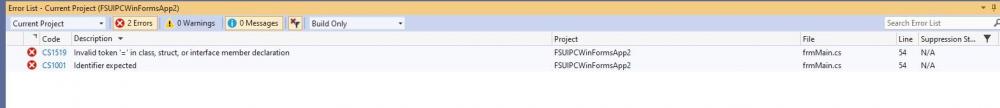
request simple c# demo script
in FSUIPC Client DLL for .NET
Posted
we got there paul (Y)