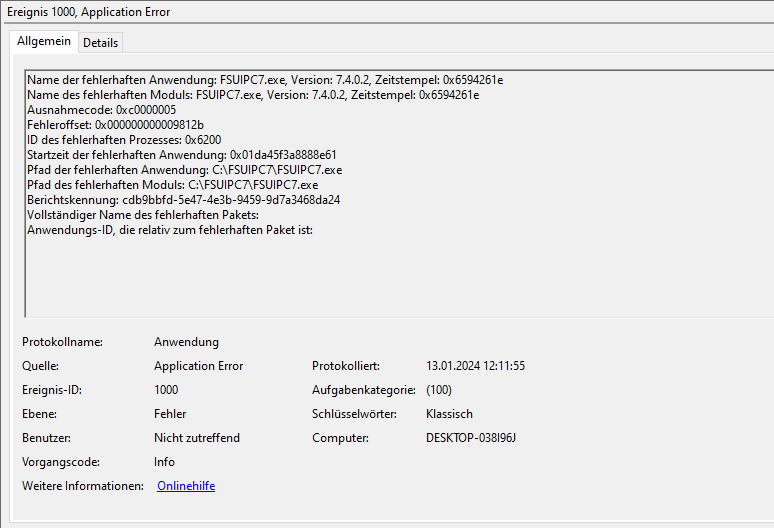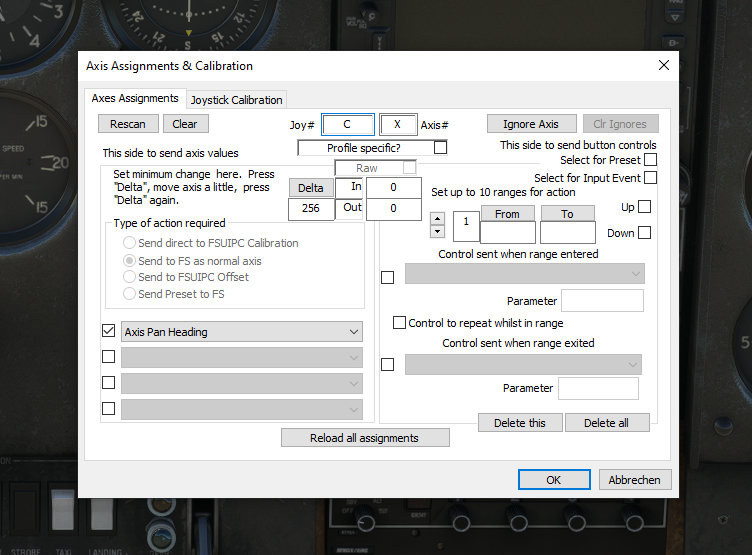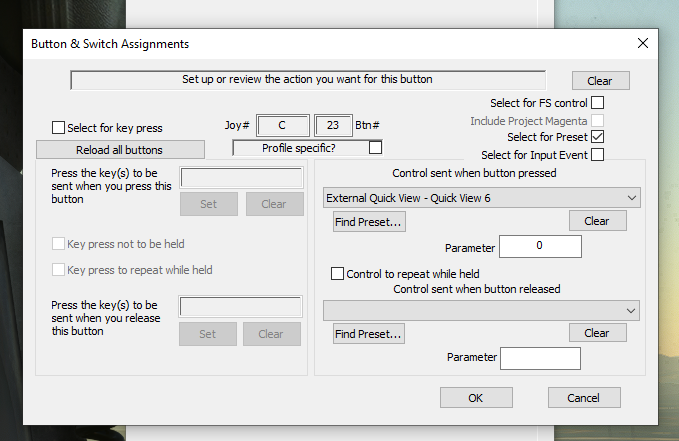-
Posts
293 -
Joined
-
Last visited
-
Days Won
1
Content Type
Profiles
Forums
Events
Gallery
Downloads
Everything posted by kaha
-

[AUTO] scripts not ended when going back to the Main Menu
kaha replied to kaha's topic in FSUIPC7 MSFS
Unfortunately I did not activate log for extras. Have done that now for the next occurance. Sorry. Karl -

[AUTO] scripts not ended when going back to the Main Menu
kaha replied to kaha's topic in FSUIPC7 MSFS
Another occurance using V7.4.3b executable. After a 1.5 hour flight going back to Main Menu the last timestamp in the log file was "17622313 Plane Parking state change confused....." After that I quit the sim. LuaNotEnded20230117.zip -
Here's the .evtx file from the last occurence at Jan 13th, 12:11. The log file is here: Karl 20230113_evtx.zip
-

[AUTO] scripts not ended when going back to the Main Menu
kaha replied to kaha's topic in FSUIPC7 MSFS
Ok, I'll let you know. -

[AUTO] scripts not ended when going back to the Main Menu
kaha replied to kaha's topic in FSUIPC7 MSFS
Take your time, John! No window was open when I quit to the Main Menu. -

[AUTO] scripts not ended when going back to the Main Menu
kaha replied to kaha's topic in FSUIPC7 MSFS
Sorry for writing again, John. It happened again. I made a flight with the Cessna 182RG from Carenado. After landing I went back to the Main Menu in order to change a lua script. Scripts were all ended. I then loded the C182RG again and spent several minutes to check and change button assignments. After that I again went back to the Main Menu and the script was not ended. The timestamp at that time is 11736954. I then quit the sim and only then the scripts were ended, as the log file shows at time stamp 11903704. ScriptNotEnded.zip -

[AUTO] scripts not ended when going back to the Main Menu
kaha replied to kaha's topic in FSUIPC7 MSFS
It's not related to restarting a flight. Next time this happens I will exactly point you to the time stamp where it happens. All the best for your wife! -

[AUTO] scripts not ended when going back to the Main Menu
kaha replied to kaha's topic in FSUIPC7 MSFS
It happened again, here's the log file. FSUIPC7_log.zip -
I did not iconify the window. However, I hadn't coded a wnd.close for the terminate event. I did that now and will see if it happens again. In the screenshot you can see which "Restart" I did. Also I attached a screenshot of the event viewer. I will
-
Sometimes FSUIPC just quits without obvious reasons. John, this is just to let you know, it doesn't happen frequently. Here's what I did this time: - startup the sim (and automatically FSUIPC) - load Icon A5 and do some assignments and checks in FSUIPC - go back to Main Menu - load Carenado C182RG - do several starts and landings - go back to main menu - start another flight with the Carenado C182RG - did a "Restart" when 5 minutes into the flight. After the restart FSUIPC was not running anymore. I attached the logfile. Karl FSUIPC7_prev.log
-

[AUTO] scripts not ended when going back to the Main Menu
kaha replied to kaha's topic in FSUIPC7 MSFS
Ok, thanks. -

[AUTO] scripts not ended when going back to the Main Menu
kaha replied to kaha's topic in FSUIPC7 MSFS
Yes, the function is there, I implemented it. But why does it report then that there are still open COMs? -

[AUTO] scripts not ended when going back to the Main Menu
kaha replied to kaha's topic in FSUIPC7 MSFS
John, from this I assume the script that still has open COMs is HIDSwitch.lua and all other scripts don't? 610765 Killing aircraft lua Autos.... 610765 Lua threads being terminated: 610765 7 = "C:\FSUIPC7\L_Teensy.lua" 610781 Waiting for lua threads to process termination event.... 612968 LUA: "C:\FSUIPC7\L_Teensy.lua": killed 612968 8 = "C:\FSUIPC7\L_Throttle.lua" 612968 Waiting for lua threads to process termination event.... 615171 LUA: "C:\FSUIPC7\L_Throttle.lua": killed 615171 9 = "C:\FSUIPC7\L_Mixture.lua" 615171 Waiting for lua threads to process termination event.... 617359 LUA: "C:\FSUIPC7\L_Mixture.lua": killed 617359 10 = "C:\FSUIPC7\L_Prop.lua" 617359 Waiting for lua threads to process termination event.... 619546 LUA: "C:\FSUIPC7\L_Prop.lua": killed 619546 11 = "C:\FSUIPC7\HIDSwitch.lua" 619562 Waiting for lua threads to process termination event.... 619984 **** DevCom read/write threads still running - will exit anyway but could cause issues... 620296 **** DevCom Read thread terminated 620375 LUA.11: HidSwitch ends....... 621765 LUA: "C:\FSUIPC7\HIDSwitch.lua": killed 621765 Stopping WAPI (as MSFS in main menu)... 621890 [INFO]: SimConnect_Close done Would you need the .lua script? FSUIPC7_log.zip -

[AUTO] scripts not ended when going back to the Main Menu
kaha replied to kaha's topic in FSUIPC7 MSFS
Thank you! -
Ok, as soon as it happens again I will send the log.
-
Today I made two flights with the Shorts 330.On the second flight I got error messages: "**** InputEvent received but not known: ....." in FSUIPC.log and "...Error sending Input Event 'LIGHTING_GLARESHIELD_1'" in the log of my lua script. The errors about input events are in regard to interior lighting. I did not change anything in my script, the errors just came unexpected. I then exited to the Main Menu and made another flight with the Shorts. Everything worked again. I attached FSUIPC.ini, FSUIPC.log and the log of my lua script. Karl Karl_InputEvent_errors.zip
-
Sometimes lua scripts that reside in the [AUTO] section of the .ini file keep running when the flight is ended and I go back to the Main Menu. This happens since recently only, maybe introduced with version 7.4? Is there a reason for it?
-
Thank you, John.
-
-
For some reason I struggle to get it working. For all 8 external quickviews I see the same camera view from behind the aircraft.
-
Thank you John. I'm on a flight right now but will use the new .exe then. Karl
-
Sorry John, it works. I made a mistake with testing. The .ini file is ok.
-
There's adifference to the old .exe: As long as FSUIPC is running the parameters show correctly in the Buttun Assignment window when changing to different switches. In the old version it showed zeros only. But after ending FSUIPC the .ini file stills is not updated, it still shows zeros.