-
Posts
293 -
Joined
-
Last visited
-
Days Won
1
Content Type
Profiles
Forums
Events
Gallery
Downloads
Everything posted by kaha
-
Please take your time, John.
-
If I trigger an input event like in the screenshot, assigned to a button it's ok and the mixture lever of the Carenado Dakota moves to mid position (every position from 0.0 to 1.0 works) and the linput event log shows: 253672 InputEvent received: ENGINE_MIXTURE_LEFT=8192.000000 (param=';FLOAT64') If I do it from a Lua script, nothing happens. ipc.execInputEvent("ENGINE_MIXTURE_LEFT", 0.5) The log shows: 257828 InputEvent received: ENGINE_MIXTURE_LEFT=0.000000 (param=';FLOAT64') There's probably something I do not understand. Karl
-
That's fine, John. I will parse the log file in the meantime. Karl
-
Such a function would be very nice to have. It's easy.
-
Hmmm... I could read the .log file and parse the input events FSUIPC found.
-
Ok. The script does not end, so that's fine. Maybe there's a way to check if a specific input event is valid for the aircraft loaded? Good luck with your PC! Karl
-
I get errors logged if I send input events that are not subscribed. Here's an example: 646938 *** LUA Error: C:\FSUIPC7\l_kaha_lua.lua:706: Error sending Input Event 'AS530_COM_VLOC_Khz' Can I switch error logging off for this? Sometimes I send multipüle input events so it works for different aircraft. Else I would need to have an if else construct which means I have to touch the Lua file for each new aircraft.
-
Ok, Axis Steering Set is fine. Thank you, Karl
-
Thank you, I will try that.
-
I see. So what would I have to do to get the following: - nose wheel steers with tiller but not with rudder - rudder deflects with pedals but not with tiller This works if I bind the tiller to the in sim "Nose Wheel Steering Axis" control. I also tested with the standard Cessna Citation Longitude.
-
Here we go. FSUIPC7 log.zip
-
Ok, this now working I still have troubles to set up the tiller. I want the tiller to move the front wheel but also the rudder. The rudder should move least at low ground speed and most at high ground speed. Therefor I use MaxSteerSpeed = Q The rudder shows max deflection at low speed and least deflection at high speed, however. Also, if I change anything in the steering axis calibration the MaxSteerSpeed parameter gets reset to =60 FSUIPC7 ini.zip
-
Sorry John, gust lock was on. I'm gettin old.......
-
Somehow I run into problems when setting up the tiller. I'm using the DHC-4 Caribou for my tests. All button and axis assignments in my setup are done with FSUIPC, I have none in MSFS. As soon as I assign the tiller axis the rudder stops moving. What am I missing here? For now I don't want any blending between front wheel and rudder (will set this up later per aircraft). Karl FSUIPC7 ini.zip
-

How can I decide if the aircraft loaded is a helicopter?
kaha replied to kaha's topic in FSUIPC7 MSFS
Perfect! Thank you John. Karl -

How can I decide if the aircraft loaded is a helicopter?
kaha replied to kaha's topic in FSUIPC7 MSFS
John, I'm not familiar with simvars, so I probably need your help here. From the FSUIPC manual I learned that I need to have a file named myOffsets.txt. This is my try: // offset, size, simvar, type, units [, w] 0x66C0, 4, object_class, S16, Number I don't know the max length of the simvar. Anyway, I get error messages in the console. I found a simvar CATEGORY https://docs.flightsimulator.com/html/Programming_Tools/SimVars/Miscellaneous_Variables.htm If I use that one there are no errors in the console but the string is empty. Could you please guide me how to use that? Thanks, Karl -
I think this is now something that together with a certain trim speed setting in the tablet works quite nicely. Thank you for your help! Karl T6A_Elev_Trim.lua
-
So the button release: release to 'LuaClear <luaScriptName>' with parameter 0 doesn't immediately quit the script?
-
Yes. I'm not jumping back and forth between aircraft in one session. I always restart the sim when I change aircraft. Thank you, I see. I will use it. The only thing I'm thinking about is the following: If I press the trim button momentarily the script maybe sends the control just once. Not much will happen to the trim then. In fact the trim change will not be noticeable. I want to implement that the script sends the control continuously for at least 100 milliseconds (or some adjustable value), even if I let go of the button. With your example the script will end as soon as I release the button, though. Karl
-
Thank you John. I have two versions of a Lua script now, the 2nd one is much smoother (obviously) and with it I can control the trim pretty nicely. I will also take a look at yours. Karl Elevator_Trim.zip
-
Reading back the offset I see what I wrote to it. Changing the trim using "Elev Trim Up/Down" does not change the content of 0BC0. I'll let you know about the Lua script.
-
Unfortunately writing to 0BC0 does not work for the T-6A (as it doesn't for their new "Dirty Thirty" in MSFS2024). And reading from 0BC0 will not read the real trim but just what I wrote to it. I will look into using a Lua script. Thank you John!
-
Yes, that's what I do. Changing ButtonRepeat=20,10 to ButtonRepeat=0,0 does the job, trim speed then is as fast as if I bind a button to the same control (Elev Trim Up) in the sim., But this applies to all buttons. I would need this for the trim buttons and for the T-6A only. Karl
-
How can I achieve that a button, if I hold it down,, is immediately and continuously visible as pressed in the sim? The BlackBird T-6A has a trim system that needs a button to be pressedcontinuously and in the tablet it can be adjusted how fast the trim will develop. I want this only for the buttons that are bound to the trims, so using "ButtonRepeat" probably is not appropriate. Karl

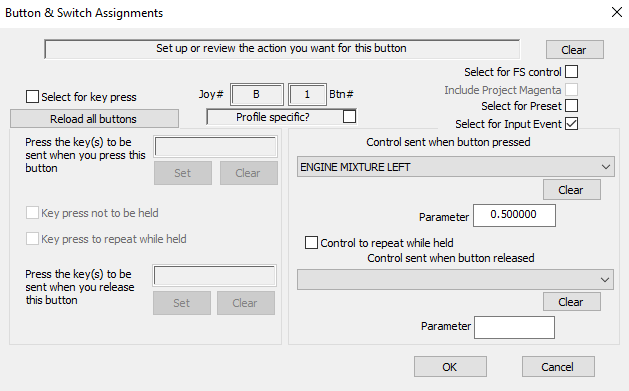
.png.47574152096ae8f70fecc7128422841a.png)
.png.2beb49c0710149084b868cff0f3fb70d.png)
.png.a48a0f2f7265ef3a48b1e21b5e45b239.png)