-
Posts
67 -
Joined
-
Last visited
Content Type
Profiles
Forums
Events
Gallery
Downloads
Posts posted by Mugz
-
-
Currently, if I choose to log each LUA script individually, I get a constantly appended log file for every script that is running.
Is it possible to add an option like LuaLogClear so that each script run overwrites the Log file instead of appending it?Thanks!
-
Thanks for answer. I got it.
-
I have small question about free FSUIP7 version.
Sorry for asking if it suddenly seems disrespectful.
Can the free version run LUA scripts?
If not, is it possible in the future to make limited functionality for launching LUA scripts for the free version?
For example, allow only reading offsets and writing to com.writefeature?
-
6 hours ago, John Dowson said:
Please let me know if these are working or not, and for which a/c. Thanks,
Thank you very much! All work like a charm!
-
 1
1
-
-
10 minutes ago, John Dowson said:
Please remember that you should NOT manually edit or change the [LuaFiles] section unless you know what you are doing. This is generated and maintained by FSUIPC and should not be manually edited.
Corrected first post.
-
26 minutes ago, John Dowson said:
TimeForLuaClosing=2
It's not help a lot. I set to 0, but only littlebit faster, not instantly.
And ipc.log in terminate function only from first lua.
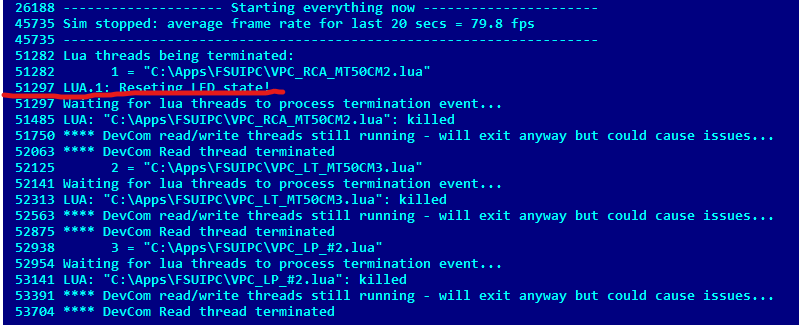
-
Hi there.
I wrote small scripts for VPC Virpil devices.
https://github.com/mixMugz/vpc_virpil_fsuipc_led
This is example for my own devices, but you can modify it for yours.
All scripts tested and working with Microsoft FlightSimulator 2020 (But i think it also will work with P3D/FSX)Supported devices:
- VPC Constellation Alpha Grip with MT-50CM2 (Right Hand)
- VPC Throttle MT-50CM3 (Left Hand)
- VPC Panel #2 (Left Hand)Realized LED:
- VPC Constellation Alpha Grip color
1. Aircraft on ground - Orange color
2. Aircraft on ground, parking brake on - Blink Red/Black color
3. Aircraft in flight, autopilot off - Blue color
4. Aircraft in flight, autopilot on - Green color
- VPC Throttle color
1. Default state - black color
2. Autopilot FMS NAV Hold ON - B1 Green
3. Yaw Damper ON - B2 Green
4. Flight Director ON - B3 Green
5. Autopilot Approach mode ON - B4 Green
6. Autopilot Back Course ON - B5 Green
7. Autopilot Master ON - B6 Green
- VPC Panel #2 color
1. Gear down - 3 down gear led green color (for each gear, left, center, right)
2. Gear up - 3 upper gear led red color
3. Gear deploying - middle gear led blink orange color
4. Gear not retractably - middle gear led blue color
Instalation:
Please make sure the LUA files are listed in the [LuaFiles] section of FSUIPC7.ini file.
Example:[LuaFiles] 1=VPC_Base 2=VPC_LP_#2 3=VPC_LT_MT50CM3 4=VPC_RCA_MT50CM2Add to [Auto] section of FSUIPC7.ini
[Auto] 1=Lua VPC_RCA_MT50CM2 2=Lua VPC_LT_MT50CM3 3=Lua VPC_LP_#2Short video:
-
4 minutes ago, John Dowson said:
I'm not sure if this is the final solution though, as I think this will add a delay to terminating all lua scripts, event if they do not use event.terminate.
I will look into this further tomorrow.Yes. Solution is work. I have delay but it's ok for now. You can close topic.
About crash FSUIPC i need open new topic? Or can you ask for any tasks that I need to do through private messages?
-
5 minutes ago, John Dowson said:
So I can close/lock this topic now, no?
Yes. Close please. Thanks for your support!
-
5 minutes ago, John Dowson said:
This version better (still 7.2.1b though): FSUIPC7.exe
Oh. Wow! This verrsion correctly reset event.terminate
-
12 minutes ago, John Dowson said:
@Mugz Please try the attached version, 7.2.1b:
Seems work perfect. No issue detected after fourth atempts.
-
Seems initial offset state loaded from FLT file, not from SimVar.
-
-
3 minutes ago, Pete Dowson said:
Before FSUIPC receives ANY data from Sim all of the offsets populated by SimVars will be zero. FSUIPC doesn't invent any of these values!
Try using the Offsets facility in FSUIPC's logging in order to show the values in the log as they change. This will not only show the offset itself but also the actual value read from SimConnect. It sounds like SimConnect is first sending the default (on ground) value when initialised, but this additional logging will show. you'll need to set this logging option in one session so it starts off enabled in the next.
FSUIPC can only pass on what it gets. it may change to scaled value, to maintain compatibility with past FS versions, but it doesn't do any real state changes on its own.
Pete
It will be great if you tell me how to do this. All what i can (and know) now - read offset data and print to log
-
Already checked 0C4C, but no luck. I dont have any changes when Localizer is captured. With 0C4D i dont know how to operate with flags
-
13 minutes ago, John Dowson said:
So, is this the correct value? If so, there is no issue with 'read wrong offset value if load in mid-flight', but the crash is an issue.
Forgive me, I seem to be very bad with the English language, but I really ask you to pay attention to the fact at which moment the incorrect data is given.
Loading steps:
- MSFS2020 -> FSUIPC -> Select the departure in the air -> Press FLY (the data is correct)
- MSFS2020 -> Select airborne departure -> Press FLY -> start FSUIPC (data will be incorrect).At the moment, I only noticed this for Landing Gear Position.
-
-
Just now, John Dowson said:
So what is the issue you are referring to? The log does not show FSUIPC7 closing/exiting properly. Did it crash again?
Yes it crashed
Just now, John Dowson said:The log shows the value in the offsets was again 0:
Yes. As i said. If FSUIPC running before i start flight, all work correct. If i start FSUIPC (after crash) in exist session, it's show not correct values.
-
Third iteration.
- State from previous iteration
- MSFS2020 is running, FSUIPC is not.
- I'm in midflight from previous iteration
- Starting FSUIPC
- Waiting 2 minutes
- Exited from FSUIPC
Log from session and SimVars values is attached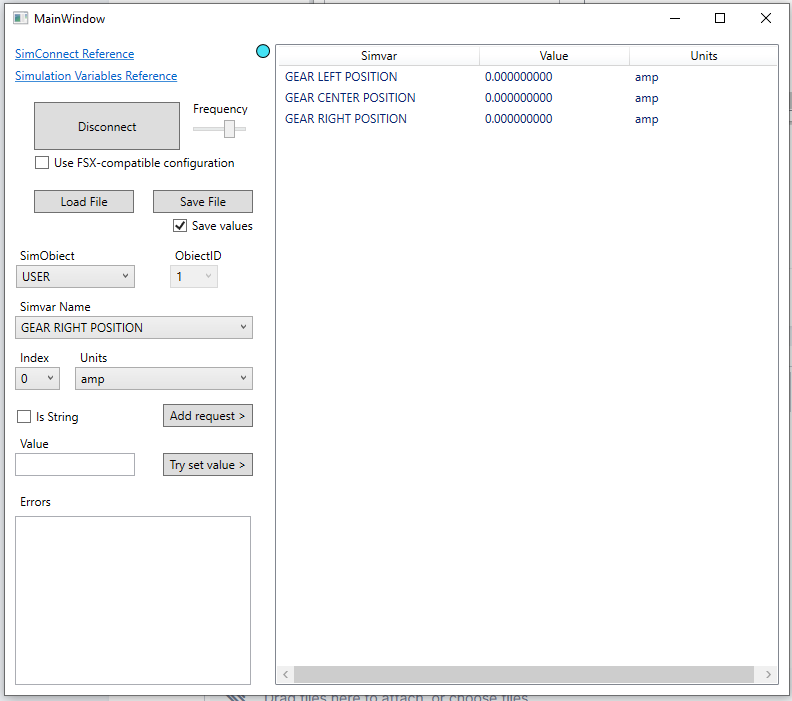
-
Second iteration:
- MSFS2020 is running, FSUIPC is not.
- I'm in midflight from previous iteration
- Starting FSUIPC
- Waiting 2 minutes
- Exited from FSUIPC
Log from session and SimVars values is attached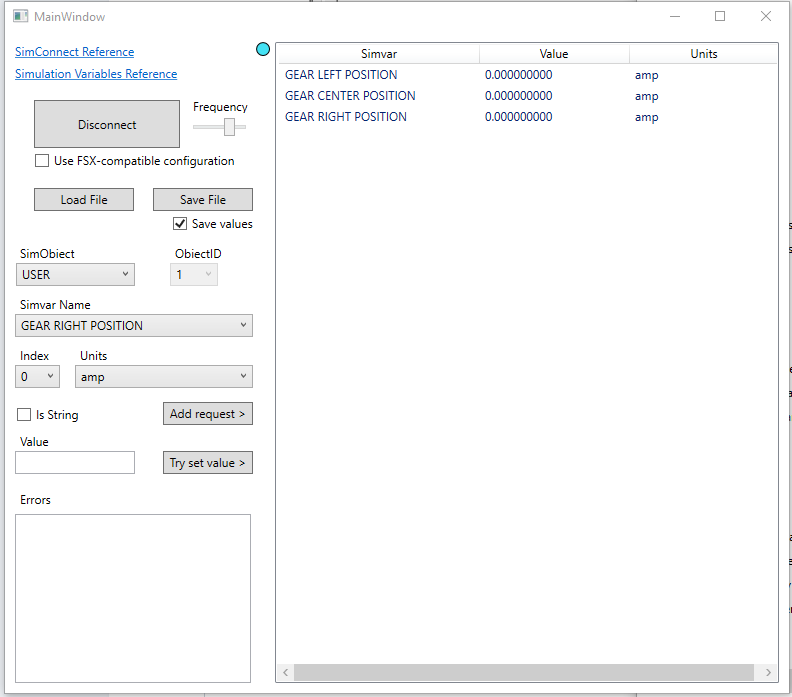
-
-
I dont change anything SimVariables. I just read them and writefeature to USB. I post my all LUA's above
-
2 minutes ago, John Dowson said:
That log was from your crash - I have asked you to activate logging for Lua Plugins and repeat your test and show me an update log for that issue.
Yes. I disabled my LUA plugins and keep only one Test.lua for get values
-
1 minute ago, John Dowson said:
Of not, please show me you full log, not an extract.
Full log in previous post.


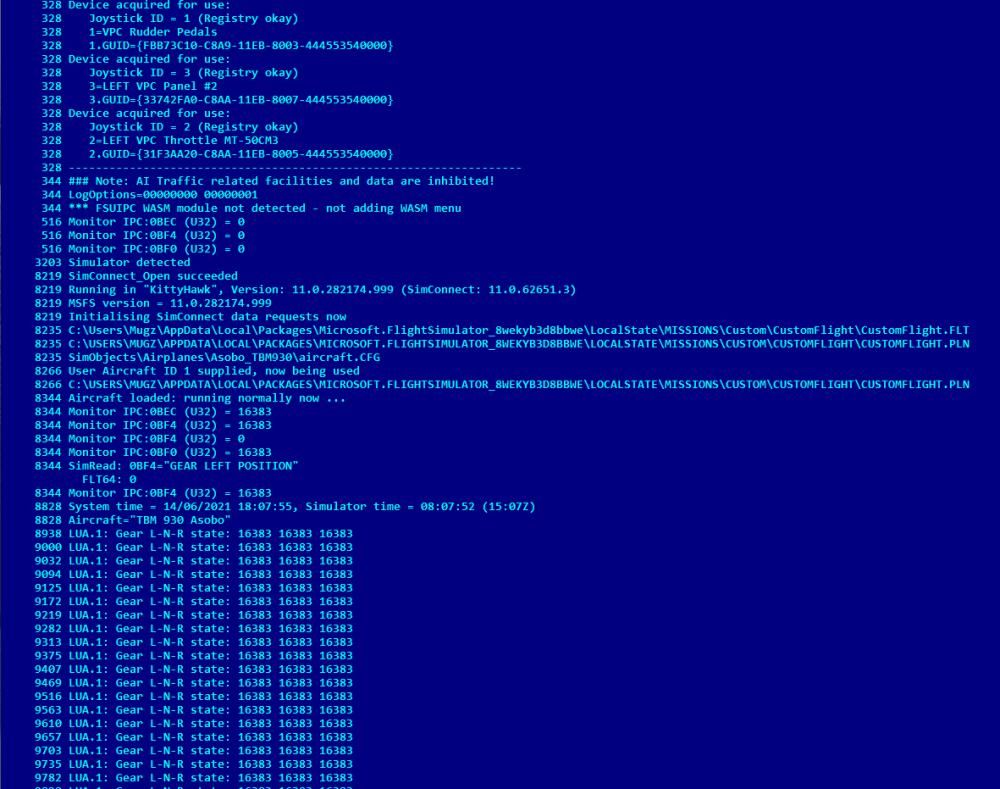
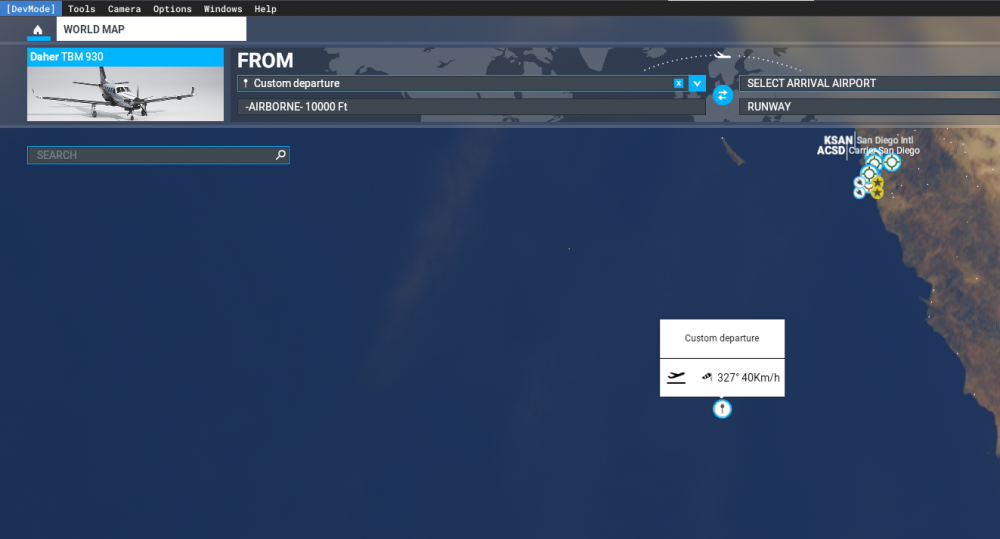
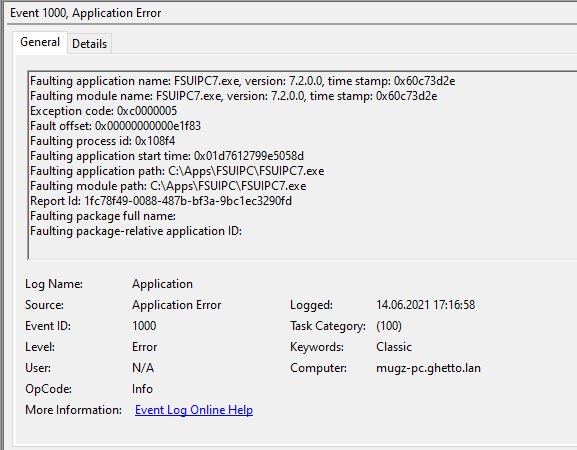
Can i request FSUIPC option?
in FSUIPC7 MSFS
Posted
Yes! Thank you! Seems work like charm. No necessary to add in GUI, just document it.