
janneman
-
Posts
97 -
Joined
-
Last visited
Content Type
Profiles
Forums
Events
Gallery
Downloads
Posts posted by janneman
-
-
After running AFCAD scan no duplication found just ran a Windows search and came up with two files see screenies - also tried another approach with the Dehav. amphib the snow job was still there - which of the two files should be deleted Holger, I am guessing it should be the top one what strikes me as interesting is that it only affects the rwy area and nothing else in the surrounding scenery
John
-
Thanks Holger will do that and let you know results
John
-
-
Hi Francois hope you enjoyed a nice flight on the tenth see them sometimes in Victoria :) :)
John
-
Gee I thought #9 was a recovered chariot from Tut Ank Amon :lol: :lol: :lol:
John
-
:oops: :oops: :oops: Holger if you ever come to Victoria I owe you the best bottle of German wine I can find :oops: :oops: :oops: all the files you mentioned were there in the right places ran the TF repair anyway and that did the trick I had completely forgotten that there is a repair option now Klawok looks like the way it was designed "magnifique"
b.t.w. my preference of German wine is Berncastler Riesling and I cant recall the brand it seems it is something like "Jacob" :?: :?:
thanks for your patience with an old sod
John
just thought of it "Johannesberg Bernkastler Riesling"
-
Thanks Holger my library entries are ok as is the bgl file in scenery\world\scenery what I have not seen in checking all applicable scenery files was the flatten bgl so will run the repair function and the TF and GB configurators as recommended I feel pretty sure that this will solve the matter :)
John
-
Hi Holger
put the elevation correction file back where it belongs ran TF configurator (obviously forgotten after the reinstall) dble shorelines gone but the runway still gets covered over with dirt and grass see attachments any suggestions what further adjustments are needed are much appreciated as usual
John
-
Thanks Holger I'll put the elev. update back where it belongs in World scenery thought I had run the configurator but maybe not will certainly do that and hope to correct the anomalies
Hasta la vista
John
-
Had a problem with scenery elevation at Klawok showing double shorelines and double elevations at the airport - found out that Klawok although just outside MF boundaries is included in TF file by doing a search looking for a duplication which btw there isnt - but learned that an elevation adjustment file was placed under FS scenery world, moved it to TF scenery and double shorelines are gone however - I now have a disappearing runway at Klawok when landing or starting there, noted that the elevation adj file is dated 5-23-2006 and the afcad file in TF is dated 7-?-2006 i.o.w. later than the adjustment - question is how can I correct this.
PS all this came about when I had to uninstall and reinstall MF which of course did not correct the dble shorelines etc. have not been able to find a related thread about this in the forums- sorry about that
John
-
Thanks for the reply Holger I will go ahead and let you know how I fared
John
-
Hello Holger never thought I would have to ask you this but....had a problem caused by corrupted UT file and deleted and re-installed UT but in the meantime FS9 had to be reinstalled as well causing a lot of headaches. Although the Fjord files as wel as Van+ are all there in the FSAddOn folder the scenery and landscape files are not in the Scenery Library and here are my questions : a. do I uninstall and reinstall or b. do I run the set up installer over the existing files and c. does that require the update to run separately or d. can I just manually install the files landscape and scenery into the Scenery Library.
It goes without saying that the same off course is needed for TF and GBv2 if memory serves me right it is a little bit more straight forward with Van+
PS from what I read in the various forums about FSX and the work you and Jon are doing it looks that I will have to buy FSX pretty soon :lol: :lol:
John
-
Thanks Francois yes it was in sim Market and I did try the suggestions you made yesterday but no dice however if I keep checking in at sim Market I might just get lucky to get another offer made :lol: :lol: As for notifications maybe that will get straightened out also when I finish re-installing all my FS9 files something went haywire somewhere but in the end it always lands back on its feet just like the cats :)
John
-
Hi Francois good to hear from you - that is exactly the way I have always gone to the forum directory - via the Sim Flight main page which I have book marked and 1. while I have your ear yesterday when I was downloading the V+ 101 at one point I received a message reading that Sim Market had a special line up to offer me and I did see some interesting items on that list however I have not been able to duplicate that list is there a way that I can access that info again (that was in sim market off course) 2. since my re-install I no longer get e-mail notifications of forum replies - that goes for all forums not only sim flight - the only thing that I have done since is upgrading my Java program but the problem was there before the upgrade - my apologies for the fact that some of these questions have no direct link with the forum but since you get so many problems thrown at you this is one which you may have dealt with before or can direct me to a source - thanks for your patience with me :lol: :lol:
John the old stokvis
-
Hi Jon by that I meant that when I go to any flight sim related forum I get that kind of message and something similar also appears in other instances - Windows tells me it can not find the program I am requesting or a file I request and then proceeds to deliver it anyway nothing to do with the programs or files I believe but something in my system or Windows program I'll check this also with the shop guys where I buy my machine maybe you know of them Gizmos Computers at King and Blanshard opposite CH 6 TV station.
BTW I now also have CYVR by Nigel Grant back in place but a funny thing happened when I flew over Coal Harbour at system time 7:05 PM both cruise ships were leaving at the same time and turning from the docks they collided but being good virtual ships they carried on and left harbour side by side - my thought - is it possible to delay the departuer of one of the ships say by 5 or 10 minutes to avoid accidents :lol: :lol:
Maybe this re-install is a good thing because now I have generally enough information from the past and in the forums to do a clean install my impression is that it already looks better where Van+ is concerned
Cheerio John
PS another problem I had yesterday was that when approaching Victoria from Seattle I had a CTD approaching the San Juan islands and the same when I flew from Calgary to Vancouver there the CTD happened just west of Vernon (day time 16k') as I carry on with all the other re-installs this maybe will resolve itself.
-
Hi Jon
Follow up - removed every thing I could see of Van+ from FS9 using uninstaller down loaded the Van+101 again and ran the install shiled every thing went fine and Van+ is in business again I am happy to report now on to re-installing Nigel Grant's airport ( have all the necessary info for that) and do some fine tuning as needed :) :)
would still like to hear from yo about the other problems if you have a solution or any directions you can give me btw I am using Mozilla Fox and wonder if that sits in MS's craw
Thanks for the help
John
-
Thanks Jon will do in the meantime I just re-installed the installer that I had earlier deleted and the one I installed this morning was only334 kb's as opposed to 33.3MB of the returned item from the waste bin however there is still something lurking in the wood pile see attached screenies
the latter of the two screenies comes up just about everytime I go to a SimFlight program and then loads anyway just like in this case I am truly puzzled which given my ignorance in these technical matters is not surprising
John :roll: :roll:
-
HI Jon had to do a complete re-install of FS9 installed Van+ orig'l ok but cannot get the 101 addon to install get the message that it is not a Windows 32compatible file another one of those MS .....things :x :x
John
-
Hi Jon thanks for the reply I thought that might be the answer so sorry I was right in my expectations :lol: :lol: I tried to reach you via your blog but things seem to have changed and I could not find how to reach you except if I used the FSX subjects and this was not FSX related.
BTW what I see in the screenies points to another graet work by you and Holger for FSX
Thanks again John
-
Hi Holger I followed your suggestion of creating a desktop shortcut for the FS cfg file to easily change the level settings as required. My question now is can I change the level during flight to transit from one area to the next I am thinking off course flying from GB into Van+ or Vic06 or for that matter flying from Van/Vic+ to Calgary which is in the default 19 level
John
BTW I have looked at the FSX screenies you have put especially the comparative ones you guys are really tempting us to upgrade, they look fantastic :lol: :lol:
-
-
Hi Jon thanks for the reply I will do as suggested :lol: :lol:
John
-
Hi again Jon hereby some screenies of the area of Duncan
I read the manual re deletion of bgl files from Bruce's scenery but in my downloaded file there is only one of the four files t.w. fa2_ file the other three are missing
I like the scenery Bruce created and have sent him an email re the problem but so far no reply and no message retruned either by the postman
John
Oops I see I have the comments for 1 and 7 reversed :oops: :oops:
-
Hi Jon as Francois already knows I switched to Firefox and now I can access all the sites I had trouble with before it definitely has to do with IE7 apparently when it installs it moves files around and in the shuffle looses some in the case oof my phone service it downloaded a wrong driver
go figure
John

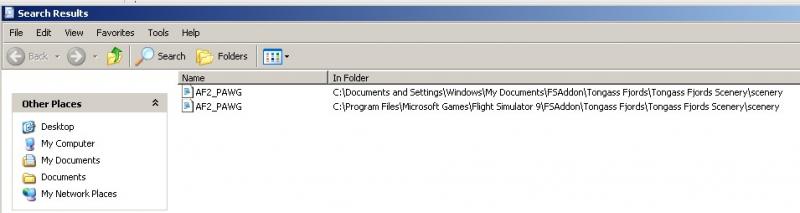
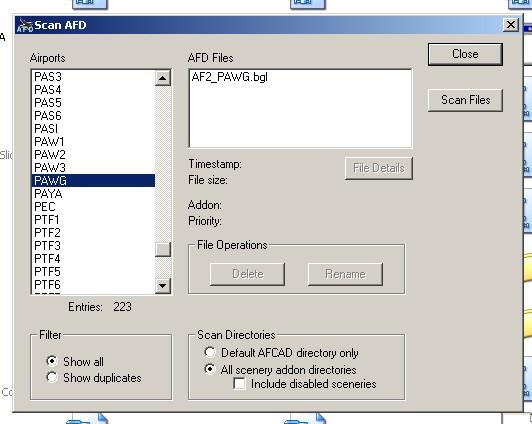

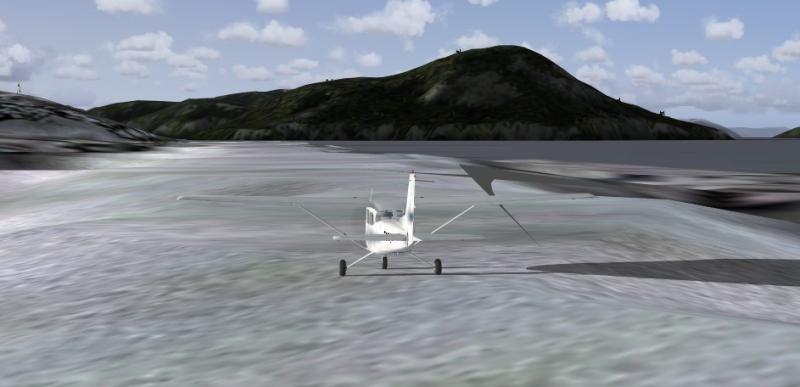
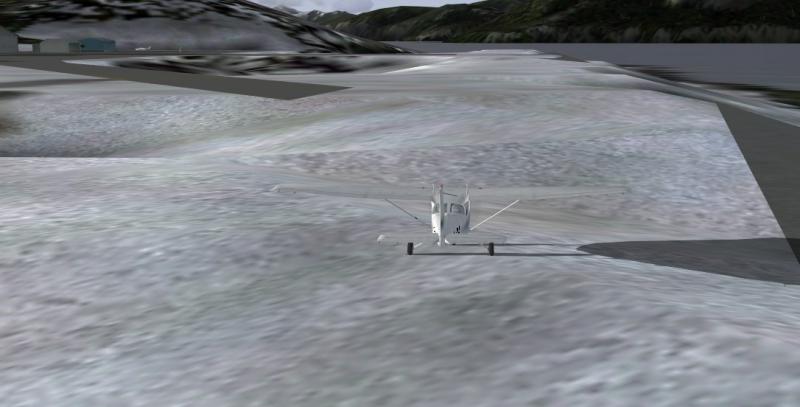



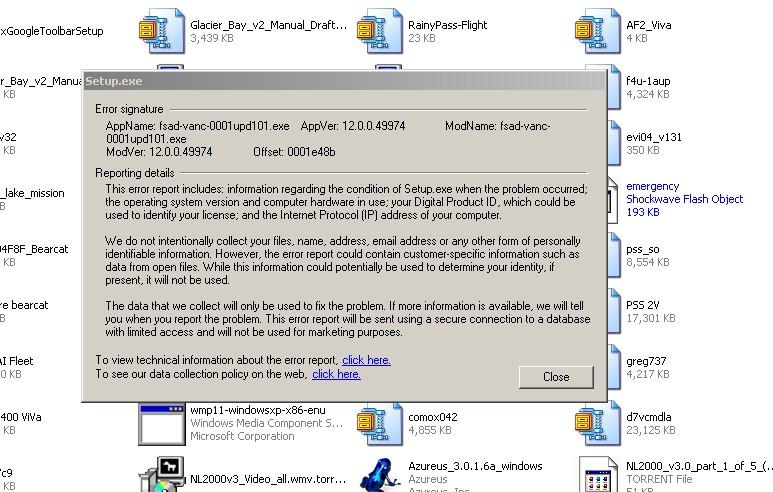
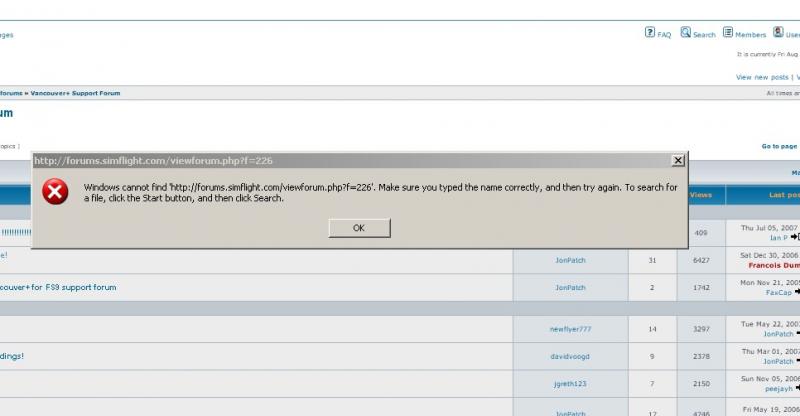







Wrangell scenery problem
in Tongass Fjords FS2004 Support Forum
Posted
Ran the suggested searches these are the results
Regards John
PS I have no idea where the duplication comes from but do suspect that it has to do with MS upgrading Windows files I have noticed some odd behaviour afterwards on other occasions maybe I should check my disk for problems