
Harleyman1
-
Posts
115 -
Joined
-
Last visited
Content Type
Profiles
Forums
Events
Gallery
Downloads
Posts posted by Harleyman1
-
-
Wow ...That was quick..I know its for FS9...But have been using it for FSX as just an engine.....
I have FEX and awaiting their promised weather engine, so to try and avoid another purchase I have been going this way...
You know...It may be A6.5 too...Let me do some testing and I will post my results back tommorrow Pete..
Thank you for your info....
Yes...its all thats installed as client program
-
Hi... I am having a strange issue ...
Everytime I install your FSUIP for FSX and AS6.5 it causes my wireless mouse to behave very erratic....
I have had this set up in the past and just figured it out on a fresh format as this was the last thing to install....
Its driving me nuts....I am using version 4.28 and can barely control my mouse...
This is on XP SP3 and is an unregestered version....
Any thoughts please??? Thanks for any tips you might offer....
-
WOW..... You are a genius.........That did it....
Thank you so much...Good Day Sir.....Mason
-
Sounds good to me...Now then...Seems I have a pair of A's and B's Rename all four????????
Thanks....Mason
-
-
Hmmm...Thats what it gave me after the search..Do I change this somehow to show a fuller version of these files ??? Mason
-
-
Bigger...Sorry
-
This will never do........
-
Thanks Mr. Holger....Here it is..Hope this doesn't put you out to much..Thanks...Mason
Well seems my GCS is havins troubles..I will get this posted as soon as possible.....
-
This is perhaps the wrong place..and perhaps the wrong site to post this.....but I'll give it a shot....
I have Misty....Glacier Bay... DHC-Beaver & Victoria Harbour.... and Freight Dogs installed....
As suggested by Misty Fjords insatllition I changed my Max vortex from 19 to 20..... All is good....
However I have been looking for two lifetimes to find the answers here and am tired of hunting so here goes....
Am sure my prob is in the order of things in my library..But for the life of me can't get it right.....
In Glacier Bay Taku Glacier Lodge is under water almost...........
In Freight Dogs Shortys Farm is funky......
below are screenshots depicting these two places......
-
Hi..sorry I took so long to get back...I actualy thought that I had replied......(old age)
Well I did not do a reinstall..I began to suspect Tai Kac instilation......
So I carefully went through the complete install process once again(just looking and checking).I didn't actualy uninstall Kai Tac...
And there was the prob...... Where you add their 9Dragons.bgl......I missed renaming the original FS9 bgl...This is in scenery/generic/scenery.... So once I renamed FS9 to .bgl.orig all was well again.....
The point being........You must really take your time while installing your copy of Kai Tac.... You miss one thing and somewhere down the road you might find oddoties as I did.......
Thanks again for your help sir.......Mason
-
Am off to town for dinner with my two daughters(home from college)
Tonight I will uninstall FS9 totally and try MF first before anything....... Hopefully it will work....I know KaiTac has lots of texture files,perhaps the install caused this..But it works fine..So I'll just see......Mason
-
Did a window search..It came up with only one......
So..Like you am at a loss............ Thanks for your time....... Guess its no more Misty for me :(
Be good...Mason
-
Deactivating did no good......
Here is config..Hope its the right one....Thanks mason
General]
Title=FS9 World Scenery
Description=FS9 Scenery Data
Clean_on_Exit=FALSE
[Area.001]
Title=Default Terrain
Texture_ID=1
Layer=1
Active=TRUE
Required=TRUE
Local=Scenery\World
Remote=
[Area.002]
Title=Default Scenery
Local=Scenery\BASE
Layer=2
Active=TRUE
Required=TRUE
Remote=
[Area.003]
Title=Africa
Layer=3
Active=TRUE
Required=FALSE
Local=Scenery\Afri
Remote=
[Area.004]
Title=Asia
Layer=4
Active=TRUE
Required=FALSE
Local=Scenery\Asia
Remote=
[Area.005]
Title=Australia
Layer=5
Active=TRUE
Required=FALSE
Local=Scenery\Aust
Remote=
[Area.006]
Title=Eastern Europe
Local=Scenery\EURE
Layer=6
Active=TRUE
Required=FALSE
Remote=
[Area.007]
Title=Western Europe
Local=Scenery\EURW
Layer=7
Active=TRUE
Required=FALSE
Remote=
[Area.008]
Title=Central North America
Local=Scenery\NAMC
Layer=8
Active=TRUE
Required=FALSE
Remote=
[Area.009]
Title=Eastern North America
Local=Scenery\NAME
Layer=9
Active=TRUE
Required=FALSE
Remote=
[Area.010]
Title=Western North America
Local=Scenery\NAMW
Layer=10
Active=TRUE
Required=FALSE
Remote=
[Area.011]
Title=Oceania
Layer=11
Active=TRUE
Required=FALSE
Local=Scenery\Ocen
Remote=
[Area.012]
Title=South America
Layer=12
Active=TRUE
Required=FALSE
Local=Scenery\Same
Remote=
[Area.013]
Title=Amsterdam Aerial Photo
Layer=13
Active=TRUE
Required=FALSE
Local=Scenery\Cities\Amsterd
Remote=
[Area.014]
Title=Anchorage Aerial Photo
Layer=14
Active=TRUE
Required=FALSE
Local=Scenery\Cities\Anchor
Remote=
[Area.015]
Title=Atlanta Aerial Photo
Layer=15
Active=TRUE
Required=FALSE
Local=Scenery\Cities\Atlanta
Remote=
[Area.016]
Title=Chicago Aerial Photo
Layer=16
Active=TRUE
Required=FALSE
Local=Scenery\Cities\Chicago
Remote=
[Area.017]
Title=Dallas Aerial Photo
Local=Scenery\Cities\Dallas
Layer=17
Active=TRUE
Required=FALSE
Remote=
[Area.018]
Title=Denver Aerial Photo
Local=Scenery\Cities\Denver
Layer=18
Active=TRUE
Required=FALSE
Remote=
[Area.019]
Title=Heathrow Aerial Photo
Layer=19
Active=TRUE
Required=FALSE
Local=Scenery\Cities\Heathrow
Remote=
[Area.020]
Title=Hong Kong Aerial Photo
Layer=20
Active=FALSE
Required=FALSE
Local=Scenery\Cities\Hongkong
Remote=
[Area.021]
Title=Kitty Hawk Aerial Photo
Layer=21
Active=TRUE
Required=FALSE
Local=Scenery\Cities\Kittyhwk
Remote=
[Area.022]
Title=Las Vegas Aerial Photo
Layer=22
Active=TRUE
Required=FALSE
Local=Scenery\Cities\Lasvegas
Remote=
[Area.023]
Title=Los Angeles Aerial Photo
Layer=23
Active=TRUE
Required=FALSE
Local=Scenery\Cities\La
Remote=
[Area.024]
Title=Miami Aerial Photo
Layer=24
Active=TRUE
Required=FALSE
Local=Scenery\Cities\Miami
Remote=
[Area.025]
Title=New York Aerial Photo
Local=Scenery\Cities\NewYork
Layer=25
Active=TRUE
Required=FALSE
Remote=
[Area.026]
Title=Niagara Aerial Photo
Layer=26
Active=TRUE
Required=FALSE
Local=Scenery\Cities\Niagara
Remote=
[Area.027]
Title=Oshkosh Aerial Photo
Local=Scenery\Cities\Oshkosh
Layer=27
Active=TRUE
Required=FALSE
Remote=
[Area.028]
Title=Paris Aerial Photo
Layer=28
Active=TRUE
Required=FALSE
Local=Scenery\Cities\Paris
Remote=
[Area.029]
Title=Phoenix Aerial Photo
Layer=29
Active=TRUE
Required=FALSE
Local=Scenery\Cities\Phoenix
Remote=
[Area.030]
Title=San Francisco Aerial Photo
Layer=30
Active=TRUE
Required=FALSE
Local=Scenery\Cities\Sanfran
Remote=
[Area.031]
Title=Seattle Aerial Photo
Local=Scenery\Cities\Seattle
Layer=31
Active=TRUE
Required=FALSE
Remote=
[Area.032]
Title=St. Maarten Aerial Photo
Local=Scenery\Cities\Stmaarten
Layer=32
Active=TRUE
Required=FALSE
Remote=
[Area.033]
Title=Sydney Aerial Photo
Layer=33
Active=TRUE
Required=FALSE
Local=Scenery\Cities\Sydney
Remote=
[Area.034]
Title=Tokyo Aerial Photo
Layer=34
Active=TRUE
Required=FALSE
Local=Scenery\Cities\Tokyo
Remote=
[Area.035]
Title=Generic Libraries
Local=Scenery\Generic
Layer=35
Active=TRUE
Required=TRUE
Remote=
[Area.036]
Title=Vehicle Libraries
Local=Scenery\Vehicles
Layer=36
Active=TRUE
Required=TRUE
Remote=
[Area.037]
Title=Propeller Objects
Local=Scenery\props
Layer=37
Active=TRUE
Required=TRUE
Remote=
[Area.038]
Title=Addon Scenery
Local=Addon Scenery
Layer=38
Active=TRUE
Required=FALSE
Remote=
[Area.039]
Title=9Dragons - Autogen
Local=Addon Scenery\9Dragons - Autogen
Remote=
Active=TRUE
Required=FALSE
Layer=39
[Area.040]
Title=59Dragons - Landclass
Local=Addon Scenery\59Dragons - Landclass
Remote=
Active=TRUE
Required=FALSE
Layer=40
[Area.041]
Title=9Dragons
Local=Addon Scenery\9Dragons
Remote=
Active=TRUE
Required=FALSE
Layer=41
[Area.043]
Title=Misty Fjords landscape
Local=FSAddon\Misty Fjords\Misty Fjords landscape
Remote=
Active=TRUE
Required=FALSE
Layer=42
[Area.044]
Title=Misty Fjords scenery
Local=Addon Scenery\Misty Fjords scenery
Remote=
Active=TRUE
Required=FALSE
Layer=43
-
Yes I have theGeneric BGL file....
The only other scenery installed now is the new Kai Tac.. And I forgot KAPT was installed today to try and compare textures....
I need to know the path of the config file you ask for..I'm unclear where/what it is you need and how to find/zip it to to....
thanks...Mason Nope I did a complete uninstall of this first inckuding running uninstaller..deleting both entries in scenery library,and manually removing FSAddon from root folder......
-
Hi... I have two entries.... DirtMound
DirtMound_LM
And yes I do have the generic Library and it is checked.....
Yup..I will rerun the BAK but upon install I never noticed it run and I seem to remember in the past I saw it...Perhaps not...I'm not sure...LOL
Thanks......Mason
-
The last pic you see is after I manually ran the BAK just for fun..It gave me the double shorelines..I never reran the BAK...But I will once we get this fixed....Thanks for your help....Mason
-
Mr Holger...
In my root FS9.....Under FSAddons..Are my four folders... The last one ( Misty Scenery ) is where I gathered this info:
The complete Misty/Scenery/Texture is 29.5 MB in two folders with 270 files
The Scenery folder alone is 8.27 with 56 files
The Texture folder alone is 21.6 with 214 files
I agree...The missing textures seem to be default FS9 textures....heres more.....
-
Good Morning Francois... I'm sorry. It is in my root folder..
My path is... C drive...Program files...Miscroft Games...FS9...Then there is the FSAddon entry.....With all folders.......So it is correct...
BY the Way..... The FS9 Ferry dock you see is correct at KSEA....... Just not at Misty....
Thank You Sir........Mason
Sorry bout the big screenshot..My GCS tool sets back to default for some unknown reason.....
-
-
Thanks Mr. Holger.. My camera capture is not installed yet but will try to explain better.....
When running the auto installer it stops,pops up a little screen in upper left.. Welcome Screen..This will add a scenery entry for MF landscape..I select Continue...The installer finishes...
In the scenery library the two entries are there..Scenery over top landscape....
In my :C: drive is the FS Addon with the Misty Sub Folder that includes the proper 4 folders Total Size.....83.7 MB
So I load FS9 to start..Select A Flight...and choose "Mooney at PAKT" Once there the airport is totatly stock(perhaps it is,can't remember) but moving out over the harbour all ships are colored,along with marrinas(sp) ....
And the (FS9 Ferry Dock) is pure white,along with what appears to be FS9 standard buildings, same for Power Poles,etc....
So this was my fourth install.. It did the same as the last three did..
Thanks Much......Mason
-
Having Misty uninstalled for three months it was time to reinstall.....
But after three tries it goes terribably wrong...... It seems I am missing most textures..Everything is grey except ships..this is a newly reformatted HD.With no other installs added yet except planes.... Plus where you select a flight there is no flight info at all..The entries are in their proper place and there are no other sceneries installed at all... I even tried to place a copy of Misty/scenery/texture directly into the add-on scenery folder and activatibg it in the library,but I get the same result.....
I am thinking that my installer has bit the big one and I need another....
Any thoughts???????
Running XP with all OS in good shape......
Thanks in advance.....Mason
-
Thud..Not sure exaztly what files you are talking about here,but go ahead and add them.If they are duplicates than a box will pop up asking if you want to overwrite..Say yes...Thats it...You might want to back up that folder so if it goes goofy,just delete the entire folder and add the backed up original in.....
Hope this helps.....Mason
New Bern...I'm in Statesville......Went to school in Va. with Ed Horner from New Bern..You know the family per chance?
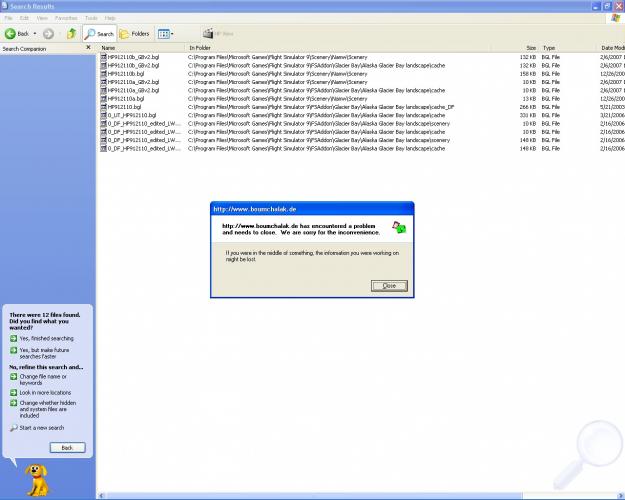
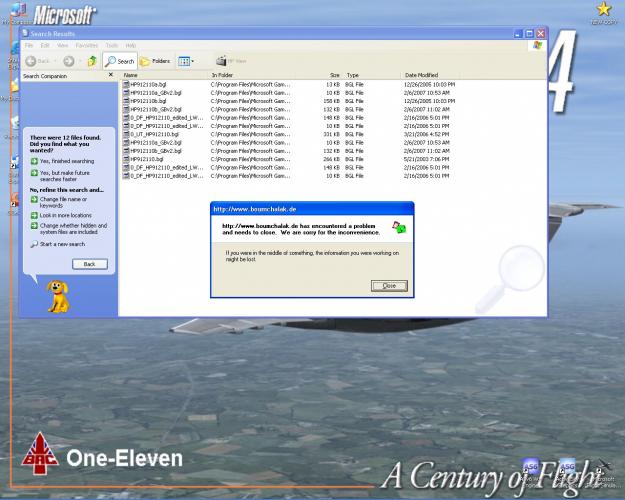



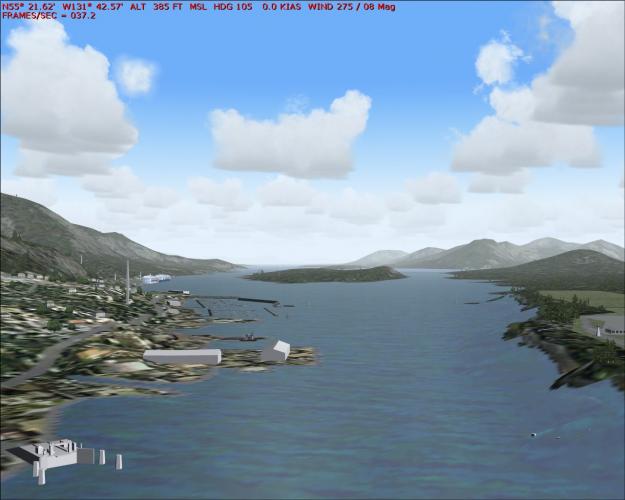
Troubles
in FSUIPC Support Pete Dowson Modules
Posted
After the install of your FSUIPC the wierdness out of nowhere started ...
As quickly as it came it went....Before I could even hunt a culprit..
It lasted about 10 minutes and went away ...
Sorry to bother you about this Pete..But it appears all is well..
BTW...Thanks for all you do for us simmers... :)