
Harleyman1
-
Posts
115 -
Joined
-
Last visited
Content Type
Profiles
Forums
Events
Gallery
Downloads
Posts posted by Harleyman1
-
-
Does it in all aircraft...And only in the Misty area.....
Not a real big deal to me...Just strange is all..I am learning to live with it .....
-
Nope..You're right...We're never to old to learn..... :idea:
The real strange thing it does is that when I switch back into full cockpit view,it takes like 10 to 15 seconds at times to display my GPS at all.....Not the thing as a whole,but the data that is displayed in it......Go figure....
Thanks Francios Dumas
-
LOL........................... :lol:
Or perhaps a large hammer with attitude might help....... :wink:
-
Thank you sir......Now I know.....Mason
-
-
This only happens in Misty ...
When flying *direct to8 on my GPS ,each time I go inside to check my heading it changes.....
If I'm on a heading *to* say 90 degree,flying outside (only guages showing in window) and I switch to inside view,it shows I need a heading of,lets say, 140 ..So I change my heading to 140,then it keeps changing each time I switch views...very annoying I tell ya...lol
Any Ideas??? Thanks....Mason
Also the heading is never correct....If my *fly to* direction shows a heading of 50...Then to get that I might have to fly a heading of 40 or 60...It is always off by 10 degrees or so...This happens in all of FS9.....Thanks....Mason
-
-
Thank you sir..And I'll stop asking unrelated questions here........Mason
-
Thanks Mr Holger..... realScene is very dated...Perhaps I'll look into FSGenesis....
Meanwhile I'll see If I can install R/S to the desktop and see what it contains if I can.....
If its complicated I may just buy something better and easier..I really hate being so needy to others....
I have read the manual..But its a little Greek to me...
Will get back soon on the files.......
Thanks....Mason....Thanks
-
WOW....Life is good again....thanks so much for your patience and help......
Now about that Grab/Click/save question....Any ideas as to what I'm doing wrong? Mason
-
Thanks Mr Holger..
Look up two / three posts..I found those files yesterday and they looked funny to me...But I will go and rename those files and see.....
How do you browse to Click/Save to find your pics? I browse there but see no pics...Any thoughts....Thanks again...Mason
-
Is this compatable with Misty? And if so what might be the priority?
RealScene USA Terrain & Landclass Data Sets...
Thanks in advance.....Mason Happy Flying.....
-
I think Freight Dogs was installed first .Will go check those files now and see...You said to rename them to bgl.ba
I posted several files above that looked funny to me....(up two/threre posts)
Thanks Sir....Mason
-
Hi Mason,
I don't see any double shorelines in your screenshot. Can you provide me with a top-down screenshot that shows an area with double shorelines? Don't forget to hit Shift-Z first to have the coordinates blend into the screenshot.
If you don't want to or don't know how to manually edit and resize your screenshots you can use Grab-Clip-Save http://www.simviation.com/fsutilities_gen3.htm
Thanks for the tip....As you see above these are just two random shots above BC....
As for the Utility..I got it..Used it..But can't find the picks when I browse for them..Are they located in the utility itself?I find the utility,but see no pics in it...Puzzled..Where do you find yours?
Cheers Back At Ya Mr Holger.....Happy Flying,and Good Day To Ya.....Mason
Cheers, Holger
-
Once again I am indebted sir! Thank you again
Hmmm..I read the whole manual but missed that...Perhaps I need more reading lessons :roll: sorry and thanks...
Happy Flying.....Mason
My FS Cargo came as the lite version in Freight Dogs..Are they the same??? See Ya....Mason
-
Thanks MeshMan........I got it and will check it out..Hopefully its simple cause me and new utilities hate each other....lol Thanks....Mason
-
-
-
I believe this download was for adding more freight areas to FDs..But there is no readme included...So now I have no clue as to where it goes or came from...lol
Just replaced my HDD and M/B and found this zip in a folder I burnt...
Now seeking a home....
Thanks in advance....Mason...
And where,or how does it install? Its just a M/S config.......
-
Hi there BC-Holger......
My wife says she knows how to resize in paint.....So I'll soon learn..But I will check out that grab Clip Save you spoke of......Thanks
It seems that after running the Misty Bak I have now 5 bak files in there..Seem to be missing what,8....?
I recall where you posted the bak list and I'm going to try and rewrite the ones necessary...Hopefully that will work.
The reason you see no double shorelines in the above pics is cause there are not there..Must be one of the 5 that is correct..But other places,and I don't remember where now have them..I won't post one here till I rewrite those files and check it out.....OK Have looked..I have all the bak files...No dupes..but 3 seem funny.. HP 913120(disabled for FreightDogs) HP913120a(bgl file) and HP 913120b(bgl file) It should be (1) and be a bak?????
I did get the TMVL changed to 20...Looks great now....I did it last night but it didn't take..Perhaps I clicked not to allow the rewrite to change... I was tired...Very tired....Thanks again.....Mason
Thank you sir for your response and our wonderful flying enviroment you have built...... :!
-
Crap.....That did no good.....Looks the same......
Just did a reinstall too........
Never had this prob before my M/B and HDD died....... :(
Am to frazzed to deal with this tonight......It it was a disk it would be a frisbee now.......(out the door).....lol
Gotta just hate problems of this nature...After 6 hours of loading my OS and installs,all the extras,updates,Norton,Spysweeper.Printers,Joysticks,and all the other goodies a HDD requires....I,m just beside myself on this........Ahh...Perhaps a cold beer and sleep will make it seem better..... :wink:
OK...Sorry....Better now.......Just needed a smoke........Mason
-
Thanks Wardak....
Now I remember......... :idea:
Now I just noticed the Double Shorelines....I give up...LOL
-
Tom..After much reading you are correct...Thanks...
But I can't seem to find it....I did change it on my last install.But I can't remember how to locate it now... :roll:
Do you know the path by chance...Which Conf is it in?
Thanks....Mason
-
And if anyone could help me learn to resize my pics I will stop streaching the post...Sorry for that......
I have learned to crank the pixls down to a size that fits......



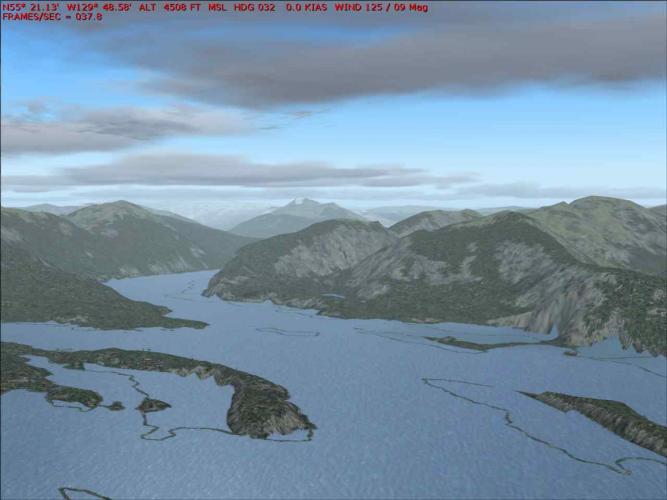

Is There No Blue Water In Misty?
in Misty Fjords FS2004 Support Forum
Posted
Thanks PcAvaitor.....Been a while...sorry I missed this.......Will check it out....Mason