
johnty
-
Posts
46 -
Joined
-
Last visited
Content Type
Profiles
Forums
Events
Gallery
Downloads
Posts posted by johnty
-
-
Hi,
any progress on this.
This function seems to be a little random in operation now, e.g
If on the ground Autozoom enabled and GPS connected, and your trying to see where SID's will track to by zooming out -Autozoom drags you back to range 3miles. After TO, and here is where it is random - sometimes it goes to 50mile radius but invariably stays at previous zoom value.
If at cruise you zoom out to say 250 miles have a look at what is around you, it used to be you could enable Autozoom and you would go back to 50 mile radius. Now though it just stays at 250 miles and you have to manually reduce the zoom.
Not complaining just a little confused as to what Autozoom should do.
Regards JohnT
-
Hi all,
if anyone was following this thread.
Volker has resolved the problem, it was as usual the AFCAD. The one I was using was the one that updates the Gate Nos from Alpha Numeric to all Numeric. If using AFX or AFCAD2.2 and you view the runways list, there is a lot of 980 mtr runways listed, which don't exist in reality. Re-installed an earlier AFCAD, ran the DBMNGR and all is OK now. But in order for AES and FSim to have the same gate Nos, I've removed the extra runways from the list - renamed the ealier AFCAD ...._FSC.BU -re-installed the all Numeric AFCAD. Just got to remember to enable the _FSC.BU and dis-enable the Numeric prior to running the DBMNGR again.
Rergards JohnT
-
Hi JohnT,
1. Please send me the 2 files: AF2_LIRF*.BGL and AF2_LIRF LIRF_Object.bgl to my e-mail address. which You can find at the bottom of our homepage.
2. To display the name of the Airways and other Items, turn the button "ICAO" in the button toolbar to "ON"!!!
Regards,
Volker
On their way :-)
Regards JohnT
-
Hi Volker,
did as suggested - renamed the LIRF_Object.bgl to LIRF_Object.BU.
This time the airport map shows it using the correct bgl, albeit as before not all of the ILS's are listed e.g 34L.
Please note as in my post last night, none of the airway Names are being shown. So it is not only Canadian airspace has this problem.
Many Regards JohnT
-
Hi JohnT,
I have no answer to your problem. Please try this workaround.
Rename the file LIRF-object.BGL (for example) to LIRF_object.TEMP.
Start the database manager and check and post the result.
If this fails, move the AF_LIRF* file into the folder drive:\Your flight simulator\Addon Scenery\scenery\
and restart the database manager. Check and post the result again.
Regards,
Volker
Hi Volker,
as you can see from the original post, I have already tried your last suggestion, ie Addon scenery\scenery.
It's getting late now will try your first option to-morrow.
I have found another problem to-night, displayed Jet airways in Canada are showing (18000 - unlmtd) and no airway Names.
This came to my notice when I had FSC plan a flight from KSEA - CYEG @ 33000 ft using Jet Airways. This was then exported to FSim and PMDG.
When I started the flight I found I was deviating to the left of the course as displayed on FSC.
The flight plan was, as shown in the attachment, note the route goes direct from IWACK to YRM and does not follow any airway. Also as the airways are not named, i.e (J503)I cannot tell which one it is supposed to follow.
Not a good day :-)
Regards JohnT
-
Hi Volker/Sascha,
same old problem again :-).
To get LIRF AES working properly, I D/L the 2007 gate fix. This fixed AES. But when I ran the FSC DBMngr to update the database, I ended up with the map view displaying all the ILS's, whereas the Airport display does not.
I have fixed this same problem with other AFCADS by removing them from the Airport scenery folder and placing them in the Addon Scenery folder, but that move did not work in this instance.
I cannot understand why it keeps selecting LIRF_Object.bgl and not the AF2 file, even when both are in the same folder.
OS Win7
DBMng V9,0 Build 01-01-2011
FSC V9.0 BUILD 01-03-2011
fsuipc v3.99
Wideserver v6.78
FSC and DBMngr on Vista machine
FSC Aerosoft version
Many Regards JohnT
-
Hi all,
Just D/L and installed LCPH from AVSIM. But when I run the DBManager, FSC doesn't seem to recognise the file LCPH_AD9_XX.BGL.
I'm assuming this file is the equivalent to an AF2 file, as this is the file AFX gives as being used to display the Airport.
Question, is there any way to convert this file into a format FSC can handle?
Regards JohnT
OS Win7 - FSC V9.0.0.5 - DBManager v9.0.0.4 - FSim9
-
Greetings,
We have just finished giving the system a work out, and it is with no small amount of relief I can report all is well.
then there is definitely a driver installed on your system which has no Registry entries defining its device
The only one I can think of is an old Saitek X52 driver. If memory serves me correctly, I believe that Saitek software is extremely difficult to get rid of. That is the only other Joystick I have had installed. I bought two of those in succession, and after the second one went faulty with exactly the same fault as the first one, noisy pots. I decided enough was enough at £100 approx per time.
Come to mention it, we did have one time where the log reported, no response Joy16 or 6 not too sure which.
I pre-empted your reply and removed those extra lines,when the joystick would not respond to an input.
Yes, but simply copying the new one in would be exactly the same. It would replace it.
Knowing my system, was taking no chances :-)
Once again many thanks for the help and advice to date.
Regards JohnT
PS Enjoy your holiday - from where I am, you deserve it.
-
Okay. First new thing to try.
I had a look at the code for joystick scanning on FSUIPC3 and see that it still scans all possible "joy" interface devices, 0 to 15, even though it also now retrieves the DirectInput-assigned names and GUIDs for the "joyNames" list and device lettering. Before the joy lettering option was added, FSUIPC never touched DirectInput, using only the more efficient but more restrictive "joy" API which started way back in Windows 3.1 days or maybe even before.
In version 3.994, which you can download here:
I only scan those joysticks I find listed in the Registry, in the DirectInput data. Maybe this will avoid addressing whatever it is in your system which is hanging the process.
Note that the joynames list is rebuilt when FSUIPC loads and each and every time you enter the FSUIPC options. However, it isn't until you enter the Axis or Buttons tabs that all 16 device possibilities were scanned.
Regards
Pete
Hi Peter,
On first appraisal, seems to have cured it :-).
Bear in mind, though, have only tried those moves as reported in the last post. But with FS9 running for over an hour and repeated FSUIPC dialogue/Axis request's both with Cesna and EMB190, no freezes have occurred.
I have had to re-instate the .dll's I removed as, I couldn't get the Feelthere AB's to appear. But as they (.dll's) apparently weren't the problem no great deal, eh?
How's about the extra .ini lines, should I remove them?
Just to ensure, we are both singing from the same hymn sheet - I removed the existing FSUIPC.dll and then replaced it with the new D/L one.
I wonder if the old .dll was corrupted in some way?
Thanks for your patience.
Regards JohnT
-
Hi Peter,
Many thanks for this.
Still trying to accumulate some more info/data.
If it's only the axis assignments tab which gives you problems, why not, for the time being, just use FS assignments for axes? You can still calibrate in FSUIPC.I have not tried any other tabs, so do not know if this statement is strictly correct :-)
Anyhow it seem's we can get around the problem, if we use FSUIPC straoght after initial start and dont try too many data inputs.
Enjoy your holiday and in the interim, I'll try and get some more definitive info.
Regards JohnT
-
Hi Peter,
Well I'm afraid none of moves seem to have cured the problem. Removed listed .dll's, tried it out same problem.
Added lines to the .ini file, again no difference. Also removed FSUIPC.dll, which I found inside an Active Sky folder in the Modules folder.
But all to no avail.
Just a reminder on what is happening. Start FS9 - opening screen Cesna at I.o.Man - call FSUIPC dialogue box - call AXIS page - close Dialogue - wait 15mts - repeat previous actions - select Emb190 - liven up panels,connect Gnd Power -repeat FSUIPC actions - close dialogue box - wait approx 15mts - call FSUIPC dialogue box - close box -call box again,open axis page freeze occurs.
[buttons]
PollEpicButtons=No
PollInterval=0
ButtonRepeat=20,10
3=PT,6,C65891,0
4=PT,7,K90,8
5=PT,10,C65724,0
6=PT,11,C65570,0
7=RJ,32,C65734,0
8=RJ,36,C65735,0
9=RJ,38,C65671,0
10=RJ,34,C65672,0
11=PJ,5,K83,8
12=PJ,8,C66525,0
13=PJ,6,C66524,0
14=PT,5,K79,10
15=PT,0,K78,10
17=PT,8,K70,10
Regards JohnT
-
Hi Peter,
Have you since renamed the folder?No, that was typing laziness on my part. I wanted to emphasize that FS9 was installed in a directory on the C:\ drive
and not within c:\Program Files or Program Files(86).
Yes, of course. And a good job I did! I've never seen an FS9 installation with so many additional DLLs!:neutral:Most of those have come bundled within scenery D/L's from the likes of Aerosoft/FSD/Fly Tampa and Cloud9, plus a few 3rd party planes.
As you say FS9 has been out eight years and I have been collecting scenery etc from day1 :-)
Since I've never encountered any problem such as yours beforeWell, my son made a program for me. Which we later released for general consumption on AVSIM. This was BETA tested on my set-up alongside
with testing being carried out on three other machines by others. Suffice to say, bugs occurred on my set-up that didn't show on any of the other
independent machines. This gave credence to my comment, if it works on mine, it'll work on anybody's :-)
OK to the business in hand. To-morrow(to-day), I'll remove the .dll's and try out FS9. If that fails to cure the problem, I'll try the {Buttons] move. I would have to give some very serious consideration to an FS9 re-install. It took 3-4 months hard work, when due to a HDD failure, I last did this. My FS9 folder is currently 76.3Gb, that in itself is not the major hurdle, it's getting the scenery in the right order, i.e Canadian upgrades have to go in chronological order.There are myriad of problems associated with a re-build, so if it can be avoided, I would be extremely grateful.
Many Regards JohnT
-
Hi Peter,
this is turning into a right saga :-)
Do you mean you selected the "axes" tab, and that's when it froze?Affirmative
I do not have a discrete [buttons] section, but a [buttons] and [buttons.EMB190]/[buttons. Level D 767] etc
Am I to add PollEpicButtons=No and PollInterval=0 to each and every buttons entry or just the [buttons] one?
Sorry to be pedantic about this, but disinformation will only increase the confusion in my reply's.
O/S is Win7 64bit Home Premium - Joystick is Logitech G940 - FS9 installed on c:\FS9
Installed .dll's in the Modules folder as follows:-
ABLSCPT-ACONTAIN-Active Radar-AeroCore-AFXModuleFS9-AI_PLAYR-AirbusNewHUD-ATC-Autosave-
bglman-cf0_tfxmap-ConfigModule-CONTROLS-
DEMO-DYNAMIC-F1_view-FACILIIES-FE-FLIGHT-fsint-FSUI-FSUIPC-G2-G3-GLOBAL-gps-gps_export
INSTRUCTOR-
LVLD-LVLDSDK-
MAIN-mpchat-MULTIPLAYER
PANELS-PMDGOptions
REALITY
sbmpjoin9-sbtrans9-SIM1-SimSchedule-SOUND-SYMMAP
TERRAIN-Traffic-TrafficInfo
UTIL
ViMaCore2004-ViMalScn-VISUALFX
Weather-WideClient-WINDOW You did ask :-)
Not sure of the relevance of that comment.What I was trying to say, was, I don't think I have installed any new .dll's into the modules folder Post 3.89 and Pre 3,99 FSUIPC .dll installation.
Many thanks
Regards JohnT
-
Hi Peter,
OK removed Actigate from Modules folder - defragged and optimised drive- registry clean up done.
Sorry no change, still freezes.
Just noticed one more clue? Done a short flight KSEA - CYYJ. On reaching the ramp at YYJ, called the FSUIPC from the Modules drop down.
The dialogue box appeared, then I closed it no problem. Called the dialogue box again, only this time I LC axis tab,it was at this point it froze as before. Dont know if that helps.
As far as I am aware, there has not been any further .dll's placed into the modules folder since this upgrade. That were not there before it.
Regards JohnT
-
Hi Peter,
OK removed Actigate module, will report back the morrow.
Thanks JohnT
-
Thanks Peter.
Much appreciate your patience over this problem.
I do have Actigate, but have had the problem, whether or not this is enabled via the modules drop down box.
I have attached a couple of piccies, these were taken when FSUIPC froze and prior to reboot. On the last occasion it froze,
as reported above.
To-day I'll compile a list of .dll resident in the modules folder. If your agreeable, I can submit the list for your perusal
in the hope you may be able to identify the culprit and so save me some time :-)
Once again, thanks for your interest.
Many Regards JohnT
-
Hi Peter,
I appreciate that this difficult to envisage from your end.
I'm trying to envisage from this what it is you are actually doing, and I'm not succeeding. Are you saying that it's slowing down to a stop whilst in the dialogue, programming lots of things without ever pressing OK to exit?
We had two crashes to-night whilst inputting data via the dialogue box. As far as I can recall, there were approx eight consecutive inputs then it crashed. But I'm sure that on previous occasions, we had pressed "OK", between inputs.
Another possible clue. We did a flight from KPHL-CYYZ in an Emb190, BA Livery. As we had a profile for the Embrear, on arrival at CYYZ. I asked the mate, if we change Livery, will it keep the profile or will we need to assign again. So we did select aircraft and chose a new Livery.
Once that had loaded, we selected the modules pull down, chose FSUIPC. Then selected "Axis", it froze at this point. The dialogue box, just showed the template, i.e no information just blank boxes. As FSUIPC had frozen, we had to shut down via task mngr. Prior to shutting down via the task mngr, FS9 was shown as still running. On reboot all worked again no problem.
As the above is probably far too sketchy for an analytical appraisal of the problem from your perspective. And as you have stated, you've not come across this before. I will over the next few days, attempt to bring some consistency to producing the fault and log events leading up to it manifesting it's self.
Is there any particular data, you would prefer me to acquire that would help?
Regards JohnT
-
How weird. So they were firing off changes so rapidly that FSUIPC wasn't able to get responses back from Windows.
Yes, thank you. I've actually never heard of such a thing happening before. I do have timeouts built into FSUIPC to stop it waiting forever for a response, but if it is sticking inside the Windows part of the scanning process it can't really do a lot about it.
It still sounds to me like a deficiency in the driver part of the process. But I'm glad you found the work-around.
Regards
Pete
Hi Peter,
Sorry about the delay in answering, but, I must of missed the EMail notification of a reply.
Now for great dollops of humble pie. Contrary to the above, problem not solved.
FSUIPC will still not accept, multiple consecutive calibration or button/switch assignments.
As more inputs are made, it slows down and finally refuses to respond - the only solution then being to shut down FS9 with the Task Manager and re-boot.
We did try your solutions above, i.e stop polling the Joystick etc, but to no avail.
Got us beat.
Regards JohnT
-
Hi Peter,
So, no more problems? That isn't what I read in your last message! I am really confused now!We have now, finally got FS9 + FSUIPC + Wideserver working.Posted yesterday 04:22 am. We still had the problem of FSUIPC freezing during use, but more on that below.
Okay, so in other words it was really nothing to do with going into FSUIPC options. That was a complete red herring.Yes, it just so happened to be my first move after installing for the first time.
I'm wondering if the Raildriver software is messing up the joystick drivers for FS.I don't think so, it is a program that has to be started and then stopped when not required. I'm not aware that it installs drivers of any sort.
Again: keys or buttons?OK I now understand what you are asking, for keys read buttons and switches on the Joystick/Throttle and pedals.
So you do not mean FS9 is now working as you said at the start?Prior to discovering the brake issue, see below, FS9 and Wideserver were working, at that time it was just FSUIPC that was freezing.
Now to progress, to date. We think we have resolved why FSUIPC started slowing down until it froze, during the setting of Buttons and switches.
When we were doing these settings, we had a cockpit and spot view of the plane in question being displayed. As these were default views, they opened up with the parking brake on. What we didn't see, was that, bottom of screen LHS,behind the parking brake notification.Was that, for some inexplicable reason the differential brakes were being applied intermittently. This albeit we had calibrated them, so we recalibrated the DBrakes and set the zero input at about 25% pedal movement. We had no further problems with switch/button setting from there onwards.
So to summarise, we think we are now out of the woods so to speak :-)
I sincerely hope, that the above goes some way to clarify the situation
Many regards JohnT
-
Hi Peter,
1. Just opening the dialogue and closing it causes FS9 to freeze?
2. Does it do the same in both full screen and Windowed modes? Try both please.
3. Are you saying that FS9 doesn't even work with FSUIPC installed? That it isn't just a dialogue transition problem? FS9 freezes anyway, regardless of dialogue access?
OK - I'll try to answer your questions, bear in mind this is now retro respective as FS9 is now working.
1 When first, the upgrade was installed. On booting up FS9, my opening default situation, i.e Cesna at EGNS was displayed. I then went to modules drop down and selected FSUIPC. In order to check status, i.e version and registration. As that was in order, i.e updated and registered, I then closed the box. It was at this point FS9 froze. We later found out, that, FS9 was freezing whether we did anything or nothing, i.e after several seconds of running FS9 froze and communications with it were impossible.
2 I use windowed mode, as I have 3 monitors using ATI eyefinity program - and as mentioned above communication with FS9 ceased after several seconds. So changing modes was impossible.
3 If by removing the .dll and .ini files means in effect, that FSUIPC is ineffective. Then the answer to this was affirmitive.
System status:- O/S Win7 -CPU Dell Alienware Aurora i7 -3xMedion 19" Widescreen monitors running via ATI 5870 Graphics card and using ATI eyefinity for display. FS9 installed installed on C:\drive in it's own directory, i.e not in program files or program files(86).
Explanation for Raildriver, this is a standalone unit, similar to GoFlight modules for FS9, but used for "Railworks2" simulation program. A guy on UKTS site came up with a program, to alter the xml so that a Joystick/Throotle system can emulate this unit. We found that for some reason, if the Joystick and pedals were enabled in the device manager. The throttle assembly was not being recognised, by dis enabling these items the throttle inputs were being seen.Hence why they were initially dis-enabled on the first installation of your upgrade, we had been playing on Railworks the night before attempting to upgrade.
Do you mean the keyboard keys, nothing to do with the joysticks? - We were trying to rebuild the different profiles up, i.e Single prop + mixture/ Twin prop + spoilers/ Twin jet + spoilers generic profiles and specific profiles LD767/PMDG all models etc. This using FSUIPC to program Keys and axis on the Joystick/Throttle and pedals - an ongoing task, which we will be doing to-night.
To-night we will try your suggestions, as noted in your last comments. To try to nail down what is still causing FS9 to freeze whilst programing keys etc.
Thanks for the attention and patience regarding this, to date.
Regards JohnT
PS still not got the hang of quotes.
OK find below copy's of FSUIPC Files.
FSUIPC Install log:-
Installer for FSUIPC.DLL version 3.99 Looking in registry for FS9.1 install path: HKEY_LOCAL_MACHINE\SOFTWARE\Microsoft\Microsoft Games\Flight Simulator\9.1 Parameter"EXE Path" Not there, so looking in: HKEY_CURRENT_USER\SOFTWARE\Microsoft\Microsoft Games\Flight Simulator\9.1 Parameter"EXE Path" ... NOT found! ... Looking in registry for FS9 install path: HKEY_LOCAL_MACHINE\SOFTWARE\Microsoft\Microsoft Games\Flight Simulator\9.0 Parameter"EXE Path" ... >>> OK! FOUND FS9! <<< ... Looking in registry for FS8 install path: HKEY_LOCAL_MACHINE\SOFTWARE\Microsoft\Microsoft Games\Flight Simulator\8.0 Parameter"EXE Path" Not there, so looking in: HKEY_CURRENT_USER\SOFTWARE\Microsoft\Microsoft Games\Flight Simulator\8.0 Parameter"EXE Path" ... NOT found! ... Looking in registry for FS7 install path: HKEY_LOCAL_MACHINE\SOFTWARE\Microsoft\Microsoft Games\Flight Simulator\7.0 Parameter"path" Not there, so looking in: HKEY_CURRENT_USER\SOFTWARE\Microsoft\Microsoft Games\Flight Simulator\7.0 Parameter"path" ... NOT found! ... Looking in registry for FS6.1 install path: HKEY_LOCAL_MACHINE\SOFTWARE\Microsoft\Microsoft Games\Flight Simulator\6.1 Parameter"InstallDir" Not there, so looking in: HKEY_CURRENT_USER\SOFTWARE\Microsoft\Microsoft Games\Flight Simulator\6.1 Parameter"InstallDir" ... NOT found! ... Looking in registry for CFS2 install path: HKEY_LOCAL_MACHINE\SOFTWARE\Microsoft\Microsoft Games\Combat Flight Simulator\2.0 Parameter"EXE Path" Not there, so looking in: HKEY_CURRENT_USER\SOFTWARE\Microsoft\Microsoft Games\Combat Flight Simulator\2.0 Parameter"EXE Path" ... NOT found! ... Looking in registry for CFS1 install path: HKEY_LOCAL_MACHINE\SOFTWARE\Microsoft\Microsoft Games\Combat Flight Simulator\1.0 Parameter"EXE Path" Not there, so looking in: HKEY_CURRENT_USER\SOFTWARE\Microsoft\Microsoft Games\Combat Flight Simulator\1.0 Parameter"EXE Path" ... NOT found! ... =========================================================== INSTALLATION FOR FS9: EXE Path="C:\Flight Simulator 9" Checking if there's already a version of FSUIPC installed in: C:\Flight Simulator 9\Modules\FSUIPC.DLL ... Version 3.990 found. Okay -- installed FSUIPC into "C:\Flight Simulator 9\Modules\FSUIPC.DLL" "Modules\FSUIPC Documents" folder already exists. Now installing additional files into the "Modules\FSUIPC Documents" folder: Installed "FSUIPC User Guide.pdf" okay Installed "FSUIPC for Advanced Users.pdf" okay Installed "FSUIPC History.pdf" okay Installed "List of FS2004 controls.pdf" okay Installed "GlobalSign Root.exe" okay Installed "FSUIPC Lua Library.pdf" okay Installed "FSUIPC Lua Plug-Ins.pdf" okay Installed "Lua License.pdf" okay Installed "Lua Plugins for VRInsight Devices.pdf" okay Installed "Example LUA plugins.zip" okay Installed "SIMSAMURAI+FSUIPC+TUTORIAL.pdf" okay FSUIPC.DLL installed and signature checked out okay! Deleted GlobalSign Root fix program ... no longer relevant =========================================================== All installer tasks completed okay! Registration check for FSUIPC and WideFS was successful! (result code 00) *************** End of Install Log ***************
FSUIPC Log:-
********* FSUIPC, Version 3.99 by Pete Dowson ********* Running on Windows Version 5.1 Build 2600 Service Pack 2 Verifying Certificate for "C:\Flight Simulator 9\MODULES\FSUIPC.DLL" now ... SUCCESS! Signature verifies okay! Running inside FS2004 (FS9.1 CONTROLS.DLL, FS9.1 WEATHER.DLL) User Name="john thornton" User Addr="john@thornton830.freeserve.co.uk" FSUIPC Key is provided WideFS Key is provided Module base=61000000 WeatherReadInterval=4 LogOptions=00000001 DebugStatus=255 105052 System time = 04/05/2011 11:17:42 105067 \\JOHNT-PC\Flight Simulator 9\ 105067 System time = 04/05/2011 11:17:42, FS2004 time = 12:00:00 (00:00Z) 330099 \\JOHNT-PC\Users\JohnT\Documents\Flight Simulator Files\EGNS DEFAULT START.flt 330317 AIRCRAFT\c172\Cessna172SP.air 330348 Aircraft="Cessna Skyhawk 172SP Paint2" 448410 Advanced Weather Interface Enabled 460172 WeatherOptions set, now 4000B7AF (timer=0)
FSUIPC.ini:-
[JoyNames] AutoAssignLetters=Yes J=Logitech G940 Joystick J.GUID={AE712C30-CA6E-11DF-8002-444553540000} T=Logitech G940 Throttle T.GUID={AE739D30-CA6E-11DF-8003-444553540000} P=Logitech G940 Pedals P.GUID={AE739D30-CA6E-11DF-8004-444553540000} 0=Logitech G940 Joystick 0.GUID={AE712C30-CA6E-11DF-8002-444553540000} 1=Logitech G940 Throttle 1.GUID={AE739D30-CA6E-11DF-8003-444553540000} 2=Logitech G940 Pedals 2.GUID={AE739D30-CA6E-11DF-8004-444553540000} [General] UpdatedByVersion=3990 WindSmoothing=Yes AutoTaxiWind=No PropTaxiWind=No TimeSetMode=Partial WhiteMessages=No ThrottleSyncAll=No GraduatedVisibility=No LowerVisAltitude=0 UpperVisAltitude=25000 UpperVisibility=6000 GenerateCirrus=No WindShearSharp=No UpperWindGusts=Yes ExtendMetarMaxVis=No CorrectVSsign=Yes MouseWheelTrim=No MouseWheelTrimSpeed=1 BrakeReleaseThreshold=75 AxisInterceptIfDirect=No DontResetAxes=No DisconnTrimForAP=No ZeroElevForAPAlt=No AutoClearWeather=Yes ExtendTopWind=No WindSmoothness=5 SmoothPressure=No PressureSmoothness=1 SmoothVisibility=Yes VisibilitySmoothness=2 MaxSurfaceWind=0 WindLimitLevel=0 WindDiscardLevel=0 WindAjustAltitude=No WindAjustAltitudeBy=2000 MinimumVisibility=0 MaximumVisibilityFewClouds=0 MaximumVisibility=0 MaximumVisibilityOvercast=0 MaximumVisibilityRainy=0 OneCloudLayer=No ThinClouds=No ThinThunderClouds=No CloudThinness=100 ThunderCloudThinness=10000 CloudTurbulence=No CloudIcing=No WindTurbulence=No SuppressAllGusts=No ExternalOptionControl=Yes AutoTuneADF=No KeepFS98CloudCover=No ShowPMcontrols=No MagicBattery=Yes RudderSpikeRemoval=Yes ElevatorSpikeRemoval=Yes AileronSpikeRemoval=Yes ReversedElevatorTrim=No StopAutoFuel=No TrapUserInterrupt=Yes NavFreq50KHz=Yes ClockSync=Yes SmoothIAS=Yes SetVisUpperAlt=No VisUpperAltLimit=0 MaxIce=-4 MinIce=-4 WindSmoothingDelay=0 WindSmoothAirborneOnly=Yes LimitWindVariance=No VisSmoothingDelay=0 VisSmoothAirborneOnly=No TrafficControlDirect=Yes SuppressCloudTurbulence=No SuppressWindTurbulence=No SpoilerIncrement=512 JoystickTimeout=40 PollGFTQ6=Yes BlankDisplays=No ZapSound=firework ShortAircraftNameOk=No UseProfiles=Yes TCASid=Flight TCASrange=40 TrafficScanPerFrame=10 AxisCalibration=No CentredDialogue=Yes ShowMultilineWindow=Yes SuppressSingleline=No SuppressMultilineFS=No ClearWeatherDynamics=Yes OwnWeatherChanges=No FixWindows=No FixControlAccel=Yes WeatherReadInterval=4 MoveBGLvariables=Yes TimeForSelect=4 WeatherReadsFast=No LuaRerunDelay=66 MainMenu=&Modules SubMenu=&FSUIPC ... [JoystickCalibration] AllowSuppressForPFCquad=Yes ExcludeThrottleSet=Yes ExcludeMixtureSet=Yes ExcludePropPitchSet=Yes SepRevsJetsOnly=No ApplyHeloTrim=No UseAxisControlsForNRZ=No FlapsSetControl=0 FlapDetents=No ReverserControl=66292 Reverser1Control=66422 Reverser2Control=66425 Reverser3Control=66428 Reverser4Control=66431 MaxThrottleForReverser=256 AileronTrimControl=0 RudderTrimControl=0 CowlFlaps1Control=0 CowlFlaps2Control=0 CowlFlaps3Control=0 CowlFlaps4Control=0 MaxSteerSpeed=60 Aileron=-16384,1156,1156,16248 Elevator=-16380,-847,-847,16380 Rudder=-16380,0,0,16380 Throttle=-15494,15271 LeftBrake=-16384,16319 RightBrake=-16384,16190 PropPitch=-16239,16383 Mixture=-16240,16240/16 Throttle1=-16153,-5077,512,16159 Throttle2=-16384,-4965,512,16159 [Profile.Single Engine No prop Pitch (Cessna)] 1=Cessna Skyhawk 172SP 2=Cessna Skyhawk 172SP Paint2 3=Cessna Skylane 182S Paint2 [JoystickCalibration.Single Engine No prop Pitch (Cessna)] AllowSuppressForPFCquad=Yes ExcludeThrottleSet=Yes ExcludeMixtureSet=Yes ExcludePropPitchSet=Yes SepRevsJetsOnly=No ApplyHeloTrim=No UseAxisControlsForNRZ=No FlapsSetControl=0 FlapDetents=No ReverserControl=66292 Reverser1Control=66422 Reverser2Control=66425 Reverser3Control=66428 Reverser4Control=66431 MaxThrottleForReverser=256 AileronTrimControl=0 RudderTrimControl=0 CowlFlaps1Control=0 CowlFlaps2Control=0 CowlFlaps3Control=0 CowlFlaps4Control=0 MaxSteerSpeed=60 Aileron=-16380,-512,512,16380 Elevator=-16380,-512,512,16380 Rudder=-16380,0,0,16380 Throttle=-16153,16383 PropPitch=-16135,16383 LeftBrake=-16384,16254/8 RightBrake=-16384,16254/8 Mixture=-16135,16383 SlopeElevator=10 SlopeRudder=11 SlopeThrottle=12 SlewSide=-16380,-512,512,16380 SlewAhead=-16380,-512,512,16380 SlewHeading=-16380,-512,512,16380 PanHeading=-16380,-512,512,16380 [Profile.Twin Prop with Pitch control (Beechcraft)] 1=Beech King Air 350 2=Beech 1900D - CXA 3=PSS Dash 8 300 BA Tails "Union" 4=PSS Dash 8 300 Tyrolean Standard [JoystickCalibration.Twin Prop with Pitch control (Beechcraft)] AllowSuppressForPFCquad=Yes ExcludeThrottleSet=Yes ExcludeMixtureSet=Yes ExcludePropPitchSet=Yes SepRevsJetsOnly=No ApplyHeloTrim=No UseAxisControlsForNRZ=No FlapsSetControl=0 FlapDetents=No ReverserControl=66292 Reverser1Control=66422 Reverser2Control=66425 Reverser3Control=66428 Reverser4Control=66431 MaxThrottleForReverser=256 AileronTrimControl=0 RudderTrimControl=0 CowlFlaps1Control=0 CowlFlaps2Control=0 CowlFlaps3Control=0 CowlFlaps4Control=0 MaxSteerSpeed=60 Aileron=-16380,-512,512,16380 Elevator=-16380,-512,512,16380 Rudder=-16384,0,0,16380 Throttle=-16384,16159 PropPitch=-16384,16383 Mixture=-16240,16240/16 LeftBrake=-16384,16319 RightBrake=-16384,16190 [Axes] 0=JX,256,D,1,38,0,0 1=JY,256,D,2,39,0,0 2=JR,256,D,27,0,0,0 3=JU,256,D,21,0,0,0 4=JV,256,D,28,0,0,0 5=TX,256,D,6,0,0,0 6=TY,256,D,4,0,0,0 7=PX,256,D,7,0,0,0 8=PY,256,D,8,0,0,0 9=PR,256,D,3,40,0,0 [Profile.Twin Eng Jet with spoiler] 1=PSS Boeing 777-300ER British Airways No VC 2=Canadian Xpress Fokker F-100 3=PSS Boeing 777-200LR British Airways No VC 4=PSS Boeing 777-300ER Emirates No VC 5=PSS Boeing 777-200LR Air India No VC 6=Feelthere A340-300 CXA 7=(DXT3) Level D Simulations B767-300ER - British Airways 8=B737-900 British Airways 9=Austrian Airlines LNN B737-700 - Virtual Cockpit/Stairs 10=B737-900 Boeing Corporation "Dreamliner" - Virtual Cockpit 11=B737-900 British Airways - Virtual Cockpit 12=CS Boeing 707 Paint2 13=CS Boeing 707 Paint3 14=Feelthere A321 IAE Airbus British Airways 15=Level D Simulations B767-300ER Winglet - British Airways [Axes.Twin Eng Jet with spoiler] 0=JX,256,D,1,0,0,0 1=JY,256,D,2,0,0,0 2=JR,256,D,2,0,0,0 3=TX,256,D,22,0,0,0 4=TY,256,D,4,0,0,0 5=TU,256,D,6,0,0,0 6=PX,256,D,7,0,0,0 7=PY,256,D,8,0,0,0 8=PR,256,D,3,0,0,0 [Profile.Helicopter] 1=Bell 206B JetRanger [Axes.Helicopter] 0=0X,256,D,7,0,0,0 1=0Y,256,D,8,0,0,0 2=0R,256,D,3,0,0,0 3=1X,256,D,1,0,0,0 4=1Y,256,D,2,0,0,0 5=1U,256,D,6,0,0,0 6=2X,256,D,6,0,0,0 7=2Y,256,D,4,0,0,0 [Profile.Twin Amphibian] 1=Canadian Xpress DeHavilland Dash 6-Q300F 2=Canadian Xpress DeHavilland Dash 6-Q300 [JoystickCalibration.Twin Eng Jet with spoiler] AllowSuppressForPFCquad=Yes ExcludeThrottleSet=Yes ExcludeMixtureSet=Yes ExcludePropPitchSet=Yes SepRevsJetsOnly=No ApplyHeloTrim=No UseAxisControlsForNRZ=No FlapsSetControl=0 FlapDetents=No ReverserControl=66292 Reverser1Control=66422 Reverser2Control=66425 Reverser3Control=66428 Reverser4Control=66431 MaxThrottleForReverser=256 AileronTrimControl=0 RudderTrimControl=0 CowlFlaps1Control=0 CowlFlaps2Control=0 CowlFlaps3Control=0 CowlFlaps4Control=0 MaxSteerSpeed=60 Aileron=-16384,-1817,-1181,16383 Elevator=-16356,-2160,-1723,16383 Rudder=-16380,0,0,16380 Throttle=-16384,16159 PropPitch=-15558,15557 Mixture=-16135,16383/16 LeftBrake=-16384,16383 RightBrake=-16384,16319 Throttle1=-15922,-6461,512,16159 Throttle2=-16135,-6951,512,16159 Spoilers=1090,1090/16 [Axes.Twin Amphibian] 0=0X,256,D,7,0,0,0 1=0Y,256,D,8,0,0,0 2=0R,256,D,3,0,0,0 3=1X,256,D,1,0,0,0 4=1Y,256,D,2,0,0,0 5=1V,256,D,1,0,0,0 6=2X,256,D,7,0,0,0 7=2Y,256,D,8,0,0,0 8=2R,256,D,3,0,0,0 [Axes.Twin Prop with Pitch control (Beechcraft)] 0=0X,256,D,1,0,0,0 1=0Y,256,D,2,0,0,0 2=1X,256,D,5,0,0,0 3=1Y,256,D,4,0,0,0 4=2X,256,D,7,0,0,0 5=2Y,256,D,8,0,0,0 6=2R,256,D,3,0,0,0 [Axes.Single Engine No prop Pitch (Cessna)] 0=JX,256,D,1,38,0,0 1=JY,256,D,2,39,0,0 2=JU,256,D,21,0,0,0 3=JV,256,D,28,0,0,0 4=TX,256,D,6,0,0,0 5=TY,256,D,4,0,0,0 6=PX,256,D,7,0,0,0 7=PY,256,D,8,0,0,0 8=PR,256,D,3,40,0,0 [Keys] 1=38,8,65739,0 2=40,8,65745,0 3=37,8,65741,0 4=39,8,65743,0 5=81,8,65625,0 6=65,8,65626,0 7=35,8,65744,0,8,0 8=34,8,65746,0 [Sounds] Path=C:\Flight Simulator 9\Sound\ Device1=Primary Sound Driver Device2=Speakers (Creative SB X-Fi) Device3=SPDIF Out (Creative SB X-Fi) Device4=Digital Audio (HDMI) (Creative SB X-Fi) [Buttons] ButtonRepeat=20,10 2=PT,5,C65723,0 3=PT,6,C66353,0 4=PT,7,C65580,0 5=PT,10,C65724,0 6=PT,11,C65570,0 7=RJ,32,C65734,0 8=RJ,36,C65735,0 9=RJ,38,C65671,0 10=RJ,34,C65672,0 [Buttons.Single Engine No prop Pitch (Cessna)] 0=HT,4,K76,10 1=PT,5,K78,10 2=PT,6,K82,9 3=PT,7,K90,8 4=PT,8,K52,9 5=PT,9,K50,9 6=PT,10,K65,10 7=PT,11,K71,8 8=PJ,2,K118,8 9=PJ,1,K117,8 10=RJ,3,C65607,0 11=RJ,4,C65615,0 13=RJ,8,C66525,0 14=PJ,6,C66524,0 15=PJ,5,K83,8 16=PT,0,K90,10 17=PT,1,K72,10Wide server log x2 (note times):-
********* WideServer.DLL Log [version 6.78] ********* Blocksize guide = 4096 (double allowed) Date (dmy): 04/05/11, Time 11:17:59.574: Server name is JOHNT-PC 326822 Initialising TCP/IP server 326837 Initialising IPX/SPX server 326837 IPX/SPX socket() failed [Error=10044] Socket type not supported 326837 Failed to start IPX/SPX Server 326837 Initialising UDP/IP server 328210 Broadcasting service every 1000 mSecs 349489 Restarting service due to total lack of use 349489 Failed to start IPX/SPX Server
********* WideServer.DLL Log [version 6.78] ********* Blocksize guide = 4096 (double allowed) Date (dmy): 04/05/11, Time 00:08:31.606: Server name is JOHNT-PC 73851 Initialising TCP/IP server 73851 Initialising IPX/SPX server 73851 IPX/SPX socket() failed [Error=10044] Socket type not supported 73851 Failed to start IPX/SPX Server 73851 Initialising UDP/IP server 74537 Broadcasting service every 1000 mSecs 75052 Incoming connection Accepted ok (skt=8100) TCP 75177 Connected to computer "JOHN-PC" running WideClient version 6.860 (skt=8100) TCPWide server.ini:-
; PLEASE SEE the documentation for parameter details ; ================================================== [Config] Port=8002 AdvertiseService=1 AutoRestart=0 AutoUpdateTime=13 MaximumBlock=4096 NoStoppedRestarts=Yes Port2=9002 RestartTime=10 SendTimeout=15 TCPcoalesce=No ; ----------------------------------------------- [User] Log=Errors+ ; =============================================== [ClientNames] 1=JOHN-PC
OK - I reckon this is about as large a posting as is tolerable - if you need more info please EMail me. I don't think the forum will be overly impressed with my meanderings on this subject :-)
Regards JohnT
-
Hi Peter,
sorry for the delay in answering, but a mate and I have just finished working on this problem.
We have now, finally got FS9 + FSUIPC + Wideserver working.
There was two things, which, collectively or independently, we cannot work out which, caused the problem.
One, I have FS9 installed on the C drive on a 64bit m/c. For some reason, contrary to my usual practice, I just ran your installer and did not use, the compatability check.
Two, I use a Logitech G940 system. In order for me to use this system's throttle unit as a replacement for a Raildriver unit in Railworks2. It requires that I dis-enable the joystick and pedals via the device manager. This was the status on installing your upgrade.
The resolution, was achieved by, removing the FSUIPC.dll and the FSUIPC.ini from the Modules folder. Re-enabling the Joystick and pedals via the device manager. Re-installing, the installer only this time compatability checking first.
The only niggling problem now seems to be, as we now have to build up all the profiles. We are finding that, after assigning five or six keys, the system freezes again and a reboot is required.
The previuos version installed was 3.98 I think.
Yes, I do have Actigate installed, but we have de-activated it for these set-up procedures.
Just tried attaching the .ini files, but was knocked back.
Hope the above will help shed some light on this.
Many regards JohnT
-
Hi,
was informed by my VA that a new upgraded version for FSUIPC had been released. Promptly went and D/L FSUIPC 3.99 and Wide client update.
After installation FS9 starts and presents me with my opening screen. Which by default I have set as Cesna at EGNS.
My next move was to check FSUIPC version No and whether or not it was showing as a registered version. It was the correct version and was shown as registered. On closing the modules drop down tab, FS9 froze. Repeated attempts produced the same effect. I then tried installing the FSUIPC 3.991 and the WIDE CLIENT 686. On the assumption they might contain some fix or other. But no, same result, the only way I can get FS9n to work is, if I remove the FSUIPC.dll from the modules folder.
Please advise, as to any other info or help you may require to resolve this issue.
Many regards JohnT
-
Hi Volker,
First, thanks for the response.
I looked in the \Scenery\BASE\Scenery\ to see if that magdec.bgl had been modified lately. But no, the last modified date was 04/03/2003, so all OK there. Except that within this base folder is another Base folder c/w a scenery folder which contains another magdec.bgl dated 04/11/2004. Both of these .bgl's are 128Kb in size, so I suspect contain the same info.
It looks though, that the problem is scenery related. Just one helluva long process to identify the culprit.
Regards JohnT
-
Hi,
Whilst flying over central France. I suddenly noticed the plane veering from one side to another, this was happening when on HDG hold. If I switched to FMC control i.e LNAV the plane steadied. It was then I spotted that the compass was oscillating +/- 30 deg and on some occasions 180. This effect was also being displayed on the Map compass of FSCommander.
I have dis-enabled all third party scenery in this area, but to no avail, problem still there.
Tried out different planes,same effect.
FS2004 - XP Home- FT A320-PMDG737.
Area this happens is N44.57.39 E003.28.06 - LERGA - NARAK
Any ideas anyone?
Note! since posting this query on CanXpress and BAV forums, I have managed to get back to a correctly functioning Heading control,i.e steady compass.
This was achieved by literally dis-enabling all scenery and going back to a default scenery .cfg.
But while re-enabling scenery layers in order to find the culprit. I have reached a point where the compass is steady and the heading is shown as 240 deg.
On FSC map I am shown as going approximately in that direction. But the Map Compass is showing 240deg where 360 should be.
Where does FSC derive it's data for the Compass Rose from? might give me a clue as to where the problem can be found?
Regards JohnT
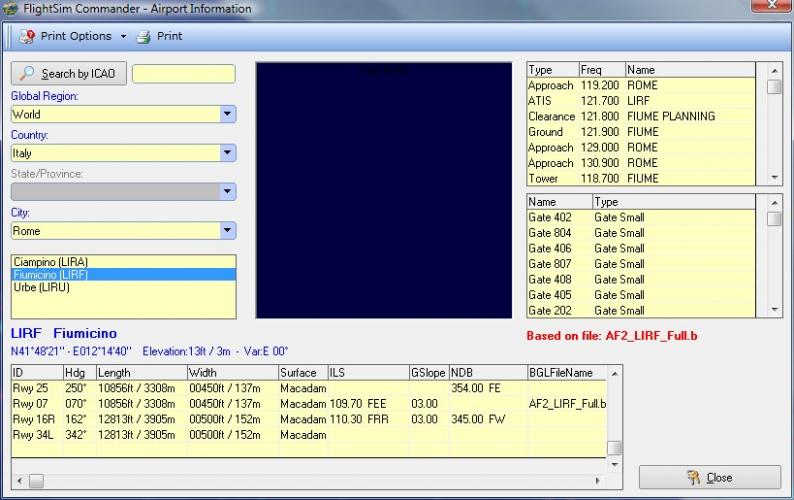
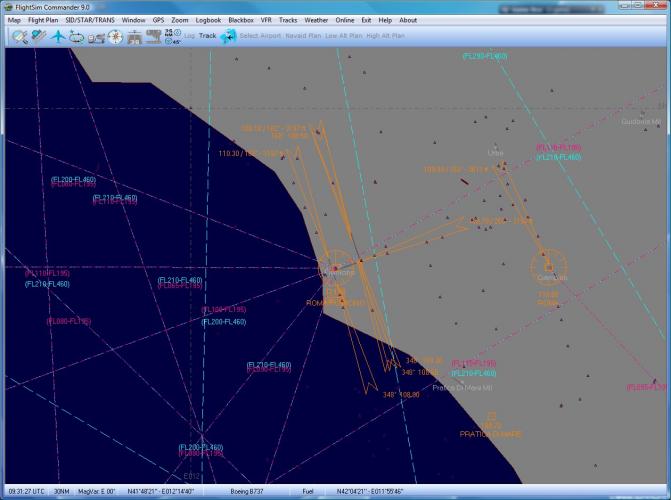
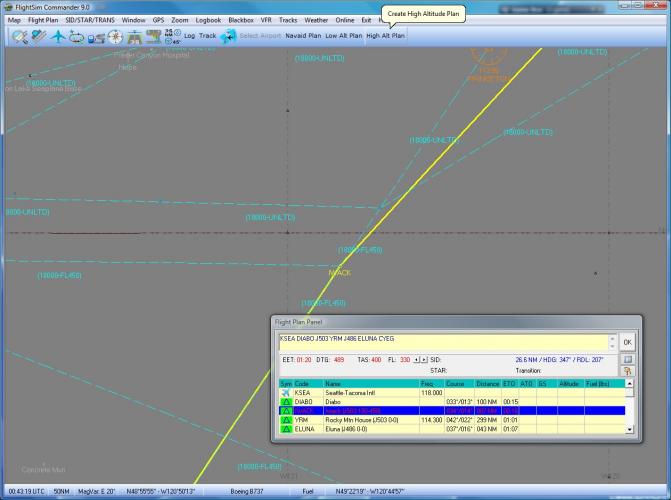
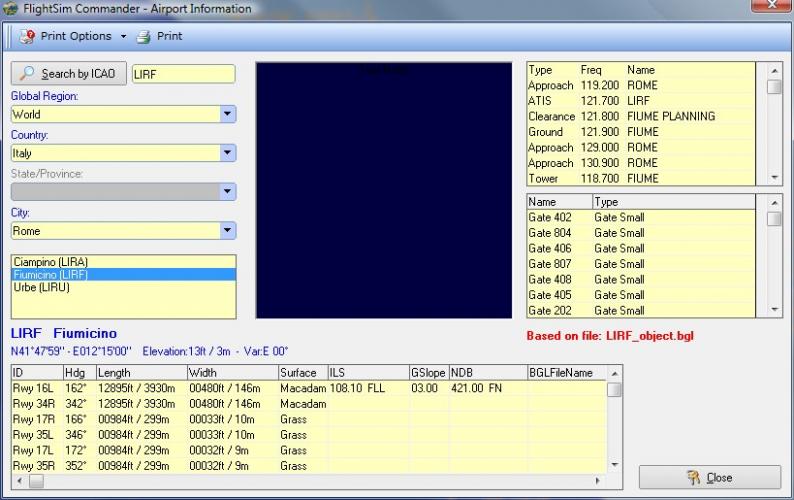
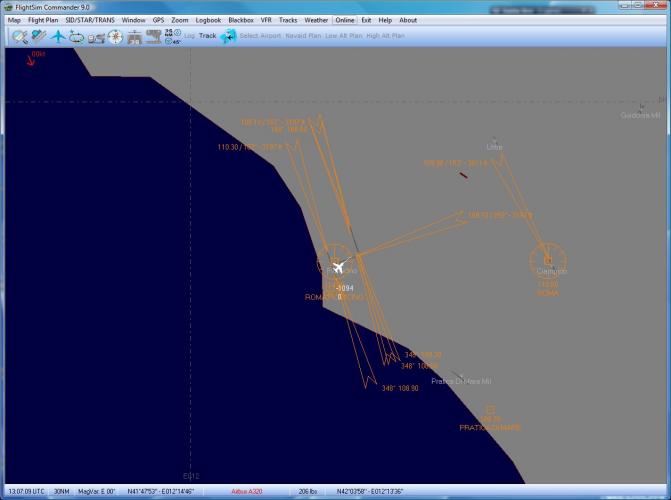
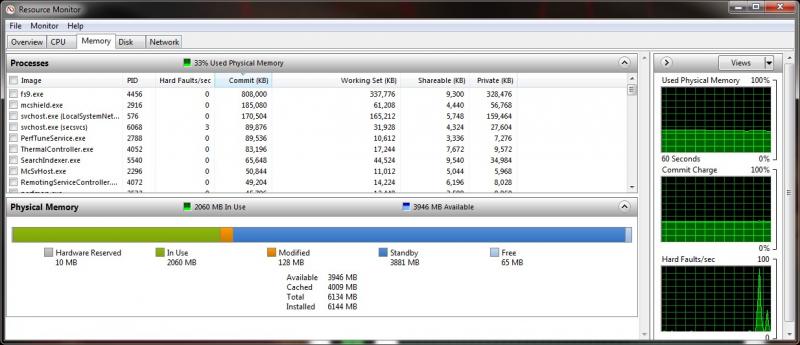
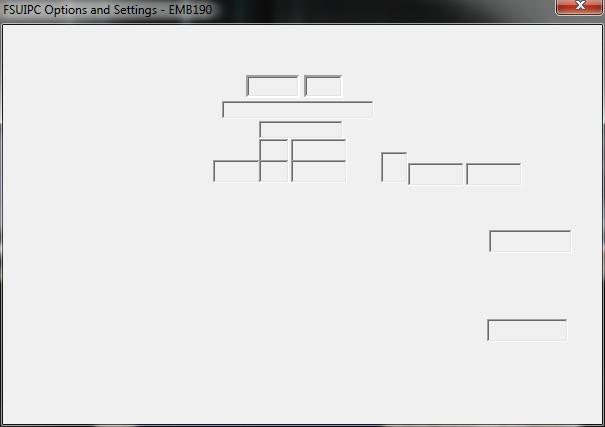
Adding an aircraft to the saving process
in (Former) FS Commander Support Forum
Posted
Hi,
I, too, have just got into this plane QW757.
Would like to endorse this request
Many thanks JohnT