
johnty
-
Posts
46 -
Joined
-
Last visited
Content Type
Profiles
Forums
Events
Gallery
Downloads
Posts posted by johnty
-
-
Hi all,
Got a little problem, which is now causing me trouble.
I have FSC running on two CPU's, one an XP m/c and the other a Vista.
If I download a route from " Routefinder" and paste the waypoints and airways, in between the Dep and Dest A/P's,
in the info bar beneath the schedule and then press the "OK" button.
The result is on the XP m/c I get waypoints and airways and on the Vista m/c
I get a list of every waypoint and no airway info.Also on the Vista m/c, map view there is not any airweay names displayed only flight level info.
Operating System Vista and XP
FSUIPC and Wideserver 3.9.0 and 6.7.8.0
FSC & DBMngr Both 8.6
D/L version FlightSim Commander
FSim vers FS2004
Regards All,
JohnT
-
Hi all,
with ref to my post "File not found" and the subsequent offer of help from Eric.
He (Eric) asked if I was willing to allow access to my CPU via remote control. Despite misgivings, this was arranged and on Saturday at a pre-arranged time communications were established.
We had some initial comms problems, which Eric solved by using a different program and instant communication being achieved using MSN. The process then started at 12:45. At 13:30 after numerous attempts to identify the cause, Eric informed me he would have to break -off as personal events needed to be carried out, but he would be back. I thought, ah well nice try, but sure enough less than half an hour later he was back. He then carried on trying to sort it all out and eventually , uninstalled FSC and did a complete new re-installation. But sods law came into play, still had some of the original faults.
Eric then said he would collect some information and screenshots and then confer with Volker to finding a resolution. The time at this point was approx 18:00hrs.
The point of this posting is, despite my offering to re-imburse Eric via PayPal or other for his time and use of his equipment, he emphatically refused any offering.
So, I publicly, make this announcement " Thank you Eric, you are one helluva guy", as I said to you at the time, I truly admire your tenacity.
With people of Eric's ability and generosity in the FSim world, the hacker who knocked out AVSIM and his like and for their part Microsoft ending ACES, FSim will go on.
Many regards JohnT
-
Hi there Eric,
First of thanks for the interest, not had a very good W/End.
First off AVG upgrade causing me all sorts of problems, struggling with Photoshop/FS Repaint and this problem.
Anyhow answers to your queries:-
1) I am the administrator on both the Vista & XP m/c's
2) FlightSim files on maped Y: and FlightSimulator9 on maped Z:
3) Yes, on both drives. Incidently if I try to run the DBMNGR and these drives are not "Open" then I get the error message "Wrong Path etc,."
Regards JohnT
-
Nope, that don't work.
Did as you suggested - FSC Folder -RClick DBMNGR exe - but no compatability option shown - then opened properties - chose run as admin and the same for the FSCexe
Tried to run FSC told no database existed, then tried to run the DBMNGR. Was then told could not find FS ie no z/y:/ drives available.Re-instated the original properties functions for both exe's. To my relief FSC then ran as before.
Regards JohnT
-
Thanks, Jean-Jacques,
Got it from your link, no problem. Makes interesting reading, but will have to think on it awhile.
Probably try a re-install on my next break from work (7 day one,that is).
Again your efforts truly appreciated.
Many regards, JohnT
-
Hi,
Just a quickie, where did you source "uninstall_install_tips_and_tricks.zip " from?
AVSIM Library seems to be down right now, and a google search just places me in another forum where somebody else is recommending this article.
Regards JohnT
-
Hi again Jean - Jacques,
Thanks for your continued interest in my ongoing problems.
Well some good news at last, after trying all the above. I finally called a mate up and asked him to come and take a look. He then started to run the DBMNGR(8.5), and as before at 32% it froze. But, he moved the pop-up Error window aside and noticed, that a scenery bgl was being associated with the Hold point.
We then started FSim up, went to the scenery library and dis-enabled that scenery, stopped and then restarted FSim (in order to rewrite the FSim scenery database) - then tried the FSCDBM 8.5 again.
This time around it ran up to approx 60%, and again stalled, so the same procedure as above, was carried out. Eventually after 2 hours, of repeating the above we finally managed to get the FSCDBM to run through to completion and hence start-up FSC8.5.
The next step was to take a look in more detail on the offending scenerys, a bit of detail on my set-up is required now.
Many years ago, on a forum, someone suggested, that by having all additional scenery in the scenery addon folder, was not such a good idea. Particularly if there was a lot of it. Reason, if FSim crashed and had to be re-installed, so would all the scenery have to be found and re-installed - far better to have the scenery in an outside folder. With this in mind, my son (exCambridge Hon Computer and Maths) set up a y:/ drive and placed a folder on it titled "Live scenery", then made a batch file to have, I think, FSim or FSCom look in there for scenery. So for the last couple of years, that is where I have put numerous amounts of scenery.
Back to the problems now, the first offending scenery was LKPR and LKPR_Dock. When we, using the FSim scenery library,Edited that area. We found, FSim was deriving the scenery from the Addon Scenery folder, but that there was also a duplicate entry for LKPR pointing to "Live Scenery". We then, removed the version in the "Ad Scen" folder and re-enabled LKPR in the library. Then restarted FSIM until the database was refreshed - then ran FSCDBM and it ran right through to completion. It turned out that for the scenery that was enabled at this time, bear in mind that not all of my scenery is enabled at any one time.The common factor seemed to be, anything that was in the "Scen Adon" folder and enabled was a problem.
Suffice to say, I have a long haul ahead, removing any scenery in the "Adon" folder and making sure the only place it exists, is in the "Live Scenery" folder.
Still got some outstanding query's though:-
1) Why do I not get the option to run as Admin on right clicking the icons?
2) Why when I run FSC8.5 on my XP m/c and call up an AP on map, I see the right Mod bgl being used, yet if I do the same AP on the Vista m/c on map, it always displays the default AP**** bgl?
Sorry this was long winded, but if it gives some pointers to anyone else having problems, it not wasted effort.
Regards all
JohnT
-
Hi Jean-Jacques,
Been at this for hours, no joy whatsoever.
Have uninstalled FSC using Add/Remove - then manually deleted FSC Folder - reinstalled V8.5 as Administrator (Admin) - installed versions of FSUIPC and Wideclient that you recommended.
Result on right clicking DBMngr8.5, I only get the "Open" option, not "Run as Admin". I have exactly the same results as before,except this time I get the "Correct path chosen " message but at 32% it stops updating and the message "File not found or no access" is displayed. Plus I now cannot run FSC in any guise on my Vista m/c. If I right click the FSC8.5 icon, as with the Dbm icon above, right clicking only gives me the "Open" option and immediately displays the message " Run the Database Manager first!!! File region.fsc missing or no bytes! check FSC_Info.log for details"
The one saving grace I have is , at least on the XP m/c, V8.5 appears to be working fine - rather defeats the object of getting widefs though.
Regards JohnT
-
Aha,
There is life out there then :-).
OK Jean-Jacques,I will try your suggestions come Friday onwards, insufficient time in the evening to faff around with files etc,.
Thanks for the response, will let you know how I get on.Must admit the FSC directory does look a mess with so many update/out of date icons and files in it.
Regards JohnT
-
Hi,
Is there anybody there?
Just a bit more info on the problem.
I read Volker's "Sticky" on using FSCom with Vista, i.e with regards to Admin status.
But here it gets funny, if i just Left click on the DBMngr icon, be it V8.4 or V8.5, I see my Z: drive in the left directory box and that I have "chosen the right path".
On the other hand if I Right click on either icon to open as Administrator, the Z: drive is not available and I have chosen the "Wrong path". I cannot see a way to add the Z: drive to this drop down list.
The situation at present is I run FSCom as the administrator, i.e, Right click icon to start and could only run the DBMngr V8.4 using a Left click to initiate.
Regards JohnT
-
Hi Volker/Sascha,
1. FS2004
2.FSCom 8.4/8.5
3.DBMngr 8.4/8.5
4. FSUPIC v3.75
5.Wideserver v6.75
6. OS Vista (XP)see below ref (XP)
Long time since I posted, extremely happy with FSC8.4, so I had not upgraded until i had the following problem to-night.
Booted up FSC8.4 to-night and as I have recently installed Cloud9 EHAM, decided to update the Database.
But on running the program, it scanned up to 32% then an error window popped up, saying " File not found or no access". " Please check the FSCDBM_FS*.LOG File"
Up to this point, since the last time I ran this, I have not changed anything in FSC. Thinking if I upgraded to FSC8.5 the problem would resolve itself, with regret that has not happened. I still have the same error message if I run the new DBMngr 8.5. Also I cannot find the " FSCDBM_FS*.LOG" file,I assume the * is replaced by 09 in my case.
All the above being done on my Vista m/c and FSCom is working normally,i.e the link to my XP m/c which runs FSim is intact. If I run the old DBMngr 8.4 on my XP m/c I have no problem.
Also would like to make the point, congratulations, over the last week Servinfo and VRoute, were falling down on a regular basis. But through out FSCom continued to display the traffic info - thank you very much.
Regards JohnT
-
Hi Sascha,
Did as you suggested, and yes on-line information now displayed. I iz one happy bunny again :-)
Just one other thing though. I changed the weather address as suggested. On requesting real weather received the error message "File download error", but it then displayed the the weather - any comment?
Thanks again for the prompt help, much appreciated.
Regards JohnT
-
Hi all,
Sorry for the delay in answering - got all flustered with the VATSIM outage problems.
Thanks for the pointer, have now redownloaded the revised cycle from Navigraph, yet to try it, but full of optimism.
Regards JohnT
-
O-o-o-o-o-p-s
I have version 8.4/Wide Server V6.75/FSUIPC V3.75/Windows XP SP3/Vista Home Premium/DBM 8.4.
Regards JohnT
-
Hi
I cannot get VATSIM on-line data, message is "Error reading in Online File".
Does this have something to do with the VATSIM outage over the week-end. The reason I ask, is that, VRoute was not working, but seems to be up and running to-day.
Reggards JohnT
-
Hi all,
On a few occasions recently noticed on inputting a new flight plan, I could not select any SID/STARs as the drop down box was greyed out.
On reboot next time around the problem had gone, but it now appears to be permanent.
I have version 8.4/Wide Server V6.75/FSUIPC V3.75/Windows XP SP3/Vista Home Premium/DBM 8.4.
I have looked in the segments file and there are SID's for EGCC, although I could not see any STARs for EKBI.
Any ideas as to what is going on or not as the case maybe?
Regards JohnT
-
Hi Peter,
Just coincidence that the reg cleaner appeared to solve it then?, blast more money wasted!!
Thanks for the prompt reply,been chasing this OOM problem for awhile now, sods law it always comes into play
when I am online and just landed or about to land. Not I might add at the same location. Will do a search on the 2004 forum manyanah, need some sleep now.
Regards JohnT
-
Hi Peter,
Problem resolved, ran a registry cleaner and FS9 started up as normal.
Still got the memory problem, but at least I can now try a few things.
Regards JohnT
-
Hi Peter,
Had an "out of memory problem" whilst flying on-line to-day.
On restart of FS9, I had an error windo, but as far asw with the above statement .
But as far as I can see, this is not so, see attachment, I did remove one .dll shown as .OLDdll
but to no avail I still get the error message on starting FS9.
-
Hi,
Setting up a new home network for FS9.
Server computer will be running FS9 with a registerd version of FSUIPC 3.7 on XP.
Client computer is running Windows Vista. How do I obtain a copy of wide client and server, when this is now bundled with FSUIPC 4 for fsx which I don't need at the moment, as I am waiting for DX10 to be released before I buy FSX.
Cheers John T
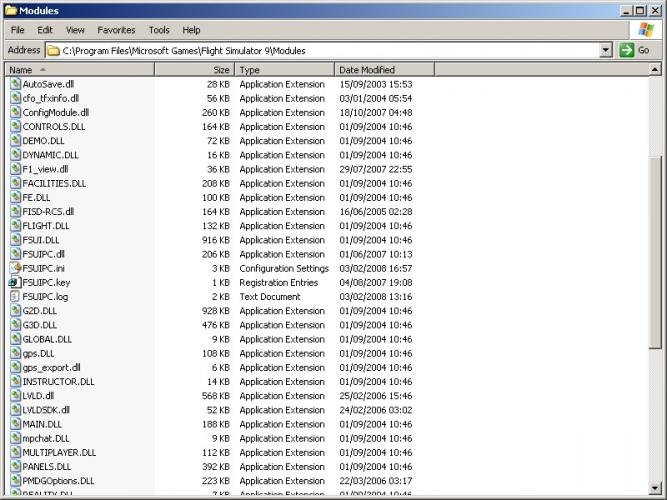
Airway Info missing
in (Former) FS Commander Support Forum
Posted
Hi Vaughan,
Did you click the ICAO "button" to display the map "J" number like J554?
That did it - thanks a lot.
Regards JohnT