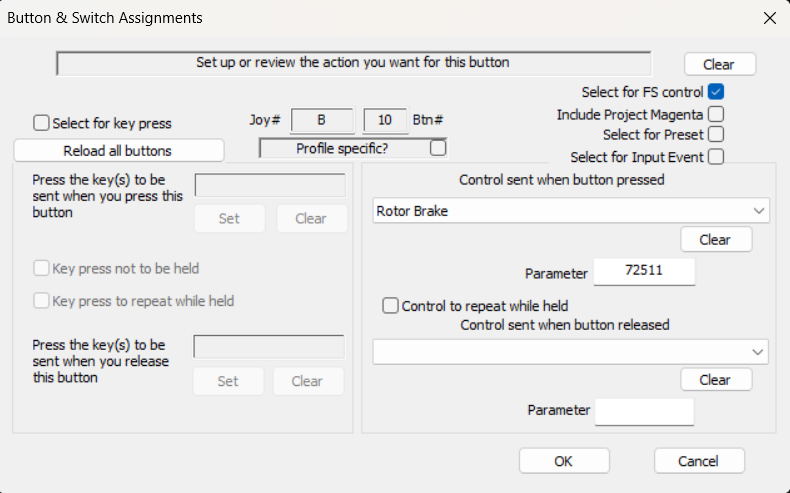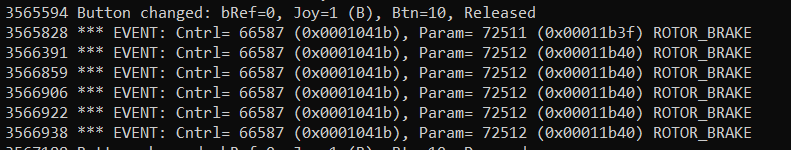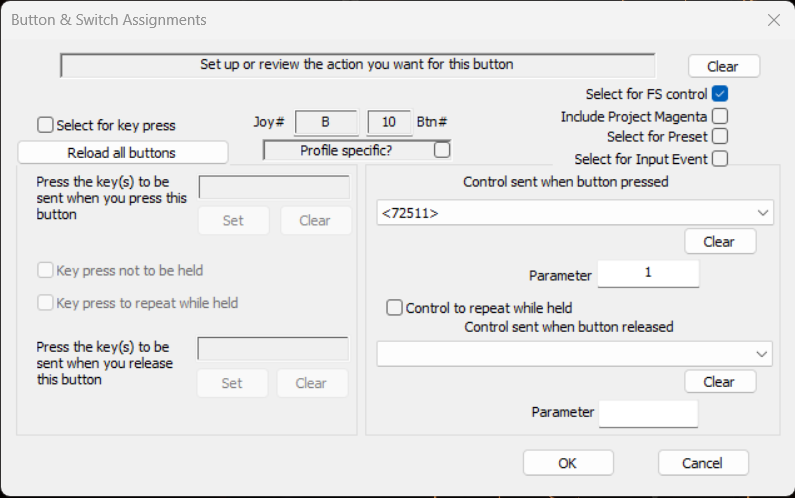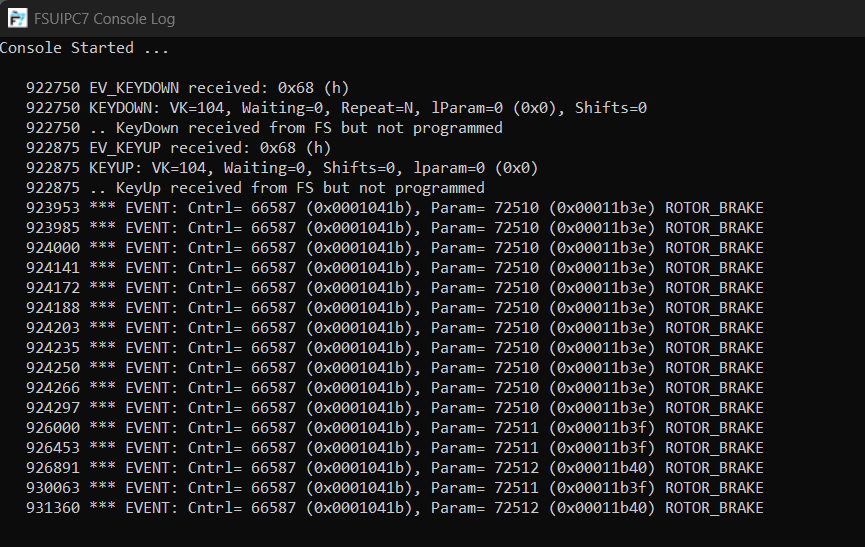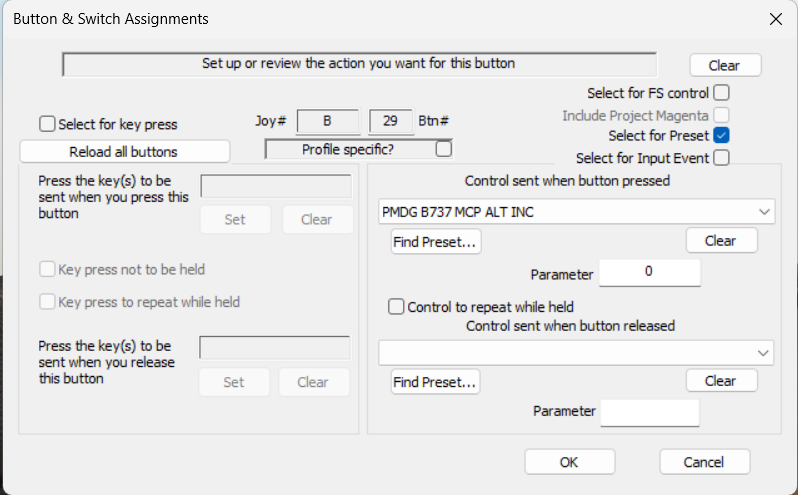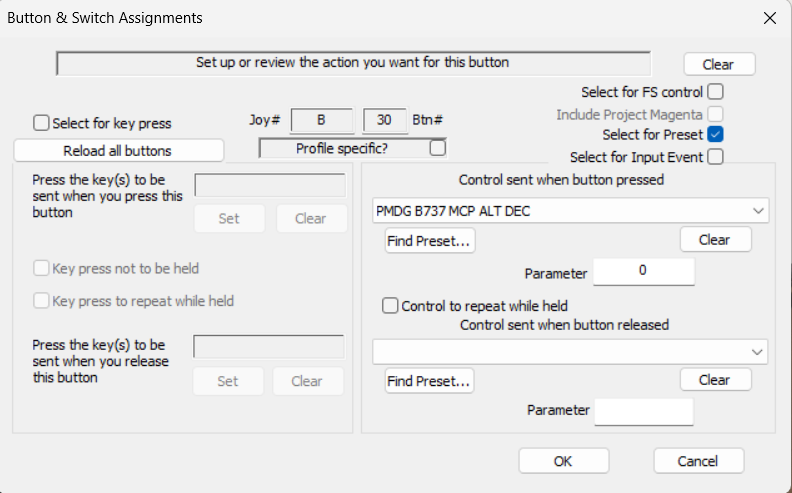Flávio Oliveira
Members-
Posts
18 -
Joined
-
Last visited
Profile Information
-
Gender
Male
-
Location
Brazil
Recent Profile Visitors
The recent visitors block is disabled and is not being shown to other users.
Flávio Oliveira's Achievements
-
A321 FSLabs FSUIPC7 Configuration
Flávio Oliveira replied to Flávio Oliveira's topic in FSUIPC7 MSFS
-
A321 FSLabs FSUIPC7 Configuration
Flávio Oliveira replied to Flávio Oliveira's topic in FSUIPC7 MSFS
Good afternoon, Jonh. For you as a developer, this should be a very simple task. In my case, since I don't understand anything about programming, it's already quite complicated. What am I trying to do? 1) I put the parameter "72511" in Custom code in FSUIPC7, which was the number I found in the console when I clicked on the taxi light. 2) I assigned the number 1 to the parameter field, which I believe will turn on the light. I'll send you another print of my configuration. If possible, tell me if I'm doing it correctly, because it's not working this way. !!!(Yes, I got confused with the numbers "72511" is the taxi light parameter) Thank you. -
A321 FSLabs FSUIPC7 Configuration
Flávio Oliveira replied to Flávio Oliveira's topic in FSUIPC7 MSFS
Thank you very much John for your answer. And did you find these numbers "71026" and "71027" in the FSUIPC7 console? In the image I sent I was trying to assign the taxi light. The console gave me the parameter "72510" and I was wondering if that was what I should include in the FSUIPC7 Custom Code. Excuse my ignorance, if you could guide me better on the first one I can do the others. Thanks -
Hello everyone! I recently purchased the A321 from FSLabs and I'm having trouble configuring my X-56 Logitech using FSUIPC7. I've tried to find the events on the Hubhop website, I've searched the FSUIPC7 presets, and nothing! I noticed that each of the aircraft's controls appear in the FSUIPC7 console log, see the screenshot below. On the PMDG 737, I take the number that appears in the console log and add 69632 to get the "Custom Code" to operate a function. Can I do this with the A321 FS? Can I assign a function to my Joystick using only the information I receive from the console? I'd appreciate it if you could help!
-
Hi everyone, I'm trying to get subscribers to my YouTube channel to interact with my aircraft by making donations via superchat. For this, I thought about using IFTTT + Trigger CMD to create the triggers. Now, I need to create a file that will be executed by Trigger CMD. This file, when executed, will turn on the aircraft light, for example. The idea is to create a file for each instrument on the aircraft. Would it be possible? Has anyone ever done something similar? Thanks!
-
msfs 777 fuel control switch preset
Flávio Oliveira replied to philppecardinalhoude's topic in FSUIPC7 MSFS
I didn't find the myevents.txt file in the root of FSUIPC7. Should I create this file and place my events? -
msfs 777 fuel control switch preset
Flávio Oliveira replied to philppecardinalhoude's topic in FSUIPC7 MSFS
For those who wish to include TCAS in Hubhop or in the events.txt file, here is the code: PMDG_B777_TCAS_MODE_Knob_Dec#74908 (>K:ROTOR_BRAKE) PMDG_B777_TCAS_MODE_Knob_Inc#74907 (>K:ROTOR_BRAKE) PMDG_B777_TCAS_MODE_STBY#0 (L:switch_749_a) - 10 div s0 :1 l0 0 > if{ 74907 (>K:ROTOR_BRAKE) l0 -- s0 g1 } l0 0 < if{ 74908 (>K:ROTOR_BRAKE) l0 ++ s0 g1 } PMDG_B777_TCAS_MODE_ALT_RPTG_OFF#10 (L:switch_749_a) - 10 div s0 :1 l0 0 > if{ 74907 (>K:ROTOR_BRAKE) l0 -- s0 g1 } l0 0 < if{ 74908 (>K:ROTOR_BRAKE) l0 ++ s0 g1 } PMDG_B777_TCAS_MODE_XPNDR#20 (L:switch_749_a) - 10 div s0 :1 l0 0 > if{ 74907 (>K:ROTOR_BRAKE) l0 -- s0 g1 } l0 0 < if{ 74908 (>K:ROTOR_BRAKE) l0 ++ s0 g1 } PMDG_B777_TCAS_MODE_TA_ONLY#30 (L:switch_749_a) - 10 div s0 :1 l0 0 > if{ 74907 (>K:ROTOR_BRAKE) l0 -- s0 g1 } l0 0 < if{ 74908 (>K:ROTOR_BRAKE) l0 ++ s0 g1 } PMDG_B777_TCAS_MODE_TA_RA#40 (L:switch_749_a) - 10 div s0 :1 l0 0 > if{ 74907 (>K:ROTOR_BRAKE) l0 -- s0 g1 } l0 0 < if{ 74908 (>K:ROTOR_BRAKE) l0 ++ s0 g1 } PMDG_B777_TCAS_TEST_Button#75001 (>K:ROTOR_BRAKE) Just copy this code and paste it into the events.txt file in the B777 block. -
msfs 777 fuel control switch preset
Flávio Oliveira replied to philppecardinalhoude's topic in FSUIPC7 MSFS
@John Dowson Thank you very much! You are amazing. Have a good day 🙂 -
msfs 777 fuel control switch preset
Flávio Oliveira replied to philppecardinalhoude's topic in FSUIPC7 MSFS
I managed to configure it, I will share the settings in case anyone is having the same difficulty. PMDG 777-300 ER - FSUIPC7 CONFIGURATION (PT-MUJ - LATAM) ============== LIGHTS CONFIGURATION ============== STORM LIGHT = 69659 1: ON 0: OFF LANDING LIGHTS = 83632 1: ON 0: OFF TURNOFF LIGHTS = 83633 1: ON 0: OFF TAXI LIGHT = 69753 1: ON 0: OFF STROBE LIGHT = 69754 1: ON 0: OFF NAV LIGHT = 69747 1: ON 0: OFF ============== MCP (BUTTONS & SWITCHES) ============== MCP ALTITUDE INCREASE = 71882 PARAMETER: 16384 MCP ALTITUDE DECREASE = 71882 PARAMETER: 8192 ---------------------------------------------------- MCP HDG INCREASE = 71812 PARAMETER: 16384 MCP HDG DECREASE = 71812 PARAMETER: 8192 ---------------------------------------------------- SPEED HDG INCREASE = 69842 PARAMETER: 16384 SPEED HDG DECREASE = 69842 PARAMETER: 8192 ============== MISCELLANEOUS ============== SEAT BELTS = 69662 0: OFF 1: AUTO 2: ON AUTO THROTTLE = 83659 1: ON/OFF AP DISENGAGE = 69846 1: ON 0: OFF BTN CHKL MCP = 69876 1: ON/OFF Hope this helps! 🙂 -
msfs 777 fuel control switch preset
Flávio Oliveira replied to philppecardinalhoude's topic in FSUIPC7 MSFS
I understood, I tried using the following PMDG777 custom command: #define EVT_MCP_ALTITUDE_SELECTOR (THIRD_PARTY_EVENT_ID_MIN + 2250) = Custom Code: 71882 But as it is a button, when I click it it moves the altitude only 100 or 1000ft and stops. It does not continue increasing altitude. By the way, would it help if I sent the file "PMDG_777X_SDK.h" to you? Thanks. -
msfs 777 fuel control switch preset
Flávio Oliveira replied to philppecardinalhoude's topic in FSUIPC7 MSFS
@C.Schaffhausen Hi. I was unable to use the same presets as the B737. For example: I am trying to configure a button to increase and decrease altitude. I tried to use the B737 preset and it did not work. See the image below. -
msfs 777 fuel control switch preset
Flávio Oliveira replied to philppecardinalhoude's topic in FSUIPC7 MSFS
@John Dowson Good afternoon I would like to take advantage of this topic to ask a question: I recently purchased the PMDG 777 for MSFS and was able to assign some buttons using custom codes, but I was unable to configure axes using pre-defined commands. Do I have to wait for an update to FSUIPC7 or is there another way to configure my control axes? Thanks! -
Can I use this with the mode switch on my X56?
Flávio Oliveira replied to bahnzo's topic in FSUIPC7 MSFS
@John Dowson it worked my friend! Thank you very much for the support. -
Can I use this with the mode switch on my X56?
Flávio Oliveira replied to bahnzo's topic in FSUIPC7 MSFS
@John Dowson Many thanks for the reply! I did as you told me and it didn't work, I'll share my FSUIPC.ini file with you so you can tell me where I'm going wrong. Sorry again for the hassle, I'm new to programming. FSUIPC7.ini -
Can I use this with the mode switch on my X56?
Flávio Oliveira replied to bahnzo's topic in FSUIPC7 MSFS
Hi everyone! @John Dowson I'm trying to configure my Logitech X56 and include the mode selector to adjust (Altitude, HDG and Speed) on the PMDG MSFS B737. I'm reading the documentation, but as I'm not a programmer I'm very confused. With this line of code in FSUIPC7.ini I can adjust the Heading bug: 59=PE,29,CPPMDG_B737_MCP_HDG_INC,0 -{Preset Control}- 60=PE,30,CPPMDG_B737_MCP_HDG_DEC,0 -{Preset Control}- However, I would like to create conditions to use the M1, M2 and M3 mode selector on my Logitech X56. From what I understand in the documentation, I should do this: 59=CP(+E,134),PE,29,CPPMDG_B737_MCP_HDG_INC,0 60=CP(+E,134),PE,30,CPPMDG_B737_MCP_HDG_DEC,0 But I've tried it that way and it doesn't work! My idea is to change the altitude by leaving it in M1 mode. in M2 the Heading Bug and M3 the speed. I made a drawing (work of art) to make it easier to understand. I want usage rights to the image! 🙂 Can someone help me?