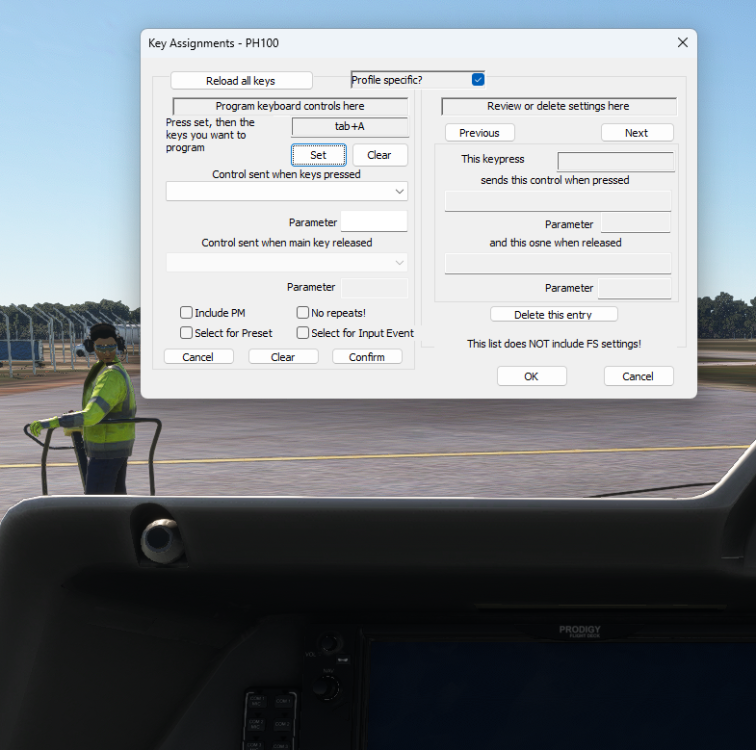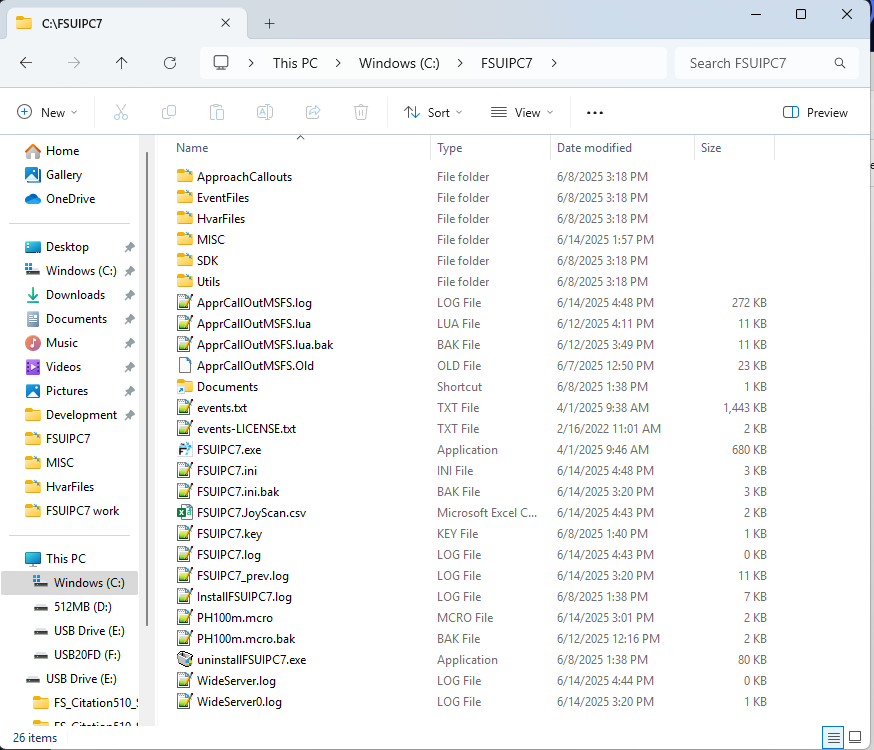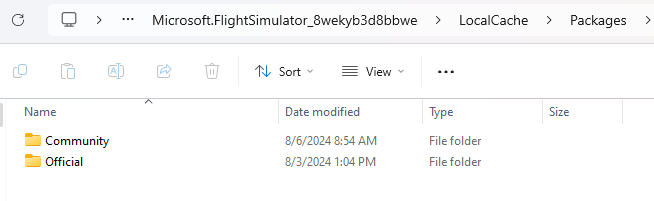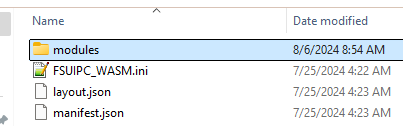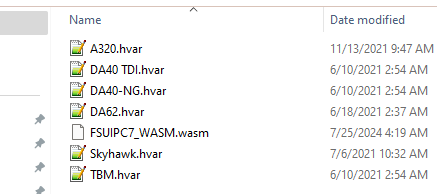DaveSCUSA
Members-
Posts
160 -
Joined
-
Last visited
Content Type
Profiles
Forums
Events
Gallery
Downloads
Everything posted by DaveSCUSA
-
John, I can't find the discussion in the Advanced Users. Could you please provide a step-by-step or at least a page number. Thanks.
-
Does list LVars dynamically show the state of an LVar at the time of the list or does it show the starting state of the LVars. There could be a list LVar function that just shows the LVars that were updated, like showing controls or input events in the log. Perhaps an LVar log file (without using Lua).
-
John, Do you know any add on that can list HVars of an active aircraft. If it's FSUIPC7, I can't find how. The list HVars doesn't show anything for the Phenom PH100. There are LVars listed. Thanks
-
Thank you
-
Hi John, I'm having trouble with assigning macros to key presses. I want to use a keypad with the Phenom PH100 as the G1000 Control Pad. I have assigned keypresses. I have created a macro file (PH100.mcro) to set the pads HVars. But, as you can see in the second photo, the macro button doesn't appear on the Key Assignments - PH100 (profile). I've read, searched and thought but can't seem to locate why the macros don't show. I've searched the Forum and can't find an answer. Perhaps you can find my mistake please. FSUIPC7.ini FSUIPC7.log PH100m.mcro
-
The HVars section in the Advanced User states: "Hvar files are loaded if the filename of the Hvar file (without the extension) is a substring match to the currently loaded aircraft. If Hvar files are found for the current loaded aircraft under the persistent storage area, then these are used and any Hvar files located under the WASM modules folder will be ignored." I have an .hvar file to add control pad Hvars to the G1000 Hvars for the Cockspur PH100 Phenom. I'm not sure what "a substring match" means. Perhaps an example would be useful. The profile in the FSUIPC7.ini file for this aircraft is: [Profile.PH100] 1=Cockspur PH100 Brown and Black 2=Cockspur PH100 Factory 1 I'm sure the file name Cockspur PH100.hvar will work but would PH100.hvar work? Please explain "a substring match". Thanks
-
I am also trying to use FSUIPC7 to connect 2 Sayo 12 Key devices to MSFS. Not sure if this is an average or common usage. Not knowing all the intricacies of the FSUIPC7, I may ask stupid or uninformed questions. You assume your customers know as much as you and where items (files, documentation, subject location) are located. Your assumption seems that all your customers should have read all the documentation. Six percent of all activities as human performs are in error. Mistakes are made.
-
I'm only asking for help in how to fix this. Perhaps I am one that has a unique setup, using FSUIPC7 facilities not often used and there is a conflict I can't find out of ignorance. Also, how many customers just give up or don't know there is a forum. Perhaps, I'll reinstall MSFS and FSUIPC7. Seven hours to download and install MSFS. Upon further testing, it is the combination of WASM and the DA62 Mod aircraft in the Community folder that crashes. I no longer remember this item. I found the logs. The most current one is the DA62 and WASM crash. As I said, I'm just trying to find how to debug and fix the problem with your help. I'm not accusing FSUIPC of not recognizing an issue as you seem to consider I am dong. I see the mention of the file MainMenu.FLT in the two logs that have errors. I have included the file. MainMenu.FLT FSUIPC_WASM.log FSUIPC_WASM_prev.log FSUIPC_WASM_prev2.log
-
I have no need or desire to look at details. If so, why does it not crash when the fsuipc-lvar-module folder is removed from the Community folder or starting MSFS in "Safe" mode. FSUIPC7 starts in both cases with the EXE.xml file and has no issues. Perhaps as you can see by the attached image, there is no ...\fsuipc-lvarmodule\work folder in the Packages folder and therefore no log. I have changed the DirectX to DX11 and still have the issue. I don't understand why you insist that it is not an FSUIPC7 and WASM conflict if envery thing runs corrctly without the wasm Folder. As I mentioned in my first entry, I moved add-on items back into the Community folder one at a time the FSUIPC WASM folder last. MSFS worked fine until I readded the WASM folder and it crashed. Continued with further testing and shown the crash occurs when the fsuipc-lvar-module folder is present, not crash when absent.
-
I recreated the crash. MSFS crashes (closes down) just after the FSUIPC7 console is displayed (the MSFS Main Menu screen has not yet displayed). As suspected, There is no FSUIPC_WASM.log file. You could at least provide pointers on how to debug this issue. FSUIPC7.log
-
Since I am not familiar with WASM, as I'm sure most of your customers aren't, I didn't know ilog existed. Not sure I even saw it. I'll go check.
-
I just purchase a new PC and installed MSFS, FSUIPC7 and several other add-ons. Attached is a screenshot of the add-ons. I downloaded all freah versions (including FSUIPC7). During the starting of MSFS, it crashed. Tried at least 3 times, crashed every time. I removed the items in the Community folder and added back one at a time. The aircraft started flying at the end of the runway and no crash. The last added was the FSUIPC7.log folder which crashed. One of the first attempts that didn't crash was a start in safe mode which obviously bypasses the Community folder. I have attached the Log, .ini and fsuipc-lvar-module files (obviously not the .hvar files). FSUIPC7.log FSUIPC7_prev.log FSUIPC7.ini FSUIPC_WASM.ini layout.json manifest.json FSUIPC7_WASM.wasm
-
Is there any logging of the status of a profile when choosing and aircraft, fly now and ready to fly. Sometimes, if buttons are not working (no console entry), one is not sure if the profile was loaded or not. Thanks
-
Help with Controls - testing with SET_EXTERNAL_POWER
DaveSCUSA replied to DaveSCUSA's topic in FSUIPC7 MSFS
There are two control files, one in Alphabetical order and one in numerical order. The documentation shows a list of offset controls, but no examples of how to use them or they are included in the UI dropdown. Thank you, very clear. -
Help with Controls - testing with SET_EXTERNAL_POWER
DaveSCUSA replied to DaveSCUSA's topic in FSUIPC7 MSFS
One additional question, are general offsets initialized to zero when a flight is "Ready to Fly"? -
Help with Controls - testing with SET_EXTERNAL_POWER
DaveSCUSA replied to DaveSCUSA's topic in FSUIPC7 MSFS
I used offset setbits and clrbits to set the state and a button modifier on the input event and it works fine. As the "Offsets controls" are not listed in the Alpha controls listing, it is not very clear they are in the UI drop down. Once found, easy to use. In addition to be able to add a second parameter in the UI, an ability to input multiple entries to a single button/key should be considered. Thanks -
Help with Controls - testing with SET_EXTERNAL_POWER
DaveSCUSA replied to DaveSCUSA's topic in FSUIPC7 MSFS
Because I tested and the TOGGLE_EXTERNAL_POWER didn't work (perhaps due to the index as shown above). I didn't know about the LONGITUDE toggle. I try them again. If one wants to use yokes, throttles, etc., and buttons, and key presses instead of virtual cockpit, MSFS and aircraft developers make it difficult. They are not consistent with gauges and switches. Very confusing for those of us that just want to fly. The most difficulty is communicating with the jargon and terms you all share as opposed to us that are confused. I will not be at my Sim until Thursday. If someone would just follow my request, we can forget the external power and the toggle. The request again is: Can you show the code needed to use an offset to turn an Input Event on and off based on the state of the offset. Presume I know how to define an offset either in a profile or my offsets. -
Help with Controls - testing with SET_EXTERNAL_POWER
DaveSCUSA replied to DaveSCUSA's topic in FSUIPC7 MSFS
Thanks, again. The reason I use LVars, is using presets with most keypresses. The difference comes with the requirement to use an input event for the function which can't be set in the preset. Seems like only button/keys and Lua can provide a param to an input event while one cannot change an offset with the buttons/keypresses in a profile. Would you please show the best code to set an Input Event on and off using a mom button. I can handle normal A:, K:, and L: vars. Step A code, Step B code ...... Step x code. -
Help with Controls - testing with SET_EXTERNAL_POWER
DaveSCUSA replied to DaveSCUSA's topic in FSUIPC7 MSFS
It does work with two buttons. The toggles don't work at all. I monitor the offsets and they are set at least on the on state, value 1. But they aren't always reset in the preset as shown above. As you know I'm setting the offset using LVars changed in the preset. Is there a way to set the offset and the input event in the profile [Keys] area? Is the ,bool with LVar mandatory in the preset? Could you provide me an example? It seems keypresses have less functionality than buttons or I'd try compound presses. Perhaps I'll just use Lua. In the past, I made the Lua too complicated. I do have an Lua that enters 0 in the offsets used and creates the LVars. -
Help with Controls - testing with SET_EXTERNAL_POWER
DaveSCUSA replied to DaveSCUSA's topic in FSUIPC7 MSFS
It is strange as I have the aircraft in 3 separate instances of MSFS on 3 PCs. The default is in the Official folder with all other aircraft (with at least 8 liveries) and a mod (correcting default flight and control characteristics) in the Community folder. -
Help with Controls - testing with SET_EXTERNAL_POWER
DaveSCUSA replied to DaveSCUSA's topic in FSUIPC7 MSFS
Thank you. Your answer doesn't have to be specific to an aircraft, however, the aircraft is the Cessna Longitude Citation. The switch I'm using is a single press button providing keypresses. I have tried 3 options: 1. Preset only, 2. Preset and Input Event, and 3. Input Event only. The only option that worked was #3 without the offset modifier. My problem, is I want first press on and second press off. The example in my post (without the preset) works to turn the event on but not off. In addition, I am trying to use the offset modifier technique to use a rocker switch (as on the Alpha and Bravo) with a simconnect toggle event. Push top on, push bottom off. -
Help with Controls - testing with SET_EXTERNAL_POWER
DaveSCUSA replied to DaveSCUSA's topic in FSUIPC7 MSFS
Thank you for the hint to use x0D00zzzz Offset Byte Togglebits. Thank you but I'm confused. I use an offset of an LVar to determine the state of the switch. E.g. 42=L:Elect_Ext_Pwr=UB0x66DB C700s_New_Ext_Pwr#(L:Elect_Ext_Pwr) if{ (>K:TOGGLE_EXTERNAL_POWER) 0 (>L:Elect_Ext_Pwr) }els{ (>K:TOGGLE_EXTERNAL_POWER) 1 (>L:Elect_Ext_Pwr) } 86=B66DB<1 N53,14,PC700s_New_Ext_Pwr,0 -{Preset Control}- 88=B66DB<1 N53,14,IELECTRICAL_ExternalPower_1,1.000000 -{Input Event}- 90=B66DB>0 N53,14,PC700s_New_Ext_Pwr,0 -{Preset Control}- 92=B66DB>0 N53,14,IELECTRICAL_ExternalPower_1,0.000000 -{Input Event}- Sometimes it doesn't work based, I believe, on the internal sequence and timing. I have seen in the log: 34329 KEYDOWN: VK=53, Waiting=0, Repeat=N, lParam=0 (0x0), Shifts=6 34329 .. This key is programmed in FSUIPC7 'Keys' options 34594 EV_KEYDOWN received: 0x35 (5): repeat set (rate=250/100) 34594 KEYDOWN: VK=53, Waiting=0, Repeat=Y, lParam=1073741824 (0x40000000), Shifts=6 34594 .. This key is programmed in FSUIPC7 'Keys' options 34610 *** EVENT: Cntrl= 67091 (0x00010613), Param= 0 (0x00000000) SET_EXTERNAL_POWER 34610 *** EVENT: Cntrl= 67091 (0x00010613), Param= 1 (0x00000001) SET_EXTERNAL_POWER For the above use of the button, the documentation of Offset Byte Togglebits that I found is: x0D00zzzz Offset Byte Togglebits (offset = zzzz), hexadecimal, and [LvarOffsets.B747] 1=L:XMLVAR_YokeHidden1=UB0xA000 Once an lvar has been added to an offset, you can use the offset for the lvar value as you would any other offset. You can also update the lvar by updating the offset value, using, for example, one of the FSUIPC Offset Controls (see page 35), such as Offset Word Set, or Offset Byte Togglebits. Make sure that the control that you use matches the size of the offset defined to hold the value. So, taking my previous example using the lvar XMLVAR_YokeHidden1, to assign a button/switch to control this lvar via the offset I have assigned (A000), I would assign to the control Offset Byte Togglebits, giving A000 as the offset and 1 (or x1) as the parameter. Due to my lack of expreience, I have difficulty understanding how to use the Offset Byte Togglebits and the offsets. I thought the above would suffice for the Mom switch. Could you please provide specific code that allows the above switch to work. It is problematic when there is an Input Event in play. Presets can't update Input Events and Presets can't update offsets. A dilemma.