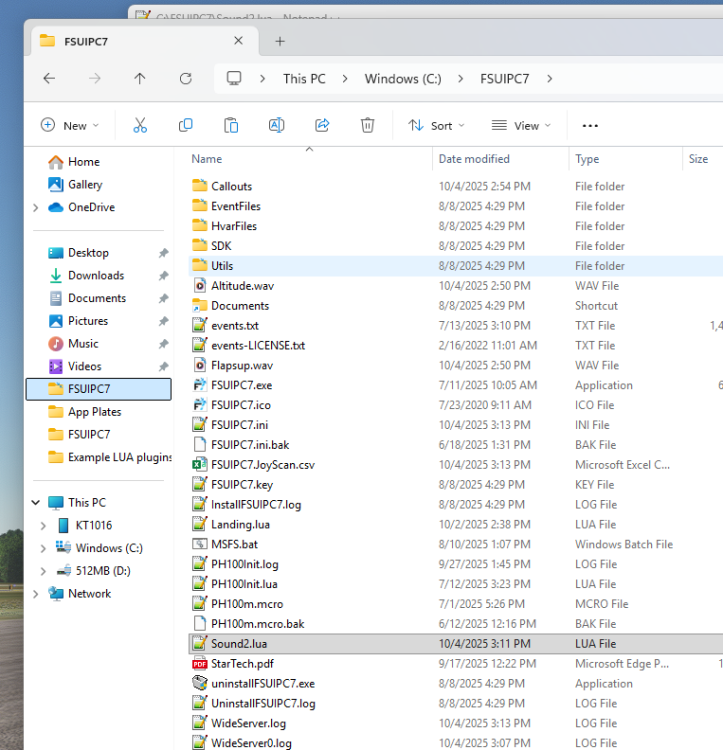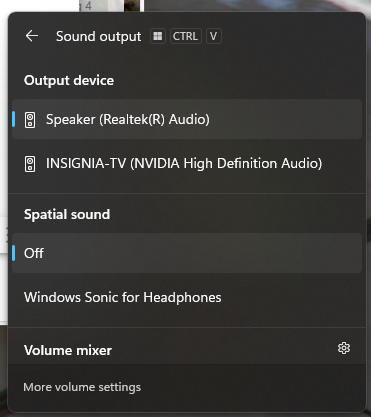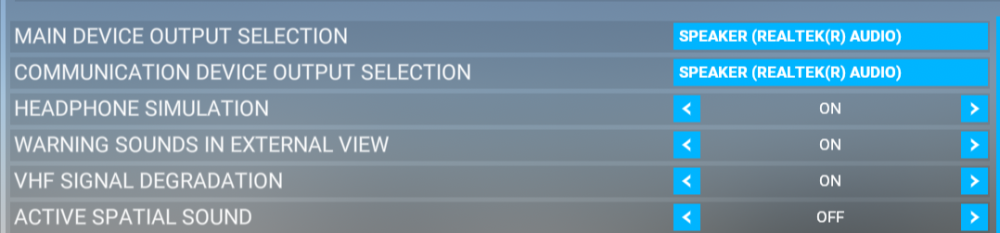DaveSCUSA
Members-
Posts
191 -
Joined
-
Last visited
Content Type
Profiles
Forums
Events
Gallery
Downloads
Everything posted by DaveSCUSA
-
Your customers, who are not normally Lua programmers and use the Lua Plugins and document, may not have a clue where or how to even start. It would not hurt at all to add a sentence in the Lua Library Guide where path is mentioned for your customers. I believe only with 4 instances, ipc.runlua, ext.run, ext.shell and sound.path.
-
Thank you and interesting. There are other instances where a file path is required, e.g. Lua Path or Profile Path. Perhaps the sound path should be handled in the same way. Does ipc.shell or ipc.run require a double \? At least update the documentation.
-
I changed sound.path("C:\FSUIPC7") to sound.path("C:\\FSUIPC7") and it worked (heard the sound on the 1st 4). Should not a single \ not be removed?
-
I noticed PlayTheSound("C:FSUIPC7\Altitude.wav") has a slash missing after the C:. Could that be the real problem?
-
Help with "sound.play( )" in MSFS June 3, 2023 I read the above post and converted file to 16 bits with no fade using the converter. I am still receiving the same error, mmioOpen Failed, Error 0. I also changed the logs. Altitude.wav Flapsup.wav FSUIPC7.log Sound2.lua
-
Thanks
-
Not sure what this means. Can you be more specific?
-
Sorry John - can't seem to get the sound library to work. As you can see from the Lua file, I used your above suggestion (in part) to test each sound device. Didn't hear any sound from this module. Please help! FSUIPC7.ini Sound2.log Sound2.lua
-
Thank you!!
-
Hello John, I have attached several items: 1. Windows Sound - the sound bar from Windows 11, 2. Sound.ini - the sound entries in FSUIPC7.ini, 3. MSFS Sound Assignment - from MSFS settings, 4. MSFS Sound Volume - the volume settings in MSFS, 5. Landing.log - the log, 6. Landing.lua - the Lua file, 7. 2000.wav - a sample wave file in C:\FSUIPC7\Callouts. No matter what I do, I can't hear the altitude callouts. I use a headset to listen to my MSFS on Windows 11. I can hear every other sound - engines, gear, ATC voices, etc. but no callouts. Can you help trying to find why no sound. There is even a 500 ft callout from the aircraft's panel.exe file that I can hear. 2000.wav Sound.ini Landing.log Landing.lua
-
Thanks very much. All events occur at flight starts from the main menu as well as restart from the Esc -> Home action
-
Thanks
-
From the wnd. window library.
-
Is there a table or graphic somewhere showing the colors in the 3 byte color schema? Or a conversion capability from the 6 byte color. Thanks
-
Wow, thanks. Very appreciated.
-
Thanks, it may take a few days.
-
The Lua I have is to display radio altitude on final approach. To practice landings, I restart the flight (usually using by using Esc then restart). Obviously in a while ... do ... end until on the ground. I can use the home keypad button (or assign home to a Joystick button) to restart the flight. Can use an event.button() command to capture the restart. I just can't figure out how to reenter the loop. Must I put it inside a function?
-
I'm a bit confused. The Advanced User document states that Auto.C510 restarts the auto.start LUA when an aircraft is changed. Does it also start again if the flight with the same aircraft restarts? "to be executed, in order, automatically whenever the current aircraft is changed (or, indeed, first loaded), or a specific named aircraft (or Profile) is loaded."
-
I am trying to find out any time a new flight starts in MSFS. A flight stars from the main menu after choosing the aircraft and airports and select Ready to Fly. Or one can restart a flight using the Esc key and selecting the Restart button. Thus starting a flight. I want to know when this occurs so a Lua plugin I created can reset its start logic. Thanks
-
I'm trying to determine when an aircraft is started or restarted (to reset Lua logic). Your offset status has a "Ready to Fly" flag (offset 0x3364). Zero if ready to fly. Also, the internet indicates that flag 16 - Ingame-RTC, is set when an aircraft is ready to fly. In your experience, which is more useful? Or is there another method to determine when an aircraft flight has started? Thanks
-
Thanks
-
Hi John, I've added an add-on to help me in the final feet to landing. I can't, however, seem to position the window where I want. No matter what I do, it's in the upper left of the MSFS main window. I started with: wd = wnd.open("MSFS Landing", WND_FIXED, 700, 50, 150, 50) and the window was in the upper left. Then I read that with WND_FIXED use ext.position. I tried that (see attached). Still didn't move. Can you help? Landing.txt
-
Thanks again. Aren't these controls aircraft independent? Does offset 0x31FC update? I'm trying to emulate Toolbar Pushback with buttons. To get away from using a mouse. The tool has forward, backward, steering and speed for the tug.
-
Thanks, I'm flying the Cockspur PH100 Phenom. Very nice aircraft. Not consistent with how switches, buttons, knobs are bound.