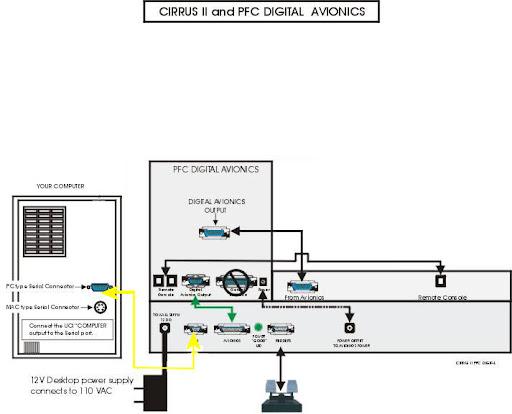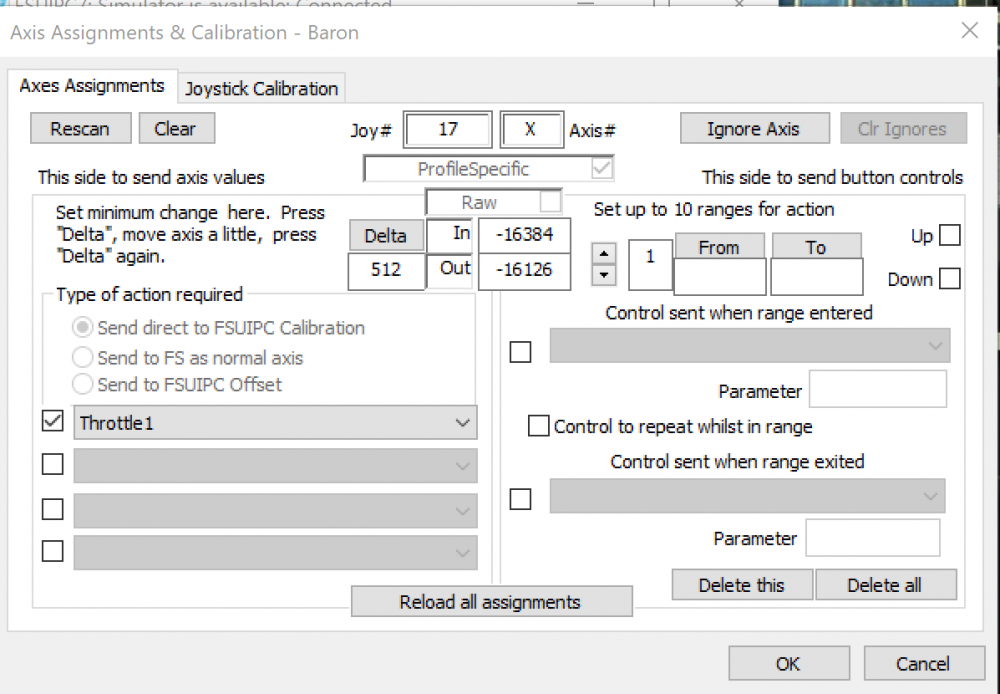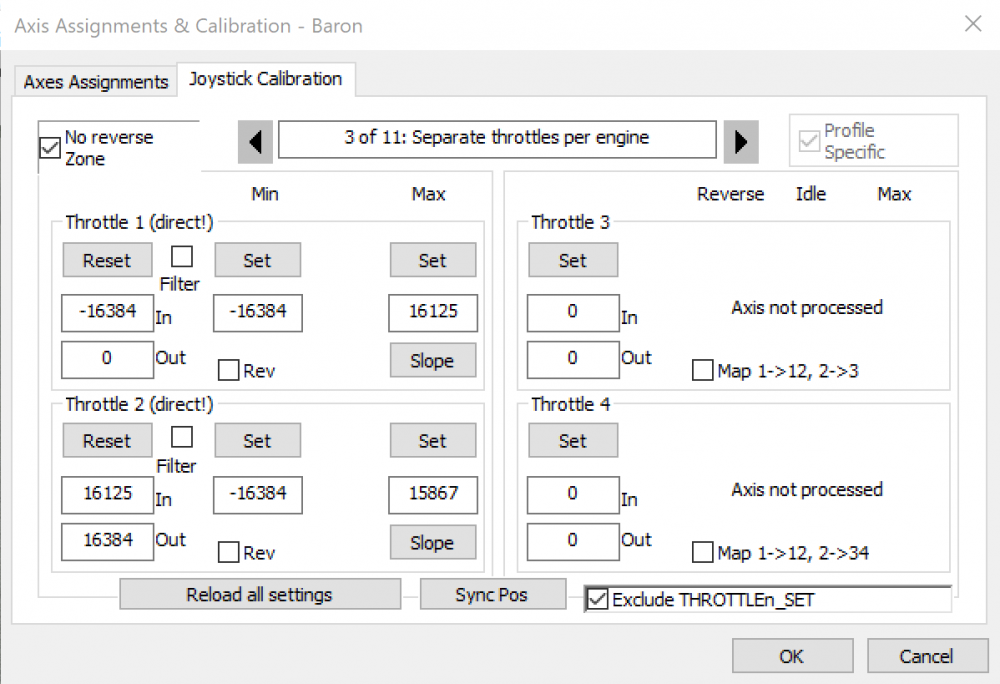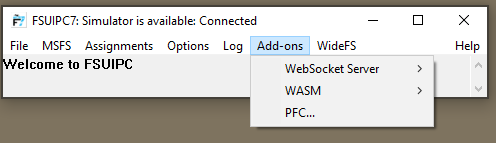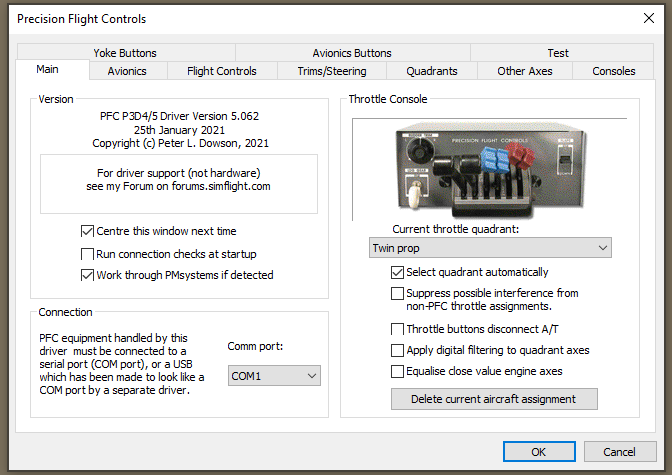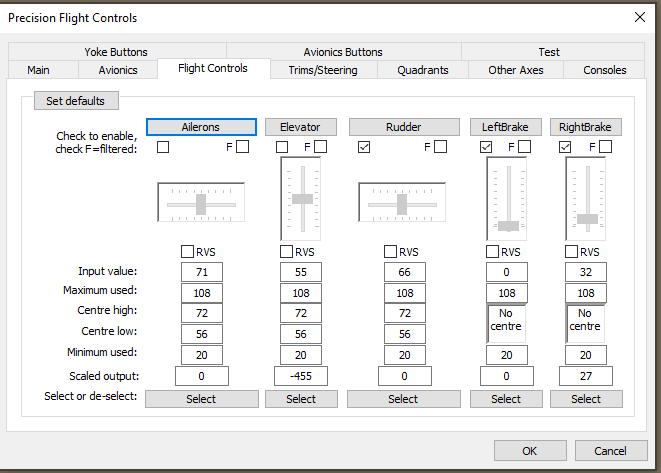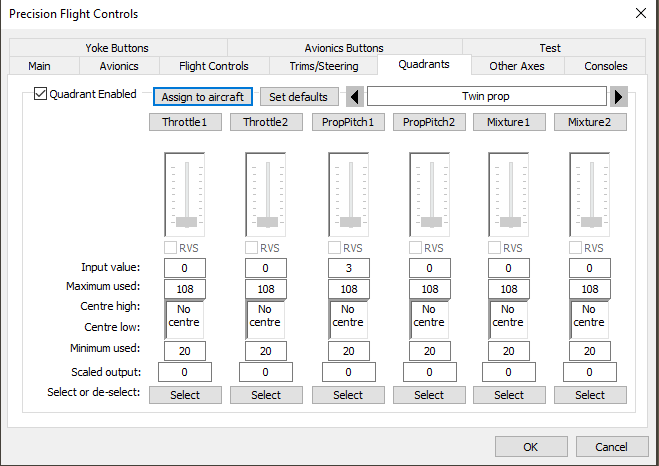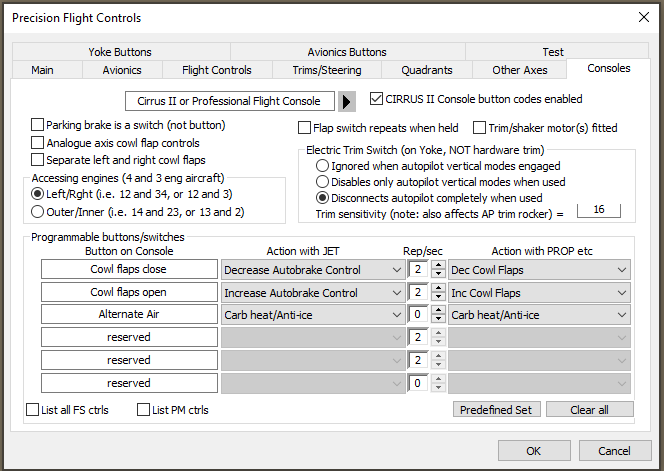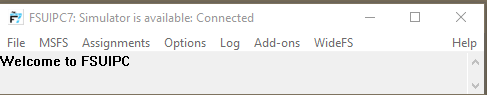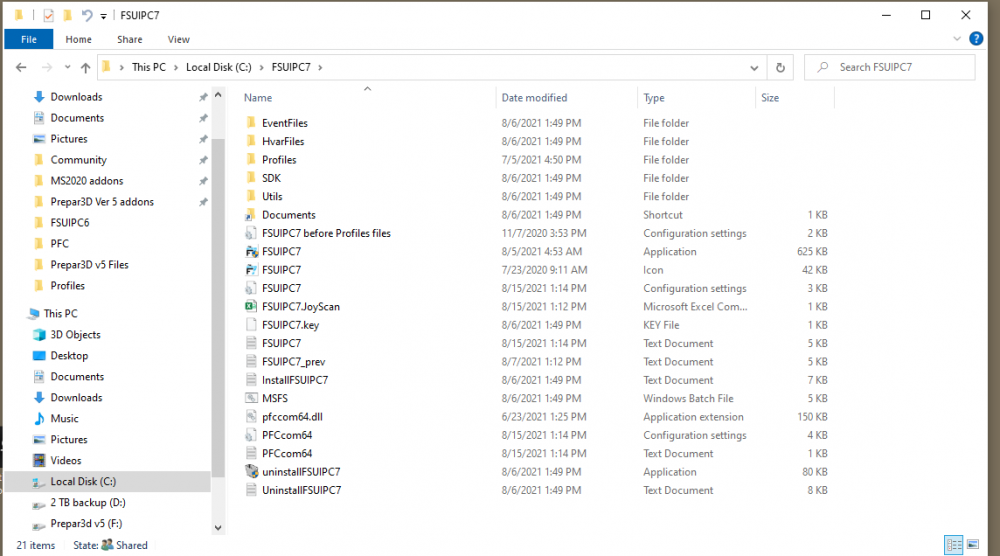nantelp
Members-
Posts
115 -
Joined
-
Last visited
-
Days Won
1
nantelp last won the day on September 15 2021
nantelp had the most liked content!
Profile Information
-
Gender
Male
-
Location
Canada
Recent Profile Visitors
The recent visitors block is disabled and is not being shown to other users.
nantelp's Achievements
-
Thank you, John, Do you know where I could find out or do you think Pete would know? I will try the suggested assignment. I am not sure if I can calibrate the throttles using the MCDU, my PFC unit is not recognized by MSFS and Fenix as a Thrustmaster would be. I do use a Thrustmaster Airbus Joystick in my set up, I use it for the Aileron, elevator and steering. The joystick works find. Pierre
-
HI, I am having difficulties assigning and calibrating my PFC (serial) throttle with FSUIPC,7 and the FenixA320. All the other axis works except those two. They do not even move in the MSFS, Do I need to do something special in the MCDU thrust level calibration screen. If I look at the axes log, I do not see anything logged when I move the throttle in the sim using my mouse. Any help would be appreciated Pierre
-
I am trying to configure my PFC turbo prop quadrant mixture/condition to work with the Twin Otter full cut off valve. I am using PFCcom64.Dll and FSUIPC7 latest version. From what I red so far it seem that the mixture/condition level is a on off switch. Did some manage to figure out how to configure this is FSUIPC. This is the only thing not working. Pierre
-
Thank you both, I have contacted PFC and they say that I need your driver to get it to work in MSFS2020 and P3D. It's actually a good news for me, I will not have to learn a new configuration method and I like the combination of the DLL and FSUIPC, I use the profile option extensively . Pierre
-
Hi, I am in the process of upgrading my very old PFC console (serial). I am looking at buying the Throttle Quadrant Console (USB) from PFC so I can leverage my 6 Throttles I already own. I would like to make sure that FSUIPC6 & 7 and PFChid64.DLL for P3D4, P3D5 and MSFS (FS2020) is compatible with this unit. see attach file. throttle_quadrant_console_brochure_ii_1.pdf Thank you Pierre Nantel
-
Hi, This is great progress. I never had a issue with the flap lever, but I also never could get the cowl Flaps switch to work. I guess you mean the 2 keys, they do not work with all the plane. But they do with the Cessna 172 in MSFS. Pierre Nantel
-
This is very weird, Have you try without the rudder pedals, maybe they are sending weird signals to the main unit. Also in the PCF apps on the main page try to enable the suppress possible interference from non PCF, it might help. Let me know Pierre Nantel
-
Hi, I did found some good information about how the unit should be connected with other device. (see picture) In your original post you say, I do not understand this action, there is not internet connection in the unit. The yoke axis are managed by POD's and the rest of the axis and buttons/switches are control by a circuit board. The PCFCom64 interface will allow you to reverse any axis if required. The rudder should be detect during the connection test and show Okay! in green. Make sure they are plug in the right place. Finally, just make sure that the Battery master, Alternator (left and Right) & Avionics master switches are ON. Pierre Nantel
-
Hi, Just to make sure before you go back to MSFS2020 open the assignments menu in FSUIPC7 and go to axis, if you move Throttle1 you should see something like this: then do what I did. assign this axis to throttle 1 with send direct to FSUIPC. You will need to do this for Throttle2, then the two Prop RPM and the two mixture. So you use the rescan, move the second arm up and down and assign it to throttle2, and so on Then just use the joystick calibration option for each axis. Then you should be good. note: I am not sure how well you know fsuipc, but in my case I use the profile option. This is why you see the profile specific check in. Pierre Nantel
-
Hi Again, For the serial ports question, I use the one on my motherboard at 19200 bit speed. It is important to configure the serial port in window devices manager to be at the same speed. Before I can help I need to know the following: Are you able to successfully run the Control Connection check? If you do not have the radio/avionics hardware then the last 3 items in the check should fail, that ok just it continue. if yes you need to follow those steps: 1- You should start FSUIPC7 and then MSFS2020. You should get this screen showing that FSUIPC is connected to MSFS; 2- In msfs2020 you should select the aircraft and the departure airport and hit FLY and ready to fly (I have loaded the Baron because it fit the quadrant you have) please select the same aircraft. 3- then you should see this screen in FSUIPC . You will only see the PFC option when you have hit ready to fly. 4- If you hit the PFC... you will then see this: Make sure you have the correct quadrant selected and the same version of the DLL. Then you have to configure the flight control notice that the ailerons and elevator are not enable, I use FSUIPC7 to define those axis. Then you need to configure the quadrant (this is done every time you select a new aircraft for the first time because you need to assign the quadrant to the each aircraft. so don't forget to hit assign to the aircraft. Then you need to configure the consoles, you do this only once. if you hit ok, that will close the PFC interface. Go back to MSFS2020, you should see your Throttles, Prop rpm and Mixture moving properly. The Rudder should also work. But the Ailerons and Elevator will not work. Do you have the same result. Pierre Nantel
-
Hi, Maybe I can help you, I have the same hardware then you and it is working perfectly with MSFS2020. Just to make sure you have this console Using a serial port with the rudder pedals? First It is not recommended to use a COM/USB converter with the Cirrus II, I had this configuration for about two years and had many problem. You should connect a serial port on your motherboard. Second you need to have those files in your FSUIPC7 folder: Before I continue, I would like to know what plane are you using for testing? Also what Throttle quadrant are you using with the plane? I am in a rush, but I will be back in a couple of hrs. So please provide the info so I can continue to help Pierre Nantel