-
Posts
320 -
Joined
-
Last visited
-
Days Won
17
Content Type
Profiles
Forums
Events
Gallery
Downloads
Posts posted by spokes2112
-
-
Pete,
Finally got the "q" installed and in just a few minutes got it all set up nicely for xml programming debugging ( constant firing) .. Who would of thought 3 lines of INI would help out so much.. It's the man that provides reading the ini that counts!! Thank-You so much. I hope it helps other developers and hard core FSUIPC users as well.
It works exactly as described.. Not a bug, but rather an update, if possible. When any of the controls for the new logging facilities gets started/changed etc.. and the console window is opened, focus then get's shifted to the console. Is there a way using these new controls "only?" to return focus back to ma-ma? FSUIPC/FSX? once the logging control has completed ?
I sure do like how the "X" (Close window) is now disabled on the console window... I cannot even count how many times... :mad: LOL!
Shame on you - just kidding. Now I need to learn the real depths of LUA so I can monitor L:Vars.. Once that's done FSUIPC will, and probably is already (not by me yet), the de-facto tool for any development.
Regards,
Roman
P.S. - 3 lines that makes it "the bomb" , Macro-ed in keyboard, for a 1 touch look-see.
X=73,10,1131,16,1134,0
X=73,11,1133,8,1134,0
X=75,11,1135,0
-
Pete,
After further testing, any FS9 aircraft ported over to FSX will not process ANY Visor Command UNLESS, the .air file is "aircraft type" = 5888 thru 6143 no more, no less. The same aircraft DOES process visor commands in FS9 with the same air file unmodified, any "aircraft type" number.
But you can see them in XML okay? Surely that's all you need. what "control response from FSX" would you expect f the aircraft loaded is not Concorde?
I can see the return values in XML other than null, only if, the "aircraft type" is between the above values. The reason why I'm asking all of this is that there is a primary model animation that will only work if the visor command(s) get processed..Now that above #s are known I can still go thru a bunch of testing to find a "magic" number (Other than Concorde = 5943) to see if doesn't screw up months of work on the .air file we are using.
I was just thinking that there was a "read" offset that was moved/modded/ from FS9 to FSX . The "write" (control) seems to be right.. LOL!
Thanx for your interest regarding this miniscule deal.
Roman
-
Pete,
Yes, all the controls are sent to FSX.. It's whether they get processed or not by FSX. I send
DECREASE_CONCORDE_NOSE_VISOR 66295
DECREASE_CONCORDE_NOSE_VISOR_FULLY 66384
INCREASE_CONCORDE_NOSE_VISOR 66294
INCREASE_CONCORDE_NOSE_VISOR_FULLY 66383
Your logging facilities in FSUIPC see's the controls "sent" with or without parameters... But if I monitor them through my test XML gauge to "read" the control response from FSX they are all 0. Using
(A:CONCORDE NOSE ANGLE, degrees )
(A:CONCORDE VISOR NOSE HANDLE, number)
(A:CONCORDE VISOR POS PCT, percent)
UNTIL....... I change the parameter in the .air file ( Section 101, Airframe Type= ) to 5943. (Concorde) When I do this the values are read, meaning, processed by FSX. But the caveat is...
Quote - "Exception is the 'supersonic series' between 5888 and 6179. These numbers switch something like the supersonic mode on with higher thrust specific fuel consumption (TSFC), lower drag induced (CDi), and hard coded Overspeed Warnings." Using the Concorde entry induces even more problems such as pitch & roll instability, so using the Concorde entry cannot be done using the .air file I use.. Which worked just fine for the visor in FS9.
As for FSX native aircraft I have no aircraft that uses those commands.[/Quote]So I don't undesrtannd your interest in them![/Quote]I am working on an aircraft ported over from FS9 and donot have a native FSX aircraft with visor capabilities to compare why these anomalies occur.
As you mentioned in post #2 above. It is probably is too daunting to even try... So I hope this is a little clearer explanation even if nothing can be done.
Anyhow I have found some more information regarding airfiles that may alleviate the problem I'm having.
Thanks for this interest -AND-
The new logging facilities in 4859q !!
FS wouldn't be anywhere w/o your contributions!
Regards,
Roman
-
Pete,
Yes already tested them even with various 4 bit parameters. They donot work unless the aircraft type in the airfile is 5943 = Concorde = NOT GOOD.. At least for a port over from FS9. As for FSX native aircraft I have no aircraft that uses those commands.. If they work in the FSLabs Concorde I wonder what the aircraft type they are using in the airfile -or- maybe they work in a FSX compiled model. Will keep testing..
Thank You,
Roman
-
Pete,
Thanks for the response.. It isn't for a Concorde but rather a F-111 (fs9) model and possibly any other FS9 port-over from FS9 that one may have. Yes, the FSLabs Concorde is the "bomb" from all reviews I've read and is on my future shopping list of "must haves."
Thanks again,
Roman
-
Peter,
As you may know, the previously used Concorde visor control does not work in FSX (Although not tested with a native FSX aircraft w/ that feature, if any exsist?).. After some testing there is only 1 way to make it work in FSX from a FS9 portover and that is to set the .air file as Concorde. (Sec. 1101, Airframe Type=5943) The problem using this airfile entry is that is nearly impossible to create a realistic user airfile as I believe something in ?Sim1.dll overwrites the airfile values but the visor controls then work! Just cannot get predicted performance especially from the engines, flight dynamics go all whacky too from this airfile mod.
Is there a way that you can trap the visor controls and mod them in ?sim1.dll as you did with ground friction via an .ini entry?
Many aircraft from FS9 port over nicely to FSX and many of them use the visor control, which worked in FS9, usually for some visual movement of the visual model. Changing to the Concorde airframe type is not an option.
If you think this is possible I would be more than happy (Elated actually) to do the tests for offsets, size etc. Since I have an aircraft already setup with a visual visor conformation & and a modded airfile for testing.. FSInterrogate2std.exe would be the tool?
I believe MS removed this function as well as others due too tragic events that occour around the world.
Thanks in Advanced,
Now a proud owner of 4859q :mrgreen:
Regards,
Roman
-
Pete,
Downloading now - Thank You so very much! :mrgreen:
Roman
P.S. Starting another topic, completely different.
-
Pete,
WOW! Your'e great! Wasn't really a request but thank you! V3, no.
Roman
-
Pete,
Yes, exactly.
If you think it's justifiable, worth it etc. Not just those 3, but that whole "Log Details" section for other programmers too. (Is there room for more controls? :wacko:) Otherwise disregard on my part. I was just wondering if it was there in the 1st place and maybe missed it in the documents.
Thanks again,
Roman
Proud 3.999y5 & 4.859p user & a disabled wideserver user ( other computer blowed up! :angry: )
-
Pete,
I'm sorry, I guess I meant via keyboard control select all 3 the checkboxes shown above and toggle it to start/stop.. I realize the console window is immediate once checked. I stay 2D during gauge programming using multiple monitors etc.. It's pure laziness on my part LOL! Just was wondering if it was already there and I missed it in the manuals. Anyhow the question regarding the force aircraft load was of the main priority..
Thanks again,
Roman
-
Thanks Pete,
Already use the reload aircraft control :mrgreen: .. As for the bit offset for logging for me I would still have to go to the logging dialog for the console window - so - in the long run it would be your option..
Regards,
Roman
-
Peter,
I hope you had a wonderfull holiday season. A couple of questions, I looked in the manuals and couldn't find -or- just plain missed.
1. Is there a way to force load an aircraft in FSX from an outside app if the "title=" is known?
2. Is there a way to automatically set, start/stop logging facilities from a hot key sent to console window? Very useful for finding "constant firing events while .xml programming. Just call me lazy I guess LOL! Ex.
THANK YOU so very much for the modules you make! Have to throw another one to Paul Henty for the FSUIPCCLient.dll, VB.net is the only langauge i know (so far) and it created a new hobby!
Roman
-
Pete,
The SBKey.dll has a adjustable field through a SB menu where you can describe what key will activate it. ( the .dll loads w/ SB ) Sorry, maybe my choice of words of describing what happens isn't proper. Also, as you said before you haven't had very much experience with sqwaukbox. Anyway, I have selected the "insert" (client) key to get the sqwaukbox text entry field active.
Doesn't SB in the Client accept keystrokes? (Previous reply)No it does not, even when focus is on the field.. Your wrote in the "WideFS.doc"
Directing Key Strokes more preciselyIf the application that is to receive the keystroke is not a child window of Flight Simulator (i.e. of WideClient, which is substituting for FS in this case), the Windows keyboard focus may not allow the assigned keystroke to reach it. In this case you need to add another parameter, or maybe two, to each KeySend line, identifying the program to receive it.
If the program is one you are having WideClient load, using the Run or RunReady parameters, then the additional parameter can simply be the name of the parameter you used. For example:
KeySend1=65,9,Run1
and KeySend1=66,9,RunReady2
However, if it is a program being run separately then you will need more information about that program, in particular the program’s main Window class name, and where there’s a chance of confusion, the title for the application window concerned. The next section goes into this in some detail.
CLASS Names
Windows class names either have to be supplied by the author of the program, or obtained by other programs such as the Spy programs that come with development packages like Microsoft’s Visual C++. Here are the Class names for some (now rather old) FS utility applications. When there are more than two programs running with the same Class name, the title (from the title bar) is needed as well, as an extra parameter.
FlightDirector98 ThunderRT5Form
Project Magenta: ThunderRT5Form,"PFD GLASS COCKPIT"
(but PM modules now have programmable class names—see PM INI files)
Real Weather 5 ThunderRT5Form
Aeroview TestClass
For example:
KeySend1=65,9,ThunderRT5Form,"PFD GLASS COCKPIT"
; Shift+A
KeySend2=8,11,ThunderRT5Form,"PFD GLASS COCKPIT"
; Shift+Ctrl+Backspace
KeySend255=112,12,ThunderRT5Form,"PFD GLASS COCKPIT"
; Alt+F1
Note that quotes " " are needed around the Window title when given. They are also needed around the Class name if it contains any spaces.
Duh !!! I think I you may have nailed it! I'll try the RunReady parameter after the keysend map... Even though the SB field is active, it may not be active for widefs client. I'll give that and postkeys a shot. I do believe in RTFM but "boy oh boy" :-) there sure is alot of info to get into the brain cells LOL!!!!
M$ quote " Due to lack of memory my brain will have to shut down" LOL!!!
I'll give it a try after this Easter.. Hope you had a glorious one also..
A little off topic.... How much time do you spend in the air sir? (Virtually) You know, writing these "nearly necessary" programs, then testing them?
Myself putzing with .xml gauges and diving into your programs for me is not much..But....It's a learning experience :-)
Thanks again for the tips, I'll let you know how it works out//
Regards,
Roman
-
Pete,
The SBKey.dll has a adjustable field through a SB menu where you can describe what key will activate it. ( the .dll loads w/ SB ) Sorry, maybe my choice of words of describing what happens isn't proper. Also, as you said before you haven't had very much experience with sqwaukbox. Anyway, I have selected the "insert" (client) key to get the sqwaukbox text entry field active.
Doesn't SB in the Client accept keystrokes? (Previous reply)No it does not, even when focus is on the field.. Your wrote in the "WideFS.doc"
Directing Key Strokes more preciselyIf the application that is to receive the keystroke is not a child window of Flight Simulator (i.e. of WideClient, which is substituting for FS in this case), the Windows keyboard focus may not allow the assigned keystroke to reach it. In this case you need to add another parameter, or maybe two, to each KeySend line, identifying the program to receive it.
If the program is one you are having WideClient load, using the Run or RunReady parameters, then the additional parameter can simply be the name of the parameter you used. For example:
KeySend1=65,9,Run1
and KeySend1=66,9,RunReady2
However, if it is a program being run separately then you will need more information about that program, in particular the program’s main Window class name, and where there’s a chance of confusion, the title for the application window concerned. The next section goes into this in some detail.
CLASS Names
Windows class names either have to be supplied by the author of the program, or obtained by other programs such as the Spy programs that come with development packages like Microsoft’s Visual C++. Here are the Class names for some (now rather old) FS utility applications. When there are more than two programs running with the same Class name, the title (from the title bar) is needed as well, as an extra parameter.
FlightDirector98 ThunderRT5Form
Project Magenta: ThunderRT5Form,"PFD GLASS COCKPIT"
(but PM modules now have programmable class names—see PM INI files)
Real Weather 5 ThunderRT5Form
Aeroview TestClass
For example:
KeySend1=65,9,ThunderRT5Form,"PFD GLASS COCKPIT"
; Shift+A
KeySend2=8,11,ThunderRT5Form,"PFD GLASS COCKPIT"
; Shift+Ctrl+Backspace
KeySend255=112,12,ThunderRT5Form,"PFD GLASS COCKPIT"
; Alt+F1
Note that quotes " " are needed around the Window title when given. They are also needed around the Class name if it contains any spaces.
Duh !!! I think I you may have nailed it! I'll try the RunReady parameter after the keysend map... Even though the SB field is active, it may not be active for widefs client. I'll give that and postkeys a shot. I do believe in RTFM but "boy oh boy" :-) there sure is alot of info to get into the brain cells LOL!!!!
M$ quote " Due to lack of memory my brain will have to shut down" LOL!!!
I'll give it a try after this Easter.. Hope you had a glorious one also..
A little off topic.... How much time do you spend in the air sir? (Virtually) You know, writing these "nearly necessary" programs, then testing them?
Myself putzing with .xml gauges and diving into your programs for me is not much..But....It's a learning experience :-)
Thanks again for the tips, I'll let you know how it works out//
Regards,
Roman
-
Pete,
Hope you had a good vacation/ holiday.. :-)
I have got it working :-) The AI bridge I have working now... I am writing the authors of SB and SBKey.dll to get the class names so I can get a better descriptor for the keysend on client.. BTW SBKey.dll is a keygrab type thingy which activates the SB input field.. That part is working. ( activating SBey.dll via wideclient ) I experimented a bit with flags also and got that working. The reason why I am doing this is the lack of physical space for 2 keyboards. ( my virtual cockpit is the size of a 1 - hole outhouse :lol: )
I mapped only the FS keyboard functions I use.. Slew, parking brake and pause into FSUIPC keys. Removed all the keyboard entries of FS2002.cfg then modified the server.ini so those (FSUIPC keys) only work when the joy button 9 flag is off. By pressing button 9 on joystick activates RW to on, activates SBKey.dll, and sets the button 9 flag so when I type on the keyboard the letters/numbers will go to SB on the client. ( It's alot of mapping I know :-) ) Then by hitting "enter" will turn off RW xmit then enter the text into the SB field and then turn off the button 9 flag. The experiments I did shows it does work but the keysends are not going to SB. ( I mapped them to do other things during the experiment ) Hopefully by getting the class names will get it going properly.
Keep up the great work.. You're a great asset to all us simmers.
Thanks,
Roman
Green Bay, WI USA
-
Pete,
Hope you had a good vacation/ holiday.. :-)
I have got it working :-) The AI bridge I have working now... I am writing the authors of SB and SBKey.dll to get the class names so I can get a better descriptor for the keysend on client.. BTW SBKey.dll is a keygrab type thingy which activates the SB input field.. That part is working. ( activating SBey.dll via wideclient ) I experimented a bit with flags also and got that working. The reason why I am doing this is the lack of physical space for 2 keyboards. ( my virtual cockpit is the size of a 1 - hole outhouse :lol: )
I mapped only the FS keyboard functions I use.. Slew, parking brake and pause into FSUIPC keys. Removed all the keyboard entries of FS2002.cfg then modified the server.ini so those (FSUIPC keys) only work when the joy button 9 flag is off. By pressing button 9 on joystick activates RW to on, activates SBKey.dll, and sets the button 9 flag so when I type on the keyboard the letters/numbers will go to SB on the client. ( It's alot of mapping I know :-) ) Then by hitting "enter" will turn off RW xmit then enter the text into the SB field and then turn off the button 9 flag. The experiments I did shows it does work but the keysends are not going to SB. ( I mapped them to do other things during the experiment ) Hopefully by getting the class names will get it going properly.
Keep up the great work.. You're a great asset to all us simmers.
Thanks,
Roman
Green Bay, WI USA
-
Hi,
I installed WideFS, no probs with the install or running of it but would like to add some advanced functions,, I've tried and tried with no real luck.
1. Is there a way to start a program via actions from wideserver via action button from wide client ?
I have: Action1=E:\AIBridge_V2\AIBridge.exe on server w/no luck.
2. I would like to remap just the keyboard buttons for FS that I use so that I can use one keyboard for FS and typing in the SB text entry.
Ive tried using button 9 on joystick to set flag and also set RW to transmit and SB Key.dll to active, once the flag is set i would like to send the key commands from the server keyboard to SB. Once return is keyed it would turn off flag and return to mapped FS commands and turn off transmit for RW. No probs with the RW part but the SB will not respond to any commands from client except for getting the SBkey.dll to activate.
For example I set FSUIPC keys as a keysend 1=65,8,1006,4 to send the letter "A" to an active SB dialog ( via SBkey.dll ) Action keys=yes and the entry in client is KeySend4=65,8 without flags and such.. No go...
I am not a programmer in any way other than XML...
Is the above things even possible ???
Thanx in advance,
Roman
-
Hi,
I installed WideFS, no probs with the install or running of it but would like to add some advanced functions,, I've tried and tried with no real luck.
1. Is there a way to start a program via actions from wideserver via action button from wide client ?
I have: Action1=E:\AIBridge_V2\AIBridge.exe on server w/no luck.
2. I would like to remap just the keyboard buttons for FS that I use so that I can use one keyboard for FS and typing in the SB text entry.
Ive tried using button 9 on joystick to set flag and also set RW to transmit and SB Key.dll to active, once the flag is set i would like to send the key commands from the server keyboard to SB. Once return is keyed it would turn off flag and return to mapped FS commands and turn off transmit for RW. No probs with the RW part but the SB will not respond to any commands from client except for getting the SBkey.dll to activate.
For example I set FSUIPC keys as a keysend 1=65,8,1006,4 to send the letter "A" to an active SB dialog ( via SBkey.dll ) Action keys=yes and the entry in client is KeySend4=65,8 without flags and such.. No go...
I am not a programmer in any way other than XML...
Is the above things even possible ???
Thanx in advance,
Roman


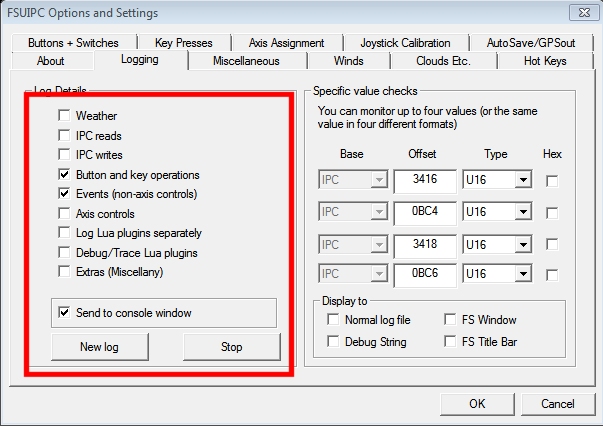
INC/DEC Concorde Visor Control force read.
in FSUIPC Support Pete Dowson Modules
Posted
Pete,
Thank You for at least giving some insight of "what's going on". We'll just keep plugging away thru the air file. If interested our little project it is here. - Ongoing & never ending. Day by day updates.
Roman