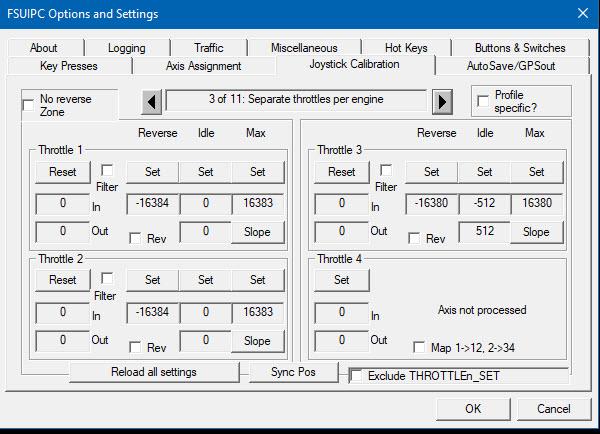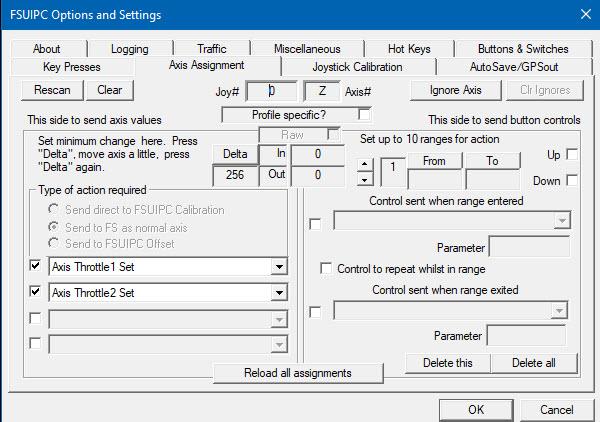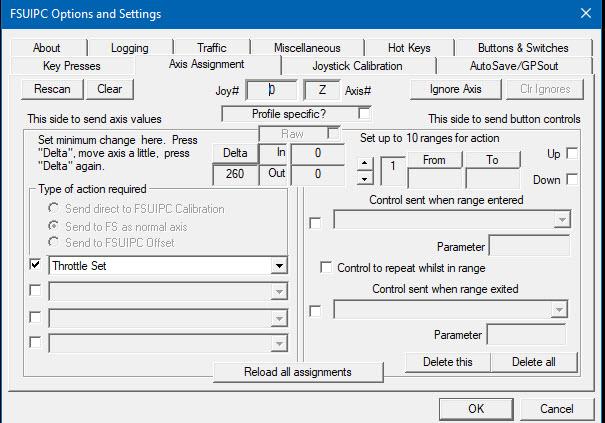hvw
Members-
Posts
67 -
Joined
-
Last visited
Content Type
Profiles
Forums
Events
Gallery
Downloads
Everything posted by hvw
-
Hi John, I moved the throttle from idle (middle position) to full (upper position), then back to idle (middle position) and then to full reverse (lower position). In the UI the Neo's throttle went to full throttle when my joystick was all the way up, then Neo's position remained there until the joystick throttle went to the lower position as did the Neo throttle. I am not all that keen of having a button to toggle between forward and reverse thrust. As mentioned, all went perfectly well until this morning with the Thrustmaster going from idle to full or reverse by just moving the its throttle. (In P3D it's working perfectly like this as well, just as a fyi). I'm still wondering what might have been causing this present malfunction. I hope you can point me into the right direction. Attached please find the Axes logfile Thanks for all your help. Hans FSUIPC7.log
-
AGreed, something must have changed during shutdown or restarting of the computer, but I don't know what. Attached John Dowson.rarplease find the original ini file that I used, plus the latest log file. If you need more information, please let me know and I'll be more than happy to provide it.
-
After starting up MSFS2020 for the first time today I found that the throttle settings in FSUIPC7 no longer worked. I could either set the throttles to full throttle or to idle, no position in between was "recognized". I calibrated the throttles several times ((separate throttle per engine), but FS2020 simply refuses to react. Nothing was changed after I shut my computer down yesterday. I also deleted the fsuipc7.ini file and let a new one being built, to no avail unfortunately. Now FS2020 only responds to the throttle in its "highest" position, full throttle, and to its "lowest" position (Idle). Idle used to be in the stick's middle position, full throttle in the highest position and full reverse in the lowest joystick throttle position. Before today the throttles worked perfectly in FS2020 and its Airbus A320Neo. I wonder what I might be overlooking to get the throttles going as expected after (re)calibrating them. I am on Windows10-64, Thrustmaster T-Flight Hotas X and solely using the Airbus 320 in FS2020. FYI, under P3D (FSUIPC6) all still is working fine. Thanks for your assistance, Hans van Wijhe
-
Thanks a lot, works like a charm 🙂
-
No luck here, either, trying to use RUNIF. Thanks, Hans
-
Same here. But I will try a few more attempts later. The cmd in windows shell works great. (For your information, I have the DVD version of FS2020. I pre-ordered the MS version but all download attempts failed. MS was kind enough to grant me a refund and hence I bought the disk version. Now anxiously waiting for PMDG to release the 737). (Yes, I know, not relevant to this subject, I just couldn't resist). Hans
-
Thanks a lot, Pete, I will give it a go later this afternoon and keep you posted on the result. Hans
-
Thanks John, yes of course it should be the other way around, I agree 100% with you, but I came to think about this because I start up FS2020 multiple times per day (as I do P3D). After I started up FS2020 I am being woken up by the fact that my throttles aren't working (they are assigned in fsuipc) and that I, for the umpiest time, forgot to run FSUIPC7 first :). Would it be possible to make FSUIPC stay resident after shutting down FS2020 then?
-
Hi Pete and John, Wondering if it would be possible to fire up FS2020 from within FSUIPC7? I guess that most probably a RUNIF would accomplish that but then one would have to know the location of the fs2020 executable file. So far I wasn't able to find it. So I am thinking about a possibility to add a feature in FSUIPC that will start FS2020 by, for example, hitting a button.Just wondering 🙂 Thanks, Hans
-
Hi Pete/John, After I installed the latest build of PMDG's 737 NGXu (July 4, 2020 version) I ran into a throttle problem using these 737s under P3Dv5HF2. No way I can get the throttles to work correctly, no matter how much effort I put in calibrating them in the correct way. (See attachments). The weird thing is, that I don't run into these problems with the same 737 NGXu version in P3Dv4.5HF2. My joystick is a Thrustmaster T-Flight HOTAS, operating system is Windows 10 x64 latest version. Also I am running the latest versions of FSUIPC 6.0. Can you give me a hint please what I might be overlooking or might be doing wrong? If you need more information, please let me know and I will happily send you all info needed. Thanks, Hans van Wijhe
-
John, I had both a copy of fsuipc5.ini and fsuipc6.ini in the modules folder of P3Dv5. As I "updated" fsuipc5.ini rather than fsuipc6.ini, in which still runif asp4 was included, I was just editing the wrong fsuipc.ini file. Yes, stupid of me I know. When I finally found this out I then edited the fsuipc6.ini file to spawn ASP3D instead of the previous AS version and then all went fine. I hope I made myself clearer now. Stay safe, Hans
-
My apologies. All is working fine. I forgot to delete the fsuipc5.ini file from the Modules folder of P3D5HF1. Hans
-
When I use "RunIf1=CLOSE,D:\ASP3D\ASP3D.exe" in fsuipc5.ini for P3Dv4.5HF3 all goes well, upon firing up P3Dv4 ASP3D is launched, but when I use the same "RunIf1=CLOSE,D:\ASP3D\ASP3D.exe" in fsuipc6.ini for P3Dv5HF1 this command is skipped but all following RunIf's are being launched. Both fsuipc5/6.ini in P3Dv4 en P3Dv5 have an identical content. The log file states that FSUIPC couldn't run: "D:\AS_P3Dv4\AS_P3Dv4.exe" [Error=2] Do you have any idea what might be going wrong and how to resolve this? Thanks and stay safe, Hans van Wijhe
-
Thrust reversers in PMDG's NGXu 737's
hvw replied to hvw's topic in FSUIPC Support Pete Dowson Modules
Pete, All works now as it should. Thank you so much for your help. I was totally focused on the "Throttle Set" option as that worked perfectly with all previous versions of PMDG's aircraft. Thanks a gain. I owe you one Hans van Wijhe -
Thrust reversers in PMDG's NGXu 737's
hvw replied to hvw's topic in FSUIPC Support Pete Dowson Modules
You are describing three ways to assign axis controls in the user guide. I tried the first two ways you described. Sorry for having been unclear. OK, at least I now could calibrate a minimum, idle and maximum zone. It looks as if it is working as I hoped it would now. Have to run, though, will try more later today. Thanks, Pete Hans -
Thrust reversers in PMDG's NGXu 737's
hvw replied to hvw's topic in FSUIPC Support Pete Dowson Modules
Pete, I did read the Axis Assignment part in the user's guide carefully, but still I cannot get the Thrustmaster to do both forward and reverse thrust on its throttle. I tried options numbers 1 and 2 as per the manual, the joystick now can be calibrated, but as said, no success in getting it to do both forward and reverse thrust. It's either one of these two. I assigned the joystick to Axis Throttle, also tried Axis Throttle1 Set, and 2 set, same result. either only forward or reverse, not both on the same axis. I simply can't get both on the same axis. ANy idea what I might have been missing? Thanks, Hans -
Thrust reversers in PMDG's NGXu 737's
hvw replied to hvw's topic in FSUIPC Support Pete Dowson Modules
I will try to MAP my throttle later today, but actually I don't mind controlling both aircraft throttles with just the one Thrustmaster throttle. Or do I misunderstand you here now? Anyway, I will try the MAP option. I am not sure what you mean by where I assign my throttle to. In FSUIPC I indeed did set it to Throttle Set (see picture in my initial note) and so far, through the years, this have been working fine as both forward and reverse thrust with just one axis on the Thrustmaster Hotas. Thanks for all your help, Pete. -
Thrust reversers in PMDG's NGXu 737's
hvw replied to hvw's topic in FSUIPC Support Pete Dowson Modules
Thanks a lot, Pete. If I understand you correctly, I might be wrong, then it won't be possible for my Thrustmaster HOTAS to have both forward thrust and reverse thrust on it's throttle as the TM Hotas only has one axis, the Z-axis. But I just tried the same as I am doing on the 737-800 NGXu on the previous version, the 737-800 NGX and you know what, there it is working perfectly. Pushing the throttle all the way forward, N1% =102% N1, pulling the throttle back to its center position, neutral, the engines are running idle. (Yes, I know, my throttle is serving both engines at the same time). But now, when I pull the throttle all the way back, full reverse, N1% is 84% N1 REV, as I hoped it would be in the NGXu as well. The parameters used in FSUIPC are identical for both versions as I don't use different profiles for the aircraft. Strange, isn't it? Why is it working correctly in the previous version and not in the current ones, the NGXu's? And how to circumnavigate my current problem? Buying another joystick is not possible for me. PMDG is stating that their coding of the product is correct as the throttle is working fine if I use it under P3D's controls. (If I do, I can use the throttle for forward thrust or reverse thrust only, though). Perhaps I should put a piece of tape at the position where N1% REV is 84% on my throttle, but that would be quite idiotic, won't it? Thanks, Hans -
Thrust reversers in PMDG's NGXu 737's
hvw replied to hvw's topic in FSUIPC Support Pete Dowson Modules
Pete, Unfortunately changing the min_throttle_limit parameter to any negative value, I tried several low and high ones, didn't have any affect at all. Could this be due to the fact that the throttle on the Thrustmaster HOTAS works via the Z-axis? In the calibration screen of FSUIPC the throttle is not being recognized. However, it is being recognized in the Axis Assignment section. In P3D's calibration screen I do see a separate entry for throttle calibration, hence my above remark. When I use this P3D calibration the throttle is calibrated as per Z-axis. How can I edit the endpoint values in the Calibration lines? In fsuipc.ini? Thanks, Hans -
Thrust reversers in PMDG's NGXu 737's
hvw replied to hvw's topic in FSUIPC Support Pete Dowson Modules
Thanks a lot, Pete. I'm not at the computer now, but will give it a shot later today and will keep you posted. Best, Hans -
Thrust reversers in PMDG's NGXu 737's
hvw replied to hvw's topic in FSUIPC Support Pete Dowson Modules
Pete,, Is there a way that I can delimit full reverse thrust in FSUIPC to be at a maximum of 84% N1 REV in PMDG's NGXu's? When I use P3D's own axis setting for full reverse thrust with my Thrustmaster HOTAS indeed maximum N1% REV does not exceed 84% N1, however, using P3D axis control for my Thrustmaster is not feasible as I then only can use the throttle for either forward or reverse thrust. As things are now, using FSUIPC's throttle setting for reverse thrust (see gpic above), is hardly possible. It would be great when I pull my TM's throttle all the way back (i.e. full reverse thrust) only a maximum of 84% N1 REV in PMSG's NGXu would be achieved. Thanks, Hans van Wijhe -
Thrust reversers in PMDG's NGXu 737's
hvw replied to hvw's topic in FSUIPC Support Pete Dowson Modules
Thanks, Thomas. I will pursue this issue further with PMDG. Hans -
Since PMDG's Boeing 737 NGXu's series was released I am running into a problem with my Thrustmaster's HOTAS reverse thrust. When applying full reverse thrust with the Thrustmaster, throttle full backwards, the maximum N1% REV in the 737s reaches a maximum of 102.1 %, which is way too strong for the 737s. PMDG claims that maximum N1% REV in the 737s is limited to a maximum of 78%. When I use the F2 key for reverse thrust indeed the maximum percentage of N1 REV I can reach is around 80%. The ~80% max N1% REV in the PMDGs is delimited by the EEEC. Is it possible that fsuipc overrides the EEC? Or/and can you advise me what I can do to have fsuipc set a delimiter of ~80% max N1% REV? Attached a screenshot of my throttle settings in fsuipc. Thanks, Hans van WIjhe
-
Got it. Thanks, Ray. Would be nice if Pete would put it on his download page :) Hans