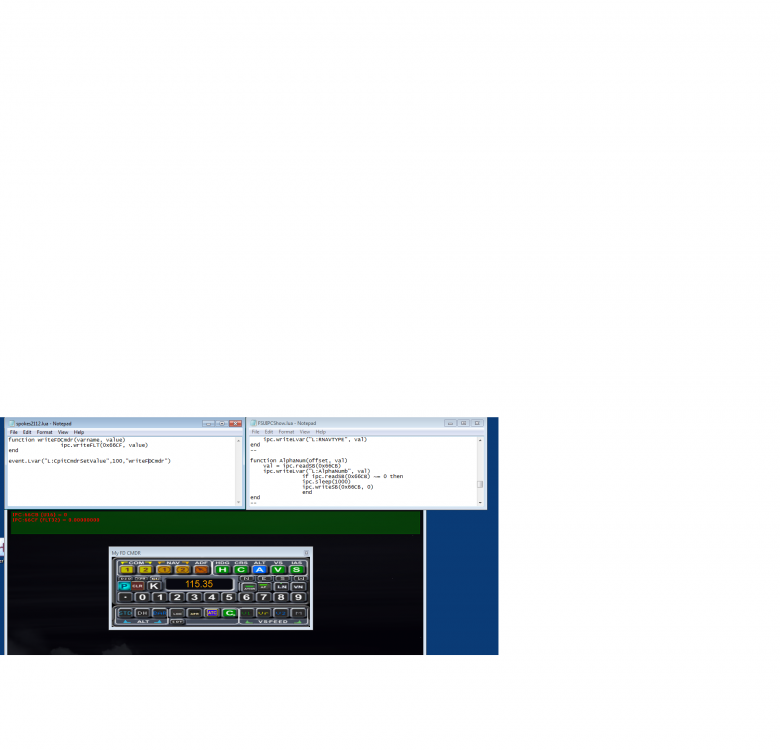gr8guitar
Members-
Posts
157 -
Joined
-
Last visited
Content Type
Profiles
Forums
Events
Gallery
Downloads
Everything posted by gr8guitar
-
Hello. Just curious, is there a method that allows WideFS in one machine to transfer offset(s) info. to another machine running WideFS? Thank you.
-
Hello. Thank you for your reply. I am using logging, that is how I know it that the keys were not working properly. You are correct,, I went through FSUIPC directly, not modifying FSUIPC.ini and in Parameter: I typed 9/1. I corrected this in the FSUIPC.ini and I can now see the Parameter is 1/9. I'll remember this in the future. It's strange, to me, that even though I had selected decrementing for the letter I, that incrementing was counting up by one, to nine. In any case, the inc/dec function is working properly. Thank you!
-
Hello. I had to do a recovery for my Windows 10 and of course, re-install everything. As such, I re-installed FSX and FSUIPC4. I had seen this issue on another Win 10 PC but ignored it. This time, I would like to know what is happening. I assigned accordingly: [Keys] 2=73,8,x610066C0,x00010009 -{I: Press=offset byte cyclic dec, offset 66C0 (Decr=9, Limit=1) }- 4=79,8,x510066C0,x00010009 -{O: Press=offset byte cyclic inc, offset 66C0 (Incr=9, Limit=1) }- However, "I" actually increments the value of 66C0 and "O" actually resets 66C0 to 0(zero). I've included the FSUIPC4.ini and FSUIPC4.log How do I fix this? Thank you. FSUIPC4.ini FSUIPC4.log
-
FSUIPC and imaginary buttons
gr8guitar replied to gr8guitar's topic in FSUIPC Support Pete Dowson Modules
hmmm.... I don't know what happened to my earlier post. It appears to have been removed for some reason. To get back to my original inquiry. Yes, I am asking to know if there is a way to know the status of the flags of the buttons (real or imaginary)? Since the flags' status have to be stored in some kind of memory address, I was wondering if there was access to it, i.e.: as an offset- type. If that is not possible, no big deal, I just assign an unused offset (like above) and then I know... -
FSUIPC and imaginary buttons
gr8guitar replied to gr8guitar's topic in FSUIPC Support Pete Dowson Modules
Hello John. 1) I am not talking about the virtual buttons for use with WideFS ( x3340 = P64,0 --> etc.). I am talking about the buttons that are generated when, within FSUIPC.ini: [VRInsight] 1=COM5,COM6. In this case, the buttons are: joystick 280, buttons=x (j280,bx). The user button is j280,b10. This is from FSUIPC4 for Advanced Users. j280,0, etc. are real buttons on the VRInsight GPS-5. 2) As far as flags for buttons, I got the information from the FSUIPC4 for Advanced Users, around page 19 or 20 (on one computer, it is page 19, on another, it's page 20). And it states, in part: This controls a facility to make FSUIPC perform one-off actions when FS is first loaded and running (i.e. actually ready to fly). This is by programming a real or imaginary Button. Simply add the line “InitialButton=j,b” to the [Buttons] section. The values of j (0–255) and b (0–31) can specify a real joystick and button, or a non-existent one, it doesn’t matter. Real ones can have an action assigned on-line, in the Buttons option page, but multiple actions for any button, real or not, can be accomplished by editing the INI file as described here. page 25 or 26: (for example, Joystick 15, Button 31 would be 3871). This says execute Control 1005 whenever your button is pressed. Control 1005 is "Button Flag Toggle". The parameter '3842' identifies the Flag: 256 x joystick 15 + button. I have used these imaginary joystick flags extensively with no issues... until today. The below didn't work: 1190=P280,10,C1005,3328 ; toggle j13,b0 -{: Joy 13 Button 0}- 1192=P280,10,CM6:0,0 ; set GPSWPTStatus -{Macro UserButtonSet}- 1194=CP(F+13,0)280,11,Cx010066DC,x01 ; if 3328 is set=>66DC=1 -{offset byte set, offset 66DC}- 1196=CP(F+13,0)280,10,Cx010066DC,x00 ; if 3328 is set=>66DC=0 -{offset byte set, offset 66DC}- 1198=CP(F+13,0)280,10,CM6:1,0 ; clr GPSWPTStatus --{Macro UserButtonCleared}- So I was interested in seeing the status of 3328 as an offset. In any case, I was able to get what I need by: 1190=P280,10,C1005,3584 ; toggle 14,0 -{: Joy 14 Button 0}- 1192=CP(F+14,0)280,10,Cx010066DC,x01 -{offset byte set, offset 66DC}- 1194=CP(F-14,0)280,10,Cx010066DC,x00 -{offset byte set, offset 66DC}- !1=; 1196=B66DC=1 P280,11,Cx010066DD,x01 ; PREV -{offset byte set, offset 66DD}- 1198=B66DC=1 P280,12,Cx010066DD,x02 ; NEXT -{offset byte set, offset 66DD}- You see, the old GPS500 (FS9,FSX) didn't allow to add/delete waypoints in the flight plan. A person, Dave Dibbel (sp?), modified the xml so it could. I am now adapting that ability to the GPS-5. -
FSUIPC and imaginary buttons
gr8guitar replied to gr8guitar's topic in FSUIPC Support Pete Dowson Modules
Hello John. Thank you for your reply and information. You are correct, I should consult the manual. I was unaware that 3328 was already assigned. I started using imaginary joystick 17 (17*256 = 4352) but that did not seem to respond so I assumed I could use any imaginary joystick. Back to my question though, if 4352 is available, is there a way to access its offset (like any other FSUIPC offset)? I tried logging 4352 but saw no changes. The reason I ask is I have a VRInsight GPS-5. VRiSim and SerialFP2 did not work. However, thanks to FSUIPC.ini, I can use [VRInsight] 1=COM5,COM6. This allows buttons that can be assigned. It has a user button. I want to assign the standard GPS buttons to other functions when 280,10 is set. -
Hello. FSUIPC allows imaginary buttons to be used, particularly, its flags. For example, joystick 13 and button 0 would be 256x13+0 = 3328 which can be set (C1003), cleared (c100)4 or toggled (C1005). I realize in a lua: ipc.testbuttonflag(j,b) can be used. So for curiosity, since 13 is multiplied by 256, can a person access this as an offset, if so how? I tried logging the 3328 to no avail. Thank you.
-
Hello. In the above messages: 6200-62FF = PMDG projects (Lefteris Kalamaras) fixed [PT1] Where may I find that documentation? I did try some offsets' parameters but so far (i.e.: 6209 = EFIS Range) but I haven't found anything beyond EFIS controls. Thank you.
-
WideFS (WideClient) and FS's Pause function
gr8guitar replied to gr8guitar's topic in FSUIPC Support Pete Dowson Modules
Hello John. Thank you for your reply. I will test those luas later today. Okay, update. Attached is the modified EventTestClient.lua that I changed and renamed to: pauseTest.lua. I added a display so I could see 0XA000's value and see if I could get the "PAUSED" light to blink. I was able to get the "PAUSED" light to blink but not a steady of OFF and ON at 250 millisecond intervals. It may have to do with timing of the 1000 millisecond timer. The pauseTest.lua was checked out on my Toshiba Windows 10 Pro x64 computer. Also, after about 30 minutes, the 0xA000 display began to slow down to updating about every 2 seconds. So I'm not sure why of the above issues. I do have a blinking "PAUSED" light working but it doesn't require a host lua. I think separating the WND's really help to solve two problems. 1) The blinking of the "PAUSED" light and updating the G:Var timer and 2) The slowing down of them updating - especially on an old XP tablet. I now need to solve why WND's don't work on some Windows 8 and 10 tablets. As you can probably tell, I have a few tablets accumulated through the years that I use for actual flying. I would like to get the Windows 8 and/or 10 tablets to work as they are thinner and provide a better screen. I'm curious John, where did the 0xA000 offset come from and how many offsets are available starting with 0xA000? Thanks for your help. pauseTest.lua -
WideFS (WideClient) and FS's Pause function
gr8guitar replied to gr8guitar's topic in FSUIPC Support Pete Dowson Modules
No problem. I know people get busy. I think I fixed it but the solution is what I expected. For a few days now, as you may recall, I've been fighting the wnd and wifi. To be honest, I've been fighting the wnd and Ethernet too on a couple of Windows 8 tablets too. I've messed with the firewall, turning it off, changing from private to public networks, and vice versa and27 etc. and no success. I have a couple of Windows 7 computers and there were no issues but they aren't touchscreen. For some reason, this computer (a Toshiba laptop, Windows 10 Pro x64 using WiFi) has no communication issues but it's not a touchscreen. I've looked at all the computers' firewall settings and didn't find anything that stood out. Okay, I digressed a bit. So I have these Windows 7 computers and an old Windows XP touchscreen so I tried it. No communication problems but as the WideClient ran, it really slowed down. Instead of getting 1 second updates as my watchdogs showed, they were updating about every 5 seconds, so obviously I have a slow computer. I decided to separate the wnd into their respective offsets. Now they all currently are running smoothly and... I can get the pause light to alternate and I also get my FS watchdog to continue to work. Again, what is going on with that pause.lua attached I have no idea or why I'm struggling to get the wnd's to work, even after I split them up, on the Windows 8 and 10 tablets (except for one, this one) has me confused but I do have the Windows XP touchscreen running just fine. The wnd is strange too in the fact there are no issues with the WideClient buttons or using the display function. So that is where I am currently. Thanks for replying. -
WideFS (WideClient) and FS's Pause function
gr8guitar replied to gr8guitar's topic in FSUIPC Support Pete Dowson Modules
Hello. Thank you for your reply. As I mentioned above, yes, I can see 0x66D9 (my watchdog offset) change using the logging function of FSUIPC even though FS is paused. That is good, that is what I wanted. However, it does not change in the pause.lua on the WideClient. I did not try it on the host because I need the client to work. The 0x66D9 won't update when I use the repeat-until unless I am reading 0x0264. What I wanted was to have the Pause light blink and using 0x66D9, that FS is still running in the pause.lua. So far, I can only choose to have a blinking pause light, but then 0x66D9 pauses too or have the light stay on using the other repeat-until options I listed above. The pause.lua is attached: Notice that I have a few WND that I was using to troubleshoot. pause.lua -
Hello. I am confused as to how FSX's Pause function affects WideFS7. I have set up a "watchdog" timer using G:Var's so that when I pause FS, the timer continues to run and it does. This timer goes to an offset through event.Lvar into 0x66DC. In addition, through event.Lvar, I am importing L:AlarmB into 0x66D9. In WideFS's pause.lua, I have a couple of ways to parse the needed bit. Either 1) logicvalB128 = logic.And(valB, 128) or 2) Decimal to Binary where I extract the needed bit; in this case bit 7. In addition, I tried using the event.timer method and the event.offset method. Using either parse method and either event method, the result is the same. When using "repeat" .... "until," it only partially works as desired when I use: until(ipc.readUB(0x0264) == 0). But it also pauses the watchdog (66DC) at WideFS even though it continues to run within FS (observing 66DC through logging). I tried using: until (logicalvalB128 ~= 1) and: until(valB < 127) and: until(ExtractBit7 == 0), as they are within the pause.lua but they lock up WideFS when FS is paused. It is as though WideFS is paused too. When I use: until(ExtractBit7 ~= 1), WideFS doesn't lock up but the "repeat" ... "until" doesn't work properly either. Only when using: until(ipc.readUB(0x0264) == 0) does the "repeat" ... "until" partially work as desired. So the question is what is causing WideFS to NOT see the offset change of (0x66D9)? WideFS only sees the data change of the Pause offset (0x0264)? There are no errors in the logs.
-
Hello Pete. Well, I don't know either. I just ran it and it crashed but again, not a big deal. My USB to Ethernet adapters arrived, installed and no issues. I believe I switched to UDP based on a suggestion from the above messages. In any case, I want to thank you for looking into it. It seems to me that there is some latency issue with the WiFi and WND. As I mentioned before, if I run the MyDisplay.lua (with some modifications) alone, I have no crashes - it's just with the WND.lua. I usually don't use WiFi on my dedicated FS computers, nor are they connected to the Internet. Since you've allowed people to use WideFS for FS9, I've been delving into it. And then I came across Glenn Weston's WND example. I realize it was a much better way for me to see what I was inserting using the WideClient buttons then the MyDisplay.lua. I'm extremely happy with what I have working and will continue to make adjustments to my "annunciator" panel. Best regards and thank you for your time and information.
-
Thank you. I looked at it, it made no sense to me. It might as well been in Chinese or any other language I don't know :).
-
Okay thanks. This is what it came up with - if I did it correctly: Windows WideFS event error.txt
-
Hello Pete. Where do I find the "Windows crash log?" And no hurry. I appreciate the time and information.
-
Hello. Thank you for your reply. I agree, there shouldn't be a difference between Ethernet and WiFi and yet there is. To be honest, for me to resolve the problem, I bought some USB to Ethernet adapters. It seemed the most expedient because it works fine that way. I was hoping for an easier/quick solution when I requested help :). I realize the manuals have the details - but seriously, there are so many things to learn about FSUIPC. I know, through the years, I've read all of it but nothing sticks until either I need to apply a feature or I have an issue. FSUIPC is truly a great add-on. I'm including the files. I hope they give insight. Thank you. Annunciator.log WideServer.log WideClient.ini WideClient.log Annunciator.lua
-
Hello John. Thank you for your reply. I am using TCP. yes, I agree, it's very strange. I don't understand how the WND would be affected by WiFi. The MyDisplay.lua was not affected. I just purchased some USB to Ethernet adapters so I can use the touchscreen tablet as desired. Well, to be honest, I was searching how to do binary manipulation and somehow I stumbled onto Glenn Weston's WND example. I though, great, I could have a better looking indicator to show what I'm inserting using WideClient. I will switch to UDP and let you know. Okay. I changed the WideClient.ini to UDP and using ServerIPAddr. I did not see how to change the WideServer.ini on the host so I'm not sure how the host knows to run the UDP. In any case, there were no improvements. I may try IPX .I have an IPX wrapper that I obtained years ago that I use for WideView 2000. It was free then but it also worked with FS2004/9. I don't know if it'll work at all with FSX but I will try that too.
-
Hello. This originally applied to FSUIPC3 but I came across an issue (stated below) so I recently purchased WideFS7 to check my logic in FSUIPC4. Unfortunately, the result was the same. So it is a consistent issue. First, thank you John and Pete to offer FSUIPC3 and its WideFS for free for FS9. FS9 is still my primary FS due to years of add-ons. And I spend about 95% "in the clouds" and work on instrument procedures since I fly in a mountainous area. Graphics of MSFS2020 is nice but not necessary for me. Anyways, I was using WideFS and a touchscreen tablet to insert data (Nav/Com frequencies, etc.). I really had no idea, from the tablet, what I was inserting until I hit the "transfer" button and observed the changes on the host. Then awhile back I looked at the MyDisplay.lua and that worked nicely. And then I came across Glenn Weston's usage of WND. Thank you Glenn for the idea. I then decided to look into that. Now it works great (after learning how to set and clear bits in XML) if the client is using an Ethernet connection - everything works. My "buttons" and MyDisplay.lua work fine whether Ethernet or WiFi. However, Annunciator.lua (my version of Glenn's WND example) does not work on a WiFi client. I've serached the Internet and did not find a solution. I did modify the firewall, even disabled it, but no effect. Again, this is happening on a lua that has WND in its logic. WideClient simply quits. I get this messsage at the end of the log: 5860 Stack EBP 012C1343->C5043D89, which is (BAD) (Base=00000000). If I don't use the WND in a lua and and a WiFi connection, no problems. Or if I use an Ethernet connection, no problems with using WND. Can anyone tell me why WND and WiFi are in conflict? Thank you.
-
Hello John. Will do. Again, thank you. Okay update John. I had to update! I was reading a post that stated event.Lvar wasn't available to v4.841. I was using v4484. Updated to v4.97a. I rarely update, unless something doesn't work. My primary FS is still FS2004! I have too much invested in FS2004 and its addons. I haven't tried event.Lvar in v3.999z. Thank you John (and Pete) for offering 3.999z keys for free. I did purchase v3 and 4 FSUIPC a long time ago but not WideFS (yet).
-
Hello. I will give it a shot. The lvar exists as I mentioned, the "while 1 do..." works, just not efficient. I am logging but within FSUIPC's logging tab so I can see the value 66F0 change. It just didn't work when I attempted to use the function and event.Lvar. I will continue. Thank you for your time and information.
-
Hello. I have searched forum.simflight.com and other websites for examples but found no examples that worked. I am trying to read a Lvar and insert that value into an FSUIPC offset using the function. -------- This works but not efficient ------------- while 1 do FDValue = ipc.readLvar("L:CpitCmdrSetValue") ipc.writeSW(0x66F0,FDValue) ipc.sleep(50) end ----------- offset into lvar = works but need lvar into offset ----------- function PanelShow(offset, val) val = ipc.readSB(0x66C0) ipc.writeLvar("L:PANELTYPE", val) end event.offset(0x66C0,"SB","PanelShow") ===================================== The two examples below do not work: Why not? ------------------------------------- function FDCmdrShow(offset, val) val = ipc.readLvar("L:CpitCmdrSetValue") ipc.writeSW(0x66F0, val) end event.offset(0x66F0,"SW","FDCmdrShow") --------------------------------------- function fdcmdrvalue (LvarName,LvarValue) ipc.writeSW(0x66F0,LvarValue) end event.Lvar("CpitCmdrSetValue",100,"fdcmdrvalue") ==========================================
-
Hello. For @Eric Hutchinson (and anyone else stuck in the past - like me :). I just received the Bravo TQ and I do like its looks, feels okay but it has too many buttons for a throttle quadrant. I won't be using any buttons beyond the reversers. Also, when the throttles (4 for a B 747) are at max forward, the toggle buttons aren't really accessible. But it's an upgrade to the 2 Saitek TQ's I had before. I also thought the reverse throttles were analog but they are just buttons. There is an analog flap lever and a digital flap button - weird. Enough critique, I still like it and will use it - especially for the price. There is another option or "walk-around" the 32 button limit with FSUIPC and that is to use HIDMacros (website is: HIDmacros.eu). The author of that has moved on to LuaMacros but I find HIDMacros very easy to use. 1) It can go beyond the 32 buttons. 2) It's easy to program (much like VBA). 3) It is free as well. The only thing it can't do (unless someone knows how) is read and write to Lvars. But there is a easy work around that. Step 1 is to have the luas files/names listed in the proper places in FSUIPC.ini. 2) Write what you need in HIDMacros (i.e.: in the script tab: HIDMacros.SetFSUIPCInt &H4e0, 2, 1 [command &offset, size, value]. 3) In the actual *.lua, I use: function BravoTQ(offset, val) val = ipc.readSW(0x4E0) ipc.writeLvar("L:WhateverTheLvar", val) end event.offset(0x4E0,"SW",BravoTQ) In the *.xml gauge: use the (L:WhateverTheLvar, number) as required. One more cool thing about HIDMacros, is that it can distinguish between multiple keyboards connected to the same computer, the reason I use it. One caveat about HIDMacros is I couldn't shut it down in Windows 10 and it wouldn't save the work. Luckily, that is not my main FS computer. Also strange, to me, are the lights on the TQ but it looks great and thank you very much to the person that wrote the bravoleds.lua.
-
An efficient way to read a lot of L:Vars?
gr8guitar replied to dagoston93's topic in FSUIPC Support Pete Dowson Modules
Well... sad to say, the above works great with FSX, but NOT with FS9. Hm... what could be the reason (the ipc.readLvar) not available in FS9's FSUIPC (v3.999z9)? Well, don't I feel a bit silly. I had forgotten that I had assigned the throttle axis to 66D0. I did this so I could use the throttle axis to control up to 4 engine throttles, either together or separately as well as prop pitch, mixture, cowl flaps, flaps and spoiler. Re-assigned to 0x66E0 and all it well. -
An efficient way to read a lot of L:Vars?
gr8guitar replied to dagoston93's topic in FSUIPC Support Pete Dowson Modules
Okay, Attached is a picture of my situation. I had to change the offset from 66CD to 66CF as, for some strange reason, was affecting 66CB. 66CB is used to be able to send alphanumeric characters to an FMC (actually its FS's default GPS500 with an CDU keypad). It worked fine until I added this lvar-to-offset logic - then things went badly. I separated the logic and restored the original FSUIPCShow.lua and added spokes2112.lua. FSUIPCShow.lua now works as intended - whew. I copied the above example from spokes2112's lua, with the exception of using 66CF as the offset. As can be seen by the attached screenshot, 66CF is not receiving, thus not displaying the data - ugh! Okay, figured it out. I guess I had an old version of FSUIPC (4.84) installed and it seems to not have the event.lvar option. I haven't had the need to update - until now. But shouldn't still there be a way to do this without the event.lvar option? If so, how? Okay! Final update: I was looking at Lvar_vasFMC.lua and where is what I got working without the event.lvar (good because I primarily use FS9): I suppose the "while 1 do" was required. Now I can "ipc.sleep" :) while 1 do FDValue = ipc.readLvar("L:CpitCmdrSetValue") ipc.writeDBL(0x66CF,FDValue) ipc.sleep(50) end