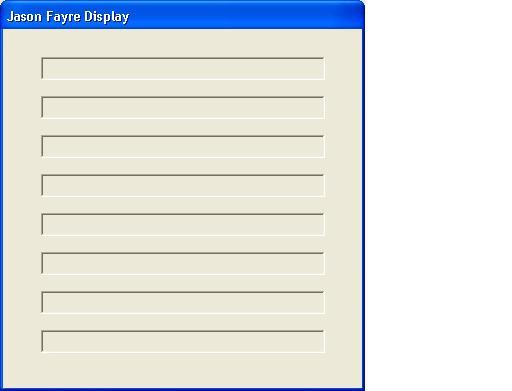Jason Fayre
Members-
Posts
119 -
Joined
-
Last visited
-
Days Won
3
Content Type
Profiles
Forums
Events
Gallery
Downloads
Everything posted by Jason Fayre
-
textmenu event without WideFS
Jason Fayre replied to Jason Fayre's topic in FSUIPC Support Pete Dowson Modules
Ok. It looks like this may have been corrected in 5.153. I just updated and I can now read SimConnect messages from b000 without Wide Client running. -
textmenu event without WideFS
Jason Fayre replied to Jason Fayre's topic in FSUIPC Support Pete Dowson Modules
Hmmm, interesting. I'm trying to do this via the offsets at b000. I'm running fSUIPC version 5.152. When I use it without Widefs, I get nothing in those offsets. If I use WideFS on the same pc, I do. Any idea what's up then? -
Hello, I'm wondering if it's possible to use the textmenu event in a LUA plugin without using widefs? I'm working on an accessibility add-on for blind flight sim users and I want to be able to detect when a simconnect menu has popped up, then do something with the data in that menu, like write it to a file. I know I could do this via widefs, but I'm wondering if I can just do this in a lua script inside the simulator. Thanks!
-
Hi, Sorry, but I do think I need a bit more here. Can you write me a quick example of how I would format this in the ini file for a keyboard hotkey? I was thinking that I would flip the bit on using FSUIPC after pressing the key, then use my external program to flip it off again once the info has been read. In the dictionary of offsets that I'm pulling from FSUIPC, would this be a binary value? Also, would anyone who uses my app need to have a registered FSUIPC? I'm guessing so. In my script, I'm using pyuipc from the SDK.
-
Hello, I'm totally blind, and use a variety of add-ons to fly the aircraft in Prepar3d or FSX. I'm developing a Python script that reads out various aircraft instrumentation using text to speech. I would like to assign hotkeys inside the simulator to trigger speech events in my external python application. Is it possible to assign custom keys in fSUIPC that will update a custom offset that my application can monitor in order to read information? For example, if I press Ctrl+Shift+A, an offset will fire that my app monitors that will then cause it to read the altitude? From looking at the advanced documentation, it looks like this should be possible. Just not sure which offsets I can use and how I could set this up. Any pointers would be appreciated. I can already read altitude, etc. from the simulator. I just want a way to trigger this from inside the sim. I'm tried to assign system-wide hotkeys from my application, but this hasn't been all that reliable.
-
flight following add-on for p3d
Jason Fayre replied to Jason Fayre's topic in FSUIPC Support Pete Dowson Modules
Awesome! I was thinking of a solution like this! Does anyone have any functions that could read the geonames csv files and give nearest cities based on direction of flight and the aircraft gps coordinates? -
flight following add-on for p3d
Jason Fayre replied to Jason Fayre's topic in FSUIPC Support Pete Dowson Modules
Hello, I found this: http://planeman-fs.blogspot.com/2012/04/fsgeonavi-geography-navigation-for.html Could the text output of this add-on be sent through microsoft text-to-speech using Lua? -
Hi all, I am totally blind, and use flight simulators with a variety of add-on products including FSTramp, Ideal Flight, and sometimes Multi-crew experience. A few years ago, many blind people who used flight sims used an add-on called It's Your Plane. This add-on was a voice recognition add-on for flight sim, similar to what Multi-Crew Experience is today. Sadly, this add-on is no longer being developed and is no longer available. One of the cool things that It's Your Plane had was a feature called "flight following". This feature would read out cities along your route as you were flying. Given that we can't see the simulator screen as totally blind people, this feature added a nice bit of realism to the system that we don't normally have. I'm wondering how hard this would be to put together with something like a lUA plugin? I asume It's Your Plane did this by reading the scenery around the aircraft on-route. If Pete is reading this, I'm fairly sure he will know how this was done. Thanks for any thoughts!
-
Hello, I am blind, and I am trying to write a small lua plugin to output various instrument readings to a braille display. In order to do this, I need access to Windows COM objects. Is there any problem with adding the luaCOM library when writing fsuipc lua plugins? As I understand it, I should just be able to put the library in a lua subfolder of my fsx modules folder? Does anyone know if this library will work? Thanks!
-
text display for blind users
Jason Fayre replied to Jason Fayre's topic in FSUIPC Support Pete Dowson Modules
Hi Pete, I've been working with this add-on and it is still working great! I have another question for you: Is it possible to get at the menus from Microsoft ATC using FSUIPC? I didn't see anything in the current list of offsets. I'm looking for something similar to what showtext does for rc4. I know Its Your Plane accesses this info somehow for its superatc module. Any thoughts? -
text display for blind users
Jason Fayre replied to Jason Fayre's topic in FSUIPC Support Pete Dowson Modules
Hello, This interface is working very well. I'm noticing that the heading that is reported via the LUA plugin is usually about 10-12 degrees off of the heading being reported by Its Your Plane. If I ask iyp for the heading and it says 125, the display will usually read around 110 or 115. Is this just something in the calculation being done in the plugin? I think altitude and speed are correct, but not absolutely sure. Thanks! -
text display for blind users
Jason Fayre replied to Jason Fayre's topic in FSUIPC Support Pete Dowson Modules
Hello, Note to self... don't try and do anything complicated after a long day at the lake in the hot sun! I got it working. Problem was that when I copied the script off of your posting, I missed the last line, which was the timer definition. It looks really good! I have a few things to tweak on my end, but I think this is going to do exactly what I wanted. I'm having a couple screen reader issues, but I think they are related to the screen reader, not the code. My braille display isn't updating as the values change when I tab to an item. This may have something to do with the way my software handles read-only edit controls though. I'll do some investigating and post again if there is anything that can be done in the code. As I said though, I don't think this is your issue. I work for the company who designs the screen reader, so I'll be able to figure this out fairly quickly. Thanks again for all your help! -
text display for blind users
Jason Fayre replied to Jason Fayre's topic in FSUIPC Support Pete Dowson Modules
Hi Pete, Well, we're getting there, but there are some issues. I installed the updated client. When I start fsx, the Window comes up and I am able to tab through the edit boxes. Unfortunately, I cannot see any text in the boxes. I have tried three different screen readers and none of them see the text. I'm not sure if this is because it isn't there, or something to do with the way lua is writing it. I am attaching a screenshot to see if you can tell me if the text is actually showing up on the screen. -
text display for blind users
Jason Fayre replied to Jason Fayre's topic in FSUIPC Support Pete Dowson Modules
wow! Thanks so much for doing this! I don't have time to tes now, but I'll check it out later on this evening. This looks like exactly what I was looking for. One quick question, what is the reason for the math operations being done on the values retrieved from fsx? How does fs present the values when you read them? Thanks again! -
text display for blind users
Jason Fayre replied to Jason Fayre's topic in FSUIPC Support Pete Dowson Modules
Not sure about that actually. -
text display for blind users
Jason Fayre replied to Jason Fayre's topic in FSUIPC Support Pete Dowson Modules
bIf you could get the waypoint data from rc, that would be great. I'd want to have it check if rc was being used though, since I may want to use this utility without rc on occasion. I'm going to play with the showtext utility and se if I can make that work. I don't have widefs and fsuipc registered yet. I'll be doing that today. Thanks! -
text display for blind users
Jason Fayre replied to Jason Fayre's topic in FSUIPC Support Pete Dowson Modules
Hello, You don't hav to worry about coding anything specific for the braille display. I use screen reading software that runs this. As far as the application, I was envisioning a very basic Windows application. I would be runnning this on a second pc via wideFS. I wouldn't be able to run it on the same machine as the simulator, because I would need to switch away from the sim to get the information. It would have a series of read-only edit controls that would display the data. I could then use the tab key to move between each field. If you use standard windows controls, my screen reading software would read each field as I tab to it with no modification. As far as the braille display, I am able to set it up to pull various information on the screen and display it on a single line. You wouldn't need to worry about that part. As long as the program uses standard window controls and not custom classes, I should be able to pull the information. As far as specific data that I would want: 1. airspeed 2. altitude 3. heading 4. vertical airspeed 5. Mach speed above the transition level. 6. Altimeter setting This is all I can think of for now. I have dabbled with programming, but don't have the knowledge to set this up on my own. If you get this set up, would you be willing to give out the source so I could modify it is needed? I think I could work from existing code if I needed to modify it. Thanks so much for your assistance on this! I know several other people who would be interested in this. -
Hello, I am blind, and use Flight simulator X with the "its your plane" software. I am looking for some functionality and wondering if anyone has set this up before. I would like to have a second computer set up in order to read textual information from fsx such as airspeed, heading, waypoint info, etc. This would be a very simple window with various fields that update every couple seconds. In reading the documentation, this should be possible with widefs and fsuipc. I can get most of this info from the its your plane software, but I need to request it each time. What I am looking for is something that I could hook a braille display up to and basically get real-time updates. Does anyone have any thoughts on this?