
Cuantreau
-
Posts
96 -
Joined
-
Last visited
-
Days Won
3
Content Type
Profiles
Forums
Events
Gallery
Downloads
Posts posted by Cuantreau
-
-
4 minutes ago, TheAviationFox said:
Have you tried looking up the variables through MSFS "developer mode"?
If not, start the MSFS developer mode, then open menu "Tools" and select "Behaviors" from the list. You can get a glimpse of the code behind a switch by hovering the mouse over a button or lever in the cockpit and then pressing "CTRL+G".
Try this with the autobrake switch and find out what LVAR will actually move it and the LVAR that will activate each mode.
Yes, that's exactly what I've done, the values are the same, as I explained, so I don't get why the disarm amber light is not working with the preset configured.
-
Thanks for the quick reply John. Within msfs behavior I could verify that the current value from switching the AB rotary switch with the mouse, is the same as switching it with physical rotary switch assigned with fsuipc presets. So AB disconnect amber light should work as expected but it doesn't, strange. I didn't try if autobrakes (actual braking action) work when landing with physical rotary assigned presets but I assume they should. As for FSUIPC events, input events and console, I couldn't see it because the console is giving me constant repetitive event "BLEED_AIR_SOURCE_CONTROL_SET and MASTER_BATTERY_SET", so I can't read anything else, maybe I'm not doing it right but that is what it throws at me.
-
On 6/11/2025 at 10:48 AM, John Dowson said:
Why not just use the provided preset Autbrake Off?
That uses the following calculator code: 10 (>L:VC_Autobrake_SW_VAL)
If you really want to do this via lua, then a simple script just containing
ipc.execCalcCode("10 (>L:VC_Autobrake_SW_VAL)")
should do the trick.I see you just replied...
Yes, thats fine. But there are presets available for this - the following presets are available for the Autobrake:
There are two presets for 'autobrake off', but if you look at the descriptions the first is incorrect and switches to max, and the 2nd one is the correct one. I don't know or understand why they did not just correct the first one rather than leaving it and adding another preset.
This 2nd preset was also added after the current release of FSUPC7, and so is not available in the current version. In fact, as there is also other presets with the same name, it won't be loaded as preset names must be unique in FSUIPC.Therefore, I would advise that the best way to do this would be to define your own preset in the myevents.txt file:
//iFly/737-Max8/Gear IFLY_737Max_Autobrake_Off#10 (>L:VC_Autobrake_SW_VAL)Then assign to that preset.
John
Weird issue is happening with autobrake assignments with presets, they all work but, when i roll the physical switch to the different AB's (RTO, OFF, 1, etc) I hear no "click" sound when transitioning from one to another (like it does when you rotate them with your mouse),that wouldn't be too concerning but the thing is that when landing for example and say I had configured AB2, when braking with my toe brakes physical pedals the autobrakes don't disconnect (no AB light disconnect light) but when I configure with the mouse and hear the clicks, the autobrakes are working as they should and disconnect when braking (amber light illuminates). There's something not right with this.
-
39 minutes ago, John Dowson said:
Why not just use the provided preset Autbrake Off?
That uses the following calculator code: 10 (>L:VC_Autobrake_SW_VAL)
If you really want to do this via lua, then a simple script just containing
ipc.execCalcCode("10 (>L:VC_Autobrake_SW_VAL)")
should do the trick.I see you just replied...
Yes, thats fine. But there are presets available for this - the following presets are available for the Autobrake:
There are two presets for 'autobrake off', but if you look at the descriptions the first is incorrect and switches to max, and the 2nd one is the correct one. I don't know or understand why they did not just correct the first one rather than leaving it and adding another preset.
This 2nd preset was also added after the current release of FSUPC7, and so is not available in the current version. In fact, as there is also other presets with the same name, it won't be loaded as preset names must be unique in FSUIPC.Therefore, I would advise that the best way to do this would be to define your own preset in the myevents.txt file:
//iFly/737-Max8/Gear IFLY_737Max_Autobrake_Off#10 (>L:VC_Autobrake_SW_VAL)Then assign to that preset.
John
Thanks very much John, as always, just done what you explained, works perfect.
-
 1
1
-
-
I've just created one, if anyone was on the same boat as me, here is the file. Thanks guys for the knowledge.
-
On 6/7/2025 at 7:57 AM, BAW242 said:
Just a quick note to say thanks again John, I learned how to do the LUA scripts today and it works for the two runway turnoff lights on one button, I will now use for various other combos I want to do on the iFly!!
For the benefit any newbies wanting to do iFly RWY TURNOFF on/off on one button, I am attaching the files, you just put them in the FSUIPC main install folder and instead of selecting Preset for the buttons, select "FS Control" and look for the commands "LuaIflyRFWYON or ...OFF.,
iFlyRwyOFF.lua 149 B · 1 download iFlyRwyON.lua 149 B · 2 downloads
I want to thank you for sharing this, it works amazingly, even the slight delay of one switch to make the sound work. Would you be so kind to create a .lua for the AUTOBRAKE OFF button, it's the only switch I couldn't be able to map. Thanks a lot again buddy.
-
4 hours ago, John Dowson said:
Great - glad this has finally been fixed!
I have released this now (7.4.10), and this will be the last update before the SU15 release.
John
Thanks very much!!!
-
4 hours ago, John Dowson said:
I think I may have found the issue... When the reconnect is started, the old connection wasn't being closed, and so some data was being received from the old connection, including the setting of various flags relating to the state of the connection, so the new connection wasn't being initialised correctly as the delayed response from the previous connection had confused things. I have corrected in the attached if people experiencing this issue can try it (especially @Cuantreau who is still pm 7.4.5). For those who have adjusted the DetectToConnectDelayAuto ini parameter to resolve their issue, you should remove this when testing this version, although probably better to add that back in afterwards (although shouldn't actually be needed/neccessary if this fix works, but still better to use this due to unrelated connection number issues).
Please attach a log file if you get the same issue - preferably with logging for Extras enabled.
John
Hi John, I tried this version you posted three different times in three different airports, msfs booted and closed and one pc reboot in between. Hotkeys worked each time, thank you so much for fixing now I'm able to use an FSUIPC version grater than 7.4.5.
-
Something must have been done from v7.4.5 to 7.4.9 because with 7.4.5 (the version I'm using because of hotkeys not working) this problem never happened, maybe John can look that through and regress that mods to make it work again, if this can be done at all.
-
Just an update, with latest v7.4.8, key assignments are working just as they did with 7.4.5., perfectly. Something with v.06, and v.07 where not right in regards of speed with recognizing keys assign.
-
Well, I couldn't reproduce it now, with or without FSUIPC opened. Who knows, no big issue though, thanks for the help as usual John.
-
like if you would take a picture with those old cameras that had flashes, all my screen goes a bit whitish for less than a second when transitioning from full screen to window mode using ALT ENTER. I will try exiting FSUIPC and let you know, thanks John.
-
On 2/15/2024 at 4:17 PM, John Dowson said:
No point if its working, but your logs show that you are still trying to control things before everything is ready:
You should really wait longer before trying to do anything.
I don't think so....but, as I said, I need to see your files (generated when you have the issue) to diagnose. I have been testing 7.4.6 most of the day here and cannot find any issues....
I always run in DevMode and do not see this. Do you still have the same issue? FSUIPC is not involved in this at all, unless you assign alt+enter also in FSUIPC...
John
Hi John, as for flashing issue, yes still having it with latest version, but in devmode and within the Virtual cockpit (PMDG 737-800). Thanks
-
OK John, today I installed MSFS beta SU15 and re installed FSUIPC v7.4.6 and I should say everything is working as it should, starting FSUIPC automatically. I'll leave you the logs, but all's good now, don't have a clue what fixed it (the beta SU15 may be the answer). The flashing I was talking about only happens with MSFS in Devmode. Thanks a lot for helping out John.
-
Hi John, thanks for the quick reply. I've just re-installed 7.4.5 now and want to make a few flights today. The spinning circle started yesterday (or the day before) with a msfs forced update "Dune" something that I did not buy but when you exit the sim and restart the spinning circle and performance drop should go away (at least this happened to me and a few others that I read on avism)
I load FSUIPC from msfs EXE.xml file with this command:
<Launch.Addon>
<Name>FSUIPC7</Name>
<Disabled>False</Disabled>
<Path>C:\FSUIPC7\FSUIPC7.exe</Path>
<CommandLine>-auto</CommandLine>
</Launch.Addon>and have been doing it this way since I can remember with no issues.
I'm on MSFS SU14 (no beta) and FSUIPC 7.4.5 is working great. Will try logging buttons & keys and events tomorrow. Will let you know. Thanks a lot again for the support.
-
Hi John, since latest update 7.4.6 I have a couple of issues that did not happen prior to updating from 7.4.5.
First one is key assignments are not working anymore and last when pressing ALT ENTER to make msfs in full screen a weird flash appears for a second, this happens only with this new version. 7.4.5 was working wonderfully. Thanks for your support as always.
-
7 hours ago, John Dowson said:
Yes, you have to manually add this - the default is to show the splash screen, and there is no UI control to disable/enable this.
The splash screen is generally necessary as you do not know if FSUIPC has been started/is running without the splash screen, as it goes to the system tray once started. This confuses new users without the splash screen.IMHO, I do not know why you would want to disable the splash - I only added as a user request - possibly yours...
John
roger that, thx
-
Hi John, just to let u know, I had to manually add the new parameters to the ini file as they where not added automatically. I've added ShowSplash=No and it works perfectly.
-
4 hours ago, John Dowson said:
No - also for the current release.
Roger that, thank you.
-
4 hours ago, John Dowson said:
Can you please try the latest FSUIPC7 beta (which includes a WASM and WAPI update), v7.3.18c, with the SU12 beta, available with a full installer from here:
Any issues with the SU12beta can be reported here or in the Announcements post.
Thanks,
John
Hi John, is this only for SU12 beta? Thx
-
6 hours ago, John Dowson said:
Can you try the attached version with the following added to the [General] section of your FSUIPC7.ini file:
Number Of Pumps=0This should prevent all simvars from the new/modern fuel system from being requested, and so stop the console log messages: FSUIPC7.exe
Note that this is only a build to test to see if it is indeed these console messages that are causing the issue.
If you still get micro-stutters, please let me know if this is aircraft specific all for all aircraft (i.e. try various aircraft), and if aircraft specific please let me know what aircraft you are using.
Also, if you have changed the LvarUpdateFrequency in the FSUIPC_WASM.ini from its default of 6Hz, please change back to the default to see if that improves matters.Thanks,
John
Hi John, just tried v7.3.1.8 and it's working well for me with the PMDG 737, no console fuel pump triggered anymore. Just on note, the Number of Pumps=0 only worked without the spaces for me. NumberOfPumps=0 Thanks very much for the quick fix
-
Hi John, well, today they started working, what the heck. Maybe a pc restart helped, who knows. Thanks a lot for your support.
-
Hi John, Asobo's SU11 might have broken something, no more key assignments for me.
-
On 8/22/2022 at 9:06 AM, adnanso said:
Hello everyone,
If you like me, want to remove pilots and crew from the boarding process, GSX offers no direct way to do it, but the manual lists LVARS that can be used by third party devs to achieve the same goal, which means, it can be done through FSUIPC :
just add the following line to myevents.txt file in FSUIPC folder (create it if it doesn't exist):
FSDT_GSX_PAX_ONLY#1 (>L:FSDT_GSX_PILOTS_NOT_DEBOARDING) (SLEEP:100) 1 (>L:FSDT_GSX_CREW_NOT_DEBOARDING) (SLEEP:100) 1 (>L:FSDT_GSX_PILOTS_NOT_BOARDING) (SLEEP:100) 1 (>L:FSDT_GSX_CREW_NOT_BOARDING)then start fsuipc and assign a button -or a key press- as follows :
now all you have to do is to press that button just before asking for boarding or deboarding and voilà!
Thanks so much man, much needed workaround.
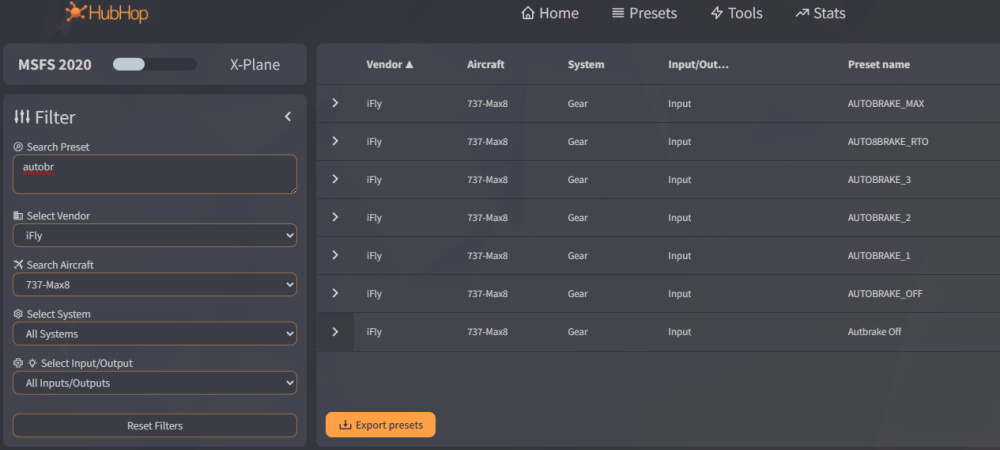
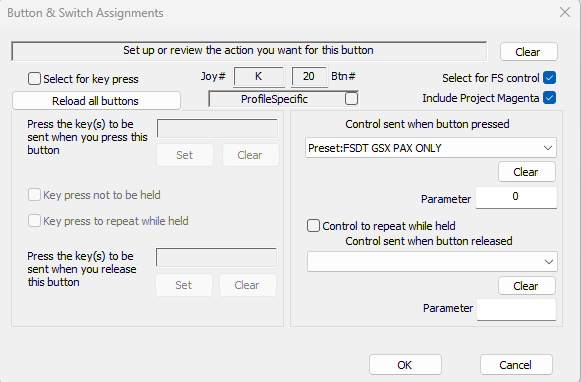
iFly B737 Max and Mobiflight Presets
in FSUIPC7 MSFS
Posted
Yes, it's strange, it should be working with presets.